Every day we offer FREE licensed software you’d have to buy otherwise.
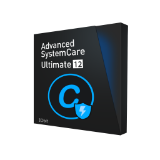
Giveaway of the day — Advanced SystemCare Ultimate 12 Pro
Advanced SystemCare Ultimate 12 Pro was available as a giveaway on January 25, 2019!
With the 15% larger rebuilt anti-virus database, Advanced SystemCare Ultimate 12 helps users prevent, detect and remove more computer threats in real time like Trojan horses, spyware, ransomware, rootkit, and cryptojacking.
Advanced SystemCare Ultimate 12 also protects users' sensitive data and important files. The Privacy Shield function can block unauthorized processes from accessing users' programs and files, such as Browser Data, Local Email Data, Contacts, OneDrive and Dropbox. Furthermore, the new Browser Anti-Tracking feature protects users' digital fingerprints from malicious tracking by automatically clearing browsing data for mainstream browsers including Google Chrome, Mozilla Firefox, Microsoft Edge and Internet Explorer.
In Addition, the system tune-up module also brings a great improvement. With the enhanced scanning engine and detecting database, at least 9% more junk files can be removed and over 30% startup processes can be optimized for a faster system boot. Meanwhile, the Performance Monitor has been redesigned for a more user-friendly experience to help users take the most use of the system resources and boost the system performance with just one click.
Please note: the license is provided for 6 months.
System Requirements:
Windows XP/ Vista/ 7/ 8/ 10; Minimum Memory: 300 MB of free disk space; Screen Resolution: 1024*768 screen resolution and above
Publisher:
iObitHomepage:
http://www.iobit.com/advancedsystemcarepro.phpFile Size:
102 MB
Price:
$24.99
GIVEAWAY download basket
Comments on Advanced SystemCare Ultimate 12 Pro
Please add a comment explaining the reason behind your vote.


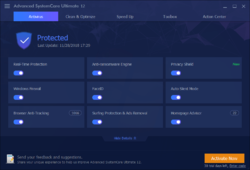
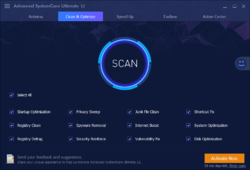

why making Portable version feature is removed ? People prefer portable version now days , there are always high chances that new user try software without installing on PC each and every application. Portable software are the best now days. There could be many people who skips many giveaways due to this issues.
Save | Cancel
1-Bootable rescue disk, 2 Game mode with core park control , tool to remove unwanted bars and other anoying stuff form the browser (something like adwcleaner)
Save | Cancel
I've used IOBIT, AVG, Malwarebytes. Just use one protection or you will have conflicts, freezing, etc. I now use Kaspersky, Total Security which does the AV and Antimalware protection in one package.
The reason Malwarebytes flags IOBIT as pups is Malwarebytes claims IOBIT (Chinese company stole their intellectual property rights).
Having 2 protections these days, means they compete for ransomware protection, blocking each others access.
In my experience, Malwarebytes flags a lot more than them as Pups, making it difficult to use, especially if you try their new browser addon.
Kaspersky does all in one package with no conflicts. DONE!
Save | Cancel
SIGH. Just as predicted. GAotD allows programs given away to first be limited to next version, with no updates (which was fine), then allows limited to 1 year, but now, limited to 6 months. That's not even the length of subscriptions for most software. Come on.
Save | Cancel
Thanks to IObit and GOTD. I've been using their programs for years and love 'em! Yeah, it's true, they nag you. But then, so does your mom.
Save | Cancel
excellent software, iobit is one of the best
Save | Cancel
How can you keep this but not have it automatically load with windows ? Strange behavior for a product which is safety related as this behavior mimics a malware.
Save | Cancel
Got Kaspersky Total Care on sale for ~24 during year end sale AMZ. It's the best care.
Save | Cancel
Add a VPN service to ASC Ult Pro
Save | Cancel
Too bad it is only a 6 months license, I think it should be at least a year, I will pass.
Save | Cancel
JB,
Iobit is selling Ultimate for $10 today!
Save | Cancel
kviers, can you provide a link, as I can't find the sale you speak of.
Save | Cancel
I would suggest to make a complete backup from the current system or creating a system restore point before installing todays offer, in case something gets messy along the way.
And as others mentioned, stay away from the registry parts (especially Deep Clean that is along Registry Clean and Registry Defrag), there were lots of complaints about it in the past, it's one of those tools that searches for empty registry keys too, some programs may need them to function properly, so they shouldn't be touched at all.
To check it's status or deactivate it:
Top left in the main window > Settings > Clean & Optimize > Registry Clean > Deep Clean
Or in the main window (Clean & Optimize tab), hover over Registry Clean and click on the gear that appears right behind it.
I would also suggest to keep AutoCare disabled and instead only select the options you want manually from the main window (Clean & Optimize tab) and then select Scan.
To check it's status or deactivate it:
Top left in the main window > Settings > Automatic Service > AutoCare
From what i could see (or couldn't in this case), there is no way to close ASC completely without using the Taskmanager, which is kinda sad as it defeats the possibility of on-demand usage.
Save | Cancel
I can't seem to get it to run. I have rebooted several times and deleted the old systemcare. None of my anti-malware programs run automatically.
Save | Cancel
charles upton, try a disk check using the cmd. sometimes disk error prevent proper installs that sometimes occur after install or uninstall of software and always create a restore point before installing apps.
Save | Cancel
ASC and other popular optimizer/cleaners do a decent job of helping your computer to run smoothly. But only up to a point. If you want a truly fast and powerful computer, you will have to get up off your wallet and buy one. Or perhaps just add ram or a new graphics card or solid state hard drive or a faster processor to the one you already have. These software optimizers can only work with the hardware you already have. Iv'e used ASC in the past and have found it safe and effective.
Save | Cancel
Injeun,
I have used many older ASC versions in the past without any issues. But of course I steer clear of stuff like registry clean. The only gripe I have is their habit of providing only 6-month valid keys. The program is still valuable in the basic free mode.
Basheer.
Save | Cancel
What is the difference between ASC Pro 12, ASC Ultimate 12 and ASC Ultimate 12 Pro?
Save | Cancel
As long as you're careful with this software, it has plenty of options for helping a problem system.
And if you want to use the registry cleaner, make sure you've carried out a backup first. The registry's delicate so don't take any chances - there are free utilities out for creating a drive image first.
All that said, I've found it to be a useful program to have over the last couple of years - and one I actually paid the license fee for.
Save | Cancel
I used to use ASC as it is a good tool for system cleaning. I went to a smaller program, Win Utilities, that I believe is just as good but is a far smaller program. Between Win Utilities and WiseCare365 I am happy with my computer performance.
Save | Cancel
.
Note, the "pro" version reverts to the free version after the license expires, and all you lose are some tools, and cleaning depth, otherwise, all IObit programs ( except IObit Malware Fighter ) work their essential offering free.
All IObit programs install without having to uninstall prior versions.
Some updated versions inherit licenses from prior versions, but don;t take the license directly, so keep prior installers and their licenses to reinstall on demand, then update.
For those uncomfortable with autoloaded background programs installed by every single IObit program, just run free Microsoft SysInterals Auto Runs and uncheck all IObit entries and reboot after running ANY IObit program.
The background IObit programs are not malicious, but some folks don't like the resulting advertising nags, auto updates, and notifications.
Otherwise, I depend on IObit tools frequently, though I seldom run any IObit main program's auto feature, that is, I don't do the main menu cleanup, but I use the
Toolbox:
-- System Control
-- Program Deactivator
-- Default Program
-- Startup Manager
Speed Up:
-- Deep Optimization
Action Center:
-- Update ( other programs )
When I do run the Clean And Optimize, Scan, I turn off most things, and uncheck many things in the results as I prefer my own settings for things like timeout delays and such, which I set elsewhere ( free Xteq X-Setup ).
I'm equally selective when using IObit Uninstaller and IObit Smart Defrag and IObit Driver Booster -- never fully automatic, I prefer selective tools, and I undo any autoruns immediately after and reboot.
Remember, we ourselves are 100% responsible for our computers always, never trust that any vendor ( especially Microsoft and Intel ) have our backs, and IObit is no better or worse, it's just a tool to be uses accurately, appropriately, intelligently, and responsibly.
Make frequent restore points at least.
; - )
.
Save | Cancel
Great non-abrasive cleaner that I have used for years. Thank you GOTD.
Save | Cancel
DON'T install if you use Malwarebytes, as Malwarebytes will quarantine just about everything to do with this software. It's a legal dispute that's caused this I think, but regardless don't do it.
Save | Cancel
.
[ Michael ],
Just tell Malwarebytes to ignore IObit directories and stuff as false positives.
Malwarebytes at least calls IObit a PUP POTENTIALLY UNWANTED program, not malware.
.
Save | Cancel
Michael, you mean the "Malware Fighter" incident? Possible, i always wondered why MBAM did it.
Save | Cancel
How does this compare to Wisecare365?
Save | Cancel
.
[ KK ],
Depends on what you use each for, as each has different approaches tools, let alone "cleaning" and automatic features.
What do you use Wise Cleaner for?
See my comment elsewhere in this thread for what I use IObit advanced System Care for?
The only way to compare is to install them both, run what you want to run, then compare, and you tell us.
.
Save | Cancel
I have always been happy with Advanced System Care. It is very reliable.
Save | Cancel
I already have Advanced SystemCare Ultimate 12 Pro. It is a really good program. The only thing I would caution against is too much deep registry cleaning. I think registry cleaning should be kept to a minimum to avoid destroying your system.
Save | Cancel
Robert Fare,
Indeed, ASC destroyed my system several times. I had to perform system restore. This is why I NEVER activate the registry cleaner. The other modules are good.
Save | Cancel
Radu Focshaner, If I feel the need to clean the registry I use Ccleaner and have had no problems over the years
Save | Cancel
Do I need to uninstall my previous copy and install the new download? I have Advanced Systemcare 11.4
Save | Cancel
Blue, No
Save | Cancel
Kim Olsen, Thanks
Save | Cancel