Every day we offer FREE licensed software you’d have to buy otherwise.
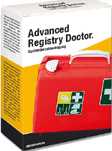
Giveaway of the day — Advanced Registry Doctor Pro
Advanced Registry Doctor Pro was available as a giveaway on September 24, 2007!
Advanced Registry Doctor Pro is capable of scanning for, diagnosing and curing multiple registry problems, which averts possible malfunctions and crashes, and significantly improves the speed of computer loading and performance. In addition, the program comes with a set of advanced options, like registry defragmenting, built-in scheduler, backup and restore feature, history log and many other perks - a registry toolkit, for example.
ARD can bring some of the dead links back to life. For example, that is if you’ve accidentally moved your files (font files, help files, shared folders, shared DLLs, etc) to some other place. The main point of using ARD is that it will do the entire job for you; you just have to select which problems to search (categories) and HDD list, which will be used by the program for finding solutions. Usually you'll have to use ARD when new program is installed/removed.
System Requirements:
Windows 95/98/ME/NT/2000/XP/2003/Vista
Publisher:
Elcor SoftwareHomepage:
http://www.elcor.net/ard.phpFile Size:
4.85 MB
Price:
$24.95
GIVEAWAY download basket
Comments on Advanced Registry Doctor Pro
Please add a comment explaining the reason behind your vote.


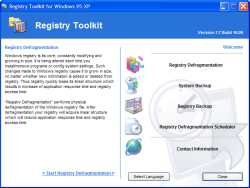
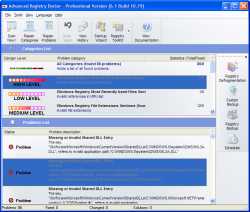


Awesome program! Activated and installed very easily and works great.
Save | Cancel
be advised - this program installs some sort of registry watching service on your machine. i found that at times it would nearly deadlock my machine with disk activity intermittently. disabled the service and the deadlocks stopped.
Save | Cancel
Comment to 105: This is the most childish comment I have seen in a long time. I agree with 103, this package is rubbish and I have been into PCs and main frames since early 70's. Your existence was probably not even a figment of your dads imagination while he was playing with his tinker toys in the sand pit.
Save | Cancel
I am so glad I downloaded this program. Computer runs like new.
Thanks
Save | Cancel
faked my windows 2003
after following its auto optimizing wizard, my win 2003 hangs 20-50 seconds when it start to show a submenu. Poor work! Uninstalled immediately!
Save | Cancel
Best of the best : jv16 PowerTools 2007
I use it from first day when come in the "market" and i never must use backup for some false delete key or some other incorrect program error.
http://www.macecraft.com/jv16powertools2007/
Save | Cancel
Cesar (103): Easy there, little fellow!!! Don't let your temper get the best of you! It's not uncommon for a novice computer user (or "noob" as they are affectionately called) to experience problems when tackling a piece of software as complex as this one. The registry is a vast, spooky, dark forest where the uninitiated can quickly become lost and helpless. Perhaps you should try starting with something simpler such as the excellent dinosaur screensaver offered yesterday. You can sharpen your basic downloading skills while pretending to walk among the beasts of ages past. GRRRROOOWWWLLLL!!!!! RRROOOOAAARRRRRR!!!!!
Just as you (hopefully!) have someone assist you with spelling, grammar and punctuation in your duties as "webmaster", perhaps you could ask someone older and wiser for help tackling the more difficult tasks you'll encounter in this crazy world called the "internet". Why, I'll bet Mom or Dad would be tickled pink to lend you a hand.
Whatever course you may take, I wish you the best of luck.
Valor! Pequeno Amigo!
I remain,
El Fabuloso
Save | Cancel
Worked well for me. It disabled ctfmon which I had tried to disable before manually. It also got rid of the quicktime and real player automatic update programs which I had tried to kill.
Faster Boot up and better performance.
Save | Cancel
This program sucks... it's the second time I use software of this company and it screwed up my PC, so I had to reinstall windows but what a surprise! Even doing that I just could not log in, sistem restarted automatically, the solution was formating my hard disk, loosing all of my data. Now I'm using UBUNTU (WWW.UBUNTU.COM) and I don't want to hear of this shitty company never again. As you can think, I'M NOT A BEGGINER IN PC with 10 years using Windows and being a webmaster and I can tell this program is one of the worse soft I installed, so don't come saying "Use it at your own risk", because there are many other programas given wawy in this site MUCH BETTER than this. You company guys better get into another business and don't be screwing other people PCs... And for those who said "It's fine, it worked" I hope you say the same next time you reboot.
Save | Cancel
I could not download it. Download would start and then I would get an error message. Too bad - I really wanted this one.
Save | Cancel
Conflicting info - Who is the real Guru? Someone say "I use thousands of Registry cleaners and everything works perfectly fine, they include registry mechanic, registry easy, registry cleaner, registry booster. So people Don't worry about the registry cleaner deleting the wrong entries"
-and others say "Every entry I could see (two are not shown at all, as I point out above) are of the sort for passing arguments between the calling program and the system. Removing any of them will damage the system."
And then the first guy says "...You may end up removing vital pieces of information that can destroy your entire system if you are not careful." "...If one blindly “corrects” these errors, it will screw up programs and maybe your system. Make sure you research the entries before you allow them to be “corrected”.
"ARD marked 63 COM and ActiveX items as missing or invalid. A small handful of them were actually from programs I had uninstalled. The rest are of the sort for passing arguments between the calling program and the system. If these were removed, programs and important parts of the system would stop working."
So who is the "real Guru"? Will the real "Guru" please stand up?
Save | Cancel
I still cant get this to accept s/n despite entering and restarting several times. I also just reinstalled and still no joy.
Save | Cancel
Great program! Activated and installed easily and works great.
Save | Cancel
Expires Dec.23 2007....not worth the trouble.
Save | Cancel
It looks like it's finding problems that aren't really there. Getting tricked by spaces in folder names. I'll stick with Registry Mechanic.
Save | Cancel
OK - i re-downloaded it. This time STOPzilla is telling me "critical" for about four entries. What is going on? I closed StopZilla and still tried to install - it just disapears again. I'm going to run Norton (I have a paid subscription to that one)
Save | Cancel
AND re: #86 comment "the registration problem is you accidentally closeing the activation code panel or menu.And it is GAOTD,not GOTD."
my window (one of the many i did get) is STILL open. So it cannot be that. I'll just leave it open and sit here and wait like an idiot. No, it is NOT that either. What could it possibly be????
Save | Cancel
Furthermore, reference to # 75 comment, :
"[snip]
Installation
- Unzip the package you`ve downloaded
- start the install the software,
- watch for the “Activation” window, (don’t close it!)
- in the “Registration Reminder” window click on “Enter Code” button
- copy the “name” and “s/n” from the activation window to the “Enter Serial Number” Window
- follow instruction to restart the application
You have to install it before the Giveaway offer for the software is over.
[end snip]"
I DO NOT get the "registration" window after I get the "activation" window with the information to put into the the registration window. This is whether I close the activation window or not, tried it both ways. Many times. So what could possibly be wrong? Yes, I have lots of memory available.
Save | Cancel
Tried ten times - got the registration information with serial number, got the web page "now that you've installed the program" but could not get to a "setup.exe" to set up the program. I see "setup.exe" running in my (windows XP) taskmanager - but it goes nowhere. Yes, I am signed on as administrator (other programs set up and install OK) ; Yes, I unzipped it first. No, it is not a firewall problem. I tried from the Run: [program] command. Same result. Tried downloading from the website and using the key info - not accepted. ??@@!!!XX I really wanted this program!!!! It's not me, so how are other people getting it installed???
Save | Cancel
Sure are a lot of pollyannas claiming that this program is flwless. I wonder how much they got paid by Elcor?
Save | Cancel
This program is a bad dream. Hey gang, if it aint broke, don't fix it. It's like "Scrubbing Bubbles", if you get my drift. Just stay with the K.I.S.S. principle and everything will be fine.
Save | Cancel
as #17 commented:
USE THIS APP AT YOUR OWN RISK!!
if you're gonna use this, and you're an amateur with this app, make sure you have a pro to guide you through the process. don't just click and click everything that pops or delete anything as the app says so... not unless you know what that particular file is for.
we all know that these things work great, especially when it comes from a trusted source... IF YOU KNOW HOW TO USE IT.
i really wanted to use such app but then again, i decided not to.
the life of my pc is at hand so i couldn't risk it.
if you wanted to "really boost" your pc try adding memory into it.
hehe. just an opinion. no offenses meant there...
more power GOTD!!!
cool stuffs everyday!!
Save | Cancel
Not the best GAOTD program. It seems good, until you run it. Very amateurish in the way it works, for example, the way it scrolls through the results. It's very confusing, and when making changes to the registry, the last thing you need is for the program that does it to be confusing.
My advice, don't download this. You can get other free registry fixers that work better than this, and they are always free.
Save | Cancel
Re: #72's recommendation (which looks like outright spam to me, are these comments moderated) AVOID REGCURE LIKE THE PLAGUE. Although it is currently a green site with McAfee SiteAdvisor I can't see why, check the user opinions for yourself at the bottom:
http://www.siteadvisor.com/sites/regcure.com?ref=safe&client_ver=FF_26.5_6172&locale=en-GB&premium=false&client_type=FF&aff_id=0
Regarding todays giveaway, it's nothing special and has a tendency, like many of these reg cleaners, to flag up invalid entries that aren't invalid at all. On that premise alone I uninstalled it and would recommend you do the same if you are in any way unsure about the registry. I didn't try the reg optimisation as I already use NTRegOpt (Link: http://www.larshederer.homepage.t-online.de/erunt/)
Save | Cancel
Wow, there sure are a lot of windbags commenting. I've used this program for 2 years and it works great. These idiots are finding defects where there are none. It's free, so use it or don't download it.
Save | Cancel
Hello,
Downloaded/registered and installed,no problem.I agree with the above comment,the registration problem is you accidentally closeing the activation code panel or menu.And it is GAOTD,not GOTD.
I tried the auto scan for reg and the "next" button did not work.This happened in auto mode and manual mode.So,i had to click on "finish"(lets you view the results of scan),then right click and choose to delete each "group"of problems.Afterwords i rebooted and noticed problems with audio and video,so,i think the reg scan is too aggressive(did do a reg back up earlier,of course,so no problem).
And then tried the optimization.Afterwords i noticed my internet speed was slowed down.It had changed the settings i had created from TCPO Optimizer program,btw,is a great program.I am running Windows 98....old!!!So,maybe this has something to do with some of the problems,i don't know.Anyway,will continue to try out/tweak.The program does have some nice features.BTW,Glary is free now,it was offered here at GAOTD in the past.It is less agressive and fast too.It seems to work better with 98,and i have not had problems after a scan and fix,only more speed.I do think Advanced Reg Doctor could be a great program,maybe after "we",here at GAOTD,gets the bugs out for them.I do appreciate having GAOTD as an avenue for new software....thanks,and,it's nice to see,the negative comments here have diminished somewhat.Again...Thanks GAOTD...Greg
Save | Cancel
i also would like to add that i used all the optimizers in the program, and made my computer sooo much faster along with my internet conection.
TY SO MUCH GOTD
Save | Cancel
#72
On your recommendation I downloaded RegCure and tried it. It appeared to be free for a limited period; but that was false.
It claimed to identify 247 errors but the only one I could rectify without payment was itself an error. There many obviously false claims
amongst the other 246 and I would not use it if they paid me.
Save | Cancel
I was gonna install but post #2. changed my mind, very true, thankz neways gaotd, keep it up!
Save | Cancel
Great program so far.. just make a backup of ur registry/or do a system restore point b4 cleaning anything, also make sure to look at the problems b4 deleting them. also just to be safe dont fix any things from the last category.. :D ty GOTD
Chris
Save | Cancel
continuing...
Windoze user interface convention is that the Escape button invokes the window "Cancel" option eliminating need to mouse to the button (I hate mousing!). Would be nice.
I just noticed that the toolbar for the "advanced" features appears vertically on the right side of the screen. Although I have logical reasons for preferring this arrangement, it makes more sense to drag that toolbar up along side of the other buttons, on the same row. Less screen "real estate" is wasted this way. I would move everything to the right (all buttons and menu) but the menu would not move (oh well). Suggestion to Elcor, provide an option to display smaller buttons, these are HUGE and take up a lot of screen space. Also provide an option to display text only, graphic only, both on the buttons (ie, as other more "mature" applications do).
"System Backup" option invokes Windoze Checkpoint. Suggestion to Elcor, allow this window (and ALL windows) to be resizeable also. I would like to be able to read the descriptions without having to scroll horizontally, oops, can't even do that, so I can't see the whole description (sigh). I do appreciate the ability to delete system checkpoints. Some of them are unnecessary, and by deleting them I can free up space allowing other older "wanted" ones to remain longer.
Question, does deleting a system checkpoint actually delete them, freeing up the space? Or does it simply drop the entry from the display list. I didn't notice (but I could have missed it) any associated HD activity I would expect if it was deleting files.
The "Configuration" is a nice touch, much easier than hunting around Windoze to find similar options.
Opps, the "Help" button in the "System Backup ..." window doesn't work.
"Registry Backup" button. Why does it invoke a small dialog box with only a single option in the drop down list. (PS it says "toot", I think it is intended to say "Tool". Oh I see now (after doing a backup) Suggestion, the user interface might be clearer if you simply provided 2 buttons, Backup and Restore, rather than invoking this selection dialog. Trade toolbar space for mousing and clicking). (Oh, I see now. After doing a backup the dialog also allows option of restore) I like that the Reg backup dialog shows the various hives and their sizes, and allows you the option of selecting which to backup. It would be nice if you made it clear that only 1 backup is saved. I tried and confirmed that it keeps only the most current backup, deleting all of the prior backup first.
PS: the help button in both the backup and restore versions of the dialog invoke a call to the defrag page of your website:
http://www.elcor.net/rdefrag.php?adv=padrdefrag
In what way is defrag relevant to backup and restore??? Some people might take offence and think that this is spam trying to sell more of your products. Tell me it isn't so ...
Schduler: Why the menu in this dialog. Go with buttons. Why, have a language option in this dialog? Once again the Help/Documentation does not work! The idea behind the function is good (the more backups the better!) But, the user interface here is rather confused. The window is resizeable (thank you!) has default tasks disabled. I tried changing the "Hourly reg defrag" to yearly. It picked the right date, a year in the future, but... it also invoked the defrag immediately (which is NOT what I wanted). The app appeared to lockup, but after the defrag finished it displayed the defrag completion window.
Note: The default run "once" task defaulted to 2003, (presumably the date the task was originally created?), but creating a new "once" task picks the current date/time (as expected). You might want to get rid of the default "once" task as it is confusing when you go in to enable it and find a 4 year old date.
Frankly, I expected that the default tasks would be fixed, unchangable in type. Ie I was able to change the run "once" defrag into a yearly one.
PS: labelling the units of the various boxes that come and go as you pick the various tabs would make the "Edit Task" dialog more intuitive. It took me a couple of minutes to infer the units. Don't make the user "work for it".
I use Zone Alarm Firwall. When I startup ARD it automatically checks for updates, as I set it to do. BUT. ZoneAlarm displays the message "Handy registry optimizer tool is trying to access the internet". The name on the HTML request SHOULD match the APPLICATION name!
"Optimize your PC" - I prefer the way that Premium Booster does it. The button displays the dialog but does not automatically start. ARD just goes directly into optimizing, too abrupt for my taste. And for both apps, I would like to know just what is being set by these optimizations, ie what are you setting the "Menu show delay" to?
AHA! ARD does not save the fact that I moved the "Registry Tools" toolbar. Not "user friendly"! This appears to be similar to not saving a history between sessions.
"Check for Updates" - why do I ALSO have to press a "check now" button in the dialog. By clicking on the toolbar I've already said I want to find if there any updates, clicking on a separate button doesn't provide any "safety" or utility. Hmm, the only way of getting out of the dialog is clicking on the little window "x" button. A "Close" button under the "Stop" would be nice. PS: consistency in the location of dialog buttons, left / right / bottom would be nice. Pick one and stick to it! Makes the user interface more "user friendly".
Overall, even though Help About says Version 8.8, I don't believe the app is as mature as the version implies. There are too many things that don't work and the user interface is too inconsistent. So I would say this is still is a new work in progress and they are using GOD as a testbed which is fair enough since they are giving it to us for free. I just wish they were up front about it and called it a BETA test rather than imply a mature Version 8 app. Other GOD apps have generally been "finished" and worked well (for most, not all, GOD users) when compared to all of the minor deficiencies I've found in this one. This "version" of "Premium Booster" does have a few new features that are quite nice, and the app will be nice after the rough edges are cleaned up.
#8 is Right, always do a backup before starting this type of action. The fuller the backup the better. A full hard drive backup, bootable separate from you HD is best, a registry backup or windows system backup is next best. Good thing this app provides access to both a registry backup and system checkpoint option.
#7 has the right idea, don't let any of these tools go "full Auto". Always review and approve the suggestions. If you don't understand the suggestion, don't allow it to proceed.
#12 Yes, reg cleanup without defag is rather pointless. Good thing that this app provides access to a reg defrag utility! Also, #33 points to another good defrag tool. Although I haven't tried the Sysinternals defrag tool specifically, I have used many other Sysinternal tools. They have been around for a long time and have a good reputation for building safe tools. And the fact that M$ recently bought out the company supports the idea that they have good tools.
#31 I regularly run several other free registry cleaners. My experience is that they look mostly at the same things but each one has a few additional different things it spots. So if you can run the app without causing problems, the more the merrier.
#39 I will run both ARD and Advanced Win Care personal.
#43 the "expires Dec 23" on the download page is for the download site only. It does not refer to an app expiry date. Realistically, the download site should say tomorrow since GOD apps are good for one day only. They don't need to waste space keeping the app or page info any longer than that.
#54 CCleaner focuses only on files that may be deleted. This tool, ARD, focuses on registry entries that may be deleted, some of which may point to temp files that are deleted by CCleaner. The tools are complimentary, use both.
PS: yes this comment is rather long with lots of "suggestions". I see it as the price I pay for using the app for free. Providing the vendor with a detailed 'review' of features that work and don't work. I'm not trying to shoot them down, just help them to make the app better. I've been a windoze app developer and independent feedback is the ony way to improve the app. "Users do the darndest things" , often things that the developer would never image doing, simply because "things aren't done that way". And by doing "unexpected" things, they cause unexpected "issues" that the programmer then has to resolve.
Save | Cancel
It doesn't work for me, it gets part-way through "Program shortcuts" and then the program just closes, tried a re-boot and shut down most other background processes but still the same.
I will un-install it and go back to the Uniblue program I used before.
Save | Cancel
As #65 said: "Save registry before you use this cleaner!". A registry cleaner made my PC totally unstable!
Save | Cancel
In the good, free alternative section: I've had good luck with CCleaner which I think was recommended the last time there was a registry cleaner.
http://www.ccleaner.com/
I would run the backup (restore point) if you have Windows XP no matter which cleaner you use.
Save | Cancel
continuing ...
Elcor, oops, I just found what appears to be another defect. I ran the app once, it found 6 issues to fix. I allowed it to fix them. Closed the app, restarted it, ran it agian, found no issues (as expected, but not as always so when running other reg cleaners that are scamware). I clicked on "View History" button, expecting to find the issues cleaned on previous run, nothing there? I check the online help to see if this is a "feature" or defect, but there is nothing about the "View History" feature there.
Save | Cancel
downloaded no problem, getting it registered was a pain in the butt had to copy and paste the reg # & name into the registration section, ran the optimization wizard and it slowed everything down on a freshly reformatted system, had to do a systems restore to get my system back to normal, going to rate this one a BIG FAT ZERO!!!!!!!!!
Save | Cancel
Downloaded and installed fine.
GOD: you might want to update the "standard" readme with more detailed (app specific) install instructions, ie:
[snip]
Installation
- Unzip the package you`ve downloaded
- start the install the software,
- watch for the "Activation" window, (don't close it!)
- in the "Registration Reminder" window click on "Enter Code" button
- copy the "name" and "s/n" from the activation window to the "Enter Serial Number" Window
- follow instruction to restart the application
You have to install it before the Giveaway offer for the software is over.
[end snip]
I've been running the GOD download of Premium Booster for a while now. Funny thing, the options this app looks at are identical. So guess what "kids" (fellow GOD'ers) this app is "only" Premium Booster with a new "skin" on it, the functionality appears to be identical.
Elcor: That being said, Elcor, you still have a bug or two left. One is a SHOW STOPPER! As an earlier poster mentioned, I also had a scrolling problem in the "Problem List" data window, ie it doesn't scroll! The "Category List" right above it does scroll, so the fix should be a one or two liner, that you should be able to roll out before the end of the day. I have to be able to review the defect list before allowing it to apply fixes!
Note: GOD users, I found 2 small work a-rounds that might help if you only have a few defects to look at:
A) the divider between the two scroll lists is moveable, so you can make the "Problem List" longer by a couple of lines by making the "Catetory List" smaller.
B) the application is resizeable (!!!YAY, THANK YOU ELCOR!!! for addressing my pet peeve) so maximize the app. If your screen resolution is greater than 800x600 (hint, boost it up!) then you will be able to see more lines of information in the app)
I'll post this now so Elcore can work on fixing the defect (and posting the fix for us!). I have more comments I'll post separately
Save | Cancel
#20 You might also mention, for those people that have never used a Registry Repair Program before, CCleaner is probably one of the safest solutions for cleaning. One of the greatest benefits is being able to select one particular parameter at a time to search and clean with so that you understand the results and make appropriate choices on what to delete with the information displayed. From the novice user to those who dont want to spend a lot of time insuring non-deletion of critical files and registry settings, CCleaner at http://www.ccleaner.com/ is one of the best freeware programs in this category.
Save | Cancel
I'm sorry to report that this product is too unstable to use. On a Windows XP system, with all updates and patches, running an Intel Core 2 Duo chip, it died on three successive occasions while scanning all the file names on my system to see if it could find new locations for files referenced in links in the registry and in desktop shortcuts.
It would start off and quickly finish the registry scan, and then I would get up to go do something while it finished the other phases. When I came back, the program screen had vanished. Once, a Microsoft Dr. Watson error was displayed, and referenced in the Application Event Log with an Event ID Code of 1000. The other times there were no clues as to what happened.
I turned off background software, rebooted between failures, and did a reinstall. Scanning is done successfully--and regularly--by all sorts of other programs on my system. The only reason I could think of why the program would "choke" at this part of its routine would be if it encountered file names which were too long, or were otherwise malformed. Clearly, other programs handle this problem. The "Doctor" could even turn this sort of situation into a positive: reporting the error rather than dying.
Save | Cancel
Hello
I have not posted here previously and am relatively new to the GOTD (should be GD But that's another story) Anyway not trying to be a smart ass.
I have not seen mentioned, RegCure. I have been using it for about three weeks and it is the damnedest program of it's type I have ever used. I recommend it highly. It is incredible at seeking out unused registry key, startup, missing or damaged files, and much more. Before deleting it gives you a chance to not select files and also keeps a back up of files each time it runs so possible problems can be rolled back. I have yet to have a problem. It Is extremely important that you make a restore point before and after using the cleaners in case of a major melt down as any program can make a mistake.
I beta test programs for a few companies and am always leaving behind a lot of dead registry and added system files that need to be removed because as you know most programs do not remove all traces of their products files. None actually because they may even leave start menu items behind. A thing that really ticks me off, and you too I'm sure. Regardless, the first time I used it it found nearly 800 dead links, missing files, corrupt registry entries and the list went on. I did not have any issues with any programs or windows after the removal. It regularly finds 50 to 200 dead files from the programs I beta test and try out for myself each week.
It schedules scans as well and it is not needed to have have the program in the startup directories as it will work without any entries. It uses a key in the registry to do this and so far never misses the date entered to scan.
I have a couple of such programs along with malware and security programs because I find they all will look for and usually find one or another issues missed by the first program run. Maybe overkill but I find it keeps me going faster and without BSOD ( another with the "of" used, oh well).
The other registry and missing files product I use is PC Doctor 3.5. Another digger that seems to work very well.
This program offered is no slouch but I find the above mentioned to be superior. But you should try for yourself to be sure they fit your needs. As for Malware and other issues that companies may throw in are found free in most cases or try one of the pay for programs in trial form. PC Doctor 5 and Webroot are two great programs. PC Doctor seems to be better than Webroot these days.
Hope this helps. I welcome any questions or criticisms. Thanks for letting a new guy post.
Save | Cancel
I had been looking for a good registry checking and repair program for quite some time. There are a lot of them that are available for free, too many for me to check them all out. However, all the ones that I did try out only did a rudimentary job of finding broken links, duplicate files, unused file extensions and the like. They don't look for, and provide you with possible alternative locations for the missing links, so as to enable you to correct an error in an existing program. At best, they lead a novice to believe that if the program says the link should be deleted, they accept that and do so. Sure, that takes care of a dangling registry entry. But it doesn't solve the real problem, correcting a link that your software really needs to operate properly, if at all. The only program I've ever used that did the full job was the old Norton System Works for Windows 98. I haven't tried any newer incarnation of that program, so I can't say that it doesn't do what its ancestor did. However, I was very pleasantly surprised when I installed Advanced Registry Doctor Pro. It provided me with the same information and choices that I used to have with the Norton program.
A word of caution is in order even when using the best registry repair programs. If you are advised to delete a registry entry, double check to see if there isn't an alternative for the missing file. For example, the program told me that there was a broken link to C:\windows\media\dialer\incoming call.wav. True, there was no such file. However, there was a file in c:\windows\media\windows ringin.wav which was appropriate. So, I was able to use the repair option of editing the registry and correcting the entry to direct any program that was using that file to the proper place.
I appreciate the offering of useful programs by GAOTD and this one in particular. I highly recommend it.
Save | Cancel
I don't like how it "froze" my system while it was scanning my registry. It didn't say it was going to freeze my system, and I was tempted to just restart my computer and risk the damage. But I decided against it and waited. Then it came to.
Save | Cancel
For someone like me who knows relatively little (but hopes to some day), is it wise to download and install now for use if a problem comes up, or will it use system resources from the day installed.
Save | Cancel
When installing, what is the significance of the request to connect to www.premiumbooster.com ?
I wasn't too happy with this, so cancelled the install.
Save | Cancel
#9 and #59: No need for alarm. McAfee SiteAdvisor does flag the Elcor site, but only because it has a link to one shareware download site that some users say contains adware or malware. The Elcor site itself is totally clean, according to SiteAdvisor. (For details about SiteAdvisor, see post #10, 25 January 2007, in my blog about the best utilities and Web sites, http://jonathanstoolbar.blogspot.com. There’s also an update in post #29, 15 July.) I hope this is helpful.
Save | Cancel
I downloaded this because I no longer trust Symantec. I used WinDoctor for years but I could not convert it when I bought a new computer earlier this year. This product works fine on Vista Ultimate 32 Bit.
I do use the mirror site. I have had problems with the main site but I just upgraded my Firefox so maybe that problem is fixed.
I have had to work a lot with the Registry lately because of problems with PCStitch Pro that were related to the Registry. Oddly enough, the ONLY problem I had with the product was related to PCStitch Pro. It removed the default for file type .PAT (PCStitch Pro). It may have been confused because I also have PCStitch 7 and PCStitch Lite 7 installed and they also use .PAT files. It was a simple fix to right click on a .PAT file, set it to use the definition for all files of that time and point to the right executable. The files open into PCStitch Pro fine now. It did not "undo" all the work I did to solve the two separate problems with PCStitch Pro.
The only other registry cleaner I had was part of Perfect Disk Rx and I know that is not a very robust cleaner. I bought Perfect Disk for it's disk compaction rather than it's registry tools.
This product consistently has at least 21 com errors even if I re-run it immediately after running it. It found over 300 errors when Perfect disk only finds 42 normally. Many of the shortcuts it finds it "fixes" but the next run the same errors appear. I have not checked out the individual shortcuts to see what the problem is.
After all my practice over the past month, I not only backed up the registry before starting but I knew I could always go back to the latest restore point if it fouled things up too badly.
I have no complaints with it. It works at least as well as my old WinDoctor did and better than the registry cleaner in Perfect Disk Rx.
Save | Cancel
WOW....just what the doctor ordered....NICE GOTD...
one suggestion...go into your registry...REGEDIT...and save registry BEFORE you do anything with this program...you'll be GLAD you did...
ENJOY!!!
Save | Cancel
For those who cannot download from main site - please try our mirror site.
Save | Cancel
I decided to try it, and this is what I got upon attempting to download. Nice.
File '656246' is not found on any working WikiFortio server. Please try again later.
Save | Cancel
I could only get the "trial" version to work, even with the serial number and user entered exactly as given. It would not correct any problems it "found". I also don't believe some of the "findings" from this program. I don't do like baitware, I don't do trialware, and I removed it from the system.
Save | Cancel