Every day we offer FREE licensed software you’d have to buy otherwise.

Giveaway of the day — Advanced Recent Access 11.1
Advanced Recent Access 11.1 was available as a giveaway on August 25, 2021!
See more properties of the recent resources, such as path, size, type, date modified and date created.
Key Features:
- Shows path, size, type and date modified/created;
- Automatically records accessed times;
- Automatically deletes nonexistent resources;
- Filters recent resources by types;
- Automatically remembers the order, width and sorting of the columns;
- Can hide the unwanted properties.
Please note: 1 Year Single License (1 PC) is included in this version. Click here to get a VERY BIG discount for other advanced licenses on the promotion day!
System Requirements:
Windows XP/ 2003/ Vista/ 7/ 8/ 8.1/ 10 (x32/x64)
Publisher:
TriSun Software LimitedHomepage:
https://www.trisunsoft.com/advanced-recent-access/File Size:
5.48 MB
Licence details:
1 year single license
Price:
$19.99
Featured titles by TriSun Software Limited
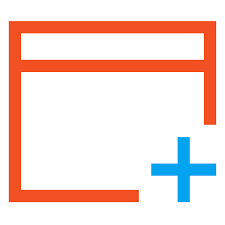
A powerful utility kit for Windows. Find duplicate files and large resources, discover more information about recently accessed resources, monitor Windows activity, make batch operations on multiple resources and synchronize resources.

Converts PDF to DOC / RTF / HTML / TXT / JPG / GIF / PNG / BMP / TIF / PCX / TGA, supports command line interface.

Just a faster duplicate file finder with 100% accurate results you will love!

Provides proper reminders to reduce your RSI (Repetitive Strain Injury) risk. It offers multi-type break reminders such as micro-break, stretch, eye exercises and walk, based on your PC usage model. All settings are configurable.

A full-featured date time calculator, get result date, days between dates and more.
GIVEAWAY download basket
Comments on Advanced Recent Access 11.1
Please add a comment explaining the reason behind your vote.


It can be installed on Windows XP, but then it does not work the checking for the license to activate it.
Maybe it is because of the old TLS available on XP.
Is there another way to activate this software?
Regards
Rodolfo Giovanninetti
Save | Cancel
Rodolfo Giovanninetti,
use a proxy on another system, or install ProxHTTPSProxyMII (Reloaded) on your XP.
Save | Cancel
Looks like a useful program for tracking down recently used files over the last few weeks, although for the latest ones the Windows "recent documents" facility would be quicker.
I am getting a "Cannot connect to our server to verify your license key" error, perhaps because the program appears to be trying to go through my moribund Internet Explorer to access the server.
ARA has "Date modified" and "Date created" columns in its table of accessed files: I think a "Date last accessed" column would also be useful. It is set by default to run on start-up, but this can easily be changed in the Options.
Save | Cancel
BAW30s,
"Date accessed" is a planned feature.
Hope this helps.
TSS
Save | Cancel
"ARA" does not seem to display all pre-existing files that are opened/accessed unless they are (re)saved to disk (with or without content changes).
For example, as a test, I opened up (accessed) a text file via NotePad which created a shortcut in the listing of my C:\Users\HMarx\Recent folder, but did not result in anything new displayed by ARA, even after closing NotePad (without making/saving any file changes).
If I repeated the exercise and (re)saved the file causing a "write" of the file contents back to disk, THEN it appeared in ARA.
Also, there is no time/date column for "Date accessed" as I would have assumed from the title of this app; only for "Date modified" and "Date created".
For instance, launching a web browser tab by clicking on a saved Internet shortcut in a folder did not result in that "access" being listed by ARA. (And to be fair, I noted that it did not become added to the "Recents" folder either.)
As an "activity history monitor" which I thought it was supposed to be, ARA appears to be of limited use to me.
Save | Cancel
HMarx,
ARA is a files (includes apps) launcher, not activity history monitor, and in the future versions, it will has the ability to manually add resources.
Hope this helps.
TriSun Software Limited
Save | Cancel
Nosa Lee,
Fair enough, but then perhaps a clearer explanation of its intended purpose or a product name change should be considered.
I'll let it run on startup for awhile and see if it proves useful -- thanks for your offer.
Save | Cancel
It installed in German here. Unfortunately, I don't know the language. Is there a way to change it to English?
Save | Cancel
Figured it out. Clicking the "globe" icon shows the available languages with a checkmark on the current language. English was checked -- even though everything was actually in German. I used that icon to change it to another language (Spanish) then back to English, and now i'm literate again.
Save | Cancel
Automatically deletes nonexistent resources; How is this done :) ?
Save | Cancel
Derek, if you delete something it can stay on the recently used files lists in various programs.
I guess they claim deleted items wont show on those anymore.
Save | Cancel
Derek,
As you guess, ARA must store the shortcuts.
So, if the target is no longer exists on your hard disk, ARA will delete the related shortcut.
Hope this helps.
TriSun Software Limited
Save | Cancel