Every day we offer FREE licensed software you’d have to buy otherwise.

Giveaway of the day — Advanced Date Time Calculator 8.0
Advanced Date Time Calculator 8.0 was available as a giveaway on September 21, 2017!
A full-featured date time calculator!
- Get Result Time by Adding/Subtracting;
- Get Differences between Two Times;
- Count Days of Week, Weekdays and Weekends;
- Do Converting between Various Time Elements;
- See Times for All Time Zones in the World;
- Unix/Linux Date Calculator;
- See Results Instantly.
Please note: Single License (1 PC) (Lifetime License WITHOUT Upgrades) is included in this version. Click here to get a VERY BIG discount for other licenses with Lifetime Upgrades on the promotion day!
System Requirements:
Windows XP/ 2003/ Vista/ 7/ 8/ 8.1/ 10 (x32/x64)
Publisher:
TriSun Software LimitedHomepage:
http://www.trisunsoft.com/advanced-date-time-calculator/File Size:
5.32 MB
Price:
$29.99
Featured titles by TriSun Software Limited
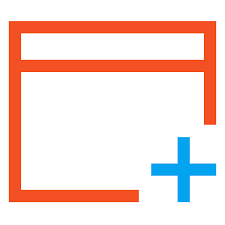
A powerful utility kit for Windows. Find duplicate files and large resources, discover more information about recently accessed resources, monitor Windows activity, make batch operations on multiple resources and synchronize resources.

Converts PDF to DOC / RTF / HTML / TXT / JPG / GIF / PNG / BMP / TIF / PCX / TGA, supports command line interface.

Provides proper reminders to reduce your RSI (Repetitive Strain Injury) risk. It offers multi-type break reminders such as micro-break, stretch, eye exercises and walk, based on your PC usage model. All settings are configurable.

Easy Work Time Calculator is a friendly worktime calculator. It can calculate/count the time consumption of your tasks by seconds, minutes, hours, days, weeks, months, years and their sum and average.

Keeps tracking for your important events in an innovative view with highly customizable appearance.
GIVEAWAY download basket
Comments on Advanced Date Time Calculator 8.0
Please add a comment explaining the reason behind your vote.


Hi all,
Please note that there is an update of v8.0 - support native Portuguese (Brazil) at Sep 17.
GOTD's installer is old, if your mother language is Portuguese (Brazil), please feel free to download it from our official site.
This license key will work also.
TSS
Save | Cancel
The Advanced Date Time Calculator is easy to use. Also, I checked out 3 of the alternatives mentioned above: https://www.timeanddate.com/date/dateadd.html,
http://www.calculator.net/date-calculator.html and
datewheel. I prefer Advanced Date Time.
Save | Cancel
Downloaded and installed with no problems. I checked the time difference between home and London England in early March and late March and saw the difference in the daylight savings time which is very helpful for me. I installed to my laptop so I can take it to the office and set the worldclocks. This has been difficult for me since different countries use different daylight savings times. This makes adjusting the clocks much easier!
Save | Cancel
These days, more and more of my Giveawayofthday installations fail with the message: "Failed to launch the program". For example, today, the Advanced Date/Time program and the Driver update program both failed to install.
One of the vendors has charged that this is due to Giveaway's use of the Themida software wrapper, and in that particular case, the installation problem was solved by going to the vendor's website instead of the Giveawayofthe day wrapper. Unfortunately, this is not always feasible, or would be too much trouble.
Unless Giveawayoftheday can solve this problem, it is going to become a dead duck for me; not worth the time and effort.
I suspect that something that I've downloaded previously from GOTD or BitsduJour, or Shareware (and there are many of them) i.e., a PC protection program of some kind, is causing this problem, but how to know which one?
It is not feasible to find or turn off all the protection programs that may or may not be running in the background.
It seems that one Giveaway may be fighting the installation of another, in this case, most of the GOTD offerings.
Any advice, or comments from GOTD would be appreciated.
Save | Cancel
Bruce, you can read a solution for this in the Readme.txt
Save | Cancel
Here we go again.........went thru all the "hoops"........3 times........but get "input correct license key" error.
Several times lately get the same . I would presume cut and paste is a "no-no"
Oh well have another "brand" but thought would TRY this one......Thank goodness for REVO.
Save | Cancel
Later:
Problem fixed by reinstalling the Time Zones registry key. Sorry about the complaint, prog works fine!
win XP sp3
Save | Cancel
I have used the Time And Date site. It is very comprehensive and well done. But for the purpose of determining the time between two dates, or the date a certain time period is from another date... Which is what I almost always need... The Date Wheel site I linked to above can't be beat. Just change one value and everything else changes instantly. No choosing from drop downs, etc. A really phenomenal tool, and the "business days" function is unique as far as I know.
As for offline capability, if I am at my computer doing this sort of work, I am online. If I had iPhone I would likely also use their app (hope they will do an Android version)
Save | Cancel
If you miss this, here are web based calculators:
https://www.timeanddate.com/date/dateadd.html
http://www.calculator.net/date-calculator.html
Save | Cancel
I try to find the difference between two dates and hours but no matter which dates and hours I choose it gives the same error message: "The [From/To] time is out of range." It also start with an error message: "The [Result] is out of range."
Save | Cancel
Thank you very much for the nice program, but I have a problem:
Only 11 time zones to select from are showing in the 4 time boxes, also in the large 'All time zones' box below, the date and time show, but the location names for them are blank.
Please help.
Eldad
Save | Cancel
As a professional Project Manager, date calculations are a huge part of my job and I have to do them often. I wish TriSun Software had included screenshots or similar to tempt me to download. A great date calculator could be quite useful, but I'd need to be swayed that it is better than my current tools.
Project Managers have forever used a date wheel for calculating dates, and they do work. I have to admit that I don't like them, though. I carry one for when I am in meetings and not at my computer and need to do date calcs.
When I am at my computer, however, there is an amazing and simple-to-use online tool called "DateWheel" at http://datewheel.net/desktop/en/index.html. They say they also have an iPhone app, but I'm an android user so I can't comment on that. But this online tool couldn't be simpler... it has inputs for two dates (beginning and end) and a number for measure of time (which can be in days, weeks, months or Business Days (!)). You just change any of those parameters and the rest changes automatically. I've been using this online tool for several months now and feel I can't live without it.
Anyway, TriSun might have swayed me to download and try their product if they had shown me its interface
Save | Cancel
Dear Nebulous, quite simple click at the homepage provided here, at this very own page... you ll have it and much more info... Offline time calculator are quite import for a PM or...
Kind regards,
ST.
Save | Cancel
Free and better...
https://www.timeanddate.com/
Save | Cancel
Mothman, I use the referred site all the time and only can speculate this GOFD software is when you don't have access to the internet.
Save | Cancel
Mothman, You forgot to include "online only". Some people dislike online applications.
I've been looking for a date calculator to install on my system. I tried this one. It is decent, but far too expensive - if you think you might purchase it in the future - when there are others out there that are free.
Save | Cancel
Mothman et al, the Time and Date website is invaluable to me. It's odd how often I need to refer to specific dates, time between dates, countdowns, etc. The "calculator" tab is very handy (example, what day was I born? or much more complex queries).
YES, it is important to note that a desktop application may be used without Internet access, but then you have yet another desktop application as well (for those who would rather not have yet another for such simple tasks). However, this program is $30, notwithstanding today's GOTD free license (let's not forget one purpose of developers offering these wonderful opportunities is still sales).
Easy download & extraction, but got the old GOTD runaround where the program is not installed, but instead, the "install software informer" window and the typical unrequested browser tab open. No program installed. Sorry, but not going through the hassle of pausing my anti-virus or rebooting or safe mode or any of the other tricks we've come to learn here. // win 8.1, 64.
Save | Cancel