Every day we offer FREE licensed software you’d have to buy otherwise.
AcePDF 1.0 was available as a giveaway on March 24, 2023!
This all-in-one PDF converter software enables you to convert PDF documents into a variety of different formats. You can change and backup your PDF files to Microsoft Word, Excel, PowerPoint, Text and HTML for more convenient editing. Thanks to the built-in OCR technology, now it’s possible to extract text from image-based PDF documents with the original format and graph. You can also transfer the PDF format to EPUB for viewing on your mobile devices like iPhone, iPad, Android, etc. Moreover, it allows you to convert PDF files to popular image formats, including JPEG, PNG, BMP, GIF, TIFF, PPM, TGA and more.
Key features:
- Convert PDF to Word, Excel, PPT, Text, Image and more.
- Convert image-based PDF losslessly with OCR.
- Convert PDF in batch or just convert the selected pages.
- Easy and fast conversion with high quality output files.
System Requirements:
Windows 7/ 8/ 8.1/ 10/ 11
Publisher:
Acethinker SoftwareHomepage:
https://acethinker.com/pdf-converterFile Size:
65.4 MB
Licence details:
1 year license with free updates and support
Price:
$29.95
Featured titles by Acethinker Software

A handy tool for you to record Windows/Mac computer screen along with webcam, sounds and more. It provides a robust toolbar for you to control over the screencast while you can annotate on screen in real time. It also features a scheduler for automatic screen recording, video converter, built-in player and more.

AceThinker Online Video Downloader enables you to download videos from 100+ platforms by simply entering the link. It’s 100% free with no restriction to duration of the the video or others. Within a few clicks, you can save the video in the desired resolution and format in a few minutes.

A collection of free PDF converter apps for you to easily turn PDF documents into other formats including JPG, PNG, Word, PPT, Excel and so on. These tools also enable you to publish various files into PDF with pages arranged in sequence.

The online app which provides screen capture, image editor and uploader. Simply click to launch this app from your browser and you’re able to capture any part of the screen with ease. You can also touch up your screenshot before saving it to local drive or sharing via social network.
GIVEAWAY download basket
Comments on AcePDF 1.0
Please add a comment explaining the reason behind your vote.


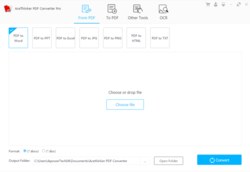
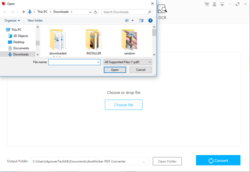


Dear GOTD users,
we were informed of the multiple registration issues and
the developer replaced the program with the similar one that has no problems
at this time.
Please re-download the program archive.
Sorry for the inconvenience!
GOTD team
Save | Cancel
Hello Everyone,
Thanks for your interest in AceThinker PDF Converter Pro. On behalf of tech support team, we would like to express our sincere gratitude to you. In order to help you better utilize this tool, we place this post here with useful guides and more. Also, if you have any suggestions or questions regarding this product, you could either send your feedback here or post in the support center as mentioned below.
Note: Please follow the instructions of Giveaway of the Day to install this software on your computer. Once registered, you will get a full license with free update for one year. Please beware that it’s for one year only, but we provide free tech support for you during this time.
Important!
Learn how to register this software (choose one that suits you below)
2.Registration guide:
https://acethinker.com/pdf-converter/register-pdf-converter-pro.html
3. Step by step text guide:
• Get installation file as well as instruction file from Giveaway of the Day (click the green button at the beginning of this web page), and then install the program properly on your computer.
• Follow the instruction to obtain keycode from AceThinker campaign page. Once clicking “Get giveaway Version” button, you’ll see a pop-up window which contains keycode.
• Now go to run the software, click “Active” on the welcome window (or click the user’s icon on top-right menu), and then enter your registration keycode directly into the field.
• Click “Confirm” to finish your registration and enjoy!
IMPORTANT: Don’t worry if you’re not able to register the software, just send your email address associated with the user account to us and we’ll help you unlock it. Our support team will help you within 24 hrs: support@acethinker.com or https://acethinker.com/support/contact-us.
Also, if you have already registered before, you may not be able to register again to extend the license. However, please don’t worry, you need to drop a message to support@acethinker.com and we’ll help you extend the usage time for another year.
AceThinker Support Team
Save | Cancel
AceThinker, I see no advantage of transforming PDF files back to the original files (if they are also on the PC). The disadvantage of PDF files is that you do not immediately know what the original extensions were. You must then open a PDF file to know what extension is behind it. Fain, DOC, JPG, BMP, TIF, SRT and so on!
Save | Cancel
Again, what happens after one year? Does product stop working?
Save | Cancel
its just waste of time. I have downloaded it and its still asking activation code which i dont have and neither shared with me.
Save | Cancel
Priya,
The registration process is always described in the readme file.
Please refer there every time you install any GOTD program.
GOTD team
Save | Cancel
Priya, we did share the complete registration guide with the keycode along with installation package. Please take your time to check them. We have seen hundreds of users activate their products early today.
Save | Cancel
Please accept the sincere apology for our product issues at an early time today. We have solved it and provided a more advanced product instead of the original one. The AcePDF features an OCR function, which lets you edit the texts in the image and turn doc scans into editable Word. Moreover, it has functions for you to remove/add watermarks and passwords. It also lets you organize the PDF pages with ease.
Again, we're sorry for the trouble; we can ensure the new version of the program works well now.
Save | Cancel
the inevitable question : what happens after one year???
Save | Cancel