Every day we offer FREE licensed software you’d have to buy otherwise.
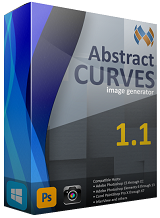
Giveaway of the day — Abstract Curves 1.190 + Bonus Presets Pack
Abstract Curves 1.190 + Bonus Presets Pack was available as a giveaway on July 31, 2020!
AbstractCurves is an image generator which allows you to create stunning wallpapers/backgrounds or posters in any resolution, or add effects or logos/watermarks to your photos. AbstractCurves includes a variety of built-in presets, and gives you the ability to create user presets. This program is available as a standalone application, and as a plug-in to the most popular graphic hosts, such as Adobe Photoshop, Adobe Photoshop Elements, Corel Paint Shop Pro, IrfanView, and others which support .8bf files. The installer includes 4 versions: Standalone (32-bit), Standalone (64-bit), Plugin (32-bit), Plugin (64-bit).
Discover unique opportunities with the powerful features of AbstractCurves:
- Unlimited number of effects;
- More than 10 galleries with 130+ built-in presets;
- Ability to create and save your own presets;
- Ability to set any color of generated image and background;
- 30+ built-in color palettes with 7000+ colors;
- Ability to create and save your own palettes;
- Adding generated images to your photos;
- Transparent background option for creating logos, icons, avatars, etc.
- 16-bit image support.
Bonus Presets Pack includes 155 new presets in 15 galleries!
System Requirements:
Windows XP/ Vista/ 7/ 8/ 10; Processor: Intel Core 2 Duo, Xeon or better processor(s); Memory(RAM): 2 GB (4 GB recommended); Video Card: OpenGL 2.0 capable video card with 256 MB VRAM running at 1280x800 or higher; Hard Disk: 200 MB available disk space
Publisher:
AbstractCurvesHomepage:
http://abstractcurves.com/File Size:
20.5 MB
Licence details:
Lifetime
Price:
$19.95
GIVEAWAY download basket
Comments on Abstract Curves 1.190 + Bonus Presets Pack
Please add a comment explaining the reason behind your vote.






"Failed to connect. Try again later." when I run Activator.
Save | Cancel
Solved by rebooting desktop.
Save | Cancel
The GUI font is too small. I work on large monitors (+27-inch), and there is no way to enlarge the font to be able to efficiently use that software. I always have to open up Windows magnifier... not very practical and using more than one monitor!
I give it a 3-star out of 5.
Save | Cancel
Same here. I guess, anything beyond HD is no fun to work with...
Save | Cancel
Very stable version... since they offered same version here already in 2016, 2017 and 2019!
Save | Cancel
Superb giveaway. One of the best ever. Probably a steep learning curve for some but it's well worth it.
Save | Cancel
Download, install and activation went smoothly (win8.1)
Looks like this can be a lot of fun. Lots of fiddly controls, but I suspect that this can be used superficially or with great depth.
Save | Cancel
Thanks to this. Installing the presets helped significantly. This is unusable if you are too lazy to install the bonus presets pack and too lazy to tinker with the values because it is a fine tool for creating fractal art. It will be more fun if you can show the mathematical formulas, but I'll take this.
Save | Cancel
The standalone installs without problems but the installer in its "Choose components" screen does not offer the Photoshop plugin. How does one get it to install that?
Save | Cancel
Dr John, Try the "Add Host" button at the bottom of "Choose components" screen and enter the path to your Photoshop Plugins folder. Worked for me.
Save | Cancel
Tony B, that worked a treat. Thanks for the heads up.
Save | Cancel
My Windows just got corrupt. But I have access to all files on the partition. How do I move my GOTD software to clean Windows installation without losing the licenses?
Save | Cancel
Tomo, I do not know if it will work for your situation, but in the past, I have used EaseUS Todo PCTrans to migrate applications and content from 1 PC to another and it has successfully migrated all my GOTD software to the target PC complete with licenses.
Their trial version allows 2 applications to be transferred.
You can transfer directly to the target system or save to a CD or or other device and then restore from that.
Also look at their Backup module - might also be a solution.
No connection with EaseUS other than as a user of the product
Save | Cancel
"My Windows just got corrupt. But I have access to all files on the partition. How do I move my GOTD software...?"
Many of the GOTD apps store activation/registration info in the user files [C:\Users\] &/or the registry, somewhat often in keys named as CLSID [{XXXXXXXX-XXXX-XXXX-XXXX-XXXXXXXXXXXX}] with no reference to the app itself. Several also tie a hardware ID to their activation. A few let you reinstall & activate, usually requiring that you still have the key.
The easiest way to keep all your apps is to see if you can repair the current Windows install, e.g. using DISM:
windowscentral[.]com/how-use-dism-command-line-utility-repair-windows-10-image
Also, if [or once] you can start Win10, you can run setup from a mounted installation ISO [either your current or a newer version] to reinstall Win10 keeping all your old apps.
Save | Cancel
Sorry, totally unusable. Interface is poor and no clear process of use. No matter what I clicked nothing happened, so poor interface design also.
Save | Cancel
I had this from a previous giveaway on a lost computer. Glad to have it back!
Thanks for the Lifetime License! That is always a welcome move.
It seems to be a "Fractal Flame" generator, but with all the references to formulas used and the math parts hidden. I had a lot of fun with it before and will again, I'm sure.
Save | Cancel
Noah Body,
FYI
Actually this is not a "fractal Flame" generator.
This is a "Lissajous curve" generator, well known in the electronics hobby/industry.
And as such the interface is exactly what you need to create them.
See https://en.wikipedia.org/wiki/Lissajous_curve
;-)
Save | Cancel
Oscar, Thanks!
I'm an old hand with fractal generators and should have known that.
Guess I'm more old than a hand these days.
Save | Cancel