Every day we offer FREE licensed software you’d have to buy otherwise.
Abelssoft Keydepot was available as a giveaway on August 23, 2022!
KeyDepot takes care of all your secret passwords by storing them an encrypted safe. From now on, all you need is a master password to access your sensitive data.
Besides traditional passwords, Keydepot can now also handle software-license-keys, banking-credentials and smartphone-PINS and stores them in your secure database as well. If you need a new password, the newly developed password-generator creates very strong passwords. Highly sensitive data can be secured by an additional master password check.
A special security check analyses the strength of current and old passwords. Also old passwords that aren’t changed for a longer period or are too short or insecure can be warned of.
System Requirements:
Windows 7/ 8/ 8.1/ 10/ 11
Publisher:
AbelssoftHomepage:
https://www.abelssoft.de/en/windows/security-privacy/keydepotFile Size:
81.1 MB
Licence details:
Lifetime
Price:
$37.90
GIVEAWAY download basket
Comments on Abelssoft Keydepot
Please add a comment explaining the reason behind your vote.



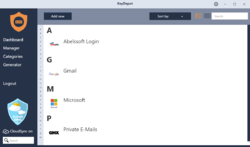


Added 3 sites and Passwords when I click open all I get is a login form with no Auto fill ? What am I missing here?
Save | Cancel
Keydepot install well but has one major flaw: It has no interface for importing CSV files from other programs. One page on their website claims there is a "Tools" menu that allows this feature but on this version given away today, no such menu exists. Such a critical feature for modern computer users who most likely already have a password manager with dozens to hundreds of stored passwords and wish to try out Keydepot. Major screwup somehow by Abelssoft. Please fix or post on GOTD a solution to this import issue. Thank you.
Save | Cancel
When I received the email for the activation code. I clicked on the link and said it was registered, but each time I start the program, it goes to the registration request again
Save | Cancel
I installed the program, started it, selected new user login. I entered my email and a masterpassword, pressed done, and the circular "working" icon keeps turning. Nothings happening.
Save | Cancel
How do you import passwords from another password manager? Can't see that anywhere.
Save | Cancel
Do not see a way to import passwords from other programs
Save | Cancel
uses AES-256 algorithm, which is approved in the U.S.
WOW!
this just has to give me confidence ...
huray, huray, huray !!!
Save | Cancel