Every day we offer FREE licensed software you’d have to buy otherwise.

Giveaway of the day — 4Videosoft DVD Ripper 5.3.8
4Videosoft DVD Ripper 5.3.8 was available as a giveaway on February 22, 2017!
4Videosoft DVD Ripper is the most excellent DVD ripping program, which is able to rip DVD to other regular video formats like MP4, MOV, AVI, WMV, MPEG, MKV, M4V, FLV, MTV, DV, ASF, TS, 3GP, SWF,etc. with high quality and fast ripping speed. The program also supports 1080p HD and even 4K video. In addition, you are able to use it to convert 2D DVD to 3D video. The software highly supports almost any frequently-used media players, portable devices such as iPhone7/7 Plus/SE/6s Plus/6s/6 Plus/6, iPad Pro/Air/mini, iPod, Creative Zen, Zune, DV, PSP, Samsung, Sony, LG, Xbox 360 and so on. Besides, you can also extract audio track from DVD and convert the audio to any other audio format without any quality loss.
4Videosoft provides 50% off coupon code: VIDEGOTD (apply to recommended products and other products) for all GOTD users.
System Requirements:
Windows XP (SP2 or later)/ Vista/ 7/ 8/ 10; Processor: 1.2GHz processor or higher recommended; RAM: 1GB RAM or more
Publisher:
4Videosoft StudioHomepage:
http://www.4videosoft.com/dvd-ripper-platinum.htmlFile Size:
46.8 MB
Price:
$45.00
Featured titles by 4Videosoft Studio
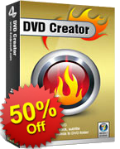
4Videosoft DVD creator is the most professional DVD creating software, which can lets you convert any widely-used video formats like MP4, AVI, MOV, 3GP, WMV, MTS, MKV and more to DVD disc/folder/ISO image file. The software offers great editing features to adjust video effects. And it allows you to personalize the DVD menu by selecting the DVD templates, frame style, background, title content and button type. You are able to add audio track and subtitle for the output DVD. The program will meet all you need, so that you can make it easy to burn your preferred movies to DVD with superb quality.
Now get 4Videosoft DVD creator with 50% OFF Coupon: VIDEGOTD

4Videosoft Video Converter Ultimate is the best video converting software that you should try, which enables you to convert any homemade DVD and video file to all popular video/audio formats, like MP4, MOV, FLV, WMV, AVI, M4V, MP3, M4A and more. Also, you are able to rely on this software to download and convert online videos from YouTube, Vimeo, Facebook and so on. Powerful editing features are provided as well. You are also allowed to enhance video quality by adjusting video contrast and removing video noise.
Now get 4Videosoft Video Converter Ultimate with 50% OFF Coupon: VIDEGOTD

As the most professional screen recording tool, 4Videosoft Screen Capture enables you to record on-screen activities and grab audio on Windows 10/8/7/Vista computer. Whenever you want to record streaming videos from YouTube, Netflix, Twithch,etc. or make a tutorial video, Screen Capture should be your best choice. The supported output video formats are WMV and MP4. Besides, it is very convenient for you record music or other audio track from Pandora, SoundCloud, Spotify, etc and save the recording as an audio file in MP3/WMA, AAC and M4A. You are allowed to follow or change the hotkeys to control the recording process with this easy-to-use Screen Capture.
Now get 4Videosoft Screen Capture with 50% OFF Coupon: VIDEGOTD

4Videosoft Free Blu-ray Player is the best Blu-ray video/common video playback software. It has the capability to play Blu-ray movies/discs on computer for free. Besides supporting Blu-ray disc, the program can as well play Blu-ray folder and ISO file with excellent quality. Also, 4Videosoft Free Blu-ray Player is capable of playing almost common and HD videos, so that users can freely and smoothly enjoy the 1080p HD videos at home. In addition, this Blu-ray Player enables you to play the specific title or chapters of Blu-ray movies.

4Videosoft iOS Data Recovery has the capability to directly and smoothly recover the deleted iOS data from iPhone 7/7Plus/SE/ 6s/6s Plus/6/6 Plus/5s, iPad Pro/Air/mini, iPod touch and so on. The program can resume lost data from iTunes/iCloud backup files. Whether the data got missing for device damage/loss, jailbreaking, iOS software upgrade, etc. This perfect iOS Data Recovery can easily help you get the data back to your iOS device. Supported data files includes contacts, text messages, videos, photos, call logs, notes and so on. The software can also perform as the professional iOS data backup software to back up your essential files to Widows PC/Mac.
Now get 4Videosoft iOS Data Recovery with 50% OFF Coupon: VIDEGOTD
GIVEAWAY download basket
Comments on 4Videosoft DVD Ripper 5.3.8
Please add a comment explaining the reason behind your vote.


Crashes every time. Cannot install.
Save | Cancel
Downloaded 4Videosoft DVD Ripper 5.3.8 and attempted to install but does not work
Save | Cancel
does not install, get a registration code but nothing installs, useless,uninstalling
Save | Cancel
cathari5, you said it did not install then go on to say you are un-installing what did you delete then ???
Save | Cancel
nigel oldale, after trying to install several times, without luck, i went to their website downloaded the program from there, it installed , but GOTD license failed to unlock it , so uninstalled with revo, then ran program "Everything" and deleted any trace of it, so it would appear there is something wrong with the installer that GOTD sends. sorry bout that , lol
Save | Cancel
cathari5, cheers for reply i just had a look at everything (the program) i like it very easy to use even for a old silver surfer <<<
Save | Cancel
The last few programmes I have tried have not installed but give the message that they have. I notice that several others have the same problem. Any answers please?
Save | Cancel
seems that it posted in wrong place, and my reply message disappeared, I repost it here.
Does the software saves a DVD as ISO?
it is useful to keep all the subtitles and languages.
does it safe multi subtitles or audio streams angles into to MP4?
thank you
Save | Cancel
Subtitles wouldn't record with mp4 setting
Save | Cancel
Jeff Bate,
well it could be digitized and saved as a graphic or extracted as separate file.
multiple tracks of audio could be also saved in video file
Save | Cancel
I was curious as to why so many were having problems downloading so I tried it. I don't do much ripping these days and I have other s/w if need be.
An easy download for me. I have Win 7, Free Avast, Kerish Dr (GAOTD),Remo (GAOTD),Microsoft Security Essentials., Google Chrome, HP Laptop Pavilion dv6.
I will try it to keep my ripping skills up...who knows when I might need to rip a DVD :)
Save | Cancel
While 4Videosoft's Ripper is fine, there's not too much IMHO to say about one vs another. You may like one or more features that are important to you in the 4Videosoft DVD Ripper, while someone else may have other priorities that are best matched in another app. That said, In case it helps...
The biggest obstacle to ripping [converting the video] or copying is DRM, which sometimes may include Cinavia protection embedded in the audio -- while it can't generally be removed, Cinavia is only a problem if you use a DVD player, as most software players & media player boxes won't recognize it. While DVD DRM is not as heavy as that found on Blu-ray discs, it evolves, same as on Blu-ray, so some [usually new] discs may not play correctly after copying or converting.
While several frame sizes are part of the DVD spec, video is normally 720 x 480 or 720 x 576, depending on the country where it was released. Both sizes use non-square pixels, & are anamorphic for wide screen [16 x 9]. What that means is that if you play the original video in a regular software player, the aspect ratio of the picture will be distorted. *Usually* DVD rippers or converters handle the aspect ratio issues just fine, but it's also *usually* possible to make output format settings that cause a distorted aspect ratio in the output, so running a short test video through the ripper is often a good idea when using custom settings.
The video on a DVD is mpg2, and the video itself most often nowadays is at the lowest quality that most people watching DVDs will accept. The reason is likely to discourage conversion & piracy. Since every time you (re)encode video you lose some quality, you might not always be happy with the quality of converted DVD video -- the only way around it unfortunately is to use a higher quality original, e.g. Blu-ray. An alternative however is to use the original DVD video as-is, without conversion.
When DVDs were more popular it was very common to copy the video to a hard drive, & use something like Windows Media Center to organize & play that video. That's still an option, including with most mobile devices running Android -- the main penalty is file size, which is usually 4-7 GB vs. 2-3 GB for the video converted to AVC, though you'll usually I think have to install another player like VLC. Most Android devices include chips to assist with decoding & playing AVC, which requires a lot of processing -- mpg2 takes very little processing power in comparison, so usually all it takes is software that understands the mpg2 format.
Regarding Speed...
Most DVD drives have a speed governor that kicks in when you have a video DVD in the drive. That means that the rate at which data is read & transferred will always be somewhat slow, regardless the max speed of the drive, regardless the software you're using. [MediaCodeSpeedEdit *may* help, but it's also possible to brick your drive.]
Encoding & decoding AVC/H.264 [&/or H.265] is processing intensive, and the encoder most often used by these apps is X264, which has very limited potential for hardware assist. If you're using a converter to encode AVC you might be better off to turn hardware assist off in the settings -- try it both ways, on & off, to see what works fastest. Either way it shouldn't take long, but if you're after the fastest conversion possible, look for software specialized to work with your graphics processor -- they'll generally use another encoder besides X264, and quality will vary.
Regarding Audio...
DVDs usually use AC3, with some having DTS -- Blu-ray will usually have DTS with some AC3. Blu-ray audio is usually a higher bit rate, & often has a 5.1 core audio stream inside a higher bit rate HD version with more channels. If your goal is an AVC equivalent to DVD, DVD spec AC3 usually works fine. Both AC3 & DTS are lossy, meaning you lose data when you encode to those formats. And like with video, if you re-encode either you'll lose some more quality. There are several tools you can use to do any conversion, but you should watch out for any normalization features. AC3 & DTS on DVD & Blu-ray often use a theater mix, meaning a very high dynamic range between the quietest passages & the loudest. They also often boost the rear channels, & possibly the bass more than you'd like. Audio conversion software often compensates automatically, but it also often compensates Too much, so test the results with different apps to see what you like best.
And if/when you don't like the audio options a ripper or converter offer you, there are several software tools that will let you demux, separating the audio & video streams, & mux, put the audio & video together in a single file using another audio stream [file].
Regarding Subtitles...
Usually you'll want to copy the DVD [or Blu-ray] to your hard drive 1st. Then you can use specialized software to OCR the subtitle track into a specially formatted text file, usually [SomeName].srt. If that file is named the same as your finished AVC video file, & in the same folder or directory, many video players can use it to display subtitles when you enable that option.
DVD & Blu--ray subs are actually images on an overlaid track with a transparent background -- as images there's an app that can resize them. There's also software to adjust the timing of either subs as images or text. And there's software to turn text subs into image--based subs. It is possible to embed text or image subs into some video formats, though player compatibility varies. If you use Nero Recode to convert a DVD without DRM to AVC it can embed the subs at the same time.
Save | Cancel
Will not install product. Keeps taking me to the verification page each time I run setup to say it is successfully activated, but the program itself will not install. Even tried downloading from the website and using the Giveawayoftheday code but it says it's invalid. So far - a waste of time, if it won't install.
Save | Cancel
Anyone who does not have a DVD drive but wants to try this out when they do, install it now, so that way it's there when you do get one. It's free to install and activate any GOTD offer as long as you do so before the end.
Save | Cancel
Little Bear, nice to meet you. The license is only valid in 24 hours, you can free install and register it now, and use it when you have a DVD drive.
Save | Cancel
I can download the programs but they will not install, comes up as corrupted, treid disabling my anti virus but still no good. I have used gaotd for years with no problem so why now.
Save | Cancel
Phil, please try to click following link to download Zip package and run setup.exe to install the software again.
https://www.giveawayoftheday.com/download/?c=a0297514e76702f38528edd855538245#
If it still has problem, please contact our customer support, support@4videosoft.com, and send your screenshot to us, we will solve your problem as soon as possible.
Save | Cancel
Before I even try this (and I do not understand these types of things anyhow) does anyone know if it will convert a movie I download on a DVD so I can play it on the DVD player that we use for the TV??? Thanks
Save | Cancel
Sandie Cramer,
"... convert a movie I download on a DVD so I can play it on the DVD player..."
You're actually better off using a box or device that let's you play the stream directly on your TV, e.g. Chromecast. If you insist on doing the work to put video on a DVD you'll need DVD authoring software, & maybe an mpg2 encoder if it doesn't come with one.
Save | Cancel
Sandie Cramer,
No, Sandie. To do what you want you need a DVD "creator" or DVD "burner." Today's offering takes a DVD and converts it into files. You want to do just the opposite.
Save | Cancel
Sandie Cramer,
Hi Sandie
Sorry to say this won't do what you want. It does the opposite, ie turns a DVD video into another format.
There is a very good program called ConvertXtoDVD that will do what you are after, but it's not free. If anyone can point me (and Sandie) in the direction of a free equivalent to ConvertXtoDVD we'd both be grateful!
Save | Cancel
Does the software saves a DVD as ISO?
it is useful to keep all the subtitles and languages.
does it safe multi subtitles or audio streams angles into to MP4?
thank you
Save | Cancel
Sandie Cramer,
sorry it did not posted my previous reply, it posted my other comment. nevertheless,
please elaborate . what do you mean by " if it will convert a movie I download on a DVD so I can play it on the DVD player that we use for the TV"?
if you say download, do you mean from internet?
if in what format did you downloaded ?
or do you mean you have written / copied to dvd? if so from where?
Save | Cancel
Anybody have an answer for this? I want to know too.
Save | Cancel
Sandie Cramer, as your problem about a movie download on a DVD, what is it format? 4Videosoft DVD Ripper is the best DVD ripping software to rip DVD to AVI, rip DVD to MP4, rip DVD to MPEG, MOV, 3GP, HD videos, etc.
Save | Cancel
Sandie Cramer,
What you need is a DVD authoring application. You can check out DVDStyler. It's free and works pretty well. It has an installed version and a portable version. You can find it here...
http://www.dvdstyler.org/en
Save | Cancel
infi, I bought a movie online, and burned it onto a DVD, it will play fine on my computer, but not in the DVD player we use for watching on TV. Our TV is a real big screen, so prefer to watch movies there. Neither my husband or I are very savvy, when it comes to this type of thing. I have plenty of movies I purchased or were sent to me, and can only watch on my computer. Also I prefer not to stream through the computer as I use it for work alot. Any "detailed" help would be appreciated. Thanks for your answers so far.
Save | Cancel
Sandie Cramer,
well, you need to see the directory structure on the dvd. If it is a true dvd it has to have at least the directory named:
VIDEO_TS(contains bunch of IFO VOB BUP files) another one can be AUDIO_TS(not so essential).
the important part that is no so obvious it the format and internal structure of headers and data written to the DVD.
you can compare visually by comparing the directory structure on the computer original dvd with the one that is written by you.
There is possibility that if you tv contains a DVD player may be able to play different format of files. you may consult the manuals for your device and create files accordingly to that.
Another solution is as gpc111 mentioned to get an authoring software so you will make a truly Video DVD compatible disk. it will play then on most players.
another way is to connect computer to tv and play from computer.
you could post the directory structure of the dvd that wont play and give model of your tv.
best regards
Save | Cancel
gpc111, Just wanted to pop in and thank you for steering me in the right direction. I found A DVD program with the authoring application, and it works great! I got 5 dvd's burned with no problem at all, and they play great in our home DVD,as well as PC, just what I was looking for. In case anyone else needs one, the one I downloaded (for free) was WinXDVDAuthor. Again Thanks! Sandie
Save | Cancel
Thank you GOTD for this offer. My current system does not have a CD/DVD drive slot. Otherwise, this would be a nice offer. I am thinking I will get a USB connected drive so maybe I'll catch the next offer for this type of software. Also, thank you folks for the comments because I look forward to reading them daily to help educate myself with current technology.
Save | Cancel
Contevou,
" I am thinking I will get a USB connected drive so maybe I'll catch the next offer for this type of software. "
In the US they are very often on sale for ~$10, so as Little Bear commented, you might want to get this now?
Save | Cancel
Contevou, if you do not have DVD drive, you can not use our software right now, but you can also register it and keep it in future using. Best regards. 4Videosoft will still work hard to bring you better products.
Save | Cancel
For last few giveaways, it comes on as 'the setup files are corrupted. Please obtain a new copy of the program.' I've disabled Kaspersky but still the same thing. Unsure where to go from here.
Save | Cancel
@Kelty, Try using a download manager, there are a lot of good free programs for that, ie ninja, jdownloader, FDM.
@Jack_b, below, I had the same problem and realized it was my e-mail causing this. Nothing and then all of a sudden I get 40 e-mails into my junk folder all at once. Set up your e-mail to receive GOTD offers and that should solve the problem. In your case use another e-mail account for starters, and make sure you hit the accept box for their news when you do. Set up email account is as follows, "Giveaway of the day Mailer (name), no-reply@giveawayoftheday.com (addy). That should solve your problem.
Also, to GOTD, thanks for the many free programs I would not otherwise own. Most of them all work, and activate, and the two times I had a problem, I directly contacted the company and they helped and corrected that. As for installing, I never install directly if it is from a hub.exe, I save the installer to folder first, then install.
Btw, I have installed programs that pop up registration first, and after you input it, continues with the install. You should have that information, either from the zip, or GOTD download page while you are downloading, under the big green box that shows (imagine that) license information.
Best regards,
Save | Cancel
Kelty, I found Kaspersky would always give troubles with GOTD so at renewal time I opted out and chose a different AV :(
Save | Cancel
Kelty, please try to click following link to download Zip package and run setup.exe to install the software again.
https://www.giveawayoftheday.com/download/?c=a0297514e76702f38528edd855538245#
If it still has problem, please contact our customer support, support@4videosoft.com, and send your screenshot to us, we will solve your problem as soon as possible.
Save | Cancel
I have been trying to get download sent to my e-mail but every time I have hit send NOTHING what is up with your page to receive download ???
Save | Cancel
jack_barrentine@yahoo.com,
Works here with Firefox -- maybe try another browser?
Save | Cancel
jack_barrentine@yahoo.com,
Try sending your email address all in capital letters instead of the usual lower case.
Save | Cancel
jack_barrentine@yahoo.com,
please try to click following link to download Zip package and run setup.exe to install the software again.
https://www.giveawayoftheday.com/download/?c=a0297514e76702f38528edd855538245#
If it still has problem, please contact our customer support, support@4videosoft.com, and send your screenshot to us, we will solve your problem as soon as possible.
Save | Cancel
Tried to install, program goes straight to "Software has been registered" screen without installing the program.Shows User Name and Registration code.
How can i install program??Any help appreciated.
Save | Cancel
Doufa, disable your anti-virus/malware software.
Save | Cancel
Doufa, That is the same problem I am having. In the past when this happened, I temp disabled my anti-virus and it worked. But, not this time. I have tried several times with and without the anti virus.
Save | Cancel
Doufa, please try to click following link to download Zip package and run setup.exe to install the software again.
https://www.giveawayoftheday.com/download/?c=a0297514e76702f38528edd855538245#
If it still has problem, please contact our customer support, support@4videosoft.com, and send your screenshot to us, we will solve your problem as soon as possible.
Save | Cancel
Encodes with black borders. Deinstalled.
Save | Cancel
Wayne Interessierts, can you tell us more detail about your problem?
Save | Cancel
4Videosoft, the program doesn't crop black borders on top or button (16:9) or on the left and right (4:3).
Save | Cancel
What's new in v.5.3.8 ?
Nothing ?
Save | Cancel
Peter, this dvd ripper has more output formats. Such as 4K Video, including 4K H.265/HEVC, 4K H.264/MPEG-4 AVC, 4K MPEG-4, WebM-VP8 4K WebM, WebM-VP9 4K WebM, 4K H.264 TS, 4K AVI, XviD 4k, 4K H.264 FLV, 4K MKV, Youtube 4K....
Save | Cancel
Failed to rip house md dvd season 5 dvd 1
Save | Cancel
Christian, as your problem, please make sure your original disc has no problem. If it still has problem, please contact our customer support, support@4videosoft.com, and send your screenshot to us, we will solve your problem as soon as possible.
Save | Cancel
4Videosoft, Its the original disc and play fine on my dvd player.
Save | Cancel
What do I do wrong, if only the window appears, which says it was activated without the actual program was installed?
Save | Cancel
Avaborg, nice to meet you.
Please try to click following link to download Zip package and run setup.exe to install the software again.
https://www.giveawayoftheday.com/download/?c=a0297514e76702f38528edd855538245#
If it still has problem, please contact our customer support, support@4videosoft.com, and send your screenshot to us, we will solve your problem as soon as possible.
Save | Cancel
Windows 10 Pro - Dual hex-core Xeon X5, 36Gb RAM.
Tried to install, program goes straight to "Software has been registered" screen without installing the program. This is happening more and more frequently with these giveaways now, not just to myself judging by comments on previous threads. The problem is NOT antivirus (been through that several times now). There is a problem with the installer. I'm a big fan of GAOTD, happily promote it to friends and colleagues and allow the app to post givaways in my newsfeeds but it's becoming pointless when I can't install more offers than I can. Please address this problem with the installer or make the executable available by request for people having problems with it (the problem of giving the executable away and therefore it being able to be distributed after the offer has finished is solvable by making the license only usable to register over that 24 hour period). Thank you in advance.
Save | Cancel
Dave, I have had the same problem MANY times in the last few months maybe they DON't want to giveaway
Save | Cancel
Hi Dave. :-)
What antivirus are you using?
Save | Cancel
Dave, as your problem mentioned, at which step did it come out? When clicking setup.exe to install the software?
Please try to click following link to download Zip package and run setup.exe to install the software again.
https://www.giveawayoftheday.com/download/?c=a0297514e76702f38528edd855538245#
If it still has problem, please contact our customer support, support@4videosoft.com, and send your screenshot to us, we will solve your problem as soon as possible.
Save | Cancel
jack_barrentine@yahoo.com, nice to meet you.
Please try to click following link to download Zip package and run setup.exe to install the software again.
https://www.giveawayoftheday.com/download/?c=a0297514e76702f38528edd855538245#
If it still has problem, please contact our customer support, support@4videosoft.com, and send your screenshot to us, we will solve your problem as soon as possible.
Save | Cancel
Dave, Same happened with me (X4) - temporarily deactivate your Anti-Virus, then it will install...
Save | Cancel
xilolee, I use AVAST...
Save | Cancel
GibuuSr:
GAOTD users reported problems with these antiviruses/firewalls, in past months/years: Avast, Avg, BitDefender, Comodo, Kaspersky, Norton/Symantec, pados.hu TinyWall, Zemana antilogger/antimalware.
If you have one of those AV, you could try these possible solutions:
1) If the package has been correctly downloaded, right-click it, click properties and:
- Win8, 8.1, 10 users --> tick/select the unblock checkbox, click apply, click ok.
- WinXP, vista, 7 --> click the unblock button, click apply, click ok.
2) If the package has been correctly downloaded, put the setup.exe and the setup.gcd (or their entire folder) in the whitelist of your antivirus
3) Disable the real-time/on-access scanning, just the time to download/install the software (then re-enable that function)
4) Disable your AV completely, just the time to download/install the software (then re-enable it)
5) Boot windows in safe mode with networking, just the time to download/install the software (sometimes this is necessary with kaspersky antivirus)
By the way in these months/years, almost all the engines on the mentioned web services that are problematic for some GAOTD users, i.e. AVG, AVIRA, AVAST BITDEFENDER, KASPERSKY, (NORTON) SYMANTEC, showed NO PROBLEMS.
Save | Cancel
i love the idea that you are able to use it to convert 2D DVD to 3D video my kids love watching 3d filme and i keep my vr to my self lol
Save | Cancel
nigel oldale, thank you very much. Hope all of your guys have a great time with our software. 4Videosoft will still work hard to bring you better products.
Save | Cancel
I managed to rip DVD to MP4, and played the video smoothly on my computer. Nothing wrong happened. The DVD Ripper is very useful to me.
Save | Cancel
Richard, thank you for your great appreciation to our software. 4Videosoft will still work hard to bring you better products.
Save | Cancel
Registration does not work
Save | Cancel
Tony, as your problem, is there any error message? In general, after installing our software, there is no need to fill registration code by yourself, just click "OK" to register it is OK.
Save | Cancel
For some reason I can no longer cast a vote either thumbs up or thumbs down. Clicking the thumb icons has no effect. I would vote this thumbs up if I was able to. Thank yoy GOTD team and 4Videosoft Studio.
Save | Cancel
Brenda, I've noticed the same thing with the Pale Moon browser.starting when they added the 'recaptcha'. Voting works fine with Vivaldi though.
Save | Cancel
Please read this guide if you are not sure how to register the software.
Installation Guide:
Step 1. Download Zip package from GOTD.
Step 2. Unzip the Package and run setup.exe to install the software.
Step 3. Click the "Register" button in the resigister window.
Learn more information about the software, please visit this page: http://www.4videosoft.com/dvd-ripper-platinum.html
A 50% off coupon code (VIDEGOTD) is for GOTD Users. You could use it to buy all the products at:http://www.4videosoft.com
Save | Cancel
4Videosoft, after a DVD is ripped, sometimes the output file, MP4, AVI or whatever, contains errors, the video is not recognized or appears to have no video associated with the file and consequently the video does not play/work, does your software on offer have the ability to repair MP4, AVI's etc? If not, do you have a program that can repair video files? Thanks 4Videosoft and GAOTD.
Save | Cancel
Hughjocapivvy, what Video player are you using,have you updated it lately,and are you perhaps missing codecs ???Just a shot in the dark....
Save | Cancel
4Videosoft, The only thing that shows up after running setup is the
a confirmation window that the software has been registered & activated and a close button. There is no "Register" button or "Register" window.
Save | Cancel
Do you mean there is error after ripping? Do you change any output setting? Please make sure your original DVD has no problem. If it still has problem, please contact our customer support, support@4videosoft.com.
Best Regards
Save | Cancel
vanierstein, I primarily use "potplayer" and "VLC media player", plus one or two other lesser known brands, Tipard etc. I always thought "missing codecs" could have been the problem, but i am now convinced it is a botch-up in the ripping of the DVD. If you can throw some light or point me in the right direction of a way to repair these files, I will be grateful.
Save | Cancel