Every day we offer FREE licensed software you’d have to buy otherwise.

Giveaway of the day — 4Media Video Editor 2
4Media Video Editor 2 was available as a giveaway on March 14, 2011!
4Media Video Editor 2 can provide you with comprehensive video editing functions which can join separated videos even in different formats together, cut video clips to remain necessary segments and split video files by size, time duration or copies.
Key features:
- Join a few videos together, even in different formats, to compose a new video file;
- Cut video clips freely to retain the necessary parts in a video file;
- Split one video file into several segments to get the proper length for actual need;
- Built-in media player can provide a real-time preview on the original videos as well as the output after editing;
- Apply fade-in or fade-out effect between video segments to enrich the output when merging several video together;
- You can clip more than one clip for one source video and output all the clips as one video file
System Requirements:
Windows XP (SP2 or later)/ Vista/ 7
Publisher:
4Media SoftwareHomepage:
http://www.mp4converter.net/video-editor-win.htmlFile Size:
22.4 MB
Price:
$49.99
Featured titles by 4Media Software

4Media Video Converter offers the best solution to decode/encode high-definition (HD) videos, convert among all popular general video/audio files and extract audios or pictures from videos.
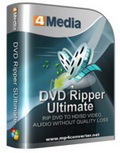
Using the 4Media DVD Ripper, you can rip DVDs to AVI, MPEG, WMV, DivX, MP4, H.264/AVC, RM, MOV, M4V, XviD, 3GP, MP3, WMA, WAV, RA, M4A, AAC, AC3, and OGG with exceptional ripping speed and quality. 4Media DVD Ripper is also capable of extracting audio and pictures from DVDs.

4Media PDF to EPUB Converter can quickly and easily convert your PDF files to EPUB format so you can view them on any eBook readers compatible with EPUB.

4Media iPad Max Platinum is your best choice to backup iPad files, and convert and transfer media files to iPad in a general and convenient way.
GIVEAWAY download basket
Comments on 4Media Video Editor 2
Please add a comment explaining the reason behind your vote.



Glad I came here. Useful information all around!
Save | Cancel
a quick basic split join etc program with no fancy bits just does what it says. i like it. 10 out of 10
Save | Cancel
Sony Vegas ain't that expensive.
48$ for Movie Studio HD 9 which is worth it and its less price than the editor above ^^
Save | Cancel
@29 For AVCHD files you can find an old version of NERO software for almost nothing. I would go with NERO 7. I had issues with 8.
Save | Cancel
#49, mike, yes, NTSC CC data was always digital. Digital data can be used to modulate an analog carrier signal. CC decoders are digital devices, no PC was required.
When encoding NTSC to MPEG-2, there was a standard of where the CC data was stored, dictated by the scan line sequence of NTSC (including VBI). Microsoft chose to store the CC data differently. DVR-MS and WTV both may or may not apply DRM, both store metadata separate from the audio and video streams. There was a lot of talk about it when extracting (NTSC source) MPEG-2 from DVR-MS, it was necessary to move the CC data to the standard location that MPEG-2 players were expecting. Digital broadcasts are probably stored as-is, WTV supports multiple audio and video streams, and at least H.264 as well as MPEG-2. CyberLink is the only developer outside of Microsoft that I'm aware of which Microsoft has licensed for decoding DRM'd DVR-MS and WTV. If you think that you can break the DRM on either of those formats, you're welcome to try. While anything can be broken, I've never seen any other software which can decode DRM'd DVR-MS or WTV.
CyberLink can display CC in DVR-MS and WTV files.
Yes, HDMI is all about DRM, as well as being purely digital. HDMI isn't related to broadcast standards, it's strictly about getting audio and video to display devices while restricting the consumer via HDCP. HDMI does carry some other data, but besides DRM that's all about device capabilities, such as resolution, frame rate, color space, ID, 3D abilities, etc. CC is part of broadcast standards, and falls outside of the scope of HDMI.
People get confused about audio/video streams vs. broadcast and data streams because of the history of televisions. TV was always a broadcast standard. Don't forget, in the US it started out as black-and-white on round tubes. All of the stuff that got added on later, such as color (NTSC), CC and other data like XDS (all digital), MTS (audio), ghost suppression (digital), were all cleverly encoded onto the broadcast signal while maintaining full backwards compatibility.
In the digital age, there's a separation between data formats and audio/video display. A digital television doesn't have the ability to handle Blu-Ray data formats, that's why Blu-Ray players are separate, and they need to handle things like CC before passing the audio/video streams on to the TV.
Save | Cancel
I am unable to read the zip file, for some strange reason. This has never happened to me before. I wait for the program to install, and nothing happens. If I click on Setup in the EasyZip box, I get this pop-up error message:
'Zip file structure invalid'.
Save | Cancel
This is a pathetic video editor. Windows Movie Maker can do a better job and that is a free program included in Windows XP, Windows Vista, and Windows Live Essentials (can be installed on Windows 7).
Save | Cancel
I could use this program, it looks real good. The the reports of this software connecting to the internet to several IP addresses is enough for me to pass on it. The Bing toolbar doesn't concern me. The alleged spyware does.
Save | Cancel
Does exactly what is says it does. But still doesnt make it worth any more than 9.99
Save | Cancel
@Bobbo #6
Yes I can recommend a fine commercial editor like Sony Vegas - it's called "Sony Vegas". Seriously, your question seems incomplete - do you want something costing many fewer Rial or Afghani? Something that's like Vegas but different in some mystical way - what? To be honest I haven't found anything that rivals the "big three" for less cash. We are looking to crush the infidel in any way possible, but to no avail. Good luck.
Dr Z
Save | Cancel
I tried to join 2 avi files but keep getting low speed film while the voice is normal
Save | Cancel
When joining videos .. i'd like to have an option that says same format as input file .. so it just joins the video without overwriting the format .. example if u are joining 2 wmv files and u chose output as wmv it still re-writes the format instead of just joining. ( which affects quality and takes more time than necessary)
Save | Cancel
I haven't done a post on here since I downloaded my first GOTD some time ago now, and more than just a few offerings well deserved very positive remarks !!!! I thank GOTD for this opportunity to get my hands on some very decent programs. I would, however, like to make a few comments now.
1. C'mon folks, this stuff is FREE !!! Don't get so bent out of shape when not a DIME is leaving your pocket. Suggest, Recommend, be a little "sharper" in your comments and don't knock some one down if they make an error (Like the Bing Toolbar situation above....hell, 3 or 4 of ya's couldn't keep your finger off the trigger.)
2. I've seen requests on here for some very high dollar items...(Photoshop ??? I don't think it's gonna happen)
If I have a gripe of my own, it would have to be about the registration, I just wish (Since you don't get any tech support or such, etc.) That if you install it today in the time limit, and you move it to another machine in awhile, it would allow that, but you install it now, thats it....... Period..)
ANYWAY, to make a long story longer if you find something you like, GRAB IT, It's free !!! Don't groan, uninstall !!!) Enjoy something free for a change !!!!
THANKS once again GOTD.... (Whew..... I bet you folks are glad that's over !!??)
Save | Cancel
@47
Quote:
I download 99% of what is offered here and for the first time, Bit Defender 2011 will not allow me to install this. As soon as the setup file begins to import all of the needed files, the following alert pops up: http://i.imgur.com/6EW0m.png
I have tried installing it 3 times and BitDefender Antivirus Pro 2011 stops the installation. BitDefender 2011 is one of the top 3 AV programs and is known for it’s lack of false positives so I am stumped.
After reading your post I decided to scan the file. I scanned it with 47 different malware/virus scanners. There are no files within the download which contain any form of malware.
I agree with you that BitDefender is a great program. However, no anti-virus software has a 100% detection rate and none are false positive foolproof. I would report this to BitFender as a false positive. I assure you the download is safe.
IT Tech Security Analyst
Save | Cancel
#6: "I keep looking for another program that will edit files when mpg-vcr or Avidemux will not do... looking for a file splitter that will just remove the very first frame or first second or even minute of a file without splitting up the remainder of the file... Can anyone recommend a commercial editor that really is a cut above the rest? Like Vegas? Is it worth the money or just all the same codex’s with a different gui?"
The 1st thing to know about apps like Vegas or Premiere Pro is that they're all about usual video sources -- while these sorts of apps have made big strides importing all sorts of camera video, given something like a common mkv they're useless. So if compatibility is a big deal, Vegas will not give it to you. Is Vegas worth it -- IMHO unless you've got lots of bucks, the best approach is to buy a limited home version on sale or with MIR, then upgrade to full when a new version comes out -- don't know if they'll continue, but every prior version was available to existing customers for the 1st month at something like $130, which for the full version IS worth it.
Unfortunately otherwise Windows doesn't have a lot of good, non-pro NLE video editors. VirtualDub works great, but it does not import a lot of video formats -- installing/using AviSynth helps a LOT in that respect, but you're often stuck outputting an avi intermediate file to encode elsewhere to mpg2, AVC etc. The free WAX is getting a bit old. Most of the lower cost home stuff has serious limitations, e.g. Nero's latest Nero Vision crashed the other night, **during the last 10 minutes of a 4+ hour encode**. And neither Roxio nor Nero likes 23.976 fps, nor will they do 23.976 with pulldown for DVDs, nor do they like to do progressive frames at DVD frame sizes. After trying everything I could get my hands on Nero & Roxio were the best of the cheaper home user level apps. The free Lightworks beta *may* turn into something useful, but last I tried it wasn't. I have on several occasions been tempted to add *nix however, as they seem to have several free NLEs that are coming along, it looks quite nicely.
* * *
#18: "It works, but it’s not convenient, and it’s certainly *NOT* worth $49.99 retail, and I’m not even sure it’s worth the trouble of all the manual work even though the program is free today… You’ll have to decide for yourself.."
Particularly Unlucky timing as Roxio just started a 5 day 40% off sale w/coupon code [only the 2nd one I've ever seen from them]. The bundled Videowave, while far from perfect, is a real video editor with loads of FX etc. that 4Media Video Editor 2 can't compete with at sale pricing. Then again, whatever Roxio charges is more than you paid today on GOTD. ;-)
Save | Cancel
@ #47 Damon - It's a false positive. PC Mag said it has low false positives, but it does have them. BitDefender forums discuss this more.
Save | Cancel
#45: "I have been using Aiseesoft Blu-ray ripper and I can get subtitles applied permanently or skipped. I would like to rip in a way that allows the viewer to SELECT if subtitles are shown or not (just like one can select when viewing the Blu-ray disc). Any guidance on how this can be done? Can you point me to any tools/tutorials?"
First choose your output format & player so you know how the subs have to be formatted. BluRip can extract the subs [along with your choice of audio & video] but they'll be graphics-based. BDSup2SUB is a very fast Java app that will re-size to 1440x1080, 720p, or DVD sizes, or an app like SupRip can OCR those subs & give you a text-based file -- you'll want/need to do a spell check, & you might have to copy/paste the contents of the unicode file you get to import it into your word processor so you can run that spell check. Subtitle Workshop [UruSoft] can help a lot, & older versions work well to check for bad timing, to remove hearing impaired comments like [Door Opens] if you want to, & to "save-as" between formats like .srt & the .txt used by Sony DVDA. Videohelp.com has lots of info & apps, & the SlySoft forums have a bit of info on Blu-Ray I didn't see anywhere else... Blu-Ray's so new, & like DVD the full specs are more-or-less sealed [require both $ + NDA}, so there's just not loads of info available yet.
Many formats that support switchable subs like Windows Media & DivX & MKV just need setup with that text file you got via OCR in the same folder as the video, & depending on the player you use you might also be able to use chapters, menus, multiple audio tracks etc. If/when you have a DVD rather than Blu-Ray source Nero Recode will convert to Nero Digital [AVC] retaining switchable subs that are embedded, but you need to use Nero's player to see them.
* * *
#46: ""What I really want to know is how this program installs. Does it dump its codecs and libraries into the system folder or does it contain everything in its own install folder?"
Using default install parameters, minus the toolbar, the program's folder = 1524 files, 50 folders, ~77 MB. Additional folders are placed in All User & User App/Application Data, plus the default output folder is under (My) Documents. Setup does include however one of the Microsoft C++ runtime redistributions, which adds several files to Windows\WinSxS & accounts for the majority of ~500 new registry entries. 4Media Video Editor 2 itself includes but doesn't register Flash, ffmpeg, Real, & Xvid video libraries. It does use QT which will cause a bunch of [mostly cache] registry entries as well.
* * *
#48: "the resulting WMV file would not play with Windows Media Player. Yes, the original file plays fine, just not the cut version."
IF it helps, wmv can be cut at I frames, but there's an awful lot of non-standard wmv out there, including files with just one or a few I or key frames. There are apps that will cut/trim wmv, so maybe check videohelp.com & try them. If it is a bug in 4Media Video Editor 2, judging by the crash report files etc. the devs may be interested in hearing from you.
Save | Cancel
As a suggestion to the developer, if you sell an app (with money), you should take out adds / toolbars etc... their place is in some freeware.
And why is the Bing toolbar calling all the time ?! why can't we uncheck it ?
Save | Cancel
#44: "... Originally, closed-captions were digital content which was analog encoded and transmitted during the vertical blanking interval of CRTs. Digital data formats don’t need the VBI, so CC was carried in its digital form in various ways depending upon the format."
If it helps those interested in watching/recording/playing CC &/or subs... CC was never originally digital -- there was nothing about purely analog TV that was, nor were there digital means, e.g. PCs to create them. CC was embedded [sometimes along with other data] in the VBI [Video Blanking Interval -- oversimplified the same sort of thing as the End of Line or Return in a text file] because that's where they could squeeze it in to the existing spec analog carrier signal while making sure it was fully backwards compatible. Then in the late 80s -> early 90s digital & analog video realms started to merge into a sort of hybrid that's still alive & well today outside of HDTV when it's purely digital... a good example is a PC or DVD player etc. outputting digital video as an analog stream to a TV or HDTV. That analog stream may/may not include CC in the VBI depending on hardware [& software if you're using a PC], when of course there's CC to include & pass through.
Analog TV signals look like what you see when someone's using an oscilloscope in an older Sci-Fi movie, with the the continuous half circles above & below the base line -- digital video files can be turned into that, but dormant on your hard drive they're just a bunch of 1s & 0s like any other file, & there's no VBI to store anything. Now mpg2 video files happen to have some unused flags, places included in the mpg2 spec where you can store whatever data -- when mpg2 was new encoders sometimes stored proprietary stuff there, & video encoded with brand X wasn't always compatible with software or video from brand Y. That turned out to not be good for biz, so devs started to develop & follow common, best practice rules, though they were never formalized in the spec or gov. regs etc... part of that was including the CC stream as binary text data in a common place, though there's still some [normally small] variance, & it was eventually included as one of a few methods of including CC in the ATSC work & specs. Note that TV capture hardware &/or tuners may/may not follow the same common practice rules re: embedding or storing CC data, if/when that hardware works with CC at all. Note too that US regs say that TVs should be capable of CC rendering/display of OTA broadcast streams -- the decoding & display electronics are built in.
While or when DVDs were more-or-less dominant that was one thing -- now with HD it's another, as CC has been somewhat ignored, at least compared to analog & mpg2... it's still addressed, just not as much, as often, or as completely. While it's possible to embed CC along with H264/AVC, that's mainly of interest to broadcasters, satellite providers etc., with more ways to *make it happen* than you'll see with mpg2... primarily PC formats like Windows Media & Flash don't embed CC into the actual video itself, but use an accompanying stream as with DVDs & subs.
* * *
"... DVR-MS (and presumably WTV) do not follow the MPEG-2 specification for CC, they store the information differently. "
Actually, & with all due respect, DVR-MS & WTV are containers [like .avi, mov etc.] more than they are formats, & as above, CC embedding in mpg2 is common practice rather than engraved in stone rules. A prime example of the DVR-MS container status is recording/saving digital OTA broadcast -- it's saved, not re-encoded. And because it's saved the contents are the same as what left the station doing the broadcasting. When you record analog, as in use a TV card or other hardware to encode an SD analog signal, that hardware & it's drivers often dictate the actual file structure, particularly when CC is recorded.
On DVR-MS & WTV themselves... WTV adds a DS filter to the rendering chain for DRM. It's possible to extract *intact* mpg2 video, audio in several formats, & binary CC from either, though CC does not in my experience always make the transition well from WTV -> DVR-MS using 7's built-in utility, & thus might have to be extracted beforehand. CC & sub content is now often considered as copyrighted as the audio/video, & as far as I can tell the difficulty transferring CC to DVR-MS from WTV reflects enhanced DRM. IN any case, neither mpg2 video nor the audio has to be & isn't re-encoded. It's possible DVR-MS/WTV can contain other formats besides mpg2, but AFAIK it's not as common -- there is capture hardware with chip-based AVC/mp4 encoding that does interface with WMC, but beyond that being more of a niche product, AVC capture is usually far from perfect & Microsoft's AVC handling could be worlds better.
* * *
"... If you do a straight MPEG-2 extraction, the CC won’t display on players which follow the MPEG-2 standard."
There is no std., but that said, if you want to display embedded CC on playback you usually need to put the mpg2 in a DVD layout, & turn on the DVD's CC flag so DVD player software knows to give you the option to turn it on, e.g. PowerDVD.
* * *
"As for people whining about HDMI not carrying CC, well duh. HDMI carries audio and video to display devices. Any other processing, such as CC, must be done in advance and overlaid on the video. That’s only common sense, which most humans lack."
Google/Bing & you'll easily find correct info... HDMI was created for HDCP DRM, PERIOD. CC along with a lot of other stuff, *like working properly* &/or *Designing for longevity* was ignored because it didn't make someone boatloads of cash! Price HDMI cables at BestBuy if you doubt that, & remember they used to charge $100 rather than $30 - $50 for the $5 cable you can buy direct.
Far as CC, an American HDTV still has decoding/display circuitry for OTA broadcast, so it's still there. What's missing in the CC stream, which the HDMI designers never thought to include. It's not a quality issue, which is apparent if you've ever watched HD via cable. Nor is it because HDTVs that can connect online, manage the handshakes over HDMI, decode OTA digital etc. aren't as smart as a 15 year old STD TV.
Save | Cancel
Fubar, you have a lot of knowledge to share, but your difficulty in adding your comments without cutting down others is really in poor taste and doesn't add anything useful to the communication out here. Why drag down the quality of your input so much?
If a person has been blessed with intelligence, good cognitive skills, etc., "common sense" might lead them to realize it was primarily just a lucky "roll of the dice" for them that has allowed them to have and use those skills to develop their knowledge of whatever fields they have chosen to apply themselves to, and if they understood that they might exhibit a bit of humility and graciousness, rather than rolling in the superiority they feel in relation to others who are attempting, in good faith, to be helpful to the readers out here. It is just a roll of the dice that you happen to have a relatively decently functioning mind rather than being in an institution for the mentally handicapped, you know.
Obviously it bothers you when you see others here offering information that you either feel or know to be incorrect. That is completely understandable, as incorrect information is counter-productive. Corrections are welcome out here, but your need to put others down with petty remarks just detracts from the effectiveness your comments could have. You can do better.
An understanding of why subtitles do or do not carry over from one format to another is hardly "common sense". It might be common sense to someone who is very well versed in the technicalities of the subject, but is no more "common sense" than writing an essay in Chinese would be to someone without the requisite training. THAT is just common sense.
Save | Cancel
Downloaded, installed fine on WIN7-Home Premium 64-bit. Used the Cut function on the sample video in my OS -- but the resulting WMV file would not play with Windows Media Player. Yes, the original file plays fine, just not the cut version. I had high opes for this software, but now I am not too sure it will work for me since I use WMV alot.
Save | Cancel
I download 99% of what is offered here and for the first time, Bit Defender 2011 will not allow me to install this. As soon as the setup file begins to import all of the needed files, the following alert pops up: http://i.imgur.com/6EW0m.png
I have tried installing it 3 times and BitDefender Antivirus Pro 2011 stops the installation. BitDefender 2011 is one of the top 3 AV programs and is known for it's lack of false positives so I am stumped.
Save | Cancel
What I really want to know is how this program installs. Does it dump its codecs and libraries into the system folder or does it contain everything in its own install folder? I have had too much experience with these rebranded video apps overwriting existing codecs and libraries. This is most pointedly a question to Fubar, as he obviously already installed this app and is the only one who would know what I am talking about.
Save | Cancel
Mike, your little “tutorial” on subtitles (#32) is EXCELLENT - thank you!
I have been using Aiseesoft Blu-ray ripper and I can get subtitles applied permanently or skipped. I would like to rip in a way that allows the viewer to SELECT if subtitles are shown or not (just like one can select when viewing the Blu-ray disc). Any guidance on how this can be done? Can you point me to any tools/tutorials?
Save | Cancel
#6, bobbo, it isn't clear to me what you're looking for. If you have damaged files, they were probably recorded with a DVR. VideoReDo was specifically written to handle DVR files. The top version has gotten expensive. If you haven't used it before, it will run as a time-limited trial (obviously, if you've used a trial then your trial period may be over). You can download a trial of the released version of VideoReDo TVSuite H.264 from the main page or the latest beta. If a file is too damaged to display, run it through QuickStream Fix first (all output is equivalent to running through QuickStream Fix, so you don't need to use it for most cases). VideoReDo is a linear editor. Of course, you can do non-linear editing by simply cutting the original into clips and then joining those clips in the order which you desire. VideoReDo only recodes those sections which require it.
#31, mike, I think I understand why so much of what you post is flat wrong, you're getting your information from forums and Wikipedia. Originally, closed-captions were digital content which was analog encoded and transmitted during the vertical blanking interval of CRTs. Digital data formats don't need the VBI, so CC was carried in its digital form in various ways depending upon the format. When converting to analog, the VBI was re-created. DVR-MS (and presumably WTV) do not follow the MPEG-2 specification for CC, they store the information differently. If you do a straight MPEG-2 extraction, the CC won't display on players which follow the MPEG-2 standard. Some extractors will convert from DVR-MS CC format to MPEG-2 CC format. As for people whining about HDMI not carrying CC, well duh. HDMI carries audio and video to display devices. Any other processing, such as CC, must be done in advance and overlaid on the video. That's only common sense, which most humans lack.
Save | Cancel
General Comment: GOTD works so hard to find these programs - I really appreciate their efforts! I have a great paid-for editor, but I still took this one after reading the comments, and that is what I'd like to emphasize here: the comments here are what keep me coming back every day! I love their honesty and openness and humor! All the comments are helpful in one way or another, and where else do you find such energy and sharing on the Internet? So a general thanks to everyone who posts here; I for one really appreciate all of them.
Save | Cancel
Follow up to #34. The first time I ran Firefox after installing and uninstalling this program: my history file was erased, Firefox updated to the same version that had been installed, and a BING search page opened by itself (despite unchecking BING).
The two files that this program would not join was a previously separated .avi. The second part was deemed "invalid format."
I recommend finding another program for this task. It does not seem secure.
Save | Cancel
Actual Reiew:
Very easy to use interface although I am an experienced Windows based computer user. Three easy options to start are Join, Split, and Cut. It appears that the Cut option is a little more robust than split in that it helps to rearrage clips back into many segments or one large clip.
One major problem for me: The audio is missing from the Output! I recorded video to MPEG from my new Artec (Ultima) T14A mini USB TV Tuner. The resultant file had audible audio. The Cut (edited) segment did NOT have audio. When cutting the clip, there was no change in codec. The original format was supposed to be used.
Thumbs Up on interface, thumbs down during my use case test.
Save | Cancel
Tried it on the sample Win 7 wildlife wmv file. Many different scenes. Total length 30 seconds.
Took over 30 sec to load in Join
Unable to find scene changes manually via slider bar. By time hit pause or cut button, was already several seconds into the next scene. Would be really useful to be able to go forward and back frame by frame when are getting near point where want to split or cut so are not several seconds into next scene and cutting in wrong place
Save | Cancel
For people wondering who it's phoning home to (using the IP from #27 Sean Farlane) a whois search turned up this
OrgName: SoftLayer Technologies Inc.
OrgId: SOFTL
Address: 1950 N Stemmons Freeway
City: Dallas
StateProv: TX
PostalCode: 75207
Country: US
RegDate: 2005-10-26
Updated: 2009-07-02
Ref: http://whois.arin.net/rest/org/SOFTL
A quick google search says it's a data center hosting service with some cloud computing.
Save | Cancel
Big thumbs down for me. Doesn't work at all - reports every video file as "Invalid format" (many different avi and mpeg files). Asks to access the internet on every operation.
Save | Cancel
I like it!
I wanted something that would easily and quickly join my .MST (AVCH) files from my Panasonic HDC-SD60 camcorder and make a single .MKV file. Well this little program did just that. The three files I used totaled about about 250mb. It took about 7 minutes on my 4 year old laptop. The resulting .MKV file was about the same. I left the setting at their default. I loaded the .MKV file on a flash drive and plugged into my TV and it played perfectly.
I also use DVD Flick, which is free, and it will also work with .MTS files unlike WinX DVD Author. 4Media Video editor has an easy to use interface which I like, but it is also very basic for being called a video editor. The only issue I see so far (and it is minor) is in the Output Setting window when you sellect a profile, the text somewhat overlaps (could just be my Windows setting). There are 15 output profiles to chose from.
Bottom line is that this program makes it very easy and quick to join and split video files, and that is what I want it to do.. But considering DVD Flick is free, they might want to reconsider the asking price.
BTW; I unchecked Bing Toolbar on install and it did not install it.
Save | Cancel
Foloup: After posting the preceding I decided to try again. This time it downloaded and installed with no problem.
Save | Cancel
Had to try five times before it completely downloaded. But when I tried to install it I got a message that Windows could not create the destination folder.
Save | Cancel
This program will attempt to change your home page and search engine to BING if you do no uncheck during install. Even if you uhcheck, it will install a MSN Search toolbar. I attempted to join two files that I had already joined successfully with Avidemux 2.5. This program was unsuccessful.
However, it did otherwise install (and uninstall) successfully on Windows 7 x64.
Save | Cancel
I came to GATD today hoping to find a program like this. Thanks
Save | Cancel
downloaded and installed ok, never had the option to "uncheck" other downloaded stuff like bingbar, worse though, when I opened the program and clicked "Join" to add a video, a malware warning appeared for the 4media video editor file via AVG... i clicked "put it in the vault". 4 red dot warning. Now, cannot use the program.
Save | Cancel
#15: "... does not appear to be able to handle subtitles that were encoded in the vid."
Switchable subs, those you can turn on/off are never part of the video itself, but stored in a separate text or graphics overlay file -- that's how/why you can have different language subs on the same DVD/Blu-Ray. If the video is mpg2 [or mpg2 based, e.g. dvr-ms] CC can be embedded in the video as text that North American TVs can decode/display, but few DVD/Blu-Ray players will pass that CC through to the TV. HD opens up a can of worms since HDMI doesn't pass CC, so HD digital cable for example handles CC like DVD/Blu-Ray subs, which are overlaid on the picture that's sent to the TV. Several apps (like many GOTD converters) do let you add permanent subs, overlaying the text on the frames before they're re-encoded, but with all the formats today that can handle switchable subs, IMHO that's more a feature for small video on hand-helds with limited video playback capabilities.
Normally CC &/or sub creation/editing/timing is handled by a slew of separate apps, though that may change -- Google for example is really focusing on making it easier. How you work with CC/subs depends on what you start with & where you want to end. DivX, Windows Media, & MKV etc. use text-based sub files, while for DVD & Blu-Ray they're graphics-based overlays, similar to overhead slides in principle. CC &/or subs are traditionally created using apps where you type in text as you play [& replay] audio &/or video, like a secretary transcribing dictation, while devs have been working on perfecting voice recognition [it's here today e.g with YouTube]. When you're backing up or converting a DVD/Blu-Ray disc you bought, the graphics-based subs can be stripped out & re-used, modified [e.g. BDSup2Sub will re-size Blu-Ray to DVD], or converted to text with apps using OCR [Optical Character Recognition]. If you saved a digital broadcast video stream [over the air or QAM] or are working with a DVD embedded CC can be stripped out as text that can then be used for subs -- that embedded CC will stay put in the mpg2 video until or unless you re-encode it.
I've got a lot of movies I recorded with my DVD Recorder, where I trimmed the video using a Womble app -- they can edit/trim without re-encoding so the CC recorded in the video file remained intact. Then I turn that text into subs I'll include when I re-make the recorded DVD. The same process works with recorded/saved digital broadcast, if/when there's something worth recording, & you should be able to make it work whenever you can save the original video stream -- there are apps for Tivo, you can sometimes capture the stream from some cable boxes via firewire, some cable on-demand streams may be unprotected & savable [using the QAM channel finding, setup part of your home theater app, search through the normally dead channels to find currently streaming on-demand movies]. I have the one Womble app that was on GOTD some time ago, but there are free alternatives for editing mpg2 without re-encoding, e.g. Cuttermaran. If your original broadcast video isn't mpg2 CC may still be embedded, & you may still be able to work with it -- it's just not as common for this sort of thing so you'll have to find out exactly what you've got & research.
Save | Cancel
I installed this on XP-Pro and *unchecked* any/all attempts to change my homepage, search provider, etc. I simply wanted to try the software. STILL- it installed a Zugo/Bing toolbar that is causing Intenet Explorer to error-out and crash whenever I try to close. If you want me to try a software with the possiblity of buying it for more computers in the future, that's fine. However, to ram other unwanted stuff down my throat that crashes my computer is cold blooded and underhanded. I'm removing this one. I've purchased other softwares after trying them on GOTD in the past, because they worked well enough that I wanted them for subsequent machines. This won't be one of them.
Save | Cancel
Does anyone know if this program will edit the AVCHD lite (.m2ts)video format, used by the Panasonic Lumix cameras.
Save | Cancel
Cat (no 1) can uninstal and reinstall , this time carefully withot opting for Bing.
Save | Cancel
Installed correctly on Win7 x64 - didn't see anything about a Bing toolbar. Is easy to use and works correctly but it worryingly tries to connect to the Internet (173.192.236.67) every time I start a new Join, Cut or Clip task. WTF? Luckily Comodo firewall caught it. Now I'll have to decide whether to uninstall the program or just put a permanent blocking rule in Comodo. By the way, I might pay $20 for this program but would never pay the $50 that they are asking.
Save | Cancel
I was disappointed by the app. You have to initiate each function totally separately. First you have to do all the splitting and then afterward you have to go back in and join the sections that need to be together - a total pain. Also, it seems that you can only define each section according to the second. So if something you want cut has a part of a second that you don't want you either have to cut part of what you want or keep in part of what you don't want. A part of a second doesn't seem like much but it can make a difference with regards to these things.
Save | Cancel
Why does the program want to connect to the internet every time you use it? I use online armour (thanks GAOD) which alerts me and it just keeps trying! I don't know why it does so, but I blocked it and the program got blocked as well.
Save | Cancel
Scary. Sure, it installed fine on W7x64. What scares me--and this is with the Bing toolbar unchecked--is that it calls home with every action you take. Not only does it call home, it attempts to connect to over half a dozen different IP numbers. I clicked my FW's "block" several times just to install it. (And yes, the code works fine with their standard setup.exe for those interested). Once installed, I clicked "Split", and again, it wanted to connect to half a dozen IP's?? If a software needs to do a codec check or something, you're generally prompted about it--not here, so no telling what's really going on. If your firewall is set to allow this stuff automatically, know that there's a lot more going on in the background than a simple file split.
Save | Cancel
The price is too high. Glenn C is right.
Why don't you just publish Sony Vegas Movie Studio on here :S
Save | Cancel
Seems pretty good for the few basic things it does. Note that this is another xilisoft sourced program that does numerous internet connections to various domains repeatedly during many steps in using the program. This is probably for registration authentication, but still it is slightly annoying for a simple video splicing utility to be phoning home so much.
Save | Cancel
Installed fine xp sp3 - yes you have to read the fine print and click no thanks on the bing toolbar. Program does what it says, was able to cut video (mp4) straight from a Sanyo Xacti. Thanks GOTD - another keeper.
Save | Cancel
I could do the same thing with Avidemux or VirtualDub even though they have less pretty interfaces. (Don't forget the compression settings on VirtualDub or you'll get insanely huge files.)
Save | Cancel
to "me" #13. SUPER will rotate
follow the several pages to the download at:
http://www.erightsoft.com/SUPER.html
Save | Cancel