English
Every day we offer FREE licensed software you’d have to buy otherwise.

$19.95
EXPIRED
Giveaway of the day — 4K Stogram 1.9.6 (Win&Mac)
4K Stogram is an Instagram Downloader for PC and Mac.
$19.95
EXPIRED
User rating:
66
11 comments
4K Stogram 1.9.6 (Win&Mac) was available as a giveaway on May 12, 2016!
Today Giveaway of the Day
Control remote desktop or laptop from any device and anywhere!
4K Stogram is an Instagram Downloader for PC and Mac. The program allows you to download and backup Instagram photos and videos, even from private accounts. Just enter Instagram user name or photo link and press 'Follow user' button. Open up wide new vistas of imagery all from your desktop. Try it!
If you are a Mac user, please download the installation file here (21.3 MB).
System Requirements:
Windows 7/ 8/ 10; Mac OS X 10.7 and later
Publisher:
OpenMedia LLCHomepage:
https://www.4kdownload.com/buy-ab/stogramFile Size:
25.8 MB
Price:
$19.95
How would you improve 4K Stogram 1.9.6 (Win&Mac)?
No similar feedback found. Feel free to add yours!
GIVEAWAY download basket
Developed by CyberLink Corp.
Developed by TeamSpeak Systems GmbH
Developed by Camshare Inc.
Developed by CounterPath Corporation
Comments on 4K Stogram 1.9.6 (Win&Mac)
Thank you for voting!
Please add a comment explaining the reason behind your vote.
Please add a comment explaining the reason behind your vote.
You can also add comment viaFacebook
iPhone app giveaways »
$19.95 ➞ free today
$0.99 ➞ free today
Every Day Spirit is a collection of beautiful, original, hand-crafted wallpapers created to make your phone look amazing.
$0.99 ➞ free today
$4.99 ➞ free today
$1.99 ➞ free today
Android app giveaways »
$0.99 ➞ free today
$0.99 ➞ free today
Spelling Right is a new challenging educational spelling game that will test your English spelling skills.
$2.29 ➞ free today
$0.99 ➞ free today
$1.49 ➞ free today



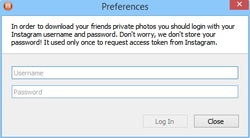

Microsoft Visual C++ Runtime Library
This application has requested the Runtime to terminate it in an unusual way.
Please contact the application's support team for more information.
Save | Cancel
Works on Win10
Remember to extract both the EXE file and the GCD file, or it won't install. Cheers!
Also remember to input the provided registration code into the program, since it isn't activated when it's installed.
Save | Cancel
A Tumblr version would be awesome.
Save | Cancel
Works great. Windows 10, AMD graphics.
Save | Cancel
Installed and registered without problems but when I try to lunch the program crashes. All the time.
Save | Cancel
Won't run on my Windows 10 computer. Just hangs there with a blank screen not responding. Uninstalled.
Save | Cancel
This program advertises that it can download pictures from a private account, but the truth is it cannot even access private accounts. Even when you login to instagram you are still unable to download private photos so this program won't have many uses.
Save | Cancel
Tried this one and the official download (even the portable one), all result in the WRONG display language being used and no option to change it. Screenshots clearly show English, that is not what I'm seeing.
In most situations this auto detection might be correct but not 100% of the time. If you can provide auto detection and want money for the software, you can provide manual settings as well.
This is a major issue and should be corrected in the next version of all 4K applications as all 4K applications I tried has this problem.
Save | Cancel
TK, thanks. The "locale" entry was not there. I added it and set it to "en" and tried the software. It now shows in English. I additionally gave the (not quite so) portable one a shot and it shown in English as well (then again since it is using the same registry entries, it should).
I additionally gave another 4K application a try, again it was in the wrong language. I added the same reg entry to the registry for that application, and it then also started showing in English.
This is a simply fix however it needs to be added to the software as an option and not be left to the user to edit the Windows registry to make the setting.
Save | Cancel
The programme also works in XP
Save | Cancel