Every day we offer FREE licensed software you’d have to buy otherwise.

Giveaway of the day — 3D Ebook Cover
3D Ebook Cover was available as a giveaway on May 20, 2010!
Use 3D Ebook Cover software to create high-definition 3D product shots for online and offline display. No 3D skills required - 3D Ebook Cover does all the work for you. Its easy to learn interface means you can be an expert user right away.
Build a scene using one of 114 templates or by using the following objects: software box, brochure, CD box, DVD box, DVD/CD, hardcover, magazine, membership card, paperback, spiral memo book, spiral notebook, Vista box. Move, rotate, and scale objects using the mouse right in the Preview Window. To change images, just click on the image you want right in the Preview Window. Adjust lighting, shadows and reflections of objects to make the images you create even more realistic.
3D Ebook Cover makes you look like a pro. Generate images of outstanding quality and unsurpassed realism. Save your time and money!
System Requirements:
Windows XP; Windows Vista; or Windows 7; Intel Pentium 4 or AMD Athlon 64 processor, or better; 1.0 GB RAM; Video Card – DirectX 9.0c graphics card with Shader Model 2.0 support, and 256MB of VRAM; Hard Drive – 200MB
Publisher:
3DEbookCover.comHomepage:
http://www.3debookcover.com/File Size:
13.9 MB
Price:
$39
GIVEAWAY download basket
Comments on 3D Ebook Cover
Please add a comment explaining the reason behind your vote.

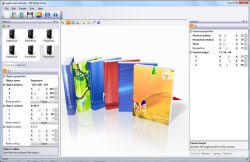




Yes, It's will trial after a few month without warning. :-S Not full version, just a long full trial... :-S
Save | Cancel
For a free app I couldn't ask for more but if this were something I'd have to buy then I'd seriously consider competitor Box Shot 3D. For one the interface on BS3D is slicker and for another you can manipulate some of the objects like the DVD covers and 2-fold brochures. Maybe the next version of this app can take features like that to a whole new level.
Save | Cancel
I so wanted this! I have Cover Commander and eCover Engineer that was offered here before, but this looks like it has a whole lot more options.
Sadly I too got the VertexShader 2.0 message and could not run it.
I'm bummed.
Save | Cancel
Update to Post #9 error on start.
“Display setting not compatible with DirectX. Try switching to 32 or 16 bit color for your desktop”
I Used OpenGL viewer (#64) and did the rendering tests and found no test for 3.0 though everything else passed ...there was a link in OpenGL which went right to the Nvidia driver download page ... downloaded most recent geforce driver and (safemode) installed (didn't even have to uninstall older drivers). And then rebooted to normal mode verified that the 3D ebook did run-start without error messages.
Then I got the directX updater from Microsoft (link was on the summary page of openGL viewer) and let the updater download and install any more recent components to directx 9.0c (updated from 2006 to 2009 ).. also very easy took about 8 minutes.
I had left the video drivers un-updated for a few years after finishing the build partly because I had never run into an issue before and so didn't fix what wasn't broken, but also because a couple of years ago there were many reports of older drivers not correctly uninstalling and requiring cleaner utilities and several reboots thru safemode ... was just avoiding that possibility as well.
Lastly not every driver update is as stable (for all cards) as what might currently work requiring a dropback to previous driver.
#34 suggested next version of directx but not sure if my card does directx 10.
Save | Cancel
I don't know why so many people are having problems with this. Possibly because it uses VMProtect software protection. Despite mike's paranoia, the installation was quite clean and did absolutely nothing bad to my system at all--no critical registry changes, nothing installed to System32, no changes to DirectX or VC++ runtime, etc. I suspect that people who are reporting graphics-card related problems have driver or DirectX issues on their systems. As for not letting you enter text, that's standard for this type of app. These apps do the 3D rendering, you use your preferred image editor to create the images. Swift rendering on my PC. There's too much for me to evaluate briefly, but it seems like a decent 3D rendering application. I think that most of the criticism has been unjustified.
Save | Cancel
I installed it on my sister's computer, which is a Vista x32 bit system with a graphics card that DOES support graphics shaders. For some reason, it says it needs graphics shaders to run, which this computer HAS! >_<
Save | Cancel
This is a BETA for sure!
No Undo!
No Text Insert!
No Image Resize!
Need Graphics program to make cover then import into 3D.
Easy to Understand and use.
Very Good for basic use.
Save | Cancel
No problem with installation with XP; however, received the same error message as others so I was forced to uninstall: “This program needs a graphic adapter with at least VertexShader 2.0 support.”
Save | Cancel
Looks great, won't work on my machines. My business-class HP computers don't have VertexShader 2.0 support. Neither does my Compaq laptop.
Thank you anyway.
Save | Cancel
Were can I purcase Vertex Shadder 20 ? Not sure I need try another compter or a video card? To bad it dont work on 512 ram.
Save | Cancel
The Vertex shading problem “This program needs a graphics adapter with at least VertexShader 2.0 support.” comes down to if you have a desktop go to a used computer shop and buy a $25 used video card or better yet a new one. This is pretty cheap to add on to your rig.
If you don't know how to do this ... you are not ready for 3d software... back away from the computer and go play xbox or stroke your Wii.
Do not bother upgrading your laptop's GPU ... unless you really know you can and why you want to. This tinker toy program is not worth it. Do it for Maya ... not this.
Save | Cancel
Get the same error message as everyone else.. a shame.. was looking forward to using it.
I have a new computer too.. with a dual core .. windows xp pro..
I will also uninstall it.
Save | Cancel
Installed, registered, and ran flawlessly on newish Win 7 Pro x64 system with 6GB RAM and a "media center" quality video card. Program was very responsive and motions were smooth.
I was able to work with objects immediately with very little learning curve. The interface is intuitive if you pay attention to the tool tips and know a little bit about 3D modeling space. I don't need it for any paying projects right now, but if/when I do, I'll be buying this.
Folks that have a bare-bones or old system...this program needs resources, as do all 3D modeling programs. This one is small and lightweight for a 3D modeler, so no complaints. :o)
Save | Cancel
I really like the problem
im Running
Windows 7 Home Premium
x86
3GB Ram
ATi Radeon HD GFX Card
And it works fine with no problem
I think it could be it might not run on older systems...but its good for them to note that!
THANKS GIVE AWAY OF THE DAY GOOD SOFTWARE!
Save | Cancel
After reading previous comments I guessed only about 5% chance of working on my system (about 2-yrs old, XP SP3, 3 GB RAM, 256 MB VRAM, onboard NVIDIA GeForce 6100nForce 405 video chip).
Surprise ... installed & activated very smoothly and appears to be working. If you have same or better NVIDIA resources it should work for you also. I could not find any NVIDIA specs on the Shader Model 2.0 support. I did a VERY simple test importing a jpeg image on the front cover, played with the positioning controls, rendered image and saved as a PNG graphic. A keeper.
Save | Cancel
Installed and ran without issue on Win7 64.
This is a very basic program with almost almost no final output customization. Basically it just puts an image onto an object - textures an object, lets you play with object position and lighting. So all the design work has to be done out side this program and put into image format.
Another similar application was offered on GotD sometime ago that that puts this one to shame with its customization options. Unfortunately I can't remember what it was called.
Save | Cancel
Although by the nature of the limitations of the program it's of much more use to a publisher and it has limited real life applications in the home environment, I could think of one thing I wanted to try so I installed it.
It runs OK on this system. Not my best specced computer with a fairly modest GeForce 6200 in an XP-SP2 environment.
I wanted to use the 'Brochure 3 folds' object and use a PDF for its surface. Nope! Cannot import PDFs directly which seems a fairly obvious choice for a brochure. So I converted it into a PNG first. Clicked on the brochure in 'Image Picker' mode and selected the PNG. Since a folded brochure is often/usually made of a landscape printed A4 and the PDF and PNG are in a landscape format too I expected it to cover the entire brochure. Nope! The image gets compressed onto only one third of the folder. Not only do I have to take care of converting the PDF it seems I have to split up the PNG into three different images to get the desired effect. That's quite a lot of extra work to achieve this. Frankly I expect the software to do these things for me.
Of course I looked through the Help file but there's very little info there. And no description of a way to achieve the desired effect. I think it probably isn't possible to do what I want in some more convenient way.
It always astonishes me to find that when I use software for the first time it turns out the software isn't capable of doing rather obvious things. I mean.... I'm only using it for the first time!!!
When I posted this many hours back I also mentioned something (factual) here that apparently made the GOTD people block/censor my contribution. So I'll try it once again without the 'offending' part, although mentioning this in itself....
Save | Cancel
Installed and ran fine on Win 7 Ultimate x64, 8gb RAM, AMD Quad-Core, Nvidia 9500GT.
Fairly intuitive it seems, at least for those who have some basic experience with 3D modeling. I have yet to fully render a photo-realistic image with it, but I suspect it'll look fine.
It should also be noted that these features are already available in Photoshop Extended CS3 through CS5, especially if you install the Google 3D warehouse plugin for Photoshop.
Or, similar/better results can be achieved (although requiring a little bit more effort)for free using Google's Sketchup (modeling and skinning) and Kerkythea 2008 (for rendering.)
Save | Cancel
Downloaded, installed, and activated with no issues.
I'm running Windows 7 64-bit OS on a Toshiba Satellite L505 Laptop. The graphics adapter is a basic run-of-the-mill Intel chipset adapter. I'm having none of the problems listed by many other users.
As for the program, it has a moderate learning curve, but the end results are very nice.
Save | Cancel
Without a doubt, the best box, book, CD Cover program I've ever used. I don't see a way to type text on the objects, which would be nice but being able to put the text on your Image Map does the trick. Thanks GOTD and 3d3BookCover.com!
Save | Cancel
Installed very easily on Win XP Pro 32 bit.
Does more or less what it says on the tin.
I found with my GPU ( a two generations old 9800GX2 ) that the interface rendered smoothly and efficiently.
I found the controls quite intuitive, and the interface a joy to use.
Images were easily imported from Photoshop and laid on the faces of the 3d Rendered boxes.
Similarly, playing with the shadows and lighting was straight forward and, as it rendered in real time, extremely intuitive.
My issue is this: What can I use this program for?
If I were a company wishing to display products for sale, the non commercial usage stipulation in the EULA would prevent me from doing this.
The only scenario I can see the program of being use without infringing the terms of the EULA would be for a charity or educational institute wishing to present courses, programs or instructional DVDs to the public for no commercial gain.
I have kept the program, however.
I am sure there will be a time when it is the only solution to a need I have yet to foresee.
Thank you very much GAOTD and 3DEbookCover.com for supplying an attractive, intuitive program.
I can see the product being hugely useful to people who are prepared to pay the price of the full version without the restrictive EULA of this giveaway.
MM
Save | Cancel
I am using windows xp home edition, service pack 3. I'm using firefox as my main browser, and have this add-on that shows me when the files have downloaded. I had no problem downloading it, but cannot install it. Every time I try to install it, from the mirror link, main link, etc., and it always shows up as "file is corrupt". Anyone else have that happen?
Save | Cancel
Maybe this will be helpful.
There's a free program called OpenGL Extensions Viewer available here:
http://www.realtech-vr.com/glview/extensions.html
It show a detailed list of the capabilities of your video card.
Save | Cancel
Its an outstanding program I recommend this to others Guys.
Save | Cancel
Oookay. Here's another "got to see it for myself." First, I have no real use for ebook type things. Errr, so I thought. Read all the comments and liked the challenge for my computer. Intel Quad-Core, 945G, Win XP Pro, SP3, and not sure about the graphics card etc. - I just leave that to the guy who builds my computer as he knows what I need. Downloaded great. Installed and registered as always, excellent. Been playing around with the program a little while now. Works great. On my computer, it is fast. My mouse and the program love each other. Zip zip zip. Now the "errrr" part. I am an artist and used some of my stuff and transported what I did over to one of my vector programs and wha-lah, created something I like. Very little effort at all. I am not sure what is causing the problems everyone is having, but I am glad I decided to see for myself on this program. I have surprisingly found another tool for my work. Thanks to GOTD and 3D EBook Cover. I will be keeping this. Have a nice day all.
Save | Cancel
I spent 1.5 hours or so checking out 3D Ebook Cover -- in a word: bleh -- a good chunk of that time was spent making sure Windows was put back the way today's GOTD found it. Others obviously have had better luck, but this is what I ran into monitoring the install in XP Pro SP3 32... 1st off McAfee considers the program's .exe [executable file] evil, & deletes it every chance it gets; first time I've come across McAfee being that aggressive. 2nd, the install routine itself could be better -- IMHO much...
The setup file includes *OLDER* copies of Microsoft's DirectX setup & vcredist_x86.exe, an install file for Microsoft's C++ 2008 runtime files, & without checking versions installed etc, proceeds to run both. Additionally, a small point but valid I think for those with slower connections, the included DX [Direct X] setup is roughly 4MB -- the latest from Microsoft [from Feb 2010] is just less than 300KB [it phones home & only downloads/installs components *as/if needed*... if the developer makes those compromises, where else have they cut corners? The reason I worry about the runtime stuff is that in my experience an app's install routine can call the MS C++ runtime setup [vcredist_x86.exe] different ways, & it's very possible for the developer to do it so it messes up the Windows install of this important, very commonly used set of files -- when messed up it can mean other apps won't run, other app installs may not run, &/or they'll run but install the app improperly, & it may be very difficult if possible to fix [those are all actual problems I've experienced -- more than once -- after a software install screwed up]. Instead 3D Ebook Cover's setup could simply check to see if either is installed, check the minimum version required, & skip whatever's not necessary. For that matter it could check graphics capabilities too, *before* installing anything, & from reading comments so far, that would have saved a lot of people time, trouble, & work.
As far as the app goes, 3D Ebook Cover seems to be a cut down [i.e. reduced feature] version of a traditional 3D app -- alternatives on GOTD previously had more of an abstraction layer so you didn't have to see, & bother with many of the underlying details. The more an app hides complexity from the user the less confusing it becomes, but OTOH there are usually some compromises made so you lose some flexibility. Otherwise I didn't see it doing anything that special -- basically 3D apps work with the underlying structure of whatever you're modeling, & then you skin that structure, in this case projecting an image you create elsewhere onto the surface of a box etc. If you want to check out a full 3D app rather painlessly, [http://portableapps.com/apps/graphics_pictures/blender_portable] has a version of the free Blender available -- don't like/want it, just delete the folder, no install or uninstall required [it comes in a setup file that unzips the files, just copying them to the PortableApps folder].
Save | Cancel
Thanks, as always, to GOTD and to 3DEBookCover.com for providing today's giveaway. I've read the difficulties and have decided to pass on the download today.
I still have Insofta Cover Commander installed here on my laptop from the last giveaway, and it runs just fine on this not-so-robust laptop and is great for hammering out quickie cover graphics.
Basically, Insofta Cover Commander does the job perfectly, so I adopt the attitude, if it ain't broke, don't fix it. :)
Save | Cancel
good luck using a pentium 3- or a 32 bit Athlon XP the amd64 or pentium 4 requirement says it needs the SSE2 instruction set supported.
I can't even try it...
Save | Cancel
Would it have really killed them to add a simple text input routine? I think not. If you have to build the image in Photoshop first, then you might as well finish it in Photoshop using the 3-D functionality. By not including text support, IMHO the developer is cutting his own throat after shooting himself in the foot.
This isn't meant as a rant, just some feedback for the developer.
Save | Cancel
I'm happy about this program: tooks me whole 4 minutes to figure out how to integrated pictures in template - result looks nice for advertisement purpose and takes very short time to prepare.
Thanks a lot, you saved my day.
Wind7 x 64
Save | Cancel
Although I have an old (6600 GT) card, it runs. Very sluggish though. The last giveaway of Cover Commander v3.1.2 here is way better. I see no way to add or change any text on the templetes of this program. So that fact makes it useless, even if it does run on your computer.
Save | Cancel
No graphic errors, runs smoothly on Win 7 64 bit CoreI7. Just what I was looking for. GUI is not the most intuitive but it's not that hard to figure out. If you already have the images you want to use, this is a helpful product.
Save | Cancel
It installed and runs fine on my computer:
Win 7 x64
4GB RAM
Radeon HD 4850 video card
I only tried it for a few minutes but I think you need to prepare your image before you import it into this program. IE: Add the text before importing.
Save | Cancel
Hi,
@ebta #2
GAOTD are ALWAYS for strictly non-commercial use! Consider a try out before purchasing…
NEWER GRAPHICS CARD NEEDED INDEED!!! :(
@ron #7, simon #8, steve #10, glyn #11, lala #14, etc…, etc…
“This program needs a graphics adapter with at least VertexShader 2.0 support.”
Mine says: DirectX 9.0c graphics card with Shader Model 2.0 support, and 256MB of VRAM” needed.
@altu727 #14 :
“you might consider upgrading by investing in a moderately priced video card”
.. and some extra RAM? Why not buy a whole new machine? :(
@harlan #36 :
“I have the hardware & sOftware to run this program . But if I make the cover and the person I share the ebook with does not have the hardware & software that I do can they still use the book?”
You might consider converting your resulting file to some other format?.. Or use some other “cover creater”? Or use PaintShop etc… and combine stuff? Maybe simple conversion works or you may have to hop programs…
@josh #44 :
THANKS FOR THE FREE ALTERNATIVE URL’S, I’LL GIVE THEM A TRY!
Does anybody else have SUGGESTIONS FOR “OLDIES” LIKE ME, who have older graphics cards, Pentium III and only 512MB Ram?? (“Intel Pentium 4 or AMD Athlon 64 processor, or better; 1.0 GB RAM” is required for this software…)
Thanks! & Greetz…
Pat.
I remember something called " * Publisher" [* stands for what I forgot :( ] You could design flyers, folders,... with it. Quite a few years ago though...
[16:15 GMT+1]
Save | Cancel
I Activated this s/w but still it says "Trail Version"
Save | Cancel
Installed on Windows 7 enterprise 64 without problems.
Save | Cancel
Easy to install but program does not work giving me an error message stating I need a graphic adapter vertexshader 2.0 support.
I must remove this FREE giveaway and give it back.
Thanks
Save | Cancel
My thoughts so far:
Good:
1. Very elegant looking box covers compared to all the free versions I have tried over the years. The multiple shadows give it a realistic feel.
2. The final box I played with rendered beautifully with no jagged edges.
3. You have the option of using the mouse to get the general size, placement and angle you want and can fine tune it with precision by use of the arrows & numbered increments.
4. Images work well and are distorted correctly (due to angles and aspect ratios). Transparent PNGs do show up with a transparent background.
5. You can insert multiple objects to create a display of all your packages in one picture. You can add in different types of boxes (many of them can be opened or closed), discs and even an open magazine.
Bad:
1. The preview does not fully show what the rendered image will look like. On my test, it showed a solid black background but the rendered image showed a pattern.
2. All templates are black boxes. Some color variety would be nice, but not necessary. This just means you have to create your own 3 sides of the box and load the images yourself.
3. Not the most intuitive, so it does require some play time before you are ready to start creating something for real.
Free alternatives:
http://www.bosseye.com/boxshot/
http://3d-pack.com/ (online creator)
Save | Cancel
Installed on HP Compaq nc8000 laptop, Pentium Mobile 2.0 GHz, 2 GB RAM, ATI Mobility Radeon 9600 graphics card w/64mb dedicated and up to 255 shared. Runs pretty smooth on this machine. This is an older laptop so I don't understand why it's not working right on some peoples newer equipment.
Installed fine, but not sure about activation. Seems to have activated, but when I click on "Help" there is a link to "Purchase full version" and "Enter serial number". It seems to run with full functionality though.
As previously mentioned, watching the video on their website really helps. It will still take some time to get fully comfortable with using it though. I like how it is skinable. The program is not designed to do everything, only what it says it will do. You will still need to create your images elseware then import them. I do wish you could add text though.
I still have a lot of playing around to do, but I think I will keep this one.
Save | Cancel
Follow up: Installed, activated, and ran fine on a Dell WinXP SP3 laptop. I just did a basic book shape and cover design, using most of the defaults. After your image looks like you want it to, you have to Render it, and then save as a PNG or other format image. It does seem to be resource intensive, but worked okay for me. I'm keeping it!
Save | Cancel
Two of my daily stops are here and BitsDuJour.com, where they offer one to three heavily discounted software deals per day. Today (only) they offer TBS Cover Editor for $32. Far from free, but perhaps worth a look if you're in the market for a tool like this.
Save | Cancel
I should amend my previous comment somewhat with regard to the video card issue. My video card, the ATI radeon 4600 series apparently has Shader 4.1 as part of its specs. My hope is that is the same as VertexShader. I had the idea of using this for satirical works and may still consider it. Most if not all of the images I produce for parody are produced in photoshop anyway so creating say, a magazine cover in PS and importing it to this program wouldn't be such a big deal. As far as learning curve goes I'm fairly intuitive when it comes to software and I'm a Photoshop expert so how hard could it be?
Save | Cancel
Simple install and activation - on Vista 64bit.
Not the most intuitive of programs but watching the demo on their site helps a lot. Once you grasp the fact that YOU CANNOT ADD TEXT and that your IMAGES are the key, it's a breeze.
All I need now is a reason to use it!
Save | Cancel
Program doesn't work.
Get error message : "device not able to use separate alpha blending"
Shame!
Save | Cancel
Welllll! This looked good at the first impression but now I'm glad I read the reviews before I wasted time. Of course if enough people tell the manufacturer through this site and this marketing process how bad the program is maybe they'll improve it. That is, I believe, the purpose of this site for software manufacturers to get potential customers for their products and get feedback. We can only dream they'll listen to us.
Save | Cancel
Installed and activated fine and also runs smoothly without any problems on XP pro SP3 with Ati Radeon X300.
Its a cute little piece of software to create ebook or cd covers for publishing purposes on a website. I find it extremely easy and intuitive to use. Simply choose template, click it to select your image for the cover, choose shadow, lightning etc., and use the right mouse key to rotate it. Once satisfied, render and finally save as png, or jpg etc.
Of course its not for adding text, its not a text editor. As usual in cover designers, the book cover picture needs to be prepared in any vector or photo editing program, including book titel, and cover designers are for "pulling" it over a 3 D object, so it will look like a real book.
3D Ebook cover does just that and it does it fast and smooth, without using much resources (at least on my PC), rendering was done within 25 seconds.
Save | Cancel
Im glad I got to try this before I bought it .At 39 bucks I would have been pissed. thanks GOTD you saved me money . If it gets fixed I will buy the program . After I try it here first.
Save | Cancel
Install on my comp about a few minutes ago.. No problem at all with win7 x32..
im running on
i3 530
2gb ram
gts 250..
Save | Cancel
Works on my Dell D820 with Nvidia Quadro NVS 110M. Did not try it on my desktop.
Not a bad little program within the bounds of what it's supposed to do; you can make the book fat or thin, tall or short, use custom images, and it does wrap around like a slipcover; also repeats on all three 'sides' if you set an image for the "pages". I was a bit surprised that there is no way to avoid it using the image as the entire bit that it's covering, so if you just have a little logo you'll have to work up the background yourself.
Rotation seemed pretty normal to me, you can grab the axis you want to rotate and then spin spin spin. You can manipulate the supplied templates (but no more than those) and as mentioned replace any of the images with a custom image.
Unfortunately I can't think of anything non-commercial to do with this, so I didn't even bother to activate it, but I guess if you want to convince your friends you're a published author, or have a band in your basement...
For more general 3D rendering a cheapskate's way would be Google Sketchup, but if you are particularly looking for the fake book effect then this program will get you there faster.
Save | Cancel
I have the hardware & siftware to run this program . But if I make the cover and the person I share the ebook with does not have the hardware & software that I do can they still use the book? With the cover installed it will not show up on the old HP I use to store mybooks on. It says invallad file. I think I will use Revo on this one!
Save | Cancel