Every day we offer FREE licensed software you’d have to buy otherwise.
Giveaway of the day — 360Amigo System Speedup Pro
360Amigo System Speedup Pro was available as a giveaway on September 9, 2010!
If you think your PC is Slow, help is at hand. 360Amigo System Speedup is a new PC optimization and Error repair utility that dramatically improves the performance of your PC. 360Amigo System Speedup includes a System Cleaner, a System Optimizer and a wide range of System Tools designed exclusively to boost PC performance.
Both beginners and experienced users will enjoy the available features and options and the simple application interface. With the click of a button all common computer errors can be fixed. How does it do this? In a nutshell, 360Amigo System Speedup offers a Registry Cleaner to detect and remove all bad entries from the PC, it optimizes Windows for faster start-up times and stops runaway Processes that may take up all of the processors' cycles.
It also includes a Junk Files Cleaner to remove unused files and traces of online activities, such as browser history, cookies, temporary files, logs, invalid links and many more. The best part is that it's small (less than 3Mb), fast and furious (normally taking less than a minute to scan and fix).
System Requirements:
Windows XP/ Server 2003/ Vista/ Server 2008/ 7 (x32/x64)
Publisher:
360AmigoHomepage:
http://www.360amigo.com/File Size:
3.48 MB
Price:
$19.99
GIVEAWAY download basket
Comments on 360Amigo System Speedup Pro
Please add a comment explaining the reason behind your vote.


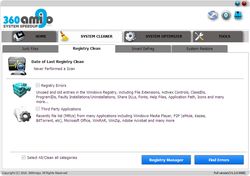
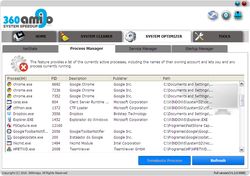


After running off at my fingers the other day, I put Amigo360 on my sons machine. He doesn't take care of his like he should. I've got Updated System Mechanic on his, so I ran it first.. looking for Registry Errors. System Mechanic found 233 Errors in the registry. Next, I ran Amigo360.. I was amazed to see Amigo360 find 1440 Registry errors. Before I clicked Amigo350 to fix those errors, I took 20 minutes to scroll through them, & didn't see anything critical to the operating system, so I clicked to fix them, & rebooted. By me just checking for registry errors, & fixing them.. with Amigo360, the PC started faster then it has in 2 yrs.
Next I used system mechanic to find junk files, & it found 500. I have system mechanic set to check for junk files on my PC & my sons. To my dismay (because I have always thought SM was superior to most OS Repair utilities).. SM didn't find as many junk files as Amigo360.
So here I am eating a little crow (If my post yesterday (9-10-10 was approved by moderators). However, I still don't like the fact that Amigo360s makers totally shut down the program after 1 year, but having said that, I'm considering ordering it anyways. I fix pc's & I also have friends that fix them. I don't know 1 person who likes messing around in the registry. Even Pro's screw up the registry. I also have to reconsider whether SM gets replaced.
My apologies to Amigo360 & giveawayoftheday for babbling the other day with no ammunition to back up what I was saying.. Lesson learned.. I hope ;)
Save | Cancel
Im commenting late, but I just want to say this is a good program, and Ive been using it along with Ccleaner, it didnt delete any registry entry for my printer, and everything else is working great. :)
Save | Cancel
To the developer - Looking forward to the update
The sound issue is created by the removal of this registry key:
HKLM SOFTWARE\Microsoft\Windows NT\CurrentVersion\Drivers32\
Value is msacm.siren ---- Data is sirenacm.dll
I don't think any driver reg entries should be touched.
Hope this helps - Damian
Save | Cancel
Deal All,
I'm a member of 360Amigo, and on behalf of our team, I would like to thank you for all feedback. Your feedback is important in helping us improving the quality and performance of the program.
We recognize that we can always do better and we strive to beat our best performance. We continuously seek to improve the product and you can expect more features, more quality and more value going forward.
We have reproduced some of the errors reported and we will have a product update during the weekend which fixes the problems. You will be notified automatically about the updates via the program interface. Regarding the feature suggestions, our product managers are already studying them and some of the features will be included in the program in the near future.
Welcome to our website, we are happy to respond to your questions.
http://www.360amigo.com
Wish you have a great weekend.
Regards,
VilleK
Save | Cancel
I downloded this and tried it out. It actually is quite useful and found thousands of problems with my registry which I thought was in fairly good shape since I use no less than 3 other registry cleaners. It also did a great job of defragging my Win XP Service Pack 3 computer's hard drive and I noticed that there were quite a few included utilities. The Junk File cleaner did a GREAT job and freed 20Mb of trash even though I have Advanced System Care running on my machine. It's nice to be able to delete restore points no longer needed and all of the utilities under the "Service Manager" tab looked like they were well thought out and potentially useful. So I am going to keep it on my machine for the trial period and really run everything contained in this package. I am pleasantly surprised by this one and thank you, Giveaway of the Day for what appears to be a winner!
Save | Cancel
Ha. Thanks Damian 94, all better now
Save | Cancel
For those who ran this and now have no Sound (streaming sound, sound volume icon missing, etc.).
I had the same problem (and my sound volume icon disappeared as well). Win XP Pro Sp2 all hotfixes.
A fix that worked for me was at http://www.kellys-korner-xp.com/xp_v.htm
Go down to Volume Control and run the edit: Restore Volume and Net Icon in the Notification Area (right click ans save target as netvol.reg - if it adds a txt extension then rename to netvol.reg). Double click it and add it to your registry - this fixed the streaming sound for me. There are other suggestions also...
Hope that helps someone out there.
To the developer of 360Amigo Please fix this so that it does not happen I liked the programme except for this issue - thanks.
Thanks GOTD - Regards, Damian
Save | Cancel
Sheesh. $20 a year for software that is being ACTIVELY updated and supported? That's pretty darn reasonable in my book.
The problem is the consumer public has become a group of "something for nothings." I agree with this company's philosophy and I think more companies should do this. I've bought software on a subscription basis before.
Especially when it comes to specialized software, it's not unusual for small companies to give up on updates with limited revenues from one time small purchases. The solution is to do what these folks are doing, and that is to have a small annual payment that allows you to get better and better software.
Thumns up here. Ignore the complainers - they'll never buy anyway, tend to be the worst customers if they do, and are better off being some other company's headaches. Thanks for this software, btw.
Save | Cancel
@77
You are absolutely correct; they are three different entities.
The point, which apparently was lost from poor prose, was that I
initially gave "benefit of the doubt" to anything with a name similar
to the Amiga due to loving my Toaster.
Thanks for the kind comment about my writing. Sometimes spelling, tabs, etc get difficult when using a machine with no display as most of those I help are totally blind.
Thanks again to GiveAway of the Day. Wish I had known about this
site much earlier, especially since I missed Process Lasso. Alas,
perhaps it will reappear at some future date.
Save | Cancel
Used the program. No feedback yet.Too soon to tell what it did, or will the system really run fast. However....I got a big kick out of the word (in the program spelled = Hisorty) misspelling. You'd think this wold have been caught. This might tell me the program has had little massaging and potentially "other" goof-ups.
Save | Cancel
Thanks a million GOTD!
I had used many utilities programs but this is the best so far. If it is aggressive as been said here; I didn't find any hiccups on my system after fully utilizing all the scans, defrag and so on.
The best one for me will be the start up manager; it is really comprehensive and clear which makes you to understand which programs are not necessarily to be there.
Not to be missed!
Save | Cancel
This is garbage. It wiped out my robo form. Now I get a windows installer pop up everytime I open a new window
Save | Cancel
According to my test, it found more than 300+ registry errors. I don't know if they are all true. however, I'd like to trust famous registry cleaners like ccleaner and IObit. And the disk defrag, it runs so slow that I can't bear any more.
Honestly, I don't think it is a good software. Cause it is not free. It only has trial version, allowing people to scan whole, and fix just a little part of errors.
This feature makes me recall the software of uniblue. It always cheat users to download and install and scan, but it never fix errors which it detected.
Save | Cancel
Downloaded and installed under XP SR3 with no problem. Very easy registration process - just read the "readme" file after unzipping the downloaded file.
I really like the GUI--the interface is intuitive, and, for once, the text is easy for me to read (I'm blind in one eye and can't see out of the other). But the window is not resizable...... :>( ......
It's almost midnight in New York City, so I do not have time to try out and comment on the many things it can do.
But I want to say this: No matter how well the program functions, I would not buy it because I agree with previous posters about the program being switched off after one year. I might or might not want to upgrade it at the end of the year, but if I paid for it, I PAID to own the program with its functionality as of the date of purchase, not to RENT it for a year.. This is a deal breaker for me, and I know of no other software provider that uses this business model. OMG, even Microsoft is smarter than that!
Three minor points that I see that I think should be fixed:
1. After installation, there were over 120 .tmp files left in my temp directory, and the set-up process was not terminated when I shut the program down. I don't know if the set-up process not terminated was 360Amigo System Speedup installation, or if it was the GAOTD set-up.
2. You can sort columns in tables alphabetically, but not in reverse.
3. The setup installs 16 language files with names such as "Language_0.ini". I would want to delete the 15 files that are not English, but the naming is such that I would not know which files to delete.
As I said, minor points.
Not so minor - Right off the bat, the main window rates my system as "BAD". How can it rate it when it has not yet scanned it?
Major concern - I clicked on "SmartDefrag" and then "Scan", and a scan started without the option of choosing a hard drive and without the option of analyzing a drive. What the heck was it doing?
Some instruction/information about what will happen when the Scan button is clicked is needed on the "SmartDefrag" page. I think that instruction/information is needed on other pages, as well.
I would like to see the capability of creating my own restore point on just about every page.....
All in all, I think that today's giveaway appears to be a good program that needs quite a bit of polish to make it a great program. But remember, I have not checked out the functionality of any of its capabilities. So, if you download and install it, BE CAREFUL about cleaning the registry, what files you delete, etc.
Thanks to GAOTD, the 360Amigo System Speedup people, and all of the people making meaningful comments today.
...Live in peace and act in peace, wherever you are....
Save | Cancel
shame on you. this program has deleted 15 GB of my months and months of software and video files collection as junk. this is not a pc utility software. its a pc repairing software. cost too for it???? big shame. i have this problem for the 1st time with GAOTD.
Save | Cancel
I can confirm a similar problem that #64 found when cleaning the registry. After running the registry cleaner and rebooting I found out that my audio was gone. I also noticed that when browsing in Google Chrome that many pictures could not be displayed on web sites that I maintain. The same pictures displayed fine in IE 8. I restored my registry and both problems were resolved.
I can not recommend this product and I will be removing it from my system, but thank you for letting me try it out GATD.
I still have CCleaner and it is a very reliable and useful junk and registry cleaner.
Save | Cancel
I would warn anyone with Windows 7 to say:
ADIOS 360 AMIGO
This is a dangerous program!
STAY AWAY!
Save | Cancel
Very aggressive registry cleaner. I had to use system restore to get my audio to work again. I'll stick with Glary utilities thank you.
Save | Cancel
A logging level seems to do a good job (+ or - 2800), although I must clarify, I use AutoCAD, and when you start, I got an installation dialogue process, therefore something that should not be affected.
With the other options are still required to catch up with the competition, in fact seems a little illogical to look in the Recycle Bin, files for debugging, also sought to block the program when these files.
Hugo
Save | Cancel
This is a very dangerous program, and one that average PC user should avoid.
The one major problem is that the registry cleaner (like almost all registry cleaners) is badly coded and thinks some valid and needed registry keys are bad. Accordingly, if you were to delete all registry errors found by 360 Amigo it could lead to problems with either Windows, or some of the programs you have installed.
Other than the junk file cleaner, most of the other tools are most suited to experience Windows users - as 360 Amigo does not offer any features to actually tweak Windows for better performance, and the built in tools require manual selection of unwanted items.
Save | Cancel
I like Advanced SystemCare and Toolbox from IObit more than this program. Downloaded and installed but after 5 minutes, I uninstall suddenly....IT SUCKS & NOTHING BETTER THAN BEFORE..
Save | Cancel
Unfortunately, I just installed on Windows 7 - 64. After cleaning system, all streaming sound stop working. Pandora.com, Hula.com, Fox Radio, Fancast.com etc. get NO sound. Tried IE8, Firefox, Chrome with no success - no sound. Windows Media Player 12 will now open. Audacity would not work, reinstalled and now it works. Pandora.com, Hula.com etc. get now sound. Other sound programs like Sonic Fire do work. If I click on MP3 file Media Player will play it fine. I have tried reinstally Firefox and Chrome with no luck in getting Streaming Sound.
ANY SUGGESTIONS? HELP!
Save | Cancel
The program needs work. It deletes needed system files in WinXP. Specifically, Media codecs for older mp3 files, and reference registry points that if missing disable sytem restore. If I did not have a good current backup image I'd still be fixing these errors.
Save | Cancel
@61 gregg a green,
Nice writeup, but:
"Understand that I have no ‘Ax To Grind’ with regard to 360 Amigo. Actually from 1989-92 I owned an Amiga Toaster which was the most advanced GUI/CLI machine available."
What does Amigo360 have to do with the Commodore Amiga computer and Newtek's Video Toaster system. Three different companies...
Save | Cancel
I tried to install this on one of my PCs (running Visat Home Premium) and I could not enter the registration code that came in the readme file. I tried several times and even uninstalled the program and started over. The registration menu asks for an email address and I tried entering my email address and then tried entering giveawayoftheday in this box. It would not accept the registration code and all I can get working is the very limited trial version which only finds problems without fixing them. I give up!
Save | Cancel
Nice enough software, but the fixed-size program-window is annoying. (I have a monitor more than large enough to handle all information from this program without scrolling)
Registry cleaner did find a lot of errors. Going through said errors I found that a lot of them referred to programs that I HAD removed long ago, so removing the registry references seemed like a good idea. (I have been using both CCleaner and Glary and they had NOT found these errors)
On the other hand, I think just increasing how aggressive the other two programs handles the registry might give the same result (I am very fond of CCleaner, as I have NEVER had to do any sort of rollback after using it.)
Trying to get 360Amigo to actually FIX the errors totally froze my system. After a while, the system unfroze, but some of the errors reported was not "fixed".
Same happened when I tried to open "system restore" and other parts of 360Amigo.
I did try to restart the system, but when I started 360Amigo it froze everything once more.
So... Not the worst piece of software I have ever seen. It does find errors, it DOES include safety-measures (system restore-points, backups), but I am not pleased with how it (so far) has not been able to complete one single task without freezing my computer.
After using 360Amigo, CCleaner STILL found errors in the registry NOT reported by 360Amigo.
My conclusion: I will be looking for the next version of this software, this one does not quite seem to be ready. At least not for my kind of use.
W7-64
Save | Cancel
Well since I already use 3 different PC cleaners that don't charge
a renewal fee annually and seem to do what I need done. I will have to pass on this one. I rent movies and purchase software and not get in a new habit of renting software.I hope for the sake of this softwares' business decisions to charge a renewal fee yearly. that they might want to rethink that decision based of their competitions
software that does as much... and does not charge renewal fees only upgrade fees.
Save | Cancel
I installed this last night, or early this a.m., if you prefer, and now my system sounds are gone. I've done everything short of system restore to get them back. I'm really pissed off about this. Anyone got any ideas? If I don't hear something in the next couple of hours, it's system restore and uninstall. DAMN IT!!! Shoulda known nothing free ever works right.
Save | Cancel
Those people asking about the feature differences between Pro and Free version, here you go:
http://www.360amigo.com/360amigodownload
Why do some people complain about the program and its price? Constructive feedback is essential for continuous improvement. This is a great program, it is much better than many PC booster/ cleaner tools out there. It is free today, it is useless to complain if it is worth $20 US or not! It is FREE!!! Thanks GOTD! Keep them coming.
Save | Cancel
my pc is 6 years old ... never scanned it for such errors ... and never formatted ... found more than 30000 junck files ... 10000 errors ... and much more stuff that should be removed ... should i clean all this or not ? it seems too much ... around 1.5 GB ... thanks
Save | Cancel
I really think I would need to think this one over. I use iObit and have a lot of success with that one. I will wait to see if another FREE program becomes available. I usually don't like Rent type programs.
Save | Cancel
Downloaded and installed okay on Windows XP-3. Ran reg repair and junk cleaner. Found/repaired/deleted 600 reg errors and 300 MB of junk. I have many top tweakers and cleaners. But his software actually sped up my computers responses by upto fifty percent. I think this is a good piece of software and I intend to keep it. Many thanks to 360 Amigo and GAOTD. BTW, A big thumbs up.
Save | Cancel
WOW is right! I have downloaded both programs, the one from GAOTD and their free one. I am running them both on win7hp 64.
No problems in downloading and registering, I run the reg program first and it found thousands of file errors. Yikes this machine is no more than 2 weeks old. It also found hundreds of registry problems. Ok I set system restore for both and had it fix all errors.
Then I ran the free program and it found lots more errors, well that's it for me also. I will introduce this to revo and restore my system.
People please becarefull of this one!!!
Have a great day!
Save | Cancel
It found over 800 registry errors on my machine. I ran the program, rebooted, and now my computer works better than it has in the past year. Everything responds so much quicker, and the internet is so much faster. Thank You GOTD !! Thank You !!
Save | Cancel
G'day fellow dotTechies,I have downloaded, installed and ran this program and all seems well so far but you can call me dumb if you like because I cannot find a defragger in the program. As a system optimizer program I would have expected a defragger of some sort.....can someone please direct me to the program defragger!!
Sincerely Yours
youngatheart1946
Save | Cancel
XP+SP3: installed 360Amigo, ran it and subsequently uninstalled:
I was doing a disk image back-up today anyway so it was an ideal time to try Amigo.
Immediately after the back-up I did my usual routine of registry back-up with Erunt, followed by using AWC Pro, CCleaner, Glary Utilities and a couple of other cleaning programs that remove various temporary files (I trust these because I've been using them for some time without trouble). Then I ran 360Amigo and it found 2114 registry errors and over 100MB of junk files. I was a bit suspicious of such large numbers but let it run anyway.
There was one problem that I noticed early on and that was that I was no longer getting any audio with flash videos in either Firefox, Chrome or IE. Restoring the registry that I had saved restored the audio to these videos. Maybe this was just an isolated problem but because it might just be the tip of the iceberg I decided 360Amigo was not for me.
I subsequently restored my hard-drive from the image back-up and went through all the cleaning routine as described above but without running 360Amigo, and that audio problem didn't occur. It was obviously due to 360Amigo getting things wrong, and so uninstalling that program was the very next thing that I did.
Save | Cancel
After run it for 3 hours, I have a short summary for this 3Amigo.
1) the junk file clean can find the hisotry for both IE and FireFox(need to close the FireFox when scanning).
2) the junk file clean has a spelling error(hisotry)
3) the registry clean can find much more errors than ccleaner and systemcare
4) it is safe to remove these errors, after reboot many times, my pc can work well.
5) there is registry backup and restore and no regsitry defrag.
6) the CPU temperature is very nice.
7) network,process,service,drivers,uninstaller manager are very normal, need more detail for them.
8) startup manager is very good. it can show many things. it is better to have a risk description for all the things here.
9) file reovery is very nice. it can find the file I just removed. and get files back to my disk again.
10) smart defrag can find the files only in system partition, the defrag speed is good, but it can be better.
11) need one button to scan and clean all in one click, but none there.
as a new one, it is quite good. but need time to improve.
Save | Cancel
Those people asking about the feature differences between today's "Pro" version and the free version could have found it with little effort on the company website, but here you go:
http://www.360amigo.com/features
Note that the "*" items are available only in the "Pro" version.
Save | Cancel
I don't know if anyone else had read the FAQ section but I did! I have a real issue with companies like this one that, after your yearly "Rental" is up, shuts down all the software's functions. Kind of like extortion (IMO).. Blackmail might even work here.. the companies mentality goes something like... "ok, so they paid for our software.. its still in use on their PC, & they execute it everyday.. Hey,.. I know what we can do.. Lets get their money making them think them think its REALLY licensed to them, & after the year is up we'll turn all the functions off, instead of not letting them have any major, or minor updates like all the other bozo companies that have good business ethics." So people.. its like going to the Rent-A-Center, & renting a TV for the year. After the years up, Rent-A-Center charges you another rental fee you paid up-front, along with the monthly fee for keeping the TV (I know you don't pay a monthly fee for this Rental Software.. I'm making a point).
And another thing. From the screen-shots the setup looks to me to be fairly generic/Basic.. So I have to wonder.. since I've never used it, & don't plan on paying the extortion fee.."Would some of the free utilities like FCleaner, Cclearner, Glarysoft utilities.
I fix computers for a living, & I've done it for years. I only pay for 1 Repair utility, & its iolo's System Mechanic. And yes.. I do pay for yearly licenses, but.. if i were to chose not to pay for them, the software would still work. I just wouldn't be able to get the updates.
Thats the way it should be! When you pay for something, it should be yours. Whether you get updates should depend on whether you chose to pay the yearly license, but that should NOT prevent us from using the software we bought & paid for. It says a lot about the character of the people running things at 360Amigo. AND not good things..
Save | Cancel
Since this is my "1ST REVIEW", I will try to keep my comments factual, reproduceable, and to the subject.
In regard to GiveAway Of The Day:
1. This is a UNIQUE SITE offering the public the opportunity to
review and try FULLY FUNCTIONING VERSIONS of software which
developers have agreed to provide. They neither DEVELOP these
programs, nor intentionally provide titles which knowingly ill
eat your children, sexually assult your women, nor erase your
entire hard drive and OS.
2. They provide a "SERVICE".....one sorely lacking. While many
software firms have the attitude of 'Trust Me'; i.e. Give me
your money and then find out if the product performs as
advertised...... Herein it is reversed; i.e. We will "give
you the software" to prove it is of value. This in the hope
that you will later purchase other software from the firm or
at some future date pay a nominal fee for 'upgrades'
In regard to 360 Amigo:
1. Those writing that $20 annual "rental" is morally wrong...
....are 100% correct. The essence of purchasing a license
is the right to use the software forever for the particular
version you obtained. This applies even to 'anti-virus'
software.........whatever features the software had at the
time of purchase; i.e. whatever 'viruses' detected, 'registry
entries repaired', or other features are your perpetual right
in exchange for the license.
2. The argument by 360Amigo that 'annual fee' causes any
developer to focus on DEVELOPMENT....i.e. the argument that
other developers will only fall into a greated emphasis
on 'revenue' vs 'innovation' IS FALSE. Actually, it is
extremely INSULTING. I have received WinUtilities, Advanced
System Care, InPaint which I have found to be superior,
reliable products.
a. At some "future date" I realize that the developers will
likely add many features which I will find desirable;
i.e. I would gladly pay a nominal $9.99 fee to upgrade
from V2.xx to V4.6
b. The developers will NOT PENALIZE ME should I chose to
find that V2.xx is sufficient for my needs.
c. SUMMARY: The developers could upon my "good will" and
"positive input" as having advertising value. Rather
that pay for media exposure rather via NET, radio, print
....they place "VALUE" upon my comments on sites, to
friends, in social networks stating that I both use and
place value on their product, and I would refer others
placing my reputation that the product is worth the
licensing fee asked. Therefore 360Amigo is arguing
strictly from the "perpetual annual greed concept".....
i.e. building corporate value in 'renewal revenue'.
Personally, I would be extremely skeptical of any group
with such a philosophy. It demonstrates either extremely
lacking skills in marketing strategy, extreme greed for
marginal value, or greed in hoping the 'renewal value'
will make they attrative for future purchase or
acquisition.
Regarding the PRODUCT ITSELF:
1. Junk File Cleaner: Is effective, but without any special
functions. Were you to obtain the last free V3.0 Free Junk
Files, V5.44 of Wise Disk Cleaner, Glary Utils V2.27, V3.70
Advanced System Care....all of which are available as either
FREEWARE or SHAREWARE...you would achieve a similar level of
cleaning in the "Freeware Version". There are at least 10
other products, I have chosen these as they offer both the
freeware and shareware versions which demonstrate the
developers faith in consumers -vs- an attitude which others
have adequately covered herein.
2. Registry Cleaner: DO NOT USE. DANGEROUSLY OVER-AGGRESIVE.
Some people are overly cautious about the registry stating
that all 'cleaners' are dangerous. This is not only false,
but actually dangerous advise.
a. Anyone using Revo Uninstaller V1.89 [famous for its
ability to locate "left over" registry entries and
orphaned files] will quickly prove how many entries
quickly build.
b. Everyone must understand that the "REGISTRY" is by its
very nature: rotten at best!!!
1. Microsoft created this 'bottleneck' both to provide
layers and layers of security for protecting their
and 'strategic partners' copyrights.
2. The registry attempts to contain upwards of 750,000
entries and 150Megabytes on a modern system. It this
maze is a compression scheme which makes simple
editing impossible.
3. Adding WinSxs with Vista/Windows7: Now you have
a registry which is an impossible nightmare for the
average user to safely navigate and configure.
4. ONLY "1" SIMPLE MISTAKE:
....you'll have to restore your entire system
using CDBurner, ImgBurn, Acronis, Nero, or
other image restoration.
5. SYSTEM RESTORE: While a great idea...
...too, too ofter fails.
360Amigo will list hundreds of supposedly "BAD":
1. It does not allow as does Wise Registry,
Registry First Aid, and many others to go
directly to that registry entry. You are
forced to use Regedit, RegScanner, or your
own registry editor to verify.
2. Even the simplest verification:
a. I found over 34 entries in had marked
EMPTY....which had VALID VALUES!
b. I found over 23 entries marked "BAD"
....ouch, some could have caused
serious problems had I followed the
supposed "SAFE ADVISE"...NO! NO! & NO!
Understand that I have no 'Ax To Grind' with regard to 360 Amigo. Actually from 1989-92 I owned an Amiga Toaster which was the most advanced GUI/CLI machine available. Therefore I started giving them the benefit of the doubt.
Sadly, I was terribly dissapointed. Therefore I strongly suggest you avoid the program unless you are very skilled and comfortable working with registry entries.
Nevertheless, many thanks to GiveAway of the Day for providing a valuable resource with a most unique and impressive marketing strategy both from themselves and the software developers with which they engage.
To date my only regret: I missed the day Process Lasso was offered. So if the WebMaster has any sympathy....see if I could be included "post mortem" as that is another very well written and valuable combination "FreeWare/ShareWare".
[About the Author] I am retired. I work with blind computer users making it simple, reliable, accessable for the handicapped to both use, understand, maintain, and experience the wealth of information on the net.
Save | Cancel
In my opinion (as a user) this is a very useful program. Like others, it could be improved: In "Junk Files", identify the Browser stored account/password entries, and allow them to be saved!!; in "System Optimizer" allow movement of priority programs to be executed first (Virus scanners, Network connections, then update checks, etc)
Otherwise, I find the program well developed, extensive and does provide the necessary 'restore points' in case you make a mistake.
Save | Cancel
BuBby -
You, more than anyone, should know that you're never "buying" software - you're only being granted the use of the license per the developer's guidelines. So what's wrong with putting a one-year renewal on a license? $20/yr or $120 up front with "free updates"... what's the difference? It's just a different business model - nothing else.
That said - anyone considering this (probably) worthless utility needs to realize the long-term cost is not $20... it's $20 x howver many years. Makes it even less appealing to me. I've been looking at this stuff +/- for 30 yrs now (since 1980) and have yet to find one single "speed up" utility that didn't screw things up more than it helped. My advice is try this on a computer you can afford to re-format... NOT your production machine. Chances are it not only will not do any good - it's likely to do harm.
Good luck
Save | Cancel
For Kristie.When you have many programs on computer and use it,also when you have an intensive browser activity,navigation on Internet-create and acumulate many coockie and temporary and history files,etc.On my computer after 2-3 hours i have 200-300 mb.If is this your case.
For Nelle:use Process Lasso for more Cpu free,iobit smart ram from Advanced System Care at tools for more ram free,use:My computer>right click>property>System Restore>check-Turn off System Restore on all drives>click on Apply>click on Yes>uncheck Turn off System Restore on all drives>click on apply>click on OK.This will delete all restoration point and free a lot of mb.
Go to :Control Panel>System>Advanced>Performance>Settings>Advanced>Virtual memory>change and change virtual memory to 2000(at initial size and maximum size or more-you leave more virtual memory).Also at Performance Options at visual effects you can check:adjust for best performance or check on custom and check only on:
Smooth edges of screen for fonts and Use drop shadows for icon labels on the desktop.Click on Apply.
Also at ccleaner at tools>restoration System you can delete restoration points.
You can use this soft for eliminate some strartup entry who eat to much memory and for cleaning probably more deep than Ccleaner or others.I loock on temporary folder and i see that clean more temporary files than others.If all programs working after that,it means that -no problems.If are some problems you have:backup of registry,etc and restoration point.
Also you can use:Page Defragmenter and Contig file defragmenter(this work in combination with Page defragmenter from Mark R.(is a component of Sysinternal suite.You can set to make this defragmentation,every time when you start computer.
Also Win Utilities and Advanced System care Pro(who was and maybe you can download for free(promotion on Softpedia,V3 uk store,dottech,techno 360.in etc.Also good programs are:PCMedik6,jv 16 if you know how to work with this soft,Ashampoo win optimizer.
Save | Cancel
This was a mixed bag for me.
Pros:
-It found several registry errors that were missed by CCleaner and Tune-up Utilities.
-works fast
-backs up registry before changes (make sure the box is checked)
Cons:
--The interface is very poor. It looks pretty, but it is not terribly functional. The interface window is too small and cannot be expanded. This does not allow the user to easily see the full address of files being removed. Also, the user can only see about a dozen files at a time in the removal list. Some buttons overlap others so that they can't be seen. (memo to programmers: it is spelled "history" ;) )
Much of what is done by this program is done MUCH better by other utility packages (start-up monitor, defrag, process monitor, service monitor, uninstaller are all poorly designed in this program... and the driver list is useless).
In summary: decent for cleanup of registry and junk files... but not much else.
Since I chose NOT to add this to my start-up, I will probably keep it on my machine for the registered year and run it a couple times. If improvements are not made, it will be uninstalled. I certainly would not pay for this program in its current state.
Save | Cancel
# 41
Just out of curiosity...
Could you pls tell me what's the main difference between the FREE and PRO version of this?
Is there any difference in the registry cleaner options?
Anyway...I agree with you...
This GEM appears to be much better than Ccleaner as Registry Cleaner.
I've just performed a full scansion of my system and in the end it has found a cool 592 error that Ccleaner incredibly missed to find previously.
Now my old HOME PC is working again like a charm as if it was a brand new one....simply AMAZING!!
3 huge THUMBS UP for me.
Save | Cancel
I use ccleaner,glarys,advanced system and argente utilities(and a bunch of others) every morning before anything is done on my laptop.This program 360amigo seems to work just as well or better than most of the others.I ran the scans without a restore point from this program(did my own earlier this morning)and had absolutly no problems at all.My laptop actually seems to be loading pages faster.Oh and to the one person way above that said "does anyone still use IE" I still do,I"ve tried the other and didn't like them so I stick with old faithful.But I digress,back to this program,I like many others here like it so THANK YOU GOTD for many worthwhile programs
Save | Cancel
The Good ~ ran the reg clean and junk file cleanup ~ restarted ~ no problems.
Found over 400 invalid registry keys which Glary Utilities did not pick up...is that good? Well, I dont know...
The Bad ~ Well now Im not sure but I have noticed to far my HP Digital Imaging Monitor did not start on reboot so obviously a registry key was deleted which should not have been.
Glary Utilities is good.
Im sorry to the developer of this software for giving a thumbs down review, but I only have a small handful of startup entries to begin with, and now Im not sure my printer will work properly.
Save | Cancel
I have been useing Glary's and CCleaner and Advanced system care as well. I use them like every other day to keep my computer clean. I installed this new tool and ran it. It said I had almost 800 problems so I fixed them. I ran it again and it found a few more. Then I closed it all out and clicked on my internet icon button and for the first time in a really long time my front page came up instantly. I don't know what the rest of you guys think about this tool but for me my computer works instantly now like it did when it was new. Thanks for this one.
Save | Cancel
First time to post. I have to agree with #44 and #35. Free or not, its not worth the risk. I have used, on a long term basis, most of the freeware programs mentioned and have never had a problem. Thanks GAOTDfor all you do, but I'll pass today.
Save | Cancel
Here we have a description in excellent English - no redundancies, misspellings, or obvious grammatical errors. When descriptions are in pidgin English, i always pass them by because I figure their programming is every bit as good as their English. At least these companies could afford to hire an English speaker to describe their product. Yesterday's software was very good - just as good as the description. I'm betting today's will do exactly as described, since the authors took the time to describe it in the language of the audience they are trying to reach.
Save | Cancel