Every day we offer FREE licensed software you’d have to buy otherwise.

Giveaway of the day — 1Tree Pro 8.0
1Tree Pro 8.0 was available as a giveaway on January 5, 2023!
Shows the size of all drives/folders/files in 1 tree view:
- Operate resources in batch mode;
- Sort resources by size in descending order;
- Intelligent unit and decimal for resources size;
- Common commands and copy full path;
- Customizable interface.
Please note: 1 Year Single License (1 PC) is included in this version. Click here to get a VERY BIG discount for other advanced licenses on the promotion day!
System Requirements:
Windows XP/ 2003/ Vista/ 7/ 8/ 8.1/ 10 (x32/x64)
Publisher:
TriSun Software LimitedHomepage:
https://1tree.info/pro.htmFile Size:
400 KB
Licence details:
1 year single license
Price:
$19.99
Featured titles by TriSun Software Limited

Just a faster duplicate file finder with 100% accurate results you will love!

Converts PDF to DOC / RTF / HTML / TXT / JPG / GIF / PNG / BMP / TIF / PCX / TGA, supports command line interface.

Provides proper reminders to reduce your RSI (Repetitive Strain Injury) risk. It offers multi-type break reminders such as micro-break, stretch, eye exercises and walk, based on your PC usage model. All settings are configurable.

A powerful utility kit for Windows. Find duplicate files and large resources, discover more information about recently accessed resources, monitor Windows activity, make batch operations on multiple resources and synchronize resources.

A full-featured date time calculator, get result date, days between dates and more.
GIVEAWAY download basket
Comments on 1Tree Pro 8.0
Please add a comment explaining the reason behind your vote.


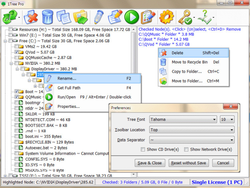


There are to many free programs that do the same thing or more, TreeSize, WizTree, WinDirStat, etc.
Save | Cancel
I'm going to give my observations from trying 1Tree Pro this morning in the form of suggestions from the author.
Some I may get wrong, some may be functions the program has that I didn't find, apologies.
Also I hope others may comment programs they know of that do better in these areas.
1. Add a "Stop" function. After 6 minutes I gave up and had to end the program to get it to stop building the tree for an Easystore drive. I'm assuming it would have got there eventually, but just wanted the top level directory sizes.
2. Allow an easy selection of how many levels to gather for a new drive.
3. Populate the display of the first level as quickly as you can, then continue to gather the lower levels that won't initially be displayed. Very helpful with large drives (and they are only getting larger).
4. An estimate of how long an operation is going to take would be handy. Similar to windows telling you how long to finish copying the remaining files.
5. Why a warning when I select a top level drive ? Not obvious.
6. Add a highlight to select function, that allows more than one line to be selected. Similar to windows, click left mouse button, drag while holding the button to highlight additional. Or at least Click first selection, hold shift, click last selection, which highlights all items in between. Make copy to clipboard hold these and then tree becomes printable. As it stands now we have to manually select all tree entries (maybe hundreds) and their copy path to clipboard. Copy selected tree level to clipboard would be helpful.
6. Add a "Print" function. To print selected lines.
7. Windows OneDrive content tree is shown, but not identified by name as to where that tree section came from. Took a while to figure out it was showing sections of OneDrive as a separate unidentified area.
I do a lot of photography. My biggest challenge is finding where an event is located in archive drives. For instance I setup the drive folders by year, month, event, and the actual image files. i.e. a path might look like F:\2022\March\Ren Fair1\_BGA9023.NEF (name of image as it came off camera). If I can easily build a list showing the content of each month down to the event level only, I can save is as a text file at the year level. I can also print it and place the list with offline drives, and create a master list on the computer. Can't find a way to do this with today's offering as it seems to function currently. Anyone know of any program that can do this easily ? Thanks.
Save | Cancel
1. I've used Folder Size from RoteBetaSoftware to do this. 1TreePro is slower. On my C:\ drive, which is an SSD, 1TreePro took 1.5 minutes longer to scan it.
2. There's no way to cancel the scan once it starts. Folder Size allows you to cancel.
Save | Cancel
Since a long time I've been using two softwares for this purpose:
1)Q-Dir (the quad file manager of SoftwareOK). It is free and lightweight.
2) XYPlorer (dual panel file manager). It is not free but nice one.
I did not try this (1Tree Pro 8.0) yet. If you tried please share your experience. How is it?
Save | Cancel
Deniz Çakır, I can't give you a helpful answer because I haven't tried the two other programs that you mention. No one, who hasn't tried at least one of those can. It does not seem to be an explorer replacement. I suggest that you try it yourself to decide if it is valuable for you, or not.
Save | Cancel
Rick_S,
I've been reading these comments for years and I've learned many interesting software from commenters. I mean various choices other than giveaway. It's nice to share experiences. Please my first comment in this framework, kind of taking and giving ideas...
Save | Cancel
Deniz Çakır,
I too like xyplorer.
If anyone is interested, the author's site has a page where you can download the last free version. I am unsure whether we are allowed to paste links here ?
But if you google for xyplorerfree, it is one of the first hits.
I have evolved to DO, but that ain't free (unfortunately)
Save | Cancel
Robert Crombie,
Free version's page says "IT’S BEEN DISCONTINUED" and presents VERSION 17.40.0100 (26-Nov-2016).
Alas current version is 23.90.0400 released 03-Jan-2023
Save | Cancel
Deniz Çakır,
That web page has had those words for years.
The download link is there and it works (I just downloaded it)
Save | Cancel
Thank you Robert Crombie, I downloaded it...
Save | Cancel
What advantages does this have over the free WinDirStat?
Save | Cancel
This certainly looks more professional, for starters. You could always try it...
Save | Cancel
Jll7033 ,
Not just WinDirStat; but also WizTree, which is even better than WinDirStat.
Both of these are free forever, and give visual view of folder/file sizes, so that you can instantly see what is taking up space.
As for Paul saying 1 Tree "looks professional" -- I value function over appearance.
Save | Cancel
Bruce Fraser, FWIW, WizTree, which I was made aware of in the comments for a previous giveaway, also has a portable version.
Save | Cancel
TreeSize Free is a Freeware Program that does the same thing.
Save | Cancel