Every day we offer FREE licensed software you’d have to buy otherwise.
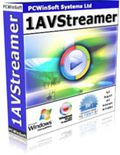
Giveaway of the day — 1AVStreamer
1AVStreamer was available as a giveaway on August 3, 2010!
1AVStreamer is an easy solution for live video and audio broadcast over the web. Unlike most broadcast programs 1AVStreamer takes away the hassle of setting it up. 1AVStreamer supports all video and audio sources on the PC, including the PC desktop, and it has the ability to broadcast audio alone from any source as well.
On the other end 1AVStreamer also makes it easy to publish your live audio video content on your blog or website. You can let 1AVStreamer upload a ready-to-be-visited webpage to your website, or you can copy a HTML script and paste it on your webpage. 1AVStreamer can break broadcasts in time intervals, and it can run completely hidden from the PC user in stealth mode.
1AVStreamer supports all types of Internet connections. Broadcasting encoders are fully configurable, and copies of the broadcasts can be kept on the hard drive. Video output can range from low to high definition.
System Requirements:
Windows 98/Me/NT4/2000/XP/2003/Media Center/Vista/XP x64/Vista x64/7 x32/7 x64
Publisher:
PCWinSoftHomepage:
http://www.pcwinsoft.com/1avstreamer/landing.aspFile Size:
8.10 MB
Price:
$59.95
Featured titles by PCWinSoft

1AVCapture is the ultimate solution for audio video capture, recording, and broadcasting on the PC. 1AVCapture is a powerful audio video capture application that enables users to easily capture, record and broadcast whatever can be heard or seen on the PC: desktop screen video capture, webcam video capture, time-stamped video capture, Internet streaming video recording, streaming audio recording, composite video capture, stealth video capture, streaming video capture, desktop video streaming, webcam video broadcasting, game video broadcasting, and a lot more.

1AVCenter is a powerful Windows application that does the work of an entire library of audio and video applications. 1AVCenter is an all-in-one software for screen capture, video capture, audio capture, webcam capture, computer monitoring, home security monitoring, desktop screen live broadcast, webcam broadcast, streaming video capture, webcam Internet publishing, and secure file sharing.

1AVMonitor is the all-in-one webcam video remote surveillance and desktop remote monitoring tool that allows users to secure their home, office, kids, and their PC. 1AVMonitor offers remote access to live video and audio, recorded video and captured pictures. The program does not require any client software, and allows remote access from any web browser.

ScreenCamera is a virtual camera for your desktop and a webcam multiplier. It turns any video/chat application into a screencast solution. It allows you to send video of any selected area on your screen, any selected application window, your entire desktop, or you can even choose to follow your mouse pointer as you move around the screen. If you have a webcam you can connect it through ScreenCamera and use it on multiple applications simultaneously. ScreenCamera works with Skype, UStream, Justin.tv, AIM, MSN Messenger, Yahoo! Messenger, PalTalk, CamFrog, Stickam... You name it.

SuperLauncher is a powerful application launcher. It allows you to launch your favorite programs, websites, and folders using keyboard hotkeys or one-click of the mouse. SuperLauncher is all about speeding up your life on the PC, allowing you to produce more in less time and get to the end of the day with a lot less stress on your mind.
GIVEAWAY download basket
Comments on 1AVStreamer
Please add a comment explaining the reason behind your vote.


How about an offline Pdf user guide. Not many sites offer them.
Save | Cancel
Try downloading/unzipping on another computer if you have one Reality Check. I see all 3 files in the zip just fine (readme/setup/activate).
Save | Cancel
Tried twice now to add my idea to the list of ideas, but both times I tried, my idea failed to show up on refresh and only the same 3 ideas show up that were there hours ago.
Save | Cancel
Again I downloaded the file to see if the problem had been corrected, but once again I get the error message and the file only contains the activate.exe file. Weirdly, although the size of the zip is indicated as 8 Mb, the activate.exe, the only file in the zip, is only 1 Mb in size. There still was no readme file either and no application file, ONLY activate.exe.
Trying "run from location" instead of downloading the file and then running it, produces the same result.
Only one download link shows on the GAOTD page, no alternate link was available.
Kinda hard to evaluate a software when the file on GAOTD is corrupted and there's no readme and the software itself isn't even in the file
Save | Cancel
A free alternative is TVersity. It has been around for years and has a reputation of being rock solid, works on all versions of Windows out there. No frills, No fuss and No Fees!
http://www.tversity.com
I am not knocking this programme! Why pay or have to pay later (when one looses a HDD) when there are free versions.
Thank GAOTD nonetheless!
Save | Cancel
#1: "This program is very limited if you don’t have a blog or a website. It publishes audio or video streams on to YOUR website or blog. If you don’t have one of those, don’t waste your time like me checking out it’s features..."
If it helps at all, many if not most of these sorts of apps use a web page output format for viewing, not because you're going to broadcast live video on the web, but because being able to view a web page is almost universal, & it eliminates having to install a client viewer on remote systems. On a home network other PCs/laptops go to the page you publish from the rig acting as your video server. It can work the same way on-line, but there you'd probably be putting up a private page since IMHO the average home PC, it's broadband connection, & 1AVStremer aren't going to come close to a commercial video server setup.
* * *
#8: "... when it opens I get ERROR UNEXPECTED” “ERROR= WM ASF WRITER UNAVAILABLE” ..."
If it helps... 1AVStreamer adds a few ActiveX files & uses Windows more-or-less built-in Winmedia encoding. One of those video-related AX files &/or the app itself might be conflicting with other video software you have installed -- Windows Media handling can sometimes be a bit touchy in that respect. OR, might be having a problem with the ASF Writer [qasf.dll] itself not being installed &/or working properly. Troubleshooting IMHO would start with looking to see what if anything else was broken or working, as well as making sure that qasf.dll exists... If you do have another app causing a conflict, it *may* be as simple as (re)registering the active x files it used beforehand [e.g. 1AVStreamer added an old copy of wavdest.ax to the system folder], or on the other extreme you might wind up renaming folders to disable other video-related software in a trial & error approach.
Save | Cancel
1AVStreamer is one solution among many, many apps, hardware solutions, &/or methods to get video from one PC/laptop/network drive to whatever device you want to view it on. A few years back folks concentrated on getting video from PC/laptop tuners formatted & streamed, while now the focus is also on getting on-line content downloaded, formatted, & streamed. You might store pre-formatted video [e.g. have already passed it thru a converter] & so are mainly concerned with providing access to those stored files. OTOH your stored video may be in all sorts of formats & you need something that will take whatever you give it & provide any needed conversion on-the-fly, making the output stream available to whatever device you choose. The hardware you want or already own, together with your available bandwidth, willingness to learn, & level of privacy/security concerns pretty much determines which solution is *right* for you... 1AVStreamer is probably OK for tuner set-ups streaming video to other PCs/laptops over a LAN where you want a minimum of fuss & bother. The on-line service, Orb, is probably a better choice if you just want to view the same content remotely, though many people do use it as a round-a-bout way of streaming video over a LAN. Tversity has been doing a lot with a fairly broad range of devices, but there are plenty of alternative media center/server apps [check videohelp.com Tools -> Media Center & Video Streaming categories] including the simplest to use GeeXbox -- a bootable CD image with a ready to rock Linux LiveCD based Media Center.
For home theater fans on a budget, this fall you'll be able to buy a USB dongle to wireless network enable any player/TV that can use a USB stick, in effect putting all your files on all your drives on that USB stick.
Save | Cancel
Comment #2 - Program Files are copied at Program Files, check and you'll see it is so. The real problem is that when pressing "Next" while installing, it again tells you it will install program at another directory: Documents and settings... but what it really does is install the output folders in that second directory; program files are installed where they should be.
Comment #8 - Unfortunately I've encountered that same problem. Since there is no technical support with GAOTD, let's hope the developers read this comments and fix that error.
Save | Cancel
It's funny, but we are all so reluctant (or rather just forget) to read the readme file on these things. It instructs you on this one to run the ACTIVATION program FIRST before running the SETUP program. I did and it installed flawlessly on Windows Vista and showed registered to GAOTD without having to close the program or anything. I have downloaded a lot of their stuff now and have learned to ALWAYS read the readme file first and have had no problems.
Save | Cancel
Re installation directory issue per William (#2 above) and Barb (#7)... In Vista (Home), in order to "change" to c:\program files\1AVStreamer, I had to create the folder in c:\program files before installing the new program so the "change" button function could then browse to that folder. No problem from there, although Vista's default configuration has no audio input capability enabled; may have to follow instructions to get that to work. Everyone: Remember to run activate BEFORE setup per readme instructions for this one! (Registers user license as Giveawayoftheday. OK...whatever.)
Save | Cancel
This is a rare occasion when the activation file should be run BEFORE the setup file. ALWAYS read the readme file first before you do anything else. Most installation problems will be averted that way.
Having run the activation, my installation on Vista32 worked as it should, and although I still had the minor inconvenience of changing the installation path, it did actually go straight to where I specified.
Save | Cancel
Problem running software. Installed on Vista with no problem, but when it opens I get
ERROR UNEXPECTED" "ERROR= WM ASF WRITER UNAVAILABLE" "If nothing else works REINSTALL THE APP TO SOLVE THE PROBLEM". Well, I reinstalled the app twice and still get the same rroe. It does go into the second step where I can pick devices, but when it goes back to the main screen the same error pops up. Any thoughts?
Save | Cancel
William, I had the same problem too, and when I got to the page where it said to install at c:\Documents and Settings\All Users, I clicked the "change" button, entered c:\program files\AV1Streamer, and it installed there with no problems. Minor glitch, but that's a workaround.
Save | Cancel
It seems some keywords are missing from the description of this software. I gather from visiting their homepage that this is not suitable for video conferencing (more than one input source) and I don't see the words 'webcast' or 'webcasting' on their page. Neither do I see the word 'simulcast'. I don't know enough about this sort of program to say this means the publisher overlooked these valuable keywords or if they don't apply. Just thought it interesting and thought I'd mention it. Any enlightenment on these words from those that know would be welcome.
Save | Cancel
Good for first timers who want to offer something diff for there web page or blog Thanks GOTD
Save | Cancel
Nice little program, could be very useful down the road. Downloaded and installed on WIN7 Ultimate with no issues. Activated while program was closed, re-opened and found it is registered.
Thanks GAOTD.
Save | Cancel
The program will not register if you don't close the program after downloading it. To register the downloaded program correctly, uncheck the launch case, close the program, activate and then reopen it. You will see that it is registered to Giveawayoftheday.
Save | Cancel
The installation wizard appears to offer the option to install in c:\Windows\Program Files. Upon clicking "Next", however, it moves to the option to install in c:\Documents and Settings\All Users. Clicking "Back" only puts you into the same loop.
I suppose the install wizard has been kludged (by design or otherwise) to only allow install into the latter directory.
Because:
1. I do not want it there, and
2. I do not trust a program so poorly presented,
I am not installing the program until this is fixed, and I would urge others to follow my example.
Oddly, if I create the folder c:\Program Files\1AVStreamer before attempting to install, the wizard will offer that folder as the first option, but then goes into the same useless loop.
Not quite the way to install confidence in a program!
Save | Cancel
This program is very limited if you don't have a blog or a website.
It publishes audio or video streams on to YOUR website or blog. If you don't have one of those, don't waste your time like me checking out it's features. They are all listed in the description above.
Thank you GAOTD I publish my own using PHP utilities not compatible with my forum.
But if I wanted audio or vidio in my websites it looks like it does it easily.
Save | Cancel