Every day we offer FREE licensed software you’d have to buy otherwise.

Giveaway of the day — 1AVCapture 1.9.8
1AVCapture 1.9.8 was available as a giveaway on January 6, 2018!
With 1AVCapture you can capture images from your desktop or webcam or TV tuner card, record narrated tutorials, record videos from inside browsers, record your voice, record your favorite music tunes from the web, record your favorite TV programs, record videos from your webcam. With 1AVCapture you can capture and record audio and video from all audio and video sources you have available on your PC.
System Requirements:
Windows 2000/ XP/ 2003/ Media Center/ Vista/ 7/ 8/ 8.1/ 10; Intel 1.3GHz; 120MB HD; 256 MB RAM; Minimum screen resolution of 800x600
Publisher:
PCWinSoftHomepage:
http://www.pcwinsoft.com/1AVCapture/index.aspFile Size:
10.1 MB
Price:
$59.95
Featured titles by PCWinSoft
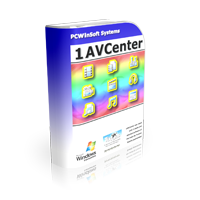
1AVCenter is a powerful Windows application that does the work of an entire library of audio and video applications. 1AVCenter is an all-in-one software for screen capture, video capture, audio capture, webcam capture, computer monitoring, home security monitoring, desktop screen live broadcast, webcam broadcast, streaming video capture, webcam Internet publishing, and secure file sharing. Tucows rated 1AVCenter with 5 stars.

ScreenCamera is a desktop video recorder which happens to be also a virtual webcam. It is perfect to record narrated tutorials, record videos from inside web browsers, share game play on sites like UStream, and remotely help users demonstrating how to do some specific task.
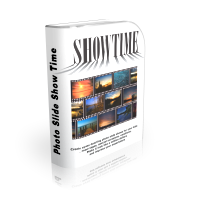
Create eye dazzling slideshow of photos with this photo slideshow software. Make a cool video from the photos you took from a wedding, an anniversary, a graduation party, any event you have a batch of photos from. The program is easy to use with practically no learning curve. It takes only a few moments to get a photo slide show video in any format from AVI, to WMV, MP4, MKV, 3GP, and many more...

EZBurner burns CDs, DVDs, and Blu-ray discs with audio, video and data. The program lets the user copy audio CDs, copy data CDs, DVDs and Blu-ray discs, burn MP3 CDs and DVDs, burn video DVDs and Blu-ray discs, burn data on CDs, DVDs, and Blu-ray discs, burn audio CDs, save ISO images to disk, burn ISO images to recordable media and format rewritable media.

ScreenCamera.Net is a video recorder, video streaming server, and a virtual camera. ScreenCamera.Net supports all monitors, video devices such as TV cards and webcams, images, movie files, audio files, and text and date-time stamps. Stream and record video formatted to your exact needs: No program on the Internet is capable of generating customized video content like ScreenCamera.Net does. Tucows rated ScreenCamera.Net with 5 stars.
GIVEAWAY download basket
Comments on 1AVCapture 1.9.8
Please add a comment explaining the reason behind your vote.


Download a breeze. second attempt to start it failed. Now won't even open! Frustrating or what!
Save | Cancel
Try APPLiAN's REPLAY CAPTURE Suite
or
WM Recorder Bonus Bundle (also by Applian but not available through the Applian website)
Save | Cancel
installed, but cannot run...a bunch of read registry errors and error loading ini files.
Save | Cancel
Well, this is about the third program/game in the past week that "Will not Connect" when trying to install. I have installed no new software and have not had this issue in the 15 + years I've been enjoying your service. Just for grins, I disabled Windows Firewall and Bit Defender anti-Virus and Norton Anti-Virus as well. Still can't connect.
Are you guys experiencing a decrease in downloads?
I'll try again next week or so.......hope I don't lose your service permanently.
Save | Cancel
Why is this crap getting 77% approval rating??
Save | Cancel
"error communicating with server, program will now abort".
This might help (at least in my case):
1. Unzip the package you`ve downloaded, right click on Setup.exe and click Allow through your Windows Firewall
(Wichever you've got installed). Or do it manually creating a new rule (Windows 10)
"Control Panel\All the elememts of the Control Panel\Windows Defender Firewall"
(Allowing inbound and outbound connections)
Install and run Setup.exe
2. Or install and run this freeware tool from "Tweaking.com - (Right Click) Allow, Block or Remove - Windows Firewall" @
http://www.tweaking.com/content/page/tweaking_com_(right_click)_allowblock_or_remove_windows_firewall.html
and repeat step 1.
Succesfully installed and activated.
Done.
Save | Cancel
Very nice software. It also includes the help file.chm which is helpful. Easy and straightforward, it also include 6 videos. However, about that, 13 videos are greyed out and are not included. Pity! Also another drawback is when I hover my mouse on the menu bar and stopped at one icon, it does not show a tool tip of it. That's sad. That could be added as an extra bonus especially considering its price... Lucky for me it was free thanks to GOTD! Thanks!
There are several themes, but I prefer the original one (Vista).
I recorder a screen capture with the audio included. The result was in .wmv
and worked fine. I was a little bit confuse at first as I thought I was recording at first, but then had selected a video instead! Lol, but I corrected that everntually, and I could save my video. I could also change the folder where to place my recording. I watched it and it was fine.
Thanks a lot 1AVCapture and GOTD and Happy New Year!
Save | Cancel
Worthless piece of junk. After 5 hours of tweaking and attempting to capture ANY sound or video, I gave up and uninstalled it. Won't recognize audio in, Won't recognize video in. Not one part of this program, except the installation, worked.
Save | Cancel
won't recognize system audio and their Help is only good if it is recognized
Save | Cancel
I installed 1avcature and i am stuck in a loop
Save | Cancel
Correct me if I am wrong, but as I understand it, this is not a direct AV downloader of original media, but a screen recorder.
If so, the quality can never be the same as the original, while sounds generated by your computer will also be recorded. Furthermore, there are many screen recorders, some free, also already built into the system.
Save | Cancel
The king of all screen-capture programs is ShareX, always free and open-source.
https://getsharex.com/
Save | Cancel
TK, ShareX is certainly not only for single image capture.
Save | Cancel
TK, I suppose it will be better if they incorporated the ffmpeg library instead of using the executable?
Save | Cancel
Educational Video:
www.pcwinsoft.com/1avcapture/video.asp
Save Zip File; Click the Properties of Zip & Unblock; Save ALL FILES TO THE SAME FOLDER! Read readme.txt; Run Setup.exe (you may need to Run as Administrator); Install & Restart your Computer, That's it for a $59.95 FREE Program! Enjoy!!
Save | Cancel
David Wellman, I get confidence when I see videos made for a Win 3.11 environment. What's not to like?
Save | Cancel
Can you record video from the web simultaneously with the associated audio ? IOW can you use it as a means of downloading videos (with soundtracks) where conventional downloaders cannot be used ?
Save | Cancel
A. Geezer,
Yes, technically it can record whatever is there on the screen, with audio. But the quality is not the same as the downloaded videos. So if you have to play it on a bigger frame or screen, it will appear pixalated.
Save | Cancel
Neo,
that's why atleast other programs got the option the set the bitrate manually high enough.
Save | Cancel
Neo, thanks for your reply.
Save | Cancel
"error communicating with server, program will now abort" followed all instructions, including stopping antivirus (which I have never needed to before) appears to be a problem on the hosts server, dunno, gave up on this as my connection is working fine, sounded good and useful too
Save | Cancel