Every day we offer FREE licensed software you’d have to buy otherwise.

Giveaway of the day — 1-abc.net Clipboard Organizer 3
1-abc.net Clipboard Organizer 3 was available as a giveaway on March 1, 2014!
Since the Windows clipboard was established in the beginning it is still available nearly unchanged. Though sometimes there is a need in copying and pasting different text from and to different clipboards, such features are only supported for some office tools, but never for your whole Windows system. 1-abc.net Clipboard Organizer closes this feature lack and includes much more clipboard management functions.
You can define up to 4 different clipboards. While the 1st one - which is your system clipboard - works totally unchanged, you can feed the other ones with text by a simple shortcut and paste it from there directly as well with another one. It is as easy as working with your default clipboard, you only have to use other hotkeys than CTRL+C/ CTRL+V.
Note that 5 best improvement ideas will be rewarded with a full version key for 1-abc.net Utiliy Box. Use Idea Informer widget to submit your feedback and do not forget to fill in your name and e-mail – otherwise the Developer will not be able to contact you in case you are the one to win!
System Requirements:
Windows XP, Vista, 7 and 8; CPU 300 MHz; RAM 32MB; disk space 10MB
Publisher:
1-abc.netHomepage:
http://www.1-abc.net/0037/index.htmFile Size:
9.45 MB
Price:
$19.99
Featured titles by 1-abc.net

From now on the 1-abc.net Utility Box combines 16 powerful cleaning and optimization tools to a powerful program that helps you to keep your system running fast and secure. Upgrade offer from within 1-abc.net Clipboard Organizer 3 with discount! Special upgrade price for GOTD users: $19.99 instead of $44.99 (regular price).
GIVEAWAY download basket
Comments on 1-abc.net Clipboard Organizer 3
Please add a comment explaining the reason behind your vote.
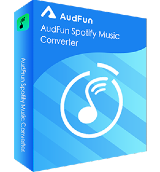

Try the free portable Arsclip, and you'll never use another clipboard manager. Everything is configurable. You have also the option to have permanent clips, like email addresses, login data and so on accessible with 1 click.
- Permanent Clips/Macros for copying and pasting automation
- Picture, RichText, File Copy, Unicode, HTML support
- Highly configurable
- Win7 Jumplist support
- Optional Clipboard Bar -- clipboard viewer
http://www.joejoesoft.com/vcms/97/
Save | Cancel
There are many excellent freeware options that do so much more. I've been using M8 Free Clipboard but am also going to check out the ones other commenters have listed above.
Save | Cancel
@4, Jim wrote: "I vowed never to download any program by 1-abc.net.:
And the reason is . . . ?
"Again, the absolute hands-down winner in a password manager is . . ."
Today's giveaway isn't billed as a password manager. Why are you going off topic? To promote another program, in the manner of a spammer?
Regarding 1-abc.net Clipboard Organizer, I've used a past version of the program and it worked well for what it was designed to do. Tried a different program and it was OK but less refined. I've since gone to using Quotepad 2.2 or a Notepad replacement to store notes because those methods seem to add less overhead to the system and work just as well. For someone saving large numbers of notes, today's program might prove to be more convenient.
Save | Cancel
1-abc.net Clipboard Organizer 3 is rubbish. Ditto is free and supports images and text, Anything you want to copy and paste many times.Ditto also supports network sharing and hot keys. Has all these features and much more. Get it here http://ditto-cp.sourceforge.net/
Save | Cancel
#4 Jim - I seem to recall taking that same vow about 1-ABC products (-:
Save | Cancel
If it can only save in TXT format what good is it? I usually use rich text format, and need something that will save images also. This one is a nogo for me. Thanks GAOD and 1-abc, but no thanks.
Save | Cancel
the best : Clipdiary it have easyuse,can save paint. copied files list, even prtscreened it can save after restart and it can sace 20000 items.. of course you can searching if need old items in 20000. and it flexible
Save | Cancel
This type of program is a waste of time. I had a similar one installed for about a year and uninstalled it due to lack of use. What do I use? I use text files to store things I am working on that I wish to save. Simple, hit CTRL+C/ CTRL+V to save and paste into the text file, hit save and I'm good to go. I use a program called notepad plus or another program called cutehtml that is really old but I just like the way it works.
I copy past into these files all the time as I am constantly doing things such as working with code or html etc. This works very well. The other way I store temp info that makes it available across all of my computers and even my phone is to store info in gmail draft files, I have about a thousand drafts with info stored in gmail. I don't use this to store things like password etc but for code snips or info I will need to recall at any time and any where, this system works super good.
I also use gmail drafts for shopping list, todo list etc as I can access it from my phone. Now that google drive is pretty well integrated with gmail I can store things there also but that is clunky, drafts are super quick and easy and searchable via the gmail search system. Forget about this stupid program and use text files or gmail drafts like me, it is fast and free and once you get used to it, it just works and works well.
Save | Cancel
Four clipboards is confusing and difficult to find the content and only TXT files is not what most of us need or use.
It is better to make one huge clipboard with RTF, DOC, pictures and HTML text and to be able to store it and reload it at the start ups or at will.
Save | Cancel
Supports plain text only? That's a fatal flaw no matter what else it can do. A clipboard needs to copy just about anything, including formatting and images to be useful.
Save | Cancel
Not bad, but (IMHO) blown out of the water by Clipjump, which is free and very easy to learn.
http://clipjump.sourceforge.net/
Save | Cancel
I would rather prefer Ditto or Clipdiary.
No go for me.
Save | Cancel
If Ashraf is correct where he said, "Does not support rich-text, images, files, etc. — only supports plain-text", this program can only be of very limited use.
Save | Cancel
well, I never thought much of my clipboard. Needless to say, I'm surprised that there is such a software to get organized with copy and paste things. I suppose, if I install this, it will die a certain death after two days.
Thanks for this anyway
much appreciated
Save | Cancel
I have Ditto so I don't need this offering. However, one cannot help but notice the very poor English of the author not only here but on their web site.
This does not give me confidence in their product.
Save | Cancel
I was sick of copy-pasting things to sticky notes so that I won't lose them. So this software will be very handy for me.
However, I am not sure if it is worth almost $20. It should have been much cheaper.
And the registering procedure is too hefty. Even though I got the instruction mails instantly, I miss those good old days when the registration was done autamitacaly within the gaod package.
Save | Cancel
A useful multi-functional clipboard extender with a clean interface and, in this age of bloat, like all 1-ABC programs, a wonderfully small size (just 300KB without the GAOTD wrapper).
Regular users should check the "Start this program with Windows automatically" box in the options to have the clipboard extender always available.
I liked it, but will probably continue using IronDust QClip, another very small (and free) utility, as I am used to it and it is slightly simpler in use: you just press Ctrl + Alt + V for access to all entries. It is also only for text, but for me this is in practice an advantage.
Save | Cancel
Just a short note to inform you that click.to (http://www.clicktoapp.com/en/overview-features) is no longer FREEWARE (it was free till a few days ago).
Never mind...try the other FREE alternatives mentioned above!
Save | Cancel
Thanks to 1-abc.net and GOTD.
Have used previous versions.
Now try Version 3.
Activation serial received instantly.
Tested.
Result: Average only.
Biggest failure: It cannot handle Unicode.
I have 14 other freeware clipboard utilities.
About 5 of them can handle Unicode. Some of them have excellent user interface, that 1abc can learn from.
Ditto is the best and ClipX is a close 2nd.
PureText is not strictly a clipboard. But is a terrific and transparent utility to get plain text out of whatever you copy.
Clipboard Magic and Ditto have a superb ability to APPEND your various copied clips. It works like the Microsoft Word built-in [Spike] feature.
Save | Cancel
20 bucks for an ordinary clipboard manager supporting only plain text? Come on...must be a joke!!
This developer is specialized in producing apps easily replaceble with better freeware...and I wonder why he does that all the time!
THUMBS DOWN!
BETTER FREE ALTERNATIVES
- (Portable) ClipMon (==> My Personal First Choice because of its portability and effectiveness)
Terrific FREE clipboard program with a stunning set of features and a magnificient user interface for monitoring and managing all of your items stored in your PC's clipboard.
Unlike most (FREE/PAID) clipboard programs out there, it even allows you to EDIT the content of your clipboard, for instance by opening a selected image in one of your favorite external editing graphic programs (TinEye Client, IrfanView, Paint.NET), as well as send the current or previous clipboard content to a preset mail recipient or custom directory.
And yes, it can also automatically syncronize your copied & pasted data from your PC's clipboard to another one via cloud services (DropBox for instance).
This means that, if you choose a both-way synchronization, you'll be able to edit the clips from any other PC in the world, gaining access to the edited clips via ClipMon History Browser on your home/office PC.
But of course you can also set up the same ClipMon synchronization function on several different PCs, so that the ClipMon history collections are automatically synchronized between each other with no questions asked.
Obviously, you are allowed to protect your UPLOAD CLIPBOARD DIRECTORY on the internet server by a password, to make sure that any snoopers will never be able to access it.
Here a short explanation on how to do that:
http://www.pa-soft.com/webhelp_clipmon/index.html?handy_tips.htm
Download:
http://www.pa-soft.com/clipmon.html
- Save.Me
Superb FREE and very easy to use PORTABLE clipboard tool which can save and preserve absolutely everything you may copy&paste (text, images, URLs, files, folders, emails etc...) for easy access at a later date.
Any item saved in the clipboard can be retrieved in a blink of an eye, thanks to an extremely powerful Search Box tool.
Just enter a word, an image name or a text snippet, and then this app is able to find the item you were searching for almost immediately.
But if you don't remember the exact name of the item to be retrieved, no problem; just click on the “Default” view and voilà every logged clipboard item will be shown in chronological order.
The information given to users, once finding the right item they were looking for, is simply amazing, when compared to other similar FREE/PAID clipboard tools out there.
For instance, it can tell you if a particular item was an image with a meaningful name or just a block of text, showing you the exact date when it was saved to the clipboard and even the name of the application responsible for that.
It also sports a nice "preview window", designed to show you all the text, the entire image or even a web page should the clipboard item be an URL address.
And since everything is saved into the HD of your machine, all your records will be accessible even across reboots, turning this FREE clipboard even into a sort of "information organizer" for research purposes.
http://www.aiclipboard.com/save.me/index.html
- Clipboard Extra
Very nice FREE brand new clipboard manager app which helps you copy multiple text or image items and then paste them whenever and wherever you need to.
Can even EDIT the stored text entries by a built-in text editor utility, enabling you to convert text pieces to upper or lower case, capitalize the entire text or use the integrated character replacement function.
It also sports an unique feature called "Text Stealer", which comes in very handy when writing a tutorial, since it's able to automatically copy to the clipboard the names of any of the running apps or sections in an opened window.
http://sourceforge.net/projects/clipboardextra
See also:
http://www.clicktoapp.com/en/overview-features
http://www.joejoesoft.com/vcms/97
http://ditto-cp.sourceforge.net
http://flamefusion.net/Software/Shapeshifter/Default.aspx
Enjoy!!! ^_^
My 0.000000000000000000000000000000000000000000000001 cent for today's giveaway!
Save | Cancel
The best clipboard extender by far is program called ditto.
and it is free
Save | Cancel
Installed and registered(?) without problems on a Win 8.1 Pro 64 bit system.
A German software company founded 2005 with an address, telephon.
Double checked eMail for key. The program doesn't show, that it is registered.
A small utility for a simple clipboard organization. Can be installed portable.
Clipboard entries are displayed with a date/time stamp and can be "organized" in three additional clipboards. This is simple, works, but it nothing remarkable.
The clipboard can only contain text. Double-click on an older entry copies this entry to the current clipboard. A search function is included.
The split on three additional clipboards does not make much sense for me.
Not impressed and unistalled.
I'll keep clipdiary, a former GOTD.
Save | Cancel
Okay, I changed it on our server, now the wrong registration link opens the right registration anyway ... :-)
Save | Cancel
There is a wrong registration link in the *.zip file!
This is the right one:
http://1-abc.net/0037/ed/gtd_vg/m1.htm
(Sorry, but not our fault. I will try to make the wrong one work anyway now ...)
Save | Cancel
I vowed never to download any program by 1-abc.net.
Again, the absolute hands-down winner in a password manager is the open source PINs program available here:
http://www.softpedia.com/get/Security/Password-Managers-Generators/PINs.shtml
Look at the configuration options:
Here are some key features of "PINs":
Unlimited number of entries and data files.
A clear tree-like data organization which allows logical grouping of systems and accounts.
Automated login into Internet services (SuperPaste).
A powerful random passwords generator.
Safe files wiping using Gutmann, DoD and custom methods.
Embedded hyperlinks launching.
Unlimited in size, multi-line descriptions.
A flexible data import/export in text format.
Multiple user accounts on a single PC.
Accounts sorting using any column as a sort criteria.
Comfortable accounts adding, editing, and deleting.
Compatibility with popular clipboard extenders.
Passwords masking.
Copy logins and passwords to the Windows clipboard.
Find/find next functions.
Expired passwords tracking.
Running from a floppy without saving settings to registry.
Tip:
Download CCEnhancer to work alongside CCLeaner
http://www.majorgeeks.com/files/details/ccenhancer.html
This tool uses the WinApp2.ini system built into CCleaner to easily add new rules and definitions for programs.
CCEnhancer is a small tool which adds support for over 1,000 new programs into the popular program CCleaner. The tool uses the winapp2.ini system built into CCleaner to easily add new rules and definitions for programs. The rules were sourced mainly from the Piriform Support Forum, with several sourced from other places around the internet.
Instructions:
The actual file containing the definitions is not included with the program, but is instead downloaded by the program. Simply press ‘Download Latest’ and the tool will automatically download the most recent version of the definitions. If CCEnhancer cannot locate the CCleaner.exe file you can open a dialog box and select the page yourself.
Editor's Note:
The actual file containing the definitions is not included with the program. Simply press "Download Latest" and the tool will automatically download the most recent version of the definitions. If CCEnhancer cannot locate the CCleaner.exe file you can open a dialog box and select the page yourself.
Enjoy!!
Save | Cancel
Develop a desktop app that can run along side open windows for easier viewing/retrieval.
Save | Cancel
Pros
*Keeps track of what you cut or copy
*Allows you to easily paste a previous clip
*Provides you with three additional clipboards, meaning you have a total of four clipboards at your disposal with this program
*Supports hotkeys for each of the clipboards
Cons
*Does not support rich-text, images, files, etc. — only supports plain-text
Free Alternatives
Review of Best Free Clipboard Managers for Windows
TenClips (for those of you who want multiple clipboards)
Final Verdict
Click here for final verdict and full review
Save | Cancel
Of course and as always we offer free technical e-mail support even for such a free edition! Simply send an e-mail to support@1-abc.net or visit our FAQ website on http://1-abc.net/support.htm
Please note that with so many downloads and installations today not every question can be answered in time (especially on weekend, I'm sorry), but we promise to solve each single one and if you will receive your answer the next days of course we will find a solution even after the giveaway period.
We wish you much fun with this free edition!
Enrico
1-abc.net Support
Save | Cancel