Every day we offer FREE licensed software you’d have to buy otherwise.

Giveaway of the day — Zoner Photo Studio 12 Home
Zoner Photo Studio 12 Home was available as a giveaway on February 9, 2010!
Zoner Photo Studio 12 is comprehensive software for work with digital photographs. It includes all the tools needed for photo processing, including editing, creating effects, organizing, archiving, and publishing and sharing. Zoner Photo Studio was the first comprehensive digital photo processing software to include support for GPS and for the creation of 3D pictures.
Zoner Photo Studio is designed to give photographers what they want: a fast, efficient, all-in-one product that helps them get the most out of their photos. Many photo workflow packages cost hundreds of dollars, but for a fraction of the price, Zoner Software offers the same professional level and specialized features. In the latest version, Zoner Software has focused on ease of use, completely redesigning the interface to be more intuitive.
Top Features (Highlights)
- All-in-one solution
- Broad support for the EXIF, IPTC, and XMP standards
- Supports text in all world languages
- Professional quality with 16 bit/channel color
- Industry-leading batch operations
- Easy to use features like Quick Fix and Automatic Red Eye removal tool
- Integrated 3D photo maker to create anaglyphs
- Powerful presets
- Full RAW processing including HDR creation from RAW files
- Four-step workflow – Acquire, Edit, Manage, and Share
System Requirements:
Windows XP/Vista/7; Internet Explorer 6.0; DirectX 8 (or higher)
Publisher:
ZONER Inc.Homepage:
http://www.zoner.com/File Size:
63.8 MB
Price:
$49.99
Featured titles by ZONER Inc.

If you purchase Zoner Photo Studio 12 Professional today, you can also get an extra 50% discount.
Comments on Zoner Photo Studio 12 Home
Please add a comment explaining the reason behind your vote.
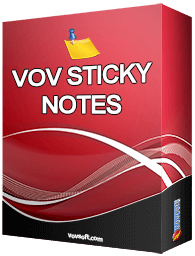

Too bad it doesn't have the batch file rename feature in it, right? We could save a lot of time sorting our photos if it has this feature, thought it has one.
Save | Cancel
software did not have license registration number.
Installation was done on time.
Unzip the package you`ve downloaded and run Setup.exe which is included in the package, to
install and activate the software.
You have to install it before the Giveaway offer for the software is over.
Terms and conditions
Please note that the software you download and install during
the Giveaway period comes with the following important limitations:
1) No free technical support
2) No free upgrades to future versions
3) Strictly non-commercial usage
Save | Cancel
#94, your download may be corrupt
Save | Cancel
After installing on XP, fired up the main program window.
Under Editor (extreme right), in the Help tab, I could click on "About" and see "Version 12 (build 6) Home" and see my name in license owner. However, in the Help tab, clicking on "License" shows that the License field is empty. Is this normal?
I don't want to use this for some days, and later discover there's no valid license.
@ #95: I think Eric mentioned that some filters may have intellectual property issues and that you will have to ask tech support for help on those.
Save | Cancel
The program has a function that allows the installation of .8bf PS-compatible filters from another folder, but I can't get it to work. Is this feature disabled in the GAOTD version? An answer from the developer would be appreciated. Without those filters, it's a lot less useful, at least for me.
Save | Cancel
Has anyone been able to install this on windows7 64 bit? I jut got a new laptop and I was able to download it but when I try to open the zipped folder I get an error "THE COMPRESSED (ZIPPED) FOLDER IS INVALID"
When I try to opposite click to extract all, I get a message telling me the zipped file is empty
Any ideas? Thanks
Save | Cancel
Hello.
I saw this giveaway and thought "oh great , another image editing software to waste my space" , But I was wrong!
-I love the way they set it up! You explore in the program and it takes half a second to switch to edit a picture you have selected , I didn't have to wait for Paint.Net , GIMP , or PhotoImpact to load.
-The GUI looks very nice and isn't a burden.
-I like the theme they gave it.
-The tools are pretty much up to standard with all the other image editors , at least from what I have seen so far.
WORTH THE WAIT FOR THE DOWNLOAD 4.5 Stars!
Save | Cancel
Nice program. Easy installation. Thank you.
Save | Cancel
Sorry back again! For a year I have been looking for a good slideshow maker, sadly not included in this version, so I tested the trial version that does. The versions that allow you to make a CD produce a superb slideshow, also viewable from your hard drive. It automatically adjusts the length of time the image is displayed to the length of time of the audio file it belongs to (i.e. 1.jpg would belong to 1.wav) For this reason alone it is good value for money.
Save | Cancel
I want to try the Droste effect, which I think looks really cool, but the help isn't very helpful with this -- can anyone tell me how to do this?
Save | Cancel
we2FABF.tmp
Anyone using Norton 2010 might have a message come up on install from norton asking about this program. This launches the install for Zoner Photo Studio. If you remove the file it will cancel the setup.
OS: Windows Vista 64x
Save | Cancel
@ Erik Piper
REMOVING EXIF INFORMATION
According to the HELP file, to remove EXIF information, from MANAGER, we are supposed to Use Information | Manage Information | Remove EXIF Data to remove all EXIF picture information from a picture, including its color profile. The actual picture data is unaffected by this function.
I do not know why, but "Remove EXIF Data" does NOT exist with my install - and yes, I have reinstalled the software and the same problem exists.
Is there a fix, or settings modification?
Regards,
Martin
Save | Cancel
Installed, cleared file associations & activated on XP SP2 with no problem.
Overall I am quite impressed. The app implements simple "point & shoot" operation yet there are hundreds of customizable preferences, options and function settings for precise control of the application. For example, I was concerned about the automatic search for images feature as I have many thousands of images on my system and did not want to wait hours for ZPS to find and catalog them. Fortunately, this feature is totally customizable including definable "look-in" and "exclude" folders. The installer gave me complete control on program placement and the preferences dialog made it easy to override the default folder locations for thumbnails, settings etc. Custom, named editor settings may be saved and reloaded.
The UI does seem to be fairly intuitive and only needed a little poking around to find where choices are located such as image tabs in the upper left and manage/view/edit modes in the upper right. A short hover over the multitude of well organized icons displayed a tooltip defining its function. As a quick test I took a party photo that had a strong reddish tinge, clicked on the "Adjust color temp" button, and within a second or two the skin colors were perfect. Correcting for red eye also worked quite well using default setting. Extensive additional adjustments for a large number of parameters are available for fine tuning or tweaking. This tool may even be adjusted to correct any color.
Here are the before & after images:
Before edit
After edit
A pleasant surprise was the ability to precisely adjust and/or enter pixel coordinates of the crop boundaries using either the keyboard arrow keys (w/ & w/o shift) or the "Edit | Specific crop" function.
About the only complaint I have is upon clicking on tutorials from the configuration wizard it launches Internet Explorer instead of launching the default browser as defined in the registry. This is anathema to those of us that abhor IE and do NOT want to be exposed to vulnerability infested software.
I would also suggest adding a link in the help menu to the online tutorials.
Save | Cancel
Thank you for this giveaway, it's simple and easy to use,installed with no problem on win xp sp2,nice interface,nice features,for basic photo organizing and editing it's great, and best of all it's free.
Save | Cancel
The Xpress edition starts as a Pro version and then 30 days later reverts to Xpress edition. If I remember correctly I believe the Home edition has more features than Xpress, though many may incorrectly assume it is better because it starts with the Pro features.
Save | Cancel
OMG! I've been a devout user of ThumbsPlus since Ver. 3.0. It's now up to Ver 8. I was just about to upgrade. Since downloading this this morning, I'm lovin' it! It does so much more than Thumbs, and I never expected to find something I liked better! Hope I don't lose it in a crash!
Save | Cancel
Great program!
The RAW editing options are pretty impressive, thanks!
I currently use PS Elements, but will check this out thoroughly - there are a lot of things about PSE I don't like.
Save | Cancel
I'd just say, I like the thought that has gone into the interface.
If you have lots of photos, and your image browser software (that maybe came with your camera) is lacking, grab Zoner Photo Studio 12 Home from GAOTD.
Save | Cancel
Is it available in czech language, too?
Or this is only english promo.
Save | Cancel
It took two tries on the first link and a third try on the Mirror #1 link to completely download the program. Even on the third try it stalled at about 61MB and I had to pause and restart the download in Firefox to get the complete package. Weird. Even though I deleted the failed downloads, the second and third tries picked up right where the failed download ended. Installed very easily on XPSP3 and so far the interface far exceeds that of Picasa 3 from Google. I think this is going to be a keeper!!!!
Save | Cancel
Fantastic tool! Includes very well designed dual-pane image browser. Cataloging, albums, metadata editing, etc. Strong adjustment toolset, too. Very configurable. Installed and ran perfectly on XP and Vista.
Love it. Thank you very much!
Save | Cancel
Xpress edition of ZPS12 has LESS features than Home edition. This version is offered to the readers of certain magazines - they receive a license code after registration on zoner.com. Unfortunately, there is no comparison table for Xpress edition online.
Save | Cancel
Today's Home Version giveaway contains many more features than the Xpress version.
So those of you who have downloaded previous Xpress giveaways may want to replace them with today's giveaway. (The website is no help on features - but if you start Photo Studio Xpress, open the Help file, and search on 'Variants', the differences between the versions then available is listed in detail. Basically it's Pro > Home > Xpress > Classic.
From the manual:
The Home version is missing the following functions relative to Pro: Effect brush, gradient filter, HDR, acquire
from DNG, PDF slideshows, acquire from Canon RAW, support for work with 16 bits per channel, Iron tool, copy-
ing of one part of a picture to another, Curves filter, color toning, noise reduction, channel mixing, PDF export, FTP
upload, color management/color profiles, digital signatures for photos (verification is supported, but nothing else),
Batch filter, Sharpen filter, Custom filter, support for 8bf plugins, search-and-replace in photo descriptions, DVD
burning, and Video CD burning.
The XPress variant is missing the following functions relative to Home: the lasso, polygonal lasso, clone stamp,
fill, paintbrush, and magic wand tools, dynamic thresholding filter, image comparison, Variations filter, acquiring of
images from the Web, panorama maker, 3D photo maker, Levels filter, keywords filter, Web albums, Web galleries,
EXIF backups, removal, and restoration, removal of EXIF thumbnails, CD/DVD burning, multiple media archives,
batch conversion, calendar maker, contact sheets, paper saver, slideshow transition effects, filter presets, custom pro-
gram launcher, shadow brightener, Unsharp Mask filter, automatic exposure improvement, combined image edits,
chromatic aberration correction, barrel/pincushion correction, perspective correction, anti-vignetting, de-interlac-
ing, old photograph effect, add grain effect, fading borders effect, soft shadow effect, visual text entry in the Editor,
descriptions pane, customizable holidays, grayscale, collinearity editing, adjustable canvas size, picture-in-picture,
emboss effect, pencil drawing effect, explosion effect, oil painting effect, waves effect, contour detection effect, and
3D button effect.
To find out which version you have, the program itself isn't much use - I had to painfully scroll back to 28 June 2008 on the GAOTD calendar to see which one I had.
However, today's giveaway looks good, I'm going to install it, thanks GAOTD and Zoner.
Save | Cancel
I have downloaded and installed this program and then gone through all the negative comments and suggestions and found pretty much all of them to be unfounded.
Please open the product and fiddle with it before commenting that it can't do something.
You cannot make an accurate review of any software from looking at a webpage - even the programmers own webpage.
Today's giveaway does support RAW formats, it does do batch processing, it does print the 4 x 6 sheet, and it does have a lot of editing features - including filters and effects.
It has an editor, a viewer and an organizer.
Actually it has two editors - a quick editor for minor edits and another editor that has many tools.
I have used Photoshop since version 6 and Photoshop Elements and Lightroom since they were introduced.
ZPS has pretty much all the stuff an average user would need - remember this is the home version: it is kind of like the best of the three mentioned Adobe products but from a different publisher.
Save | Cancel
Like #23, I can't activate it - it (endlessly) hangs in state 'checking giveaway availability...' Usually, I have no problem with the online activation...
Save | Cancel
If you are thinking of passing this by based on the complaints about it hijacking your file associations, RECONSIDER. I am a Vista user, and I had NO problems. After completing the setup and activation, Zoner opens and walks you through some configuration steps. The third and last of these is about your file associations. It gives you the choice to use Zoner as default for all, which is pre-checked, so un-check it, then hit the button for custom selection of file associations. The list that displayed on my screen had the first two greyed-out and dedicated to Zoner (I'm guessing proprietary formats peculiar to Zoner,) but everything else had a blank checkbox. At that point you could SAVE and have all the associations as they were, or check any that you want to go to Zoner. There were about twenty listed with UNKNOWN program associations, so I figured nothing lost giving these to Zoner, manually checked only those, and then saved.
Then with ZONER open, I clicked on one of my jpegs, and it opened in Windows photo viewer, as it did before, not zoner. I was pretty satisfied that nothing had been hijacked. Thats as far as I went, but I'm glad I ignored the naysayers, because it sounds like a gem. Thanks to the folks at Zoner and GAOTD - much appreciated.
Save | Cancel
Hi., This is a great program thanks for developer and for GAOTD team. I think the Zoner Photo Studio 12 Express and the Home 12 is the same, the download links are the same for both.
J.
Save | Cancel
#33
You can batch watermark using Zoner Photo Studio - I explain how below.
You can also batch watermark twenty images totaling up to 10 Mb at a time online at
http://watermark-images.com/
or you can download the free waterMark V2
http://www.photo-freeware.net/watermark-v2.php
both work fine.
Zoner Photo Studio 12 has a very nice GUI and offers a few more editing abilities than Picasa 3 (which I use when I only need to make a few minor edits quickly).
ZPS is not as robust a program as Photoshop but is on par with Photoshop Elements.
ZPS allows you to customize the workspace with one or two viewing panes, which is useful when you have many files to work on.
You can apply quick fixes to your photos or open them in the photo editor for more robust editing.
You can use this program for batch editing - even to batch watermark images as long as you already have your watermark saved as a gif:
(watermarking is a permanent edit - so save original images and work off copies).
1) Copy the folder that contains the photos that you want to watermark (if you haven't already saved the originals elswhere).
2) Open that folder in ZPS and click 'Organize/Selection/Select All'
3) Next click 'Edit/Image Overlay'
4) Click 'Select Image' button and locate your saved watermark image
5) Position watermark where you want it, set transparency, etc and click 'Apply' button to apply to image in viewer window or 'Apply to All' to apply watermark to all the images at once (This will put watermark in same position on each image so you may want to just use 'Apply' and cycle through images to make sure the placement works for you so you don't put watermark in wrong place).
Save | Cancel
for #8 and #18 regarding file associations.... NOT TRUE!!
During the 'first run' setup process, there is a window where you can Uncheck the 'associate all files' and a [customize] button where you can select which associations you want... (this is in Vista Home).
Under that is a check to "integrate with Windows" which I had to look up in the help file and found that it is the option to put a link to this program in the right-click drop-down menus. your choice if you want to do that.
I almost did not download this offer because of the comments about file associations; however, I am glad someone else mentioned that it is not a limitation... so I figured I would add some details about where that checkbox is found, since I'm sure it's easy to miss during the initial setup sequence.
Save | Cancel
Hey Eric,
That's not quite my issue with PS filters. When I click to add a directory so that I can point to my PS filters, nothing happens. Still, again, if this is the only problem with Zoner Home, then I'm not going to fret over that issue. Like the interface. I just wish there were layers, but I do understand that Zoner is really going for the Photo users that need to enhance that. I really do like the gradient map feature and will play with that in my flow when opportunity arises. :)
Save | Cancel
I LOVE IT!! kewl beans easy & smart!
Thanks GAOTD!
BTW I did not check ANY file type associations by using that feature on install as per #8's warning which that person obviously missed the option. This is so kewl!! I'm in love!
Save | Cancel
Thumbs up!
This hard core Photoshop user was pleasantly surprised by this!
It's like a lightweight version on Lightroom and Photoshop combined. Now don't be thrown that I say 'lighrweight'. Adobe software is VERY powerful and chock full of features.
For anyone not currently using any of the higher end raster editiors, this is for you, download this! If you are using for example Picassa, take a step up and try this!
One of the issues with Photoshop and Lightroom is that they are resource hogs..you need a lot of power to run them. This program doesn't seem to tax the CPU a whole lot.
Oh....during install, pay attention...someone mentioned that it took over file association. It does have them all checked by default, so un-check them during the install.
I recommend this to those using lessor photo editors, and heck, even if Photoshop and/or Lightroom is your workhorse it will be fun to play around with this one too. It will open your .psd files. It also has the Airtight flash output options...Simpleviewer etc.
While for me nothing will ever replace my Adobe products, I may keep this installed just for the heck of it.
Zoner obvious put a LOT of work into this and it shows in this software!
Save | Cancel
I have to agree with the few comments that this offer is a sham. First, it is offered many places on the internet (see comment 34). Second, it does not contain all of the features advertised at the top of this page. Granted they will sell you the pro version and even give you a 50% discount. But that just smells so much like the old switch and bait. Offer something with less features to entice some one to buy at a "low" price. Erik Piper, could you comment on 34's comment.
Save | Cancel
@ Erik Piper
Erik,
Thanks for staying with us for so many hours! Most valuable info!
@ Aslam, #34
Aslam,
Your quote: “You can get better version “Zoner Photo Studio 12 Xpress “ edition for free from here (…)” is misleading...
The link you posted concerns a 30-DAY TRIAL VERSION.
In my book “FREE” means something different alltogether… It certainly does not mean “get four reminders dayly that your trialversion expires in XX days”.
I’m not saying it is better or worse than today’s GOTD. But today’s offer is really for free –and is getting some realtime support by Erik Piper on top...
Perhaps you may suggest Zoner Photo Studio 12 Xpress as a future candidate for Giveawayoftheday to the “selection”-team?
Patrick
PS: My first post got lost somewhere. Sorry if this is a repeat…
Save | Cancel
#53: "This comes very close to photoshop CS3."
No offense, & Not saying Zoner is bad -- at all -- but to post that you can't know all the features P/Shop offers. I don't think that the Zoner developers want folks to have unrealistic expectations.
Save | Cancel
to Erik Piper @12.
So the features list at the top of the page does not fully apply to the Home version, but to the Pofessional version. This was not clear from the description.
I appreciate that you made it clear in the discussion, but nevertheless I think this is kind of cheating.
Still you did not make clear what are the features of the Home version. To find out we are obliged to visit the Zoner website.
About the same thing happens where the Xpress version is offered at different websites. The features of the Pro version are given, not stating clearly that they do not apply to the Xpress version. Only for-free-on-internet.com points out that the features given are those of the Pro-version. Still the features of the Xpress-version are not given. And the Xpres version is not mentioned on the Zoner website. So how to find out what you actually get?
Save | Cancel
The comparison of the Home Edition and the Professional Edition says that the Home Edition lacks Professional quality with 16 bit/channel support, while this site includes it. Can someone clarify this?
Save | Cancel
Correction [Again] for # 51 [looks good in preview but "<" getting interpreted as tags instead of less than]… should read:
The Competition…
… Occasionally you can find a gem, sometimes as a free download from a printer manufacturer [whether you own one of their printers or not]. App names & availability change, but if you're lucky you'll get decent software with decent features for *less than* $5 that rivals most image editing apps for *less than* $75.
The free Paint.NET is very popular, but as it’s capabilities have grown…
Apologies & thanks
Save | Cancel
Correction for # 51 [don't know what happened]... should read:
The Competition...
... Occasionally you can find a gem, sometimes as a free download from a printer manufacturer [whether you own one of their printers or not]. App names & availability change, but if you're lucky you'll get decent software with decent features for <$5 that rivals most image editing apps 1000 prints free, so it can cost nothing to try, plus it saves your printer ink. If the reason you take photos is to share, &/or you have limited disk space, one of these sites might be the ideal solution.
The free Paint.NET is very popular, but as it's capabilities have grown...
Apologies & thanks
Save | Cancel
Zoner Photo Studio 12 Xpress Edition can also being grabbed here for free and legal, in that case you should have missed this out..
Look at this: http://multiwebsearch.freeforums.org/zoner-photo-studio-12-xpress-edition-t4524.html
Save | Cancel
Hi zoner team!
Think about a full (pro) version for us!
Your software is pretty good but non PRO is like a "black interface" Picassa.
Thanks
Save | Cancel
Installation was quick and simple. The only feature I have tried yet is the automatic creation of a panorama from a series of overlapping images and I have to say that it is absolutely amazing. The wizard was intuitive and it automatically recognized the edges of each image, stitched them together and then cropped the combined images into a single clean rectangular picture. There were options along the way for me to exert additional "control" but no intervention on my part was required to yield a single image combined from eight separate ones. Fantastic!
Save | Cancel
#38: RE: File Associations...
FWIW my take/method: I rarely use file associations [too many apps abuse them], instead dragging whatever image, text file etc onto a shortcut on the desktop. Loads of tools etc to have multiple versions of desktops, so it's not unreasonable to have one just for image work, another for office type stuff etc, & it's faster.
RE: Transparency in/with png...
Now that MS has fixed png handling in Windows, I agree that this is hugely important -- it held up widespread use of png for years, & I'd expect it to be increasingly more popular than jpeg. Also agree, for the last several years almost the only alternatives AFAIK for accurate & working png transparency were P/Shop & Paintshop Pro. Another area where it's really critical is DVDs & some web video [menus, buttons, overlays]. Considering that when you work with video, & particularly with DVD/BD, you can have dozens & dozens of files (images too, not just clips), makes sense for an app like Zoner's to handle it.
Save | Cancel
Must have! This comes very close to photoshop CS3.
Associations can be customised during installation - untick "associate with all known files" and go to custom associations to choose. Anyways, this is with windows 7 x64 bit. It is compatable with windows 7.
Just so you know don't leave the .zip (or .rar) file open (unless you have saved it) or windows will automatically delete the temporary file.
Save | Cancel
Prying1,
The program never auto-upgrades. When a new version is released, a window is shown on startup informing you of this. If you download and install the new version, it is a completely separate program from the old version, and the old version isn't auto-deleted, so you can keep on using it freely.
HappyPerson,
In theory that link is working fine. That is, we tested it over here and it worked for us. However, that isn't much of a help if it's not working for you. Here's what you can do instead:
1) Go to the "ordinary" shopping cart for Zoner Photo Studio using this incredibly long link:
https://store.zoner.com/430/?scope=cart&cart=58308&__utma=1.4184193026561509000.1247653622.1265725023.1265731393.34&__utmb=1.2.10.1265731393&__utmc=1&__utmx=-&__utmz=1.1265725023.33.3.utmcsr=google|utmccn=(organic)|utmcmd=organic|utmctr=zoner%20compare%20the%20editions&__utmv=-&__utmk=26755133
2) In the coupon-code field at the top of the form, enter the coupon code for the GOTD discount offer, which is:
GOTDZPS12
That's it! Just continue the order as normal from there.
Save | Cancel
If you work with photos/images [or want to], if you haven't already I strongly suggest you to give Zoner a look -- the interface & the way you use it is unlike any other image editing/cataloging app I've seen... you may love it or hate it, add it to your toolkit or not, but either way you'll likely benefit from seeing a different angle or approach to image editing. And if you do like it, I'd also suggest considering the pro version at today's discounted price -- the added features are well worth it *if* you've got the cash.
While I can't point to another app & say Zoner Photo Studio is *like that*, I can tell you a little bit about what it's not... It's definitely not Photoshop, Paintshop Pro, or The GIMP [arguably the big 3 in terms of pro-level editing]. Any time people can make a living teaching you how to use an app, you *know* there's a *Steep* learning curve, & I don't consider any of those 3 at all intuitive or easy... Adobe, after well over a decade of development, still doesn't put a "Save" button/icon on P/Shop's toolbar. Zoner Photo Studio doesn't have all the features you'll find in the big 3, but neither does it have the built-in confusion.
OTOH Zoner isn't going to insult your intelligence either... That's exactly how I've felt anyway -- insulted -- when I've fired up dozens of *Easy* image editors, many with too cute GUIs. You may lack experience in image editing, but that doesn't mean you're stupid. Zoner Photo Studio provides very competent image cataloging or management, giving you the capability to do quite a bit of editing in a way that's neither hard, nor gives you the impression of anything less than professional. Zoner's site has plenty of tutorials & such to give you an idea of just how it works for you.
The Competition...
I use that word rather than Alternatives because as I've said I consider Zoner Photo Studio to be somewhat unique. Originally Paintbrush [if I remember the name correctly] was *It* if/when you wanted to buy any sort of image editor. Then for a while the market exploded, with lots of competent [& a few outstanding] apps. But scanners were expensive & digital cameras weren't sold yet, so most all of those companies were bought out [by Adobe, Corel etc] or folded... their code base [libraries of code used in/by programs] lives on in the bargain software bins & as limited versions bundled with printers &/or CD/DVD burning apps. Occasionally you can find a gem, sometimes as a free download from a printer manufacturer [whether you own one of their printers or not]. App names & availability change, but if you're lucky you'll get decent software with decent features for <$5 that rivals most image editing apps 1000 prints free, so it can cost nothing to try, plus it saves your printer ink. If the reason you take photos is to share, &/or you have limited disk space, one of these sites might be the ideal solution.
The free Paint.NET is very popular, but as it's capabilities have grown, so has it's impact on Windows. I haven't tried any recent versions because of that, so I'm not qualified to say how good it currently is/isn't. Old versions struck me as competent, but not offering anything I couldn't get elsewhere or didn't have already. The GIMP is famous, & free, but at its heart it's an app written for/in Linux. I had problems running it until I found the portable version [portableapps.com]. There's nothing the GIMP does that I like better than anything else, but it does have some very nice, free plug-ins, & I run it when/if I need one of those. Paintshop Pro was IMHO why Adobe makes P/Shop Elements... It started as Very capable share-ware, & came to be adopted by many, many media & web pros as an alternative to P/Shop's [over] pricing -- for a while it was even the standard. If you don't need everything in P/Shop, or don't want to invest the months [at least] learning how to use it fully, try Paint Shop Pro. Corel might be phasing out their Photo-Paint [after all they bought Paintshop Pro], but it's very good. You used to be able to find older versions cheap [either stand-a-lone or as part of a suite], but not so much today when I Googled. Still, 'could be an added reason to buy CorelDraw! if you need something like that [i.e. vector graphics app]. Microsoft's Expression line isn't bad, includes apps for working with images [though like their Office line it can be pricey] [check online outlets] -- it's worth a look if you're working [or plan to] with their other apps, servers etc.
Otherwise just Google/Bing & you'll find all sorts of apps, free & not. Most will either be niche products or more along the lines IMHO of utilities, like Irfan or Picasa -- nothing wrong with them, but just not my cup o' tea. ;-)
Save | Cancel
I use image editing software daily for my used and collectible book business. When version 11 was the GOTD, I gave it a whirl and found that it (Pro Version) is the perfect tool for my business. Believe me, I tried every option out there.
While I furiously resented "that other company" that seemed to bombard me with pricey upgrades, I just rushed to the Zoner site to purchased V12. Thanks GOTD for introducing me to this great addition to my toolbox.
Save | Cancel
I just installed the program on Vista pro, all went well.
I have used AcDsee for years and I would have to say messing
with Zoner for 15 minutes--I'm sold.
I may have to switch my old habits.
This is great for viewing my work from photoshop
Thanks alot GAOTD
Save | Cancel
It is possible to make a DVD using this program; go to Zoner Photo Studio folder and then “Program” folder in it you will find the program “ZVS.exe” run this to make your DVD.
Save | Cancel
Wow this program is nice, I love how I could import my Canon photos, over 800 that were on it and specify the folder structures as I wish. The software that came with my Canon PowerShot doesn't even recognize my camera via Windows 7. I'll explorwe more but so far this is a winner.
Save | Cancel