Every day we offer FREE licensed software you’d have to buy otherwise.
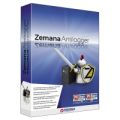
Giveaway of the day — Zemana Antilogger
Zemana Antilogger was available as a giveaway on July 26, 2011!
Zemana Antilogger is an easy-to-use antihacker application that is complementary to your existing antivirus software. It is designed to improve your security and provide protection against the latest zero-day spyware, rootkits, Trojans, viruses, bots, and adware.
Key features:
- AntiLogger starts protecting you where traditional anti-virus software stops;
- Provides reliable all-round protection featuring SSL, Webcam, Key, Clipboard and Screen Logger Protection Modules along with Continuous System Defence Module;
- Extremely light, does not slow down your computer;
- New behavioral technology detects and intercepts malicious attempts without relying on known virus signature database;
- Protects you against Zero-Day and Early-Life malware.
Tried, Tested and Recommended by experts.
Note that 10 best improvement ideas will be rewarded with Zemana AntiMalware licese. Use Idea Informer widget to submit your feedback and do not forget to fill in your name and e-mail – otherwise the Developer will not be able to contact you in case you are the one to win!
System Requirements:
Windows Vista/ XP/ 7
Publisher:
Zemana Ltd.Homepage:
http://zemana.com/AntiloggerOverview.aspxFile Size:
9.06 MB
Price:
$34.00
Featured titles by Zemana Ltd.
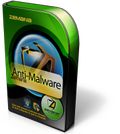
Zemana Anti-Malware is designed to clean up those hard-to-remove infections that may be hiding deep inside your system. With Zemana Anti-Malware, you can scan and remove malicious threats to your computer in matter of minutes, so you can surf anywhere and free your PC from malware. Zemana Anti-Malware is not a replacement for antivirus and antispyware, but it adds an extra layer of security by working in conjunction with your security software.
Comments on Zemana Antilogger
Please add a comment explaining the reason behind your vote.



Installed & registered smoothly, so I thought. Today I get a message saying that my "Trial Subscription" will be up in 7 days. I went through the full registration procedure the day it was offered & the bottom left message "You have XX days on your trial" disappeared. Zemana, GOATD, what should I do?
Save | Cancel
I am getting huge problems with my W7 Home Premium 64bit. Nearly at each start-up an error window pops up blaming Zemana Antilogger. Started next day after GiveAway was over, so I could not re-install.
Save | Cancel
Installed and registered smoothly.Application crashes though upon clicking exit.Any ideas why?Running on windows 7 Home premium 64 bit with Comodo Internet Security Premium.
Save | Cancel
I couldn't find the sys req anywhere. First, Tried to download it: had same problem w/grayed-out NON-options. Didn't like that. @32 "#6 – Button might be greyed out, but you can still edit the path manually by clicking on it and typing in where you want to install the program." I don't know if u tried that; I did; It didn't work 4 me. It would allow me to highlight what I wanted to change BUT WOULDN'T ALLOW ME TO MAKE ANY CHANGES.
Program froze b4 finished installing, so I thought - NEVER even got a GUI or an icon n my system tray. But it showed up as an installed program. No way 2 access it IF it was installed? My uninstaller uninstalled it & Zemara popped up asking if I was sure I didn't want to BUY it. So I guess it was installed?!?!? --I guess it DOESN'T WORK w/7/64-wished it would b upfront w/that b4 making 1 trying 2 get it installed. Plus w/the gray-out it wouldn't X-off my screen/computer - THAT'S INCLUDING 3 DIFFERENT SOURCES - HAD TO RESORT TO TASK MGR to FINALLY get remnants of it OFF my screen & computer!
~ TOO CONTROLLING 4 MY TASTE ~
I can't seem to b able to leave suggestions n the above boxed-n area. b4 I discovered this program wouldn't work on my machine I tried to leave: "b able to change location of saved file - y put 'change'; button if u don't allow change?" It keeps stating that the code is wrong & gives another string of #s n a loop pattern. I make sure the #s match, but the loop just keeps looping.
Save | Cancel
Installed and registered fine on Win7 x64 Home Premium. Program looks nice, I give it that. We will wait to see if it is as good as they claim for a no name company. Thanks #19(Glenn) for registration steps. They are very well hidden. They should of put it on about/settings/help, hell anywhere where people would look. Those "buttons" on left disappear until someone points them out. I Agree with #8(Steve) and #38(Nigel) that having an installer that does not let you change the install path by typing or clicking the change button is unacceptable. I only have a 40G solid state and Win7 x64 fills most of that so I put everything on the 1.5T regular hard drive. This is not good for business just like the obscure registration. Thanks #45(Amy) for the compatibility list.
Save | Cancel
Funny but it keeps completing and uncompleting itself during installation. Its progress bar goes back to 0% everytime it reaches 100%.
I am using Windows7 Ultimate and have AVG Business Edition on board.
Save | Cancel
Looked like it might be useful, download went ok but get an error on install "Install Aware Wizard, Runtime error in install:Invalid pointer operation". I got the same message on the second download install attempt.
Save | Cancel
#73 (David), it will ask you if you want to let the keylogger keep keylogging. Just make sure Create Rule is checked, then click Allow.
Save | Cancel
@ Becky, had that problem, as well it was my firewall,preventing it, had to get the firewall to allow it to install.
that said; i had no problem with installation and registering and all was good, although it did force "software informer" on me, with the install , and if your not alert , you will get all the toolbars and add ons you may not have expected or wanted. About 2 hours on, and i attempt to open a program, and a renew license screen takes me hostage, my choice is to renew or sit there forever, can t close anything, open anything or shut down! well HI! JACK! , had to shut it offat the power source, and luckily i have hijackthis, as a start up scan and could kill it long enough to uninstall,m but had to do a system restore to get rid of the software informer, which seemed to be hidden completely, so, it may have some kinks, seems to work good for some m not me.
Save | Cancel
I run a raft of applications and games. I have not noticed any performance hit with todays GOTD even when running my PC at full capacity.
I have had no issues with install or other programs/games. Microsoft Security Essentials has not objected in any way. I run Win 7 32-bit ultimate.
To the commentors who have had problems, I suspect they have previous virus or malware problems. I should suggest they carry out a full AV scan in Safe mode, download the latest anti-malware updates and run MalwareBytes Antimalware, SpyBot or SuperAntiSpyware, rather than blame today's GOTD!
Save | Cancel
Perfect! My one year subscription from dottech.org was just about to run out. Now I have this for one more year. I am running this along side Avira, Zonealarm,Mamutu & Spy protector from security task manager and they all play together very well with no slow down of my computer at all.
Thank you GOTD & Zemana Ltd. For this extra layer of protection.
Save | Cancel
@22&30, Seannachie
Thank you for your reply.
@73, David
Unless you are an AI entity, or a malware builder, and your children are computor viruses, you need specific monitoring software, not this programme, unless your children occupy themselves with building trojans, rootkits, etc..
Asking such a question might indicate the increased likelihood of your children monitoring your computor use? lol
Or perhaps you didn't read this page properly?
Am unsure about installing because of negative comments, but Mike seems okay with it, so maybe worth a try?
Save | Cancel
#40, PhoenixFC, "I get to hear about and block things like a text editor trying to access my webcam, or programs that want access to my clipboard or want to do screen captures even though that’s unrelated to their supposed purpose in life." That's a clear sign of conflicts with your other security software.
You have no idea whether you have conflicts with your other security software. An obvious conflict is just that, obvious. Otherwise, it's exceptionally difficult to determine whether conflicts are occurring. Alerts which don't make any sense are generally a sign of a conflict. False positives might be. Much more seriously, false negatives may be occurring. Developer compatibility lists are meaningless. Did they really test the latest version of each product on each OS, both the 32- and 64-bit versions? I can guarantee you that they didn't.
I had conflicts the last time this was given away. Zemana also doesn't provide any information to determine whether Antilogger is functioning properly. When it fails to report things which it should see, is that because they're on some secret whitelist, or is it because it doesn't work? And how does this secret whitelist work, does it verify the executable with a secure hash or does it just go by path/filename?
I tried their sample malware (except the SSL interceptor isn't available). I was disappointed that a couple were able to bypass my security suite. However, that's only relevant for programs which are running and have been granted Internet access, otherwise they're going to be caught by my security software when they try to communicate. My webcam driver pops up a notification if the webcam is started by other software.
Do not install programs on Vista+ to locations other than Program Files on your system volume.
Many of my comments haven't been appearing because GOTD has become very flaky, several other people have mentioned this issue.
To TK from the other day, lighten up dude, you're one of the good guys. I have no control over whether people choose to interpret my remarks negatively.
Also from the other day, yes, the free Microsoft Expression Encoder will output HD and beyond.
GOTD needs to weigh whether offering add-on security products is worthwhile. I would have told people to avoid Mamutu, which would have hurt Emsi. But several other vendors were hurt by the subsequent "Mamutu alerted me...avoid this" nonsense. Whiterabbit is a good guy, and he's used to deselecting toolbars and other crap when doing game installs, but he missed that during the Cool Record Edit installation. GOTD doesn't give away malware. I didn't comment on Cool Record Edit because I'm sure it's still using those badly-coded NCT DLLs, which I really don't want on my PC. Now, I'm bracing for the "Zemana says..." nonsense. The GOTD moderators should do a better job of filtering the security false-positives, too many vendors are being hurt by them.
Read the Readme when installing giveaways. Keep it open on your screen if you have to. The other day, there were dozens of comments about "I spent half my life trying to register this, this is what you need to do...." Or, you could have just read the Readme. It told you exactly, -exactly- what to do.
Save | Cancel
Thanks GAOTD.
Installed fine on win7 64 bit, running Avira. I was also able to change the install location by manually typing out the location I wanted it installed.
Website shows I can purchase this for a limited time for $9.95 Canadian. 15% sale price. (normally sells for $11.95 CAD). Will probably buy at that price.
Save | Cancel
@55 Yes, it will install successfully over an existing installation. My subscription went from 135 days remaining to 365 days.
@56 and others, all antimalware products work on a yearly subscription basis because they may require constant updates.
I've been using Zemana for about 15 months and it's a useful,low fuss addition to your antivirus. Works with Kaspersky without problems.
Save | Cancel
Works just fine on my Windows 7 without problem working side by side with AVG anti virus and AVG security. Program is indeed light and doesn't slow down the system. Thank you, GOTD!:)
Save | Cancel
#74: "I have downloaded twice. An error message pops up when it begins installation that says “Could not access network location \antilogger”... How do I get beyond the error message?"
A couple of *guesses*, your AV software may be blocking parts of the Zemana Antilogger install, or the installation of some other app might have damaged the Windows Installer records. The 1st is fairly easy to try getting around by turning off your AV app(s). If it's a Windows Installer problem however, AFAIK the standard fix is to remove the records for whatever app installation messed things up, using the Microsoft "Windows Install Cleanup". You'll have to find it on-line since Microsoft pulled it from download, once records are removed uninstall for that app will no longer work, & you have to know [or guess] what app install broke things. It's not an ideal solution by any means so back up 1st, & only use it if you really have to... often if that's the problem some apps will trigger an install routine whenever they're started.
Save | Cancel
I think it's hard to say whether Zemana Antilogger will save your system from any malware threat or not -- as with pretty much any AV-type app, you'd have to check out everything it found suspect, & run one or two apps as backup to see what if anything it missed, checking out those alerts as well. Heading over to shadowserver.org Zemana's not listed, though if you take a look at their virus stats charts, the results are sadly sobering -- perhaps good incentive to run added protection. But Zemana Antilogger also comes with its costs -- in a VM [Virtual Machine] with 25% of of actual PC resources Zemana Antilogger consumed 2-12 % CPU... on a more powerful PC/laptop 3% or less doesn't mean much, but on a slower system 12% makes a difference. You also have the hassle of [hopefully] false reports to deal with [though if it wasn't easier to *stick your head in the sand*, most PC/laptops/servers would be more secure].
The good news IMHO is it's easy to turn Zemana Antilogger on/off -- right-click the taskbar icon to turn off protection, right-click to exit... that means it can be closer to painless since you can turn it off when/if you want, & on when you're downloading & trying something out. [It may be best to have it running all the time, but if the choices are 1) run it when you're doing something riskier or 2) not running it at all, #1 is better.] Zemana Antilogger seems a competent app itself, & I liked the way you could edit the rules created when you decided to block or quarantine something based on an alert. I would rather you could exclude whatever you want however -- Microsoft's Security Essentials gives a good example of how that can be implemented in a very user friendly fashion.
That said, *personally* I'm not as impressed with the installation or the way everything's dumped into the "AntiLogger" program folder, but then I place more importance on attention to detail than some people. That program folder holds in its 37 files, 1 "logs" folder, 32 & 64 bit drivers plus .ini & help files for over a dozen languages, taking up ~5 MB -- Nicer setup routines IMHO add what you need, period, or at least put language files in their own folder(s). The inability to install Zamana Antilogger to any other folder [as mentioned by others] isn't a selling point, & neither is the setup/installer software used, accounting for most of the 401 new registry entries recorded. Besides the program's folder you get 1 file added to C:\Windows, & today's GOTD adds 2 keys for its AntiLogger service, + 1 entry to the HKLM Run registry key [to start with Windows]. The installer adds a folder to All Users App/Application Data, 1 file + 1 folder to C:\Windows Installer\, & as I said, most of those registry entries.
Save | Cancel
#74 Sounds like a firewall issue
Save | Cancel
#73 You would probably have to try it with the software but there is a "rules" section to add acceptable software if it didn't automatically ask you when the key logger started.
Save | Cancel
hi can anyone help me before ths software runs out, keeps saying my registration is not correct, says please enter as seen, i have done this, and still keeps refusing, uninstalled and reinstalled, still same problem, i have vista 7 thanks for any help in advance joe.
Save | Cancel
Defiantly a good program if you use avg, avast or Comodo as a main defense. The down side is that as with most paid Anti-Malware/Virus programs it expires after 1 year.
Save | Cancel
I have been using this software for a few months and have had very few (if any) false positives and have not noticed any effects of using this program with any of my other software. I would expect to recomend this program to any one.
Save | Cancel
The install program was able to load Firefox and connect to the Internet, without any warning from my Comodo firewall.
This is a concern for Comodo, but also raises the question of who is watching the Zemana watcher, since it can bypass the firewall silently.
Save | Cancel
Contrary to what some comments suggest, you cannot really compare Mamutu and Zemana AL. Mamutu flags suspicious connection attempts, while Zemana focuses on (and restricts itself to) attempts to log your screen content, web cam content or your key strokes. Naturally, these two different fields overlap each other, but basically these programs are doing different things. Both of them have false positives. Early builds of Zemana AL were terrible in this respect, but in recent years I have seen only very few FP's in Zemana.
Save | Cancel
I have downloaded twice.
An error message pops up when it begins installation that says "Could not access network location \antilogger"
Retry gives the same error so I have to click on cancel; then on finish. It gives me the license number and tells me I'm registered.
The box to open Zemana antilogger is ticked but nothing opens. Not on my start list. Not in control panel of installed software.
I even went thru' the control panel to do the installation once and everything acted the same.
How do I get beyond the error message?
running XP, Avira
Save | Cancel
How well does this work if you are using a keylogger to monitor your children's computer use?
Save | Cancel
#51: "... I honestly have no idea why I would ever want to record my own keystrokes, for instance, so why shouldn’t I want to simply disable that from ever happening in the first place? Why have yet one more malware detector running in the background and slowing up my machine and requiring me to pay money every year? "
Windows keeps track of what software you use to (in theory at least) help those apps start & work better, but that's 'bout it -- malware is software, programs that were added to Windows to do things Microsoft never intended. So no, there's nothing in Windows to *turn off*, though you can turn off features you don't use that some malware may exploit. Basically many (most?) AV software apps/suites & programs like Mamutu or today's Zemana Antilogger watch for software trying to do something that maybe it shouldn't. The nastiest malware hides itself, plus it takes time for new malware to be recognized by the companies making AV apps, so it can be a while before the newest stuff is included in the patterns AV software looks for -- watching for suspicious behavior then may be the 1st line of defense. Of course it's not fool-proof, and those making well-known AV suites have to worry about annoying customers so much with false positives that they either turn it off or buy another brand, so the sensitivity dial may be turned down a bit internally. That dialing down may open the door a bit wider for complementary apps like Zemana Antilogger, though of course the devs producing those complementary apps will most likely say they're just better than the folks at whatever "Brand X".
For some folks using ie9 may also reduce your risks [a short neowin.net article re: NSS Lab report here: http://goo.gl/VbPLT ]. When available download apps from their source rather than a software site, & use the MD5 or equivalent when it's given. Otherwise just practice so-called safe computing -- there's loads of advice & specifics on-line -- & if you're interested in how bad it can get, there's an interesting thread in the GOTD forums.
* * *
#64: "... After the installation, AVG anti virus started to behave strangely and gave me numerous warnings of Trojans being in my system... Removal was a big pain, it left window registry with numerous malware segments and adware that were hidden under different names other than Zemana... I concluded that software like Zemana is not necessary and they are not made to protect you from anything but to only warn you after the fact, if something else is or was already running in the system, which by the way you can find that by doing Ctrl_Alt_Del and look in the task manager."
FWIW & in case it helps at all...
Most AV apps/suites let you to set them to ignore certain apps/processes, & that normally stops related false positives. You should do that anyway when adding a complementary app like Mamutu or Zemana Antilogger so the 2 or more apps don't hinder or conflict with one another. Note that excluding apps/processes from monitoring is easier in some AV apps than others, e.g. with McAfee you may need to wait till it warns or quarantines something to whitelist it. As far as registry leftovers go, it's not a solution but can help if you run RegShot or RegShot2 during install [RegShot2 is harder to find, but it's 64 bit Windows compatible]... either app will give you a record of registry changes that can be stored for example in the app's folder -- before uninstall move that file somewhere else, then use it as a check afterwards. As far as Task Mgr. telling you anything about malware, malware devs thought of that a loooonnnngggg time ago... in fact some of the worst malware will actually look for & remove other malware that's easily detectable! Long story short, when it comes to security it really is a matter of how far you're willing to go, what costs you're willing to pay in terms of time, effort, &/or money.
Save | Cancel
@ #64 - I've used Zemanna for more than 6 months and had no such problems. Also I'm a technician and I stopped using AVG over 2 years ago, because with every release it became more bloated and slower to perform bogging down systems and detecting false positives. I switched to using avast on all systems and have had very pleasant experiences.
Zemana warns you immediately of any program that attempts to monitor your keyboard usage and gives you the option if the program is unknown to Zemana to either block it or allow it on the spot, not after the fact as you suggest. A simple evaluation of the program in these cases is very easy and you can make your choice a permanent rule.
AND after 30 DAYS, you would get an update message as THE TRIAL PERIOD IS OVER, so your evaluation of Zemana is neither accurate nor fair to those who have purchased or used the software beyond the trial date.
As to uninstalling the software I've uninstalled it a couple of times in the past and have had no problems. Try using the free version of revo uninstaller, it does an excellent job getting left over traces.
You are also incorrect as to being able to find ANY programs that are running by simply opening the Task Manager. Key loggers are notorious for hiding themselves and disguising themselves under other "normal running processes" in your system, and the task manager is no comfort that you have a complete list of all running programs. You need to install a much better anti-virus and do a full system scan as you're system was likely already compromised before you installed Zemana, by your description above, and then try the program again.
Zemana is excellent software and unobtrusive. I suggest that people know there system inside and out and that they are free of problems before installing any software, otherwise problems like the above will manifest. Clean systems with trusted, proven software typically have no difficulties with such things. Regards.
Save | Cancel
IMHO, Zemana AntiLogger is an excellent piece of software. Easy to install and register on Windows 7 64bit. Please note it is an anti-logger and if you do not understand what this does as against an anti-virus or anti-malware, please inform yourselves as to the difference. IMHO, this needs to be run from start-up and defeats its purpose. However, if you prefer to manually start it before doing any work, then it is a simple matter to remove it from start-up and manually load it.
As for Manutu, I uninstalled it after 48 hours, as did my partner (OS Vista 32bit) as it is resource hungry and frequently froze both our computers altogether. I agree with #63. Any application or any movement from within the computer led Manutu to show false-positives and requiring continual stopping in order to deal with the pop-ups. From booting, the computer ran so slowly that it was impossible to do any work. As soon as it was removed, the computers ran as they should.
Save | Cancel
I installed this the last time it was given away and found it to be a good program. Light on resources and quite unobtrusive. I was surprised at the number of alerts I got of sites trying to connect to my webcam. They may have been false positives because the BBC news site was one of them, LOL. Anyhow, after a few months the frequent update requests and needing to restart for optimum protection got annoying. Not only that but my system started to slow down, virus and malware scan times were becoming ridiculous and finally Zemana just ended either suffering from some error after a few hours, or failing on startup.
Removed with Revo, and things went back to normal.
Save | Cancel
Installed on XP SP3 so far seems to be running fine. So far no false positives. Warnings only from known key logging programs.
Save | Cancel
From #35 to #63, and BEYOND!!!
And how right you are! I have used Mamutu with a 1 yr. license a few times already and it was just recently that I decided to uninstall again, because simply put; it is more trouble than what it is worth.
By the way, the 1 yr. license is still valid until sometime in 2012; but I decided not.
I have had problems with start-up and all sorts of freeze ups and conflicts with other programs and overall operational functionality.
Right at the moment, the integration of this free GAOTD software in conjunction with "Comodo Security Suite Premium" and WinPatrol" on my system works flawlessly.
WRC
Save | Cancel
Way too many false-positives. If you like being interrupted every couple of minutes throughout the day- this is just what you've been wishing for.
Brad-Lee
Save | Cancel
Great GIVEAWAY today I highly recommend to everybody, although I had already grabbed it for FREE on another well-known website via FB a few days ago...LOL!
Anyway, for those who won't be able to download this GEM before the end of this time-limited offer, I suggest downloading one of these two awesome FREE equally good ALTERNATIVES, besides the add-on KEY SCRAMBLER of course:
- SPYSHELTER
- PREVX SafeOnline
Enjoy!!
Save | Cancel
I had this software few month ago installed on trial bases for 30 days, but I had to uninstall it and clear my hard drive of this software that turned itself into malware.
This is what I noticed:
1-After the installation, AVG anti virus started to behave strangely and gave me numerous warnings of Trojans being in my system
2-Most of the ad-ware and pop up windows went through and were not stooped or I received any warnings.
3-After 30 days this software turned itself into a malware by falsely
warning me to immediately update Zemana because I have an unknown virus in my system.
4-Removal was a big pain, it left window registry with numerous malware segments and adware that were hidden under different names other than Zemana.
I concluded that software like Zemana is not necessary and they are not made to protect you from anything but to only warn you after the fact, if something else is or was already running in the system, which by the way you can find that by doing Ctrl_Alt_Del and look in the task manager.
Save | Cancel
I have been using Zemana Antilogger for years. Go ahead and installed this without hesitation or doubt. This is by far the best antilogger in the market.
Forget about the alert from Mamutu. Mamutu is one the the worst software I have ever used. I uninstalled Mamutu within 72hrs, even though my key still valid for 1 yr. False positive all the time and annoying popup, even for very trusted program.
Zemana Antilogger is very different. It only alert you for lesser known program. I have no problem at all with Zemana Antilogger and hardly any popup. My system is fully protected only with Zemana Antilogger itself. I did not even use any AV or IS software besides Zemana Antilogger. That is how confident I am with Zemana Antilogger alone.
If you are skeptical, you are going to miss out this one, the most fabulous Antilogger/security software offered by GAOTD ( sponsored by Zemana ), all for free, for 365 days. It works without any problem with Avast.
Save | Cancel
As one of the other users indicated, there are Keystroke encryption programs that may serve as an additional prevention to keyloggers specifically.
Save | Cancel
#50
Your question seems to imply that keylogging can be just "turned off", thereby making this program unnecessary.
There is no dangerous capture program running in a healthy machine - nothing is monitoring and recording your keystrokes or video output - that's what the malware does... it nefariously steals the information from out of the data flow and keeps it for somebody who has invaded your computer who can use it to steal your passwords, etc.
This program looks for the activity of a program in which data is being recorded - that's what keyloggers/screenloggers/webcam hacks do - they get installed in the system and start watching and recording input and output. This program recognizes a large amount of legitimate behavior (some programs legitimately use your webcam/keyboard/video), while warning/blocking suspicious behavior.
Save | Cancel
Just installed on win7 ult 32bit os without any problems. Instead of installing todays GOTD setup file I went to there website and d/l the trial version from there. I wanted to find out if today's lisence key would work on the trial version on their website. This works fine. To all those that are belly-aching about the price... Geezz get a life! This is not a criteria on the value of any given piece of software.
Save | Cancel
I had this program installed on my system for a few months.
-It ran a security alert when I opened my favorite word processor saying it was trying to take captures from my clipboard.
-It prevented me from adding comments to properties boxes.
-Memory refresh failure Bad memory beeps on start-up.
-Loading failures on cold boots.
-No sound after bootup.
-Random applications failed to respond when I tried to open them.
-Startup programs sometimes failed to load. Including Avast. It sometimes took three attempts to boot up with everything intact.
Finally - I figured out that my problems had started shortly after installing Zemana Anti-logger. Uninstalled all traces of it and everything has been fine since.
Save | Cancel
Nice program but it gives very little info about what it is doing, how it is doing it or why.
I have a fully licensed copy that expires in nine months. I have uninstalled it and replaced it with Emisoft's Mamutu. Much less impact on resources, much more informative and the Tech Support is absolutely 100% Top Shelf.
Zemana = Good. Mamutu = Superb.
Save | Cancel
I don't use any software which requires an annual subscription fee or is only good for a limited period of time (e.g. 1 year) so I won't be downloading & installing this one.
With regard to the controversy surrounding the $9.95 deal - sounds to me like someone make a typo and instead of entering the $29.95 for the "deal" they forgot the "2". Give 'em a break - typing skills are a lost art these days...
Save | Cancel
Zemana Antilogger has been reviewed several times, and compared to similar products such as Emsisoft Mamutu. It has always had the best score in its domain. It detects all abnormal activities, and blocks them before they can cause damages. (Many programs can detect them but have trouble blocking them.)
I have used it in the past, when it has been given here for free. I was impressed. Not too intrusive, but very efficient. Of course, like with all programs of this nature, you will have to accept a few dialogs after having installed it, as it will detect abnormal activities that are "false positives". But it is relatively smart. For example, it will not warn you if a program uses your webcam and displays its capture in a window, but it will warn you if it sends the output to internet without having displayed it. However, false positives are inevitable with this kind of program, as it is not "signature based" like most standard antivirus programs. Therefore, it cannot know what apps are safe, and what are malwares. You have to build the lists of allowed and blocked apps yourself.
Note that it is impossible to install this app at a later date, even if you have the installer and the GOTD key. I suppose they verify if the key is inserted the correct day. That means that you cannot re-install it after a system crash of if for any reason, you loose the key. Also, I'm not sure you can register the new version if you have installed an older version in the past.
@ #50 James: You cannot simply block all suspicious activities, as many programs do legit things in a manner that can be interpreted as malicious. For example, Mozilla Firefox downloads some informations from the internet (for example, lists of banned sites for ADBlocker, or news about plugin updates) even before it has opened its window. The antilogger can consider that as malicious (and Mamutu does it). Also, a program that monitors your keyboard and mouse activities to record a macro will be considered as dangerous. If you block it, you cannot use it! But many games, for example, record your keyboard activity without real reason. Strangely, blocking that behaviour usually doesn't block the game, that continues to work as expected. Since the provenance of many games is uncertain, they are good candidate for your blocked list!
Save | Cancel
As others have mentioned, it only installs in one location and adds itself to the start menu. You want it available at startup to protect you from other threats, so you want it on a drive that is always available and to load first. Under any circumstance, you can always remove it from the startup menu. I did a test with an application I had written that captures the color of a chosen pixel on the screen. Zemana rightfully flagged it as a possible threat. I chose to allow it to run, added it as a rule, and I have not been questioned since about the color picker. So far, Zemana has been operating as it should.
Save | Cancel
#51 JerryDB - I wouldn't try that on a "production machine," but it would be interesting to do on a spare PC that does not have critical data or the like on it, so the OS can be reinstalled without too much gnashing of teeth if necessary to get rid of any resulting malware. :|
Save | Cancel
With reference to comments #6, #8, #32 and #38, I have just installed the programme and I found it impossible to change the install location. Weird.
Anyways, after reading the mostly positive comments I decided I didn't care and installed it in the default destination. It installed without a hitch. I followed the instructions left at #9 and #19 and that worked smoothly too (not sure why the "read me" file didn't give those instructions) and it looks good to go.
No idea if it's doing anything though: no news is good news I guess. Maybe I need to open up some dodgy attachments from some spam and see how this programme reacts.
Good idea?
; )
Save | Cancel
#48: Now that's a slick answer!
#46: Since you've been using this product for three months - what is your opinion of it (other than it's good soft)?
Have you been alerted to blockages by Zemana Keylogger?
Save | Cancel
If your key doesn't work try WD40.
Save | Cancel
@32 Jeffrey Wisniewski - have you tried that suggestion yourself?
I have (and I suspect others have). Didn't work. I clicked in the field, and could move around with the arrow keys, but THAT's IT. It refused to accept any other keypresses at all.
Save | Cancel