English
Every day we offer FREE licensed software you’d have to buy otherwise.
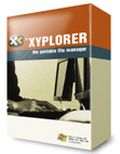
$29.95
EXPIRED
Giveaway of the day — XYplorer 11.90
XYplorer is a fast, light and innovative tabbed file manager for Windows.
$29.95
EXPIRED
User rating:
783
127 comments
XYplorer 11.90 was available as a giveaway on January 15, 2013!
Today Giveaway of the Day
Playing music on a computer is more intuitive and affordable for anyone!
XYplorer is a tabbed file manager for Windows. It features a powerful file search, a versatile preview, a highly customizable interface, optional dual pane, and a large array of unique ways to efficiently automate frequently recurring tasks.
System Requirements:
Windows XP/ Vista/ 7/ 8
Publisher:
Donald LessauHomepage:
http://www.xyplorer.com/index.phpFile Size:
9.01 MB
Price:
$29.95
How would you improve XYplorer 11.90?
GIVEAWAY download basket
Developed by Informer Technologies, Inc.
Heal up your system and speed up your PC with the help of 25.
Developed by IObit
Developed by OmicronLab
Comments on XYplorer 11.90
Thank you for voting!
Please add a comment explaining the reason behind your vote.
Please add a comment explaining the reason behind your vote.
iPhone app giveaways »
$2.99 ➞ free today
Want to save files like you do on a computer and need to manage them offline?
$2.99 ➞ free today
Discover your next favorite cocktail from our collection of over 600 expertly curated recipes.
$0.99 ➞ free today
$9.99 ➞ free today
When you are alone, do you always have a reason for not being able to concentrate on things?
$2.99 ➞ free today
Android app giveaways »
This game is the greatest combination of Role-playing game (RPG) and Player vs Player (PvP).
$0.99 ➞ free today
$2.49 ➞ free today
A strategic combat game about a forgemaster who accidentally awakened a dragon.
$0.99 ➞ free today
Collect recipes from around the world and create the ultimate food truck!
$0.99 ➞ free today
How many words will you find in our original word search game Words Everywhere?
$1.49 ➞ free today


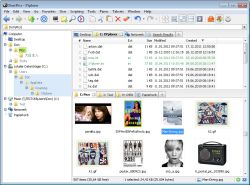


I have used many of the suggested alternatives and this is a superior product. XYPlorer is fast and makes all my file and folder work more efficient. The catalog feature lets me easily and quickly navigate to folders or open programs. It has may advanced features. Get it now.
Save | Cancel
Let's talk about what it doesn't have rather than what it does!
- No 64 bit (since it's written in Visual Basic 6, lol)
- No 7zip or rar support
- No MTP portable device support
- No FTP support
- Not even any zip support!
How any of you can take it seriously.. lol
Save | Cancel
NANO #128, I like your remark, at first time read, I feel its too offensive, but after rereading your remark, it has enlighten me at other things, which people usually take for granted.
Thank you very much, when the next time, my friend ask me for help(the lazy ones and whose heatlhier than me), I know what to reply.
Cause its always him asking for help, when I ask for help, I was shunned away.
Save | Cancel
The End of the Lifetime License: After more than 12 years we will soon cease to offer the Lifetime License for XYplorer. Of course, all Lifetime Licenses already sold are NOT affected by this at all. But there will be no new Lifetime Licenses. Also the Home Edition is discontinued. Beginning with the publication of XYplorer 12.00 (planned for January 21st, 2013) only one type of license will be offered, the Standard License Pro. This marks the end of an era. But the Lifetime License was simply too good for its price, and the price was too high for those who didn't understand how good it was. A situation which is not sustainable economically in the long run.
If, as you said, it is a situation which is not sustainable economically in the long run, SO BE IT!!! IT'S THE BUSINESS YOU CHOSE TU PURSUE.., no one pushed you to do it, therefore stop crying, I DON'T DOWNLOAD crocodile tearing sort of software, GET LOST AND STOP CRYING! NANO
Save | Cancel
I took this opportunity to install this excellent program on my USB keys. Thank you Mr. Lessau and GOTD. I must say though that I have been using Directory Opus on my PC for years now, and customized it so that I use it as my main console to access everything on my computer... I don't event use the start button anymore and erased most entries from there as they were slowing down the startup process (I have over 300 programs installed: thanks to GOTD!... and others for all those free licenses!) and it's running very smoothly. Opus also has Tabs to navigate folders, and so, so much more. In my humble opinion, it is the ultimate File Manager, although somewhat expensive, I must agree, but it suits my needs perfectly. That being said, I will, without a doubt, enjoy using XYplorer on my USBs on which I don't have Directory Opus installed. Here is a snapshot of my console:
https://skydrive.live.com/redir?resid=94A16CFA1074639C!102
Incidentally, thank you Ashraf and Giovanni for your enlighting comments over the years. Cheers!
Save | Cancel
Manick Mondei: so I can’t set hardlinks and junctions within this XYplorer.
XYplorer has this functionality built in (see menu Edit / Paste Special).
Generally, you are right, of course. 64-bit is due.
Save | Cancel
@ TK
Actually it is portable. There is a trick to make it save all User settings in the executable folder and that is to simply delete Startup.ini. Of course you want to move the XYplorer folder elsewhere because you normally don't have normal write access to the Program Files folder. From now on, all settings will be stores in the application folder where the executable is launched.
Save | Cancel
Being there is a majority of people who differ in the operating systems they use (32 bit and 64 bit) I say this is a very powerful tool under Windows 8. I do lots of file management everyday and ever since Windows 8 got rid of the start menu the closest way to get to the file manager was to click the folder icon at the bottom left of the screen. Then you got that totally redesigned category bar and find you cant sort things out like you used to be able to on Windows 7.
This program just takes the simplicity and allow users to move files around naturally the way it should have been meant and leaves all the innovate garbage of the company whom invented the OS aside.
I did see the bugs about 64 bit and 32 bit files not appearing together but Im not using the file manager for that purpose. I just need to be able to move regular files like pictures and documents from folder to folder on the fly and this product just does this without further complaint.
Save | Cancel
OMG!! I can't believe it's offered for free today! I actually already own it but just to reiterate some of the features that it has.
*Customizable color-coding for files based on attributes, date, age, types, size, or any combinations.
*Customizable portable file associations. Allows you to use it on a flash drive with other portable apps. For example if you set it to open images using FastStone MaxView, it will automatically open up any images that you open through XYplorer through MaxView regardless of the system's file associations.
*Scripting
*Mini-Tree. Basically the tree but much better.
*Tagging and Color Labeling of all files. You can even search by labels. Tag all files in completely different directory with a green label and then do a search for green label. You can now do batch actions on those files.
*Custom file copier that supports verification, pause and resume, and action upon file collisions.
*Highly customizable visual filters allowing only certain files and folders to be displayed depending on the your filter criteria.
*Completely portable. Stealth.
*Advanced file search. (To be honest, I prefer using Voidtools "Everything" but XYplorer's search is still extremely good).
*Highly flexible rename tools that allows you to batch rename files the traditional way as well as allowing you to rename many files line by line using a text window if you like.
*Something that I use a lot is the tool that allows you to copy to the clipboard line by line of all the file names (or path and others depending on what you want) that are being selected. Rather useful since sometimes I want to send people a list of files in one of my folders. I can just select them all and File > To Clipboard > Item Name(s) or simply use the keyboard shortcut Ctrl+Shift+P.
*Quickly edit file Created, Modified, Access date and other attributes through the Property panel. Even allows you to preview many files. Also includes built it hex viewer.
*Customizable keyboard shortcuts and mouse shortcuts.
* Quick searches using the address bar that goes directly to the file and highlight your search terms.
.
.
.
and there are many other features. Too many to list. One of the best thing about XYplorer is that all the features are stable and well thought out. Don's extremely active in the forums and listens to people a lot and is very willing to help.
Oh. Forgot to add but XYplorer's interface looks good:
http://xyplorer.com/shots.htm
Also just to note but Don plans on stop selling lifetime licenses due to it not being a viable method after 12 years of selling it. If you guys plan on buying it, better get it soon before he stops selling them by January 21st.
Save | Cancel
I bought a lifetime license for this program a while back on a discount; very handy! Windows Explorer is still my system default, but I certainly use XYplorer quite a bit too and am glad I bought it.
@ Reality Check,
XYcopy.exe is the optional "internal" copy/move handler for XYplorer. It can handle queued copying ( http://www.xyplorer.com/release_9.00.htm#qfo ) and even optional MD5 (or other) verification that everything moved/copied alright.
@ Mark Palmer,
I think what you're looking for in XYplorer is not called "Library" but the "Catalog,"
see http://www.xyplorer.com/tour/index.php?page=catalog for more information.
That's more powerful than just a "favorite" function, which XYplorer also has for both folders and files. See the following forum threads about using Favorites:
http://www.xyplorer.com/xyfc/viewtopic.php?f=3&t=8483
http://www.xyplorer.com/xyfc/viewtopic.php?f=3&t=493
Save | Cancel
To anyone unsure or undecided: get this program!! I personally HATE the GAOTD wrapper and the size of it, the way it installs, etc., but this program is one of the few I've seen lately that I would bother to download. [I usually just stop by here to check the software and read the comments!!] I got the standard version as a "freebie" a couple of months ago, and almost immediately upgraded to the lifetime license!!
It is so fully featured that although I've been using it for several weeks, I have not touched a fraction of its features and the developer/support has been exceptional with any problems or questions!
Save | Cancel
I don't see the Library in the tree area of XYplorer.
I have kind of got used to using the convenient Library. Does anyone know if there is way to set that up?
I've liked the fact that all the pertinent folders can be found in one place, and have added more folders to my Library that I access often. Would be nice if we could customize the tree, to add a Library, Or to arrange some folders to be listed together in one place.
Thanks in advance for any help or comments!
Save | Cancel
I have had the this for a few years, could not live without it, have tried many including Powerdesk.
Save | Cancel
Great app - I had it from a previous giveaway and really missed it after that computer died. Glad to see this here as a giveaway again - don't pass on this one people!
Two thumbs up - thank you Donald Lessau and GOTD!
Save | Cancel
I got an older version of XYPlorer from GOTD some time back.
Loved it so much that I bought a Lifetime license to the XYPlorer program.
I find it very handy and useful to me, as I do a lot of file management actions between different folders and drives.
It takes a short time of using and finding the commands to get comfortable with it. The Dual pane view is how I usually use it.
One set of commands I use most often is the Custom Copy to preserve file create and modified dates, even when I copy files and folders from one drive to another. (This Setting in: Configuration/ File operations/ Custom Copy/ Configure/ Preserve dates.)
This file manager is definitely worth a try!
Save | Cancel
This is indeed the best programe I have found so far.
I have used TreeSizePro for years but in my opinion this programes better in some ways by highlighting the various files making for better ID.
TreeSize is better by giving the size of each file and section
now I have the best in both worlds
Many thanks to everyone.
Save | Cancel
for dave to find duplicate files tick the dupes box then search
Save | Cancel
installed on win 7 32 bit and it says not responding when searching but then it kicks in and works, so be patient if it says not responding because it has not crashed its just slow to search
Save | Cancel
I get the NSIS_Error as will - on Win 7 32 bit. Haven't had that problem on any other GOTD downloads.
Save | Cancel
THANK YOU SO MUCH for this great offer!! This is a super nice app, I love all of the features!!
Larry
Save | Cancel
#97 Topaz - if you haven't tried adding exclusions using the EXCLUDED tab, I've found that to be a search speed booster. XYplorer would always go search totally unnecessary files first until I started excluding a bunch of folders like AppData, Local Settings, Boot, Program Data, a huge chuck of an imaged disk I just keep for reference, etc.
Save | Cancel
yay! Looks like a minor annoyance has been fixed. When I launch 11.9, instead of it immediately rerunning my last search, it asks. That was always a distraction I couldn't figure out how to disable.
Save | Cancel
To add to #69 Don's link to how to make portable,
Step 1 folder is C:\Program Files\XYplorer.
Step 3 folder is C:\Users\[username]\AppData\Roaming\XYplorer
At least that's what they are on my Vista PC.
Save | Cancel
This software is a gem. Couldn't live without it! When it comes to organise files and directories XYplorer does the job. Thanks GOTD
Save | Cancel
@Don (#52)... I'm aware of that... yet the number of 32 bit programs I'd need to install to gain shell access is excessive, and if I did launch using the 32-bit shell equivalent, the app would run in 32-bit. That's bass ackwards.
Here's another handy toll that doesn't integrate with mt XYplorer...
Link Shell extension... so I can't set hardlinks and junctions within this XYplorer.
I noticed someone else noted that Dropbox and Google Drive are problematic as well.
This is an app that needs to drop 32-bit development, and move directly to 64-bit. Hopefully Donald is up to that challenge.
Save | Cancel
This is by FAR the best file explorer application that I have ever had the privilege of using. The built in search is fantastic, and there are more customizable features than any other explorer replacement.
5 thumbs up!
Save | Cancel
It installed perfectly on my Win 7 64x computer. It looks to be very useful. I have to wonder, though, how to bring it up? After installation, it didn't show up in my programs or by right-clicking. I re-installed it, and this time, I just added it to my taskbar for use whenever I want it.
Save | Cancel
Has anyone found the changelog? I looked over at their site, but couldn't see it.
Save | Cancel
Wondering how and if this can be installed to a thumb Drive to make it even more portable and usable? Anyone know how? Thanks.
Save | Cancel
John: Works ok but does not show Dropbox or Skydrive folder/file status as Explorer does. Why not?
Tick this: Configuration | Refresh, Icons, History | Show icon overlays
Save | Cancel
Dave: How on earth do you search for duplicates?
http://www.xyplorer.com/release_11.60.htm#DuplicateFileFinder
Save | Cancel
While I agree that today's offer is a great file manager, I am surprised at how few commenters mentioned xplorer2. I tried XYplorer the last time it was given away, and after a while I went back to xplorer2. I just find xplorer2 easier to use, and with just as much, if not more, functionality than XYplorer. xplorer2 has a 64-bit version, and though I use the pro version, it free version is excellent too.
Save | Cancel
Answer for lossos winkelmann.
Search GT probably won't run on anything newer than XP. Free at http://en.kioskea.net/download/download-23149-search-gt .
Save | Cancel
My PC is older and I just went from Win XP to Win7 this year. I am finding XYplorer to be sluggish compared to MS Explorer but it may be that there are options I need to turn off to speed it up. I did check for the mini-tree as someone mentioned earlier but they were all unchecked so guess that's not the slowdown. Darn... :(
Save | Cancel
For Don; I tried your method of installing XYplorer on a USB stick and it seems to work. I have both an XP system and a Win 7 system. Neither have the data file to copy to the USB stick. It seems to work without it. I am testing the USB version on the XP and Win 7 system. Maybe that is why it works.
Save | Cancel
Excellent application Don!
In every Windows upgrade, I try to search for a Explorer replacement, since Microsoft loves to dumb it down at every version, but never really managed to really stay at the alternative ones (most have some things that annoy me), but XYplorer is being a nice surprise.
Some ideas:
When using Favorites/Computer in toolbar, enable the mouse middle-click to open the destination in a new tab (the treeview already has this behavior, but the toolbar don't).
Add some kind of dock support for shortcuts, making it available directly on the rightclick on the dock icon on Win7/8 (like the Explorer, when you drag/drop from the address bar to the dock, it creates a shortcut to that folder).
Save | Cancel
Don, thanks for finding that info on the usb installation.
Save | Cancel
Delighted to see this !! Really great software. Alternatives are always there but I LIKE XYplorer.
Thanks to GOTD Team for their great effort.
Save | Cancel
Seems like a powerful file manager program that I might use. Thanks to Donald Lessau and GOTD. These are some comments after a very quick review.
Pros: Plenty of setup options; I like that the file extensions have their own column for sorting purposes.
Comments (not cons): A reviewer mentioned that the program worked better after first closing it and then reopening it. I found this also. "Ctrl+F10" did not change panes from horizontal to vertical and the menus responses were slow until I reopened it. It works fine now.
Save | Cancel
I have used it for some hours now and I like it even more than before. It has a lot of depth and many many features you discover as you use it. In other words you will become more efficient as you discover new features you did not appreciate could help you so much; such as 5 options for pasting a directory - one of which saved me a lot of keystrokes on an activity I do very often.
Two downsides:
1) The design needs updating - better use of subtle color to prompt users i.e. the last selected tab should be a lighter shade of the currently selected tab.
2) Office file preview is erratic. After trying different options, my XYplorer now opens the underlying file.
Save | Cancel
Installed it w/o problems. But it won't run. On startup a dialogue with this info is shown:
Error: 5 (00000005)
Desc: Invalid procedure call or argument
Dll: 0
Proc: IB@85
Source: XYplorer
XY ver: 11.90.0100
OS: Windows XP Home Edition (Service Pack 3), 32-bit
Date: 15.01.2013 20:23:10
--------------------
And running depends on it, reveals it's written in Visual Basic!!!
Save | Cancel
It's nice, but I love total commander.
I cannot imagine any proffesional working in windows with explorer or similar tools.
And totcmd has freeware as well, hundreds of plugins and very very mature ( i think 10 years plus).
Just a thought, I am not in any way associated to the product itself, only user.
Save | Cancel
Thank you,
after installing on a quick read of the software it looks really good will be a great help in locating files and organization will thoroughly test and use
thankx again gotd staff and to Donald
Save | Cancel
XYPLORER IS A MUST HAVE!
Thanks GOTD and Donald for sharing this!
It is unfair to compare XYPlorer to PowerDesk Pro, as PowerDesk Pro is not free and can be considered an advanced explorer (though PDP has dumbed down some of its stellar features, like folder compare/sync, over the years), while XYPlorer is midrange amongst file/folder/drive explorers (neither too basic, nor too complex). XYPlorer should be adequate for most users.
For those of us whining about any problems, first take a look at its exhaustive inbuilt help file or visit the forums:
http://www.xyplorer.com/xyfc/index.php
The reason for it storing its configuration ini settings in the AppData, is to enable it to be portable for multiple users, each with their own settings. If you are not changing the default settings, I think you can just copy its install folder to a USB drive, and be portable. See #39, TK's comment above for quick details. You can even make its file-application associations portable, which is awesome!
http://www.xyplorer.com/tour/index.php?page=portable
#68, SteveR's comment is incorrect, as I've tested just now that XYPlorer works fine with SUBST'd folders-to-drives. Just double-click the new virtual drive on its right-hand pane (file/folder/drive list) to make the drive appear on the left-hand pane (folder/drive tree).
Make sure you enable the Auto-Refresh and Mini Tree options correctly in the View menu.
My only gripe is that sometimes the tree view doesn't show some items correctly in the tree pane, until I manually open the drive/folder in the list pane (even when auto-refresh was enabled). This was the case with the slightly older (freeware) version of XYPlorer that I've been using for a few months, and I am hoping it is fixed in this new (full) version.
Aside from such minor niggles, this is an awesome piece of software, and well worth installing today. It's a keeper! Go grab this!
Hoping for a pure 64-bit and perfect portable (single, self-contained, portable program folder, with all ini files inside it) version soon!
Save | Cancel
Great to be able to revise this to the latest version. I run Windows XP as a second OS and found this info useful for guys like me:
You make XYplorer the Default File Manager by simply ticking two checkboxes in Configuration | Shell Integration. This will replace Windows Explorer as default file manager. Untick the boxes to go back to Explorer at any time.
Note that you need administrator rights to alter these settings.
I use Pathfinder on the Mac OS for the same reason -- easier, more powerful file management.
Save | Cancel
I would really like to be easily able to easily/automatically add XYplorer to Desktop menu so that when I right click on a folder I have the option of opening the folder with XYplorer in Win 7 like I used to be able to do in XP with explorer. I like this program and combined with Ztree I feel I have real control of my files and folders. BTW, I head the suggestion that MS should buy out XYplorer: I don't think so; they would put it on the shelf or ruin it.
Save | Cancel
How on earth do you search for duplicates? This is the most complex menu I have ever seen, yet such a basic task is hidden.
Save | Cancel
Downloaded X- Y- Plorer
and set up it real easy , I have ssd drive and it might only be a 32 bit prog but everything I click appears almost instantly
now I'm sat looking at it -
What am I supposed to use this prog for ?
Save | Cancel
Sends me to an "Oops" page.
Save | Cancel
I use QTTabBar; free, great for tabs in windows explorer (not IE), many features/options
Save | Cancel