Every day we offer FREE licensed software you’d have to buy otherwise.

Giveaway of the day — Wondershare Time Freeze 2.0
Wondershare Time Freeze 2.0 was available as a giveaway on August 25, 2010!
Wondershare Time Freeze 2.0 is easy and effective virtual system software. It creates a virtual environment for your system partition, on which you surf online, run applications and test game installations. All changes (computer history, new installations, infected virus) occur on the virtual system will disappear. So your real system is protected and your privacy is safe and can’t be peeped by others.
Succeeded the easiness and effectiveness of 1.0 version, Time Freeze 2.0 adds support to 64-bit OS, enhanced MBR protection, adds Physical Memory Buffer mode which speeds up virtual system performance at 60%. The improved GUI also brings you better using experience.
It takes 2 clicks to enable virtual system protection. And when you return to the real system, you have the flexibility to save or discard virtual system data. Use it together with antivirus software to safeguard your computer!
Key Features:
- Easily test applications and game installations, eliminate computer history and protect your privacy.
- Flexible switch between real system and virtual system. No need to reboot computer to enter virtual system.
- Virtual system works like a twin of the real system and safeguards real system.
- Enhanced MBR protection guarantees the normal startup of system.
- Physical Memory Buffer mode speed up virtual system performance at 60%.
- Folder protection prevents others to view or make change to your files.
Important:
- To activate the software, Please go to manufacturer's page (full version, free of charge) to get the Keycode.
- For everyone who wants to get our Wondershare Photo Recovery and Wondershare Data Recovery for free, review them so you can get 1-20 licenses free here.
System Requirements:
Windows XP/Vista/7, Windows2000 (x32 and x64)
Publisher:
Wondershare SoftwareHomepage:
http://www.wondershare.com/File Size:
7.58 MB
Price:
$39.00
Featured titles by Wondershare Software
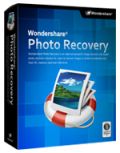
Wondershare Photo Recovery is specially designed for digital camera players and image enthusiasts to help them get lost photos back on their own. It is reliable and powerful photo recovery software which enables users to retrieve photos, videos, and music from PC and all storage devices. No matter your photos or multimedia files have been deleted accidently, or memory cards have been formatted, you can recover your lost photos at great ease.
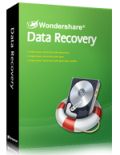
Wondershare Data Recovery is a powerful data recovery tool as the name indicates. It has four unique functions that solve data loss problem thoroughly. It is a professional data recovery tool which enables users to retrieve files of different formats, photos, videos, and other data from PC and all storage devices.
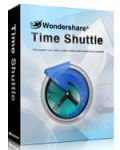
Wondershare Time Shuttle is an amazingly powerful system restore tool for Windows. It creates a backup in 5 seconds and takes nearly no disk space. 1000 restore points at most can be created to take Windows system back and forward. You no longer have to worry about computer crash, blue screen or other problems due to virus, spyware or unknown reasons.
GIVEAWAY download basket
Comments on Wondershare Time Freeze 2.0
Please add a comment explaining the reason behind your vote.



Hello Rob,
I completely understand everything you said about Windows and it's pathetic ability to handle increased font and DPI sizes. This flaw has never existed in any other Operating System I'm familiar with including AmigaOS, Mac OS, Linux, BSD, MorphOS, BeOS etc. In these Operating Systems all User Interfaces are font sensitive and/or resizable.
With that said, I wasn't encouraging anyone to adopt a bad solution. Instead, I was trying to explain how to resolve the issue.
In fact, it doesn't have to be a bad solution at all because software developers can overcome it with very little effort and they do it every day.
The developers of every other app, utility, web browser, file manager, graphic app, e-mail client, etc. I use or have used on my computer for years, including every one I've downloaded from here, overcame this Windows flaw by putting a little effort into making their UI's either font sensitive or resizeable.
The Time Freeze UI is the only one I've seen in a very long time that cannot handle increased font and/or DPI sizes although the issue could have easily been resolved by the developers. It's not rocket science!
What's mindboggling is the fact that the Wondershare devs put all that time and effort into coding Time Freeze (a very complicated process) then didn't put any effort at all into making the UI font sensitive or at the very least; resizeable. Fixing the UI would have been easy and nothing compared to coding the app itself. :/
Another approach they could have taken would have been to make all the settings and controls available from the Task Bar icon.
best regards,
MaX
Save | Cancel
Max, you should not be changing the font size.
MS should be shot for offering that option.
I have even seen MS programs that cannot handle it.
What fool developer (in MS) came up with the suggestion, let's improve visibility by enlarging the text, but not the controls that contain the text. That is an 'unclean' concept.
What they should have offered INSTEAD is -
- The ability to change the screen resolution, with a simple click of a Sys Tray (Notification Area) Icon.
- Plus the ability to easily zoom the screen, with a simple keyboard shortcut.
MS should provide both, and let the user choose either one, whenever they see fit.
If you wish to see an example of fullscreen zoom, you should try Magnifying Glass Pro (I got it free from GOTD).
You have to get rid of the border, and set it to full screen, then it is perfect. I just press Ctrl and the Windows key, to show or hide it.
I use it all the time.
I have also written a VB6 program that shows a small Form, when I move my mouse to the top left of my screen. It shows what my current Resolution is, and there is a button for changing to my other choice.
One single click to go to 800*600, and another single click to go back to 1024*768
I agree with the need you have described, but please do not encourage others to adopt a bad solution.
Save | Cancel
It was nice of Wondershare to offer this app for people to try however the issue with the UI of this app is almost beyond belief. It must have been designed for Windows 1.x; not for any modern OS or screen resolution.
The problem numerous people are having with not being able to see the entire User Interface of this app is because it will not adjust to anything other than the default font size and/or DPI of 96.
God forbid that you raise the DPI up from the default of 96 to 125 or use a font size larger than "Normal" so you can actually see what is on your screen! If you do either you cannot see the the entire interface which is ridiculous.
Perhaps one of these days developers who do this kind of crap will realize that everyone doesn't have 10/10 vision nor can they see or use microscopic fonts. Hopefully they'll quit making these lame User Interfaces and will actually put some effort in making an interface that is font sensitive or at least code it to where it can be resized; not take the lazy way out!
I had the same problem that many of you had after installing this app. In order to be able to comfortably see the fonts on my screen I had changed the default DPI of the normal font up to 125 from 96. As a result a large part of the right hand side was cut off on this Mickey Mouse excuse for a UI. When I set my font DPI back to 96; there it was.
This is not acceptable; I need to be able to see what is on my screen more than I need this application. It would have been nice to give it a try but I'm getting ready to uninstall it.
For the rest of you who want to try it out; reduce the size of your fonts back to normal if you are using a larger size. Also if you have increased the DPI even on the normal font; set it back to 96.
Again I appreciate Wondershare making this app available for free; however they really need to do something about the sad excuse for a UI. It's not 1984 and not everyone in the world can or wants to use the default font sizes; especially at todays screen resolutions.
Save | Cancel
This is #16 again. I found out a solution to the problem of small application window that does not show all the buttons (not only for this Wondershare, but also for other programs as well), thanks to the comment at #73 (setting screen text at 100%) and a reply email from Wondershare (changing the DPI). Here is how to fix it for WinXP professional:
1. Right click on your desktop, choose Properties, then click Settings, then click Advanced
2. In the General tap, under DPI settings in Display, if you have Large size (120 DPI) then click on the down arrow to change to Normal size (96 DPI)
3. The system will ask you to put in the WinXP CD for it to install app850.fon or app850.fo_ from the directory i386 of the CD.
4. Follow the instructions to install, then click OK
5. Reboot the system. When the system comes back again, display texts will be smaller, but everything should appear correctly.
Hope this will help. Your system may be a bit different, but if you know the principle, then just juggling around and hopefully it will fix the problem, not only for this program, but for other programs as well, because I had the problem with a number of programs on my widescreen until now. Best of luck.
Save | Cancel
Installed on Win 7 64 and registered fine. Gray bar at bottom of opening screen is blank so I can't turn protection on. Any ideas will be appreciated.
Save | Cancel
For whatever it's worth ... I believe Comodo has a similar program (free) called Time Machine (actually more like Rollback RX but free).
Save | Cancel
Seems to work well. No problems so far.
Save | Cancel
I have a quad-core with 4 gigs of ram but time freeze is very laggy to settings changes, also it takes patience to enter the password during boot up, all in all not very responsive software at least for me. not sure if it conflicts with my other programs, but Im not willing to uninstall my proven progz for this, sorry its a no go for me
Save | Cancel
@ Matt #71, it will run on a dual boot system but only the system in which you install it on. i have windows 7 64bit and XP Pro 32bits. i install it only on my windows 7, and once you select which system to boot and select the system you install it on and it is set up to start when wiondows strt. you will get a black scree with instruction and it will run well. i disable it on start up so that my computer start up as fast as it use to, and once it is booted into windows you can manually start the program and turn on the switch. and you are protected. once you hyave made changes to the system that you want to keep, before you shut down the system turn the switch back to off and y9ou will get the option to save change to system or delete everything you just did. good luck
Save | Cancel
I have same problem as #16, so unable to see any switch to turn on/off. Using Windows 7 Professional 64Bit.
Save | Cancel
@43: I got the email within seconds of filling out the form. With a hotmail account, not much different from a yahoo account. Maybe you made a mistake; or maybe you need to check your junk mail folder. Just saying...
Save | Cancel
Instead of uninstalling Acronis True Image, why not just use "Try and Decide" included with ATI. Doesn't it do pretty much the same thing as Time Freeze?
Save | Cancel
@jonb,burn file you deleted to disc. boot in safe mode, looks like it is not booting but it is. screen should be black, pres ctrl + alt + delete, this will open your task manager,click new task(insert disc first)select import from disc then reboot and should work fine.
Save | Cancel
#52 - why didn't your use Macrium Reflect to create a boot disk when you had the chance to restore your system? What is your point of having it otherwise?
Save | Cancel
Taking a look back on my previous comment, I found you can install new programs and update your antivirus normally if you hit ESC before the system goes to the desktop. After I can reboot my laptop so no more changes can be made to the system.
Save | Cancel
On Windows 7 x64 having problems freezing if this program is turned to on. I custom built my pc with very high specs, should have no problems running this. Sandboxie runs great on this same machine. Thought I would give this a try as I like the on/off button feature, with save changes or not, seemed like it would be fast and simple.
Save | Cancel
I very much would like to try this but the one thing stopping me is Returnil. Has worked for me extremely well ever since I first downloaded it here a long time ago. Even though I have disk images galore I never have needed them. Once a month (around the 10th of course) or so I disable Returnil and do all the necessary updates and additions I collected. My system is alive for over two years now, no matter how much it is abused. A personal record.
Save | Cancel
Is this bascially a sandboxing program? I was looking at their TimeShuttle program and it is quite interesting. A tried a prior backup program, RollbackRX, and it destroyed my dualboot netbook. For now using WHS for complete backups and Oops Backup for file backup.
Save | Cancel
Brilliant programme. Thanks very much Although the programe installation process flags up a warning about Acronis etc. I ignored that. I don't allow Acronis to work in the background - Just save partition images and restore, often from recovery CD. There seems to be no conflict. Thanks again for a brilliant program.
Save | Cancel
Without setting my screen text to 100% (I normally use 125% for larger text on my 54" HDTV)on Windows 7, I too cannot use the app due to cutoff. This is a serious problem for me. Please make it compatible with this important feature of the OS.
Save | Cancel
This program does not do virtualization, nor is it a sandbox. So I'd say this one fails first and foremost for lying about what it is.
This is a state-saver, combined with configurable blocking (access or change) to user-set directories.
So, this is useless, for example, to sandbox Firefox, since Firefox requires the ability to make and keep state changes (e.g., update add-ons, or keep bookmarks or history).
As regards this program's ability to save the state of the system: It does not allow the save store to be configured anywhere (defaults to C: drive and if your disk is nearly full you are out of luck). Worse, it does not tell you how much space will be needed. I have not even bothered therefore to learn what exactly it thinks is "system" to protect.
I'd want a real sandbox. This isn't for me at all.
Save | Cancel
can you install this on a dual boot system with windows 7 64Bit @ Linux mint 9 64Bit?? my computer boots with the linux loader(grub-2, i think) and on that screen i choose which loader i want to use WIN 7 / Linux mint 9 and hit enter, im wondering if this wonderfreeze will accept my boot setup??DOEs anyone out there have any anwsers it would be much appreciated
Save | Cancel
If it conflicts with Macrium I don't want it. Macrium's imaging software is a better solution for my needs. I won't be installing this.
Thanks anyway.
Save | Cancel
It tried to install it twice...it would not install properly with my ASUS widescreen monitor. Buttons were missing, it claimed that a .dll was missing. Made me uninstall my Western Digital 2 TB drive's alignment tool from Aconis. And after all of that it would not work and was only usable for one month even if it had worked. Now I need to uninstall it and make my machine whole again:-(
Save | Cancel
Others have suggested uninstalling Acronis before installing Time Freeze. But will there be a conflict if Acronis is re-installed once Time Freeze is set up. Or is this a case of one or the other, but not both?
Save | Cancel
There was no conflict with True image etc when I used version 1 freeware, so why now, it seems a backward step!
Save | Cancel
I got the activiation code and then noticed that I would have to uninstall my backup program...are they nuts? I wouldn't mind disabling it temporarily but I'm not going to give up Acronis so I can play in a virtual sandbox.
Save | Cancel
Don't know if it was me or my setup, but after installation of this software I went throught the "steps" and the installation process called for me to restart (click "yes" to restart) the computer.
BAMMMM - Blue Screen ! ! ! ! Couldn't get around it in any of the safe modes or whatever. Eventually (after a couple hours) - got to the point that I could get to new programs and click the COMPLETELY UNINSTALL button.
I am staying away from this one.
Save | Cancel
I wonder who is the original developer of this software.
Seems like Wondershare buys or (STEALS!) software from other companies.
For example their "Wondershare Time Shuttle" is a product originally
known as RollBack RX/Eaz-Fix by Horizon DataSys.
Just google around..
Save | Cancel
Wondershare Time Freeze is a nice app that in a nutshell sits between you and Windows, so any changes are made in or to that in-between layer, not Windows itself. And it manages this at a relatively higher level, so it can work with lower level stuff like virtual machines &/or apps like Returnil [http://www.wilderssecurity.com/showthread.php?t=271721 -- post #8 (not me)]. Working at that higher level does have its costs as there are maybe more potential conflicts, chiefly with other, 3rd party services -- Time Freeze setup will warn you if it detects a known, conflicting service before you get to the setup window proper. Unfortunately [in 7 ult 64] when it found problems it didn't handle it gracefully -- there was no info about the 2 services other than the associated file names, the message window had to be closed from the taskbar icon, & once closed the normal setup window popped up with no record or mention of those problems. [I would also have appreciated a log file I could refer to tracing/researching those services]
Time Freeze works by adding a few drivers to Windows, & while the app itself only needs ~12MB in the program's folder, a temporary file was created in Window's system folder that started out at 1GB -- that temporary file is where any & all changes to Windows & the system partition are stored... there's also an option to store everything in RAM if you have enough. There is no help file, but you can get help using the in-program link to Wondershare's site -- you should give it a read as there's some useful info like don't run defrag with Time Freeze running, & do turn off System Restore before you start Time Freeze. When you run Time Freeze you see a program window with 3 tabs... The last one is Settings where you can mainly set it to start with Windows & protect the disk/partition MBR [Master Boot Record] -- using MBRCheck.exe, comparing before/after installation SHA1 values I didn't see any changes to the MBR for 7's XP Mode VM. Likewise after mounting the virtual disk in win7 I couldn't detect any partitioning changes or problems using both EASEUS & Paragon apps. The other 2 tabs let you 1) turn Time Freeze on/off, & 2) list folders to protect & turn folder protection on/off.
Having Time Freeze start with Windows is different than simply turning it on/off... when it starts with Windows you can put it into background mode, but not shut it off if/when you want to really change something [changes will still revert to the way they were]. Starting with Windows gives you the benefits of Time Freeze when/while Windows is starting up, & malware might be potentially more active. Changing modes from starting with Windows to not requires a re-boot. Overall things seemed to work normally & without any lag, but Wondershare advises you to turn it off when doing something resource intensive like gaming, or run your game(s) from a non-system disk [however fast it is, Time Freeze still introduces another layer that will slow things down]
Personally I've got a few VMs set up for this sort of thing, and at least one of the conflicting services I want to keep around, so it's not for me right now. That said, I'm seriously thinking about sticking it on one or more other PCs, & am trying to decide whether the inherent risk of adding drivers <em[which may conflict with future apps] is worth the potential time it might save.
Save | Cancel
@18, 22, and 24 - Depending on the version of Acronis you're running, you may already have a similar feature. Acronis calls it "Try & Decide."
Save | Cancel
Interesting good software from Wondershare.
But I'm wondering Anson where SVS rather than the serial can be found.
Save | Cancel
Installed on Windows 7 64 bit, rebooted and now Windows 7 doesn't boot anymore, BSOD at the end of the loading, even in safe mode.
Save | Cancel
I just installed TimeFreeze2, and I'm going through the settings -- some of which are very cryptic. So I clicked F1. Nothing. I then looked for a Help menu link or button. Nothing. I then looked on the hard drive -- in the installation folder, plus all the application data folder & local settings folders in my user account and in the 'all users' documents & settings folder. Nothing -- which truly surprised me. No Help file, no readme or tips.txt or quickstart document or manual of any kind -- and yet they must have known that the majority (or large number at least) of GOTD users would be first-time users w/ this program. So please, please post links or better yet, email us w/ the appropriate files w/ an installer so F1 will work and so we don't have to create our own links. After all, the developer/distributor has our email addresses, so why not use them for a good purpose, and generate good will in the process?!
Save | Cancel
this is distraous. my windows XP got corrupted, & ibm desktop wont restart or reboot. so i had to format my 'c' drive & install windows & ALL PROGRAMMES ALL OVER AGAIN, its a waste of time. dont install this even if its is free
Save | Cancel
This seems like great software. Installed with no problems. I just wanted to confirm what this program does. So if I install a new program while it is enabled and I decide the program is not kosher, I can choose to have the program revert back to state it was before installing program, correct?
Save | Cancel
my problem is that for up to a month ago I can install successfully sofwares downloaded from giveawayoftheday.com in my system, when it gets to key verification from the site.it returns failure and wants me to try again,it continues endlessly. I hope my Ip has not been banned, GAOTD pls take note
Save | Cancel
I love the simplicity and ease of use of this program. I suggest you use a cleaning utility to clean up temporary files, and other system junk before using the automatic startup setting. Im often using my new laptop for college and I cannot risk my system on an unsecure network on campus. The college uses a similar method called DEEP FREEZE on their computers, so now I can see it on my pc. One thing that I am annoyed with the software is to update your Antivirus Software or Windows Updates you need to disable the protection to do so unless there is some other setting I am missing otherwise when you reboot the change is thrown away. If someone else can advise otherwise to work around this quirk please let me know. Otherwise this program does what it supposes to do. Since I have a 64 bit OS, it makes it nice that this works with it. I will consider it on my future purchase list.
Save | Cancel
@Lisa
I think you can visit here http://www.disk-utilities.com/time-freeze/time-freeze-user-guide.html
you will get more tips from the site
Save | Cancel
#16, #26, #34 and #43 – I have the same problem, the frame of this application is to small to be able to display all buttons, so this programm is useless for me. It is obviously a bug of this version.
Save | Cancel
my oh my....my install said it conflicted with pssnap service (macrium reflect) just like #38's conflict.. I deleted the pssnap.drv file and rebooted....NOW IT WON'T BOOT !!..nothing! I tried every safe mode option...It's dead....anybody got any idea's other than to throw it in the creek? I'm writing this with another computer of course. Any help would be GREATLY APPRECIATED !!!
Save | Cancel
Re compatability issues with programs like Acronis etc ATI has an optional component called Acronis Secure Zone which is also a pre-OS boot loader (for booting into a hidden partition). The Acronis Secure Zone also needs to modify the MBR and partition tables, that's where incompatibility might occur not only with Wondershare, but with other programs like Paragon backup, Rollback etc. In Acronis I think that you can switch from VSS to RSS also. I am no expert but it is possible by not installing the optional Secure zone in Acronis and by backing up to an external hard drive such compatability issues might be resolved. However you would need to confirm this with someone who has a specialist technical knowledge which I definitely don't have!
Save | Cancel
Anyone figure out a way to adjust the small app window so you can even turn the thing on? Tried adjusting screen settings as well but, no go!
Save | Cancel
I was hoping & waiting for this one to come along. Excellent software running on Windows XP Home Edition. The download, installation and execution run fast & smooth; no conflicts of anykind. It definitely is worth the $ and as a giveaway you can not ask for any better than this. Don't let this one be a fly by................Thanks much GAOTD!
GuardianX
Save | Cancel
"Got a conflicting services list error : SiRemFil service. This isn’t a restore service. It is a Filter driver for Silicon Image SATALink controllers. "
had the same message and installed anyways on XP64 ...was not able to get Nexus Ultimate and Outlook express to operate after repeated attempts so I uninstalled. I do have silicon drivers for my ESata port.
Save | Cancel
Thanks, but any software that requires that I uninstall my backup system ain't getting on my machines.
Sandboxie and SVS make no such demands and they are always free.
Save | Cancel
Does not like Yahoo email adress will not allow me to reg.
Save | Cancel
I too use Acronis Tue Image and do not want to uninstall it. I ignored the warning about the conflict and, following the reboot, got a BSOD. Safe Mode also gave a BSOD. However 'Load last good configuration' did restore functionality.
I may try again after first backing up my current system partition using Acronis and re-install TimeFreeze after first disabling the service TimeFreeze complains of.
Save | Cancel
#16, and #40: cannot adjust the app window to see the settings & control button, so no protection can be switched on. I tried to increase display resolution up to maximum of 1280x1024, but the window look remained the same. Very disappointing!
Save | Cancel
I have used another free product for some time. It is Sun Virtualbox. It is freely available as Open Source Software under the terms of the GNU General Public License (GPL). It runs on Windows, Linux, Macintosh, OpenSolaris and OpenBSD.
http://www.virtualbox.org/
For software testing I prefer Sandboxie for it's simplicity and ease of use.
http://www.sandboxie.com/
Save | Cancel