Every day we offer FREE licensed software you’d have to buy otherwise.

Giveaway of the day — Wondershare Photo Collage Studio 4.2.10
Wondershare Photo Collage Studio 4.2.10 was available as a giveaway on November 23, 2009!
Wondershare Photo Collage Studio 4.2.10 is an easy and funny tool to make amazing photo collages and digital scrapbooks for print. With plenty designed scrapbooking templates, stickers and photo frames for any occasion, you can easily assemble your still photos into an artistic compilation. What’s more, you can create photo books, greeting cards, calendars and more you can image. Try to make this Thanksgiving and Christmas more fun and impressive with it now!
- Turn photos into collage and scrapbook in minutes
- Plenty collage templates and layouts for Thanksgiving, Christmas…
- Multiple-page Designs in one project
- Wordart, stickers, photo frames, stamps, masks & more
- Photo retouching and one-click filters such as old picture and more
- Magic doodle drawing
- DIY personalized calendar & greeting cards
- Print directly to share anywhere
- Save as JPG, JEPG, PNG, BMP, TIFF formats
System Requirements:
Windows 2000/XP/2003/Vista; Pentium III/Athlon 500 MHz or above(Pentium IV 2.4 GHz Recommended); 256MB RAM (512MB Recommended).
Publisher:
Wondershare SoftwareHomepage:
http://www.wondershare.com/multimedia/photo-collage-studio/photo-collage-studio.htmlFile Size:
49.4 MB
Price:
$19.95
Featured titles by Wondershare Software
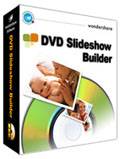
Easily combine your photos, video clips and music to create an impressive DVD slideshow with 2D/3D transition & motion styles to preserve your family fun, memorialize your holiday or promote your business! Burn your slideshow to DVD directly with built-in burner or output as video formats to share on iPod and more devices. Perfectly compatible with Windows 7. Get 50% Off Now ONLY for GAOTD Users.

Top rated flash slideshow software helps you turn still photos into impressive flash movie with music to share memorial moments on MySpace, Blogger and your website. With a wide range of free flash templates, you can also create interactive 3D image gallery, thumbnail slideshow and flash banner without any flash skill. Perfectly compatible with Windows 7. Get 50% Off Now ONLY for GAOTD Users.
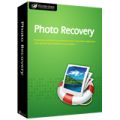
Wondershare Photo Recovery is an ideal and powerful image recovery and digital photo recovery solution for users to recover images or photos accidentally lost from PC, memory card and USB drive. It’s a powerful picture recovery tool which helps you retrieve all your precious photos and sweet memories!

RoboForm is an award-winning automated password manager and web form filler with some serious Artificial Intelligence. This is what it does:
GIVEAWAY download basket
Comments on Wondershare Photo Collage Studio 4.2.10
Please add a comment explaining the reason behind your vote.



dd
Save | Cancel
I didn't get the free download, but bought the software about a week later. It does not open and function properly on Windows 7 OS, so I loaded it into Windows 7 XP Mode and it opens ok but will not print to any of my 3 printers (printers work fine with my other programs in XP mode though). Reported problems to tech support and they tell me the software has not been tested on Win 7 and to try it on another computer. Problem is I only have one PC and who is going to loan me their PC and want me to load my printer drivers on their PC?! Ridiculous.
Save | Cancel
+The version that I downloaded a few months ago would only save at size of 800x600, much too low to make the program of any value. Does anyone know if the new version is any better?
Save | Cancel
I liked the program so much I purchased it, but still have not received a keycode after 2 days. Made several attempts to contact them but no answer.Makes one wonder about them.
Save | Cancel
After buying Wondershare Photo Collage Studio 4.2.10,did you wanna make beautiful cards for your kids as Christamas gift.This is a tutorial about Making Printable Kids Cards as Christmas Gift
Hope it helps you!
Save | Cancel
#47 - You need to turn off just the SONAR protection of Norton before installing the GAOTD offerings. On the drop-down menu I just shut it down for 15 minutes. Because the files are new and not many Norton users have it, it automatically quarantines it as something suspicious.
Save | Cancel
I had downloaded and installed this software when it was given last time at GAOTD as it had very good rating. But I found the features are limited and very few free templates.
If you are looking for professional templates, try something like Kodak Digi Album Pro that has hundreds of templates. But disadvantage is that images are saved in Kodak proprietary format (you can still use print-screen if you insist on saving in other formats at display resolution!) and can be printed only by authorized digital printers who also sell the software very cheap or give it free for regular customers.
-Guru
Save | Cancel
Sorry, but here's an update to my previous question:
Yes, it installed and runs fine on Win7 64bit.
Save | Cancel
Sorry, forgot to add that my Vista is 32 bit.
Save | Cancel
Downloaded, installed and registered without a problem on my vista home premium. Tested it. Like it.
Save | Cancel
Thank you but I run with vista 32bit, I Can't register program.
Save | Cancel
I didn't have any problems installing this on my Vista Ultimate 32 bit machine.
This is what I did:
1. Ran setup.exe as ADMIN.
2. When the program finished it asked if I wanted to run it & I made sure that was unchecked.
3. Ran activate.exe as ADMIN.
Then I ran the program & I clicked on the Register button. The Licenced Name & Registration Code fields were filled in.
I had an older version & didn't uninstall it 1st. The newer one simply installed over the older one.
And to those asking about the differences... none really. So if you have the older one & are happy with it stick to it.
Hope this helps.
Save | Cancel
Did as Nigel suggested
Installed over the top of my previous version and registered fine without problems, activated BEFORE opening
Using XP Pro
Save | Cancel
I installed exactly as the readme file instructs but this program did not register. Very disappointed. Removing from my system now.
Save | Cancel
A box of crayons and some card stock are way cheaper!
Save | Cancel
Funny, it is close to what I just started looking for, but not quite it. Can anyone suggest software that can setup a webpage/site as a photo gallery/album.
I keep getting a "data" on start and activate isn't working. I'll have to uninstall and try again later.
Save | Cancel
Installed fine on WinXP SP2. There is only a small selection of templates included with the gotd version. I could not find a way to download any free templates into the software by clicking that "get more templates" item in the select a template sub-window. It sends you to a web page to buy the full version, which apparently has a lot of templates.
You can import your own decorative images via the decorate photo, clipart, customize folder option, which could be a calendar made in another application and saved as an image. I used a png calendar with alpha transparency and that worked fine.
In the doodle window the magic stick is similar to a tube or image sprayer. It uses a series of images in a sub-folder placed under the "Magics" folder in the program's directory. I have not found out how to get it to accept new Magic Stick image sets although I understand how to create them. I can replace an existing set with another set of images named the same as a work around although the thumbnail image for the set won't match what is stored there. I don't know if the images it expects to find is hard coded, stored in the registry or an ini file or what. Without the ability to control the automatic rotation of images, it's too basic for many purposes but ok for items that look ok in any rotation.
The stamps provided are 80 x 60 gif files in a solid color object on a white background for display purposes, with a matching mask file (also a gif with the .msk extension) where black is visible and white is transparent. I created a set of gif and matching .msk files just to see if the program would accept them and it did, even though my files were exactly twice the pixel size (160x120) of the gif/msk files provided with the software. Most of the stamps are the type of decor found in dingbat fonts which resize better and you can use textures on them just as easily.
The three page Christmas template has the greeting spelled "Merry Chirstmas" on all three pages so someone didn't catch that boo-boo. It is not editable text so you can't fix it but you can delete that text image. You can add your own correctly spelled text but you lose the bevel finished style of the original text. They really should offer corrected template clip images for download, for free even for us gotd users.
It is not really smart when it comes to multiple monitors, spreading the startup window and the doodle window across the middle of two monitors so you can't read it easily until you move the window.
It is a basic program so no saving your own templates but you are able to save a project, if that actually worked right every time. When I reopened the first project I made it was not displayed properly even though all objects were still present. Nearly everything above the background image was out of position vertically and horizontally and layers were not in their proper order anymore. I moved everything back to the way it was and saved the project again and this time it opened with everything in the right place.
I'm not impressed with this software but it's ok for someone that doesn't already have a boat load of graphics apps of all kinds.
Save | Cancel
Not bad if you want something really simple.
Installed and activated fine on WinXP Home SP2.
There aren't that many pre-made templates included,and when you click to get more, it's for you to buy more with a 50% off offer for GAOD users.
This would work fine for people wanting to create very simple collages, but not for you if you want something more polished and professional.
Personally for me, too simple, not professional enough, and not enough features.
Snapshots of the kids? Fine go for it.
But if you are 'serious' really your best bet to to pay for something better. - FotoFusion is a fave amongst photographers.
Personally i design my own collages in Photoshop, and when I want something 'scrap-bookish' I design my own working between Photoshop and a prrogram called 'Scrapbook Factiory Deluxe. (All programs you pay for)
So again....if you want simple this may be for you, give it a try, you might really like it. But if you want something less 'homemade' looking then you'll find this not be a good fit.
Save | Cancel
Vista sp2 32-bit + dual monitor:
1) Install fine; Run activate.ext ok;
2) when open up the program, it can't deal with the dual monitor; Choice windows is put in the middle of the 2 monitor;
3) When click on 'help' button, the program stopped responding;
4) When click mouse again, it crashed the whole computer - the vista rarely seen blue screen came out and the computer restarted.
Final verdict: This program is not for my computer. Uninstall right away.
Save | Cancel
How many templates are there for greeting cards, only 3 show up for me, are there more in this giveaway?
Save | Cancel
doesnt run in vista 64 even when comp is set to winxp and admin set.....get access errors in module SCPageeditor.dll
Save | Cancel
Unfortunately, I uninstalled the previous giveaway of this one in order to install. I cannot install giveaways anymore! Norton Internet Security won't allow activate.exe to run (and this happened the other day when I tried another giveaway). It considers it a security risk and it prevents it from running and deletes it. Sure, I could turn off Norton to run it, but I don't think it's worth the risk. So I guess until this is resolved between Giveaway and Norton, no more giveaway's for me.
Save | Cancel
I am on Win 7 x64 as well. Runnning activate as an admin works for me..
Save | Cancel
Installed and activated just fine - Vista - Ran setup, did not launch, ran activate, launched - all registered.
Program works just fine so far, tried out pretty much every area but not all choices within an area.
Definitely more than just a toy - if this program is a toy to you, explore it a bit more, you might be surprised to see what this can do.
Now, all that being said, heres the notsogood parts - If I remember correctly, when this was given away a long time ago (and for me, on another computer) we could purchase a template pack or several even - now it seems one must purchase the so-called "full version" and then you get ALL templates.
First, I am wondering what makes that the "full version" beyond what we just downloaded and installed - Is it just the additional templates? If so, why not continue to just sell the template pack? For $14.95 I'd have bought it!
But $14.95 isn't enough incentive for me to uninstall what I just installed, download new program, install all over again, just to get the additional templates.
Secondly, if this so-called full version does indeed have more features, then we are not actually getting the market version for this download - not just a bit of a cheat to GOTD users, but how can the developer be sure to benefit from GOTD feedback if it is NOT the market version?
Save | Cancel
Like many others, cannot activate registration, (Win7), despite having tried everything, including uninstalling, then reinstalling; running as admin., activating registration whilst program closed & then open; NOTHING WORKS! What a waste of time. Thanks though GAOTD, it's obviously a fault of Wondershare, so have a word with them before allowing their programs on your site - perhaps they'll only let us register if you install the software updater (no thanks......)
Save | Cancel
I appreciate GOTD for all the software, but I wonder why the developers usually offer "previous versions" of their software? Today's Wondershare program is a great one, but I noticed that it is not the version on their website.
Maybe they do this so that we can't use the reg keys with their latest and greatest.
Save | Cancel
@ #27, freebird31 :
If all fails, use the print screen button on your keyboard to capture the image on the screen and paste it in MS Paint (or similar program).
Save | Cancel
Like others, I still have activation woes with Win 7 64. The install and activate as admin trick doesn't work for me.
Save | Cancel
For those with registration probs ... run the registration before opening the program for the first time ... or close program/ run activation / open program ...
GREAT PROGRAM ! Especially in the december days ! To make home made Christmas cards ! This program comes with plenty of fine templates cliparts and lots more !!! Installs fine on XP3 & Vista !!! Easy to download , registre, work with .....
Thanks again GAOTD : THUMBS UP !!!
Save | Cancel
I too would like to know if there are many differences in this since the last version offered here. If not much has changed I don't see the need. Thanks anyone that could enlighten us.
Joe
Save | Cancel
Does not register on my vista I always run as admin I've tried various things to get it to reg and it just will not reg.
Save | Cancel
I, too, am running Vista and when I have to register like this, I never get it to work. I've uninstalled and reinstalled several times to no avail. :( I like Wondershare products so I'm disappointed. It bugs me enough that I'd like to know more as to what I'm doing wrong than being able to use the software!!
Save | Cancel
Using Windows XP SP3. This version installed over the top of my previous version and registered fine without problems. I Just activated BEFORE opening.
Save | Cancel
Mmmm this IS a cute package. However I have tried every combination of install/uninstall/"install as Administrator" and still it opens as "type in your Reg Code" - like others I have spent more in frustration than pgm price. Don't you have a Elf (sorry, nearly Xmas) at GOTD to test instructions? Regards Roy in Western Australia. GOTD is a SO fantastic resource, keep up the wonderful effort!!
Save | Cancel
For those having error due to previous intalls; uninstall previous WonderShare product, download and install CCleaner and do a registry clean.
Then re-install today's software - that should do it.
Save | Cancel
I'm going to comment even before I download this because Wondershare has yet to do bad to me! I just counted Wondershare programs that I have installed already on my XP Pro PC, Five! and 3 are from GOTD. I had this on my PC a long time ago, but lost the hard drive before I backed it up so the restore did not have this on it. I had fun playing with it before so I know I will again but this time I'm backing up my hard drive TODAY!! Thanks for letting us have this one again!!
And I want to put in a plug for their "Flash Gallery Factory".... I paid about $40 for it when it first came out and love it. Now they have it on sale for $25 and I bet it's been improved too. That's going to be a purchase by me before the end of the day too.
Save | Cancel
#1 Ashraf-
FYI - afaics, Photovisi is NOT free, nor does it act as you describe on your dottech homepage.
-paladin
Save | Cancel
I have the same question as Charles, #22.. is it worth upgrading from previous version, and if I do, should I uninstall prior version first?
Save | Cancel
If your screen looks frozen, try closing the smaller windows(s) inside the larger one. It wasn't really frozen, just waiting on your input. At least, that's what happened to me on XP Pro sp3.
Save | Cancel
So, what happens if/when my computer crashes or I upgrade to a new OS (e.g. Win7)? I won't be able to activate the program after today, meaning anything I've done will be lost and/or unusable without purchasing a license, correct?
Save | Cancel
After fiddling around with it for a while and actually making a presentation/collage with it, I find that I can't export the thing to a useful format.
no publish, no export, no save as slideshow... thus only usable with this particular program?
Save | Cancel
I forgot to uninstall my previous version of Wondershare Photo Collage so I was unable to register it. After reading other comments I uninstalled both, did a computer search on any leftover files and deleted those. Then tryed again. Now I am unable to get past the setup.exe as a screen comes up saying "encountered an error" and must close. I went back to my programs and uninstalled everything I had from Wondershare (3 programs) and tried again. Same problem and now I don't have anything from Wondershare which were three great programs from giveawayoftheday. Thanking you in advance for your help.
Karen
Save | Cancel
Ref. 16:
Fatal error solved: others have reported this in the forums from at least May.. this error is related to IE settings (not the cache). When I set these back to default, activation worked.
Would be good to know what exactly causes this, as I've now some work to do to set up IE again.
Sorry to comment on this here, but it may help someone..
Save | Cancel
Two problems.
1. I get error messages when I try to use any of my system printers.
2. How do I save my work so I can come back to it later?
Save | Cancel
When you create collage from template, a Select Template dialog will show up. Here you can select template in different categories. Since you see the calendar template, you might be in the Calendar category. So you could switch to Collage category by click button on the left side of Select Template dialog for more collage template. The templates with green arrow sign need downloading online. Hope it helps.
For more info, you could press F1 button for help documents while running Photo Collage Software.
Alternatively, visit here for more collage tutorials.
Save | Cancel
Is it worth upgrading from version 4.2.9.1 which was given away some time back...what think?
Save | Cancel
Installation is fine, vista 32 run as admin, but when i try to activate i just keep getting a "GAOTD busy, try again later box"! Anyone else had this?
Save | Cancel
More of a toy than a tool, but you'll enjoy this toy! Go ahead and play!
It's nice to be a 55 year old kid.
Save | Cancel
Hi! Maybe I am stupid, but I cant download and install templates... There is only 1 calendar template, and I want another... Please help me! Thanks!
Save | Cancel
Thank you RNimmo (comment #12). I had the registration box come up after installation and activation. I did as per your suggestion and it came back as registered. Simples! Now to enjoy using ... thank you GAOTD
Save | Cancel