Every day we offer FREE licensed software you’d have to buy otherwise.
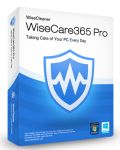
Giveaway of the day — Wise Care 365 Pro 3.18
Wise Care 365 Pro 3.18 was available as a giveaway on August 3, 2014!
Protect and Speed Up Your PC with Wise Care 365 PRO now! Wise Care 365 Pro can keep your PC at peak performance. Wise Care 365 Pro is an all-in-one Windows maintenance and optimization software which includes the fastest scanning engine. It is a bundle of important registry cleaner, disk cleaner, and other system utilities for your PC.
Absorbed all the features of highly-praised Wise Registry Cleaner and Wise Disk Cleaner, Wise Care 365 cleans disk and registry, supports one-click PC checkup, optimizes system and protects privacy. All that make Wise Care 365 stand out from other PC maintenance and optimization utilities available today.
Easy to use and effective, Wise Care 365 is the best solution to improve your PC's performance. Get Wise Care 365 and your computer will never run slow again!
System Requirements:
Windows XP, 2003, 2008, Vista, 7, 8 (x32/x64); 800 MHz CPU; 512 MB Memory; 200 MB Hard Disk Space
Publisher:
WiseCleaner.comHomepage:
http://www.wisecleaner.com/wisecare365.htmlFile Size:
14.1 MB
Price:
$22.50
Featured titles by WiseCleaner.com
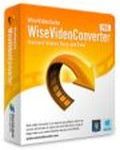
Wise Video Converter Pro is an efficient software to convert all formats of videos just with ONE click or drag. It helps make switching between devices more flexible. Whether you are using a cellphone, a Pad or a PC, you can make your video files playable with this exquisite tool. With this Pro version, the max length available for converting is: unlimited!
Comments on Wise Care 365 Pro 3.18
Please add a comment explaining the reason behind your vote.
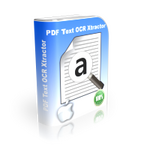

Ran this on Windows 7 Pro 32 bit. Speed my programs opening up by 50-75%. I am an IT Admin so I was doubtful this would help much. The PC I ran it on, I install a lot of software AKA GOTD software and so things were running pretty slow after 2-3 years of abuse. IE and Chrome were opening pretty slow. As I mentioned this spend then opening and running by 50-75%. Thank you GOTD!
Save | Cancel
I'm thrilled to be able to try Wise Care 365 Pro 3.18 for free. It is a program I knew nothing about. This software helped me find and remove about two gigabytes of useless junk from my Windows partition after I had already used other less effective junk cleaning programs. The defrag program is one of the fastest I've ever found. It has defragged my 100 GB partition in a fraction of one hour. After years of using Perfect Disk by RAXCO to defrag my hard drives, I recently abandoned it after it ran all day and all night for three days to defrag a 100 Gigabyte drive partition. I use 22 drive letters. It is not helpful when the defrag program starts with all drives selected. It is a hassle to uncheck the boxes for 21 drives. It would be better if all boxes were unchecked to start. I wish the defrag program would let me change the colors for its cluster map and then remember the colors I choose. Most of the time the cluster map is yellow or orange, but we are not told what those colors mean. While very fast, the defrag program has the same flaw as ALL defrag programs, it says it is 100% done when it is not. Some files are sitting like little islands in the free space.
Save | Cancel
Hi, Swiss knives are only useful to KEEP if..they don't jump out at you as soon as you open the draw and start cutting your fingers:), and this one seems to be at hand to do minor tailoring if/when the need comes. Thanks for this Giveaway.
Save | Cancel
I used an earlier version of this on my previous computer, which was running WinXP. It was a disaster. It wiped out a third of the items in my start menu -- not the programmes, just the shortcuts. There was no undo or rollback for it, so I had to search through the C:/Programs folder and compare it with what was left on the start menu, then recreate all of the missing shortcuts. Like many here, I had a LOT of installed software and it was a huge amount of work and a huge pain in the butt to fix what Unwise "Care" did to my system. I'm now using Win7 on a different machine, but I'm not interested in risking it by trying this programme again.
Save | Cancel
Have used it before on a different PC, works just fine and I am happy to come across it again.
Save | Cancel
Twice I installed this software through 'GOTD' and twice it leaves my pc in a mess. It even didn't do it's basic job correctly. It increased boot and shutdown times two folds, I was unable to access many folders and even control panel. At last uninstalled via system restore. In future I"ll safe distance from these pc optimization softwares.
Save | Cancel
I'm going to assume that the version being offered is the one-year license. If that assumption is correct, the publisher is making a serious mistake since on their website they offer the option to upgrade to a "lifetime" license for an additional $17.50. They would be better-advised to offer the LIFETIME license here.
Here's why I say that...
If you accept the premise that the primary reason software publishers offer their software here is to get it into the hands of a fairly large group of people in the hopes that those people will "spread the word" about how good it is, then just imagine how those same people would leap at the chance of getting the lifetime version!
It's all about creating a "buzz" about the product, the publisher, and to a large extent, GOTD itself. "Word-of-Mouth" or its latest incarnation "social" marketing is very powerful, by creating a virtual "army" of "unpaid" affiliates to tell people they know about the product. (I enclosed the word "unpaid" in quotes because technically, they've been "paid" with a copy of the software.)
I've seen a lot of people expressing disappointment when they discover that the "free" software they get today will require payment a year (or whatever license period is involved) from now - or it will stop working! Trust me - the only kind of "buzz" that will generate is NEGATIVE, as comments complaining about the limited license term are posted.
One of the primary rules of marketing is: Always give the customer MORE than they expect, not LESS. When you give MORE,you're likely to gain a loyal customer - possibly for life! But when you give LESS, you're only setting yourself up for complaints and people expecting to get screwed if they every do business with you again!
And regardless of which, you can be sure that they'll let other people know about that experience!
Save | Cancel
@ #40/TommH;
If you want to control the start-up programs on your computer,
I recommend WinPatrol.
The free version does a great job of that, and more besides.
WinPatrol is so great I bought the lifetime version,
but the free version will do the job for many people.
You can disable a start-up entry, delay it,
or remove it entirely from the start-up list.
WinPatrol will also inform you as to the location and type of the start-up entry.
All-round great program, IMO.
Have a GREAT day, Neighbor!
Save | Cancel
I've used this program for a few Months now and I do notice a difference in loading and performance. I'm sold on it and the price is right.FREE...So stop with the iffys..It is what it says it is and I thank Wise and GOTD for it.
Save | Cancel
Two weeks ago I purchased the lifetime license. I have been using it since the last offer, and I love it. I am very impressed by this program and would have paid twice the amount. To anyone thinking about this incredible offering, STOP THINKING! It is well worth taking for a spin. Thank you Give Away of the Day and WiseCleaner, this is an absolute keeper. You will want to purchase it. It performs superior to everything it says it does. Love it, Love it, Love it.
Save | Cancel
@6 Giovanni.
As far as I remember you prefer Toolwiz Care as the best software in this field. Am I wrong.
I use it regularly and am very satisfied of its potential.
Save | Cancel
Why are so many people who commented here running an old version of Wise Care? Whenever this is given away on GOTD it comes with a year of updates so everyone should be running the same version that's given away here but have a license that expires in less than a year.
Save | Cancel
I agree with Karl. Why? Read more...
Here is my procedure with laptop Win 8.1, regularly Ccleaner, in Task Manager only really used programs enabled (e.g. EMET, Privatefirewall, Sandboxie):
1. Restore Point
2. Boot time measurement – Time(before fixing)
3. WiseCare installation
4. According WiseCare PC-Health index equals 0(zero) with cca 10000 items to be solved
5. All fixed by WiseCare with one-button
6. Offered BootSpeed during restart is not checked
7. Boot time measurement – Time(after fixing) is 35% LONGER (cca offered BootSpeed) as Time(before fixing)
8. In Settings all start-up WiseCare items are disabled.
9. Again Boot time measurement and again Time(after fixing) is 35% LONGER as Time(before fixing)
10. Portable version in Settings saved
11. Back to Restore Point
My opinion:
1. It is really difficult to speed up a new Windows. Moreover, according Microsoft chief sw engineer it is not advised to use any registry optimisations.
2. What is possible? To regularly clean files/history/etc., to disable all start-up programs that are not needed, to use some specific tools or finally, to reinstall Windows. BUT, I would avoid to use one-click buttons incl. registry/pc optimisations.
3. Anyway, WiseCare interface is clean and some tools can be useful.
Save | Cancel
Some tips may help speeding up any pc.
This is what I do:
most of the time a bunch of cookies clogs regular pc speed. Malwarebytes antimalware solves that quickly, and also removes ANY pc infections,often ones that your antivirus misses.Often is just that enough to restore optimal pc speed:
http://download.cnet.com/Malwarebytes-Anti-Malware/3000-8022_4-10804572.html
Further optimizations:
diskmax by Koshy John is excellent.It is mentioned above,and many times before.
Many times "optimization" software messed up my pc services.I use only black viper service configuration.Don't be mislead by his name-guy is very knowledgeable:
http://www.blackviper.com/service-configurations/
Every pc has built inside many useful tools.I use two of them from command prompt usually once a month to keep all in order.The following two commands solves about 70% of all pc problems:
1.on command prompt type:
fsutil resource setautoreset true c:\
2.also on command prompt type:
sfc /scannow
note a space between sfc and /
My pc had few times white screen for about 2 min.This is equivalent to black screen of death.One software solves this-Free windows registry repair:
http://download.cnet.com/Free-Window-Registry-Repair/3000-2086_4-10606555.html
Make sure you enable restore point before cleaning in case of any trouble.I never had any.
There is other fine optimizations,but it is seldom needed..
If anybody asks why I am posting this,my answer is:Do we need a reason to help a fellow human?
Save | Cancel
Many interesting components on this one.
A couple of notes.
Be sure to click on the “Custom” in the very upper part of the program, this is where the setting are located. It’s important to check the “Secure Deletion” box under “Cleaner” as the box is not checked.
The Utilities icons on the main page offers programs that are “new”. One has to click these icons to download the programs. They appear to be separate applications, as they put a new icon on the desktop.
The XPS Office Download is sending a file that is corrupted. I received the following error message after downloading and clicking on the file to activate it twice:
wps2014_office-21.101.exe
NSIS Error
Installer integrity check has failed. Common causes include incomplete download and damaged media. contact the installer’s author to obtain a new copy. More information at: http:nsis.sf.net/NSIS_Error.
The program needs to have a way to turn off the “PC Boost” dialog that comes on a reboot. I have rebooted several times after a cleaning and it comes on every time.
Under “System Monitor” part of the program, I found that the program freezes when looking up some system information. It froze on the very first entry “Processor” so I did not continue to look at the other entries.
All in all, it is a keeper for me.
Thanks GOTD !
Save | Cancel
I can't remember where I got it but I had a version of Wise Care 365 Pro last and if I remember correctly, it needs to be set to not download updates automatic or manually or it goes back to the non pro version. I already knew and used this product so I downloaded this version with no problems today but I forgot to go through the settings and wiped out my icon cache which should be a easy restore but just like #11 posted, these programs always take something else in the cleaning. Last time I deleted the sample pictures folder and I can't remember why I had to restore them but I had to.
Anyway, Thanks to WiseCleaner.com and GOTD and all of the posters who really kick the tires on these giveaways and take the time to pass on their findings for people like myself who might get in trouble other wise. I always check the comments and Giovanni (Mr FREE) posts before I download anything.
Save | Cancel
Far better than most. MUCH safer than Glary. I don't like the optimization tool, as it's not clear exactly what is being changed to effect "optimization."
FWIW, the Wise reg cleaner feature is available separately as an "always free" tool. If that's what you use most of all, skip the "giveaway" and use this.
BUT... despite all it's "features" I uninstalled my lifetime license in favor of CCleaner which does its thing safely and consistently.
Save | Cancel
This doesn't relate to the program, but is a jab in fun at Giovanni "Mr FREE", as I always read & take into consideration his comments along with Karl's & XP Man's.
BUT as posted in #6:
This is one of the best PC TUNE UP I ever used so far!
And my PC runs as fast as a FERRARI, along with other similar tools out there.
... AND THEN..
BEST FREE ALTERNATIVES I use on a daily basis to speedup my system
Come on G-Man what gives? "...daily basis..."? 5 different programs? LOL
On another topic, every time I click "Yes" on a post that was helpful it always goes up by 2 or 3, never 1. Is it just me or ?
Save | Cancel
As usual the downloaded file are corrupt. Seems to be about every time now.
Save | Cancel
How do I stop the program from automatically running? It's not in my Startup list.
How do I stop the program from popping up the weather?
"... the little floating window popping up showing the weather on startup rather unnecessary."
Thanks
Save | Cancel
#3: "If you think, that you are faster with a pure ten, then install this. It acts as a psychological drug. It makes you feel better and your computer faster by 50%."
Some don't like that statement, but I'd offer Karl defense, not that he needs it...
Placebo effects work, often rather well. It also basic marketing 101 to make your customers feel good about their purchase -- otherwise they'll tell everyone else & soon you won't have any. My personal take, purely FWIW, is that something like Wise Care can help some systems that really need it. For me to believe otherwise, that it will make every system, including Karl's run faster, I need benchmarks, preferably verified or substantiated somehow, the way you see such things among the overclocking crowd.
Firefox can be set to delete cache, history, & cookies on exit, & ie can be set to almost do as well [I still delete such stuff through Internet Options from time to time], but some people use &/or rely on that stuff, & that's just me. A cleaning app's scan wouldn't find anything there. Windows tracks a lot of what you do, saving data both in files & in the registry. Nirsoft.net has utilities to monitor those logs etc., or you can just use search -- personally I don't bother too much with them, but again that's me.
The site has similar tools for the registry -- below are links to 4 tools for records that Windows constantly updates. A cleaning app will often flag these, as well as similar entries or records stored by individual programs rather than Windows. The resaon I posted the links is in case anyone wants to see how frequently these sorts of entries replenish themselves -- delete them today & the lists will soon grow back. If you do visit the site, Do note that some Nirsoft utilities can be dual use [used for good or bad purposes], & those will often be flagged by security software.
http://www.nirsoft.net/utils/recent_files_view.html
http://www.nirsoft.net/utils/userassist_view.html
http://www.nirsoft.net/utils/shell_bags_view.html
http://www.nirsoft.net/utils/muicache_view.html
.
One note I want to add is that files, folders, & registry keys can be protected, & that when they are, cleaning or tuning software cannot get rid of them. They usually won't tell you that they couldn't, so when you run one app & have it fix things, and then run a 2nd cleaning program & it still finds things wrong, *maybe* some stuff is protected & can't be removed. Software can set protection for files, folders, & in the registry, sometimes it can do that improperly, and sometimes that can cause you problems. It's not terribly common but it can & does happen, sometimes with security software, less often with regular software [I *think* usually re: DRM, e.g. yesterday's GOTD, which added a protected folder to app data], and perhaps more often with mal-ware.
Sometimes you'll see a lock file or folder icon in Windows Explorer, but sometimes not, & often that lock icon doesn't mean anything if you're logged in as admin. The only way to really tell is when you try to explore a folder, or delete a file, folder, or registry key/entry, & you can't. Usually you can reset the permissions &/or ownership through the properties security dialog, but not always. [Then *if* you want to persist, you take to Google & start trying things until you find out what type of protection has been enabled.]
A 2nd note is that it can be part of an app's programming to add files, folders, &/or registry entries, maybe with, maybe without restricted access, so you can remove them as often as you want, but as soon as you run that app, "They're Baaaaack". Sometimes you can find a way around it -- sometimes you either live with it or don't run that app.
Save | Cancel
I used the free GOTD version for a while and then got the pro version. The interface is intuitive and concise. The software does a good job. I'm glad I gave it a chance. Do yourself a favor and try it. It's ok to use others cleaners as well for a check but this fills the bill nicely.
Save | Cancel
After running the program, my score was 0.0 (!), so I am surprised my PC even had started this morning.
Usually I don’t allowd these kind of programs to do the clean process without reviewing what tasks it is going to perform first, but since I didn’t see an option to check/uncheck the different tasks I let it run the clean up.
I restarted the PC an didn’t notice any significant difference actually. I often try to clean up the startup processes manually so there are very few processes in the startup on my pc.
I saw afterwards that it is possible to perform the different tasks one by one. I would suggest a checkbox also on the default scan. Then at least you feel you have more control of what the program is about to perform.
Even though it looks like a nice program, it is not a keeper for me.
Save | Cancel
Installation went fine on a Win7 64 machine.
After running the program, my score was 0.0 (!), so I am surprised my PC even had started this morning.
Usually I don't allowd these kind of programs to do the clean process without reviewing what tasks it is going to perform first, but since I didn't see an option to check/uncheck the different tasks I let it run the clean up.
I restarted the PC an didn't notice any significant difference actually. I often try to clean up the startup processes manually so there are very few processes in the startup on my pc.
I saw afterwards that it is possible to perform the different tasks one by one. I would suggest a checkbox also on the default scan. Then at least you feel you have more control of what the program is about to perform.
Even though it looks like a nice program, it is not a keeper for me.
Save | Cancel
I already have WinUtilities, Glary, and AnVir Task Manage. Does Wise Care bring anything more to the table?
(running 64-bit Windows 7 HP)
Save | Cancel
Don't care for the 'shotgun' approach. I use stand alones, either free or pro when available from GOTD.
CCleaner
Auslogic Disk Defrag
Eusing Reg Cleaner
All have been around for a LONG time, and all don't 'dig too deep' and mess up your system
Save | Cancel
Thanks GAOTD for this.
I have a strange situation - after I start the computer, it works for a couple of minutes and then freezes for a couple of minutes and after that runs without a hitch. This happens every time I start the computer. Is there a way to find out what is causing this problem? Much appreciated!
Save | Cancel
No problems installing this program. My PC health index was 2.6! So I went through everything... Now my Hotmail is all screwed up! The font has changed and I can't get to any of the menu items. How can this be?
Save | Cancel
I have been using this software ever since they started giving it away here.I have tried many different optimizer,cleaner software before,but this is a keeper.
Really like this one for the following reasons:
It does what it says
It is fast
Does not mess up my computer
so I am uninstalling the old version (2.94) and installing this one.
Save | Cancel
Dear Wise Care 365 Pro
When you open up a application eg. Firefox it stores information in the temp folder and others. If you close that application some of those file remain in the temp folder.
tomorrow I open up my web browser again and if I have not yet emptied the temp folder, internet browsing etc it would not have to recreate those files.
So it would be doing less work. load time would be faster if the files where there.
Should we really empty these folders? and why?
Save | Cancel
I had this software in the past and ran an extensive debug to see what exactly is doing to the computer.
Result, not much more or less than any other cleaner around.
One thing that turned me down and made me uninstall it is the background communication that can not be disabled.
I'm very uncomfortable with such data leak out of my computer.
And they tweak the speed test to alway show 10, it is a falls number that has nothing to do with your health of the system.
That alone should make you suspicious of this company.
Save | Cancel
I LOVE this software! I bought it at another site at a discount, but it was for a lifetime license. Can't live without this one! It takes the place of all other tools in my arsenal. GET IT WHILE YOU CAN, BUT YOU MAY WANT TO GET THE LIFETIME LICENSE.
Save | Cancel
Worst thing that you can do is to use any "Registry Cleaner", you will screw up your System royally.
Save | Cancel
Been using the earlier version from another GOTD, which was awesome. Uninstalled the earlier version and now running this version. I consider it one of my "essential programs"
Whether the license is one year or whatever, I love this program and IF I can get a lifetime license for $17.50, I am going to do this. It is very rare that I do this, so you have to know it is an exceptional program.
So good that I am putting it on all my PCs this morning.
Save | Cancel
FWIW: First, Win 8.1 seems MUCH more stable than previous versions and is far less likely to head South without (or even with) programs like this SO that implies that the risk of using this class isn't so much but neither is the need.
I'm not a big fan of win8.1's Modern UI but in desktop mode this thing is really (really) stable; at least so far on my machines (and I have more than a few)
Second, In my experience, win8.1 *seems* to improve -- system/program response -- a little with most any program of this type that I've tried. Glary, Auslogics, THIS offering and (even) those which had either little effect (AShampoo) or bad effects (Advanced System Care, AVG Tuneup) in Win 7 and XP.
In other words, Win 8.1 is like a tank which can be fine-tuned (a little) but is really hard to destroy. If Microsoft hadn't burdened thing thing with the Modern UI, it probably would be receiving rave reviews right now. Anyway, pick the system optimizer of your choice; it probably won't hurt 8.1 and it might make things a *little* better. This offering is probably as good a choice as any for that job.
Save | Cancel
Need some help -- when I run the setup file it says "Successfully Activated" but the software is not installed. Any thoughts?
Save | Cancel
installed this 'pro' version a couple of years ago ...have NOT been
bothered to update license
Save | Cancel
When I run this software and select System Monitor, it works a bit, then the entire software image blanks out I lose all the icons on the right as well as all the header selections except for System Monitor at the top. It shows Process Name and my processes running, but I can't exit out of this mode or the software without a CTRL ALT DEL.
Save | Cancel
I know this "sounds" a little archaic BUT - instead of 'scrolling' down a list of "10,000 lines" why couldn't we have a window where a "WILDCARD INPUT" might be made - for instance *.tmp - that way, the 465 of those 10,000 + files (THAT I NEED BY THE WAY) would not be deleted & I can slim down the list by picking the next wild card. I believe that "registry cleaning" "CLEANING" in general -should not- be so invasive, that it would cripple your computer while TRYING to help. WHY can't this industry "GET IT TOGETHER" & decide on a unified JUNK DRAWER like you will find in EVERY kitchen in the world (at least those that have a computer) - jus' sayin' - Thanks for this great offering today (no satire - it is a great program) & Thanks to Wise Care & GOTD for making it happen - Have a great day!
Save | Cancel
Really appreciate receiving this software free - thank you!
I'm not confident enough to use programs such as 'C Cleaner' lest I make an error - but this program is so straight forward and easy to use plus it installed flawlessly.
Save | Cancel
Have used it for years and never a problem across 3 OS's.My gripe with the last two versions is you must exit the program from the tray.Clicking the red X does not close the program.That option has been removed from the settings menu.And of course,I do not have it set to run at start up.
Save | Cancel
@6: "I stopped using these apps for a while and after a few days my laptop became very slow to perform even very basic operations."
If your system slows to a crawl after just a few days of not using this (or other reputable ones) cleaner, I'd be looking to find what is persistently hogging resources... Just sayin' :)
Save | Cancel
I do agree with Karl to some extent.
I regularly use the standard cleaners such as ccleaner and they undoubtedly help.
When I started Wise Care 365 it gave me a score of just 3.8 out of 10, which I thought was potentially a tad too alarming.
When I ran the checks and allowed to do it's stuff, some of what it did was not covered by other cleaners, so was helpful in that respect.
In terms of increasing the score to 10, you would think that going from a very low score to the maximum would have quite the impact but in reality, whilst under the hood there may be milliseconds here and there, I didn't notice anything at all.
I did find the little floating window popping up showing the weather on startup rather unnecessary.
I thought that registry cleaners and defraggers were considered redundant in any OS after XP, so would never bother with this.
Where I found the program to be of most use was in removing redundant files that I was not previously aware of, which did clean up a couple of gig space on my boot drive.
Overall, it does it's job and does it without the users having to do much.
In some categories, whilst you can see the general details of what it has found, whilst there is an ignore option for some, there seems no option to individually select component areas to fix, rather than having to essentially fix all.
I have found that no matter what cleaner you use, one will always find, or claim to have found things that another hasn't, so it can't harm to run a few to be sure.
Thumbs up overall for the little extras that did help with disk space but the scoring needs a re-evaluation as it's simply not an accurate indicator of a machines real health and performance.
Save | Cancel
I’ve been using the previous version 2.94 and love it! Definitely getting the updated version. Thanks GWOFTD.
Save | Cancel
@4 SORRY MATE, but i disagree. ALL CLEANERS after you run your favourites show "EXTRA RUBBISH" to clean. Otherwise their programs are nil and void. I have SYSTEM MECHANIC, SPOTMAU and C-CLEANER installed, and after i run these programs they "ALL" find extra rubbish!! THEY are in a CUT-THROAT market, all are 10 out of 10 for their own benefit.
Save | Cancel
I've been using the previous version 2.94 and instead of downloading the the new version I clicked on the programs update. Everything install in a matter of seconds and I now have ver 3.15. This is an amazing program and the fact it's offered free is the icing on the cake.
Thanks GWOFTD.
Save | Cancel
I too got this from an earlier GOTD, and found it to be a very valuable tool. Uninstalled my old version, rebooted, and installed this newer version. User friendly, great settings, and is a great tool for the novice or advanced computer geek. Thanks once again GOTD! Great program.
Save | Cancel
Like a idiot, I mistakenly deleted Wisecare Pro a few months ago. I been using the free software since then. When I saw it was being offer on GOTD today. I jump on it. This program is great! Normally I don't like software that does everything. Like a Swiss army knife. This one is different. I do think its over stating the fact of making your computer 50% faster. More like 15 to 25%. I can say my boot time on Windows 7 Pro is down to somewhere around 36 seconds. Wisecare does what it promises. For that reason I say, download it and enjoy!
Save | Cancel
I don't use software like this any more.
In the past I tried everything,and I realized that every program for "optimization"changed something in my pc-what each think is the best for MY pc.And at least one part of my pc became problematic.Sometimes it is one or more services,sometimes startup,sometimes disabling defender or who knows what.
I got tired of that.
In the process of fixing all of this changes,I learned a big deal about optimization.
And I do all changes to my pc I want.
Save | Cancel
Done. Uninstalled Version 3.13 and installed Version 3.18.
Thanks to WiseCleaner.com and GOTD. I like this software. I only use two things. Startup Manager and Context Menu Manager.
Save | Cancel