Every day we offer FREE licensed software you’d have to buy otherwise.

Giveaway of the day — WinX DVD Author 5.5
WinX DVD Author 5.5 was available as a giveaway on May 16, 2009!
WinX DVD Author is professional and easy-to-use DVD authoring software designed to create and burn DVD from various video files, such as AVI, WMV, DivX, MPEG, Xvid, RM, RMVB, ASF files, etc. It allows you to convert video to DVD with chapter menu, as well as add subtitle, background music, etc. WinX DVD Author supports both NTCS, the standard video format of the America, and PAL, the standard overseas video. And DVDs can be formatted for either 16:9 for widescreen TV or 4:3 for standard TV.
Key features
- An easy-to-use and multi-function DVD authoring software.
- Support almost all kinds of popular video formats.
- Best video image quality after converting.
- Less than 1 hour for a full 4.2 GB DVD.
- Author DVD Menu & Chapter Menu.
- Support subtitle to DVD
System Requirements:
Microsoft Windows 98, NT, 2000,2003, XP, Vista
Publisher:
Digiarty SoftwareHomepage:
http://www.winxdvd.com/dvd-author/File Size:
10.2 MB
Price:
$29.90
Featured titles by Digiarty Software
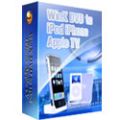
WinX DVD to Apple Ripper is a n all-in-one solution for converting or ripping DVD to iPod iPhone and Apple-TV video format, or extracting DVD audio to mp3 music files so that you can play it on your iPod iPhone and Apple-TV. It supports all commercial DVD and removes all the restrictions of DVD.

WinX Apple Video Converter is a professional solution to convert all popular video format files to ipod iPhone MP4 or H.264 video formats, or extract audio from video files to mp3 music so that you can play it on your iPod and iPhone. It convert s all popular video formats without losing any quality.

WinX DVD to iPod is comprehensive solution designed to convert or rip DVD to ipod video format, or extract DVD audio to mp3 music files. It can access all DVD included Sony ARccOS protected DVD and all other commercial DVD . It can rip DVD to ipod with perfect output quality at high speed.

WinX iPod Video Converter is a perfect tool designed to convert all popular video files to ipod video format or extract DVD audio to mp3 music files . Fully compatible with new iPod 20G/30G/80G/160G (support 640x480 , 320x240, 480x480, H.264/mpeg4 for iPod Video and TV out).
GIVEAWAY download basket
Comments on WinX DVD Author 5.5
Please add a comment explaining the reason behind your vote.



Excellent programs. Easy to use. Simple interface.All functions work well.
Save | Cancel
The solution of the message "class not registered".
Step 1.
Click "parameter setting" in Main Interface.
Step 2.
Click "Burner", then you will see two options: "SPTI" and "ASPI", if your option is "SPTI", then change it to "ASPI", else change "ASPI" to "SPTI".
Step 3.
Click "Close and Save Changes" to restart software to take effect. Then have a try.
Save | Cancel
Thanks so much for this program, was just what I was looking for, so easy to use, even a beginner will have no problems with this one.
worked fine on Winxp sp2.
Save | Cancel
Very Good Software!! Nice interface and easy to use! Thank you GATOD!
Save | Cancel
Loaded, converted & burned 28 .AVI files in about 1.50 hours. Works well - Much faster than DVDflick - quality not as good, but good enough.
Save | Cancel
Thank you GAOTD! Just what I was looking for!
Save | Cancel
I'm impressed. I installed it today and produced a DVD from my collection of digital camera video files. WinX DVD Author is quite intuitive. It provides a quick way to take the 720P .mov files generated by my digital camera and place them on DVD. I am using it on a 1.6 Ghz Pentium 4 Windows XP SP3 machine with 1 GB of memory (purchased in January 2002). It performs the tasks much quicker than my past use of Roxio software. (I used Roxio software in the past to place .avi files on DVD.) I did have the tweak the DVD burner settings to class 2 before it would recognize my burner. The DVD produced played fine on all but one of my DVD players. On that player the images were pale green.
Save | Cancel
WhiteRabbit, thanks. There were weeks without games BEFORE vacation season, so that didn't really make much difference. I did try Alien Breed, but couldn't get it to work on Vista HP.
Save | Cancel
Thanks for the great giveaway. Looks like it will be a great asset for me.
Save | Cancel
My reqiurement was to put all VCD movies on DVD for saving storage space. I just record these VCD files (.dat) as data files on DVD using NERO (or any other software is equally good) and I get the menu I need automatically. My DVD player recognises these .dat files (also .mpg files) as video files and runs without problem.My advantage is I minimise loss of video quality as there is no conversion involved. I do not need a DVD authoring software. Even for .mp3 files I burn the files as data files and it works as an audio DVD.
However, this does not work for .asf files, wmv files and also for DVD video files. Here I convert using Format factory and then burn the files on DVD.
Hence I have not felt the need for a DVD authoring software.
Aravinda Kumar
Save | Cancel
@ 12 I did what you suggested to do to see if I get any Active X error message, but I did not! It works perfectly for me and no error messages!
Save | Cancel
Many thanks, great software. I was very surprised about the high quality of the dvd picture. Again, THANKS
Save | Cancel
Can we have some similar programs to this one?
Some have much more / better features, anyhow THANK YOU for your efforts!
Save | Cancel
Help, please. I can't get it to open. I've reinstalled 3 times and the darn thing just won't launch. Also, if you have to register I didn't see any numbers.
Thanks
Save | Cancel
Thanks, Mike for your, as always, useful explanations and analysis, especially your knowledge of digital media matters. Also, thanks Cad for insight on Class Not Registered. Also Mike R, TK, Ninja, Bob, and Ringo for useful info. To be fair to Ninja, I think another reason Softpedia only gave it a final 3 after giving it high individual ratings is that they are also comparing it to the entire DVD authoring field, including the higher end stuff. In that crowd, it would be hard for this stripped down, simplified software to earn more than a 3, even if the reviewer liked a lot of the individual aspects.
Save | Cancel
Do someone knows if this also supports Adding 1 or more Audio Tracks? thanks. I'm thinking of using this.
Save | Cancel
Can anyone let me know please how to add the subtitle using this program?
Save | Cancel
Installed and activated fine under Win7. A good program. Thumbs UP from me.
Save | Cancel
Thanks GAOTD! I have been looking for something like this to use in my classroom without having to pay for some pricey program. Installed and activated with ease on Vista. So easy to use, I am sure my nine year old daughter can use it for her video projects that she has been attempting to do in Movie Maker. Thanks again!
Save | Cancel
every time I try to install from the setup, I get a message saying "Failed to connect. Please try again later." Running Vista Ultimate. HELP!
Save | Cancel
Some people having the “class not registered”-error might be helped checking there ActiveX settings, because the burner makes use of it (those that were not helped with the BURNER MODUAL 2-option).
Save | Cancel
This site (and RSS-feeds) stopped running for hours and now we have already over 80 comments. What is the problem?
I was amazed to see how many people are having a "class not registered"-error. I seem to be the only one with an (see #12) "Unlicenced"-naggscreen (while the main application did register to “giveawayoftheday.com”) as soon as the burner is called onto duty.
And others seem to be working with it effortless.
The "class not registered"-error might have something to do with being not logged in as admin, but on the other hand some (not all) could solve this problem with the BURNER MODUAL 2-option.
The naggscreen is not going away whatever I do (and I was fully logged in as admin on XP-SP3)
About Numediasoft DVD Burning SDK activeX used in this software:www.componentsource.com/products/nmsdvd-dvd-burning-sdk-activex/summary.html it needs a licence too (so you need 2 licences I guess. Should it be included in the download?).
Save | Cancel
This is a promising DVD Authoring and Burner program, but in my opinion, it needs to go back to the drawing board. The MAIN DESIRABLE FEATURE this program offers that others lack is the ability to create Sub-Menus off the Main Menu. This gives the user the option to create his own 'blooper reels,' 'out-takes,' 'special features,' etc. However...
I tried six times to make a DVD using FIVE 30-minute tv show episodes. The first 5 tries, I got an error in the middle of setting up the episodes -- something about *couldn't set the modal page,* and the program locked up. I couldn't even close it using the Red X; I had to use the task manager.
On the SIXTH try, I actually got the program to work: it created the menu and episode VOB files... then when it went to burn, it said the file was too large and to insert a *larger* DVD disk: no pre-warning, no backup, nothing. The initial file size of the 5 episodes was 4.2 GIG, well within the 4.7 Gig DVD capacity; however after creating the VOB files the file size was over 5 GIG (and this was without music on the menu screens). There's a learning curve with most programs, but the initial 'help' files on quickly making a DVD was not very explanatory.
The program has no 'Save/Open Project' option, Main Menu design option, or option to create your own main Chapter images. WORSE, in this 'special GAOTD version,' it seems we're stuck with a mandatory program advertisement Main Menu screen -- a discredit to GAOTD and its users who expect a *fully registered and normally functioning* program. I was able to see this by viewing the 'would-be DVD disk' saved in the created VOB folder. I suppose I have the option of purchasing dual-layer DVD Disks for burning the increased file size, but I'd have much preferred a warning so I could have deleted one of the episodes before creating the VOB files and used my regular 4.7 Gig DVD disks.
As I said, this is a promising program... but it needs revamped and tweaked before it can deliver.
John38111
Save | Cancel
What to look for in DVD Authoring Software...
If you only want to put video on a DVD, the free version of Muxman works extremely well, but you'll have to get your audio & video files ready beforehand. You can either use separate tools, or one of the all-in-one converter type front ends.
Moving up the ladder, being able to use your own menu backgrounds is nice, and being able to move the buttons around is better yet. DVD menu backgrounds are always mpg2 (if you use a still it's encoded), so motion backgrounds are the next step. From there it's all about menu button highlights -- what you see on screen when you select & then click on a button. Very good software will let you design those highlights to be any shape, & give you full control over the colors. Very, Very good software will let you create menus with more than 1 cell, for before & after video that's seamless (or almost).
Most commercial DVD Authoring software gives you some sort of time line setup so you can select where you want the chapters to go. Very good software will show you the video keyframes, since a chapter can *only* be on a keyframe. Otherwise the software just picks the closest one, which can be before the scene you want to bookmark.
Your titles are the different feature videos you include. It's nice to be able to include more than one audio track per title, and handy at home if you use (sometimes fake or generated) 5.1 & stereo alternatives. Subtitles are also nice, but can be added after the fact -- the tools & methods were developed because the ability to include subs used to be extremely rare.
Subs come in 2 flavors -- text files used beforehand (often .srt) & the actual subs which you can think of as mini video tracks. Free tools are available to convert text to video types, or OCR them back to text. The hardest part about adding subs is timing them, so if you want to do subs, check out the timing adjustment features in any DVD Authoring software. Also, subs are different than CC (Closed Captioning)... Some DVD Authoring programs let you add CC text files to the mpg2 without re-encoding, but be aware that many (most?) set top players will not pass CC thru to the TV. If you record programs it's common to convert CC to subs, with free tools available.
Finally, DVDs use a really arcane sort of scripting with all sorts of ironclad (& not so much ironclad) rules. Many values are in a digital form that will make your head hurt trying to learn. Some authoring software bungles this scripting, so certain features will never work. Others make editing near impossible. The best helps you add your own. Fancy scripting used to be important for special menus, for example telling you which audio & sub tracks were already selected, or providing random play lists, but lately the trend in retail DVDs has been to leave this stuff off. If this interests you, check out PGCEdit & forums concerning it's use to get an idea how this stuff works. Then check out the DVDs a program outputs by opening them in PGCEdit. The Sonic software with Roxio EMC9 Dlx for example makes DVDs that are almost impossible to edit, meaning you can't use simple tricks like commercial skipping without editing the video.
Save | Cancel
This program looks very interesting. I will try it and see how it compares to DVDflick. This program can do what the publisher claims Winx dvd author can do. Anyway, I find whiterabbit's comment funny...
"Because the game giveaway team are on vacation for the next several weeks....."
It seems to me the game side has already been on vacation. How else do you explain all of the constant repeats we were subjected to for the last several months? In fairness I do recall 2 or 3 new games. But how much effort does it take to offer repeats? I would not think that much. Why not make an effort to get some new games? Not just repeats..... most of us have seen the same games over and over again.
I'm thinking something new. I know I am not alone feeling this way. Anyway we all love your site and the programs/games you offer.
Save | Cancel
One of the screenshots seemed to suggest multiple tracks, but is that the case? For anyone who's tried it, can you only add clips or can you overlay other clips, text, effects, etc.?
Save | Cancel
This looks like a nice giveaway, but unfortunately, I have no need for it. ULead Video Studio and Video Factory came bundled with my USB analog to digital converter box that I was using to transfer my old VHS home movies to DVD. Although a little clunky, it got me started on video authoring. I then picked up Vegas Movie Studio Platinum to do some videos for my place of business and I've been using that ever since.
Nevertheless, from what I've seen of this program, it would be a good starting point for anyone who hasn't dabbled in editing and authoring before.
Thumbs up, GAOTD!
Save | Cancel
I get the same "Class not registered" message when trying to burn. Also, none of my two DVD burners gets recognised. Not good.
Save | Cancel
WinX DVD Author is an entry level DVD authoring app, with roughly the same minimal capabilities as DVD programs bundled with hardware like cheaper TV tuners & earlier versions of the Nero Burning suite. I think it's designed & should work for anyone who wants to stick video clips they've downloaded on a DVD, using the fewest mouse clicks possible.
It should work OK, but the program has a few rather obvious design compromises. While not absolutely necessary, you really should be able to see a larger preview of any DVD menu -- DVD buttons can't overlap, but you often need to get them pretty close together. WinX DVD Author should also really be able to accept separate audio & video files... audio & video *have* to be split into separate files anyway in a DVD, and Very often that's how you'll have them -- putting the 2 together (muxing) just to get them in DVD software is an inconvenient step most DVD authoring software avoids. And most important, you definitely should be able to import mpg2 video that's already DVD spec, *without* having it re-encoded / re-compressed -- this is a serious enough fault in WinX DVD Author that many will consider it a deal breaker, regardless anything else.
WinX DVD Author takes up ~36 MB with 59 files in 4 folders. Monitoring the install in XP Pro SP3 32, it didn't add anything to Windows' folders, & out of the 46 additions to the registry, most had to do with uninstall (the rest were what I call housekeeping -- last opened file sort of thing). I got several errors & 1 crash out of the program. The errors, when the program opened a new window, seem caused by the disc burning code (from Starburn), which I didn't try to use (more on why later). The crash came after I tried to set the in / out points on a wmv (Windows Media Video) file. The conversion itself, from wmv to mpg2 was pretty quick, even though it only used one CPU core out of 4... quality was fair considering I was enlarging from 320 X 240 to 720 X 480. The final results however didn't work perfectly in PowerDVD 8 OEM version -- it shows a DVD Author menu, then shows the main menu after I click the Chapter button... Using PowerDVD's dropdown menu to select the Chapter menu, caused the DVD to stop playing -- the same thing happened when I selected root menu the same way. Looking at the DVD structure, it's much simpler than most, but apparently uses 4 sets of buttons per menu, which is unusual & caused warnings in PGCEdit. It may work, or not in some stand-alone players, but it seems not to work as planned in software players like PowerDVD or VLC.
RE: disc burning... There isn't one method everyone agrees on, not even semi-pros & pros. IMHO media problems (caused by pressure to keep prices so cheap) make it worthwhile to always create a DVD folder on your hard drive, & then burn that at 1/2 the media's rated speed. Doing it this way also allows you to edit the DVD with programs like PGCEdit, while making it as painless as possible to burn as many discs as you want, whenever you want. I didn't pursue burning in WinX DVD Author mainly because I don't believe in burning discs from inside *Any* DVD program. I don't believe it's any more trouble in the long run, & very rarely do I have a problem with DVDs not playing on every player it's tried on -- visit any forum dealing with DVDs, & for many that's a huge, nagging problem.
For alternatives, it's not as cut & dry as many would have you believe. You need to ask yourself just what you want to be able to do, from just sticking video on a DVD without menus, to creating something that looks like it came off the shelf at the local retailer. You need to balance that with how much learning you want to do, & with how much effort you're willing to invest. Finally, you need to try several & decide what you're comfortable using.
DVDs can get complicated & learning about them is hard -- the license for the DVD spec (how they work) is not only terribly expensive, but carries a non-disclosure agreement, so any info available has come from people doing reverse engineering. More capable free tools, often involving the open source DVD Author, can be fairly complicated requiring a definite, & steep learning curve. Just about everything else, whether free or hundreds of dollars, limits what you can do, & has their own way of getting there -- very few if any DVD authoring programs look or work the same.
Videohelp.com has several free programs that, while they won't allow you to do everything, are fairly easy to learn & use. Lower end programs from companies like Pinnacle, Sony, & MediaChance (DVDLab) are almost as easy to use as WinX DVD Author, but give you quite a few more capabilities, & I'd suggest one of these if you're working with something like home movies. From there with commercial software, the more you pay, the more you can do. If you want to do more but stick with free, learn about DVDs & how to use one of the GUIs for DVD Author.
Save | Cancel
@16 Thx Mad Ollie for the screenshots link.
Looks nice I'll give it a try.
FYI: I'd also like to confirm that ConvertXtoDVD, as a couple others have mentioned earlier, is a very nice program too!
Check it out also.
Save | Cancel
Thank you - I will use it for my website petklips.
Save | Cancel
@18 I am also recieving the same error message. Upon clicking the compile button, I recieved a "Class not registered" error. Furthermore, it does not support custom bitrate. The software has limited the encoding to only one bitrate thus disabling the possibility of squesing more video inside it. Also the Dvd authoring software crashes when the acceptable Video limit is reached. Meaning, it crashes when u add more than the dvd can take.
The only redemption for this software is that it supports .mkv formats. THough i doubt it's complete support cause it does not appear on supported formats, but still reads it..
Srt files cannot be extracted automatically from the mkv and nids to be manually attached. A huge disadvantage to this program for me.
Verdict, other than the lies on their website as mentioned @11, the program does not peform as promised. It is quite unstable and their company does not hv a physical contactable address. Go check their website !
This is a thumbs down from me... and an uninstall + boycott of their software until they stop lying & become contactable. And as for their legitimacy... i feel its questionable...
The whois on their domain...
Whois Record
Registration Service Provided By: NameCheap.com
Contact:
Visit: http://www.namecheap.com/
Domain name: winxdvd.com
Registrant Contact:
HanZhicai
Han ZhiCai ()
Fax:
Guojia street #6,C-7-6
ChengDu, S 610061
CN
Administrative Contact:
HanZhicai
ZhiCai ()
+86.2885258636
Fax: +86.2885258636
Guojia street #6,C-7-6
ChengDu, S 610061
CN
Technical Contact:
HanZhicai
Han ZhiCai ()
+86.2885258636
Fax: +86.2885258636
Guojia street #6,C-7-6
ChengDu, S 610061
CN
Status: Locked
Name Servers:
dns1.name-services.com
dns2.name-services.com
dns3.name-services.com
dns4.name-services.com
dns5.name-services.com
Creation date: 09 Feb 2006 01:01:39
Expiration date: 09 Feb 2010 01:01:39
Save | Cancel
Great giveaway.. downloads fine.. Works well.. Does what it says.. but I suggest you guys should also try out this open source DVD authoring tool called DVD Flick. It’s a no non-sense s/w and works really well and has all the functionalities this s/w has. I personally being an open source supporter have been using this and suggest you guys should try it out to.
But a thumbs up to this software too from my side.. Thanks team GAOTD
Save | Cancel
I'm not downloading a video converter by a company who can't bother to proofread their description. The standard format of "the" America is NTSC, not NTCS.
Save | Cancel
Will try it out. Thanks very much.
Save | Cancel
Works great. Converted a long mpg and burnt a DVD just fine. Initially I had the "Class not registered" error, with no DVD burner showing. All I had to do was go to the settings (the Wrench icon, for the clueless, and there seems to be enough of you), change the Burner Selection to "Burner Modual 2" and restart WinX DVD Author. To all of you complainers getting the "Class not registered" error, all I can say is wake up, open your eyes, and look around.
Save | Cancel
And for the class not registered people, just select
option #2 on the last page of setup menu.
Save | Cancel
@7 you cannot use this software for anything other than personal usage otherwise you break the limitations listed above.
As for the software, it works absolutely great on Windows XP SP3. I was able to convert several AVIs to DVD format and burn them without issues.
Thanks GAOTD team!
Save | Cancel
There's a typo on one of the buttons unfortunately. "Complier" should be "Compiler". Other than that, this GAOTD is awesome.
Save | Cancel
I am also getting the class not registered. If you like to use this software to convert various formats to DVD and if you have software capable of burning DVD's, you can use the created VOB file and burn it using your software. I tried it using an older version of Nero 2006 and it seems to work fine. However I personally will uninstall this program as I prefer an all in one approach. Thanks anyway GOTD.
Save | Cancel
Download and installs with no probs onto both my laptops ( running Vista Home and XP Pro). I'm also getting error messages when burning to dvd on both machines. A great shame, this software was just what I was looking for. Based on this experience I certainly won't risk buying it. I guess I should be grateful for that at least.
Thanks to the team at GAOTD.
Dave
Save | Cancel
I am getting "Divisible by Zero" error when converting AVI to VOB.
Save | Cancel
Installs on Win7. English is not their language so some of the information in the programme does not make sense. The programme itself is nice looking and clean. From the other comments and rating it is worth the download. If you are in Canada have a great long weekend.
Save | Cancel
I agree with #11, this software looked good until I checked their web site. Not only do they LIE about awards they didn't get, but there's no physical address listed anywhere for the company and very poor language use. Add to this the "class not registered" problems and their lack of support on the GAOTD site today, and this one looks risky no matter how good the actual software is. Be careful!
Save | Cancel
Seems to be portable also
Save | Cancel
Loaded the Trial version from website and no problem, looks like GOTD got a limited version with limited DVD support. "Class not registered" Maybe they were hoping you would buy it. Thumbs down
Save | Cancel
This may work awesomely and all.. but I want to go the other way, and have been trying random soft's for that.
Any suggestions to go from .Vob (or Audio_TS/Video_TS folders for that matter) to AVI, MKV, OGM, Xvid, Divx.. whatever...?
Save | Cancel
I have a fix for the "Class Not Registered" error!
In the initial WinX DVD Author menu click the TOOL icon.
Cick the BURNER tab.
Change BURNER SELECTION to Burner Modual 2.
Restart WinX DVD
Voila! Your DVD burner will now be recognized!
I am using Vista Home Premium 64-Bit if that either makes a difference, or if it's the 64-Bit version that seems to make a difference in the burner modual selection.
Wineaux
Save | Cancel
If you shut down the pc/laptop it will rectify this prob. Did so on both my laptop and pc.. I like this prog because it was easy and quicker than most. Simple and easy to use without the need for a tech brain to use it.
Save | Cancel
I have the same problem with class not registered error. Then I have went to Options from the first screen and choose from the Burner tab the option Burner Modual 2. After restarting the program, it successfully recognised my dvd drives.
As a comercial program, I would expect it to not forcefully put its logo on the begining of the authored dvd.
Save | Cancel