English
Every day we offer FREE licensed software you’d have to buy otherwise.
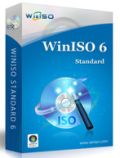
$29.95
EXPIRED
Giveaway of the day — WinISO Standard 6.3
WinISO can open, create, edit, extract, mount, convert ISO files and other image file formats.
$29.95
EXPIRED
User rating:
755
72 comments
WinISO Standard 6.3 was available as a giveaway on June 28, 2013!
Today Giveaway of the Day
An all-in-one 4K video converter.
WinISO is a professional CD/DVD/Blu-ray Disc image file utility tool that can open, create, edit, extract, mount, convert ISO files and other image file formats. It can also make bootable CD/DVD/BD and burn ISO image file to CD/DVD/Blu-ray Disc. Furthermore, it’s capable of processing almost all CD/DVD/BD image files, including ISO and BIN. WinISO provides a comprehensive solution. You can handle the ISO image files as you wish.
Key Features:
- ISO Editor: Open and edit ISO files
- ISO Extractor: Extract ISO files and CD/DVD/Blu-ray Disc image files
- ISO Converter: Convert image files between ISO/BIN and other formats
- ISO Burner: Burn ISO image file to CD/DVD/Blu-ray Disc and burn image files on-the-fly
- ISO Mount: Mount ISO image files
- Bootable ISO Maker: Make bootable CD/DVD/Blu-ray Disc images
- Backup CD/DVD/BD as image files from CD/DVD/BD Drive.
System Requirements:
Windows XP/ 2003/ Vista/ 7/ 8; CPU 1.0GHz above; 512 MB memory; at least 100MB hard disk space; CD/DVD/Blu-ray Disc Drive
Publisher:
WinISO Computing Inc.Homepage:
http://www.winiso.com/products/standard.htmlFile Size:
15.8 MB
Price:
$29.95
How would you improve WinISO Standard 6.3?
Comments on WinISO Standard 6.3
Thank you for voting!
Please add a comment explaining the reason behind your vote.
Please add a comment explaining the reason behind your vote.
You can also add comment viaFacebook
iPhone app giveaways »
Phone Drive allows you to store, view and manage files on your iPhone or iPad.
$3.99 ➞ free today
This action roguelite platformer offers challenging new experiences every time you play.
$2.99 ➞ free today
$5.99 ➞ free today
$0.99 ➞ free today
$2.99 ➞ free today
Android app giveaways »
$2.49 ➞ free today
$43.99 ➞ free today
$2.99 ➞ free today
$0.99 ➞ free today
Blur Photo is the perfect censor photo app for blur background and picture blur.
$2.99 ➞ free today



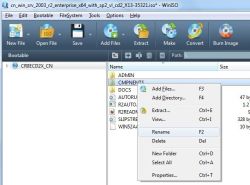


Support .img files from NERO and other disc burning software.
Save | Cancel
Help / about still has register option. not really sure if its registered [we'll see in 30 days](it took the key.)
i just need something that makes iso so i can load in on my WD TV hub.
Save | Cancel
People! This IS the full and unlimited version of WinISO 6.3, just without free technical support or free upgrades -- standard terms for Giveaways! and do go to the website in the "read me" for a registration key, even though it shows as registered if you install over the previous version 6.1: the website pops-up a l-o-n-g alpha-numeric key (copy & paste).
I'm still somewhere on the learning curve with ISO use in the previous Giveaway version, but I'm grateful for this upgrade, so thanks to WinISO and GGOTD!
Save | Cancel
This one looks like a keeper. I haven't had a chance to do much with it yet but the GUI is nice and it appears to have a few capabilities that Burn Aware doesn't, so this is one more for the toolbox. I want to thank everyone for the informative posts and feedback here, it helps a novice like me decide weather or not to DL and install some items. I've gotten selective about what I download now since I basically crippled a very nice computer last year by plugging it up aforementioned 'gimmick' software and other hazardous downloads. Thanks GoTD and WinIso for this one. It downloaded and installed fin on XP sp3 machine.
Save | Cancel
Hi Giovanni ... What about a "Safe" & Free IMAGE Mount Tool!?!?
Save | Cancel
Does this software create a regkey that holds the registration info? I want to have a backup of the registration info, in case I lose it. I want to know this before I install it. Thanks! :)
Save | Cancel
#37
You need to get a clue. This isn't just for burning movies; it isn't meant to "Zip" a file; it isn't here to compress music files. I think you should look up the word "ISO" or the phrase "Make Bootable".
Save | Cancel
"FREE LIFE-TIME key" without upgrades to future versions.. Come on, don't kidding from users. At which point the key is life-time?
Save | Cancel
I click the link but there is no place to fill out my name and email address, only a button to buy the program which goes to an online payment site showing that I will owe 14.95. What is the trick here? Is there a page I am not seeing?
Save | Cancel
@52
Updating my previous comment. Actually I just realized the original
giveaway was version 6.1 according to my archives. So I'm still
registered from 6.1 to 6.3. Must've lucked out on that last giveaway.
Save | Cancel
@37
Questions like that annoy me. If you don't see the reason for using
something then so be it. But to ask why would anyone deal with such a format or why would anyone want to burn a disc just because you don't see a need is kind of silly.
If you don't burn discs or manipulate ISO files then why even comment.
Save | Cancel
With regards to registration and upgrades I wonder if we're talking
about major versus minor upgrades.
The last time GOTD gave away this product was in March 2012 I think.
Since then I have kept the program updated with each new build of v6.3 and it still shows I'm registered (registration dialog says "Registered, Never expires".
I don't know if that means lifetime (forever) or for the life of version 6.3. I've updated about eight times so far (from manual downloads).
A bit confused but happy nonetheless that I can keep it updated.
Save | Cancel
If upgrading, is that license also a lifetime license?
Save | Cancel
@34/CJ Thank you.
Save | Cancel
Downloaded, installed and activated in less than 5 minutes. Looking forward to using this software over the weekend. Thank you GAOTD and WinISO.
Save | Cancel
Just tried this from the other give away and after a month it sAId it was not registered anymore ( but when i activated it it stated that it was good for 1 year !
I will skip it this time !
Save | Cancel
I installed program and visited the web site for code. Received license code however every time i try to register it WINISO crashes?????????
Save | Cancel
Today's giveaway is a nice program worth consideration if it meets your needs. Seems to work very well if it's all you may need-without the extra's.
WS-#41 & #42 What does it have to do with today's giveaway...you ask?
Read the posting of others. Crippleware, Lack of being able to get updates without invalidation of license, inability for use in business environment (for instance), having to pay $$$ for the full latest offering.... These are some of the advantages found with suggested alternatives (not all may apply), but still an invaluable insight and option, for which you may decide which may best suit your needs & environment best.
That's my opinion and I'm sticking to it!
Cheers!
Save | Cancel
WINSIO is normally a very good product. I will have to check this one out. Understanding its the Standard Version, usally means crippled, but worth the investigation into it.
Save | Cancel
Finally I have a good ISO building software! I will probably use this most to make bootable ISO images. And it's a lifetime licence! Thanks GOTD!
Save | Cancel
hello,
oh well, another VIP (Visually Impaired Person) failure! installed just fine, was able to get the registration key off the site as well as in my e-mail (some of you should really look at what your doing, both the registration key and the limitations (in other words the differences between the give away version and the normal purchased ...) was right there and is posted in the comments by the company on the GAOTD web site as well *sigh* RTFM people.
i was able to find the registration area in the program by closing it and re-opening it, it said e-mail so i entered that, tabbed and it said registration key, so i entered that, couldn't find any buttons so just hit enter and it gave me a positive sounding ping, then i could "see"/find nothing in the window, i re-opened it again hoping, and the window was there, i could find it and my screen reader could tell it was the programs window, but that was all it could find, no buttons, no menu's, nothing when i hit the alt or applications keys, so the product is useless to me and my screen reader. i really am not happy with that, i could have really used this application and so could many others i have contact with.
as usual the company, if they want to fix the issue, can get ahold of me through GAOTD, they have my primary e-mail, or contact: inthaneelf@alacorncomputer.com
Save | Cancel
Great program !! Thank you WinISO computing and GAOTD !!
Save | Cancel
#35 - There are a lot of reasons for this program beside movies. A lot of operating systems come as an ISO (Linux etc) and live CD's in ISO format can be setup to run from a USB flash drive. You can make your own ISO of an OS if you know what your are doing and make Live CD's or bootable flash drives. That's just one example.
Save | Cancel
Great program but you will lose your lifetime license if it upgrades. So go into configuration to uncheck the automatic update box.
Save | Cancel
So, from what I am reading, it seems what we have here, yet again, is simply Shareware, with functional limitations in its capabilities, until purchased!
True?
Apparently much the same as what one might download from the many Shareware sites around the Web. Only typically, those don't require registrations.
This is GiveAwayoftheDay. So when are we going to get back to fully functional, licensed, Giveaways? Such as that which was the original idea behind this site.
Or are we?
We seem to be developing a pattern recently.
-JC
Save | Cancel
More crippleware. $15 to "Upgrade" to the "full version". (Perhaps we have the "fool version"). And it doesn't even work. I went ahead and installed the crippled version, but when I try to burn an ISO it says "No writable devices detected", the computer has a working DVD drive with blank media in it. I would much rather see GOTD reject these crippleware offers and maybe even give away real full versions a few days a week than to keep giving us these bait and switch offers.
Save | Cancel
# 20 Stefan.
"Why aren’t the check for update disabled by default if i can’t update it ? (A mistake from most of the giveaways….)"
You can update the software if you want, but you have to pay for it. It's up to you to update or not.
Save | Cancel
"2) No free upgrades to future versions"
I thought the verbiage said no UPGRADES (upgrades from major version revisions.) Might that mean that UPDATES (minor revisions) are allowed? So can we leave auto updates on or not???
Thanks for any clarification from GAOTD or the vendor.
Save | Cancel
@ Nebulous
Hi there,
WinISO supports for mounting ISO and burning ISO.
Thank you for your support.
Save | Cancel
@ HC
Hi there,
Actually, when you upgrade to WinISO 6.3, you'd better change the license key. Because the giveaway version has some limitations. Once you upgrade, the old key will be invalid.
Note: Activate your key before this giveaway is over.
Thank you.
Save | Cancel
@29, tom potter, too...
Save | Cancel
@19, Martin
@26, Giovanni (again...)
what do your suggestions have to do with today´s offer: WinIso can EDIT (change the contents!) of an image or CD and burn or save the altered image - even with keeping its ability to boot from it.
Otherwise you must always rebuild a CD - with all the trouble you can get to e.g. make it bootable again.
Save | Cancel
"2. All for you and for you all, a 50% off coupon code (WinDsCd20) to upgrade the full version of WinISO. $15 Upgrades to WinISO Standard 6 Full version."
If today's giveaway is not FULL version of Standard edition, then what is it?
Oh c'mon..
Save | Cancel
I won this software in a give away, not from GiveAwayOfTheDay but from MakeUseOf. They reviewed this software and it is the best ISO utility I have used. For one, it works! ISOs are difficult to work with but this software makes it a breeze. Download this software, you will not regret it!
Thank you WinISO, I needed another copy for my labtop. I have been using my registered copy on my desktop and the limited version on my labtop so it is nice to be able to use all the features of the software.
Save | Cancel
Program installed fine on Win 7, 32 bit. This is a great .iso manipulation program and is definitely a keeper.
BUT
Make sure to go into Options\Configurations and un-check the "updates". If you don't and later allow an update you will loose the use of the program.
See #32 review for how to avoid loosing the program later.
Save | Cancel
@29: Haozip is suspected of Trojans and Spyware. It is also from China, which should wave the user a red flag.
Happy Dae·
Save | Cancel
Maybe someone can clue me in.
Why would anyone want to burn anything to a
CD/DVD/Blu-ray Disc, etc., when for less that $100.00 they can buy a two terabyte drive that will hold about 1000 full length movies or thousands of MP3s?
Also why would anyone compile sets of files to ISOs when they can ZIP them or use the freeware DriveImage XML which does an outstanding job?
Save | Cancel
I've wanted this a long time. Lucky day.
Save | Cancel
Interesting software. Thanks.
1. Does it support integrating Acronis True Image and Disk Director into the Boot CD/DVD/Blu-Ray?
2. Can it make a multi-boot disc?
3. Will updates to Version 6.xxx be included in this license?
Thanks again.
Save | Cancel
After you install you can save the reg info so you can re-install if needed. Just copy the %AppData%\WinISO Computing\WinISO\user.ini and save it somewhere safe. Next time you install WinISO 6.3, just copy that file back and you are good to go. Since it is a LIFETIME license for GAOTD people I don't see the problem with giving this info. Sorry if I am wrong.
Save | Cancel
I have given my email address and have waited for over 3 hours and have not received any email. Yes I checked my spam folder, nothing. I know it gives the key but I was in a hurry and did not copy it.
Save | Cancel
the only difference between the gotd version and the 'full' version is the gotd does not have access to free email support or free upgrades to future versions. they only have 2 "different" versions, the 6.3 gotd/full version and the 5.x version labeled as the free winiso version, it doesn't have as many bells and whistles as 6.3 does, won't convert an iso file to as many other file types as 6.3... i suspect that the free version was their 1st or flagship version. the website claims that 6.3 is faster, slicker and won't slip you the tongue when smoochin. the enterprise version is good i believe for up to 60 different pc's but, it's still version 6.3. oh yes, gotd version can't be used commercially... (right). when you go to the website and submit your name and address you get the key immediately and the instructions on how to install the key is mailed to you, at least that's how it worked for me...ymmv.
michael clyde
Save | Cancel
I visited the link: http://www.winiso.com/giveaway.html
and received the login key as soon as I hit enter which appeared on the web page. The program loaded fine on a Windows 7. After inserting the key, the program now says "Registered. Never expires". The program did not create a shortcut to my desktop. Under Options/Configurations I did un-check the auto updates, as we have been told that once it updates it may no longer work. Thank You GOTD!
Save | Cancel
The freeware Haozip which can be downloaded from the URL below can open 50 types of compressed files including ISO files and can convert them to other formats including ZIP, RAR. etc.
It also has a very well designed image viewer that uses the mouse wheel to zoom in and out, etc.
http://www.haozip.com/Eng/index_en.htm
Save | Cancel
I have used WinISO for several years on XP. It is a very useful software; has worked without fail for me. This giveaway is an excellent opportunity for me to use on W7; especially as the new Ultrabook does not have a DVDdrive and I don't have to carry external device with me with this installed. It also helps to save on battery by running discs from hard drive instead of mechanical drives. Daemon is another kit with similar uses but the new (free) version has some limitations. Thanks GOTD.
Save | Cancel
This is good.
Have an existing version 6-3-0-4836; and simply updated within the software ( it can auto check for update) to the latest -4905 version.
Save | Cancel
Very good software today designed to create, edit and convert ISO files with ease. As usual this is the crippled version of the main program but overall it still deserves a THUMBS UP and worth downloading.
BEST FREE ALTERNATIVES
http://www.askvg.com/iso-toolkit-freeware-to-create-convert-copy-and-extract-iso-image-files
http://www.cmmsol.com/blog/freeware/casper-iso-creator (==> Can create ISO image files at very high speed)
And to backup ANY (yes baby, ANY!!) PROTECTED DVD to a cross-platform ISO image 1:1 copy, compatible with Windows, Mac OS X, Linux, BSD, and Unix, without any remarkable video or audio quality loss:
http://www.bdlot.com/dvd-iso-master
Enjoy!!
Save | Cancel
Like the tool, like free, i tested with my Windows 8.1 Preview, it just works fine. Thanks the GOTD and the developer
Save | Cancel
Most of this software, including todays, is created and published from China. With all of the hacking issues reported lately, I can't believe anyone would download any of this software. I did a lookup on winiso.com and sure enough, China. There is no way of knowing whether or not the software you are downloading and installing contains some kind of back door that a hacker will use. I am not going to look at anything on giveawayoftheday any longer. The vast majority of the software is made and published by someone in China. I'm sure not every piece is software published has some kind of exploit in it, but how do you know, how can you trust it? They say "Don't look a gift horse in the mouth", well, this "gift horse" needs a full dental exam.
Save | Cancel
I also did not receive the registration e-mail at my AOL address, but immediately when I tried another address.
Save | Cancel