Every day we offer FREE licensed software you’d have to buy otherwise.

Giveaway of the day — Videomizer
Videomizer was available as a giveaway on August 25, 2011!
Videomizer is an application for automated video image processing, optimizes home and other videos and converts formats! In addition Videomizer contains all the important Photomizer functions and more.
Highlights:
- Automatic object recognition: Manipulates only those frame parts that help optimize the general impression!
- Fully automatic system for re-adjustment of tonality, re-sharpening and contrast optimization!
- Color-intensive and more animated pictures through higher definition and re-sharpening of matt colors!
- Automatic adjustment of hue control and saturation, fully automatic white balance correction and bright/dark correction.
- Elimination of fog and other weather influences or undesired color casts.
- Adjustment options for resolution, bit rate and frame rate as well as audio attributes (channels, bit rate, sample rate)
System Requirements:
Windows XP/ Vista/ 7; .net 3 Framework (will be automatically installed, if not available); min. 1 Gigabyte RAM, 2 GB recommended; CPU with min. 1 GHz
Publisher:
Engelmann Media GmbHHomepage:
http://www.engelmann.com/eng/videomizer.phpFile Size:
29.8 MB
Price:
29.99 EUR
Featured titles by Engelmann Media GmbH
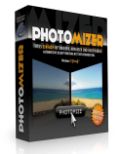
Fully automatic photo optimization! Photomizer accurately uses a number of photographic tools for optimum image manipulation; these tools automated and precisely edit exactly those unfavorable image attributes that disturb the overall impression! And only those because the automatic object recognition guarantees that exclusively the less perfect image parts are edited while the others remain untouched!

The video converter for all your digital video recordings, compatible to DVD Recorders, Receiver, Digital Cameras, Harddisk Recorders, DVD-S and DVB-T Streams, PC Tuner cards - both PAL and HD resolutions. Supports mpeg/mpg, ts, mod, tod, vro, dvr, pvr, mts, m2ts, tp0 and trp video files.
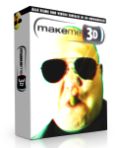
MakeMe3D turns your movies into real 3D-videos! MakeMe3D can convert existing 2D-videos automatically into the third dimension. The new 3D-videos are compatible to the known Anaglyph 3D glasses and to the new Stereoscopic 3D Hardware.
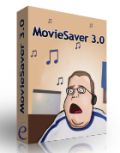
MovieSaver is a so-called video downloader, which - once fed with a URL that links to a video - loads and stores it on the home computer. Freeware!!!

Multimedia for Android - originally easy! Android Converter enables you to create video clips and audio- and photo files for your Android-based mobile- or smartphone. Converts Video-DVDs, video files, nearly all audio files (including DRM-protected ones), DVD-music tracks, clips of video platforms and audio-CDs to Android-compatible files.
GIVEAWAY download basket
Comments on Videomizer
Please add a comment explaining the reason behind your vote.



Easily installed (on Vista 32 bits).
Tried on some movies coming from a Panasonic camera:
- in .MOV format (720p movie): Videomizer was unable to open the movie
- in .MTS format (720p movie): Videomizer works, but the output shows a terrible out of synchronization between image and sound (about 3 seconds!)
Save | Cancel
I was really looking forward to trying this but it crashes every time I try to start it. I've rebooted the computer and even reinstalled it, but it still crashes. I have Windows XP. Too bad.
Save | Cancel
Thanks for trying, GAOTD. It looked like an interesting program and I was eager to give it a try with some of my older video files, but I never got the program to run. Unlike many of the other respondents, I had no problem downloading and installing the software and receiving the key. The problem was that, no matter which of my hard drives I loaded the program on (and I tried 3, with firewall and AV turned off, and uninstalling before each subsequent install attempt, when it was time to start the program, all I got was the "Videomizer has encountered a problem and has to close" window. No other explanation given. Totally frustrating. I so seldom have problems installing your programs that when I do, it's a real downer. Thanks for providing a valuable service, and maybe the next offering will be better.
Save | Cancel
I received the email link, clicked on it, and landed on a page that gives this message: “Thank you for your confirmation. You will now receive all requested information. And thank you again for your interest.”
There’s no key given, and I haven’t received another message from them containing one.
Still haven't received the serial number after clicking the confirmation email this morning.
Save | Cancel
Unable to register. This is the message I receive by e-mail after submitting my information:
"There were some errors whilst checking your email address.
-The confirm link you have clicked is invalid. You may have already confirmed your subscription."
Guess an uninstall is the next step!
Save | Cancel
Problem solved? Just like 6, I went through the registration process ... but no key. I waited and waited, but nothing. Then it occurred to me to check the 'spam' box for my gmail account, and there it was.
I've yet to try the program, but perhaps this might be of help to others.
Save | Cancel
I have installed the software. I am still waiting for the email. doesn't this vendor know about putting the information in the resdme file? This works much better. Thank you GAOTD team for your efforts.
Save | Cancel
Tried to do the "cut". Press "cut" you go to a cut screen where when you play, the original plays, and it says "remove cut marks" but there are no cut marks. Uninstall
Save | Cancel
#17 sparkles - Programs like todays offer isn´t everybodys favorite, because you have to deal with a lot of problems to make it work... if the software want to work at all !
I have 2 desktop PCs where I can test software as todays offer. That gives me the possibility to install any kind of program that I like to explore or even want to buy ! Those desktop PCs is isolated from my laptops in a way, so the risk of getting a virus from the intranet is zero.
Far from most people have more than 2 PCs and the time to test the software offered here on GOTD.
Save | Cancel
Now I get this error from the confirmation site:
There were some errors whilst checking your email address.
-The confirm link you have clicked is invalid. You may have already confirmed your subscription.
I did get two emails and used both links but now I end up with no serial...
Save | Cancel
Received the confirmation email but registration is impossible as the domain doesn't seem to be reachable.
Save | Cancel
(30) - After the conversion finished (3.25 hrs to produce an 840Mb AVI file from an 84Mb flv file) I found out what had caused the progress bar to disappear, and an apparent quirk in the GUI.
If, while a conversion is in progress, you then click 'Settings',
the Settings window fills the frame completely, and the options to quit settings are Save and Cancel.
Well, you feel you don't want to cancel while a conversion is in progress, so that had confused me.
When I did hit cancel, a static image from the video (preview?) pane appeared with two black rectangles either side, overlapping the text (info under Information).
(File, Format, Output, Optimization).
I found I could repeat that every time.
Vista, 32 bit.
Save | Cancel
Cannot find the key? It is not in the email received. I am not sure why advertise as a giveaway and then make it difficult to install/activate?
Save | Cancel
Apart from a long delay on the 2 eMails arriving, installed OK and tested on two professionally shot rally (motor sport) clips that I did a couple of years ago in England and Germany.
Though little improvement, results were acceptable apart from the aspect ratio was changed slightly (width) possibly due to the bit-rate that was also dropped from 2.53 Mb/s to 2.15 Mb/s.
Fast movement, as found in motor sport video, was unaffected..
The internal edit feature is nice, but it would be nice if the Start/Stop markers were made visible (that 'might' only be on my screen.)
Overall, nice software for a reasonable price that is probably of more use for low-end and older cameras or smart phone videos.
P.s. You 'do' need lotsa memory and space to take full advantage..
Save | Cancel
#29: "No problems installing and registering this program. Tested on a couple of FLV files and it did give a little more life to the quality, on saving as an AVI file with maximum optimisation the size increased by a factor of more than three."
RE: registration, Roadrunner for one blocks their e-mails, so if you don't get immediate results, try another service. For those worried about multiple PC installs today, tested 3 e-mail services, received keys from two, & those keys were identical.
Video file size is a combo of the amount of data in a frame + the bit rate. DVDs that are 16:9 use anamorphic video, meaning the same actual frame sizes as 4:3, but the player stretches it out, keeping files smaller. Video at 320 x 240 is smaller yet, 720 p larger. Bit rate means how much compression is used -- less compression = higher quality. However, using less (or no) compression vs. the original helps make sure you don't lose any quality present in the original, but it cannot increase quality -- data gone is data gone. Effective DVD max bit rate = ~9, so saving DVD video at 15 just makes files bigger. Different video formats have different efficiencies, but it doesn't always work the way you'd think -- AVC is much more efficient than mpg2, but at the same bit rate files are very close in size, the benefit of AVC being the picture's higher quality... it saves more data at a given bit rate. But both those formats use full frames interspersed with partials -- formats like mjpeg [motion jpg] & DV save every frame in full, holding a LOT more data, so bit rate almost becomes irrelevant [at least it's not something you set] when working with these often huge files. BTW they're the sort you work with for editing, use as intermediates etc. -- it's like working with .wav files, only suffering the data loss of compression to mp3 once you're finished.
Save | Cancel
I confirmed my address using their email link that was sent to my email, but never received the activation code afterwards. I'm hoping there is just a delay and it is still on it's way.
Save | Cancel
Six hours later.............no email confirmation
Is this the customer service I get if I purchase the program???
Save | Cancel
If you don't have much video-related software, & you want/need to work with minor filtering of smaller, lower quality video, Videomizer might work well enough for you, e.g. you've got lower rez video from a small recorder or your still image camera that you want to try improving before you post it to YouTube. Otherwise there's a chance it might mess up video handling with your other software, and you can't get higher quality, higher bit rate video out of it -- you can't for example output close to the max bit rate for DVD... higher bit rate = higher quality. I can't really give it a fair test though as my VMs don't have real D3D support, & my regular XP & win7 installs on this rig each have conflicting Direct Show filters already installed -- I might be able to get it working, but I couldn't say for example if any problems were the results of something I hadn't completely removed or a problem with Videomizer itself.
There are 3 different versions of Videomizer -- the GOTD download, the trial download, & the update download, so unless you install & save the update download from the Temp folder [in a VM?] there's no easy way to avoid the update if you want the latest version. Either way installation is a bit messy -- if you have other video software that gets messed up, the best fix would be restoring a backup, or at least a restore point, but if you don't have either you might have to reinstall your previous video software, *preferably in the order you originally installed it* [when it comes to video sometimes the last file installed is the only one Windows uses, so if you mix up the order of install, some stuff that was working before may not now]. Six files are slated for Windows system folder, including "MatroskaSplitter.ax", which may mess up your Windows video handling. Common Files gets 2 new folders with video handling files that may likewise mess things up. Adding to the risk, the "VideoMizer" program folder holds a copy of "ac3filter.ax" -- not the latest & not a full install of a decent enough AC3 decoder that can conflict when/if your Windows can already handle AC3 playback... at least with the full install you get a configuration setup where you can turn features on/off for better compatibility. The combination of all those video related files & an .msi installer mean 2k+ new registry entries, not counting the impact from .NET & its updates if not already installed.
If you need to *fix* the picture, VirtualDub & AviSynth are probably best. If you're after color correction, matching, or FX you can generally do that in most video editors. If you want to go old school, convert your video to images & batch process before converting back. However you handle that sort of stuff, *Always* make sure it's the video that's at fault, & not the way you're playing it. Many (most?) TVs in the US are miss-adjusted. Many software players decode & convert video for display, & that can be off. Graphics hardware often alters video to make it look better, & often helps your CPU process it too -- that can be & often is off. It's not unlike using a pair of very bass heavy headphones to edit your recorded audio -- you're not hearing the actual sound, so much of anything you do to it is going to be off... if you're not seeing the actual video, getting rid of the color cast you see can make already good video into junk. Just because everything looks cool in PowerDVD [which itself colors video], that doesn't mean you're accurately viewing non-DVD video. You can download test patterns etc to help you check it out -- it's also not a bad idea sometimes to render those to video either, checking to see just what effects software has.
Save | Cancel
The progress window (incl. time to complete) disappeared completely when I minimised videomizer. (At least I think that's what I did.. it's gone.. the main GUI is there and can be maximised and minimised.. and it's still using 100% of one CPU, so I guess the conversion is proceeding.
For a 20 minute flv video to avi, estimated time to complete at 67% completion is 57 minutes.
About 3 hours for 20 mins of video. Sure, it's not just a converter.. but don't use it as just a converter.
Save | Cancel
My 2 Cents: When I tried to load an .MOV file, it told me it didn't have the codec, I should DL and install QUICKTIME ALTERNATIVE, which installed a batch downloader, a server, a telephone system, a toolbar, and other such CRAP. So BEWARE.
Additionally, I converted two videos or "optimized" them, ran them side by side, frame for frame. All it did was save the output as an MPG; that's the only difference I saw.
I will save final judgement until I can load a BAD video and get a good one out of it, but for the quicktime crap alone, I'd either find another codex alternative or avoid this program all together.
Save | Cancel
The reaction time really takes too long while choosing which DVD chapter to convert. Comparing to "Aimersoft DVD Ripper",the software provided by GAOTD several days ago, the GUI of Videomizer isn't so convenient to use.
Save | Cancel
I was fortunate in that the program installed easily and I got and installed the registration code without any problem. Where I ran into trouble is trying the various settings to see how well the output could be improved. I have a dual core (2Gig CPU) with 3Gig RAM, so figured using the dual original - 'enhanced' image simultaneously wouldn't be a problem. Wrong. It would show a single window with no problem and allow me to click the top bar to switch back and forth between original and the improved video -- but I saw little improvement, other than the colors were *a little* brighter. As for all the other enhancements, I have no clue where they are... seems I have two options: auto, or manual, and the manual is a single slider. If there are any controls to improve other aspects individually, I can't find them.
On switching between various choices, I lost the ability to see either image (original or improved), lost the audio, and lost the ability to see/do anything. In switching to a different output (WMA to AVI) ... it simply *sat there* and would show nothing. When I clicked the implement button, however, it did convert. Again, very little difference between the original and output. Either I'm missing something or this is simply too complicated for a layman like me.
Save | Cancel
This looks like a very interesting piece of software for people interested in videos. In my case, the main interest is on photos, so I leave here the suggestion, to Engelmann Media and GAOTD, to offer Photomizer as a giveaway sometime in the future.
Save | Cancel
No problems installing and registering this program. Tested on a couple of FLV files and it did give a little more life to the quality, on saving as an AVI file with maximum optimisation the size increased by a factor of more than three. So it looks like it could do some good on those tired old videos.
A free program that offers the ability to enhance videos and allows a lot more control is called Avidemux 2.5.
Save | Cancel
make fool recieved no reply still cant get the registration key
Save | Cancel
If the video screen is too small then you have to set window full screen by click upper right corner second small box look like rectangle box that will be big screen of video itself
Save | Cancel
#7: "This is sold as a Video OPTIMIZER, not simply a converter. So I have tried to optimize some videos, which did not have the best quality. Maybe I still have to work on the settings, but the results were a little bit disappointing. The optimization process also enhances artifacts. Colors and brightness seem to get better, but the overall impression is disappointing for me. I guess, my source material could have been too lousy, so I’ll try some other videos, because no software can do miracles."
#10: "I have a few video tutorials made using a chroma key (“green screen”) that had some artifacts due to poor lighting. This software actually enhanced those artifacts whereas I was hoping it would remove them and “cleaning up” the chroma key background video."
If it helps...
I'd think of today's GOTD more as Photoshop type filters for video. They correct or enhance images, but work on the string of images in a video file rather than opening one at a time in a photo editor. If when you zoom into a still image you see a lot of noise, it'll still be there afterwards, & even sometimes looks worse. Video is the same but more complicated, with errors often introduced 1) because the compression used can be much more aggressive, 2) because sometimes the way data's stored there's too little or maybe barely enough data to get by, 3) there are usually compromises made in hardware to keep costs down. & 4) with analog video, the way it's transferred over cables introduces errors. Any time an image is changed there's some quality loss, but with video it's just much more apparent. And that's on top of quality loss from any re-encoding. All you can do is start with the highest quality possible, try to get things as right as possible in the camera, then do as little as possible with the video that results. And yes, sometimes a video with a bit of color cast looks better than the filtered results if that filtering introduces other problems.
That said, there are quite a lot of filters available for VirtualDub &/or AviSynth designed to fix just that sort of noise etc. -- many of these filters were very popular when more people were capturing often lower quality analog VHS, TV broadcast, & cable. If it's at all possible to clean a video up, these 2 are probably the most powerful... you can sometimes make things like artifacts, ghosting, halos, off color pixels etc. much less noticeable or apparent while making the overall picture look sharper & clearer. They do carry the same sort of quality costs, but often you gain more visually than you lose. On the downside VirtualDub can take time/effort to get the filters in the best order & fine tuning filter settings, plus the input formats are limited -- you often have to use AviSynth just to get V/dub to open a video. The downside with AviSynth is that the scripts it uses can get quite complicated for video cleanup -- you can find some very good, though fairly involved scripts on-line so you do not have to be expert. AT any rate, if you want to make poor quality video look better, these are probably your best bets. More professional tools assume more professional gear, so while editors like Vegas Pro &/or Premiere Pro etc. let you do all sorts of color corrections, they aren't designed to help out when the video quality's poor -- in fact if you are doing any re-sizing they'll usually make poorer quality video look Much worse, not to mention take several times longer than V/Dub or AviSynth to render.
* * *
#13: "... One thing I don’t understand. It will not accept net framework 4 (it crashed on entry when I tried to ignore the 3.5 requirement) and it insisted that I (re-)install net framework 3.5. Well I did, and it works fine now, but what is its problem with net framework 4 (just curious)?"
.NET versions install & run in parallel for the most part. I *think* v. 1 is pretty much included in 2.0, but installing .NET 3.5 includes a more or less separate v. 2 install, & v. 4 is independent. Do Not forget to check Microsoft Update after adding Any .NET versions.
* * *
#15: "I’m looking for something that will edit .TS files much like VirtualDub does with AVI. This program will read in .TS but it doesn’t appear to output in .TS and it doesn’t appear to allow one to cut sections out in the middle of a video."
#22: "I was able to get the program to queue a .TS file but the program simply does nothing when you click on the start conversion button."
When you have video in a .TS format that's much like saying you have an .avi or .mov file -- the actual contents & their format can vary considerably. Start with whatever's the camera or source to find out what you have & what works with it. It's also quite possible there are utilities to re-write the file(s) without re-encoding, or you might use AviSynth & maybe VFAPI to go-between the original video and software. With most anything video it generally works best to start at each end, figure out what you have & what you want it to be, then figure out the steps in the middle to get there.
Also bear in mind the way things video work in Windows... Any video app needs to 1st open a video file, split the audio & video streams, & decode each [there may be more steps involved]. Separate files, often Direct Show filters, handle each step. DS filters may be incompatible with one another, or with whatever app, or available only for the app that they came with. You can have more than one filter designed to do the same job, some of these DS filters miss-report what they'll do to Windows, Windows tries different DS filters in turn, usually based on their merit which is set in the registry, but a filter tried & rejected is still open & can still conflict. Long story short, for a given type of video you may have to worry about being able to decode or play it in Windows, & only then worry about importing it into whatever app or apps, & that can get complicated to say the least. That's why for video in Windows less is most always more -- the fewer codecs & DS filters you have, the lower the odds you'll have problems.
Save | Cancel
OK, got it to work this time. Figures it would work after I sent that through, lol. Now I'm off to test it out:-)
Save | Cancel
So, I installed it and went to fill out the info to get a serial but the box that pops up timed out and the website is down as well? I have tried several times to get the website to come up and to also get the serial box to come up. The only way to close out of the serial box is to go into Task Manager and find the process Webreg.exe and End Task on it. Very frustrating:-(
Save | Cancel
Ok so far..
(9) - under 1Mb on C: after I installed under D:\Multimedia. Maybe your 114Mb is after processing a video?
I was also offered an update, which I accepted- but:
hmm- it offered the default install path again, not where I'd installed the program. When I pointed it to the install folder, that was still there.
Save | Cancel
#15, I was able to get the program to queue a .TS file but the program simply does nothing when you click on the start conversion button. It appears the program will queue whatever file you want, but actually processing the file it is another matter.
Save | Cancel
I always get suspicious when ever update needed immediately after new install. I wonder what else is being downloaded to my computer and where and why.
Just because of that, I will not install this software, huge malware risk. I may be paranoid, but being save is more important to me than any free software given away.
What the developer will do with my e-mail and my name and the open door computer, hum!, I just don't think is worth the try.
Save | Cancel
I start to wonder sometimes if the negative reviewers are even giving the programs a real try. Maybe I am just getting lucky with my system configuration.
It installed fine. Yes, like many of the GOTD products, you have to read the registration instructions, as it doesn't automatically register. So I submitted my name and email addy (I have a secondary one just for these types of registration purposes. No need to become irate or paranoid about these things.)
Within a minute I got the confirmation email, clicked that to confirm, and within another minute I got the serial number. Yep, 2 emails, 2 minutes total time. Again, not worth a negative rating.
Of course, none of this would matter if the software wasn't any good.
I tried it on some vacation vids - shot with 2 different cameras - and the results were shockingly great! Especially with some underwater vids I took while scuba diving, the color, clarity, and overall lighting were all improved. And the other vids were often improved too - especially when the lighting wasn't great to start with.
I'm impressed and thankful to GOTD for getting this program.
Oh, and Steve - just click on the output folder (the text), and you can change it to another folder.
Save | Cancel
Is it possible to save the output to a different folder other than My Documents? I don't seem to find it in the settings.
Save | Cancel
Pros
1. Until this moment, have I only downloaded and installed the program twice and been writting the CONS ! Now I´m going to run the software itself and see what happens next... you will never know if you don´t try !
2. Registration was snapping fast... The programs loads in a normal speed, but could be much faster...
3. The 2 first videos (Sony 640x480 - 24 fps & Medion HD+ Camcorder 1280x720p HD - 29 fps) didn´t seem to work, but no. 3 did (Nokia 3X 320x240 - 8 fps) !
Overall is that... this program is clearly made for old bad & low fps videorecorders ! This is not recomented to users, who have a low income and have a need for a program like this !
I have now uninstalled the software. I will as the last thing like to say that Engelmann´ other software, offered here at GOTD, did I have the same bad feeling with... I have only tried this one to see, if there have been some improvements... but no, it´s the same as before...
Cons
Slow download time from the developers server. That counts for the Main download of todays offer and the Update download too...
Why do the user have to download the same program twice ? Is the developer that bad to remove the old version and put in the new version on the website ?
Maybe it should be considered to stop making software, if it can´t be done otherwise than this way !
High Hacker Alert on this software...
1. You´re told to turn OFF all anti-virus programs on your system !
2. You do send name and email information outside a secure form !
3. You need to confirm that you did give them your email and name !
4. The email with your Serial number use more than 1 minute to show the text inside the email ! Remember that, the email is shown as it´s there ! 5 Kb email don´t take that long to download from any server !
5. I don´t say that this developer is anything else than a developer, but all those hacker-look-a-like required procedures do give me the feeling of a high risk software ! AND most important... If users get used to software that requires similar procedure then will it make the hacker-world so much eaiser to work in... for hackers !
Save | Cancel
Not really sure why this gets so many thumbs down. If you've any videos that are below par, home or otherwise, this will do a great job of enhancing them and making them far more viewable!
Big thumbs up from me!
Save | Cancel
After a LONG time now, no confirmation or key email sent.
Save | Cancel
I was hoping this had more editing features but this seems to be more of a converter. I'm looking for something that will edit .TS files much like VirtualDub does with AVI. This program will read in .TS but it doesn't appear to output in .TS and it doesn't appear to allow one to cut sections out in the middle of a video.
Save | Cancel
I installed it and it is only giving me an option to register for a 7 day registration fee. Can anyone help me on this please?
Save | Cancel
This is a useful add-on for enhancing videos which don't quite come right in other softwares. I'm currently cleaning up some 1984 camcorder videos (quite a challenge for any software), the resolution and colours are definitely improved using Videomizer, but the sound needs to be enhanced using other software (which I'm doing using soundforge). Still, it's a very useful addition to the video improver's arsenal.
One thing I don't understand. It will not accept net framework 4 (it crashed on entry when I tried to ignore the 3.5 requirement) and it insisted that I (re-)install net framework 3.5. Well I did, and it works fine now, but what is its problem with net framework 4 (just curious)?
Save | Cancel
To get registration key, fill your first and last name and email id. One verification mail will be sent to your email. After verification you'll get the registration key. Product will ask for update after full installation. It will again download new version of the software. Install it and it will be registered automatically.
I rectified my marriage videos which were blur. It gave me sharp and fantastic result on automatic conversion.
I loved it.
Save | Cancel
6 & 8 - You will receive a second e-mail with the registration key.
Save | Cancel
I have a few video tutorials made using a chroma key ("green screen") that had some artifacts due to poor lighting. This software actually enhanced those artifacts whereas I was hoping it would remove them and "cleaning up" the chroma key background video.
It did however "spruce up" just about everything else. Good for the novice but somewhat limited in it's usefulness.
Save | Cancel
Install asks where to install.
I tell it E:
It immediately fails - says there is not enough space for the selected features.
Shows that it needs 6mb on drive E: (not a problem)
Shows that it needs 114mb on drive C: (big problem)
Why ask where you want it installed if you are going to put more than 95% of the product on the C: drive anyway ???
Save | Cancel
tried it.... sent form etc, got email, clicked link to confirm, again no key sent out to me, the software updated itself as soon as i ran it, looks like they are just using this for cheap advertising to me, i wont be paying for it thats for sure, i'll just delete it or crack it.
Save | Cancel
As mentioned before, after installation and activation online update is possible (from version 1.2.11.0712 to 1.2.11.800). The mailed key is still valid after the update.
My first functional tests were not so impressive, unfortunately. This is sold as a Video OPTIMIZER, not simply a converter. So I have tried to optimize some videos, which did not have the best quality. Maybe I still have to work on the settings, but the results were a little bit disappointing. The optimization process also enhances artifacts. Colors and brightness seem to get better, but the overall impression is disappointing for me. I guess, my source material could have been too lousy, so I'll try some other videos, because no software can do miracles.
I'll be back!
Save | Cancel
I received the email link, clicked on it, and landed on a page that gives this message: "Thank you for your confirmation. You will now receive all requested information. And thank you again for your interest."
There's no key given, and I haven't received another message from them containing one. When I open the program it says I have three uses left. Oh, well--looks like it might have been useful. Deleted.
Save | Cancel
everytime I start the program I get an error message "wrong PID"
Save | Cancel
Once you've jumped through the installation hoops (including reassuring Outpost), Videomizer invites you to install a new update (!) which seems to work fine with the e-mailed activation code.
What you end up with looks like your traditional video converter app, which includes various features missing elsewhere (DVDs, expandable preview window etc) - with the bonus of optimization.
The BSTdownload site provides this helpful info:
>>
Videomizer 1 is a professional video image optimization tool which can do advanced processing operations to your video images, frame by frame, for a better quality. It can do fine editing and processing, tonality adjustments, apply different filters, fine video adjustments, batch processing.
Actually, Videomizer 1 scans your video and with frame by frame analysis, it does image filtering for all images or only for some certain objects present in that picture to improve the overall impression thanks to the automatic object recognition feature. For basic color, brightness and contrast processing, the application does automatic correction.
The video processing feature provides adjustment options for resolution, bit rate, frame rate, including the homologous audio attributes. Videomizer 1 can also do video manipulation operations like video cut with dual real time preview for direct comparison.
Another important feature is the HDR-simulator which can do high dynamic image range processing. From the same scene captured in pictures with different exposures, HDR-simulator creates one optimized picture.
The video scaling feature is aimed to rescaling {or} your video and to be shown in a proper way onto your device display without black bars. Some of the most known input supported formats of the program are DVD-video, MP4, WMV, AVI, MPG, TS etc. As {for} output formats, it can encode in about {the} same input formats with {the} addition of formats working with different devices like iPod, iPad, Android, PSP.
<<
I'll look forward to the views of the experts who frequent GAOTD but this looks like an improvement on standard offerings.
Save | Cancel
I wasn't about to shut down my firewall or antivirus, but it installed ok anyway. That seemed like an unreasonable suggestion.
Save | Cancel