English
Every day we offer FREE licensed software you’d have to buy otherwise.

$29.95
EXPIRED
Giveaway of the day — Video Joiner
Boilsoft Video Joiner is a powerful video merger to join several files into one "non-stop" movie.
$29.95
EXPIRED
User rating:
463
36 comments
Video Joiner was available as a giveaway on January 27, 2013!
Today Giveaway of the Day
An all-in-one 4K video converter.
Boilsoft Video Joiner is a powerful video merger to join AVI, MPEG, MPG, VOB, RM/RMVB, 3GP, ASF, WMV, WMA, MP4, MP4A, MKV or FLV files, etc. to one "non-stop" larger file. Boilsoft video joiner provides you with Direct Stream mode and Encode mode to merge your videos more efficiently, and supports joining different format videos together at super speed.
Features
- Join all kinds of video files into one large file – combine vacation, wedding and family videos into a much more enjoyable movie file.
- Merge your favorite video files to another format such as 3GP, AVI, DVD, FLV, iPod, MP3, MP4, MPEG, PSP, RM, SVCD, VCD, VOB, WMV.
- Videos with same format, same properties can be joined together 10 times faster without quality loss.
System Requirements:
Windows 98/ ME/ 2000/ XP/ 2003/ Vista/ 7; Microsoft DirectX 8.1 or later runtime
Publisher:
Boilsoft Systems International Inc.Homepage:
http://www.boilsoft.com/avi-mpeg-rm-joiner.htmlFile Size:
14.3 MB
Price:
$29.95
How would you improve Video Joiner?
53
vote
GIVEAWAY download basket
Developed by MPCSTAR
Transform media files for playback on various devices.
Developed by Program4Pc
Developed by VSO Software
Comments on Video Joiner
Thank you for voting!
Please add a comment explaining the reason behind your vote.
Please add a comment explaining the reason behind your vote.
You can also add comment viaFacebook
iPhone app giveaways »
Phone Drive allows you to store, view and manage files on your iPhone or iPad.
$3.99 ➞ free today
This action roguelite platformer offers challenging new experiences every time you play.
$2.99 ➞ free today
$5.99 ➞ free today
$0.99 ➞ free today
$2.99 ➞ free today
Android app giveaways »
$0.99 ➞ free today
Enjoy a relaxing game with a combination of farm-unblocking puzzles, adorable animals, and chaos!
$4.99 ➞ free today
$0.99 ➞ free today
Linea is a colorful square icon pack with line style, black and white colored main icons.
$1.49 ➞ free today
$1.49 ➞ free today


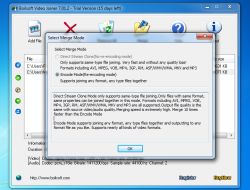


Excellent and fast. Thanks to Developer and GAOD.
Jack
Save | Cancel
I tried it. Completed quickly about 40 assorted videos taken with 3 different cameras and in different formats. Flawless look where joined. Using Windows XP sp3. Thanks for this offer today.
Save | Cancel
@13 Good old giovanvi has lots of recomendations and says the products works - so I'll give it a try! Seems some of you dudes are having a problem with it, that suggests either a high learning curve
or possible problem with software! But 66% vote for software, kind of suggest the problem might be a high learning curve? NOICE POST ON GOTD PAGE -
(If you install software often, your registry file gets bloated reducing overall system performance. Now Giveaway of the Day users are eligible for FREE scan for Windows issues.) Is Giovani trying to bloat our computers with mutiple softwares - lol!!! thanks to great posts by others - giving good info!
Save | Cancel
Based on the initial description, I wasn't going to try this since what I need is an audio joiner, so I thought maybe if I scanned through the comments someone might mention one. Well, thanks to #11 Brian Porter-Szucs who mentioned it should be called "Video and Audio Joiner" I gave it a shot and it's almost perfect. I just joined a multiple part podcast into a single mp3 file. My really sucky always-wanting-to-shuffle-my-playlists mp3 player can now play my favorite podcasts properly.
It was simple -- thanks to the local help file with tutorial -- and fast. I won't have to worry about a slow-launching bloated media application and a tedious process taking up a lot of time when I'm simply preparing files for my mp3 player.
Why did I say almost perfect? The window doesn't allow me to resize it, and the entire (very long in my case) path of the files are displayed in a way that I had to drag the column as wide as the entire window just to see that they were in the right order. I'd prefer to just resize the entire window itself, but it would also be helpful to right justify the file name display, cutting off the leftmost part if necessary.
Thanks Boilsoft and GOTD!
Save | Cancel
@Daniel (#6):
If you've ripped a DVD out to your hard drive (from your post I'm assuming this is what you have done), and you don't want to convert it to a different video format (because maybe you want to keep the original DVD 'structure'), then you just leave it alone. There is no logic or need in merging the VOB files together, nor is there any need to watch the DVD as individual VOBs. Any decent media player app, like Videolan VLC or Media Player Classic Cinema, can watch the DVD "as is". For example, in VLC you can click "Open Media"-->"Open Folder", and then select the root directory (or even the VIDEO_TS sub-directory) of the DVD, wherever it is.
Another method is to drill down to the DVD's VIDEO_TS folder with any file explorer and open (using "Open With...") the "VIDEO_TS.IFO" file with the media player of choice. Or you can even double-click it instead, if this file is already associated with a media player-- VLC would do this by default.
Either of the above methods would load the ENTIRE DVD into the video playing program, allowing you to use the DVD's menus, or seamlessly play the entire movie, with chapter access and all.
Your method, of playing the VOBs individually, is strange, and defeats the whole purpose of having the video in that format to begin with.
Alternatively, if you DON'T care about preserving the original DVD structure, then you can simply transcode those VOBs (which are essentially just MPEG-2 files) into another high-efficiency compressed format, like MPEG-4 AVC/H.264, which would result in just one file and quite a bit of disk-space savings as well.
Either way, a 'video-joining' program like today's GAOTD (although a nice utility) really does nothing for you specifically.
Save | Cancel
A slight clarification on @7 TeeK's posting: Although the container format "AVI" *can* contain uncompressed video, an AVI file has a limitation of 2GB for its maximum filesize. If video is stored as uncompressed 24-bit RGB 640x480, that filesize limitation will get used up in a little under two minutes of video at 30 frames/second. That limitation is the reason why Virtualdub will split most uncompressed AVI into chunks.
@13 Giovanni left out a free video stream-editor "AVISynth" (http://avisynth.org/mediawiki/Main_Page) that, although it has a learning curve to it, has been extended through plugins to be more powerful than the stand-alone programs he listed.
A script file (a text file with extension .AVS) is loaded as the video input to mediaplayer, VirtualDub (http://www.virtualdub.org/), or the more powerful MEGUI. (http://sourceforge.net/projects/megui/)
Using avisynth to join two (or more - just add more commas and filenames, the definition is open-ended) AVI videos of the same format, involves a script containing the line
unalignedsplice(videofilename1.avi, videofilename2.avi)
There are free plugins available on the web allowing Avisynth to also read formats like AVCHD/VOB/Mov(Apple QuickTime)/Mpg/RMVB etc.
avisynth's disadvantage is that the external program must re-encode its streaming AVI output into the desired format. Therefore as @7 TeeK pointed out, some quality is lost because of the encoding codec.
Save | Cancel
1. Below VISTA I have an virusalert from NOD32: modified Win32/InstallCore.BC
2. Below Vista I have an error message from Video Joiner:
APPCRASH
EZMerge.exe
5.3.2.1
MSVCR80.dll
3. I have an virusalert from Ashraf's recomended free joiner
Everything is OK?
Save | Cancel
There are a number of programs available that allow you to join different types of programs (e.g., avi, mkv, mpeg, mpg, mpeg4, etc.) but I have not come across any that allow you to do that without re-encoding and the consequent loss of quality. If you're concerned about the quality of your video, then this program's ability to join various program types without re-encoding is by far the most important feature that this program offers. I'll keep it or that reason alone.
Save | Cancel
Does not work.
I joined 2 video clips both shot with a Flip Video Camera.
It was fast. But that's where the good stops.
The first video played, then at the end stopped and nothing...the video the second video that was joined to the first did not play.
Un-installing.
Save | Cancel
What is its installed footprint?
And I do agree that this seems odd to not be a part of a video editing suite, though I suppose there is nothing wrong with selling a suite piecemeal.
Save | Cancel
#5 said, "Sorry folks, didn’t do for me what it was advertised to do." And "Wasn't my mistake, it's the program."
I think it WAS your mistake. You used a .MOV file, and this program does not claim it can handle .MOV files.
End of story.
Save | Cancel
BEWARE of the Freemore Audio Video Suite as mentioned in the 1st post. Before accepting the license during installation READ it first. Acceptance would mean you consent to them monitoring your actions on your computer for their marketing surveys. At least that's the way I read it.
Save | Cancel
Take a look below for more free alternatives (and exhaustive reviews too):
http://www.techsupportalert.com/content/best-free-software-cut-split-or-merge-video-files.htm
Save | Cancel
Great offer. It actually works well, except joining many together gets strenuous. Meaning, it isn't very efficient.
However, it does have many options and tweaks. I, myself, am a basic video artist. That being said, I wouldn't pay for this software. I will probably keep it installed a bit and further evaluate it though.
This software has some great potential though!
A great FREE alternative is built into Windows... Windows Live Movie Maker is fantastic and has a lot of features as well.
Save | Cancel
Could anybody tell me which version of the application is offered today? I do not see any information on GAOTD, nor at the software home page. Or I missed something? I have presumably an older version of the software which works fine and I would like to update if this is a newer version. But is it?
Save | Cancel
I finally had some time to really give this a try and have run into a problem with the audio. When I playback I have two audio tracks playing at the same time. Can't seem to find this problem addressed in their help files. When I play back the joined files in Video Joiner I get a quick flash up notice saying two audio tracks are playing an to use the "A" key, which I did but didn't seem to help at all. Anybody else run into this problem?
Save | Cancel
Sol,MOV files are not listed among the files supported by this software.
Save | Cancel
# 17
Format Factory, good software for converting multimedia files from one format to another. It has options for cutting or joining videos but the process is SLOW as a result of re-encoding.
http://www.techsupportalert.com/content/best-free-software-cut-split-or-merge-video-files.htm
Save | Cancel
Installed fine on WinXPsp3 but the very first task I tried resulted in failure: 'xvidcore.dll not found'. If xvidcore.dll is essential, why wasn't it installed?
For me, this isn't worth bothering with. It either works or it doesn't. I haven't time to scour the net supplementing this app with stuff it should already have. Uninstalled.
Save | Cancel
Practically every free video converter I have used (Format Factory, Any Video Converter, etc.) has a video joiner mode that allows you to join multiple video clips into one movie. Windows movie maker also allows you to join video clips into one WMV video though movie maker can only handle clips with fewer input formats and output only in WMV.
Also, for some movie formats like mpg, if the properties of the clips are the same (height, width, etc.), there is nothing involved in joining the clips except putting them together in the correct order using a simple file joiner (search for file joiner in Google, and you will get literally dozens of them for free).
Save | Cancel
Easy enough interface - no problems merging multiple files from my HD camcorder (mp4) into one mp4. Merging and encoding to WMV was a mess, though. VERY choppy and horrible loss of quality. Maybe I need to tweak settings better, but there's no guidance to help me. Happy with the joining, but use something else for the conversion.
Save | Cancel
Note to #2:
I haven't yet figured out how to get Moviemake to take in two .avi files and output the joined file as an avi. I only seemed to be allowed a converted output file (which is always lower quality than the input .avi files).
Maybe it's just me.
Save | Cancel
What does this program have or do that Free Video Joiner (freeware) doesn't do?
http://www.freevideojoiner.com/
*Quickly join and without any quality loss
*Support join AVI, WMV, MOV, MPEG, MPG files
*Support save as AVI, WMV, MOV, MP4 (MPEG4) video format
*Support save as DVD, VCD compatible mpeg
*Support save as iPod, iPhone, Zune, PSP video format
*Join unlimited number of video files in different formats
*Includes all video encoders and decoders
*Simple and very EASY to use
*FREE software
Save | Cancel
Well, I found today's giveaway an excellent and very useful tool, especially if you have like me tons of video clips scattered in the HD of your PC. It supports a wide range of video formats like AVI, MPG, VOB, RM, MP4 and even the MKV format. Can also join video files of different extensions, using the "Encode Mode" merging option, a key feature that is missing in most of similar paid/free apps out there. And it's very easy to use since the "drag and drop" method is supported.
So overall, this tool deserves at least 2 THUMBS UP from me!!
BEST FREEWARE ALTERNATIVE
Well, as far as I'm concerned, the best FREE tools to split & merge video are actually the programs you get along with your camera.
That being said....
* Portable AsfBin (==> My Personal First Choice)
http://www.techsupportalert.com/How-to-split-trim-join-wmv-video-files-with-AsfBinWin
* Windows Movie Maker
http://www.arcsoft.com/topics/video-editor/merge-video-in-windows-movie-maker.html
* Free Video Joiner
http://www.freevideojoiner.com
* VirtualDub (Very handy FREE tool to join AVI files)
http://www.makeuseof.com/tag/merge-multiple-video-files-with-virtualdub
* Avidemux
http://www.ehow.com/how_8375917_merge-mp4s-using-avidemux.html
* Movica
https://sites.google.com/site/vanibhargav/movica
* MediaJoin
http://www.audiovideosoft.com
See also:
http://74.cz/en/vob-mpeg-merger/index.php
http://www.masterwareroom.com/video-edit-master
And to rename your video files for FREE (requires Adobe Air):
http://sourceforge.net/projects/zeeb
Enjoy!!
Save | Cancel
I downloaded and installed the application.
I tested it by joining two videos with different formats.
Everything went smoothly.
It is a very simple looking application that feels like it has a lot of quality under the hood.
I would use it for small quick jobs where I do not need fancy transitions etc.
I would not buy it for $30 due to the competition. I might buy it for $5.
I also downloaded Ashraf's suggestion "Freemore Video Suite".
I got a virus warning as I installed it, so I abandoned the install and deleted it from my hard drive.
Save | Cancel
Great product! It solves a simple but common need. I previously used a full-powered video editing program to perform this task, but that took longer and was vastly more complicated. But be sure to advertise this as "Video and Audio Joiner," because it also does a great job with MP3 files. That's an important function!
Save | Cancel
Installed ok, downloaded because I have a whole bunch of mp4 files that need merging, only to find it had problems with 'incompatible audio channels'. Tried several times - each with the same results and the same error messages. Not working at all well for me at all.
Might be worth a shot for others because it might work for other folks, but for me it was an almost immediate uninstall.
Thanks anyway GAOTD!
Save | Cancel
I cut and pasted the registration code in,
and told it was invalid,
so I've deleted the prog ,as I'm not wasting time messing about with this things anymore .
I didn't like the name of it anyway
Boilsoft ?
Save | Cancel
Please disregard my previous suggestion about the registration problem. It was my error and the software registered fine. After testing it I would recommend that you have only the file title and not the entire path to the file show up in the file column. The path to the files I was testing was too long for me to actually see the title of each of the video files I wanted to join. This meant I could not tell which files I wanted to move and where I wanted to move them. A feature that would be nice to add to this software would be a fade out/in of each video clip rather than just ending one and starting the next one.
Save | Cancel
The ability to join videos without re-encoding them is excelent. Few video converters can do this. It can only join two videos if they are both in the same format, otherwise they will need to be re-encoded.
Why is it so important not to keep re-encoding video? It is because most formats are lossy, that is fine details and even some colors are lost each time it is re-encoded. You might not see the difference on a phone's small screen, but you will on a large screen. Think of it as being like when you copy a video tape, you loose quality each time on both the audio and video.
Those who work with video on computers will usually convert to .avi first, as this is uncompressed and edit that. Only at the end will they re-encode into a DVD or whatever format is wanted.
It is the same in graphics, where pictures are generally best stored as bmp, png, TIFF or RAW as these are, or can be set to be uncompressed formats.
The reason joining videos without re-encoding is so difficult, is the way they are coded. Typically the first frame is encoded completely, but the second, third and fourth frames will only encode those parts of pictures that have changed (movement). So every fifth frame will be complete, but the others are only the things that change. When you come to join videos, you might have a complete first frame and the second frame's changes. You cannot then just "tack on" a complete first frame from the new video you are joining, the software and hardware it will be played on is looking only for changes, not a full frame. So fake "filler in" third and fourth frames need to be created, before the full first frame of the new video can be added.
The more highly-compressed formats like AVCHD are technically much more difficult to edit, because they are so highly compressed - They may only transmit one full frame every 10 frames or so. Usually the best way to edit them professionally is to first convert them into uncompressed .avi, where a full frame is transmitted every time.
So even if you do already have several "video converters" already, if you care about quality, you might want to keep this one as well, just for the ability to join videos together without re-encoding them. If you don't already have a video converter for some reason, then this works quite happily as a video converter as well. It just does not have so many pre-set output sizes for different phones as the dedicated converters tend to have.
Save | Cancel
I have used 'Movie Maker' to cut segments out to post on youtube.
At the time, it would Not import VOB and a few of the other formats listed.
I Could not import more than one file so merging was not possible for me either.
I have a 2 DVD set at 6.65 GB total that I would love to be able to watch as single files instead of having to start each VOB segment.
Especially since the segments end in the middle of a song
or talking.
I was not sure if burning them to DVD's would merge them
(Have them play as single disc's) or they would still play as individual files.
I tend to prefer VOB format as when I "Explore" a DVD, that is the default file format shown.
Do I need to be able to merge the bup & ifo segments too??
Save | Cancel
MSWin7 HP 64 bit
Installed easily, registered easily, have to restart the program after registering to get rid of the demo mode, but it tells you.
Tried merging two HD videos of the same type (MOV), from the same camera. The result was an unusable MP4. Program put the wrong video to the wrong audio,and seemed to randomly pick the merge points instead of one file after the other. I have no idea what happened, so I deleted the result and tried again. Did I make a mistake the first try?
Same two files, exact same result. Even though it said the output was the same frame rate and same audio sampling rate, it was the same unusable wrong audio with wrong video. Wasn't my mistake, it's the program.
Sorry folks, didn't do for me what it was advertised to do.
I'll have to give it a thumbs down and a rating of zero out of 5, or out of 10, or whatever.
Save | Cancel
VirtualDub is the best alternatives video program
Save | Cancel
I actually bought this at a discount sometime ago. Works fast and flawlessly joining AVI files. I am going to get this onto a couple other computers. Free is nice, and it works.
Save | Cancel
Doesn't Movie Maker have all these functions and more? What makes this software worth $30?
Save | Cancel
Pros
*Join multiple videos together regardless of their format
*The output format for joined videos can be any output format supported by the program — does not have to be the same as input formats
*Has the ability to join videos without re-encoding
*Works with AVI, MPEG/MPG, VOB, RM/RMVB, 3GP, ASF, WMV, WMA, MP4, MKV, MTS, and FLV
*Allows you to preview videos before joining
*Gives ability to control output settings such as bitrate, aspect ratio, etc.
*Works quickly
*Easy to understand user interface and helpful ‘Help’ section
Cons
*No batch processing — you cannot queue up multiple joins to happen one after another (i.e. you can only do one join at a time; for example, there is no ability to tell the program to join videos 1, 2, and 3 into one video and videos 4, 5, and 6 into a different video)
Free Alternatives
Freemore Audio Video Suite ['Video Joiner' module]
Final Verdict
Click here for final verdict and full review
Save | Cancel