Every day we offer FREE licensed software you’d have to buy otherwise.
Giveaway of the day — USB Safely Remove 5.2.4
USB Safely Remove 5.2.4 was available as a giveaway on August 18, 2014!
Have you ever lost important data due to inappropriate removal of external drive? Windows doesn't allow you to stop a device? Accidentally stopped a drive you don’t aim to remove? USB Safely Remove solves these and other inconveniences of safe removal in Windows and offers much more features for convenient and secure work with external devices.
Get Zentimo with 40% off. Zentimo gives even more benefits for active USB users
System Requirements:
Windows XP/ 2003/Vista/ 7/ 8/ 8.1 (x32/x64)
Publisher:
Crystal Rich Ltd.Homepage:
http://safelyremove.com/File Size:
15 MB
Price:
$19.90
Featured titles by Crystal Rich Ltd.

Zentimo offers a new way to manage your USB and eSATA devices. While it solves many external drive related problems in Windows, it also gives more control and makes working with external drives fun and pleasing. Besides the features of USB Safely Remove it gives more informative menu, honest drive speed test, portable apps manager, strong TrueCrypt integration and more, see comparison chart Special offer: Get Zentimo today at 40% off!
GIVEAWAY download basket
Comments on USB Safely Remove 5.2.4
Please add a comment explaining the reason behind your vote.
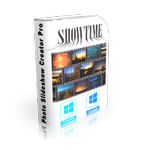

What they DON'T tell you is that you cannot safely remove the program before 30 days without getting your computer hacked, a desktop image that claims it will not go away (blocks your taskbar) until the 30 days is up, your browser going wacko, etc... VERY VERY NASTY stuff. Puts a bad smear on Giveaways' rep although I will, albeit much more cautiously, use some of their offers.
It was a real PIMA getting rid of Crystal Rich' attempts to 'get even' with me for removing the program after only three days... no prob with the program until AFTER I removed it... since someone stole my computer and my USB sticks it was about as useful as a pen with no ink.
Save | Cancel
I've had old Zentimo version for cpl yrs. I like it but it's really not worth the price. The differences from win prog n other free progs are not a necessity n I have never used the extra features.
I really like the look n the icon control, but I'm sorry, I can't see paying even your discount price for a license with only one year of upgrades.
Save | Cancel
For those who are not in time to request the license we will continue the giveaway on our page for a couple of days. Go giveaway page
Regards,
Igor Tkachenko,
CEO of Crystal Rich Ltd
http://crystalrich.com
Save | Cancel
To #46:
>GGAOTD version is 5.2.4. Is this a newer version?
No. It's just a separated build for GAOTD.
>Is this availabe to lifetime key holders as an update?
There's no sense to do it since the versions are equal.
To #51:
>I find also that “Power off device after stopping” feature cannot be disabled in GAOTD editions (it is greyed out). Is this some sort of limitation over special builds?
Sorry for non seeing your question. No it's not a limitation currently this feature is only enabled on Win Vista and Win 7 and disabled in Win 8.
To #52:
>Wasn’t able to register despite multiple attempts, reading the ‘article’ (not a good sign) on
Please contact us directly
Many many thanks to other commenters for the nice words and reviews of the program!
Regards,
Igor Tkachenko,
CEO of Crystal Rich Ltd
http://crystalrich.com
Save | Cancel
Just shut down, remove the USB device, and restart.
It works 100% of the time.
Save your money and avoid installing yet another program.
Save | Cancel
This is a great program! I used it on my other computer and it worked great. I was very glad to see it offered again so I can use it on this computer too. The trouble is, 12+ hours later and I'm still waiting for my license to arrive... and the giveaway is over in about 10 minutes. Is there anything I can do to get that license sent?
Save | Cancel
I used this on my previous computer and was very happy with it so pleased to see available here today.
Had to temporarily disable Norton 360 Smart Firewall and Antivirus Autoprotect before installing as it kept deleting setup.exe otherwise. Installed fine after that. Thanks for this offer today.
Save | Cancel
If your an existing Zentimo user and you want to renew your license for one year it's cheaper extending it on the website then using the 40% off coupon, but if you go for more then 1 year it's cheaper to use the discount.
Save | Cancel
Great program (older version - haven't tried this one). It was a life saver in my XP days! I now have Windows 7 and find the built-in USB safe remover adequate for my needs. But if you're running XP or older, grab this!
Save | Cancel
@ 15 - Igor, thank you for having the link comparing windows to your product. I have an external hard drive that windows 7 "delights" in re-naming for some strange reason.
As I read your long list of what this program does I noticed that it allows us to re-name a drive. I hope that means that we can change a drive main letter from (example) E:\ to G:\, NOT E:\ to E:\(F) - yes, I just had that happen and had to go in and re-label a bunch of desktop short cuts and backup paths. Big pain as it's not the first time this has happened.
Anyway, I wasn't going to try this but now I am.
Thanks!
Save | Cancel
I normally have two USB drives permanently attached to my personal PC, with another half dozen or so in regular use. To manage this USB menagerie, I use a crowd of little freebies (Giovanni would be so-o-o-o proud of me!), which between them do most (but NOT all!) that this new program does. The difference is that, any time that I wish to do anything to do with my USBs - which is probably once a month or so - I have to spend quite a few minutes figuring out which little freebie does what, and then remembering how to use it.
This new GOTD offering has several potential advantages over my cluster of freebies:
* it brings everything into the one menu;
* it is easy to see what it does, and is at least somewhat easy to see how to do it;
* It updates itself to match changes in operating systems (which my freebies often don't).
I shall be giving this program a really close look, with a very real possibility to buying it. Thank you to the makers, and to GOTD!
Save | Cancel
I used to use this a lot but I discovered that they key feature of being able to remove a device was actually more troublesome that when using that which is built into windows.
It does have more functionality but the key one is still easier for me in native windows.
Save | Cancel
Hi Everyone, Well, had some doubts if I would need USB Safely Remove 5.2.4? At first, But, after reading the revues from today's users and the comments and help from Igor Tkachenko, From the company. I decided to try it. It installed very fast and the registration process was very easy and I received the license key almost as fast as when I hit the "Send" Key! I installed on my AMD FX 6100 6-Core, Windows 7 64bit with out any problems what so ever. I do a lot of movies and I am a professional photographer and I use a lot of flash camera memory disks and Thumb drives! I have not had very many problems with the USB and an error! Over the years, But, It only takes once! and loose some 400+ Photos to make you think you do NOT what this to happen again! Ever! Windows 7 has helped a lot over XP! (And I still use a few PC's with XP!) But its not fool prof by any means and you cant really tell whats going on with your drives! Even in explorer you are some what limited! If the "Eject Drive" don't work? Then what? Pull it out and hope for the best! Like I said I have been lucky most of the time! (o;
I registered USB Safely Remove 5.2.4 fast and very easy and began looking it over, I was presently Pleased! If is Very simple and yet very complex and lots of Whats going on with my USB Drive now? Options. In Setup there is an option to load at Windows start up? Or not! Very Nice and it works! It has a tab to select, "LOOK for Updates!" Nice, I don't have to worry about the program updating with out my consent and loosing my license!
It has the option to "Hide" Empty USB Generic flash drive units the you can plug in several different types of flash drives. Some come in the computers and some are out side the case and just plug into a USB port, Well even when they are not in use and if they are built in, Units? They will show 4 or 5 Drive letters like when your in explorer and this can be confusing as you don't really know if there is a memory stick in one of the slots? Or, Not unless you click on it and it tells you "To insert a disk!" Well, there is a box to check in the setup that "Hides" these drives and the letters if they are empty? If you plug a flash card in one of the slots it immediately shows up in USB Safely Remove 5.2.4, Nice that you get the choice! I mean, sure if you have one of the external units you can just unplug it for the USB port and it gone from the drive listings, but if you have a built in one? This could be very handy if you want it to hide?
When you launch USB Safely Remove 5.2.4 where for the desktop Icon? Or, set it to start when Windows starts? there is a Green arrow on the task-bar and if you mouse over it a little window opens and you see a complete listing of how many drives are active and what they are doing, and how many drives are hidden and and there size in MB's It even showed a listing for my Epson Photo printer and that it has a USB Drive in it for flash drives and the drive letter and whats in it? Or, If its empty? Nice! The little window also has a little two arrows going in a circle that if you click it rescans for hardware changes. Again Nice!
I also have USB 3.0 in this PC and I use and external Hot-Swappable HDD, Or SSD Drives for PC Drives or laptop drives, for extra storage, Backups, Or Mirroring Drives! (Just FYI: USB 3.0 is almost as fast as my 3/6Gb/s SATA III HDD Controller!) As soon as I power the drive up it shows exactly what it is, and how big etc. The drive is in USB Safely Remove 5.2.4! Now TO shut it Off, The manufacturer of Plugable device says to just power it off! Wrong! That's like just unplugging a USB Thumb drive with out stopping it! Or, Ejecting it first! I have got soft errors on this HDD by doing this! And it has me run Scan-disk with the "F" setting next time I turn this drive ON! NOW! With USB Safely Remove 5.2.4 I can tell it to "STOP" this drive and then it tells me when it is OK to remove it! and I power it down and there no Error Beep! When I turn the drive back ON, It comes up fine with NO Errors! Nice! Again! (o;
There is a lot more things and bells and whistles to USB Safely Remove 5.2.4, But you just need to download it and set it up and try it out! I think its a great add on to any tool box, just to know what going on with your PC at any given time. USB Safely Remove 5.2.4 Does everything it says it will and a lot more and seems to be Very Stable and reliable! If your looking for something like this I would get it now! While its FREE! It may just be a very handy tool to have in your PC, It is also very small! Does not eat up very much real estate on your C: Drive at all! And it might just save you from a big file loss! and a very bad day? (o;
I give USB Safely Remove 5.2.4 and Crystal Rich LTD. 2 Thumbs Up! for making there software available on today's GOTD for FREE so we can try it out! And Of Course Always 2 Thumbs Up For everyone at GOTD for all the hard work and effort to bring us all these great programs every Day for us Geeks to Test, Play With, Evaluate & Revue and Use for as long as we want to for FREE! Thank You! Have A Great Day everyone, Always Have FUN!!! Rich D.
Save | Cancel
#47 Buckley
[Won a lifetime key from another web site. Installed but could not configure it to stop loading at startup even after posting issue in help forum. Gave up and uninstalled it. Has the prevent loading at startup bug been fixed yet?]
Go to
Options
General
Untick [Run on Windows startup]
Save | Cancel
# 51 Anselma
[What about the second question? I find also that “Power off device after stopping” feature cannot be disabled in GAOTD editions (it is greyed out). Is this some sort of limitation over special builds?]
Only Vista and Windows 7 have this problem (the power to device is NOT turned off after stopping), due to some fault in programming by the OS creators.
XP and Windows 8 do not require this feature, since they do not have this problem. Hence it is greyed out if the software detects that you are using either of these OS.
See this page on the software developer's website.
http://safelyremove.com/help/ht_poweroffdrives.htm
Save | Cancel
I'm a Zentimo-User but I have to admit, I've never been in need for a specific feature that Windows wouldn't have offered. But good to know I have an option in case I need it.
Save | Cancel
YES!!! this is one GAOTD I have LONG been waiting for. this programs was accidentally deleted (ironically by one of those GAOTD all-in-one system cleaners!!) and I have missed it. THANK YOU!!
Save | Cancel
This stopped my Nexus 4 Android phone from appearing in Windows explorer. I have the Android DB drivers installed to allow rooting in case that is significant. Opsys is Windows 8.1, No fix required - I just uninstalled it.
Save | Cancel
Had this before years ago, LOVED IT, you cannot go wrong by installing this. IMHO, its the best thing you can have on your computer. :)
Look, honestly, I can say many more good things, but why bother, just let me say that I did not find any problems with the old version I used, and unless they really screwed up, this new version should be so much better.
thumbs up, and well done the authors and GAOTD. Awesome share.
Save | Cancel
Everything is fine with the program but have not received key. Have sent email to company but still no Registration key!
Save | Cancel
Great little utility! I have been using for almost 6 years now. So impressed, I bought the lifetime license after using for less than a month. It has had many improvements since then too.
I am glad to see it offered again here, as there are a lot of new people here who could benefit from the program.
Thank you Crystal Rich and GAOTD!
Save | Cancel
Got it with previous GOTD.
Works like magic. I recommend it to unlock USB HDDs.
I stay with previous version (old good horse).
Save | Cancel
Installed easily on Windows 8 desktop and laptop. No problems with registration. Key arrived in email instantly. I tested it with the Western Digital external drive I use all the time, and it worked as it should.
I had been using the software that came with my Dell computer but since I have several external drives that I switch out between the two computers,I feel much more comfortable with this program.
Thank you GOTD.
Save | Cancel
Installed and runs well in Vista 32, registration email was almost instantaneous.
Have had no issues with plugging/unplugging flashdrives in the past, nor my cameras' SD cards, but have just added a portable USB HD so extra protection is certainly not unwelcome.
Save | Cancel
I've used this since the last giveaway. Great little utility, if for no other reason than it allows you to NOT have many drive letters assigned when you plug in a card reader. That alone is worth the price of admission, especially as today, it's free.
Save | Cancel
I got this from a previous GOTD and liked it so much that I ended up buying it. So I highly recommend it. It is also handy if you use "weird" USB devices like Arduinos and the like because it can show you all the mounted devices, force driver reloads, and stuff like that. Anyway, it's free today, and I'd definitely recommend going for this one.
Save | Cancel
I installed the program on my Win7 Prof system but it will not run. No errors when I click to start the program so I can register it, the program just does not start. Any ideas? I tried reinstalling but that did not help either.
Save | Cancel
Wasn't able to register despite multiple attempts, reading the 'article' (not a good sign) on how to register, etc. Straight cutting and pasting both name and registration key from email as directed failed. Even tried manipulating extraneous spaces without success.
Save | Cancel
Igor,
What about the second question?
I find also that “Power off device after stopping” feature cannot be disabled in GAOTD editions (it is greyed out). Is this some sort of limitation over special builds?
Save | Cancel
This program has functions that make it more usable than the built-in Windows functions and if like myself you tend to be using USB storage media a great deal then it is well worth having.
Information explaining removing USB storage systems is available at the following link:-
http://www.howtogeek.com/118546/htg-explains-do-you-really-need-to-safely-remove-usb-sticks/
Save | Cancel
Can the license be activated at a later time, and be reused in case of Windows or hard drive failure and I need to reinstall the software?
Save | Cancel
to Mike7P:
The window´s Safely Remove Hardware fails on allow the removal of USB devices more than 50% of the times.
I have not tried this gaotd, but i did test Zentimo the last time it was here and it does the job very fine all the times
Save | Cancel
Won a lifetime key from another web site. Installed but could not configure it to stop loading at startup even after posting issue in help forum. Gave up and uninstalled it. Has the prevent loading at startup bug been fixed yet?
Save | Cancel
Own a lifetime key. Great program, better than Microsoft's version.
However, my current version is 5.2.1.1195, and no new updates are
available. GGAOTD version is 5.2.4. Is this a newer version?
Is this availabe to lifetime key holders as an update?
Save | Cancel
I have purchased USB Remove before many years and I am glad to inform everybody, that I am extremely satisfied, both from the software and the developers support.
Don't lose this little piece of magic software today folks!
Save | Cancel
To #37:
>Has this supplier a vendetta against all Hotmail e’mail addresses??
Actually we don't have problems with hotmail addresses. There are hundreds of successfully sent licenses to hotmail emails. So I cannot tell what's wrong with your license request. Anyway I'm glad to hear you finally receive the license.
To #38:
>How do you get the prog to recognise its own registration ?
It's better if you contact us directly regarding this problem.
Regards,
Igor Tkachenko,
Crystal Rich Ltd
http://crystalrich.com
Save | Cancel
#25 bruce. The $19.90 includes free upgrades for a year, after that it will still work. It's not one of those programs where you have to keep paying every year to use it.
This Giveaway does what Windows own “Safely Remove Hardware” should do, but doesn't. You can install it on all your computers. The developer is reading the comments and answering people's queries. I'm just not used to all these things happening at one time on GOTD. What a great start to the week.
Save | Cancel
I have the previous giveaway of USB Safely Remove, and Zentimo. I like the added functionality of Zentimo. Unfortunately, a scan from an antivirus program (Malwarebytes, I think) deleted (not just vaulted) USB Safely Remove Assistant and Zentimo Assistant. So, I get: Warning! Zentimo can't connect to service "Zentimo Assistant." Please reboot the computer, download the latest version of the program and reinstall it (not an option with my giveaway). The drive still closes, but I have an extra click closing the error message. Fortunately, this update install got rid of that message for my USB Safely Remove (though Zentimo still shows it). I only run one at a time.
Save | Cancel
To #15:
That chart is highly misleading, aka wrong!!!
Stuff which is already possible with Windows too:
(some is already by default behaviour, some can be done via the context menu, some via basic settings, others via advanced settings)
- Device stopping in a click
- Easily browsing a device in Explorer or your favorite file manager
- Eject memory cards of card readers
- Assign or change device icon
- Rename device
- Hiding unneeded device from the menu
- Forced device stopping
- Power off devices on stopping in Win Vista, 7 (optional)
- Fix a letter for a specific drive
- Prohibit assigning some letters for external drives
- Hide drive letters of unused card reader slots
- Command line for safe removal\reactivation
Also:
'Sort your devices by drive letter, name etc'
If you want any sorting, use Windows Explorer. I don't see at all why a program like this would need a file/drive browser. Learn to use Windows Explorer!!! Moreover, if the program also includes a file browser, then you should compare it with Windows Explorer too!! Otherwise the chart is very misleading since you are not comparing A with A, but A with B.
Save | Cancel
I have used this program for many years before switching to Zentimo. I was wondering if Windows had ever improved their version. I tested on a new computer and the answer was "no".
This has saved me so much frustration over the stupid way that Windows leaves you guessing. This program helps you rather than taunts you. Makes life easier, not harder. Highly recommended.
Save | Cancel
This is a very nice utility. A registered version was installed and running nicely in Win 8 minutes after I started. Thank you very much.
Save | Cancel
Well I installed on WinXP no problem and reg key arrived in spam folder.
In the email the Reg key has a blank space before name and the key. Whether I enter the name and key with the space or without the space it keeps saying registration invalid .
How do you get the prog to recognise its own registration ?
Save | Cancel
Has this supplier a vendetta against all Hotmail e'mail addresses??
It was ONLY after I input my HK-ISP account that I instantly got a response.... and one of my Hotmail accounts often asks me if the appended Hotmail message was "Spam"... but never happened THIS time.
Save | Cancel
To #31:
>Can I install this software on multiple computers with the same key, or do I need a new key for each copy?
You can use your requested license key personally on each of your computers. If you need other people also use the program feel free to send them link to this gaotd page or our license request page so that they could request the license on their own.
Regards,
Igor Tkachenko,
Crystal Rich Ltd
http://crystalrich.com
Save | Cancel
To #18:
>Just a (probably silly) question for the developer: what may be the consequences of removing an USB drive from a PC without using both your tool or the native one from Windows?
Since it's a bit long response so I've put the answer to our site's Faq section: Why do I need your program when I can setup "Optimize for quick removal" option
and just pull devices out?
To #23:
>Why is that, despite USB Safely Remove is being the “liter version” of Zentimo?
Zentimo doesn't have a Russian language manual, while USBSR has it, it weights about 1 MB.
To #28:
>Sorry, I misunderstood, it doesn’t show as usb, but a hot-swap device ready for disabling
I'm sorry, but I didn't understand your question. Please describe it more detailed.
Save | Cancel
Thank you for making this wonderful piece of software available again. Can I install this software on multiple computers with the same key, or do I need a new key for each copy?
Save | Cancel
#18, Not the developer but WHY this is an issue is that windows caches its disk activity which means it stores it in RAM as it is working to speed things up. For fixed drives, that's not an issue because the drive isn't going anywhere.
For removable drives (including phones, ereaders, etc.) such can be a very big deal because if you pull the device as it is writing *at the wrong time* then everything gets corrupted and then windows starts fussing at you and things slow down when reading/writing to the disk until this is fixed (by windows' built-in tool)
If the drive is formatted with NTFS you won't lose any information and you MIGHT not lose it with FAT but you never know.
Just don't pull the drive without ejecting it OR (at least) waiting a few seconds (or longer for a long task).
Save | Cancel
Do You know of any ill affects when using a Linux USB creator!
Save | Cancel
Sorry, I misunderstood, it doesn't show as usb, but a hot-swap device ready for disabling. So I'd rather ask how come my other hdds don't appear on the list. Thanks.
Save | Cancel
Just a note: USBDeview does not require an installation. Just click on the .exe to run it when you need it.
Save | Cancel