Every day we offer FREE licensed software you’d have to buy otherwise.
Giveaway of the day — True Time Tracker
True Time Tracker was available as a giveaway on December 16, 2010!
True Time Tracker is an time management software. With it you can learn how you spend your personal or working time.
The program starts with Windows and gathers information on applications started, websites visited, various activities over time and consumed traffic. Basing on these data it creates detailed reports. Looking at such report you get comprehensive information of your working day structure, your daily activity and effectiveness of your work. You can learn how many times you interrupted your work, and how much time each particular task took. The built-in project manager allows you to review an overall development cost at a glance. A generated report or an invoice can be printed, saved or exported to PDF with a single click. The program features easy to use, intuitive interface which you can block the access to with a password.
System Requirements:
Windows XP/ Vista/ 7
Publisher:
ExtraSpy SoftwareHomepage:
http://www.truetimetracker.com/File Size:
15.8 MB
Price:
$29
GIVEAWAY download basket
Comments on True Time Tracker
Please add a comment explaining the reason behind your vote.
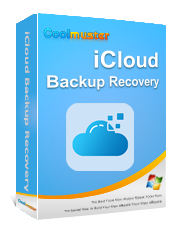
I Uninstalled it, got way too many SQL errors. Too bad, I really wanted the app.
Save | Cancel
Cannot install this program- it keeps telling me "it" (setup.exe) cannot access the "file" because it's in use by another process. I've tried a number of times; I've checked Task Manager to make sure there was only 1 setup.exe running. I can't imagine what is wrong with this, but it's too late for me- I'm going to bed.
Save | Cancel
@ #2 (mike studyform) You need to get a life. Do you not believe it possible that some of the other BILLIONS of people on this planet have already tried the current offering previously? I know that I have given thumbs up/down without downloading FOR THIS VERY REASON. I DO NOT NEED TO DOWNLOAD A VERSION OF A PRODUCT I HAVE ALREADY TRIED TO BE ABLE TO GIVE AN OPINION OR RATING. Get off of your high horse. - Johnny B.
Save | Cancel
#24. It happens every day. Even on new programs. just 10 minutes after I posted my comment, there were about 40 ratings.
I find it hard to believe that many previous users would be around to rate the offer within 15 minutes of its unveiling.
Save | Cancel
For Mac users, the free alternative is Time Tracker. I personally use it and it works great!
Save | Cancel
#2 It's possible people have used the program in the past whether they got it here or not. Just saying.
Save | Cancel
not capturing a program if it is operated for a very short time. I tried 30 seconds, with unchecking the option "group applications in category"
Save | Cancel
This program may not be that useful for the ordinary Jane and Joe, but the employer. With this program installed in every employee's computer, I can find out what they do on their PC during the work hours. Thanks GAOTD.
Save | Cancel
Comments to this point have not been helpful for review of this software. Thanks guys.
As a professional who has to track their time, for billing of software hours for multiple projects and customers, and my productivity in software development, I find type of software interesting and useful. This product would not be for the average user.
True Time Tracker:
Has some nice report features. Visually effective for presentation, but not detailed enough for itemizing lower aspects of a project.
As a low price, low detail alternative for time tracking is worth a look.
It could be improved with the ability to select reporting, and allow access to history by back reporting for any specified date.
I have found and evaluated, from GAOTD, WinLog Assist and LeaderTask from Almeza Research. This software has its shortcomings as well. But I found that this was the most useful of this type of software that I have evaluated. So much that I purchased the LeaderTask Package just for this tool.
Save | Cancel
True Time Tracker *May* cause or have problems depending on what else you have installed, since it uses VB [Visual Basic] in a non-standard way, & installs/uses WinPcap. WinPcap is a network packet sniffing app with its own driver, that is known to have problems with firewall software [see #10 of their FAQ -- http://goo.gl/k7miZ ]. I've also seen reports of WinPcap problems with win7. RE: VB... VB like .NET uses shared runtime files that should be installed centrally, e.g. in Windows' system folder, so removing 1 VB app doesn't break all others -- True Time Tracker breaks that rule. It also doesn't use the latest versions of those VB runtime files, which may cause problems with VB apps that require them.
With that out of the way [so you know to take whatever precautions like backing up], True Time Tracker works by attempting to track & record what apps are open, whether there's any activity, what web sites were visited, how much was downloaded, & takes screenshots at user set intervals. Activity level tracking wasn't that great when I opened msn.com in ie8, perhaps because of the changing content. While you can add/subtract apps to groups [by default you have 7 groups with titles like Browsers, Mail software, Office software etc.], it correctly recognized & recorded SeaMonkey portable as a browser. You can set up projects, then prepare reports &/or invoices based on time spent at whatever amount per hour. Otherwise it shows you graphically [with simple pie & bar charts] "Overall statistics", "Programs", "Websites", "Projects", "Time", "Uptime", & "Traffic", all on different tabs in the simple "Report" window -- you can also print, save/export reports as pdf or html. There's also a "Day Browser" that shows the 1st screen snapshot for the day -- there are previous/next buttons for days, plus a drop-down calendar, there's a bar across the bottom with a slider to scroll through snapshots, or you can save a slideshow to avi or mp4, though there are several posts on-line of people not being able to play the FMP4 format used. What the Day Browser needs most IMHO is to work like Windows own "Picture and Fax Viewer", to automatically resize images for viewing -- they are full-screen images after all. Once you start True Time Tracker it minimizes itself to the right side of the taskbar -- right click the icon to open the window, show the Project Mgr., or Quit.
Installing True Time Tracker means installing WinPcap along with several VB files in the program's folder, & those VB files are all registered with Windows, accounting for most of the recorded 11875 added registry entries. The app's program folder takes up ~41 MB with 55 files, 1 folder, & you get a folder added to My Documents. If it's any use in case of problems, if you download/install WinPcap [you have to select force re-install during setup] http://goo.gl/sMPC , you have a way to remove WinPcap separately -- while I haven't tested how well it works without WinPcap, True Time Tracker will run without it, though of course you'll lose some monitoring capabilities [WinPcap uninstall did remove the driver]. As far as the VB stuff goes, the latest VB6 runtime install [search the Download Center at Microsoft.com] *may* help, though you may still need to reinstall other VB apps.
Save | Cancel
As a small business owner, I see an application for this program. It could be effectively used to track employee's computer usage and productivity. That being said, it will not be installed on my personal laptop, as I am sure I am not wasting company time myself.
Save | Cancel
I really like this program so far. I am using it at work to see just where my time is getting spent. Hopefully it will work to curb my browser time and concentrate more on productivity. It did crash a couple times, but I downloaded the update and now all seems well.
Thanks a bunch, I can see this being a great way to improve my work habits.
Save | Cancel
Mattie (#16) wrote: @Mike – #2
"The rating system at the top is whether or not a visitor finds the giveway useful for them. It has nothing to do with testing the software."
Certainly the comments provides room for those commenting on how well the software meets its objective (vs. the utility of its purpose).
Is Mattie's contention true, and if so, why doesn't GAOTD clarify this? If not, why are there not separate ratings?
Save | Cancel
Add into this software a nice calender, sticky note or other software to make it more appealing.
Save | Cancel
@Mike - #2
The rating system at the top is whether or not a visitor finds the giveway useful for them. It has nothing to do with testing the software. Today's giveaway will likely have alot more thumbs down than up because like me, most visitors will have no use for time management software. I will be voting thumbs down without testing.
Save | Cancel
Useless software, unless you have nothing else to do but load your computer with bloatware.
It uses lots of your CPU time slices, just to say at the end that you have spent hour upon hours of inactive or active time.
No valuable purpose but to slow down your computer and run perpetually in the background.
Uninstalled it.
Save | Cancel
I think most people give their 'initial opinion' on software which does not always take days. I reviewed the software and would not find use for it. Why would I want a program on my computer that tracks every move I make each and every day? I have anti-spyware programs to keep things like that from being known.
The program works, does it what it says to a sufficient accuracy level, but is more of a 'game' than a useful program.
Most of us do not need an application to tell us where we have been, how long we have been there, and the sites where we spend most of our time.
Certainly, $29 price tag is too high.
Save | Cancel
#2 Mike
Your rant assumes that everyone gets the mail at the same time.It often happens that I will get the mail even the next day.
So perhaps... just perhaps.... the people giving feedback got the mail way before you and had time to study the software carefully.
Save | Cancel
May be GOTD needs to add a USEFUL to me or NOT USEFUL to me, thumbs up or thumbs down vote ALSO! Seems most people give an opinion when they see it as, can they use this or not use this. Then when people use it and give a TRUE opinion on it there will be more accurate voting.
Save | Cancel
@Oliviab, Comment #2:
So, according to what you're saying there's no way these people have ever used the program prior to it being available at GAOTD? Somehow that doesn't make sense to me...
I've seen and downloaded way too many programs from GAOTD which I had already used in the past, so I think that entitles me to give a review as soon as today's offer is posted.
Think about it...
Save | Cancel
thanks for the comments. the new bug-fixing release is now available at our site at http://www.truetimetracker.com/download.htm (TTT v.1.6.1)
Save | Cancel
#2 (Mike) ~ Your basic premise that people record their comments AFTER they download and install may not be correct. People would have come across the GAOTD software earlier, and would be having opinions. It is not that the GAOTD packages are "premier releases" by any provider. For your information, I visit the site on dot time everyday to see which software is offered, and many a times decide not to go for the same as I "know" about the same earlier. I don't record any comment, but others may choose to do so.
Hope this clarifies.
Save | Cancel
A clarification note to those of you who refer to previous post written by others: Please remember that posts -before appearing online- will be screened by moderators and (if approved) they become actually visible on the GAOTD thread only some time after they have been posted.
When they appear on the GAOTD thread they will fill the (slot) number which they had in the queue when they were originally submitted to moderation, this means that the chronological order of this thread is subjected to changes and virtually any post reference number can be moved up or down if posts in between have been passing (or not) moderation.
BOTTOM LINE: If you refer to a previous post PLEASE always do as Talal (currently post # 4) did, which is very clear.
Do not refer ONLY to the post number but rather indicate BOTH poster name and post #.
In longer threads for hot giveaways this can avoid confusion.
I take this opportunity to wish each member of the GAOTD team and all readers the very best for the coming holiday period and a VERY happy, joyful and healthy 2011
Save | Cancel
when i press projects it give me runtime error. to many records in my registry for that kind of app but what it leaves is pretty big mess. Thumbs down both hands! thanks for saving me some money. I think that kind of developers first have to beta test their product and make sure that is bug free or at least is in "good working order"
Save | Cancel
@Oliviab, Comment #2:
You can't expect them to change peoples names, do you? Now, wouldn't that be cheating? They just use whichever name the testimonial sender used.
Save | Cancel
On their home page they have a positive user review from "Lisa Simpson",
which seems an unwise choice of name if they want us to believe these are genuine comments. It makes me wary of downloading, even tho I am interested in the software.
Save | Cancel
2 Minutes into today's offer, so no-one could possibly have had time to download and evaluate it, yet there are 3 positives and 6 negatives in the 'ratings' for this program.
This happens every day.
Who are you who do this?
Why do you do it?
Go and do something more meaningful, maybe outside (in the air and near real people), or at least check the thing out before giving an opinion.
imo.
Rant over.
Now you can give me 100 thumbs down :)
Save | Cancel
The Good
* Straightforward and easy to use.
* Tracks program usage, websites visited, and bandwidth used.
o Divides recorded activity data into "active" and "inactive".
* Can generate graphical reports, allowing users to print them or export them as PDF or HTML files.
* Allows users to define "projects", track project work, and invoice for the projects.
* Can automatically take screenshots every X seconds, allowing users to visually see what they have been doing.
* Users can convert the screenshots into AVI or MP4 slideshows.
* Has a "productivity calculator", allowing users to measure how much of their time was "productive".
* Has the ability to show a popup message every X minutes reminding users what projects are being tracked.
* Has the ability to to run in "Hidden/Invisible" mode.
* Users can password protect the program.
The Bad
* Marks recorded usage data as "active" or "inactive" based on mouse movement and keystrokes. So, if someone does something that doesn't involve using the mouse or keyboard - such as watching a video - it is marked as "inactive".
* Reports can only be viewed for "Today", "Yesterday", "Last Week", and "Last Month" - no other dates/intervals.
* The main program can be password protected, but the data (usage, reports, screenshots, etc.) is unprotected and accessible by anyone that has access to the My Documents folder.
* There needs to be a setting where users can select at what quality they want to store the JPG screenshots (to help control how much hard drive space the screenshots take up).
* Needs an easy way for users to delete recorded data/screenshots.
* Needs capabilities to drill down and specifically identify what consists of the "Other" category for program usage and websites visited.
* Has quite a few bugs.
Free Alternatives
FruitfulTime Productivity Meter
ManicTime
For final verdict, recommendations, and full review please click here.
Save | Cancel