Every day we offer FREE licensed software you’d have to buy otherwise.

Giveaway of the day — Total Image Converter 1.5
Total Image Converter 1.5 was available as a giveaway on May 2, 2013!
Total Image Converter converts images to other formats, crops, resizes and rotates them. It supports TIFF, JPEG, PSD, RAW (CRW, CR2, NEF, PEF, RAF, X3F, ORF, MRW), PNG, BMP, PSD, TGA and many other image formats. Total Image Converter converts large TIFFs into small JPEGs, makes photos suitable for the web or recovers old photos from unsupported formats in just a few clicks.
System Requirements:
Windows 2000/ NT/ XP/ 2003/ Vista/ 7
Publisher:
CoolUtils.comHomepage:
http://www.coolutils.com/TotalImageConverterFile Size:
15.2 MB
Price:
$19.90
Featured titles by CoolUtils.com
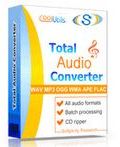
Converts between MP3, WMA, WAV, OGG, MP4, APE and more 30 formats. Built-in audio player and CD ripper. Powerful but Simple.

Total Movie Converter is a handy solution to convert video files of almost all popular video codecs to AVI, MPG, WMV, MPEG, FLV. In addition, Total Movie Converter is great for converting video for iPod, iPhone, Zune, Apple TV, Archos, Creative Zen Vision, XBox and others thanks to the new Video To Device feature.

Total HTML Converter is a professional solution to convert HTML to PDF, DOC, XLS, JPEG, TIFF, EMF, TXT, RTF, TXTW, ODT in batch. So if you have to turn thousands of HTML pages into other formats Total HTML Converter is the right solution. It converts HTML/HTM/MHT files via user-friendly interface or command line.

Total Doc Converter is a professional solution to convert documents (Word, Doc, DocX, DocM, RTF, RVF, or TXT files) to HTML, PDF, XLS, JPG, TIFF, and text in batch.

Do you have hundreds of emails in your inbox folder? They are old enough but you can't delete business correspondence. Convert your emails to rtf (txt/htm/pdf), store them in a separate folder and refer to them when necessary.
GIVEAWAY download basket
Comments on Total Image Converter 1.5
Please add a comment explaining the reason behind your vote.


Does this have extra features than Tipard Video Converter Platinum?
Save | Cancel
Actually, JPEG Standard is far outdated and was excellent for usage when it was adopted after voting. Nowadays it still has value for certain items. However, if you have an image you will want to maintain for quite sometime in the future...I can't stress enough, NEVER SAVE IT AS A JPEG!!
Jpeg has one tiny little side effect to them... each time a jpeg image is opened and viewed, it degrades itself and loses valuable quality. It's like it decays or rots and there is never a way of getting it back!
Back in the ole dial up days, they needed a down and dirty way of taking an image down to the tiniest legible size, without total loss of quality in order to send over standard modem and size limitations of attachments with email. Pretty much, not to clog the arteries of your internet connection. Hence today, why professional photographers just love the RAW format and saving the original image in the purest form and working with it from there.
Bartender, give me another...
Save | Cancel
To all complaining of lossless jpg processing - why are you doing graphics manipulation on a jpg to start with?
If my only source is a jpg image, I convert it to bmp or pspimage before any work, do all work on that file, then convert to jpg as the final step. The same for dxt images.
Today's offering seems decent, and I'll try it, but I've been using PSP8.5 for years since it has 90% of the functionality of Photoshop at 20% of the cost (even less now, given its age ...later versions have less features).
Save | Cancel
Crash,Crash every time
Save | Cancel
Hi, as we are getting more and more pictures sent to us via e-mail from iPads (individually, each called "photo", aaaggrrh) - saving them as attachments to desktop for example - becomes a pain, so we chose to save them by "save picture as" method, where we can name them 1,2,3, or something else when bothered, and place them on desktop first (habit). Here is where saved pics (Win7 in my case) as JPGs, GIFs, BMPs (although they are sent as jpgs) - will not open in my Corel PSP X2, telling me "this is not a ... valid file", SO - I have to convert them to "normal" file extensions in (say) Win7 Paint - to be able to work on them in PSP. I am only describing this strange phenomena occurring when pics are sent from iPad, other jpgs or bmps, etc attached to e-mails don't behave this way. Am I going potty??
Today's Giveaway (I have many other Converters) - although not perfect, allowed me very quickly ("select all" from folder) to convert my iPad photos to "normal" state:) - choosing best quality jpgs option - when converted dropped size nicely (not massively, but nicely), and kept the same dimensions. As far as I can see comparing the original to converted one - quality did not alter.
I will keep this handy tool for that purpose alone. At the moment I'm not trying to do anything more "ambitious" with it. Pity it hasn't got %s when resizing, it has to be said, easiest option we chose in other such Programs, but hey. At least I found something useful this tool is decent at.
Thanks GAOTD and CoolUtils.com, cool little Tool!
Save | Cancel
To #19:
I just discovered BetterJpeg is not free and expired on my PC. Sorry for my mistake, I never promoted commercial soft before.
Instead I recommend to try the true free for home users and lossless:
1) JPEGCrops, it has batch mode, http://ekot.dk/programmer/JPEGCrops/
2) JPEG Lossless Rotator, has batch and auto modes, http://annystudio.com/software/jpeglosslessrotator/
3) JPEG Reducer, also detects image duplicates (not just filenames) http://home.arcor.de/shld/thejpegreducer/
For commercial use the non-expensive programs like today's offer from GAOTD (purchase after the testing) could be the best solution. Will see the testing results.
Save | Cancel
Sgo as a real photographer I still prefer my Pentax SV which gives 108 lines per millimetre or my MPP Micro-Technica 5 x 4 with a Voigtlander Apo-Lanthar, 150 lines per millimetre or more, 20 megapixels chickenfeed ;-)
In my comment #9 is purely trying to point out how easy it is to continuously degrade a photograph when it is resaved.
Paint Shop Pro is more than adequate for my level of digital photography and I imagine for most happy snappers.
Save | Cancel
I disagree with #11. On my blog I use a simple html code to scale screenshots down or up to be 570 pixels wide. In that way my blog entries have a uniform look, independent of the size of the originals. Because the size of the originals can differ between days and the screenshots on a particular day need not be equal in size, I prefer absolute versus relative scaling.
Save | Cancel
Sgo & XP-Man talk about lossless jpeg -- here are a couple links, though if you Google you'll find plenty more...
http://jpegclub.org/
http://jpegclub.org/losslessapps.html
And a few tools [including lossless jpg] I've been using for years: http://phototools.wordpress.com/
AFAIK apps like Photoshop & Paintshop Pro don't talk about how they compress or write jpg files, & if/when you Google about it you'll see Lightroom mentioned along with Adobe Bridge.
* * *
#7: "If you sell your photos or use it other commercial way you cannot use even excellent freeware and need lossless commercial program."
I would respectfully disagree... There's no reason not to use freeware -- millions if not billions of people who sell their images do it every day, e.g. the GIMP is Not a simple hobbyist program. The same for any lossless jpeg feature... it can be worthwhile, it can be nice, but doesn't do anything if you create, edit, or polish your pics, since the entire file has to be (re)written. And while it's common with cheaper cameras, jpg like MP3 is a final delivery format -- an image only becomes jpg once you're done with it.
Save | Cancel
To Sgo (#7) Thanks for bringing up a good point. You mentioned "freeware BetterJpeg". Note that it is NOT freeware. It's a 30 day trial and then costs $29.95. It's the same arrangement/price as an app. and as a Photoshop plug-in. Thanks for your insight.
Save | Cancel
http://www.coolutils.com/help/TotalImageConverter/ is the help website. It opens right after install.
Save | Cancel
Wof #2, I am familiar with these three, but Can they do the cropping by batch? Sidenaote: I use IrfanView all the time for changing a Jpg to ICO, but one at a time.
Save | Cancel
To #8:
Old excellent Paint Shop Pro as a first hidden step decompressed your JPG to temporary BMP with non-avoidable degradation. After all manipulations with the photo when you selected "save as jpg" it re-compressed the BMP back to JPG with further degradation.
In the times of 80k photos, weak CPUs, old ugly screens and 300dpi printers it was OK and the only way to process.
Today our photos are taken by 10-20 Megapix cameras and "good boys" developers buy the license for lossless processing. With large screen or print you can see there is no any new artefacts after cropping/resizing/rotating.
"Bad boys" developers use "old good" free recompression and try to full us with free extra sharping and "cleaning" of degrades photos. You see the new picture is shining better than the reality, but some details disappeared. Some people are happy to pay for it. Developers are happy to cut their expenses. And it is really OK for 1-2Mpix photos by mobile phone.
If you buy and complain on the visible degradation that developers may reply "we never promised you lossless, just very high quality".
To recognize which process is implemented I need to ask the key word "lossless". Developers know what it is and often they highlight it as "feature #1" of their programs. Freeware BetterJPG, XnView and several more freeware and paid programs are based on lossless process.
Dear GAOTD team, my apologies for long post. I could not avoid some misunderstanding in few words.
Save | Cancel
Free image editors like Paint.NET and many others will do such basic operations and of course much more. And they’re not difficult to use for these particular functions.
Thus, the ability to do as many things losslessly as possible would indeed be a deciding factor for this software. Otherwise it has little to offer and even less justification for charging for what it offers.
Save | Cancel
Can this program crop in the wide screen format of 16:9 ratio
If so then it would be useful for cropping my camera photos so they can be shown on wide screen TV.
A option of what quality to save the photo in would be useful if this program has this feature.
To appeal to people a program like this needs to have a feature that not many other programs of this type have.
Save | Cancel
Looks like nice app, I might give try ...Thank
Save | Cancel
Today's giveaway looks like a pretty decent program even though I would never spend 20 bucks for converting images between different formats, since it's not a crucial issue for me not to mention that this is another damn SUPER SATURATED FIELD nowadays.
As best FREE alternatives, besides the ones mentioned above, I also recommend the following ones:
* IconCool Free Graphics Converter
Extremely powerful brand-new graphics editor, viewing & converter FREE TOOL, which definitely puts this GAOTD in the DUSTBIN....LOL!!
It supports more than 500 image input formats and over 50 Filters & Effects during BATCH conversion (Blurring, Sharpening, Embossing, Resizing, Flip, Wave, Noise, Arbitrary Rotation etc...).
It can even support Alpha channel in 32-bit PNG, transparence layer in GIF or PNG formats as well as GIF Multi-Page format.
It's able to resize images in three mode: "Standard Size" (50 sizes), "Custom Size" and "Proportion Size", with four preview modes
(Details, Preview, Thumbnails and Custom).
Image conversion is very quick and easy to implement, since users are allowed to drag'n drop their files onto a floating button called "Convert Now".
http://www.freegraphicsconverter.com
* Tinuous (image editor + converter)
http://www.vieas.com/en/software/tinuous.html
Full review here:
http://www.softpedia.com/reviews/windows/Tinuous-Review-324747.shtml
* (Portable) XnConvert
Excellent FREE APP to convert and enhance your graphic files, photos and images.
http://www.xnview.com/en/xnconvert
SUPER SATURATED FIELD, isn't it dudes?? 20$?? LOL!!
Enjoy!!
My 2 cents (no more) for today's giveaway!!
Save | Cancel
The killer for me was (as it happens) Ashraf's note that there is no resize by percentage.
Why ever not?
Save | Cancel
Tried conversion of JPEG photo to PDF. Found a 2 pixel wide white line added at the bottom. This is a bug!
Save | Cancel
Sgo’s comments #5 and #7 got me thinking so I took an image of 80k in the excellent old program Paint Shop Pro 7, still my favourite editor, and re-saved it and it reduced to 52 k. I reopened it and thinking setting the compression to minimum it would save it as is, but no it increased it to 218k, much larger but the same quality.
Sgo mentioned Better JPEG a site with useful information available at the following link:-
http://www.betterjpeg.com/features.htm
Thanks Sgo for bringing up such an important point much appreciated.
Save | Cancel
i am content with PS CS2 and FastStone Image Viewer http://www.faststone.org/ , but thank you for the Giveaway,,,,i didn't download though...
Freewarer: should definitely try FastStone Image Viewer.
:)
Save | Cancel
To #6 Vladimir.
JPEG images are composed of a number of independently encoded units which are typically 8x8, 8x16 or 16x16 pixels in size. The program must be smart enough to process the image along these unit boundaries and save the result without recompression of the units. This avoids the image degradation. See for example freeware BetterJpeg.
If you sell your photos or use it other commercial way you cannot use even excellent freeware and need lossless commercial program.
Save | Cancel
To Sgo (#5): How do you imagine yourself lossless resizing and cropping??
Save | Cancel
Dear CoolUtils,
Please advise if the program implements lossless algorithms for resizing, cropping, and rotating.
It is critical for decision on use of this kind of programs. Other features are secondary.
No info found on your web site.
Thanks.
Save | Cancel
I'm using it right now to make some new icons from my jpeg photos.
Pretty cool...I wouldn't pay for it, though. Many free things out there. But I like that it's making these icons. :)
Save | Cancel
Really, good software but won't think its a core need for an average laptop. There are tools like snipper that does screen capture and saves as jpeg or whatever you feel like storing them as.
Except this tool does some other extras than normal.... I pass this. This isnt about discouraging the developers though ....nice try
Save | Cancel
Free alternatives
XnView (or XnConvert, converter from the same authors)
http://www.xnview.com/
IrfanView
http://www.irfanview.com/
FastStone Image Viewer
http://www.faststone.org/
Save | Cancel
Pros
*Converts images plus can do other things like resize, crop, rotate, and more
*Supports many input/output formats
*Supports batch processing
*Adds an entry to the right-click context menu of images for easy conversions
Cons
*Very busy interface
*Can't resize by percentage
*No offline Help
Free Alternatives
ImBatch
FastStone Image Viewer
Final Verdict
Click here for final verdict and full review
Save | Cancel