Every day we offer FREE licensed software you’d have to buy otherwise.

Giveaway of the day — TogetherShare Data Recovery Pro 7.1
TogetherShare Data Recovery Pro 7.1 was available as a giveaway on July 26, 2020!
Powerful hard drive data recovery software to recover deleted, formatted or lost data from hard disk drive, memory card, USB flash drive, digital camera or other storage device.
- Recover All File Types
- Recover All Devices
- Easy and Efficient
Recover all types of lost files such as photos, documents, videos, audio, archives, emails, etc.
Recover lost data from computer, HDD/SSD, USB drive, camera, memory card, external hard drive, and other storage devices.
Completely recover all lost files within 3 steps:
- Select file types;
- Scan your hard drive/device;
- Preview and recover files.
System Requirements:
Windows 2000/ XP/ Vista/ 7/ 8/ 8.1/ 10
Publisher:
TogetherShare SoftwareHomepage:
https://www.togethershare.com/data-recovery-software/pro-data-recovery-software.htmlFile Size:
10.2 MB
Licence details:
Lifetime, no updates
Price:
$69.95
Featured titles by TogetherShare Software

Powerful iPhone data recovery software to recover deleted, or lost iOS data from iPhone, iPad and iTunes backup.
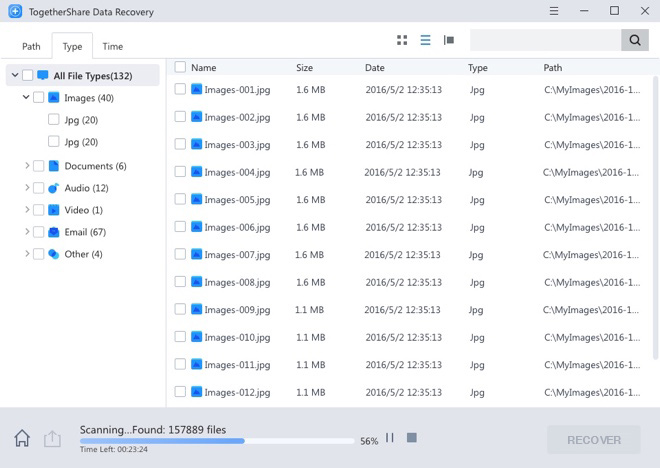
Easy-to-use Mac data recovery software to recover lost data from Mac hard drive, USB flash drive, memory card, etc.
GIVEAWAY download basket
Comments on TogetherShare Data Recovery Pro 7.1
Please add a comment explaining the reason behind your vote.

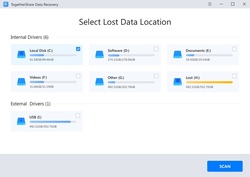

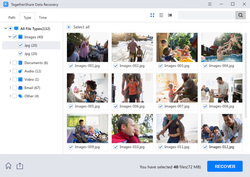

The one day i don't check. Could have done with this. Gutted haha. Hopefully trial version can do a good enough job and show it works.
Save | Cancel
loved it!!!!!
Save | Cancel
Hope isn't a double post. Had prior version which seemed as good as others at recovery & speed.
Version fast d/l for Windows 10 x64 Pro. Install found existing one on C: to scan D: & F: Read About in menu & new one said Trial so plugged in the Readme serial in key. Got Activate check box, did that & About shows Pro.
Allows adjusting for individual folder operations unlike those that scramble recovered files before & after the scan, meaning doesn't allow for just scan on specific known folder like Pictures, Music.
Thanks for having Lifetime vs 6 months or Year tease.
Save | Cancel
Unable to activate. Unable to connect to server. Not good!
Save | Cancel
I used and recovered .jpg files from a camera card. However, they all saved at a very small size, about 2" x 1.5"
When I resize at 150% and 200% with Photoshop they all become pixilated :-( Any suggestions, please?
Save | Cancel
LulaMae,
What you recovered is probably the camera generated thumbnails (preview) images, and not the original images. Either that or the camera they were taken in was pretty old an low resolution.
Save | Cancel
Took a quick look at TogetherShare Data Recovery Pro 7.1 in a V/Box Win7 32-bit VM... The activated app seems to be portable, and will run after booting into WinPE, so that's an option if you wanted to create a WinPE USB stick etc. Note: you will have to use WinPE's command line interface to navigate to the app's folder & to start the app.
docs.microsoft[.]com/en-us/windows-hardware/manufacture/desktop/winpe-intro
For those folks not seeing the key icon on the menu bar, the key currently is stored in the program's folder, so if you have an older version, remove or rename it first. There's also a registry key under HKLM\ Software\ Togethershare\ for the key -- while it's not used with this GOTD, it might have been for an earlier version, so you can check and if needed clear that.
Save | Cancel
Hi ! Two weeks ago I accidentaly formated SD card and formated 2 times after. Used TogetherShare Data Recovery and it recovered even older and deleted files - pictures, music and videos. Great programm ! Two thumbs up ! Thanks !
Save | Cancel
Valeri,
I gotta ask... If you accidentally formatted your SD card, WHY would you then proceed to do it TWO MORE TIMES after that!? Even if you didn't realize that you needed the stuff that was on it, formatting a card 3 times makes no senses at all. The only logical conclusion here is that you are fabricating a story for the benefit of the software being given away today.
Save | Cancel
Can it recover from a format hard disk, which not at all touched since then.
Save | Cancel
TK, Many thanks.
Save | Cancel
I had version 6.6 installed and confirmed that it had not turned into a trial version. I then installed this version 7.1 and it required that I uninstall the previous version first. I did that and then when asked, installed version 7.1 into the existing TogetherShare Data Recovery Pro folder. When the program ran, it came up immediately as the Pro version (not Trial) and there was no activate key present. Checked the "About" and the title bar also says TogetherShare Data Recovery 7.1 Professional. Not sure if this is because I had a previous version or that I had already copied the registration key into the clipboard, but it works!
Save | Cancel
Ok I figured it out, I had version 7.0 and I let their software uninstall it and then install version 7.1. No key on the splash. I used IObit Uninstaller to uninstall it completely rebooted and reinstalled the giveaway. Then the key showed up at the top. It is best to completely uninstall the old version with a third party program then install the new one.
Save | Cancel
Thanks for this, less clunky, straight forward and easy to use file data recovery tool. But a portable version will be much appreciated!
Save | Cancel
To Angus Stradamus see #18 for portable use, thanks to Mike.
.
Save | Cancel
At the front of installation, it says to install on a separate drive than the drive you want to recover to avoid data loss. That was enough for me to cancel the installation. This type of software should be created to be portable, such as on the thumb drive and maybe it could/can be... I doubt it, but will try later this evening.
Save | Cancel
To Dj, see #18 for portable use, thanks to Mike.
.
Save | Cancel
Download, installation (to a USB drive) and activation all went smoothly. I've not had occasion to use it but it is always good to have these types of programs on hand just in case. Thank you for clearly stating the license info, as well.
Thank you to the teams at TogetherShare and GOTD. Stay safe everyone!
Save | Cancel
I read the readme file. it does not say where on the screen it is or what it looks like. How can I send you a screen shot of the splash. Is the key invisible, is it the same color as its background.
Please don't tell me to read the readme text again.
Save | Cancel
Jack Miles,
Unfortunately this 'forum' doesn't allow screenshots to be posted.
But as has been stated before, if you install the program, and when it has finished installation run the program.
In the header bar of the application, towards the top right-hand end of the header bar, there are a couple of icons, one of which looks like a key standing on its end. If you click on that then you'll get the Registration box come up when you can enter the key provided in the Readme file which accompanies the setup file when you've unzipped the file you will have downloaded from here.
Save | Cancel
Jack Miles, After you downloaded, then "extracted all", then ran setup and it installed.
You then opened the program, but at the very top, on the same line that says "TogetherShare Data Recovery 7.1, to the far right of that, you do not see a small orange shopping cart icon or orange key shaped icon??
If it isn't there, it may be possible either
A: the program did not install properly/corrupted download file in which case I suggest complete uninstall of both download file and program along with any residules then download and install again OR
B: you have had this program before and it is using same old licence number to register
Save | Cancel
Jack Miles, try..at the top, there's the minimize, maximize, & the exit X....to the left, the 3 horizontal lines that indicate a pulldown menu, maybe try clicking that?
Save | Cancel
In response to [ Jack Miles ], who wrote "... I read the readme file. it does not say where on the screen it is or what it looks like. How can I send you a screen shot of the splash. Is the key invisible, is it the same color as its background. Please don't tell me to read the readme text again ..."
I presume you want to enter the license registration 'Key' serial number into the trial program to cause it to become the professional version ...
... in the top right of the program window, there may be an icon that look like a physical 'Key',
... click that, and another mini windows should pop up and offer a place to paste the license registration 'Key' serial number.
Regardless, if the top program line says:
[ TogetherShare Data Recovery 7.1 Professional ]
then you are registered for life.
If instead it says
[ TogetherShare Data Recovery 7.1 Trial ]
then you have not registered yet.
Keep trying, try changing your computer display screen resolution and color depth if you cannot discern contrasting elements on screen ( then reset them afterwards ), and let us know how it works.
Good luck.
- - - - -
For others as a reference, the readme.txt file says:
"... then press 'Key' icon to register the software using the registration info ..."
... and then below that in the readme.txt file is the license registration 'Key' serial number.
.
Save | Cancel
To Jack Miles, see #18 for Mike's advice on removing prior license files and registry keys that may cause the key icon to think it does not need to be there.
.
Save | Cancel
#3 Susan
Downloaded and activated without any problem. Will see what happens this time as my previous version turned into a trial and the activation was said to be counterfeit. There is a menu item to check for updates but as this is the latest version I don't know if it goes ahead and automatically updates. There doesn't seem to be an option to switch off updates.
Save | Cancel
Can you show me a screen shot of where it is. the link just brings me back here where I do not see the answer. show me on the screen where it is and what is looks like
Save | Cancel
After reading #3 post below, I tried to run TogetherShare Data Recovery Pro 7 that was offered here last time, and ran into the same problem as indicated by Susan. The program has now turned into a "Trial Version" and stated the activation key was counterfeit.
TogetherShare owes give us an explanation and promise not to DO it again.
Save | Cancel
turn off the net
Save | Cancel
Two observations.
a) Why not make programs like this truly "portable", such that they could be installed on a USB thumb drive and run entirely from there. In that way there would be no risk to the unwary user of an 'emergency' installation being made onto a drive from which data might need to be recovered.
b) Make the default physical size of the installed program interface 're-sizable' rather than fixed. Although it can be made maximized to the screen size, and the column widths adjusted to display the full details, having a 'button' to make columns 'auto-fit' the data would be a 'plus' and allow more than one program's display to be shown if the screen is big enough to do so.
Save | Cancel
"Why not make programs like this truly "portable""
My guess is that it takes time, effort, and nowadays there's a risk that it won't always work to boot whatever device -- that last point is perhaps one reason Microsoft ended support for Windows To Go. To make a USB drive bootable most backup apps use WinPE, which means a fair sized download since Microsoft won't allow anyone else to distribute it. The backup app will then combine the downloaded WinPE with a special version of the app and copy it to the USB stick. Engineering that into your software takes time & effort. The developers could use Linux for that, but for whatever reason few do anymore. On our own we can create a WinPE USB stick -- it's not hard but requires a huge download -- and hope that the app will work with it, or use the free Rufus to create a Windows To Go drive [you'll want to use an SSD (starting at about $20) in an external housing (starting at about $5)] and installing TogetherShare Data Recovery Pro, or whatever software there.
"Make the default physical size of the installed program interface 're-sizable' rather than fixed. "
That takes more work & possibly more expensive, different programming tools.
Save | Cancel
mike,
Man, you are WAY off on what JohnUU and I consider portable. Neither of us are thinking bootable USB drive running WinPE or Linux, etc. with the app on it.
We are talking, plug the USB stick into your computer that is already running windows, and just run the software off the USB stick. Click and EXE file or something. All necessary files to run the software (including a license file) would be contained on the USB stick and not require installation onto the system you want to scan.
Save | Cancel
how do you put the key in on this program
Save | Cancel
Jack Miles, A box will pop up if you don't already have a valid entry code & then you can enter it there - the new code is in the readme file...
Save | Cancel
Jack Miles, Read the "Read Me" file in the download. It works perfectly.
Save | Cancel
where is the icon key?
Save | Cancel
Jack Miles, Can you show me a screen shot of where it is. the link just brings me back here where I do not see the answer. show me on the screen where it is and what is looks like
Save | Cancel
Click on the key icon.
Save | Cancel
Jack Miles, At the Top right click the key (activate), paste the activation key that's in the readme file to the box that pops up, done.
Save | Cancel
In the top bar of the program, there should be a button that looks like a house key, click that.
As for the software itself.. looks a bit simplistic, but actually seems rather powerful under the hood.
Have tried other tools before it (O&O, Raise, File Scavenger, Recuva), this one seems to find as many if not more files, and has preview tool for many file formats.
Can't yet comment on the issue Susan pointed out, but I like it so far!
Save | Cancel
Jack Miles,
Click on the gold/orange key in the upper right
Save | Cancel
Jack Miles, open program....look at top gray bar....on the right side is a shape of a Key...click on it...enter code
when that window pops up....it take a few seconds to verify.
Save | Cancel
I had Version 7.0 given away here on GAOTD 12/9/2019. A few weeks ago it turned into a "Trial Version" and stated the activation key was counterfeit.
This has happened every time their software has been offered here in the past.
I guess I can expect today's offering to revert to a trial in the near future.
That does not seem to be an honorable trade practice!
Save | Cancel
Susan, thanks, I'll put them in a black list.
Save | Cancel
Susan, Did you reload your operating system, or make any changes that might have affected the registry, including a new registry cleaner or tune-up program?
Save | Cancel
Rick_S,
Absolutely not! As I mentioned, this is not the first time their software has reverted to a trial. VERY disappointing!
Save | Cancel
Note the screenshot. Its found 20 images ... and under that, 20 images. Looks great software...
Save | Cancel
Cannot activate, Followed instructions but when I plugged in the activation code I got "Unable to connect to server. Please contact us with the following link" https://www.togethershare.com/support/.
Of course, support on a Sunday is next to impossible, so what are we to do?
Save | Cancel