Every day we offer FREE licensed software you’d have to buy otherwise.

Giveaway of the day — Tipard DVD Creator
Tipard DVD Creator was available as a giveaway on December 19, 2011!
Tipard DVD Creator is a newly released DVD-making software product, which can help users create customized DVD disc, DVD folder or ISO file with one or multiple single video source files. Plus, users are allowed to DIY DVD Play Menu with various menu templates and other diverse setting options. Also, users are allowed to add or edit audio tracks and subtitles. In a word, this is a powerful and user-friendly DVD maker to create any DVD file in your mark.
Key features:
- Create DVD disc, DVD folder or ISO file.
- DIY DVD play menu with multiple options.
- Add or edit any audio tracks to get perfect audio effect.
- Import or adjust current and other subtitles.
- English/ French/ German/ Japanese - four interface languages.
Note: Only for Giveaway of the Day users, Tipard specially provides a 20% off coupon code: TIPASTM (Dec 19th – Jan 10th, 2012), and users can purchase any Tipard software products at a 20% discount. Of course, the bargain-priced products are no exception.
System Requirements:
Windows NT4/ 2000/ 2003/ XP/ Vista/ 7
Publisher:
TipardHomepage:
http://www.tipard.com/dvd-creator/File Size:
37.4 MB
Price:
$35.00
Featured titles by Tipard

As a Mac video converter, it can convert many popular video files to various mainstream video and audio formats; as a Mac audio converter, Tipard Video Converter for Mac highly supports many popular audio formats input and output. Plus, its video editing functions will aid users in creating customized video file on Mac.

This is an user-friendly Mac DVD ripper, which not only can rip almost any DVD disc, DVD folder or IFO file to many popular video or audio formats on Mac, but also allows users to freely edit DVD source video file by adjusting playing effect, trimming or cropping source file, even adding a text or image watermark to it.
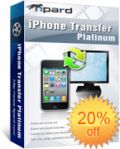
As an all-in-one iPhone mate application, it can be seen as an intelligent iPhone transfer to help users transfer many mainstream media files between iPhone and PC, or between iPhone and any other Apple device. Plus, as an iPhone mate, it also will aid users in ripping and converting any DVD /video/audio file to iPhone compatible formats, including customized iPhone ringtones.

Being a 5-in-1 DVD Software Toolkit, it can be the most powerful software product among all Tipard apps. With DVD Ripper, Video Converter, iPhone Transfer Platinum, DVD Creator, and DVD Cloner 6, this superior DVD Software Toolkit can rip and convert any DVD, video or audio to many popular formats; transfer many popular files between iPhone and PC or iPod/iPad/iPad 2; create personalized DVD file and clone DVD movie to DVD in 1:1 ratio, compress DVD-9 to DVD-5, clone DVD to DVD folder or ISO file in perfect quality.

Tipard DVD Ripper Pack Platinum contains DVD Ripper, Video Converter, iPhone Transfer Platinum and DVD Creator four software products, which can rip and convert any DVD or video file to mainstream formats, transfer media files between iPhone and PC/iPad/iPod, make personalized iPhone or iPhone 4S ringtone and make your ideal DVD disc, DVD folder or ISO file.
GIVEAWAY download basket
Comments on Tipard DVD Creator
Please add a comment explaining the reason behind your vote.


This product is useless without the ability to save.
Also, I created a dvd along with menus, but the menu could not be returned to when the dvd was being played.
Save | Cancel
To #4 ... "Rick Frog" ... If You can next time You have GAOTD Setup. exe file issues where it cannot call home to GAOTD to register the software, I suggest booting in safe-mode w/ networking, use revo-uninstaller professional v2.5+ or higher and INSTALL with it's built in INSTALLER that let's You choose which file to install with ( just check revo-uninstaller Professional's options to do this ); and You can fully bypass the general installers that won't work in safe-mode this way. Give it a try bro, It works for others including myself, w/ similair installer issues because of conflictions with other softwares registering shared files and such, or proxy/ byproxy issues also. Ok, Peace Out enjoy! If You get to the point where Your really super techy in the future You can grab the reg code from the setup.exe file ( once figured out, then just grab the download from the giveawayoftheday software's home site or old version search engine, that's what the tech-savvy PC Moguls do. Happy Computing!
P.S. If none of the above works, I suggest THIS:
Uninstall any and all softwares that use proxy whatsoever! That includes any and all settings that deal with proxies as well, Uninstall from safe-mode ( that's F8 at startup, then safe-mode w/ networking if possible if not, forget setup writing home at working my friend... Then once all is cleaned and uninstalled troublesomes are history ( I suggest ONLY and I Mean ONLY REVO-UNINSTALLER PROFESSIONAL V2.5+ and above to remove ( most any ) and all traces of ( most any ) and all softwares...! Add/ Remove for windows is a pure joke, they should be ashamed they included it w/ windows... Revo-Uninstaller Professional V2.5+ and higher does the most thorough job of any removal/ installer software i have ever seen, granted IT WON'T Uninstall everything thoroughly or properly, BUT MOST Yes most it will do the best job of removing completely and thoroughly, moreso than any others tried to date... Don't forget to Optimize Your Browsers while Your at it:
The most fantabulous add-on I have ever had the priviledge of utilizing is: "Memory Fox" it took my firefox usage from a whopping 1.7GB ( at max usage and lowered it to ( at max usage ) less than 200MB !!! The very best add-on I have EVERRRRR used, and btw it's not only for firefoxxxxx, install it and activate it on many other browsers and apps, THE BEST CODED/ ENCODED SOFTWARE I HAVE EVERRRRR USED ( . ) Period so get get it try it You'll see exactly why I tout it as the best, simply bcause it "IS #1"; Memory FOX Get it, after a few hours of use use memory Fox restart browser option for optimal xperience!
Save | Cancel
Super easy download & install, I feel GOTD should get all of the publishers to follow this format! (Please) I haven't time to play with it much but it seems very nice and easy. Has a good GUI. I have Tipard DVD Ripper from GOTD several months back, and I am happy with that and I'm sure this will compliment that nicely. As for the comment #10, Chuck, get over it! As a former marketing CEO I honestly love the Tipard Christmas banner and promo. Nothing 'cheesy' about it. And the 20% off for GoTD users, sweet! Thank You GoTD and Tipard Studio, I'm looking forward to more offerings of this caliber.
Save | Cancel
Allen #79,
I don't think this product will do what you want it to do.
I use a stand alone unit by Sony ( Video Cassette Recorder/DVD Recorder ). It is easy and makes great copies. You insert your
VHS tape, press one button and you have it on DVD, which playes
on most DVD players. Of course you must finalize the Disk, which
is easy to do.
Save | Cancel
Mr. Rick Frog;\
I hear your frustration and want you to know being disabled and on a limited budget I love giveawayoftheday too and I have had problems in the past but found each time it was on my end and not their end of the download and setup issues. Sometimes it has just been a matter of cleaning up my registry and other times other programs have interfered. It's hard to say without being the one using your particular computer when I use Windows7 Home 64bit and have no problems anymore. I use to have most of my problems way back with Windows XP but like I said it was usually me. Sorry I can't help more than that. You wouldn't happen to live in the Dallas FTWorth area would you? Merry Christmas and sorry.
Save | Cancel
This is a very easy to use and intuitive piece of software. I did try the product with a couple of various clip format just to check, and it was easy. I took a very very quick look a the effect you can apply to each clip and it sounds fine to me even I am not sure yet how to use them. Anyway, this is really a great DVD authoring tool with such a lot of template. Best of all it is free today. SO GO GET IT BEFORE IT IS TOO LATE. BTW the software is installed under W7 64bits and it did install like a breeze. Highly recommended to ppl who want to start authoring DVD without the hassle of the big contender.
Save | Cancel
Easily installed and activated.
By the way, the software defaults to "Tipard Giveaway" for User Name and the Registration Code when you first open it.
Not sure if you can just leave it and press Enter to proceed.
If you want to follow the Readme.txt file strictly, then type or paste in "Giveawayoftheday" for User Name.
And accept the pre-entered registration code.
Have also tried DVD Flick before which did NOT function well for me.
Your experience with it may differ.
Noticed that Tipard DVD Creator has ability to edit subtitles. Good for those who use it. I have never used nor needed to use such feature. Where on earth does one find the time to bother to edit subtitles of DVD shows. Just watch it and bear with the occasional spelling mistake in the subtitles.
Save | Cancel
OK, Downloaded and registered fine. Burned a DVD movie from a .vob and even in a newer dvd player it wouldn't play.... got error message
Thought it was a good giveaway...
Save | Cancel
Running Windows Vista Home Premium
WEll Looks like a keeper I have enjoyed useing the tippard dvd ripper program and can always use a good User Friendly Burning Program.
Side Note:
The Read me file came with Giveawayoftheday as the User Name but I noticed when Registering the product it put in automatically Tipard Giveaway Just FYI for anyone that had any problems with the registration.
Good Program Thumbs Up
Save | Cancel
Well, it's a good program to create a DVD disc, DVD folder and ISO file, even customize perfect audio effects on PC, thx GOTD! But now i'm using Mac computer and get a DVD tool from www.mac-videoconverter.com , the function is the same as Tipard DVD Creator.
Save | Cancel
The best in downloading and registering. The best in dvd recording. What a great free present for me. A biggest thank you to Tipard and thank you GOTD.
Save | Cancel
Hello Y'all,
Does anyone know how this software compares to Cyberlink's Power2Go software? I already have Power2Go but I'm wondering if this software works differently, does more, etc? Thanks
Save | Cancel
Hello Allen, (comment #79)
You will need some hardware for converting VHS tapes to DVDs. Check out the following link.
http://vhs-to-dvd-converters-review.toptenreviews.com/
These pieces of hardware come with appropriate pieces of software.
JH
Save | Cancel
I installed this quickly this morning (Win7/64bit) but wanted to try it out before giving my review. The download was quick and problem-free and the license code being pre-inserted for activation made it even easier (thank you Tipard!). I just got home and opened the program for the first time and made a disc within about 15 minutes. I'm computer literate, just not so much when it comes to editing and mixing music/videos/photos, so I still need to learn some of the functions, but I managed to crop two videos of my son's holiday band performances where he was hard to see because the original video was taken at a distance on an iPod. He's easily seen now and it was SO EASY to burn to disc. Thank you Tipard for a great product and thank you GAOTD!
Save | Cancel
^Nevermind^
I had to uninstall and download it a second time. Then everything worked like it should. A long string of alphanumeric code to use as registration number but it was autofilled this time around.
Save | Cancel
The readme file doesn't seem to have downloaded but everything else has. The program opens to the registration screen and asks for a number. Is the GOTD reg/serial number unique or the same for everyone? Please post if it's universal like some of their other GOTDs.
Thanks
Save | Cancel
I'm not nearly as computer literate as many here. I have a heap of VHS videos to convert to DVD. Can I use this to do so?
Thanks GAOTD. I download and use a lot of sofware from your site.
Save | Cancel
@ Rick Frog! I recommend you, however, all the others here who often install / uninstall programs, to get Revo Uninstaller. Available in both pay and free version. Clears all that a program has been installed in all possible and impossible folders and all that the software installed in the register! That way you avoid many re-installations of the system!
http://www.revouninstaller.com/
Save | Cancel
Looks to be wonderful but I cannot get a DVD to write with this software... appears to be preparing (creating menu, writing menu, etc) but no final DVD.
Win 7 6bit / Lightscribe DVD Writer
Save | Cancel
@4 There is no other site on the internet like Giveaway of the Day. Others have tried to copy, but failed. Example: Brothersoft tried Brothergiveaway - they haven't had a giveaway since June 2011. The quality and support was nothing like here at GotD.
Also: @Giveawayoftheday - In the program, it says registration does give you free upgrades and free tech support...
Save | Cancel
Hi to all,
I can't change anything in menu - background, music, frames... How is it possible? (Check boxes are shadow...) Thx for answer
Marw
Save | Cancel
comparison needed, please.
convert x to dvd against tipard dvd creator
Save | Cancel
Pros: supports a wide variety of video formats, imports a wide variety of subs' and fixes delay errors ,easy to use gui,supports basic editing options,wide variety of menu templates,frames &buttons to suite ones dvd theme. Cons:preview windows to small, slow reencoding , few/lacks advanced options on preferences. Tested it with mkv ,had a problem embedding an .srt and took a bit too much time,but apart from that everything else was flawless.Thnx gotd & tipard.
Save | Cancel
The Tipard DVD Creator is IMHO a bit of a bridge between the typical video converter we've seen on GOTD, & the video freeware/open source apps you'll find for example at videohelp.com -- it uses the same basic design as most of the video convertors that've been on GOTD, but then rather than re-inventing the wheel it uses the well known, open source DVD Author to create the actual DVD layout. As such it has added features & may be easier for you to use than many of the existing DVD Author GUIs. OTOH as commercial DVD authoring software it doesn't compare to alternatives from Sony, Nero, Roxio, &/or Pinnacle, to name a few companies with products intended for home to lower-end pro use, plus most of those will also let you do [simpler] Blu-Ray, & will likely include some sort of video editor. But sticking to DVD authoring capabilities, & long story short, for the most part it's all about the menus...
The DVD spec was created over a decade ago, when DVDs were designed to be played on what today would be considered really dumb hardware. DVDs work because of scripting with Lots of rules, & the whole thing is not very human friendly -- at all. The difficulty then is in writing DVD authoring software that is human friendly, that can translate your design into something a DVD player understands. Designing easy to use software that allows many (hopefully most) DVD menu options is twice if not 3 times as hard. It's also something that many companies, like Roxio/Sonic have been working on for years & years. Tipard's DVD Creator is just not there yet, with Very few menu design options -- for someone just starting out, creating their 1st menued DVD, I think it quite possible they'd outgrow today's GOTD by their 3rd project.
That being said, here's a more detailed breakdown [for anyone that might be interested]... A Video DVD is all mpg2 video, so to start you'll probably need some sort of video editor & definitely need an mpg2 Encoder. You'd use the video editor to easily cut, trim, splice, size, add transitions between clips etc. to the audio & video you want to use. BTW you can also use those transitions &/or FX to create the short video clips that play once you click a DVD menu button, before whatever is supposed to happen, happens, and better video editors will let you create the same sort of menu background video you see on Hollywood movie DVDs. The Tipard DVD Creator lets you do some of that, e.g. trimming & cropping, but there's little or no comparison to using a video editor with separate audio & video tracks on a timeline. Using ffmpeg it does have an advantage in that it'll accept more formats than many video editors, but when it comes time to output mpg2, ffmpeg is perhaps not the best. When it comes to the audio, Tipard DVD Creator can encode AC3, but in a competing retail app you might have a lot more control using a licensed Dolby encoder, might be able to do a fake 5.1 AC3 [that IMHO sounds better even played as stereo], & should have a lot more control over stuff like volume levels & dynamic compression. Now it's time to start working on the DVD end of things...
The Tipard DVD Creator lets you basically add your title video, which shows up inside a predefined menu button -- you can also specify an alternative menu video &/or audio background. With a better alternative you should be able to select an included menu background or use your own, add text or other graphic elements wherever you want/need, create as many buttons as you want/need, & both place & size them wherever. You should also be able to choose what appears in each button, including a thumbnail sized video clip, or create a button empty of any image. You should have some control over the button highlights [they tell you which button is selected when you use a DVD player], & a nicer app lets you create the shapes button highlights use. You should be able to add menu pages as needed, plus the buttons to switch between them -- a lot of this is similar to creating a simple web site. A DVD authoring app should let you set when/where you want to have chapters in your video, creating chapter selection menu pages automatically if you choose... since you can only have chapters at I frames, better authoring apps will let you choose the exact I frame where you want it, so when you go to a chapter in your DVD player there's no chance of showing the last second or three of the proceeding scene. On a DVD everything is linear -- just like the video clips it's made of -- and for every event there's an end action, a what next?... a good DVD authoring app lets you decide, so you can have things like a transition clip before the movie when that button's clicked [clicking the button starts the clip playing, & when it's done, its end action is to start playing the movie].
Tipard's DVD Creator does have some subtitle capabilities, which personally [being hearing impaired] I think warrants both mention & applause. There are better freeware apps for creating subs -- e.g. you type transcriptions while the video's playing -- but if you already have text-based subs [not the graphical versions you'll find already on a DVD], you can use them. [Software programmers & engineers are working on using voice recognition for subs, e.g. YouTube.] Some DVD authoring apps [e.g. Adobe Encore] will let you quickly embed text for captioning in the mpg2 video without re-encoding [bear in mind that's often useless with many DVD & Blu-Ray players], while Sony's DVDA lets you put text based subs on the timeline, where they're editable & you can fully adjust timing.
All in all I think this release of the Tipard DVD Creator is an encouraging effort, and on GOTD, for folks interested in making video DVDs it could be a very useful program -- it should work well enough for very simple, menued DVDs [if that's all you want or need], as an intro so you can try your hand at making your 1st video DVD, &/or as a video convertor when you're working with an original format your other, better software doesn't like. Installation barely touches the registry [though like anything using QT code you'll get several QT cache keys/entries whenever you run it], and you only wind up with 3 new folders, one holding the app itself [149 files, 16 folders, ~89 MB], 1 in the User Local App/Application Data, & the 3rd in All Users App/Application Data. It's not portable, but compared to most commercial alternatives [which are usually bemoaned as bloatware] it can seem that way. Where it's lacking is just bang for the buck, which today is irrelevant. :)
Save | Cancel
So far so good. Like the fact that you can edit the menu unlike Windows DVD Maker. Big problem is that you can't save your project. I like to use the same format for a multitude of files and having to redo it each time is a major downfall. Hope this can be fixed
Save | Cancel
Why don't think anybody for the desktop DVDR's owner? I have a very very old Ulead Movie Factory authoring version. This present (maybe 3-5 years old!) is for example: 1. MPEG2 withouth recode/transcode mode option (smartrendering). 2. Not the best, but have "speci" "textarea" mode in Menu editing. 3. DIY Menu editing options..
But! OLD! I am searching for my new DVD authoring app. Tipard not is it - for me!
Sorry, my english is particulary hunglish.
Dezső from Hungary
Save | Cancel
F.A.O No. 60 Yasser
Yor correct. Convert X is not "freeware" and neither is this one (well it is today only anyway). Meanwhile my apologies to Tipard as I burned 2.9Gb at 12x on a max. 16x disc using Tipard at a bitrate of 2 to fit it on the disc instead of the default 8 and it worked but it took 90mins. to do so but with Convert X it took 50mins at the same settings.
Save | Cancel
Tried Tipard and DVD Flick.....Tipard was faster, doing a movie in 35 minutes....DVD Flick took 58 minutes.....Tipard wouldn't play on the built in DVD of my TV, but had no problems with DVD Flick. It played flawlessly. Tipard seemed easy to use, but DVD Flick wasn't all that hard to master, so I'll go with DVD Flick, because it worked for me.
ASUS X52F Core i5, DDR3, Win 7 home premium.
Thanks for the software anyway.
Save | Cancel
Installed and registered fine on Windows 7 32 bit Lenovo laptop. I like the variety of DVD menu templates including holiday options. I unchecked updates in the preferences. I won't be able to test how well it works till later in the day. It looks easy to use.
Also, for those who got Face off Max from GAOTD the other day, free Christmas templates are now available from their site.
Save | Cancel
Is there any chance wtv files will be importable in the future? I see you do support dvr-ms, which is a good start. My wtv files, however, are in h264 format and can't be converted by the Microsoft dvr-ms converter.
Save | Cancel
How does this compare to Roxio Easy Media Creator 2010? Only reason I have it compatibility with Tivo files. Looking to get away from Roxio as I know there may be better products out there. I checked this offerings website and wasn't able to find compatible with Tivo recordings - any thoughts, something I missed?
Save | Cancel
@ #52 re #38: It's possible that #38's irritation arises from awareness of how the work of people who give freely of their talent and time to create Open Source software is exploited by commercial outfits who re-hash original work without acknowledgment but with snazzy, or not so snazzy, front ends and a large price tag on the box.
It's also possible that many of the enthusiastic posts on here are from folks who have no experience of DVD authoring software or simply can't be bothered to look at Open Source offerings, this despite the fact that most Open Source software is enriched by fantastic worldwide user support forums -- unlike commercialware, where there's no sharing of mutual experience and no facility for mutual help.
The blind rush to download and use commercialware just because it happens to be free on a particular day has always struck me as daft. Today's GAOTD has done nothing to make me revise that opinion. As to earlier posts on here, though the wonderful DVDFlick may no longer be supported by its developer, this one certainly is:
http://www.dvdstyler.org/en/
Thanks, GAOTD, but no thanks. A one-time install of commercialised GNU work devoid of a user support forum within which to exchange help and tips isn't for me.
Save | Cancel
Little tips to Rick Frog of comment 4.
I have the same computer spec. and problem as yours. Here's what I deal with these... just exclude the exe. file from protection of some kind of behavior based security blocking software ( or turn it off temporary )such like MAMUTU and then double click the setup.exe , then you can run the installation normaly. Hope this can help.
Save | Cancel
#4 Frog et al. I downloaded and installed this in 3 minutes time. Done! I rarely have trouble with install and registration except a few that encumber the process unnecessarily. I avoid IE as much as possible. I use Google Chrome and Opera both are great and constantly getting better!
Save | Cancel
The program loaded and self installed in Win7, 32bit with no trouble. This program looks very promising except when I wanted to add a subtitle. You can ADD already created subtitles but there doesn't seem to be a way to CREATE them within the program.
The author(s) of the program assume you already have or know how to create SRT, SUB, SSA or ASS files and this is the help given,
"Step 1: Add proper subtitles
To add proper subtitle, you can just click the "Plus" image button on the upper right corner of the interface. It highly supports SRT, SUB, SSA and ASS four subtitle types."
The button then allows you to select one of the subtitle files on your hard drive (which haven't been created yet).
Not being a professional subtitle user I never even heard of the extensions they use. I expected to just type in what I wanted to appear in the editor window as the Windows XP video maker does.
Save | Cancel
#49 ConvertX is not a freeware. It does not edit vdeos.
Save | Cancel
I admit to being slow to test anything I get at GAOTD and this is no exception. I will say that if it works as nicely as it installed I'm sold. While most software on GAOTD installs in an "OK" fashion there is a program once and awhile that installs in perfectly; this one of them.
Merry Christmas to all and a special thanks to the GAOTD crew from a daily visitor.
Save | Cancel
Thank you very much!
Can it create audio (.WAV?, other?) DVDs?
Save | Cancel
From links on their website, Tipard appears to be related to "Aiseesoft" which has been listed here quite a few times.
Assuming they likely share the same core code, I would think that would make the features and performance of today's offering similar. If true, then if you already have an "Aiseesoft" product installed that works for your needs, today's title may be redundant.
Save | Cancel
This is a nice giveaway. The program can import a comprehensive range of video types although I have only tried it with avi and flv so far. It is very straightforward to use and the menu images and text can be customised although there is no way to add a scene selection submenu. You cannot save a project for later modification which is not a big deal but it would be nice to be able to save customised menu layouts. I was using DVDFlick but as it is no longer supported I'm switching to Tipard DVD Creator. Thanks GAOTD and Tipard.
Save | Cancel
Thank you Svendo #22 That resolved the problem nicely. I had wondered why running the set-up from here was a problem and why no other set-up installer had the same problem.
Now that the problem with installing and registering has been solved. I must remember to open Agnitums firewall profile & change the settings to turn off the “Attack Detection” every time I want to install off of GAOTD.
I got this program installed and running fine. 2 thumbs up a excellent early Christmas present from GAOTD & Tipard, having had Tipard programs in the past I am very pleased to get this one now.
Thank you to everyone that has made so many recommendations most of them were obvious and had already been tried but I never thought that the problem might be the settings in Agnitum because I had turned it off more than once.
But even turned off the program was still interfering with installs. as much as I liked Comodo I was quickly converted over to outpost thanks to GAOTD. So once again a big thank you to everyone of you who took the time to reply with a solution worth trying.
Thank you all for the links to some other freeware sites. I will be checking them all out as time permits.
I like the sounds of that disk imaging and doing a reinstall. I might try that in the new year. Providing I do not not decide to buy Windows 7 and upgrade it should be available pretty cheap in one of the after Christmas sales.
besides it is past time to clean up this machine. Ye-Gads I hate to think of how much junk is sitting in side the program files and else ware. But I also hate to think how many great programs I currently have and may never get again & losing the games I am afraid of something so risky. I would hate to lose all of what I have.
I do run regular backups thanks to GAOTD, Paragon & Easeus. I live in constant fear of another hard drive failure and loosing everything . I had that happen and it cost me a ton of money to recover the family photo albums and even then some where unrecoverable.
Since then I learned my lesson to keep 2 hard backs up on removable drives 1 here at home in a fireproof vault bought of new egg for a deal of the day at 1/4 the price. and the other kept at the parents place.
Save | Cancel
to Rick Frog re. #4 message;
I sincerely empathize with you since I've felt the same way many times, but not once have I received a response to any of my requests for help.
I see that your response was posted at 3:55 this morning ...
this blows my assumption that only those posting in the wee hours of the morning are heard. MAYBE now this nice site will heed our cry for help and do something.
Take care, and enjoy a beautiful Advent season,
Save | Cancel
#11 What is wrong when a seller advertizes at different places? It may be spam for you, but business needs ads.
#38 "Another turd from GAOTD. "
Can someone respond to the points raised here?
I hate to keep installing and uninstalling progs. So, I read comments to help me decide if a prog is a keeper. Comments by#38 are quite negative and will appreciate actual user experience.
Save | Cancel
#17 Hi Robert,
I suggest you don't get your knickers in a twist - it's only a suggestion to a "fairly" common complaint regarding the non running of .exe found amongst some users of IE.
Nobody is knocking IE - it's only a temp suggestion.
Read the first link and perhaps you may get an idea of we engineers quite often come across in our global work - besides, I also use IE as well as other browsers. I am not being blatant or being adamant with this particular suggestion, as there could be innumerable reasons for #4 having problems with his pc.
I am just simply trying to be helpful. Perhaps you should follow suit and be more accommodating with your own responses.
Save | Cancel
Well, it's yet another front end for libavcodec and dvdauthor. Dvdauthor is GPL-2, libavcodec is LGPL. They're definitely not in compliance with the GPL, and I don't think they're complying with the LGPL either.
Check out Qdvdauthor or DVDStyler (particularly the latter).
Save | Cancel
A wee disappointing.
No problems downloading or setting up what is quite a sweet program on Windows 7 64bit then loaded 2.6Gs (3hrs. 20mins.) of movies but po-up warned not enough space on disc. (blank 4.7Gs).
I went ahead anyway and it took 50mins. to arrive at the burning stage then ejected the disc with the same warning.....maybe I've missed something. Convert X did it all in 28mins. with a much better menu choice.
Save | Cancel
dvd flick does all this and always free.
http://www.dvdflick.net/
Save | Cancel
Downloaded pretty good, had a server error but restarted on Down Them All and it finished fine. after installing unchecked check for updates and visit home page, then changed user name to Giveaway of the day and left code in and registered ok in preferences unchecked check for updates automatically and set video to NTSC instead of PAL tried a quick video and it grabbed it and seemed to work good will test better in a little while.
Freeware Junkie
Save | Cancel
First, I love what I am seeing so far. I've tried to edit titles, but nothing is working there. Any tips?
Save | Cancel
@4 Rick Frog,
Using a download manager is the only way to go on these give aways in my opinion.
Also you have to let gaotd's packager phone home this is how it registers even if you have to put in a User Name and Key.
Always uncheck any run program or check for updates before you finish install. And after you run for first time look for a settings list and uncheck or change it so it never checks for any updates or you may lose the free functionality of the program.
Good Luck.
You could also check out http://www.freewarefiles.com they have alot of great software and I have never had a problem with them.
Freeware Junkie
Save | Cancel