English
Every day we offer FREE licensed software you’d have to buy otherwise.
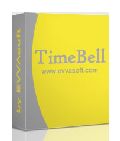
$19.95
EXPIRED
Giveaway of the day — TimeBell 8
TimeBell is an advanced reminder with user-friendly interface and handy desktop calendar.
$19.95
EXPIRED
User rating:
162
27 comments
TimeBell 8 was available as a giveaway on July 16, 2012!
Today Giveaway of the Day
Record your computer screen activities easily.
TimeBell is an advanced reminder with user-friendly interface and handy desktop calendar. It is a great tool that allows creating of the reminders and planning system actions at specific time. TimeBell is suitable for both ‒ newbies and pros!
There will be no important event you miss, because TimeBell is always there to remind you about it. Set tasks with the help of TimeBell and stop worrying about your PC performance.
System Requirements:
Windows XP/ Vista/ 7; 30 MB free HDD space.
Publisher:
EVVAsoftHomepage:
http://www.evvasoft.com/TimeBell8/downTB8.htmlFile Size:
13.1 MB
Price:
$19.95
How would you improve TimeBell 8?
43
vote
GIVEAWAY download basket
Developed by Adobe Systems Incorporated
Developed by Microsoft
Developed by Foxit Software Inc.
Developed by Microsoft
Comments on TimeBell 8
Thank you for voting!
Please add a comment explaining the reason behind your vote.
Please add a comment explaining the reason behind your vote.
You can also add comment viaFacebook
iPhone app giveaways »
$0.99 ➞ free today
$0.99 ➞ free today
$4.99 ➞ free today
Listen music from your favourite cloud storage service, download tracks for offline access.
$0.99 ➞ free today
$0.29 ➞ free today
Android app giveaways »
Whether you're a fan of io games, survival games, or just looking for a fun new game to play, this one is for you!
$0.99 ➞ free today
A collection of icons based on the well-known candy bar.
$0.99 ➞ free today
$5.99 ➞ free today
$0.99 ➞ free today
A nice-looking and beautiful battery charging animation app.
$1.49 ➞ free today

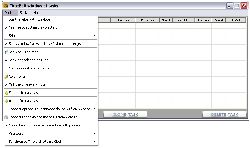


IMPORTANT FOLLOW-UP: with TimeBell running, I got an error while trying to install a Windows update. Help says it may be due to a proxy server running on the computer, but I've never had this problem before, so I closed TimeBell and the error did NOT appear again. MORAL of the story is that TimeBell is doing some strange things and I don't know why, so I am uninstalling it, since it's not valuable enough to be worth the trouble it is apparently causing and who knows what else it might do? Also, FWIW, TimeBell was reporting an error every time it ran a time check, even though it was getting and displaying the right time. Don't know why on that one either, but it's another example of weird stuff going on with this program that makes me leery of ever using it.
Save | Cancel
#25 on my laptop you do not have to delete the field that says "Power Off PC" - if you just ignore it, the PC does not power off for the alarm.
The software is quirky in places, but still usable. However I found this morning that it failed to run the alarm. I believe this is due to certain Power settings in Windows, which is a quirky system itself.
Save | Cancel
This Software is pretty handy if you knows how to use it properly, the interface was too simple and plain, not a matter of concern to me because it means less resource used, but for other maybe it is something that take their intention
Save | Cancel
Go to the site and see all that this soft does! because if you just go be the name and short description or listen to the mainly useless comments from those that have not tried it than you will actually be missing out on software that may very well be useful to you as it will be for me!
Or for short not just another Reminder/PIM!! And much better (IMO) than Giovannis freeware (which is almost always appreciated, even though it seems he doesn't really test GA's and/or the other freeware \shareware sometimes. Still he does save me a lot of wasted time searching!)
Anyways getting off topic! I would say the price maybe a little high but not by much. No matter what, they have put in a lot of effort and time to make this more of an original product than the freewares out there and do deserve to make money for it!
Thanks EVVAsoft and GAOTD, this will come in handy!
Save | Cancel
The software can be improved. You need to have a scroll down choice during the new task interface to allow users not to do anything to the PC. Leave an empty field or "Do Nothing" field. Otherwise it is not clear to users that they HAVE TO DELETE THE FIELD. Or else the defualt Power Off PC will activate.
Save | Cancel
downloaded and installed on 64-bit win7 with no problem except that the fractured English in their setup program could sure use some improving. Also, the setup put the question about do you want to start the program now in the wrong place; it should be on the page with the finish button. Other than those glitches, so far the program seems to be as represented.
Save | Cancel
For my simple reminder and appointment tasks I'm happy with Efficient Reminder Free.
Well designed, easy to use, meets my needs.
http://www.efficientreminder.com/
Save | Cancel
As usual, the online interface is not safe to use because of security issues. Heck, it doesn't even work at all, because for some weird reason the login is hard-coded in the server scripts. I did give the developer a few updated files to fix arbitrary code execution, but didn't fix anything else. So until the developer makes a secure system for online scheduling, don't use that feature.
Save | Cancel
I'm surprised no-one has mentioned EssentialPIM Portable free version.
http://www.essentialpim.com/
I use it to display a whole year which other calendars seem to lack.
Save | Cancel
Such a software was good in 90'ties !!!. Today it is required from such a aplication much, much more !!!
for example, voice services support, intuitive and FAST control panel, and many features, which already are implemented in better mobile phones softwares.
I think the program is USELESS and antiquated.
Save | Cancel
Thank you EVVAsoft. Without you, we would not have had this much info of good and free programs of the kind...
Save | Cancel
#5 You do know that the thumbs are instant and the comments take quite a while to show up, don't you.
Save | Cancel
Are there any computerized-calendars with a timeline feature of unlimited capacity for historical data; that would be of great value.
But just having a calendar on the computer seems silly; I've never understood this since if you don't turn the computer on for a few days, then you run the risk of forgetting an important function.
And to turn the computer on just to check the calendar before the day begins; well, that sure is using more than a glance to prepare for the day.
Save | Cancel
A month or so ago, I looked at various freebie reminder-calendar software and, as others have mentioned they do, I use the free Vueminder Lite and find it to be easy and convenient and functional.
Vueminder can be run similarly to this program or it can be run from a USB memory stick, and it can be synced to Outlook and Google Calendar and then synced to your smartphone through them.
Although I don't recommend it except for listing holidays, there are sites you can link to and sync a lot of things: You can sync NFL team, division, or whole league schedules for free from a website. And at webcal.fi you can sync sunrise/sunset, dates of holidays, weather, and more with Viewminder.
Save | Cancel
My Reminder needs are not very large, so my suggestion may not suit those having large demands (needs).
I have always wanted a reminder, that occupies the whole screen (one month view), and is extremely easy to show and hide. Also should be easy to enter a new event (reminder).
This FREE program is as close as I have ever found, to my dream.
It is the only reminder that I use, and has never failed me.
http://www.ukrebs-software.de/
There is a portable version (No Install)
I have mine set to Month view, and the month fills the screen.
To show it, just click the SysTray icon.
To hide it, again just click the SysTray icon
You just right click in any Day, to add a New reminder.
Hope some of you like it as much as I.
Save | Cancel
Went to homepage and Web of Trust gave red(worst) for all categories: Trustworthiness; Vendor reliability; Privacy; Child Safety.
I'll pass.
Save | Cancel
Screenshot should be visible and easy to find. Nevertheless, here is it
http://www.evvasoft.com/TimeBell8/Help.html
@8, I'm currently using UK’s Calendar too. Lightweight stuff
Save | Cancel
Downloaded this and when installing showed that there was a virus so aborted install. It's very possible this is a false positive and the app is clean but not willing to take the chance. As a point of interest my previous comments seem to have been removed.
Save | Cancel
I use the calendar in Outlook to remind me to take my medecin 4 times a day. It works perfect. It shows on the screen when I´m due to take my pills. I can even delay the reminder if I want to. If I´m busy and want to wait 10 minutes 30 minute or even 4 houers.
Save | Cancel
Thanks to Giovanni. I wish to add UK's Calendar, which resides in the background of my computer for years.
http://www.ukrebs-software.de/
Although computers working storage is huge today, I want a permanently running program to have a small footprint in RAM. UK's Calendar occupies only 1 MB. Easy to use for beginners, it offers scripting and much more for the advanced.
Save | Cancel
My bad...I forgot to mention other 2 great FREE PIM and reminder events tools which are absolutely worth a try, despite being both pretty unknown to the masses...
* VueMinder Lite
Cool app to organize your schedule and provide reminders of upcoming events. The FREE version of this program sports an impressive array of options you should pay for elsewhere, such as the ability to sync events with Google Calendar and even accessed it while offline.
http://www.vueminder.com/
* VORG Portable Organizer
Impressive and pretty unknown free portable PIM, I've recently come accross by chance, with a straight forward Outlook style User Interface!!
KEY FEATURES:
Contact Management
Task Management and Todo Lists
Calendars, Appointments, Schedules and Reminders
Notes and Documents
Folders and Search Folders
Diagrams and Attachments
Customizable Reports
Synchronize with Outlook and Import from Outlook Express
Alert sounds when tasks must be done or meetings are about to begin
http://www.vertikalsystems.com/en/products/vorg/whychoose.htm
Full tutorial:
http://www.organizer-software.net/documentation/overview.htm
Enjoy (for FREE of course!!)
Save | Cancel
Downloaded and installed Ok, however, GOTD site report the file size = 3.1 Mb, that's definitely a typo, as the downloaded zip size is 13 Mb :)
A hefty piece of desktop calendar I'd say.
On its first start the application thew an error, something about its inability to synchronize with some atomic clock, but whatever, I'm behind a proxy, so it's expected.
Dialog boxes (about/register) look very unprofessional, as if they were designed by some student who laid his hands on Delphi for the first time (unnecessary skins on background and buttons, all that clownish stuff).
Create new task dialog - cancel button doesn't work, I had to close the window by X in upper right corner.
For some unknown reason new task has "Power Off PC" as a default option, one has to explicitly delete the value there lest the computer powers off at the time specified.
No keyboard shortcuts, everything must be done with mouse in hand - productivity goes down the drain.
The end result - seems I've yet to find a decent reminder software.
Save | Cancel
Only one comment but 86% Thumbs Down?? As usual something doesn't add up here...LOL!!
Anyway, today's giveaway is an excellent and very useful tool if you are that kind of person dealing with a busy schedule on a daily basis.
This software sports an impressive array of advanced options and it's highly customizable as well.
For instance, it can show you a window of reminder with your text & image, can start/close a selected program or file or open a certain website at a scheduled time.
But it can also switch off your monitor, shutdown or put your machine to standby mode and even send an email on a certain e-mail address on a predefined time.
And every task mentioned above can be performed once or several times (hourly, daily, weekly, monthly, yearly etc...) according to your needs.
So there's absolutely no point of giving it 84% THUMBS DOWN!!
BEST FREEWARE ALTERNATIVES besides PIM like Rainlendar and Evernote (forget WINDOWS...LOL!!):
* Portable Alarm Clock by Tarry91 2.4.7.197 (==> My Personal First Choice because PORTABLE is better....LOL!!)
This is an extremely professional alarm clock enabling you to configure multiple and recurring alarm events (daily, weekly, monthly, annual) concerning an UNLIMITED number of tasks...for FREE!!
http://www.softpedia.com/get/Desktop-Enhancements/Clocks-Time-Management/Alarm-Clock-by-Tarry91.shtml
* SCars (==> Terrific Free reminder tool)
It provides you with an infinite number of adjustable alarms, one-time wakeup calls and multiple complex alarms, giving you the ability to remind absolutely anything at a specified time.
http://scars.securitycadets.com/
Screenshots:
http://www.softpedia.com/progScreenshots/SCars-Screenshot-165759.html
* TimeComX Basic
Can end a process, play an audio or video file, run a file or open a given URL at a specified time etc...
http://www.bitdreamers.com/products/timecomx
Other great FREE reminders tools worth a try are also:
http://www.softpedia.com/get/Desktop-Enhancements/Clocks-Time-Management/Opaloflux-Clock-and-Calendar-Application.shtml
http://www.softpedia.com/get/Desktop-Enhancements/Clocks-Time-Management/DarkOwl.shtml
http://www.internetshare.tk/?p=33
Enjoy!!
Save | Cancel
Sad to say, but this program is hard to use and the interface isn't attractive.
Save | Cancel
Much of the functionality listed reminds me of the freeware "SwizzTool", which I've been using for years:
http://www.specop.se/index.php?action=swizztool
Save | Cancel
I use "VueMinder Lite" and I am really content.
However, I generally like to test new programs and to keep the good ones as alternatives.
Save | Cancel
The options with this program reminds me of the freeware program TimeLeft http://www.timeleft.info/ (A nice little program once you learn the options)
It immediately set off my Windows Firewall which I didn't even know was on: http://imgur.com/bpRWr Maybe it was trying to auto-time synch? I denied it. WinPatrol told me it was trying to launch at start-up. Most programs like this should start upon boot though.
The default calendar is ugly but skin three shown in the screenshots is tolerable. The program itself is a little disappointing and it appears as though you must select an option to have your computer power off, restart, hibernate, etc. with any task chosen although I am sure that is not the case.....hopefully.
Windows will do just about everything this will do. Sticky Notes is a better replacement for the sticker option:
http://www.sticky-notes.net/
I use Rainlendar and Evernote for my other reminder needs. (both free)
I look forward to other free alternatives and some positive reviews for this one because I just don't see them.
Save | Cancel