Every day we offer FREE licensed software you’d have to buy otherwise.

Giveaway of the day — TheBatchWatermarks
TheBatchWatermarks was available as a giveaway on October 9, 2010!
Protect your digital photos from theft, write witty comments on your photos to amuse your friends, promote your brand by adding visible watermarks on photos with TheBatchWatermarks. You can batch watermark multiple photos in just a few mouse clicks and the font size automatically adjusts according to the photos. You have the option of selecting system fonts, setting color, transparency of watermarks. You can also choose to resize and convert image formats in bulk.
Note that best idea will be rewarded with a lifetime license of TheBatchWatermarks for now and forever. Use Idea Informer widget to submit your feedback and do not forget to fill in your name and e-mail – otherwise the Developer will not be able to contact you in case you are the one to win!
System Requirements:
Windows XP/ Vista/ 7; 512 MB RAM; 50 MB or more on hard disk
Publisher:
TheBatchWatermarksHomepage:
http://www.thebatchwatermarks.com/File Size:
5.19 MB
Price:
$27
GIVEAWAY download basket
Comments on TheBatchWatermarks
Please add a comment explaining the reason behind your vote.

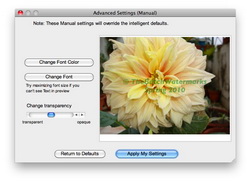



#16 & #22 - I had the same problem with the "APPLY Watermarks" button doing nothing but when I restarted the program it seems to work as advertised.
For those having trouble with their license key, it seems you must have WRITE permission in the folder where the software is installed for it to work properly.
Save | Cancel
#45 - Using Vista, I find that if I give the non-admin user WRITE permission on the "TheBatchWatermarks" folder, where the software is installed, the software will work without having to re-enter the licence key every time.
Save | Cancel
I cannot open the folder It said folder is corrupt or invalid.
Save | Cancel
Nice little utility - well worth the effort to download and install.
@Barry Soetoro -- dude... it's "phoning home" to verify the serial number, as just about every piece of software delivered electronically these days is going to do. How else are they supposed to validate a legitimate purchase/user? Or would you rather have everyone able to pirate all the software they want. It definitely does not mean it's loaded with malware.
Save | Cancel
Don't see why all the problems. Simple to install, activate and use.
Save | Cancel
Just tested my suggestion in #49 above. Used a screen capture tool on one of my images to leave a white strip at the bottom of the image. What is very convenient is that one can then play with that image within TheBatchWatermarks to preview changes in font type, size, color, alignment, etc. before pushing the button to add the text watermark within the white space.
Save | Cancel
PS: Windows XP Media Edition; SP3
Save | Cancel
@48, FastStone Image Viewer is a great program but it's FastStone Photo Resizer that makes watermarks.
I suggest TSR Watermark Image. It has far more features than TheBatchWatermarks and it's free for home use.
Save | Cancel
Fine program, had no problem installing or using it. Looks like a lot of "operator trouble" around here...
Thanks GOTD and TheBatchWatermarks for today's giveaway ;)
Save | Cancel
This might be helpful to those who were unable to get the "Apply Watermarks" button to do anything. Installed fine under XP SP3 and appeared to accept registration key but Apply Watermarks button did nothing. Almost gave up but decided to try rebooting my PC then opened the software which asked again for registration key. This time the software worked. I was able to convert several BMP, JPG & PNG files to another format and size with custom font settings (Advanced Settings).
Here is another suggestion. If you don't want the watermark text to cover your image, edit your image to leave some blank space (white, black, whatever at the top or bottom of your image. Then the watermark should be pasted in that space and not over your image. I did not verify this idea. Note that it also defeats the conventional purpose of a watermark since someone could copy the image and crop out the watermark.
Save | Cancel
I finally was able to register the program; copying and pasting the key from the read me file failed as did manually entering in the key. What finally worked was copying and pasting the key from GAOTD's popup that comes up when the install is complete. Go figure. Now to see how it works for my needs.
Save | Cancel
#35 @ Phil K
"The software is free for personal use, if you need to use it for business use, you are allowed to test it for 30 days after you must make a purchase!"
Personal License
"If you wish to support TSR Soft this is a great way, and you'll get a license key so the software will display that it is a registered version."
If you want to SUPPORT the "TSR Soft" you can pay $19 ... otherwise you have no obligation (donationware for personal use)
Please... you should read the license (EULA) first.
GRANT OF LICENSE
"This software is free for personal use.
Installation and use. You may install and use an unlimited number of copies of the product.
Reproduction and distribution. You may reproduce and distribute an unlimited number of copies of the product either in whole or in part; each copy should include all copyright and trademark notices, and shall be accompanied by a copy of this EULA. Copies of the product may be distributed as a standalone product or included with your own product. If you include it with your own commercial product a redistribution agreement with Watermark Image Software is required."
Softpedia (note) :
ht tp://www.softpedia.com/get/Multimedia/Graphic/Graphic-Others/Watermark-image-Software.shtml
Regards
Save | Cancel
FastStone Viewer does this, in batch mode, and much more, easily and for free.
I don't understand why people would buy a commercial program that does nothing more than a simple operation like visible watermarks, when there are numerous free alternatives that do the same thing and are much more powerful. Just my opinion...
Save | Cancel
Hmmm...
first look... $27 a very expencive program !
second look... 5.19 MB a lot of an space eater 4 one funktion only !
third look... don´t windows (95/98/2000/Vista/Win7 you name it...) have a program build-in to the OS that is able to do the job ?
The GUI is looking nice and all that, but $27 for a Personal Licens, that cant be used outside your own 4 walls ? And $119.25 for a Commercial License ?
The best part is the "Special discount for educational institutions is available."
Does the other buyers pay that high price, so that a few ppl can get a discount ? Is the money going to check those few, who want a discount ?
A discount version always have less functions... Does that mean that I cant choose the color of the text in the discount version ?
Save | Cancel
@Mike
you always stress on registry key. I believe if a program adds many registry, it is bad for my computer, right? How can i avoid such messy registry with still use the program?
I am installing today's software. Thanks GAOTD, Mike and TBW
Save | Cancel
As usual, I use an administrative user to install programs with the intent of it being used by a non-administrative user. I did that with this program, but EVERY time the non-administrative user runs the program it acts as if the licence key has not been entered. So I enter the licence key (again) and it replies "Licence Validated" and I can use the program OK, but the next time I run the program it goes through the same process again.
I presume that after today my normal non-administrative user will not be able to use it anymore since the key won't be validated anymore... and besides I would have gotten tired of entering the key every time I used it.
So it goes...
Save | Cancel
For those who are facing key related issues:-
Please ensure that there is no blank space at the beginning or the end when you paste it.
Please try registering again. The key is active and it should work.
Many users who approached us with the same problem have confirmed that it works.
Save | Cancel
Activation worked for me... http://imgur.com/yZeYj.png
Save | Cancel
Registers easy, does not crash Works great in WIn7 64bit.
Save | Cancel
TheBatchWatermarks "phones home." When testing applications, I use a separate "expendable" computer and monitor the results. Although I haven't detected any malware loads (yet) using the test machine, this is a definite issue and I'll not install this application on any machines I actually use. No thanks.
Save | Cancel
TheBatchWatermarks is a cute, super easy to use utility for, as the name says, watermarking a bunch (batch) of photos. There aren't a lot of options, & it can't overlay images or graphics -- all you can do is plant your text in your choice of 4 corners, midway between the 4 corners, or center using 9 radio buttons aranged in a grid. There isn't any padding or margins at all [you might fake it by adding a few spaces & a period to each line]. One thing it does do that's nice, is at default settings watermarks appear dark on light backgrounds, light on dark ones.
TO use TheBatchWatermarks you 1st import your photos/images in .jpg, .tif, .bmp, .png, or .xpm formats. You can set your choice of Output dimensions & Format [.jpg, .png, .tiff, .bmp, .ppm, .xpm], or leave them at the default Original. Below those 2 dropdown boxes you set your Output Folder. Advanced Settings let you change Font & Color, Change transparency, & there's a checkbox to Adjust font size automatically.
Today's GOTD is another almost portable app, & was written or developed in QT in case that helps anyone troubleshooting problems. Installation adds the program's folder itself [20 files, 2 folders, ~14.5 MB], Start Menu shortcuts, & IMHO an unfortunate choice of default output folder at C:\ProgramData\TBW. Registry changes amount to an uninstall key & a couple for Trolltech [i.e. QT].
RE: Portability -- I have not tested this extensively, but after deleting the Trolltech registry keys, TheBatchWatermarks will run, & replaces those keys automatically... If you consider any app that runs without install "Portable", it appears you're all set. If you require (or prefer) portable apps that make no changes to Windows at all (beyond maybe caches), you'd need to convert TheBatchWatermarks to something like the portableapps.com format.
It's not hard at all to find more advanced watermarking software, or more advanced watermarking features built into graphics apps, but if simplicity is what you're after you'd have to look hard to beat TheBatchWatermarks.
Save | Cancel
Installed fine, serial also worked fine (may be fixed now?).
[Windows 7 Pro, x64 machine]
Nice tidy little app - I've been looking for a batch watermarker for a while.
Benefits over Picasa or similar:
- It lets you specify where the text goes (top, middle, bottom, etc).
- Water mark transparency
- Text colour
- Font size, etc
and it's pretty fast & efficient. Considering it makes a copy of the original files, it seems to take no longer than manually copy&pasting the files. (which suggests the watermarking procedure is very fast).
Save | Cancel
Installs and runs fine, registration works fine. This program's forte is it's ease of use. But it will not save user settings. Everytime you open the program, you must re-enter your "open from" location, "save to" location, watermark wording, font type, etc., which greatly reduces it's "ease of use". You must add a "save user settings" for this software to actually be considered quick and easy.
Save | Cancel
Loaded onto pc fine no problems.
this is a very basic program though there are quite a few other free ones available with a lot more to offer.
this program could do with a few more symbols and options to place wherever you like rather than just at begining. Multiple overlays and more hidden embedding into the picture to ensure better security. Would make it more worth the money.
otherwise keep it up GAOTD
Thanks.
Save | Cancel
#12 - says nothing about "free for personal use" - actually it says £19 for personal use.
Save | Cancel
FINALLY I have managed to register the program but if I close it and I launch it again while I am not connected to the Internet it is asking me again for the license key...
If I close the program, I connect to the Internet and I launch it again the program is registered... WTF!!!!
So this means that if I don't have an active Internet connection I cannot use the program!!!!
I am so going to TRASH this program!!!!
Save | Cancel
@ #31 Thanks PhilD, much appreciated comment. I have noticed that the prog wants to connect to the internet to verify the serial and I allowed that in my ESS firewall but still no joy... I have tried several times already... I'll tray once more later and if not successful then I'll head towards an alternative application.
Save | Cancel
#27. Mark
The serial number provided worked fine for me, but I did note that it does connect to the internet to verify the serial, so it could be an issue at the developers end? I would suggest trying a few more times once you are sure your firewall is not blocking the verification?
Save | Cancel
Installed without problems (Win7/32).
Tried on a folder of 200 jpg images and the program completed them really quickly, with a good quality watermark.
When specifying an output folder, the program creates a 'Tbw_Output#' folder in that folder by default, which I find really irritating.
Apart from that a good little program that is worth a download IMHO!
Save | Cancel
i finally had it registered! uninstalled then reinstalled and followed #21's tip not to leave a space in front of the first character. reg key was accepted!
also worked on a sample photo i did in seconds!
am using win 7 x64. thanks GAOTD!
Save | Cancel
In final after another trial i have succes to register.Is:fast,simple and very easy to use.I like it.Thank.
Save | Cancel
Anybody managed to register with the provided serial? How?
VERY annoying the fact that watermarked pictures auto-open at the end of the process (at least this is what happens in TRY mode since I did NOT manage to register yet).
Any suggestions? Maybe the developer or GAOTD can comment about the (possibly) wrong serial provided.
Tnx
Save | Cancel
#2 & #4 and anybody else installing this. You must restart the prog after registering it before it works properly. Hope this helps.
Save | Cancel
Couldn't get this program to install. Kept getting an error message that another program in use was preventing it from being installed. Except for things like my system programs, anti-virus, malware and adaware applications - nothing else was running. Oh well - it looked like a good program to use.
Save | Cancel
A basic and idiotproof watermark app that does what it says on the tin. There are 9 positions to place the watermark, all of which go all the way to the edge of the picture. If you need more control than this look elsewhere.
Save | Cancel
Nice software, hey just try it and if it's not for you then just uninstall it. Thank you GAOTD
Save | Cancel
Installed fine on Win 7, X 64 home edition premium. The registration key was accepted, but make sure that there is no space in front of the first character. It is extremely easy to set up and create new output folders. The user must create a new folder, as the name has no provision to be changed in the program. This means that it will write-over existing images, which is a very bad thing. I strongly recommend adding something to the end of the name to indicate the use of the watermarking tool. I did find that when it re-opened the program it kept the prior output folder as the current output folder.
This is definitely a batch program. It is easy to use and control. All settings and selections are made before each run, with the font information changes in the advanced settings. It includes transparency changes, which is a nice touch. It will change the image size to one of the specified sizes, and change the format, if requested. PNG and TIFF are two possible output formats. All of the output formats are available for input format selection as well. As far as I can tell, there are no provisions for adding logos or other graphics to the watermark. The watermarks have 9 possible locations on the image, upper left to lower right. I cannot think off hand of a need for more locations.
Since it is a batch program, I can see good uses for it in sports, news photos and wedding proofs. Someone who posts lots of images to online social sites, or anyone who wants a fast and easy watermarking system.
Save | Cancel
Installed easily on XP Pro SP3.
Tested and everything seems to work correctly until I get to the final bit: pressing the "Apply Watermark" button.
When I do this nothing happens. The button just doesn't seem to work at this stage of the process. It does work (but obviously has no work to do) if I press it immediately after starting up the program.
Disappointing result and is useless as-is!
Save | Cancel
Simple to use and it works!! unlike some of the batch watermark software ive tried
Nice one
Save | Cancel
way exensive
freeware: Gimp
Save | Cancel
Nice enough piece of software but justifying the price tag is very hard when free programmes like Picasa do far more. I only watermark individual pictures so I am not 100% sure if Picasa does batch watermarks as its a feature that I never use but it does batch editing of just about everything else. Assuming it doesn't will give this programme its only advantage but if it does then its very hard to see any reason to go for this when it offers so much less than a programme that is free and offers so much more.
Save | Cancel
It is a weird world!
Uninstalled and reinstalled twice, then third time, bingo!
Ok, very simply a basic programme, but efficient.
The developers web site is also basic, but that is probably not relevant.
It is easy to set up, [code problems not withstanding] and equally simple to use. The prog does indeed differentiate between light and dark so the watermark is shown on all backgrounds, however it is a bit "murky" when the background is not distinct, the so called 6th sense doesn't seem to know which way to jump!
For those who don't want to muck about, then, as it claims it is a good enough easy programme, but obviously there are going to be those who compare it with other freebies, Irfanview being the most obvious.
But where this little piece scores is its simplicity, if ya just want to stick up a simple mark then this does it all for you, others need a bit more time and fiddling.
I liked the ability to quickly modify the output file size, albeit from a limited selection, I don't think this "all in one" approach is featured on any of the other watermark soft I have, ..... could be wrong.
If you do want a bit more creative control, then there is the advanced mode, which is, well, OK, but still not quite up to others.
It gives freedom to play with most settings, but I would have liked to see those "saved personal settings" be able to be recognised by the soft when back in basic mode.
ie, for me, and this is personal of course, the standard text size and colour is too big, I would like to see it smaller. Ok, I can do this in advanced, but it would be nice if this was "saved" so next time I use the app I can just GO!
I don't seem to find a way where it does this, so the time saving factor doesn't work for me.
Ok, nit picking I know.
What I DO find annoying, for me, is the choice of location for saving the modified pictures.
I have nothing but the O/S on C drive, this app is saved to E, I think [personally] that instead of sticking it in a new folder in C drive, better to create a DESKTOP folder as default.
I am not sure but I think for most people that is more convenient, easy to find.
Yes, yes, it does auto open to the default location after the operation is complete, but next time, one has to look for it., Desktop saves a bit of time which is what this app is trying to sell itself on, and guys, yeah, it is free today but you are ultimately asking US$27 for it. So make your claims to ease and simplicity follow through the design. [Ok, I am in marketing]
Lastly, I set up the amended output file folder to desktop, actioned, bingo saved there, but doing a second pic it went back to c drive, so it seems each action is treated separately, ie, it didn't remember my previous desktop storage preference.
So, if you have pics you want to watermark, are not too fussy about text size or and don't want to spend time setting those things up, this is for you, if you want more, ahem, creative control, well this is a good quick back up.
And to the inevitable "holier than Thou"s" who always comment on this stuff, one doesn't need to be into porn or anything dubious to want to protect ones images on the Internet.
Thanks GAOTD and Thebatchwatermarks, i will keep this for when I am in a hurry.
Save | Cancel
Hello, why it isn´t possible to change the install folder. On my PC I have an own order, all software for pictures is on F\:
regards
Save | Cancel
Doesn't work for me -
I selected jpg, edited text, selected position, and used default target directory.
Clicking on "APPLY Watermarks" did nothing ???
Save | Cancel
The program appeared to install fine on a 64 bit Win 7 system but I could not get it to register using the key provided. I kept receiving an error indicating that either the key was invalid or I did not have any internet connection. Since the latter is not true then I'm only left with the possibility that the key is the problem. Hopefully if this is the case it will be corrected. Looks like a useful program.
Save | Cancel
Would not register at first. After it registered, "Apply Watermarks" button didn't work. Needs a way to save my default. Have to start over each time you watermark. Only watermarks with text.
Save | Cancel
This program is easy to use, but ... with a few functions available.
-----------------------------------------------------------------
Free alternatives:
TSR Image Watermark Software
ht tp://www.watermark-image.com/
- Free for personal use
- Available in multiple languages
- USB portable
(Full version, no missing features, no nag screens, no popups and no commercials!).
Save | Cancel
Best Freewares : Picassa / Irfan View / Photoscape.
Save | Cancel
the given key will not unlock program. says im not connected to internet. i know what im doing its not me its the program. i don't have a firewall, the program has access to inet and not connecting.
Save | Cancel
Installed on XP.
Launched program.
Inserted (by copy & paste) the serial taken from the readme.txt and the "Couldn't register..." screen pops up.... What do I have to do to register?
Save | Cancel