Every day we offer FREE licensed software you’d have to buy otherwise.
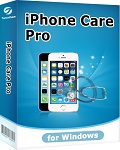
Giveaway of the day — Tenorshare iPhone Care Pro 1.0
Tenorshare iPhone Care Pro 1.0 was available as a giveaway on August 31, 2014!
Tenorshare iPhone Care Pro is an all-in-one tool to optimize your iOS devices. With it, you can use either quick clean or deep clean to remove all junk files on iPhone/iPad/iPod, block ads/banners in apps and fix iOS stuck caused by iOS upgrade, overheat, etc.
In addition to that, it even allows you to backup, restore and manage iOS data without iTunes restriction. It is also a passcode unlocker to unlock locked iPhone and it supports all iOS devices (including the latest iOS 8).
Key Features:
- Speed up iPhone, iPad and iPod by quick clean and deep clean.
- Transfer and manage music, videos, apps, videos, etc. on iPhone, iPad and iPod to PC without iTunes restriction.
- Backup and restore iOS data faster than the traditional way via iTunes.
- Block and remove ads and banners from apps on iPhone, iPad and iPod.
- Fix all situations when iPhone, iPad or iPod gets stuck due to iOS upgrade, overheat, etc.
- Remove iPhone lock-screen password.
- Support all iOS devices, including the latest iPhone 5S/5C/5, iPad Air/mini 2, iPod touch 5/4.
System Requirements:
Windows 8.1/ 8/ 7 /Vista/ XP (x32/x64); CPU: 1GHZ (32 bit or 64 bit) and above; Free Hard Disk Space: 1 GB or more; Supported iOS: iOS 8/7.1/7, etc.; iTunes preinstalled
Publisher:
TenorshareHomepage:
http://www.tenorshare.com/products/iphone-care-pro.htmlFile Size:
82 MB
Price:
$49.95
Featured titles by Tenorshare

Purchase Tenorshare iPhone Care Pro upgrade right now and you can enjoy the right of upgrading it all the time without any charge! Moreover, you’ll be provided with life-time technical support! Now only $9.99 to get Tenorshare iPhone Care Pro upgrade service (Original Price $49.95)

Tenorshare Windows Boot Genius enables you to boot up any computer from CD/DVD/USB, fix all PC booting problems, backup Windows system and recover data from crashed computer. In addition to that, it also lets you repartition hard disk without losing data, easily recover lost passwords & keys and completely wipe any data on computer. Now only $9.99 to get Tenorshare Windows Boot Genius (Original Price $54.95)
GIVEAWAY download basket
Comments on Tenorshare iPhone Care Pro 1.0
Please add a comment explaining the reason behind your vote.


My download does not work anymore it keep saying itunes driver is not working, I uninstall it and reinstall it but keep on saying the same thing, what can I do please advise?
Save | Cancel
I tried using this for the first time today. (Things have been busy.) I really wanted to love this. I really needed something like this. Sadly, I found it virtually unusable.
Every attempt to access Ads Remove resulted in a crash. The loading screen comes up for a few moments then "TenorshareiPhoneCarePro.exe has stopped working."
Passcode Unlocker: "The device does not support reading open passcode!"
Backup & Restore: a backup was created.
Files Manager: while attempting to transfer a photo, the message "Load photo failed or no photo" popped up then refused to recognize any of the photos on my device.
Scan and Clean: when I clicked on Settings the program again crashed and closed.
I don't know if I have a buggy version of it, if there's some sort of conflict or it's just not a good program. I'm going to download the trial version and see if it's any better.
Save | Cancel
Downloaded and the software does what it says. However the program crashes when Ads remove is selected. Perhaps the developers can advise the reasons for this issue. Overall a keeper. Currently using Windows 7 64-bit.
Save | Cancel
I am finding limitations to this app. The Contact database does not show the Company field, and if you have a company and phone number, it shows up as just an isolated phone number or a blank field.
It crashed on me upon first install, then re-installing it had the program behave slightly better. (PC-Win7 Pro x64 Dell)
The tip about manual Apple service control was a great one. Thanks.
Overall - I'd also give this a thumbs down, for performance and expectations let-down.
Save | Cancel
#33
Hi,
This is Angel Harrison from Tenorshare support team. It is my pleasure to help you here.
Per your case. could you please make sure to enter the licensed-email and registration code exactly to the frame without any empty space before or after them.
If you still get that, please contact our support team directly.
We will be more than happy to help you.
Best Wishes!
Angel Harrison
support@tenorshare.com
www.tenorshare.com
Save | Cancel
This is a great app. It requires the iTunes services which is why iTunes is a required. Installed and used successfully on Windows 7 32 and 64 bit, Windows 8 64 bit, also tested it on Mac Mav 32 bit using VM.
Save | Cancel
works a treat, great bit of kit, and I love ITunes,ITunes is the best for any ios
Save | Cancel
I am a VERY knowledgeable windows user with an Iphone. I find this useful. Others who don't presently find this useful MAY wish they had installed this today, should they obtain an Iphone in the future.
The "reviews" here make me cringe. People are simply voting their "interests" here, not their experience, which is shameful.
If you don't need this software, or don't understand it, why are you voting and or spewing? Lack of self control?
There are 365 days in a year (maybe less for some of you). That means, even if two whole months were devoted to apps that didn't appeal to you - you'd STILL be getting 300 programs entirely free. But apparently, even that would be insufficient for some of the self-entitled whiners that crawl in here.
And to answer one recurring question: this app, like ALL third party iphone apps - needs a driver that is installed when Itunes is installed. THAT is why you need to install Itunes. Itunes does not need to be run - it needs simply to be installed. There is a logical reason for this: if you don't know it, read up about it instead of publicly displaying your unwillingness to use your own keyboard.
Save | Cancel
Installed took about 2 minutes to recover an iPod Touch that seized up w/ an update via Windows, months ago, nothing else has worked.
A keeper,so far.
Save | Cancel
Sorry, my bad. Windows 8.1. Have to right click and run as administrator and then register.
Save | Cancel
License does not work. Says email / code not valid. Gives a link for help but goes to an invalid page.
Save | Cancel
#3:
CopyTrans TuneSwift (Copy iTunes to PC or Mac)
http://www.copytrans.net/download.php
DVD-Ranger iTurnsPro Manager 3.5.0.2:
Free your files from iTunes limitations, turn iTunes music into MP3, and more. http://www.pixbyte.com/
iTuner 1.4.4322
A system tray app that adds seamless, useful features to iTunes.
http://ituner.codeplex.com/
go here for more:
http://www.freewarefiles.com/search.php?StartRecord=15&action=&sort=&query=itunes&boolean=exact&type=all&init=233&categoryid=0&subcategoryid=0&programid=0&option=&tab=&page=2¤torder=
Save | Cancel
i'm waiting for iPhone6, i didn't buy any of the version 5 bcoz of the small screen, now with bigger screen on the upcoming 6version, this could come in handy. :) Thanks as always GOTD!!! :)
Save | Cancel
When I try to remove iPhone lock-screen password, it shows a message:
"The device does not support reading open passcode!"
I have no idea what that mean, but obviously this function does not work, at least to me...
Save | Cancel
Nope keeps crashing on vista and asking for registration, you get was you pay for on this one.
Save | Cancel
btw re: #23, I too had a lot of crashes after running the file manager. I uninstalled then reinstalled (and didn't try the file manager again) and everything worked just fine.
Another possibility is that on the re-install I registered before using the features. Find the registration in the menu on the top right.
Save | Cancel
Runs very very slowly on my system. Tried it with my iPod 64gb and its Quick Clean (which took 10 minutes to run) DID seem to clean better than other programs of its type that I've tried -- freeing ~ a gig of junk. The program claimed a 20% increase in speed and subjectively the iPod DID seem faster
The ad remover didn't and was a complete fail.
The file manager terminated with an error, saying it couldn't read the music files ... I haven't explored further.
The backup seemed to work but I didn't try to restore. ITunes works adequately and there are lots of alternatives, though
To those complaining about ITunes being needed, this is an Apple limitation and there's nothing that 3rd parties can do about it.
Basically this is a hit 'n miss product, at least with my setup. I REALLY liked the Quick Cleaning routine for cleaning things up (albeit not very quick) but the other features ranged from not working at all to doing nothing to doing a little but not as good as others. I'll keep it for the cleaning and thanks, Tenorshare, but it could've been better.
Save | Cancel
Everybody hates iTunes, but the truth is that none of these apps will run without the iTunes components installed. If you don't want Apple services running on your system all the time, make sure that you remove the Apple apps from your Windows auto-start list and set the Apple services to Manual start under Control Panel/Admin. Then run this .bat file to start the Apple services when you need them:
REM C:\Program Files\Common Files\Apple\Mobile Device Support\AppleMobileDeviceService.exe
net start "Apple Mobile Device"
REM C:\Program Files\iPod\bin\iPodService.exe
net start "iPod Service"
REM C:\Program Files\Bonjour\mDNSResponder.exe
net start "Bonjour Service"
REM C:\Windows\system32\AppleChargerSrv.exe
net start "AppleChargerSrv"
and run this .bat command file to stop them again:
net stop "Apple Mobile Device"
net stop "iPod Service"
net stop "Bonjour Service"
net stop "AppleChargerSrv"
Save | Cancel
A great program all the thumbs down once again are from people that just think about themselves , If you are new in here don't take any notice of so many fools
Save | Cancel
Afraid I cannot recommend this at all.
Downloaded and installed. On first running, it informed me iTunes wasn't insalled, so I - reluctantly - downloaded and installed iTunes. Program then started, and asked me to accept the "trust this computer" message on my iPad. No message displayed.
There was no registration icon in the software window. When I went to use Clean Files, it informed me I needed to register, buy, or use the free trail. I registered, using the provided email and reg key. It started running, reached 10%, then generated a Windows error that the program had exited abnormally. I tried again, reducing the number of caches and logs to clean, and again it invited me to buy, register, or use free trial. Re-registered, and it crashed again. This continued several times, until I asked it just to clean the downloaded temp files. It found one file, 144Kb in size, and reported delteing this file would result in a 20% speed improvement on my iPad!
When trying a Deep Clean, it crashes again.
I tried the Ads Remove function. It started loading data, then Windows generated a further error that "TenorshareiPhoneCarePro.exe had stopped working".
When using File Manager, to manage music, it generates an internal error "Load Music Failed". When trying with Video, "Load Video Failed". With pictures (I have less than 30 pictures on my iPad), it generated the Windows "stopped working" error.
In summary, numerous crashes, numerous internal errors, and an inability to recognise it has been registered, mean this software is functionally useless. A shame, as it had the potential for being a great tool for managing the closed ecosystem that is an iPad!
System IBM Thinkpad T420, i5 CPU, 8GB RAM, SSD, Windows 7 Pro 64bit.
Save | Cancel
1 and 2, this offering is pretty unnecessary for Android. The there are numerous free apps like clean master, which does an excellent job, and android users are fortunate enough not to be tied to the cumbersome itunes program anyway, already having a choice of programs and wireless alternatives. Guess anything that helps poor ios users like this, must be a bonus.
Save | Cancel
I gave this a thumbs down because not everyone owns an iphone or runs an iOS , Not to be one sided here , but .....there area lot of IOS users that can use a software like this but it has no purpose for me and this is something that i will never use because i use Android .
Thank you for posting anyway
Save | Cancel
nice app today , however price a little high for such a saturated market. also this is the second IPhone offer this week (Itransfer) Gaotd need to address some love for Android users. I use Android, but my family uses IPhones and IPads.
Save | Cancel
#2, perhaps then there could be a link to less costly android (and god forbid) windows phone version. Heck, even toss in a blackberry version while your at it. Well, off to the apple store so the daughter can get her iPhone 5 replaced (for the 3rd time this year). This time, it's the battery. ;-)
Save | Cancel
What they do NOT tell you is some of the "deep cleaning" the app does is clear out all of your saved userIDs and passwords for email and other frequently visited web sites. No warning, no option, just ZAP! Not the type of cleaning that speeds things up, nor what I would consider generally desired. It would really be useful if the cleanup process offered some granularity and user options about what to clear out and what to leave untouched.
Barring this gotcha, and some garbled, overlapping and messy graphics, it is a decent app. Get it if you have an iDevice. You just might be glad you did someday.
b
Save | Cancel
downloaded and installed connected IPhone 5 software did not recognize
connect to phone. so basically useless
Save | Cancel
From their description: "In addition to that, it even allows you to backup, restore and manage iOS data without iTunes restriction."
This seems misleading - after installing the software under Win7/64 I received a warning message "iTunes not found. Install iTunes first."
My impression was that this program would eliminate the need for iTunes, which I have learned to avoid like the plague!
Uninstalled without further ado.
I will continue to seek out a decent substitute for iTunes as opposed to a shell which piggybacks on pre-existing iTunes functionality.
Save | Cancel
As with any other iTunes-replacing/bypassing app, I expect this one will still require iTunes to be installed on the computer. And as usual, I expect a lot of people to whine about it.
There is a reason iTunes will be required. It's because that's where the Apple Mobile Device driver comes from that is required for any program to communicate with the device. If you have some truly deep-seated aversion to iTunes, you can do some digging and obtain just the Apple Mobile Device driver portion of the bundle.
Save | Cancel
FYI: This software requires the previous installation of iTunes. Since I have an iOS device but do NOT have iTunes (and never will), this software is useless to me. In order to live without iTunes but have an iOS device (an iPod Touch), I use this system:
https://docs.google.com/document/d/1MHOgMLnvCS4B3szk1sttOWuBkupL6IHx3eZYXrGWQnY/edit?usp=sharing
Save | Cancel
Installed quickly and easily in Win7 Pro 64; registered painlessly using the credentials in the Readme. Recognized my iPhone and gave access to files, etc. MUCH less intrusive than iTunes and it does a lot more.
Thanks, Tenorshare and GOTD!
Re the previous comments: this is not iOS or Mac software, it's built for Windows and intended for cleaning up iOS devices from the Windows environment. A version to do the same for Androids might interest some users, but iOS users have fewer options.
Save | Cancel
I recently acquired an iPad. Downloaded. Installed. Ran it. It said I had to have iTunes installed. I immediately uninstalled the program.
I wouldn't run iTunes on my computer if they paid me.
Save | Cancel
Why do I have to download itunes before I can even start the software? Meaning I cant register the software without downloading and installing itunes first? I used my tiny bandwith to download 32bit iTunes setup only to find out that I need a bit installer file, now my mobile bandwith is finished, allow people to register the software first without having to install itunes as a mandatory process, that we/they can download and install itunes anytime they want, it doesnt have to compulsory.
Save | Cancel
I am planning to get an iPhone 6. I do not have an iPhone now. Am changing from Andriod, so I cannot test this software now. Is there any way to know if it will work with IOS8? and Windows 7?
Save | Cancel
Still haven't pressed the like or unlike button because I am still testing it out, but could be a keeper as it is now clearing out junk files. If the iPad works afterwards then it will be a thumbs up for that alone. Registering was a doddle, there have been quicker ones that did it automatically but this one was quick and did NOT want an email address (which would have been fake anyway).
Save | Cancel
I would love to know if anyone has installed this on their iPhone. Let us know if it really does block ads and banners within apps.
Save | Cancel
I installed this because it says that it does everything without the iTunes restrictions. However, when I tried to run the application, it gave me an error that there is no installation of iTunes on the computer. Well, that is the reason I installed it, because I do not want iTunes.
I use other apps as a result.
Save | Cancel
For Android users like myself the following may be of some use.
http://www.tomsguide.com/us/pictures-story/633-best-android-backup-apps.html
Save | Cancel
I assume the thumbs down are from people who are anti-Apple rather than a verdict on the software itself which sounds very useful.
I agree that there should be a Mac version, though.
Save | Cancel
Excuse my ignorance, but how do PC Windows programs support iOS Apple Devices ?
Save | Cancel
Installed fine on Win7 32bit SP1 - however I can't test this software as I don't have an Apple iPhone or iTunes installed on my system...
I've downloaded this for "future need" - i.e. if any of my iPhone owning acquaintances need help with their hardware in the future (I'm often helping out with various cleaners, recovery software and other system tools).
I have a couple of questions, though and would be glad of any answers:
Can I find a portable version of iTunes anywhere? (I've looked on Cameyo but can't find one). Or is there a piece of software that I could use to "fake" an iTunes installation so that I could use this software in the future if the need arises?
As I can't run the software I haven't manually entered the email and registration code - will this software still be usable after the 24 hour period or will I have to uninstall it?
As ever, thanks to the GAOTD team, the Devs and regards to Karl, Giovanni and XP Man.
Save | Cancel
#1 Perhaps the developer has guessed that you could not possibly charge $49.95 for a piece of software like this except in the strictly controlled environment of Apple's App Store. I cannot see an android version being very successful at this sort of price.
Save | Cancel
Just a suggestion - when you offer a title for iOS, perhaps you could simultaneously offer a similar title for Android and/or Win8 users? I realize that Apple has a significant share of the mobile OS market, but I would submit that they don't have anything close to a monopoly on mobile devices or operating systems. I've noticed that in the past you've sometimes included a link to the Mac version of the main offering, usually below the link to the Windows software.
Save | Cancel