Every day we offer FREE licensed software you’d have to buy otherwise.
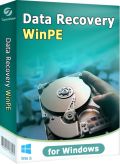
Giveaway of the day — Tenoreshare Data Recovery WinPE 4.0.0
Tenoreshare Data Recovery WinPE 4.0.0 was available as a giveaway on May 26, 2015!
Recover files from bootable CD, DVD, USB drives without booting into Windows. Tenorshare Data Recovery WinPE is a useful data recovery software for Windows to help your computer deal with booting issues, such as freezes, crashes, keeping rebooting and in not starting at all.
Key Features:
- Make a boot CD/DVD/USB drive to boot up inaccessible Windows when your operating system is damaged, corrupted or crashed;
- Recover any file types on your computer: photos, videos, songs, emails and other documents;
- Not only recover files from hard drives, but also get lost data back from USB flash drive, memory card, external hard drives, digital cameras, MP3/MP4 players, RAID, dynamic disk, and more;
- Supports almost all file systems, such as FAT12, FAT16, FAT32, NTFS, HFS, HFS+ based hard drive and storage devices;
- Preview photos like JPG, PNG, TIF, etc. and audio file before recovery.
System Requirements:
Windows Server 2000/ 2003/ 2008/ 2011/ 2012/ XP/ Vista/ 7/ 8/ 8.1/ 10 (x32/x64); CPU: 1GHz (x32/x64) or above; RAM: 256 MB (1024MB Recommended); Hard Disk Space: 200 MB free space and above
Publisher:
TenorshareHomepage:
http://www.tenorshare.com/products/data-recovery-winpe.htmlFile Size:
40.2 MB
Price:
$79.95
Featured titles by Tenorshare

Tenorshare Windows Boot Genius allows you to create a bootable CD/DVD/USB to repair Windows boot issues, backup/restore data, reset Windows local and domain account passwords, recover Windows product key, backup and restore disk and partition, manage partitions and more. Get Tenorshare Windows Boot Genius for $15.99 (Original Price: $54.95).

Tenorshare Any Data Recovery Pro can easily and quickly recover formatted, deleted or lost photos, video, audio files, docs, emails, zip files and more from hard drive, memory card, external hard drive, USB, pen drive, mobile phone, digital camera, etc. It also gets back data from damaged, corrupted or altered partitions. Get Tenorshare Any Data Recovery Pro for $12.99 (Original Price: $49.95).
Comments on Tenoreshare Data Recovery WinPE 4.0.0
Please add a comment explaining the reason behind your vote.


Installed and created CD after several attempts. Booted to CD and saw one USB device which could be acted on with this trial version. My question is did this release actually work for anyone at all, seeing all of their drives and not being a trial version?
Save | Cancel
I created the CD without problems. Then i booted it up and couldnt get my disk drives recognised at all.
So, i rebooted. set AHCI to RAID in the bios and voila... the disc works like a charm, even recognises my Sandisk Cruzer Switch USB stick now. I could recover the grldr which i deleted earlier from the USB drive, without problems. That file was recovered with another filename: _rldr.
Save | Cancel
I was going to download this on, but the comments give me the impression that it might not be worth the effort. Any bootable Linux disc will accomplish the same, so I'll stick to that.
Save | Cancel
1. (@ David) "What are some effective free alternatives?"
There are a number of free Linux-based rescue / repair discs that have been released, though their usage clearly leans towards the techie side. Some of them have options to boot a PE type Win-7 and XP environment, include a lot of diagnostics plus a well-stocked gallery of useful apps and utilities -- even the ability to go out on the internet and download something else you may find that you need. A couple of my favorite ones are Hiren's Boot DVD (the "restored" edition compiled by "Proteus" -- the last one I found was from 2012 or 2013, but a new edition seems to turn up every couple years), and one that was called Multiboot 2K10 DVD from around the same time. You'd have to hunt around online to find them though, and the download links for these -- although occasionally reposted -- don't stay up all that long. You would also need to join the pieces with WinRar or 7Zip, then burn the ISO yourself. There are a number of other such discs around, but not as fully functional, in my experience. I've also found that not all of them will boot up on all hardware. YMMV.
Save | Cancel
When I installed, I only have options to create bootable drive or instructions on how to boot to Windows. Where are all of the recovery menus?
Save | Cancel
I burned the data recovery CD and then booted from it. It booted fine but the software states that it is a trial version and there is no way to activate it from the program. What gives? Let's hear from Tenorshare concerning this issue. There is also no way to reboot the computer from the WinPE screen other than pushing the power button and turning the computer off and then back on again.
Save | Cancel
The title of this software should be:
Access your files if your system won't boot.
There is nothing to recover unless you have access to the folders and when you boot win WinPE you do get the access to the folders which are siting there and waiting to be copied to any USB drive installed. And they call this recovery.
Save | Cancel
Will NOT use this software because I have better paid software for this purpose.
It is an early attempt by PRC programmers to create such a software for western market. They will improve as time passes.
A bit sloppy when menus suddenly appear in Chinese.
Not recognising SATA hard drives is a weakness of the OS, Windows XP. It is not a fault of the software.
You can put in the drivers.
Acronis had a great deal of problems with this aspect in its boot disc for PCs using XP and it was eventually sorted out.
I think this is merely a "recovery" software. To salvage photos, documents,etc from a hard drive that can no longer boot. It does not rescue your PC to make it workable again.
It should not be confused with a bare metal full system backup and restore software, like Acronis True Image or Macrium Reflect.
Save | Cancel
Ehh ? - "Not recognising SATA hard drives is a weakness of the OS, Windows XP." ???
What did you really mean ? (for this statement is bare nonsense)
Windows XP lacks new SATA drivers, indeed, but of course they can be injected and built into a XP based Windows PE. E.g. you can find Hirens boot CD, which will - with proper settings of the BIOS still boot up most computers.)
Save | Cancel
XP runs happily on my machine (Dell Vostro 420) with SATA drives.
Save | Cancel
Installing XP on SATA doesn't work straight out of the box. You need SATA drivers from INTEL. Set the BIOS to IDE, boot XP CD, click on F6 for additional drivers... finish the install. On reboot, set the bios back to SATA, et voilà. Of course, it's much easier with nlite if you have an XP CD.
Save | Cancel
@ RIC
@PAPIN:
I guess you mean, if AHCI is enabled in the BIOS?! than yes...
- But that has nothing to do with that Windows XP does not support SATA drives.
But IF you want to USE the AHCI mode and features (advanced Host Controler Interface...) in XP, THIS INDEED NEEDS extra (AHCI-) drivers . . . and this might be a little bit tricky for not experienced users to install.
But as I mentioned: there is e.g. HIRENs Boot CD based on XP Windows PE, which already includes almost all AHCI drivers and which works on almost all computers. (BTW: Hirens Boot CD even works on all Windows 8 Systems - if a little bit modified)
Save | Cancel
BTW:
You may test some of my results (see above) by extracting the program to "your" Windows:
to get it work you need following files (OK, not all files are really needed - it depends on the OS to investigate...):
DATA RECOVERY ENTERPRISE.EXE
BOOTSECRECOVER.DLL
EXT2OPERATE.DLL
EXT3OPERATE.DLL
FATOPERATE.DLL
FILEHEADRCEOVER.DLL
HFSOPERATE.DLL
HFS_PREVIEW.DLL
INITIALIZE.DLL
NTFSOPERATE.DLL
SAMUSERINFO.DLL
SAVEOPERATE.DLL
... and the complete folder .\"IMAGE" in the programs´ dir
You might have to add "GdiPlus.dll", too - especially on a XP based Windows PE
Save | Cancel
Topic "Not booting":
Of course will NOT work on newer machines with UEFI BIOS - this software is not sufficient prepared to do so.
(would probably work with switching the BIOS to legacy... I did not try for the reason I noted above)
Save | Cancel
BE WARNED - don´t rely on this!
These are only some of the faults/limitations when testing on a damaged 875 GB data partition:
- "Format Recovery": ended without result after having done less than 1%...
- "Raw Recovery": gave some results but crashed on selecting files - tried dozens of different type...
- "Partition Recovery": did not work at all
- "Wizard Recovery": gave me Chinese signs when having to choose a location...
.. and ended in faults like above.
- even "Deleted Recover" -the BASICS often failed: program crashed when clicking on many many files...
For just simple file recovery there is lot of WORKING SW around - free and paid for - which can be run without installation on any Windows and Windows PE.
The only nice is how they built the Windows-PE (but BTW - I can do better... and even smaller and did works on ALL machines I had to investigate.)
Save | Cancel
I have made a stick.
The content:
https://dl.dropboxusercontent.com/u/10366431/_GOTD/TenoreshareDataRecoveryWinPE400_20150526/Stick.png
I booted from the stick; same as other people:
https://dl.dropboxusercontent.com/u/10366431/_GOTD/TenoreshareDataRecoveryWinPE400_20150526/StartUSB.jpg
No SSD or HD:
https://dl.dropboxusercontent.com/u/10366431/_GOTD/TenoreshareDataRecoveryWinPE400_20150526/DataRecovery.jpg
I couldn't read everything:
https://dl.dropboxusercontent.com/u/10366431/_GOTD/TenoreshareDataRecoveryWinPE400_20150526/DataRecovery-2.jpg
I couldn't find the disk with Windows on it or my data-disk.
To prove that is possible, i started with MacBuntu 10.10:
https://dl.dropboxusercontent.com/u/10366431/_GOTD/TenoreshareDataRecoveryWinPE400_20150526/MacBuntuStart.jpg
And the HD and SSD and USB:
https://dl.dropboxusercontent.com/u/10366431/_GOTD/TenoreshareDataRecoveryWinPE400_20150526/MacBuntuWerkscherm.jpg
Macbuntu (free):
http://www.macbuntu.nl/
or
http://sourceforge.net/projects/macbuntu/
Use Rufus to install it on a stick.
Save | Cancel
Used a CD, when booting, you do get the xp logo, but locks up after that. I did remove one usb drive, other drives are ssd and sata hard drives. Windows 8.1 boots on this system fine.
Save | Cancel
Hello
Not the best to do such task.
How about instead a Live edition on cd dvd or usb with ubuntu?
free, virus-free proven and efficient.
Save | Cancel
I find using a Knoppix live CD or DVD works well for file recoveries. You may be able to install it on a flash drive usb stick as well.
Save | Cancel
The Tenorshare Data Recovery "Professional" doesn't recognize the harddisk in my Dell Laptop:
"You havent connected any devices to your computer now!"
Maybe because it's a SATA HD and this XP-based WinPE can handle only E-IDE? I don't know but it's anyway useless for my needs. And BTW the homescreen says:
"You are using trial version now. The trial version can help you to recover 500 MB Data for free. If you would like to recover more data, please click 'activate' button to upgrade the trial version to full version." But ... there is no Activate button!
Thumbs down from me.
Save | Cancel
"Supports almost all file systems, such as FAT12, FAT16, FAT32, NTFS, HFS, HFS+"
These are only a few filesystems. There are many many more. So it's not supporting "almost all filesystems" it supports only a few filesystems. Misleading "key features"...
Save | Cancel
If you just burn the ISO which is in the program folder you end up with a trial version, good to recover 500 MB of data only. The severe problem is, that my connected USB drives weren't recognized.
I haven't tried to burn the ISO from within the program yet.
Save | Cancel
Installed without problem. Created an usb boot recovery and cd boot too. Test both: Fast recovery.
It could be a very good software if it din't have a mix of english menus and chinese menus. At first you have an english menu and when you want to indicate the destination of your recovered files, it show you a windows with all in chinese text. No very professional.
Thanks anyway.
Save | Cancel
Installed and registered without problems, the good bit.
On opening presented with a screen that gave me a choice of creating a bootable CD/DVD or USB thumb drive.
Chose the former but the program complained about the path of the ISO file; burned ISO using another program, could not boot from the disk created.
My experience with a non-booting hard drive caused by the OS going haywire presented no problems in recovering information from the disk.
Removed it from the computer and place it in a USB caddy and then just copied the files in a file manager. The USB caddy cost less than this program.
Save | Cancel
According to Karl, whom I believe in, this software is buggy and to download it, at your own risk! But, I like taking risks and will try this software anyway. But, why would you purchase TenorShare Windows Boot Genius, when this software giveaway, has this already? Also, why would you purchase a boot cd software, when you can download it for free?
Save | Cancel
I don't think you can download a bootable WinPE for free. That's why it was always missing in the Ashampoo (or was it Paragon) giveaways. They have to buy it from Microsoft.
Save | Cancel
Janet, the reason companies stopped including bootable WinPE is because Microsoft changed the license and started charging companies for the right to use it. Karl said this is an old XP version of WinPE, so perhaps that is why it is still included. The Windows Automated Installation Kit, which includes WinPE is free to download for personal use. Some companies today allow a bootable WinPE to be created if the WinAIK is installed first. Last I checked, Paragon does this. This method is less convenient and rules out including ISO files in the giveaway download.
Some people have trouble seeing certain drives with today's software. Perhaps this is because the older version of Windows can't read Linux partitions and so forth.
Save | Cancel
Never the less, Aomei, provides a working PE Builder - just for free. Hope, it'll be usefull for some of you. Thanks for today's offer. However, I allready have it from the last giveaway, and 'till now I haven't needed it.
Save | Cancel
Hmmm, WinPE not free ?
and how about
http://www.softpedia.com/get/System/Back-Up-and-Recovery/Barts-PE-Builder.shtml
or better
http://www.softpedia.com/get/System/Boot-Manager-Disk/UBCD4WIN.shtml?utm_source=spd_topalt&utm_medium=spd_topalt&utm_campaign=spd_topalt
Well, OK, you need to specify the path to the (original) Win installation files,
but, if you don't use pirated copy of Windows, you have it (somewhere) anyway ...
Save | Cancel
@Kody: Most, if not all, computers in recent years DO NOT ship with a copy of a Window install disc. It is a rare occasion to open up the box and find one.
You have the rescue partition, nd the rescue discs you make. I'd even settle for an iso that could only burn one copy.
So where do these magical Windows discs come from?
Save | Cancel
Yes, most all PCs now ship WITHOUT system software DVDs, but it does reside on a partition (usually the D drive and the file is a BOOT/REPAIR EXE that you can burn), which you SHOULD ALWAYS burn immediately and place in a safe place using the prompts through the Operating System (DO NOT COPY THE EXE FILE FROM D, although I know how, you may not, so be wise and burn the DVDs using the OS).
When you 1st get your PC, and you access Windows, it should tell you all this. If it does not, there is an option somewhere in the Control Panel that will guide you into how to make that DVD, just in case you need to access a previous restore point and/or need to FIX your PC or do a NEW INSTALL. THAT is what that DVD is for.
If you do not make those DVDs (usually 3, but could be less or more, depending), you will be in a mess later on. You could purchase a new OS DVD, but it will not access a restore point.
BTW: if you have your LICENSE # and want to re-install W7, go here to download the ISOs for your system, burn it to a DVD(s) and reinstall:
http://techpp.com/2009/11/11/download-windows-7-iso-official-direct-download-links/
MAKE THOSE DVDS NOW, PEOPLE, if you have not already. Make them every 1-2 years that you keep your PC, just in case they get scratched. I do every 2 years on New Year's. I also keep a spare W7 OS retail disk, just in case. Windows 8, I am not sure about. Tried it, do not like it. Will stick with Windows 7.
Save | Cancel
@Fingerlakes dave
Try here for a Windows disk; you will need the license code (usually on the back of your laptop) to use the disk.
I did this and have a working Windows iso disk.
Save | Cancel
@ Finger Lakes dave,
sorry, here's the link
http://www.microsoft.com/en-us/software-recovery
Save | Cancel
There are many freeware data recovery tools available but they do not offer any such bootable image creation so that you can use them without booting into Windows . Here comes the necessity of "AOMEI PE Builder" which provides the "add custom tools" feature, you can use it to add the portable tools you want.
(http://www.aomeitech.com/pebuilder/addtools.html)
Not necessarily every portable program will work in Windows Pre Environment. The 'AOMEI PE Builder' already comes with some extra tools such as 'Sumatra PDF' , 'Recuva' etc in addition to 'AOMEI BACKUPPER' and 'AOMEI PARTITION ASSITANT' and some other system and networking tools. Okay, you can add some more 'File Recovery' programs to be packed with winpe image. I have observed that a genuine portable tool 'Undelete360 Portable' didn't run in PE. But 'Puran Utilities' having no portable version works without any error in PE mode. You need to add the whole installation folder of 'PURAN UTILITIES' which comprises many utility tools , 'PURAN File Recovery' and 'PURAN Data Recovery' are two of them. Remember both are Very effective program , they can recover files from formatted disk or even from Pen Drives, Memory Cards, Mobile Phones, CDs, DVDs etc. ( tested ).
'PhotoRec' (http://www.cgsecurity.org/wiki/PhotoRec) is another data recovery software which you can add to AOMEI PE Image and run within PE mode.
Save | Cancel
I have this software from June of last year. Today's ISO has the same checksum as last year's, so if you have the June 2014 version, there is no need to get this one.
Save | Cancel
Installed without problems on a Win 8.1.3 Pro 64 bit system. No registration needed?
A Chinese company from Shenzen with an US address (*)
It doesn't start good... The Data Recovery WinPE.exe claims to be a "Windows Password reset 4.1.0.0" Who programs such nonsense?
http://i.imgur.com/5uSmIKp.png
Upon start a non resizable window opens, without opens, but a help about burning and booting.
http://i.imgur.com/slPgRrd.png
It doesn't continue good. It does not recognize correct a ScanDisk Cruizer Blade as USB device, it has no feature to create an ISO file - it wants to burn a CD directly or create the USB stick directly.
Okay, I took a fresh USB stick, the program finished:
http://i.imgur.com/EnyVGWv.png
Will boot this PE Disk and return afterwards...
(*) who is not interested in these informations, just skip reading!
Save | Cancel
Thank you so much Karl for these information...I appreciate!
Save | Cancel
Back again.
I made a real screenshot LOL:
http://i.imgur.com/uh7i9ut.png
The WinPE is a very old WinXP PE and, it does not work in my case. It cannot be controlled with the keyboard, it does not recognize my mouse.
USELESS!
Uninstalled via reboot. I once told, if I find an error within the first seconds, there will be much more later on... Don't rely on such software.
Save | Cancel
The iso file is featured in the software already. You have no need to create it manually.
Save | Cancel
@ Maggiena
You're right, there is an ISO file. I just missed this information on the start screen.
Save | Cancel
Could you plz tell me the name of firewall that you are using ,THX a lot!
Save | Cancel
What are some effective free alternatives?
Save | Cancel
Judging from your May 26th, 2015 at 3:49 am comment, this is useless for any version of Windows after XP.
Thanks for the information.
Save | Cancel