Every day we offer FREE licensed software you’d have to buy otherwise.
TaskmgrPro was available as a giveaway on August 1, 2011!
TaskmgrPro is a plug-in for Windows Task Manager. It enhances the standard Processes tab and Services tab and creates four additional tabs.
You can batch kill or resurrect processes in the standard Processes tab, batch stop or start services in the services tab, view all established TCP connections and all open ports in the additional TCP/IP tab, manage the Windows startup procedure in the additional Startup tab, make your PC turn off, log off, restart or hibernate at a specified time in the additional Shutdown tab and manage shared folders easy in the additional Shares tab.
Key features:
- End Processes With a Single Click;
- Batch Kill Processes in List;
- Additional Services Tab;
- Batch Stop or Start Services in List.
System Requirements:
Windows XP/ Vista/ 7
Publisher:
GoldGingko SoftwareHomepage:
http://www.taskmgrpro.com/File Size:
4.23 MB
Price:
$19.95
Featured titles by GoldGingko Software
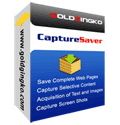
Everyone who surfs the Net comes across information they need to keep. With CaptureSaver you can permanently save selected text, images, and complete Web pages, then edit, mark, organize, and search for information in your offline personal and portable knowledge base. CaptureSaver lets you arrange your data in a free-form hierarchical tree. You can add notes, keywords, even modify the html.

Presentation Assistant is a cute tool for technical presentation, education, demonstration, explaining, and internal meeting at work or if you just need to explain someone something on your computer. It helps you preside over a meeting more effectively, allow you to zoom in and annotate the screen directly. Moreover, it offers more additional tools C Spotlight, Curtain, Screen Digital Clock, Arrow Point, Magnification, Screen Capture etc.

In presentations it's all about to grab and to focus the attention. Presentation Pointer makes it easy for your audience to follow your actions on the screen. It adds cursor highlighting abilities and more visual and audible mouse click effects. It also displays your keystrokes in an overlay at the bottom of the screen and allows you to draw on a video as it was playing.
GIVEAWAY download basket
Comments on TaskmgrPro
Please add a comment explaining the reason behind your vote.



This program made changes to my system configurations - programs that start with windows - without notifying !!! and without permission !!!
This is outrageous and people should sue the company for this !!!
Save | Cancel
Looks like a possible keeper, but it won't register. Activate shows success, but program remains unregistered. I even tried killing the process before running Activate and also rebooting after activation. No go. Win7 Professional x64. It's nearing the end of the day and I'm going to bed- looks like I'm out of luck here. It looks like I will be learning Process Explorer instead- I wonder if it can run with the CTRL-SHIFT-ESC hotkey in place of the normal task manager?
Save | Cancel
Great soft!
Why complain about it being a plug-in or not. Maybe they should have called it an add-on I guess.
Does exactly what it says. I have used other task managers and have always uninstalled them due to them interfering with other soft when I didn't want them to, including Anvir interfering with Adobe Illustrator constantly restarting my lines to the last endpoint (took me a while to figure out why and what soft was doing it).
This seems to be behaving with everything I do and adds just what I really need to Task Manager.
Thanks Goldgingko and GAOTD!
Save | Cancel
It's a pretty nice add-on to the mundane Task Manager. Installed on Windows 7 64-bit without any issues. I like it...definitely a keeper for me. Thanks GOTD
Save | Cancel
desktop armor says that taskmgr pro adds itself to windows startup ... it didnt wask if i wanted it as a startup process.
zemana antilogger says it copied the setup.tmp into registry in order to run during each system startup. (i allowed with zemana)
Save | Cancel
@12 - Did you run activate.exe?
When activated with GOTD's activate.exe (included in download) it is registered and the Services tab WILL work.
@other comments
Sure it may not do all that some of the programs people have listed do, but it is not designed to lick some of the other stand alone programs. It's purpose is to add additional features to Windows Task Manager, and it does this well. I think people should consider this program's purpose before giving it harsh criticisms. All of its features I have tried over the last 12 hours work very well.
Save | Cancel
Crashed Task Manager each time I tried to use it, both before and after rebooting. Uninstalled. Garbage product if it can't be reliably run on recent (Win7 64-bit) versions of Windows.
Save | Cancel
TaskmgrPro is a cute app based on a neat idea -- painlessly add a few tricks to the Windows Task Mgr. you already have. It's not a Task Mgr. replacement -- there are already plenty of those -- & unlike something like Autoruns [SysInternals at microsoft.com], it doesn't give you the sort of power that allows you to [maybe too easily] trash Windows. TaskmgrPro adds several tabs to the existing Task Mgr. window -- in XP Pro 32 for example you get Services, TCP/IP, Startup, Shutdown, & Shares. You can set TaskmgrPro to start with Windows if you want [TaskmgrPro menu -> Options], you get the same ol' Task Mgr. when it's not running, & you can create/edit/save lists of apps/processes &/or services to start all at once or kill. TaskmgrPro does add a very slight amount of overhead, so Task Mgr. will consume just a little more resources when it's running, but on it's own [with Task Mgr. closed] it's barely there -- in a very resource-restricted XPMode VM, Process Explorer [SysInternals at microsoft.com] shows 0.01% CPU & <1 MB RAM... with full resources available CPU % should be pretty much undetectable on most current hardware.
Installation adds 3 "TaskmgrPro" folders -- the program's folder holds 13 files, 2 folders, ~6 MB, the new folder under (My) Documents holds the Process & Services lists [for starting/killing more than one app/service at the same time], & the 3rd folder under User\ Application Data [User\ AppData\ Roaming in win7] is where TaskmgrPro's configuration data's stored. Both 32 & 64 bit versions are included, & TaskmgrPro worked just fine in XP, win7 32, & win7 64. During install & while running Microsoft Security Essential & McAfee remained silent -- Mamutu warned that TaskmgrPro wanted to add itself to the Run key in the registry. Registry impact is light, with a program key, license key, uninstall key, & one new class key added.
I think how well you'll like TaskmgrPro depends a lot on your tech skills &/or experience, how much you use Task Mgr. now [I'd venture that loads of Windows users don't even know it exists], & how handy it might be for you to start or kill off a batch of apps &/or services with one or two clicks rather than several. Autoruns is Much more powerful for viewing/controlling what starts with Windows, but it's too powerful for me to feel comfortable suggesting it to a lot of people -- uncheck the wrong boxes & Windows will not start. Process Explorer is much more powerful, giving you much more info than Task Mgr. ever could, but for many it's also overkill to the max, & just added confusion. All in all TaskmgrPro gives Task Mgr. a nice boost, though not enough of one to be best in class for anything, but maybe these new Task Mgr. capabilities are all you want or need.
Save | Cancel
@14 - It certainly adds several new features to the built in Task Manager. Of those which form part of other Task Manager alternatives there are a (very) few things which Tskmgr Pro doesn't always do as well (comparing like with like).
I'd use macros/launch managers for batch starting/ending a group of applications that I might like to have open/clear out of the way at the same time. With Tskmgr Pro's approach, it's too easy to close a program without saving the files on which you were working (having deliberately tried it).
I'm not aware of a similar approach to shared folder access control. I've had a short play with this feature and it works but not perfectly (on my setup anyway).
Being able to collect groups of operations together under one command is a really useful thing - but it would be helpful if there was an extra tab page from which it was possible to run all of the different saved tasks and combine them. I think there's a trick or two missed here.
With Shutdown and StartUp it ought to be possible to set timers on a daily, weekly or monthly basis to turn off the PC at 6pm or (assuming its got power) to turn on and load up your graphics progs. There are obvious work applications.
Whilst there are various alternatives that could be used in combination to achieve these ends in any case, I think there are ways in which some of what Tskmgr Pro does could be better integrated, - making it more flexible and powerful. I think there are also ways in which it could be more user friendly in achieving this, making it more saleable too.
It'll be interesting to see future iterations.
Save | Cancel
I use a combination of:
Prio
http://www.prnwatch.com/prio.html
Process Explorer:
http://technet.microsoft.com/en-us/sysinternals/bb896653
These two are both free and does everything needed except the batch lists. I'll skip this offering.
Save | Cancel
Re Comment 13:
Process Hacker is on SourceForge and includes the Source Code!
http://processhacker.sourceforge.net/downloads.php
Save | Cancel
TaskmgrPro is good plug-in for standard taskmgr.exe. It is not good as big special programs Anvir, Process Explorer or Process Hacker (or for example Process Viewer by Igor Nys - special build 5.2.11 b. 1 from Norton SystemWorks).
I want here function: kill core process - for stopping core viruses, trojans etc. (Now best here is Process Hacker - yes, it is not SW from an for hackers, it is only wild name :-).) But globally: TaskmgrPro is very good small plug-in.
A little info: I have in Startup pane all programs (- from both basic groups: current user and All users).
Thank You GAOTD and Goldginko!
Pavel S., Czech Republic
Save | Cancel
Most of the comments are severe.
I agree with @9 : it adds some functions to msw task manager (using 2840 Ko on my PC).
It is not complete as anti-vir or even starter (for services and their localization) but for a quick glance by right clicking it is quite OK.
@19: I don't like to waste memory too, that is why I don't run anti-vir by default. But this one give you many info easily and may save time in many cases.
Save | Cancel
It seems that many of the comments thus far have missed the point when comparing to existing task managers.
One of the more unique features of this product is it allows you to easily and quickly create multiple lists of processes that you want to kill (or restart) in a single action/batch.
Very handy when going from one activity to another if there are multiple applications associated with each activity. (I may have a suite of applications I use while web surfing for entertainment, and another group of applications I use while doing research and writing. When gaming to free up memory there may be several other applications I want to close. When I return to one of these activities - I'd like to be able to launch a group of apps in a single click).
Using something like Normal Task Manager or Process Explorer you would have to select and close down each process manually (Or switch between each app and close from inside the program). To restart a list of 10 new processes using something like process explorer is equally cumbersome.
One suggested improvement - Would be nice if you could combine the shutdown and launch actions into a single "restart" action - Useful in the case of instability or memory leaks - to end processes, release memory and resources, then relaunch the processes once again. Faster than logging out and in again, or rebooting - or having to manually restart each process again.
As it stands,with support for multiple lists/batches the feature is quite flexible. Could be made better allowing for setting different ways to kill processes - eg a simple close, kill allowing a save, a forced kill (no save).
Yes there are other task manager type programs - but before you rush to comment that something else is better or free - please check that they are actually doing the same thing. I think the above are comparing apples and oranges.
FWIW - I still use Process Hacker/Explorer and Chameleon Task Manager - each for their own strengths. I don't see this program as a replacement for the others (because I don't think it is trying to do this). However this program definitely has found it's own niche in my workflow.
Save | Cancel
20 BUCKS for this?? Come on....
How about the FREEWARE DTask Manager, Process Explorer, SysTrack and above all (for advanced geeks only) the award-winning PROCESS HACKER??
http://www.softpedia.com/get/System/System-Miscellaneous/Process-Hacker.shtml
It was published even on this site a few months ago (so, despite its name, it's a perfectly legal program)
http://www.giveawayoftheday.com/soft/634860/
This GAOTD (worth $20) can perform just 2% of the things that PROCESS HACKER can do for FREE!!!!
Crazy, isn't it??
Enjoy!!
Save | Cancel
I'm kind of disappointed because when I went to the Services Tab it said to use this tab you must buy the program. Otherwise, think it's a nice program.
Save | Cancel
I'm going to pass on this one. I'm using a 3GHz quad with 4GB RAM, but I still don't see a need to waste a single byte. As such, like Robert above I use process explorer. I've found it to be so handy and helpful, in fact, that its always running. (I always keep the top edge of it's window hanging "over" the top edge of my screen, so if windows explorer tanks, as it often does - or any other prog for that matter - making my cursor seem frozen, I can just push the mouse forward and click to bring it to the front, kill explorer or the relevant thread, and so on...)
At the risk of sounding like an old fart, if it aint broke, don't fix it. Procexp.exe does the job just fine.
Save | Cancel
There are many task managers in the market but only few act as plugin for windows task manager. TaskmgrPro has much more functions and seems quite reliable. Great!
Save | Cancel
What's not to like about this? It adds some extra functionality to a program that some of us use quite often. Thanks GAOTD and Goldgingko!
Save | Cancel
Below is information that I feel people should have a right to know about this product.
I agree that this is not technically a plugin if it has to run with Windows on login - plugins run on demand, not all the time.
From the looks of this, basically what is happening is that TaskmgrProAdmin.exe is hijacking Windows Task Manager (taskmgr.exe) to give it extra features. This can also be verified because if you hit "end task" on TaskmgrProAdmin.exe then close task manager, open task manager again, and it's back to normal. (as in, like it was before you installed TaskmgrPro)
Also, msconfig finds more startup applications, and it's built into windows. I need to be able to manage startup programs for the entire computer, and this program is not adequate. To put it into perspective:
Startup Items found by msconfig (not including services): 67
Startup Items found by TaskmgrPro (not including services): 23
It should also be noted that upon removal of the program, the uninstaller fails to remove the TaskmgrPro folder from the program files directory.
A free alternative to Windows Task Manager is also available: http://technet.microsoft.com/en-us/sysinternals/bb896653
Other free and lightweight (no install needed - only a few MB in size, some less than 1MB) tools are available from Sysinternals/Microsoft and can be found here: http://technet.microsoft.com/en-us/sysinternals/default
-Robert
Windows 7 Ultimate 64-bit
Intel Celeron 900@ 2.2GHz
2GB RAM
Save | Cancel
Nice to put all into one program but windows has all these things already, just in different places. I would have tried it but too many reported fails scared me off...
Alternative: Process Explorer v15.01
http://technet.microsoft.com/en-us/sysinternals/bb896653
Save | Cancel
Installed ok on a W7/64bit system, but each time I try to view the Startup tab,it hangs. Uninstalling now.
Save | Cancel
It looks interesting.
However, it shows only the Startup items of the current user. No way to show the startup items of "All users". Strange. Also, it scans only the Startup folder (of the Start menu) and the Run key of the registry. There are MANY other ways to start programs with Windows (as you know if you use "Startups" by Sysinternals/Microsoft), and they are not taken into account. So, this app is not good to really identify or remove the items that start at system boot. Also, I wonder if that application will be able to monitor/modify the processes that have been launched by the system, given the limitations of the Startup tab.
The other enhancements are better. The fact that it is possible to define a list of processes or services to kill, stop or start at any time is really a good idea. However, killing processes is always dangerous so that option should be used with care!
The Shutdown tab works as expected, and I like the possibility to abort a shutdown if you change your mind.
The Shares tab does not have the option to create a list of shares to enable/disable at will. Pity.
Note also that a program must be launched when Windows start to have the additional tabs and options in Task Manager. Therefore, it's not really a "plugin".
Conclusion: there are some good ideas, but this program could be improved. It is not as powerful as other task managers such as AnVir, but it may be a keeper if you don't have a Task Manager replacement already.
Save | Cancel
Win7 x64 - OK.
I use AnVir TskMgr Pro. In general, today's TskmgrPro replicates (a small) part of the AnVir feature set). It doesn't identify remote tcp/ip addresses as well and doesn't find all of my start ups.
Shared folder access control is interesting. I'd like to be able save settings with this so that I could quickly enable/disable access to particular users/sets of folders.
Shutdown options. Meh.
Not a keeper for me. Anvir Free (and portable) would probably suffice instead.
Save | Cancel
I've run the activate exe after install but it's still saying I'm on the trial version.
Save | Cancel
I installed and activated the program with no problem on my Windows XP system.
It did NOT ask me to reboot the system after installation, and when I tried the program the first time I received and error.
I rebooted the system and tried the program again with at working as advertised this time around. I tried it out and liked the features well enough that I recommended my wife download and install the program on her computer. It looks like a keeper so far...
Save | Cancel
The official web site offer up to 46% discount off on lifetime licenses today.
Save | Cancel