Every day we offer FREE licensed software you’d have to buy otherwise.

Giveaway of the day — TaskmgrPro 1.4.5
TaskmgrPro 1.4.5 was available as a giveaway on September 22, 2013!
TaskmgrPro is a plug-in for Windows Task Manager. It enhances the standard Processes tab and Services tab and creates four additional tabs.
You can batch kill or resurrect processes in the standard Processes tab, batch stop or start services in the services tab, view all established TCP connections and all open ports in the additional TCP/IP tab, manage the Windows startup procedure in the additional Startup tab, make your PC turn off, log off, restart or hibernate at a specified time in the additional Shutdown tab and manage shared folders easy in the additional Shares tab.
Good reasons for using TaskmgrPro:
- End multiple processes with a single click in the enhanced Processes Tab.
- Batch kill processes in kill list.
- Resurrect processes in kill list.
- View all installed system services with their statuses in the enhanced Services Tab.
- Select several services and start them, stop them and change the method they are started with at once.
- Batch stop or start services in list.
- View all established TCP connections and all open ports in an additional TCP/IP Tab.
- Manage the Windows startup procedure in the additional Startup Tab.
- Make your PC turn off, log off, restart or hibernate at a specified time in the additional Shutdown Tab.
- Manage shared folders easy in an additional Shares Tab.
The developer is offering a 50% discount on lifetime license on the giveaway day (free updates/upgrades and support for life). Get it here.
System Requirements:
Windows XP, Vista, 7(x32/x64)
Publisher:
GoldGingko SoftwareHomepage:
http://www.goldgingko.com/taskmgrpro/File Size:
12.4 MB
Price:
$19.95
Featured titles by GoldGingko Software
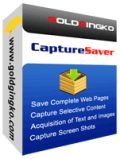
Everyone who surfs the Net comes across information they need to keep. With CaptureSaver you can permanently save selected text, images, and complete Web pages, then edit, mark, organize, and search for information in your offline personal and portable knowledge base. CaptureSaver lets you arrange your data in a free-form hierarchical tree. You can add notes, keywords, even modify the html. When you use CaptureSaver you'll never lose important information, or have to worry about Web sites or pages disappearing never to be found again.
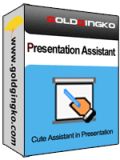
Presentation Assistant is a best annotation, zoom and assistant tool for teaching, technical presentations, education, demonstration, explaining, and internal meeting at work or if you just need to explain someone something on your computer. It helps you preside over a meeting more effectively, allow you to zoom in and annotate the screen directly. Moreover, it offers more additional tools - spotlight, curtain, screen digital clock, arrow point, magnification, screen capture etc.
GIVEAWAY download basket
Comments on TaskmgrPro 1.4.5
Please add a comment explaining the reason behind your vote.


I use window Task Manager frequently so decided to test out todays giveaway. So far I'm pleased with the added functionality. Installed and registered without a problem thanks to guidance given by Joe Smart#19 above.
Appreciate Ashraf's detailed review. As always he gives his opinion of how the program actually worked out for him and list as pros & cons. His review gave me an idea of what TaskmgrPro could do and limitations. Since it is free today I'll keep it for now.
Also, may give alternatives suggested by Ashraf, Giovanni and others. The lifehacker link given by danzeb #14 gives a good comparison of several alternative programs to try. Maybe this would help Roy#11 develop that comparsion chart for us? Once again my daily check in to GAOTD has been educational and entertaining. Thanks to all, until TOMMOROW .......
Save | Cancel
Mine crashes every time I click the "Startup" tab , other than that its ok I guess.
Save | Cancel
Has anyone gotten this to work on Windows 8, Enterprise edition or other? When I install ion a Windows 7 system, the TaskManager has the new tabs added by this app. When I installed on Windows 8 Enterprise, both x64 and x86, the task manager looks the same as it always did, with no new tabs. A reboot after installation did not help.
Save | Cancel
Well it looks good and more versatile than basic Task Manager, all went well until I tried to register, There Is No Register Tab to insert my received Code!
Took the advice of #16 above but No pop up window arrived when I opened the Services Tab.
Looks like I'm stuck with a Trial Version now, amazed no-one else suffered and reported this Registration glitch, first time I've had this in the several years I have taken part in my daily watch of GOTD.
Puzzled, Freddie
Save | Cancel
I don't understand what would this do, which default Windows Task Manager wouldn't do.Combine that with Anvir Task Manager, just suffices ones needs.
No go for me.
Save | Cancel
Any comparisons of this product with AnVir Task Manager? Or Chameleon Taks Manager? Both have free versions, and the fuller versions have been here on GotD.
Save | Cancel
Initially failed to register because the registration code ran over 2 lines. It worked OK when I copied and pasted each line separately, appending second line to the first.
Thanks for the giveaway.
Save | Cancel
Can anyone confirm that this doesn't work with Windows 8? If not, I look forward to a future update from Garvey Liu, the author of TaskmgrPro.
Save | Cancel
Hi Everyone,
Well installed TaskmgrPro 1.4.5 on Windows 7 64bit with AMD 6 Core Black Edition Bulldozer @ 3.4 GHz and 16 GB of RAM, With NO Problems at all, Registration went fast and easy and the GoldGingko Software WEB Site did NOT even ask for an E-Mail Address! Nice for toughs worried about being inundated with SPAM Mail?
TaskmgrPro 1.4.5 Works Great and as expected from GOTD offerings it runs very fast and no degradation in system performance was noted at all! I like all the extra Features that are far and above the default Windows Task Manager. It gives a clearer view of whats going on in your PC and how its performing etc. TaskmgrPro 1.4.5 Does pretty much everything it says it will do and more! After Playing with it and testing it for a while this morning I think I will leave it on my PC and possibly go ahead buy it for a few of my other home PCs. $20.00 Bucks is not that bad! And It IS FREE Today! I looked at and tested some of the FREE alternatives and they work very well also and have some nice features and I always appreciate the users on GOTD that go through the trouble and Time to find thees alternatives although not all of them are completely free ether! Some ask for “Donations” And that's cool! I usually always pay a donation to creators of shareware that ask for a donation, As it only seems fare that the author make something for their time and energy to create good software. If they are rewarded for good software they will have incentive to make more! But the mane purpose on GOTD is to revue and write a revue pertaining to the application offered from GOTD this Day! And I feel that's where more of these revues should be focused. And since everything offered on GOTD is FREE that Day! Complaining about the price and or where the Manufacturer Lives? And there Grammar? Is a mute point! I come here to learn about today's offering and I read ALL the revues pertaining to that offering! And time permitting I attempt to post a revue that adheres to the Spirit of GOTD.. My 5 Cents.. (o;
ALL and All TaskmgrPro 1.4.5 is a great utility and deserving 2 Thumbs UP! A lot of end users will never use or have a need for this type of application as seen by several revues that ask what TaskmgrPro 1.4.5 IS and What does it DO? For them, They are probably better off not knowing? Or, If they are learning? Then there are years of reading on Google or what ever your favorite browser is? To look-up Windows Task Manager and what it does and How, And How NOT to use it! (o; If your not sure if you want or need it? Today is the day to Download and Install it and check it out for FREE! If you don't like it? Or can't use it? uninstall it! Simple...
I would like to Give 2 Thumbs UP! To GoldGingko Software for making it possible for GOTD to Offer TaskmgrPro 1.4.5 Today for us to test, use, keep, and play with for as long as we like for FREE! Today on GOTD! And Of Course, Always, “Thank You” to all the folks at GOTD for all the hard work and effort that goes into all the great Software they find to offer all us computer geeks! For our Dayle Fix! Thank You!
Take Care Everyone, But always have FUN!!! Rick D.
Save | Cancel
I installed on Win 8 pro and did not add a thing to taskmgr. I noticed after that it does not list win 8. Win 8 appears to have all I need anyway in taskmgr. I have process hacker 2 anyway. Oh well.....
Save | Cancel
After using a few different 'replacements' for task manager and having problems with most of them I really appreciate a plug-in that actually works windows onboard task mgr instead of a standalone app.Not the best but does what it says.Thanks GOTD & GOLDGINKO for another useful tool
Save | Cancel
Whatever the pros or cons of this program may be, every time I tried to run it, it crashed Windows’ Task Manager. I suspect it was one of my other TSR apps at work that caused the conflict.
But, neither am I inclined to chase after what I consider to be a broken application – it shouldn’t cause the underlying application to crash. And considering how valuable I find Task Manager to be, I’m choosing not to mess with success.
Just one Bear’s experience!
Save | Cancel
Laptop57--in case you haven't already figured this out on your own. Your Task Manager (hit control-alt-del) should now have a drop down menu header that says TaskmgPro. Click on that and select the register option. That's where you put your code. You need to close the Task Manager after you enter the info and re-open it to verify that the program shows being registered to you.
Save | Cancel
I guess this won't work on Win8 seeing how it's not been updated (and the Win8 Tasman is quite different)?
Save | Cancel
Process Lasso is so much better. I have used Process Lasso (both free and pro) for years and never had any problems. The task manager add-on is not even in the same ball park.
Save | Cancel
This app would be useful in troubleshooting computers and therefore would be more appropriate if it was portable and could run off a USB stick or CD, etc.
Save | Cancel
#8 Laptop57, get acquainted with task manager, please! when you call up win task manager, usually CTRL+Alt+Del, after today's installation you will see more tabs than usual-switch for ex.to tab services, a window will pop up , put in your name(ID) you did use at website, and then put in serial, otherwise it is 30days trial and will vanish.
Save | Cancel
#10 B M. I don't understand your confusion. From the web page it's pretty clear that a licence for one computer with upgrades for a year is normally $19.95. Today GOTD users can get a 50% discount and pay $9.97. A licence for three computers with lifetime upgrades is normally $39.95, but today with today's 50% discount is $19.97. Where are GoldGingko Software "hoping we are stupid and don't notice"?
As for getting TaskmgrPro free with TrialPay, if you follow the link you'll see a little box on the page saying;
"How does this work? Try or buy one offer from your preferred brands and get your favorite products—free. TrialPay uses money from the advertiser to pay for your product. It's that easy."
In other words to get TaskmgrPro 'free' you have to buy something else. Not really my definition of free.
Save | Cancel
Installed fine on an older Windows XP PC. I like the fact that it is not run as a separate program but instead enhances Windows Task Manager.
Depending on your needs there are also alternatives to Windows Task Manager. Some free and some paid. A few are described here:
http://lifehacker.com/5378494/five-best-windows-task-manager-alternatives
Save | Cancel
#9 (nagelfar ) Thank you for your link to "system explorer" (http://systemexplorer.net) . A very powerful software - must to have. I looks like Winternals utilies - but all in one.
Save | Cancel
Installed it twice on windows 8 and doesn't work. launch task manager with ctl-alt-del and get standard task manager - launch from application and it opens windows 8 task manager - doesn't show any of the features.
what is wrong?
Save | Cancel
@ Ashraf, just because a product hasn't been updated, doesn't mean that its a bad thing, or should be a CON for deciding to buy something or not. There hasn't been any bugs reported, so why fix something that is not broken?
I have been using this application for years. This along with RoboForm, Avast, Tuneup Utilities, Total Uninstall Pro, Listary Pro, DU-Meter, Internet Download Manager (and Getright pro for some missing features in IDM) are the first programs I install whenever doing a reinstall from format or new build.
The first and proubly its best feature, is the ability to select multiple processes, or services in the services tab, and click End Process (stop services in it's tab) and not have a popup asking you if your sure. ALL of the processes stop, instead of having to click each one, getting a popup asking are you sure, then going to the next process. Its a pain in the butt without this. You can re-enable this feature if you go into options and uncheck "Prompt a warning while terminating processes".
The Kill Lists and Start Lists are another quick feature that allows you to choose processes/services to add to a list and with the click of a button, kill or start all of these processes/services. A Gaming List, for example, could shut down any instant messaging, IE/web browsing, download managers and whatnot to give you the most free resources for your pc to prevent slowdowns while gaming.
This Task Manager add-on does not take up any memory whatsoever when not in use. Instead when you open task manager, Taskmgrpro will open it for you with itself attached.
I highly recommend this application for everyone, not just the power user.
Save | Cancel
Would be great to have a chart comparing the features of these:
Taskmgr Pro
System Explorer (freeware)
Process Hacker (Freeware)
Process Explorer (freeware)
Save | Cancel
The website says it runs on all Windows (inc x64) so I tried an install 'As admin' on Win 8.1 Pro beta (x64) and it created a process but doesn't seem to do anything, which is not really surprising since task mgr in Win 8 is a completely new app and this 'addin' was written well before Win 8 was released.
Save | Cancel
I AM CONFUSED, ARE YOU????
Downloaded and registered just fine on my win 7 64
works great and I love the new look and features
I was all set to go and buy the Life time License but then I noticed that the Publisher (GoldGingko Software) Dropped the ball
here on the GAOD site they say " The developer is offering a 50% discount on lifetime license on the giveaway day (free updates/upgrades and support for life). Get it here. "
well I clicked where it said to click and it took me to this page
http://www.goldgingko.com/taskmgrpro/register-discount.htm
that page says the Lifetime license with the 50% discount is $19.97
that is 2 cents more than the $19.95 it says on this page
if you buy it for the 50% discount at $9.97 then you only get a 1 year "Licensed Per Computer.Upgrade"
so what is the deal???
are you hoping we are stupid and don't notice???
also you can Get a TaskmgrPro code for FREE
Get TaskmgrPro free from TrialPay or Write Reviews, Get FREE License.
from here, http://www.goldgingko.com/taskmgrpro/freelicense.htm
I love this site, but I do not like it when someone tries to get something over on me and wants me to pay for something I can already get for free
yes I am using this, but no I will not pay for these upgrades
GAOD and GoldGingko Software I thank you but I am Very Disappointed,
this should have been reviewed caught and fixed before being offered here.
Save | Cancel
As another free alternative I suggest System Explorer (http://systemexplorer.net) - a really effective complement/replacement for Windows task manager.
Save | Cancel
Installed and registered fine. Got a Serial, but don't know where to insert it? Please explain what this is good for.
Save | Cancel
Installation and registration very easy.
Although we can find all features of this software in windows ( or CCLEANER free), we can have all in hand with this improved task manager. I appreciate particularly the possibility to manage "shares" which is not always easy with windows.
In regard of free alternative mentioned by Giovanni ( which does not do all the same features - we must recognize it ) I suggest to GoldGingko Software to do an effort and lower the price.
Save | Cancel
Please note that you have to visit GoldGinko's website to get a keycode but GoldGinko doesn't ask for an e-mail !
Save | Cancel
Today's giveaway is a very handy app to extend the windows task manager basic functions with ease!!
What I love most of this GAOTD is the fact that it works by simply launching the Windows Task Manager, since it acts as a plugin.
So for what it does it definitely deserves a THUMBS UP!!
But hey...why bother of this app and pay 20 bucks if the award winning freeware "PROCESS HACKER" can do much much much more things than this GAOTD for FREE?
http://processhacker.sourceforge.net
And yes... unlike this GAOTD it's even PORTABLE and fully customizable with tons of plugins!!!
Enjoy!!
Save | Cancel
Installed and registered with no problem, Vista 32. Haven't had time to explore all its options but seems quite useful; some functions are duplicates of other utilities I have (such as the startup control is almost identical to CCleaner), but since I almost always have Task Manager running minimized this makes these convenient. There's a scheduler for shutting down the computer, starting a screensaver, locking windows, etc., and a tab for controlling shared resources.
What caught my eye initially was the tab for controlling TCP/IP ports, and this leads to my only complaint - the offline help offers little more than a screenshot of each tab and a "you can do this here" note, with no descriptions or instructions.
Save | Cancel
I found this review - http://taskmgrpro.software.informer.com/
Save | Cancel
This was released here 19/07/2011 as v1.44
It was updated via website for free to v1.45, 19/08/2012
I don't understand the point of the software myself.
Save | Cancel
Pros
*Enhances Windows Task Manager by adding or modifying Processes, Services, TCP/IP, Startup, Shutdown, and Shares tabs
*Works as a plugin of sorts for Windows Task Manager, which is very convenient because you launch TaskmgrPro when you launch Task Manager
*Can kill multiple processes at a time
*Has kill list
*Allows enable/disable of startup items and network shares
Cons
*Startup manager is basic
*Hasn't been updated in over 1.5 years, was last updated Jan 2012
Final Verdict
Click here for final verdict and full review
Save | Cancel