Every day we offer FREE licensed software you’d have to buy otherwise.

Giveaway of the day — SysResources Manager 12.0
SysResources Manager 12.0 was available as a giveaway on August 6, 2012!
SysResources Manager is a system utility for monitoring the current state of important system resources, such as CPU usage, RAM and Virtual RAM availability, Hard Disk Health and Performance, Active Processes and Processes accessing Internet, Monitoring Bandwidth Traffic (Download-Upload speed), Services, StartUp Programs.
Features:
- Usage graphs of important system resources;
- Network bandwidth traffic;
- Easy monitoring disks and drives;
- Processes accessing Internet;
- Windows services, windows info,
- StartUp manager, program launcher, task manager;
- Explores special folders of windows;
- Shows Windows version, product ID, digital product ID, owner etc.;
- Accesses hidden commands of Windows, like hide/show desktop, taskbar, enable/disable start button;
- Accesses control panel items;
- Lock PC.
System Requirements:
Windows XP/ Vista/ 7
Publisher:
OptWin SoftwareHomepage:
http://www.optwinsoftware.com/File Size:
11.1 MB
Price:
$21.90
Featured titles by OptWin Software

Extract thousands Pictures, Videos, Music, Sounds hidden inside programs / files with AllMedia Grabber. AllMedia Grabber searches in files (executables, libraries, custom controls, data files e.t.c.) and extracts multimedia files.
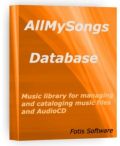
Music library for cataloging and manage music files and AudioCD. Supports MP3, WMA, OGG, WAV, FLAC e.t.c music files formats. Easily find any song from your music collection according to title, album, artist, genre e.t.c. or any complex conditions.
GIVEAWAY download basket
Comments on SysResources Manager 12.0
Please add a comment explaining the reason behind your vote.


SysResource Manager caused freeze and other problems, so I uninstalled it. It has now left an annoying little remainder that keeps reappearing and will not go away, whatever I try.
Save | Cancel
DOWNLOADED AND INSTTALED FINE, BUT IT ALWAYS SHOWS BUSY MOUSE ICON,THAT IS ANNOYING.
Save | Cancel
WIN XP SP 3
Installed OK , registered OK after clicking register , except could not see a desk top short cut so manually created one.
In options need to uncheck automatically check for up dates. As there are no free upgrades you could unwittingly end up with a crippled version.
The help file is non existent and needs an internet connection to take you to online help
Not sure that I like the gui with tiny little icons on the bottom right to view or change anything.
Save | Cancel
Installed and registered with no issues on a Lenovo T510 running Windows 7 Pro 64-bit. Clean interface and highly configurable. Definitively like it better than Window's old system resource module. A keeper for me.
Save | Cancel
Installed in Win 7 Pro 64 without any problem, works fine enough, not presenting in my case any of the problems reported by other posters, it is somewhat slow though. As was said before it should be added into it, at the very least, temperature sensors; now, even with that and considering that this program concentrates information that otherwise would have to be gathered by different means still does not present any noticeable advantage over other similar programs which are freeware, and yet offer less than some; as a consumer I think that the developers should be much, but much more realistic about the price, if at all about a price, because if as far as I could test it is an acceptably decorous program, I´d guess that the place for it would be better set as part of a services suite or as a standalone freeware gift as a public relations gesture to the public.
@26, caro Giovanni, a market is by definition a place or situation where things are for sale and to buy, so then to speak of something given for free in the context of a market -not being it a free sample given by exception to entice posterior sales- comes to be a kind of contradictio in adiecto; imho in the context of your post should better be used the term 'field' -"... available in this field"-. Scusami for meddling and molte grazie for your daily input, molto obbligato for sure.
Save | Cancel
I tried this once in the past and it seemed OK on 32 bit system, but it did not DO much; then, I found AnVir was the best of the rest of this type of software. Plus with AnVir from GAOTD (bad name because it sounds like it is an anti-virus software) you CAN do ALL the stuff you need with that and totally control machine (to do everything, you purchase Pro version --- you get what you pay for :) ---- easy interface. I HIGHLY recommend AnVir for 32 bit and 64 bit systems.
Save | Cancel
To OptWin Software,
You boast that a feature like "Accesses hidden commands of Windows, like hide/show desktop, taskbar, enable/disable start button" are exclusive to this software.
However, all those commands are not hidden nor exclusive to your program. These are standard windows command and are available to all and you can hide/show them if you want with few clicks in windows.
Save | Cancel
installed on win 7 ultimate 64 bit no workie lots of errors uninstalled still using paid version of win patrol it seem to be the best and fastest around right now for win 7 64bit thank you anyway gotd
Save | Cancel
Installed and works great on WinXP-PRO-SP3, thank you very much!
Save | Cancel
the message:
" could not find data segment "
and the installer useless
Save | Cancel
Of course...I forgot to mention the best and more complete FREE PROCESS MANAGER available on the market right now:
http://www.softpedia.com/get/System/System-Miscellaneous/Process-Hacker.shtml
This magic free tool shows you details (statistics, graphs etc...) about every single process running on your machine but the System Information screen provides you with an impressive array of detailed info concerning your PC, such as the physical memory, CPU usage, network traffic and much much more!!
Warning: Highly addictive and definitely NOT for noobs!!
Enjoy!!
Save | Cancel
XP SP3
v12.0
Earlier giveaway, v11.2, for reference:
http://www.giveawayoftheday.com/sysresources-manager-11-2/
Note that "OptWin" is also known as "fotis".
http://www.fotissoftware.com/utilities.htm
Note the change log date, What's new in version 12.0 (Release Date: 10/1/2012), is January 10 (rather then October 1) ;-).
Not able to install the GAOTD version sandboxed, so i downloaded direct from OptWin.
installs into directory of your choice, 6MB
plus another 1MB+ gets put into /Windows
given key does not work with the version direct from OptWin
i see nothing in today's giveaway to make me change my review in the earlier (linked) giveaway
Save | Cancel
I got a massage: CPU usage query failed!
On Windows 7 Home Premium 64-bit,AMD Turion processor...any fix?
Save | Cancel
73% THUMBS DOWN?? Are you joking guys??
This is an excellent SYSTEM TOOL designed to improve the stability of your system through a very detailed analysis of your PC (Hardware & Software).
Best of all it's very easy to use as everything is organized on TABS (System, Bandwidth Monitor, Services, Startup Manager etc...)
2 HUGE THUMBS UP from me!!
BEST FREEWARE (and maybe even better) ALTERNATIVES:
* (Portable) HWiNFO (==> My Personal First Choice)
http://www.hwinfo.com/
Screenshots:
http://www.softpedia.com/progScreenshots/HWiNFO64-Screenshot-189486.html
* (Portable) SPECCY
http://www.softpedia.com/get/PORTABLE-SOFTWARE/System/System-Info/Speccy-Portable.shtml
* SiSoftware Sandra Lite (==> Softpedia Editor Pick)
http://www.softpedia.com/get/System/System-Info/SiSoftware-Sandra.shtml
* (Portable) Moo0 SystemMonitor
http://www.moo0.com/?top=http://www.moo0.com/software/SystemMonitor/%23SystemMonitor
* (Portable) Flitskikker InfoTool
http://www.flitskikker.com/
Screenshots:
http://www.softpedia.com/progScreenshots/Flitskikker-InfoTool-Screenshot-117762.html
* Tweaking.com - System Information
http://www.tweaking.com/content/page/system_information.html
* System Explorer
http://www.systemexplorer.net/
Finally, why not test (for FREE of course...LOL!!) your PC performance (CPU, RAM, HDD, 2D Graphics, 3D Gaming Graphics etc…) to find out its real speed, so as to make sure that your system is running at its top speed???
Just use AUSLOGICS BENCHTOWN for that, kissing your wallet goodbye!!
http://www.softpedia.com/get/System/System-Miscellaneous/Auslogics-Benchtown.shtml
Enjoy!!
Save | Cancel
This is ideal. Looks like it is for montoiring the of compter, a good smart app and its free! Will try it after install, Great!
Save | Cancel
I don't like it
System Panel - Process Hacker | System Information (processhacker.sf.net) - already in systray
Bandwidth Monitor Panel - Ghostwall | Logs TCP, UDP, RAW, ICMP /Blocked/Recv/Send/DataRecv/Data Sent (softpedia.com/progDownload/GhostWall-Download-27409.html) - already in systray
S.M.A.R.T Disk Panel - Crystal Disk Info (crystalmark.info) - VB shell programmed
The Drives Panel - custom.msc | Disk Management (How To Create Custom MMC Snap-in Tools) - VB shell programmed
Task Manager - Process Hacker | Processes - already in systray
Network Connections - Process Hacker | Network - already in systray
Services Panel - Process Hacker | Services OR custom.msc (same one as before) | Services - VB shell programmed
Startup Manager Panel - StartUp.CPL (Startup Control Panel - Mike Lin's Home Page mlin.net/StartupCPL.shtml ) - VB shell programmed
Special Folders Panel - Ztree (pay only) - VB shell programmed
Windows Info - HWinfo32, CPU-Z, Nvidia Inspector, gkrellm, bginfo, magic jelly bean - VB shell programmed
The Monitor - Process Hacker (already in the systray) OR gkrellm/wkrellm
What does crazy Fredward mean by "VB shell programmed?" well you make a little console launcher, I keep it in FLB (free launch bar) it pops up, I click whatever app, I hit quit boom it's gone.
How to?
VB6, new project, add button, double click the button, type in your shell path or batch file it up, rinse and repeat, test, save, recompile, hack, have fun.
SIMPLE example code
Private Sub Command1_Click()
Shell ("net stop spooler"), vbNormalFocus
End Sub
Private Sub Command2_Click()
' clockster XP source code
' http://www.planet-source-code.com/vb/scripts/ShowCode.asp?txtCodeId=59312&lngWId=1
Shell ("c:\z\Clockster.exe")
End Sub
Private Sub Command3_Click()
End ' THE BIG QUIT! (your quit button)
End Sub
Compile your project1 and move the executable and all your scripting garbage to a path, I like c:\z nice and short but maybe you have another path already. IT's your utils, bins, etc. I always use a short path because when you add to many paths to the enviornment it runs out and some paths may be broken, symlinking can help! You can rename it, or tweak it for your specific system.
Save | Cancel
SysResources Manager Changelog
(http://www.optwinsoftware.com/sysresources_manager_changelog.htm)
What's new in version 12.0 (Release Date: 10/1/2012):
1.New Panel S.M.A.R.T. Hard disks. Allows the user to monitor the SMART attributes of a particular hard disk drive, to determine a possible future failure of the hard drive. Also, allows to watch your hard disk temperature.
2.New Panel Windows Info (Windows version, product ID, Digital Product ID etc).
3.Updated CPU usage per core.
4.Updated Network Bandwidth for Wireless Networks.
5.Minor issues fixed.
Save | Cancel
I had this software from last giveaway sitting around for some time, and although I rarely use it, there is not an issue of incompatibility with my system, so I thought of upgrading to version 12. Very speedy and smooth upgrade of my version 11 on my Windows 7 64bit. There is a feature of "smart disk" among other additions, and opening this, I realized that one of my hard disks (a very old one inherited from my old computer 10 years ago), is failing. Thanks for this giveaway, otherwise I will not be warned of this. It actually has a lot of useful control, such as "Windows Tricks", "Clean" - which I think is very useful for cleaning Media Player recent list and typed URLs, "Control Panel" - saving me to open a lot of windows when accessed through Windows Control, etc etc, -- see for yourselves, by just right clicking your mouse on the icon over the taskbar. Definitely a high quality, innovative software. While there are a lot of functions which I may not use, there are definitely a lot of functions too that an ordinary PC user like me will find useful.
Save | Cancel
I will say that many of these things are easily accessible in Windows' built-in Resource Manager (If you can find it), but I think that this software is still relevant to anyone running XP.
I will be grabbing this one as it might be useful for helping find issues on older XP machines.
To the Dev:
I think that you are going to struggle for this software to be relevant in the next couple of years, and you will be targeting "beginners" - as the OS gets better at serving this information up to us without the need for third party software such as this.
I still wish to show appreciation for what it is, though.
and thanks for the giveaway.
Save | Cancel
Installed OK on a 64-bit Win7 machine. Problems with their English during installation/registration - but this can be ignored.
Some real problems on the second run:
* the monitoring window would not adjust to screen resolution and is cut off on the right and bottom margins;
* closing the window by trying to click the X in the corner does not work (in fact, there is no mouse cursor - it turns into a permanent hourglass or its Win7 equivalent), so the only way to close the running program is to find the icon in the system notification area and select Exit.
I will refrain from giving a grade - the description is probably sufficient. (After all, aren't we beta testers here? :) So we catch some bugs, big deal...)
I guess I will watch the SW for a short while but will eventually uninstall it.
Save | Cancel
Monitoring is good, but the tool doesn't tell how can I improve of safe my PC resources.
Save | Cancel
Ok, so the program works...
Downloaded and installed OK. No automatic "start program" after install, but I can live with that.
Takes a while to load, and seems like "freezing" in this period. But it does get there in the end.
No problem resizing window.
Lots of useful information (better than the built in task manager).
The program itself seems good enough, but boy, is it UGLY. GUI like something from the 80's.
If you need another task/system resource manager, this may be it. I may be the only one who want to run the program with my eyes closed.
Save | Cancel
This software allows the user to monitor CPU/HDD/RAM/network performance and running processes. It is easy to use and data can be exported for later viewing. Native Windows tools are also accessible from the software menu. The software also allows the user to create a 'short cut list' where you can easily add/remove programs and launch them with a click of a button. There are also options to defrag RAM and 'lock' your computer. The only thing I see missing is temperature monitors for the CPU/HDD. Due to the wealth of information provided by this software, I believe it is well worth the price, even though similar freeware alternatives exist.
Installation and activation was straightforward. I was even able to change the registered user name to my *own* before submitting registration! I installed this software on a Microsoft Windows 7 Ultimate 64 notebook and have not had any issues thus far.
I would rate this software an 8 out of 10. If this software offered temperature sensors, I would probably give it a 10.
Thanks GOTD
Save | Cancel
I use WinPatrol (which is free) and seems to do all of this plus more...including monitoring what new programs have installed on your computer and giving you the option to accept the changes to your system or not AS THEY OCCUR. From their webpage:
WinPatrol takes snapshot of your critical system resources and alerts you to any changes that may occur without your knowledge. WinPatrol was the first program to use a behavioral approach to detecting Zero-Day attacks and infiltrations of your computing environment. WinPatrol continues to add first of its kind features and is the most powerful system monitor with the smallest memory footprint.
WinPatrol's simple tabbed interface allows you to explore deep inside your computer without having to be a Windows registry expert. Our FREE WinPatrol provides the functionality of multiple utilities and runs smoothly with popular cybersecurity protections.
http://www.winpatrol.com/download.html
Save | Cancel
Cnet reviews show very good or very bad Seems like he people who used it for longer times had probs, Worked at first, then no. Don't want to risk it on my system. Don't see the value of monitoring without tools to repair. Sticking with Glary Utilities
http://download.cnet.com/SysResources-Manager/3000-2094_4-10609655.html#rateit
Save | Cancel
I do not have a monitoring systems as such except avg but it is an interesting programme it gives you more of an understanding of how much the system is in use either on the web or in the programmes an indication of wether i could do with obtaining more ram for the computer and it shows when something is being downloaded I think it is a great little programm you can have it open on a little box move it about the screen
Save | Cancel
The computer produced an Error message when try to run the software after installation.
"XXX has encountered an error and needs to close."
Uninstalled the software.
Save | Cancel
works good on xp and win 7 .. i was impressed .. i have had no problems with it at all
Save | Cancel
Used this software on a Win Ultimate box for months and am satisfied. Installed this version on XP pro. Good nuts and bolts system monitor with a light footprint.
Save | Cancel
Just like @2 said, this program is very buggy: it freezes the computer (win64) and prevents it from shutting down. It looks like an unpolished attempt to integrate a lot of different system utilities, but it is riddled with bugs. Its calculations are sometimes far off the mark. The program should have stayed in development for a while before being released. Use at your own risk. IMHO, there are too many similar programs out there (free or not) that will do a much better job at analyzing and tweaking your system resources to justify the risk of compromising your system with this one.
Save | Cancel
the above comment by asby ,, you got probs with your system .. i have had none of the problems you have ,, im on xp
Save | Cancel
Handy Startup Programs manager, especially for those who don't like to use msconfig.
Save | Cancel
So....?
Does it improve anything?
How does monitoring help us?
Save | Cancel
I had version 11.0 from the last giveaway. I installed this new folder in the same folder as the previous version. When I started it, the program stated it was shareware but the registration information was already filled out for me. All I had to do is click on "Register". A nice touch. There are other programs that do the things this program does but I like it. If you are looking for a this type of program, give it a try. Thank you GAOTD team for your efforts each and every day for us. Thank you to the publisher, OptWin Software, for your offering... and the easy registration process.
Save | Cancel
I was impressed with very easy and fast and no email needed installation. It looks good and I like the looks of it except you can not change the size of the window. The free memory feature is no use to me since I have more than enough. It take a lot of space in the tool bar. The graph is similar to windows. The major problem is it freezes. I installed it on two XP machines and both of them freeze when I open a window it just will not close. On one computer it will not open every time maybe every other time. There are many freewares are there that do this. I have to uninstall. At least it has an uninstall built in.
Save | Cancel
A wonderful system parameters monitoring software. What else can we do with this software besides using it's monitoring functions?
Save | Cancel