Every day we offer FREE licensed software you’d have to buy otherwise.

Giveaway of the day — Syncios Pro 3.0.6
Syncios Pro 3.0.6 was available as a giveaway on March 29, 2014!
Syncios Pro is a powerful iTunes alternative and iOS manager which can help you backup and restore your iOS device with a few clicks as well as transfer data between your PC and your iPad/iPhone/iPod without running iTunes.
With Syncios Pro, you can transfer music, videos, podcast, iTunes U, ringtones, ePub/PDF books, audiobooks, photos, apps, contacts, notes, messages, bookmarks and more from your iDevice to PC as well as from PC to iDevice. Syncios Pro also allows you to restore files from local directory, iTunes backup and another device. Jailbroken devices are also supported. Besides, Syncios Pro can convert video and audio files to iDevice compatible formats and make personalized ringtone and transfer them to your device after conversion.
System Requirements:
Windows XP, Vista, 7, 8; Processor: 750MHz Intel, AMD CPU or above; Available HD Space: 20MB free hard disk space or more for installation; Display: 1024 x 768 resolution or higher; iTunes must be installed and latest version is recommended
Publisher:
Anvsoft Inc.Homepage:
http://www.syncios.com/File Size:
25.3 MB
Price:
$39.95
Featured titles by Anvsoft Inc.

As an all-in-one DVD ripper,video converter, DVD creator, video downloader and video recorder, Any Video Converter Ultimate can easily convert DVD & video to common video/audio formats for iPhone, iPad, Kindle Fire, Samsung, PSP, Xbox 360 and all kinds of Android phones and tablets, burn your videos into standard DVD-video with personalized DVD menu, download online videos from YouTube and 100+ websites, record any online streaming videos. Special 50% OFF coupon code for GOTD users: 45K2D47CBE (Valid until March 31st)

Any DVD Cloner Platinum is a combination of DVD backup software and DVD converting software. It has the features of copying protected DVD movies, cloning the full disc and main movie, compressing a DVD9 to fit a DVD5, backing up DVD movie to ISO or DVD fodder saved on hard drive, converting DVD to MP4, M4V, MKV formats that are supported by different PMPs like iPod, iPone, PSP, PS3, Xbox, etc.

Tune4win M4V Converter Plus is a professional M4V DRM removal tool which can remove protection from iTunes rental and purchased M4V movies with lossless quality. It supports converting iTunes M4V video purchases and rentals into popular video formats like AVI, MPEG, MP4, 3GP, FLV, MP3, etc. Special 50% OFF coupon code for GOTD users: synciosgotd (Valid until March 31st)
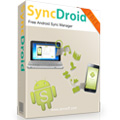
SyncDroid is an easy-to-use yet powerful backup and restore tool for Android users. You can use it to backup photos, videos, audios, ringtones, SMS, call logs, contacts and bookmarks to PC or restore them to your Android device from the backup. All operations can be done in a few clicks.
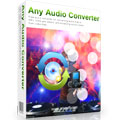
Any Audio Converter can convert any audio or video file to MP3, WMA, WAV, FLAC, AAC, M4A, OGG, etc. So you can enjoy on any MP3 player like iPod, iPhone, iPad, PSP and other portable devices. It also converts FLAC or APE with CUE into separate audio tracks.
GIVEAWAY download basket
Comments on Syncios Pro 3.0.6
Please add a comment explaining the reason behind your vote.


To Stuart Berg per #43 above.
"...within its limitations" could reportedly apply to Syncios and that this site enables us try, apply or reject, discuss outcomes and suggest alternatives is all to the good.
Save | Cancel
Would not work on Win 7. Tried with old and new versions of iTunes -- no joy.
A program you might want to try is MediaMonkey - we were able to access my son's iPod without the iTunes interface/interference.
Save | Cancel
I've used itools for my file transfers without using iTune (but it requires iTune preinstalled). I tried this one simply because iTools can not change my mp3 file into audio book catagory. I really need to play the mp3 as an audio book so I can next time I can resume to its previous playing position. I us Syncios to export the mp3 then import it to the audio book type catagories, but when I try the resume function, it failed, simply failed! It is still an mp3 music file and no matter what I've played, next time it just start from the begining!!! I'll try to play with this program again to see if I can resolve this before uninstall it.
Save | Cancel
Installed and registered fine. Great in that you can see the files system. Contacts for what ever reason is showing up with 0 (I have over 300...).
Save | Cancel
Directed at Ide in comment #27 above:
PoddoX wasn't even able to recognize that my iPod Touch 4 (iOS 6.1.6) was connected to my PC through the USB port. I know you said “…within its limitations”, but when those limitations mean it doesn't work at all, it's useless to me. My preference is to use the CopyTrans (http://www.copytrans.net/) software that requires no installation, does not require iTunes be installed, and is frequently updated.
Save | Cancel
@ #14, Anthony - try Right Click/Copy and Right Click/Paste. The registration info loads and registers beautifully. It's the only program I've used (and I've bought 4 to date) that recognized my jailbroken 3GS that is stuck on iOS 4.1. I've been able to transfer all my data and can finally retire this old workhorse. BTW, it also worked as advertised on my 5S, iOS 7.1. Kudos to the developers.
Save | Cancel
#9 So many complaints about having to have ITunes installed before using it. It makes perfect sense to me, since you want to transfer from ITunes to Syncios Pro. Once that is installed you can just ignore you have iTunes anymore.
No, you can't simply ignore iTunes- have you looked at your running programs lately? All kinds of Apple software runs behind the scenes,such as helpers and updaters and it's hard to keep the stuff shut off!
Save | Cancel
2.With regard to #1, there are so many people that have an automatic built-in aversion to anything Apple.
@ #2 Keith - I don't have apple product, I won't have apple products. It's not 100% Apple's doing, but rather the smug superiority attitude of a lot of apple users that really don't have a clue, and come into user forums demanding we help them or change the name of our forum.
All Apple does for me - is illustrate the old truism - a fool and his money are soon parted.
Life sucks - some Apple users make it suck exponentially.
And on that note - I'll go away for a while.
Save | Cancel
I have to agree with the other people who said this... An iTunes alternative, yet...it requires you to have iTunes installed. Doesn't that defeat the point of it being an 'alternative'? Thumbs down from me too.
Save | Cancel
I really wanted to try this but all I get is Failed to launch program, it will not install whatsoever. I have to give it a thumbs down since i can`t even install.
Save | Cancel
A junky offering in my opinion.
The key provided was detected as invalid.
Doesn't need ITunes is obviously incorrect.
Uninstalled.
Save | Cancel
This program downloaded, activated and seemed to run fine for most of the features I tried. I have Windows 7 Professional. I think the interface is slick and easy to use and works for the features I would use - except for two.
The problems:
I have many notes on my phone - maybe 100 notes. This program only found twelve. The exporting seemed to work fine, but, when I tried to read the note's .xml file, it had a lot of superfluous data and characters. These made the notes almost unintelligible. It was so hard to read, I gave up. I would have preferred only the basic note information get exported. I did quickly review help to determine if there was another way to back up the whole device, but I did not find any.
I hope the company reads this and fixes the items I indicated. Unfortunately, for we GAOTD users, we aren't able to get updates. I believe I saw another way to backup single sections but the program is taking so long to backup over 300 apps that I wanted to finish this comment.
Save | Cancel
This is an excellent GOTD. So easy and does much more than iTunes. Please tell me how you can transfer from iTunes if you do not have it installed???? The program says, when you start it, NOT to USE iTunes. I would definitely recommend this programme and thank you.
Save | Cancel
After about 40 years in the computer business I do not think of myself as thick, but I find iTunes a very confusing product. How ever as an alternative this product is what iTunes should have been, "point and click". Now very seriously considering the Pro version, most definitely a keeper.
If you find iTunes difficult I would recommend this - have had one minor problem which locked up my computer, but a reboot cured this.
Save | Cancel
Installed and activated fine (Win XP).
Seems to work as advertised; I use iTunes (not sure why so many people hate it so much) but will use this for getting music off of iOS devices, and individual app backup.
Save | Cancel
This is an easier to use front end to the iTunes library than iTunes itself. It also includes some utilities like a ringtone maker which work well if a bit oddly until you get the hang of them.
The link installed the free version which then offers to upgrade to the Pro requiring registration - a somewhat awkward task due to the message boxes blocking pasting from the readme.txt file.
Like others here, I have no idea what sort of hold Apple has on iDevices demanding the repulsive iTunes to be on all machines for any of these front ends to work but I detest it. We're bought into the iUniverse too firmly to easily or inexpensively break out, but maybe someday Apple's overbearing attitude will motivate us to just bite the bullet and go Android.
Until then, at least I'm free of the iTunes UI.
Save | Cancel
Read through the comments and decided to give it a try. Installed on a Windows 7 64 system with 16 GB of Ram.
The program CRASHES every time it is opened and iTunes library is selected in the menu.
So what is the point of the software? Why does it CRASH every time?
Obviously, there is flaw in the programming and was not properly tested by the developer.
Save | Cancel
Years ago iTunes trashed my Windows XP system with its root-kit like malicious "Bonjour Service" which stole 90% of my single core processor cycles AT ALL TIMES from the time I installed iTunes until the time I uninstalled it.
I only downloaded iTunes because my daughter iPod needed it for initial configuration and then for downloading music.
I was excited by the promise that this Syncios would avoid the need for iTunes.
I am disappointed that Syncios are so incompetent that they claim their rubbish does NOT need iTunes.
Save | Cancel
To Stuart Berg ref comment #24 above:
In my mention of PoddoX I clearly said "....within its limitations"!
The obvious preference would be for good value software that can do more without iTunes having to be installed.
Save | Cancel
Lenovo V570 Win 7 Ultimate 64bit /I5/6Gig
Installed just fine, I already had iTunes installed.
Registration went good. I was able to open all files and do transfers.
iTunes library opened right away with no issues.
I also installed on my sons computer with no issues
I have not encountered any issues but if I do I'll amend my comments.
Save | Cancel
This product will not install correctly on Windows 8.1 Pro. Ir reports a missing DLL on both Windows 7 Pro and Windows 8.1 Pro.
Save | Cancel
Directed at Ide in comment #19 above:
PoddoX sounds wonderful. When you go to the website (http://www.poddox.com/) it explicitly says "will be updated continuously". The most recent version of the PoddoX software is dated "2007-12-16". How is this software supposed to keep up with the latest iOS operating systems when it's approaching 7 years old?
Save | Cancel
I am an APPLE hater too. For the same reasons as outlined in #6. I purchased my first computer in 1981, an APPLE II, I still have it. But once I saw the HUGE benefits to owning a IBM-Compatible (back in those days that's what the intel based computer were called) I never looked back. Requires iTunes, not for me.
Save | Cancel
I have been using the free version with no issues. I much prefer it to iTunes. I had iTunes on the computer already so I can't comment on the idea that you need to have iTunes installed I am not going to install the pro version, but I encourage anyone who want to EASILY transfer things to your Ipad to consider this one seriously
Save | Cancel
This is not really an "iTunes alternative" because it needs iTunes to function. It's silly to charge $40.00 (yes, I know it is free today) for something to interface with a free product. I'm not voting thumbs up or thumbs down because I have not tried the program, but it seems like it's nothing more than a waste of disk space.
Save | Cancel
I have the "lite" version of SyncIOS, and it works quiet well. So much nicer than using iTunes. Quick and easy to get music on my iPhone. I have tried several similar apps, and I favor this one. I have yet to find one that did not require that iTunes be installed.
To the boneheads that voted this down just because they hate Apple, thanks for making the voting system useless.
Save | Cancel
I'll avoid any program that requires iTunes and presently use a tiny freeware program called PoddoX within its limitations.
Save | Cancel
It asked for iTunes after I installed it, then crashed when I went to do something. I just uninstalled it.
Save | Cancel
CopyTrans Manager Free
http://download.cnet.com/CopyTrans-Manager/3000-18546_4-10842241.html?part=dl-&subj=dl&tag=button
The free iTunes Alternative to manage iPhone, iPad and iPhone without iTunes.
Use CopyTrans Manager to add songs, videos, apps and more to your iPhone. Add and manage playlists, lyrics and artwork, or change ID3 Tags such as artist, album, ratings etc. The best of all? CopyTrans Manager is portable, a 100% free and supports all iPhones, iPads and iPods.
Save | Cancel
The main difference between this "Pro" version and the free version of Syncios is that the free version urges you to buy the Pro version, so the value of the $39.95 (currently $19.95) upgrade is debatable. The Syncios website says iTunes is required, apparently not just to install Syncios but to use it, so I'm left wondering just what purpose this software actually serves.
Save | Cancel
wanted to give this a try as I don't like iTunes and have tried a number of programmes on both iPhone and iPad to replace it. Installed it twice and each time windows closed it down saying GCD file was missing...it wasn't it was in folder as per text file.
Save | Cancel
installed fine but Registration not working, it wont let you copy paste
reg info and when i type it in says name and code are invalid :(
Save | Cancel
Installed easily. Accesses everything on my iPhone. Seems to work well. Converted a song to a ring tone and installed it on the iPhone flawlessly.
Save | Cancel
I had great expectations because it is the only program offering backups for applications one by one, not full device backup.
But my testing resulted to "no device detected". I followed all their troubleshooting steps with zero result.
iPad2, iOS4.2.2, iTunes 10.7
Save | Cancel
Installed fine and looks very clean and bright - unfortunately when it went to catalogue my itunes library it came back with an error after about 5 minutes "Syncios has a problem" then crashed.If it is a paid addition I'd want it to remove the niggles of the main itunes program - automatic cataloguing from a given directory, a turn of speed when starting; a way to edit tags easily and two-way traffic between ipod and PC
Save | Cancel
Installed ok however, it crashed when I clicked on iTunes library. Not sure why but will uninstall as I don't wish to put both my ipad and iphone at risk from a poorly written program. Thanks anyway GAOTD.
Save | Cancel
So many complaints about having to have ITunes installed before using it. It makes perfect sense to me, since you want to transfer from ITunes to Syncios Pro. Once that is installed you can just ignore you have iTunes anymore.
Save | Cancel
"How do I make an informed choice when 22 minutes after offering, there are 50 ‘thumbs down’?"
Oh, I dunno - install the software and make up your own mind instead of expecting others to do your research for you?
As for the idea that there surely can be no legitimate reason for not liking this program, (i.e. voting it down) someone needs to learn how opinions work. I don't like that this company wants forty bucks for their program while iTunes is free. And even more ludicrously, you must have iTunes installed for this program to work! What's the point? Sounds like perfectly good grounds for voting it down to me, and I fail to see how this qualifies as "anti-Apple" bias.
"This comment will have huge negative response too, which again merely demonstrates my point!"
"Did you find this comment useful? yes | no (+5)"
Precisely.
Save | Cancel
install was nice and easy, after starting the APP and connecting my iphone Syncios Pro found my iphone immediately,it showed everything I had on it, music, apps, serial number, what iOS version etc.
so I thought I'll transfer some music it my iphone, clicked on itunes library waited for a few minutes and got this, Syncios Pro as stopped working.
unstalled
Save | Cancel
@ #2, Keith: I agree with you: people who knock Apple without cause are as massively irritating as those who slavishly form lines outside Apple stores for new product launches the same way (ironically) that desperate early adopters of Windows 98 once did.
But it's never been a debate about the technology, has it? Rather, it's been about the breathtaking hypocrisy of a giant global corporation that once famously advertised itself as smashing an Orwellian future to give freedom to all, everywhere, but which in reality not only offers no freedom but does everything it can to stop escapees from its fruity iTunes prison.
I'm glad GAOTD is providing for folks who own Apple products. They need cheering up.
Save | Cancel
...it says..."without having to run ITUNES"...but it needs ITUNES installed to be able to run...
Save | Cancel
Re #1, The rating score only shows from how many different IP addresses the thumbs up and down icons have been clicked. Nothing else.
Some people rate the quality of the software ("does it do what it promises?"), others if they like its functionalities ("can I do something useful or entertaining with this software?"). A third category links the functionality with the normal price ("is this software cost effective if I were to buy a licence?"). And so on, and so on.
In this case: the software promises it can work without iTunes. That is not true, because I need iTunes to activate it. So ...
Save | Cancel
"... without running iTunes" it says. But to activate it, I had to install iTunes first.
Save | Cancel
With regard to #1, there are so many people that have an automatic built-in aversion to anything Apple, and will vote down whatever is offered here.
I have been building PC computers and writing PC software since 1983, yet my iPad is the best thing I have ever owned, though I still spend ages in front of them both.
Whether it is jealousy, ignorance, or just plain unfounded bias I don't know, but please ignore all down-voted Apple orientated software offered here, and judge it for yourself on it's merits after testing it.
This comment will have huge negative response too, which again merely demonstrates my point!
Save | Cancel
Really..?! How do I make an informed choice when 22 minutes after offering, there are 50 'thumbs down'?
Save | Cancel