English
Every day we offer FREE licensed software you’d have to buy otherwise.

$19.99
EXPIRED
Giveaway of the day — Sticky Password 7.0.7
Sticky Password 7 is the handy cross-platform password manager and form filler for you. Get it for free on GOTD!
$19.99
EXPIRED
User rating:
454
86 comments
Sticky Password 7.0.7 was available as a giveaway on September 4, 2014!
Today Giveaway of the Day
Encrypt your PDF documents.
Sticky Password 7 is the handy cross-platform password manager and form filler for you. Never forget another password!
You’ll have secure access to all your passwords on your PC, Android and iOS devices. Sticky Password helps protect your online identity with strong passwords, and automatic online form filling that’s safe and easy. One license covers all your devices.
System Requirements:
Windows XP/ Vista/ 7/ 8 (x32/x64), Android 2.1 and up, iOS 6.0 and up
Publisher:
Lamantine SoftwareHomepage:
http://www.stickypassword.com/File Size:
29.1 MB
Price:
$19.99
How would you improve Sticky Password 7.0.7?
GIVEAWAY download basket
Developed by Hewlett-Packard
Developed by Kaspersky Lab
The standard anti-malware solution for Windows.
Recover lost or forgotten passwords for RAR files.
Comments on Sticky Password 7.0.7
Thank you for voting!
Please add a comment explaining the reason behind your vote.
Please add a comment explaining the reason behind your vote.
You can also add comment viaFacebook
iPhone app giveaways »
$0.99 ➞ free today
$2.99 ➞ free today
$0.99 ➞ free today
$1.99 ➞ free today
$2.99 ➞ free today
Android app giveaways »
$1.49 ➞ free today
$1.99 ➞ free today
A simple tool that allows you to view your current WiFi connection signal strength.
$0.99 ➞ free today
A simple light meter for measuring illuminances (lux) by using the light sensor of your android device.
$0.49 ➞ free today
Monitor the number of users connected to your WiFi network and get information about the connected devices.
$0.99 ➞ free today

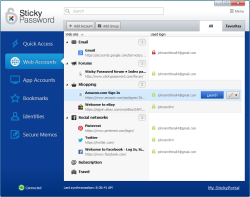
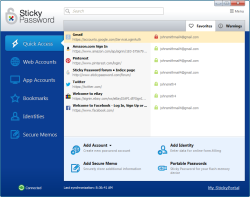


to ondrej (86): thank you for answer on my problem (80) - i already found it, but it took unncessary much time to find these settings - menu is a bit hidden, isnt it? why dont you insert link to the menu to the left column of main user interface window? i didnt find it in the quick tutorial nor in the faq section. and why do you use ctrl-alt-v shortcut as default? this is shortcut for @ on czech keyboard layout too and you are czech company - one should think that you understand the problems caused by this setting to czech, slovak etc. users...
Save | Cancel
An update to comment #57. I was able to exclude the Sticky Password folder from Norton 360's "Sonar" scan. The result was that Norton no longer deletes the program once virus and firewall protection are re-enabled.
Save | Cancel
This is not the desktop version -- it requires you to sync your information with the cloud. Not the level of password protection I had in mind, thank you. Uninstalled.
Save | Cancel
#3
I used the old version too but this one forces cloud synch and then - when you uninstall it the older version was lost too
They should have told us that this is a "cloud dependent" version and I would not have installed it and still had the older one which is gone now...
This is not fair and I feel kind of being robbed...
I'll find a better and more fair software
Save | Cancel
To James Gerber, comment 49:
The offered license is Sticky Password 7 online. It includes sync across all your installations, inculding your PCs, Android and iOS devices. You can find Android and iOS apps here: http://www.stickypassword.com/support/downloads
Also the Portable version license is included. Sticky Password 7 Desktop is a different type of license without sync. It´s per comuper and per version (not per year).
To Curious Wayne, comment 51:
The version Sticky Password 7 online, offered in this giveaway, includes sync feature and requires connection to the cloud. However our cloud solution has high security level. Also no unencrypted data ever leave your computer. Learn more at:
http://www.stickypassword.com/downloads/Sticky_Password_SecurityWhitePaper_EN.pdf
If you still don´t like this type of license, you can go with the Sticky Password 7 Desktop license which doesn´t include sync feature. However this one is not offered in this giveaway.
To Chris Martin, comment 57:
Unfortunately we don´t have any experiences with this issue as it hasn´t been reported by any other customer so far. Feel free to contact our customer support and we will do our best to help you.
To Janet Berg, comment 58:
Sticky Password 6 is an older version of our product with a different license model. It has no sync feature and the license is not annual. It´s valid for the version Sticky Password 6. The licensing model is the same like the version Sticky Password 7 Desktop has. The license Sticky Password 7 online offered in this giveaway is different. It includes online sync across all your Sticky Password installations, the license covers all your installations (it´s per user not per computer) and is annual.
To PJSvBFCM, comment 62:
Our cloud solution has high security level. Also no unencrypted data ever leave your computer. Learn more at:
http://www.stickypassword.com/downloads/Sticky_Password_SecurityWhitePaper_EN.pdf
The Sticky Password Portable version which allows you to install the app on a USB device is also included.
To cteq, comment 63:
Please contact our customer support with this issue. Probably the extension hasn´t been installed correctly to your browser. Unfortunately I don´t know which browser are you using. You can also check this FAQ:
https://www.stickypassword.com/support#faq_65_sticky-password-doesnt-autofill-websites-in-my-browser#prefix
To Thomas S. Williams, comment 75:
I´m not sure how exactly do you mean that and how you copy the password? It´s not secure to store the Master Password somewhere on your computer. It´s also possible to set Sticky Password not to ask for the Master Password when unlocking it, however it´s not recommended. You can contact our customer support with your questions and we will do our best to help you.
To pH, comment 80:
The shortcut can be customized in the main user interface window - menu - Settings - Hotkeys.
Save | Cancel
Registration went slick as a whistle and upgraded my earlier version and extended it.
I am very happy! Thanks Lamantine and GOTD!!!
BTW, I have many Czech friends here in Texas and look forward to someday visiting the Czech Republic. I just don't understand how anyone can mistake Russia for the Czech Republic.
Save | Cancel
#35 I too had some problems installing the program. So I turned off Norton anti-virus / firewall. The program then installed correctly!
In the middle of installing a pop up box opened, and it asked to: "retry" "cancel" or "ignore". I tried "retry" w/ no luck, so then I tried the "ignore" option ... It worked!
Save | Cancel
Installed then saw that this is only for a one-year license then you have to pay for it every year after that, So I got rid of it and found another free app Steganos Privacy Suite 15 ( http://www.buzz99.com/steganos-privacy-suite-13-free-serial-number/ ) and it has a password program as well as some other good program's with it.
Save | Cancel
@#24 TK
RE: “Never forget another password!”
With the complexities and limitations of (no part of your name, email address, etc. may be used...) passwords that we USED TO BE ABLE TO REMEMBER, it's literally impossible for most people to remember even the most often used passwords, let alone the hundreds and hundreds of sites that require passwords! I personally don't understand how anyone who is an avid Internet user can even function online without a password program. And even if you do remember some passwords, sometimes there's a glitch in programs, and even though you KNOW you are using the password that you remember, or saved in a program in my case, the site refuses to let you login without resetting your password. And then most sites won't allow you to use a previously used pw, and there goes your chances of remembering yet another unique pw. I understand your point of "use it or lose it", but I think the days of being able to remember all your passwords is a thing of the past. :)
Save | Cancel
GIOVANNI: Thanks much for the clarification. Your words are useful and good for all of us here. And, I enjoy your wonderful restaurant here in Brooklyn, Giovanni's Brooklyn Eats!
Save | Cancel
one major problem - on my keyboard layout "@" is entered by pressing ctrl+alt+V, but with sp running i cannot enter @ at all, as this shortcut calls the virtual keyboard. to enter @ i have to switch to english keybord layout - very unconvenient! how to change sp shortcuts?
Save | Cancel
maybe it would be better to promote this as unlimited basic license with one-year free on-line sync service. the same meaning, but sounds better. and avoids hesitation, what happens after one year. nothing much happens and if anybody needs synchronisation between devices, 20usd is really small amount...
i shall give it a try (in fact i was looking for some password manager, as i start to be lazy to remember too much passwords and to use the same password on different services is a very risky approach)...
Save | Cancel
#51 Curious Wayne
I’ve loved using SP for years but the requirement of keeping passwords on the cloud has resulted in my giving up.
The reason for this (by any software company that adopts this revenue model)- is to hold your passwords hostage in their cloud storage, so that you pay the yearly ransom of $X.
If the passwords were stored in your local PC, then there is no hostage taking and thus no yearly ransom to pay.
Soon, software yearly payment will become monthly payment.
All CEOs and executives are under pressure to generate profits, to justify their $100 million bonuses.
Of course the mechanism is explained that cloud is for your convenience, so you can connect to it from anywhere. Likewise, you cannot expect cigarette makers to tell you that they are not good for your health. They are trying to sell you cigarettes. They will explain it another way why you would want to smoke.
Save | Cancel
May I express my humble opinion about password managers?
I found (now over ten years ago) the ONLY one that ROCKS!
Almost forgot that I'm a satisfied customer, so much I think
these guys deserve a little more attention...
So please help yourself:
http://www.dobysoft.com/products/keypass/index.html
Thanks - You're welcome!
Save | Cancel
Since there is so much discussion about licensing here so I will share my thought as well. I personally would prefer a choice between Desktop and Cloud editions using the same license at the same price. One is per person the other is per device & major version for the life of the version. With all the hacks happening in the Cloud (just ask Jennifer Lawrence, Kate Upton, Justin Verlander, etc.) some of us might prefer to keep our passwords local. Unfortunately today's gotd precludes us out :(
Save | Cancel
The fact that it won't accept pasted in Master PW was the cruncher for me. I can't be bothered getting the crib sheet out of my wallet to use the program!
Tswill2
Save | Cancel
The mandatory web account is a deal-killer for me. Lastpass? No Freaking Way.
The only reason I put it on my wife's [firewalled] and daughter's [firewalled and only allowed to log into a separate, web-only wi-fi SSID, with no access to my LAN] laptops is because they neither care about or use any security worth speaking of. I was hoping to change that, but I must have been dreaming.
3 simple passwords for everything.
And so far neither one has shown any interest in my having it start with windows, learning what it can do, or wanting to use it at all.
The year-and-die license is just icing on the cake, and is just as much of a deal-killer.
A year-and-keep-working-without-updates would be acceptable behavior.
I'll keep using SP6 until it dies- and yes, I do back up my passwords.
That model- denying access to most of my stored passwords & ID's on expiration- drove me from Roboform, and just [well, about a month ago] lost Lamantine Software a customer as well- plus others that may ask me for suggestions as well.
And I do get asked, and often.
And, while on the subject of opinions...
@Jay V (No rights reserved)
IMHO, No rights deserved, either. If "nobody bothers" about *DoktorThomas'* opinion, then nobody should bother about *yours*, either!
YMMV, I don't care.
I won't, no thank you very much. I won't take it for FREE!
And you're any different? Is *anyone* any different?
You have a bias that thinks trusting the cloud and a yearly extortion fee [think about it... I used that word for shock value, but how is the concept different, really?] or lose access is acceptable.
(Check the features of the free version- that's what it falls back to at the end of the year- see post #5, Ondrej Novak - Sticky Password customer support, in reply to buzz123, comment 2-)
Here's the links: whats-difference-between-sticky-password-free-and-pro and how-many-passwords-can-i-store-sticky-password-free? (15)
My biases are not the same at all. I reject yours.
Forgive me for this being an angrier post than usual, but FWIW, I was in the middle of a nasty case of Shingles [yes, they are *at least* as bad-on-toast as the commercials and leaflets say,] when I turned 55 the 29th of last month. And I'm still 'dealing' with them.
Save | Cancel
Ondrej Novak 29: Thank you for the exception. I have been using Sticky Password since version 4 and it is a great program. Version 7 is a major step up from version 6 which was slow and bloated for me. I have only had minor issues with version 7 and it just works and works well. Thanks for the great offer to extend or get a new license. I love being able to access my passwords on my phone when traveling.
Save | Cancel
Man, the password program field is quite saturated. I heard Sticky Password was good but I refuse to ever install subscription ware. In this case, I totally agree with DoktorThomas™ in post #8 said regardless of all the thumbs down he got. I've been using one and only one free password program forever and it still works on Windows 8.1
It's called Whisper32 v1.16 and it hasn't been updated in over 8 years but it still works fine for me. You can get it here from the origin developer: http://shaun-ivory.software.informer.com/
It has a simple interface and is extremely easy to use and it costs you absolutely nothing.
Save | Cancel
I also don't like annual licenses, but the fact is the permanent version will only work a couple of years anyway, due to the auto-fill function being "broken" by frequent changes in the browser APIs (looking at you Firefox). They have previously stated they will support a version for two years i.e. version six would receive updates until version 8 comes out.
I have version 6 but I've gone back to KeePass with KeeFox. One of my main gripes was the lack of a proper written manual. Who decides what entries go in the Quick Access page? There are web sites there that I've used only once months or years ago that I didn't put there and can't get rid of, but not web sites that I use on a daily basis.
Sticky could also use a KeePass Auto-Type function for when their form recognition function fails. That is, you manually place the cursor in the user name box, it types the user name then a tab then the password then return. That's easier than having to copy and paste the user name and password over piecemeal.
Save | Cancel
I use LastPass, it's always free and it also generates secure passwords for me.
Save | Cancel
I will agree with DoktorThomas, these new yearly subscriptions that everyone is putting out are just like he said, "Offensive" why would I buy anything that only runs for a year? They are just another way for software developers to make money. Thanks but no thanks. I said the same for antivirus and internet anything that requires software renewals.
Thanks for the offer anyways. I'm sure you put a great piece of software but your license subscription just killed it off. Good luck. No download for me.
Save | Cancel
I have use Roboform Everywhere for years and it is an annual subscription based password manager with discounts for longer terms then just one year. They also run specials all of the time to get more years cheaper.
Save | Cancel
Have used SP for years (was a GOTD) and love it. It has always performed perfectly and I'm confidant in its security.
The only problem I have had is that when the computer "goes to sleep" Verizon email stops working with it until IE is turned off and back on. But I know this is a Verizon problem because all other sites continue working perfectly with SP.
A bunch of thumbs up.
Save | Cancel
Interesting, but why switch from Keepass which is free and serves me well? It will never expire.
Just not seeing the point.
Save | Cancel
those of you who are wondering what this one year license means should understand this:
after one year if you do not renew your license then your sticky password license will revert to the free version and sticky password free has the following limitations:
I have read their FAQ.what happens when your version becomes free is described below. refer to their FAQ here: https://www.stickypassword.com/support/faq/StickyPassword-free#faq_26_how-many-passwords-can-i-store-sticky-password-free
How many passwords can I store in Sticky Password FREE?
Sticky Password FREE allows you to actively use 15 password accounts. Your 15 active password accounts will support all of the functionality supported for that site or application (e.g. linking to the account, autofill, change password, and more).
Sticky Password FREE can import and store all of your passwords, however all of the passwords above 15 will remain inactive and will be read-only. You will be prompted to select your 15 active accounts when importing passwords. Inactive password accounts in Sticky Password FREE cannot be changed. Inactive accounts can be deleted.
While importing passwords can be done at any time, it is not possible to manually enter any password accounts when the limit of 15 password accounts has been reached in Sticky Password FREE.
Save | Cancel
Forgot to mention I also keep backup. Requires updating more than one but,if my home burns down, I can be back online the next day.
God bless you all always, all ways,
Paul
Save | Cancel
Am I missing something? it doesnt autofill on any of the browsers. It upgraded from V6 from prev give away, I can see all the log ins and pw when I open dialog. But doesnt autofill or ask to save any passwords on new account I just opened :(
Save | Cancel
Considering the recent hack of celebrities photos, one might have second thoughts about the security of cloud services. For those who might wish something more secure I offer my own solution.
I keep all my passwords and like verification data in a file on a usb stick. Update it whenever I add or change a password. Use it as needed but don't keep it plugged in.
God bless you all always, all ways,
Paul
Save | Cancel
I lost this program years ago when an old computer went belly up, and couldn't find it again (I'd forgotten the name; like I said, long time ago). Great program, and I'm so glad to see it here. If it is as good as I think it is I will gladly pay for it.
About this program and all offerings on here (and on SoS): It amazes me how much some people can find to complain about. Yeah, it's a trial, effectively a very generous year-long free sample. Yeah, sometimes the offerings on here are junk, but some (like this one) are excellent. If you like the program, you might actually want to consider paying for the value you've received... and if you don't think it's worth the price, delete it, move on and kwitcherbitchen (a German word, I believe).
Of course I'm wasting my time typing this because those who only want something if its free will have stopped reading after the first paragraph. I'm amazed that someone like Sparky (#56) doesn't understand this concept. I don't suppose he'd be in business very long if his customers chose not to pay for his products or services on principle, because they didn't like the way there were marketed.
Having said that, we are very fortunate that Giovanni and others are so generous with their time and offer sites such as this and SharewareOnSale for advertising revenues alone, and without asking for paid subscriptions to these services. Thanks, guys!!
Save | Cancel
For those who are not willing to store valuable information on the cloud:
(Lamantine please correct me if I am wrong..)
1.There is an option in Sticky Password to disable syncing.
2.You can always login into your Sticky account and delete all stored information with one click on a button (however, no details are shown)
All in all the program does a pretty good job(too bad it's only a one year license...lol)... but I wish it could integrate itself properly in portable versions of firefox.Still struggling with this ever since version 4...
Nice to see it's still possible to create a portable version from within the program.
Save | Cancel
There seems to be a lot of concern regarding the security of the stored password data, doubt that is a major weakness of the system because of good encryption.
To my mind the major area of concern should be when you enter the master password, the one that has the key to all your passwords.
When you do this you are basically in Windows and we all know the insecurity of Windows.
In my younger days I dabbled in hacking, not the bad kind, and if still in that mindset I would attempt to intercept the user password to this program much rather than try to crack some complex encryption.
In those days I used to read a lot by the top hackers and quite frankly their abilities were quite mind-boggling, they could read compiled code the same way I would read a book ,even with Softice I would be struggling to get anywhere within the code.
In the end I found it much easier to track what was happening within Windows when the program opened; using this method, in the days before XP, I could track and reverse any registry changes, and using Filemon the same with any file changes, the moral being that the weakness is within Windows, where you are when you input your master password!
Save | Cancel
Hi Ondrej Novak!
I'm a bit confused regarding what I have and how it compares to today's offer. I have version 6.0 StickyPassword PRO without any expiration date.... Is that a license? Is today's version Pro?
Thanks,
Janet
Save | Cancel
I can't keep the software installed. Norton 360 Premier Edition allows the initial installation, then its "Sonar" pops up and identifies the executable as a threat, then prompts me to restart my computer so it can uninstall the Sticky Password program. I haven't been able to ignore or approve the program when the alert pops up like I sometimes can.
I tried to install the program a second time, but before I did, I disabled the Norton firewall and anti-virus for 15 minutes. Sticky Password installed okay, but at the end of the 15 minutes when Norton 360 resumed, it's Sonar once again identified SP as a thread and prompted me to uninstall so it could remove the threat.
I believe I have located in the Norton 360 settings where I can have Sonar ignore a folder and hopefully its set of files. I will try once again to install.
Save | Cancel
On the issue of paying for subscription software, whether it is worthwhile for the user is a personal decision. I make a living by providing services (my product) to customers for a fee. It is up to the customer to decide whether the product is worth the cost. So it may surprise you to hear that I also won't pay for time-limited software (other than antivirus/firewall). (Example: the last version of Photoshop I bought was the last one before it became subscription-based.) Both positions are valid. It is not a right or wrong situation.
I also am not comfortable with all my passwords being stored in the cloud, although I store my files in the cloud, and love it when any of my browsers allow me to store passwords for a particular site, so maybe I need to reassess my position on that issue.
As to this particular software, I downloaded it recently (May have been from another site - I don't remember.) I still have it on my main computer, but I have it set not to start with Windows (using 7 Ultimate), and am not currently using it. The reason I stopped it from starting with Windows is because it was so "in your face" that it brought my productivity to a halt. Even though I entered my passwords, and it seemed to be storing them, each time I needed the passwords, I had to enter them in the software - again and again. I checked the obvious culprits, e.g., firewall issues, without success, and then decided that it would have to wait until I had more time. DISCLAIMER: I have always used the pocket notebook approach to saving passwords. This is my first venture into using a password manager, so maybe all password managers are this much of a pain in the butt, but I simply don't have the time for computer utilities that prevent me from completing the work I came to the computer to do without providing me with something I perceive to be an improvement.
Save | Cancel
Please know, that this is a wonderful password keeper, and has been a real help to me, since there are just so many things that can go wrong. I have used this for years and it is superb. The feature that generates a password, is also very helpful. This company is a good company. They are not shady and are not trying to rip you off. The software is worth more than money can buy. It can prevent a stressful situation from occurring, because it's always there with your password, when you need it. I love it.
THANKS LAMINTINE
Save | Cancel
This may be good but LastPass does what I need. Thanks for the comments.
https://helpdesk.lastpass.com/
Save | Cancel
#46 freecat - There is no contradiction. It is I - Giovanni! The other is merely an imposter, a fake Giovanni.
Save | Cancel
I've loved using SP for years but the requirement of keeping passwords on the cloud has resulted in my giving up.
Save | Cancel
So why is this worth so much more than LastPass? LastPass has apps for iPad and Android, this does not. LastPass is free ewxcept for the iPad and Android apps (which are $12/year for everything) vs. this app which is $20/year for desktop versions only.
Save | Cancel
I'm a long time user of Sticky Password. It's the best password manager I've ever used. But with this version 7.0.7, I cannot install the autofill plug-in in Firefox 27.
Any sugestion?
Thanks Lamantine Software and GAOTD.
Save | Cancel
I am a long time user of LASTPASS - using YUBIKEY in conjunction. How dose this compare to LASTPASS/YUBIKEY? And is there a way to use in on my LINUX computers? Or is there a browser plug-in that would work on Linux?
Save | Cancel
#14 #18 ATTENTION: Giovanni. You seem to contradict yourself in #14 and #18 as #3 says you would agree with him and you say you do not in #14 but you actually do agree in #18. No?
Save | Cancel
#26 Scott - Previously almost all GOTD offering did not have limitted licenses placed on them but more are being seen with these restrictions, usually subscriptions. As for myself I will not install these programs as I can find free software of equal or better quality, usually from the comments on this site.
Save | Cancel
In this day and age, where there are so many breaches of accounts, changing passwords on a regular basis is likely to become the norm.
Whilst the option to save passwords to the cloud is useful from the perspective of being able to access them anytime,anywhere, personally, I just could not trust anybody without a global reputation to store them.
That isn't to say that Lamantine Software may be the most respectable of companies.
If the cloud option is not used at all and passwords only stored locally, does the software have any requirement and ability to access the internet/outside world in any way, or would I have to restrict it via my firewall if I am of a paranoid disposition?
Save | Cancel
I used Sticky Password years ago (probably the first time it was here on GAOTD), and I was a beta tester for a long time also. I really liked it, but at the time it was single PC use unless you backed up the database to a thumb drive and restored to another computer. That got tedious for me with a desktop and also a laptop used almost daily, so I switched to a well known auto-sync everywhere for free manager.
I am very pleased to see that Lamantine has finally made it an auto-sync password manager! If you do not use a password manager yet and want to try a pay to use manager, then by all means, try this one. Lamantine is a very good company with great support!
Save | Cancel
Have been using for a couple years now, very happy, and have no problems to speak of. Agree a little confusing when first setting up but nothing really complicated.
Not sure what the policy is now but when I first got the program the only difference between the free version and paid version you are limited to fifteen accounts with the free one.
Bottom line this is the best pass word manager I have used, and have recommended to friends. I would rate it as 9.5, would give a 10 if free.
Save | Cancel
To TK, comment 23:
Sticky Password uses the AES encryption algorithm (a block-cipher symmetric algorithm with a key length of 256 bits. This algorithm guarantees a high level of security and is one of the most commonly used).
Once more I note that Lamantine Software, producer of Sticky Password, is a company based in Czech Republic which is a member of European Union and have borders with Germany. It´s not part of Russia.
Save | Cancel
To Ondrej Novak (#29): Thank you for making an exception. I went again to http://www.stickypassword.com/gotd, typed in my name and e-mailadress and that was all. I got the license key via e-mail, but it wasn't even necessary to paste the license key in the program. The license was already extended with one year: Valid till 16-8-2018.
I have used this program for several years now and it is nice that you can use this version with one license for all your computers and tablets.
Thumbs up!
Save | Cancel
I have used SP for the last 3 yrs. Have tried LastPass and RoboFrom, there is no comparison, SP is much better and easier to use. I like the fact you can generate passwords for each site with AES-256 encryption or better. And you can copy it to USB drive for convenience. I do NOT use the cloud storage option, as I don't trust the 'cloud'. I will use nothing else. EXCELLENT program.
Save | Cancel