English
Every day we offer FREE licensed software you’d have to buy otherwise.

$19.99
EXPIRED
Giveaway of the day — Spartan Clipboard
Spartan isn't just a multi clipboard. It's a complete information center for your PC.
$19.99
EXPIRED
User rating:
431
60 comments
Spartan Clipboard was available as a giveaway on December 31, 2011!
Today Giveaway of the Day
Encrypt your PDF documents.
Typing something you've typed before? Searching for that graphic file, web address or phone number you know you have somewhere? Want to browse your digital photos and paste them straight into your email or word processor? You need Spartan!
Spartan isn't just a multi clipboard. It's a complete information center for your PC. You can save virtually anything you need to remember...
And when you come to reuse your clips, Spartan will show a preview of each clip and provide you with:
- A picture browser for your digital photos.
- A browser launch button when the clip contains a web address.
- An email launch button when it contains an email address.
- A dial button when it contains a phone number.
- A run or open button where it is a program or file on your computer.
System Requirements:
Windows 7/ Vista/ XP/ 98
Publisher:
M8 SoftwareHomepage:
http://m8software.com/clipboards/spartan/spartan.htmFile Size:
5,44 MB
Price:
$19.99
How would you improve Spartan Clipboard?
35
vote
Comments on Spartan Clipboard
Thank you for voting!
Please add a comment explaining the reason behind your vote.
Please add a comment explaining the reason behind your vote.
You can also add comment viaFacebook
iPhone app giveaways »
$0.99 ➞ free today
$2.99 ➞ free today
$0.99 ➞ free today
$1.99 ➞ free today
$2.99 ➞ free today
Android app giveaways »
$2.99 ➞ free today
$1.49 ➞ free today
$1.99 ➞ free today
A simple tool that allows you to view your current WiFi connection signal strength.
$0.99 ➞ free today
A simple light meter for measuring illuminances (lux) by using the light sensor of your android device.
$0.49 ➞ free today

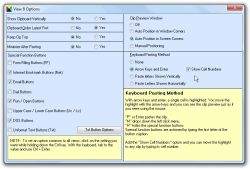
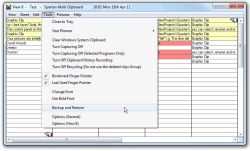
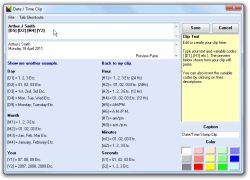


Watch the video.....
http://youtube.com/watch?v=NZJuOYAcfpw
Save | Cancel
V16 is out now! - You can sync. clip data via Onedrive!
Save | Cancel
And next day we get a GREAT program that is able to uninstall "difficult" programs, cool move GOTD ! That nails software like M8Software and make sure that it´s removed for good !
Save | Cancel
Hi,
I like the simplicity and clarity of the "dated" interface. It might take a while to see if I use the program daily, but it is definitely nice, simpler to use than many others. Thanks, Bits.
This shows up normally in Add/Revmove (I use Revo) so I doubt that there is an uninstall problem, many programs simply expect you to do that through the OS method, not their own special method.
Steven
Save | Cancel
From M8 Software…
Re 38….. If you don’t want to see it in the task bar, select “No” for the option “Show in task bar” in options general on the Tools menu.
Re 41… Yes
Re 44 …. No the displays are ASCII only. However any double byte text in clips is re-produced when you paste.
Re 48…. I think the first of January 2011 was a Saturday !
Re 49 and 50… It must be the GOTD wrapper it doesn’t like. There is no problem with the M8 Software installer.
Re 51… Not sure I followed much of what you were saying but I think you must have set Ctrl+c as the activation keys to restore Spartan. If you do that then they wont work as “Copy”
Re 55… The most recent design for a hammer is about 3000 years old but I still can’t think of anything better for knocking in nails.
Re 56.. Why don’t you ditch Norton? It’s obviously useless.AVG or Avast are free and work perfectly!
Save | Cancel
When you want to uninstall the program then are you told that it cant be done ! Yeah... and Norton removed it on install, so this kind of program isn´t recommanded by me. $20 is of the question, $1 is more like the right price.
Save | Cancel
#31 James - If you take a closer look at the program then will you see that it also have a DOS-button. So 98´ish is being too nice to the developer. This program is made in Visual Basic 5.
Another thing is that the program is made on:
processorArchitecture="X86" ~ 32-bit CPU
name="WindowsXP" ~ Windows XP
type="win32" ~ 32-bit OS
Information can be found in the Spartan.exe.manifest file.
Overall this program cant be compared to anything of todays program, because there is a world between those way of making programs.
Save | Cancel
I can't figure out those who keep complaining about the appearance of the software's GUI. I don't use software to gaze with admiration on the pretty GUI it displays, when I use a program I'm only interested in one thing - does it do the job it was designed to do.
If a program looked like a throwback to Windows 3.0 but worked perfectly, wouldn't that be better than a program that looked like Windows 8, but didn't work?
Save | Cancel
Spartan works just fine for me and has done for the last year or so. Prior to Spartan, I used WinM8, which I consider to be even easier to use than Spartan. In fact, I still have it installed on an XP machine and run it every now and then - in a round about way, on Windows 7. I have been a long time user of software from John Turnbull - way back when WinM8 was called Classic Clipboard. Great company and very helpful.
Save | Cancel
Wow, GAOTD - were you reading my mind??? I have been running the (limited) M8 clipboard for quite awhile now and was just thinking (again) today that I really need to get the full version, which I would have done sooner if money wasn't so tight. I finally get around to catching up on emails and discover it is today's featured software!
I love the uncluttered simplicity and ease of use of this program, and I am looking forward to playing with the more advanced features that were not available in my limited version. I hunted for a long time to find a clipboard manager that did what I needed without my having to spend a large amount of time getting up and running, and this little program was the best I've found. Thanks again GAOTD, and Happy New Year to all!
Save | Cancel
Correction to my previous comment (#35): January 1st, 2011 WAS a Saturday. I was looking at 2011 and expecting to see 2012's calendar. My bad.
It would be a little more useful if we were able to adjust the width of a day on the year planner, perhaps to fit the entire year on a screen.
In Options (General), Under Paste Method -- and even under Paste Mode -- the help area (yellow area at the window bottom) seems to be confusing the words copy and paste. It uses paste at some times when I think it means copy.
behavior if you select No but not the behavior if you select Yes.
At this point, I tried copying and pasting a graphic. I used ctrl(C) for copy (as I had set Spartan to use this key) and then looked at the clipboard. No graphic there. I went to a blank text document and typed ctrl(V) (although I had not set that key up in Spartan) and the clip pasted. I typed ctrl(V) again and it seems Spartan crashed. It's no longer appearing in my system tray (as I had set up in options/General) and when I try to run it from Windows Explorer it gives me "Runtime error '9': Subscript out of range." It's not showing up in task manager either. It seems I can't run it any more, until I reboot.
It was very nice up until that last test.
Save | Cancel
My Norton 360 would not allow me to install stating it had potential dangers
Save | Cancel
Interesting, but Norton Security Suite v5 provided by Comcast has quarintined this as a threat. Was really hoping to try this.
Save | Cancel
Has anyone else taken a look at the "Year Planner 2011" and noticed that January 1 is listed as a Saturday?
So far, this looks like very useful software. It just is badly named; this is not at all spartan; it's loaded with tools.
Save | Cancel
Gawd, I installed and tried to play with it. But I gave up half way. It is not even the slightest intuitive, it seems the program is trying to make a wreck of me, and I used programs daily, to say the least.
Save | Cancel
Thanks, and WOW! This looks great; after going through the help files, I can't believe all that it does, and since it only runs when you want to run it, perfect. An excellent way to end the year. This is one of those products you really do tell all your friends about. Happy New Year to you too!
Save | Cancel
Just like to wish everyone at GOTD a Happy new year and a big thank you for all the software you have brought us over the past year. With out this site I would never know about any of these great offerings you bring us each and every day. Thanks very much for todays software, it makes the end of the year just right.
Save | Cancel
I just installed it, it seems interesting... However the non-latin charecters appear as ??????? !... Any solution?
Save | Cancel
Thomas Roberts;
Make sure when you leave comments that your username and email have been entered. Mine are entered automatically, but when I go to another computer I almost always forget and the comments are not published.
Rich
Save | Cancel
This is an excellent clipboard. I have been using it for six months and its predecessor Classic Clipboard for over ten years.
I just bought an upgrade to this version. M8 is offering the most current version here.
Thanks GOTD!!!!
Thanks M8!!!
Save | Cancel
Is there a portable version of this software?
Save | Cancel
FIY--for anyone complaining about portability feature requests--there are several ways to register portable programs without going through the microsoft registry. Portable programs do not 'defeat the nature of this site.' Portability request features might be annoying to some and not helpful to others, but if there is a feature request we don't like, (portable or whatever feature) its no reason to call other posters 'idiots' or 'spammers'.
Save | Cancel
I have been following GOTD forever but this is the first time I have posted. The only thing I regret is that I have often judged a program by just looking at the votes (wrong thing to do). It seems there are some who just knock a program without really giving it a chance. I have downloaded today's offer and I have used it (no not an expert yet. I have found that this will be great in helping me cut clips from various legal papers to add them to others. Thanks GOTD and Spartan. You can expect to hear more from me.
Save | Cancel
This program was offered as "101 Clips" for years; I know this because I have used it for years, and more recently, reviewed it on a Woman's Networking site. I liked the fact that it was very flexible, unobtrusive and freeware. I guess as it has become more popular, they have done what so many software designers do, they change the name or add 'Pro', 'Super' or whatever "Build number", and slap a price tag on it. This sent me on a search for a similar clipboard, something that I have been downloading and comparing (too many to list here) for quite some time now. I have downloaded this clipboard as "101 Clips" on very old freeware sites, M8's Free Clip, and also more recently Spartan. The Spartan version has added a pop up to the 101 Clips program that I have, and of course they try to annoy you into buying it, or getting the 'lite' version which is much to my dismay not the exact same as the '25 clips' clipboard. I have found a major problem with this program as it is now; the 'close button minimizes to tray' feature does not work, it keeps a view window title on the task bar. I tried several ways to get it to work as easily as '101 clips' but in the process of 'improvement??" the numbered views and window thereof is just more trouble than it's worth. Also, if you google "101 Clips" you will find the program as freeware, but for "101 Pics"; and the clipboard is as stated, under a different name. I downloaded an 'extra buttons' freeware program to try to hide this cumbersome "Spartan" version, to send to tray, but it doesn't seem to work on any of the above mentioned downloaded versions.
The confusing owners/designers of this particular clipboard extension has made me continue on my quest for what is closest to the original. IMHO, "if it ain't broke don't fix it"; they have compromised the simplicity of "101 Clips" by too many names, too many versions, offering it as freeware on some sites, and then shareware on others, as well as its "View sheets" amendment. I have overwritten one of my downloads with today's offer and it does not seem to have anything special that isn't out there as freeware.
I thank GAOD as always, and I am going to follow a few of the links given by reviewers from here as I have yet to release my 'update' of programs at Divine.ca. (FreewareJunkiesGroup).
Save | Cancel
#28, Clipmate works just fine for me on win7/64 on three different machines.
What is your problem with it?
Save | Cancel
Responses from M8 Software…
Re 11.
If you want a “graphic clip” when you copy a “graphic file” set the option “Create graphic clips during file copying” in Options general on the tools menu.
Re 17.
It does have a bell and you don’t need to uninstall an old version. You do need to shut down the old version before installing the new.
Re 20.
It sound like you got a bad download! All the help is there and no-one else has you problem.
Re 22.
Either you have “Turn capturing off” selected on the Tools menu or you got a bad download! – Download and install again.
Re those who think I looks dated…
I agree but why don’t you just buy an ipad / iphone – they have loads of useless really cool modern software
Save | Cancel
I have installed it twice, but it doesn't show up on my All Programs
list. I don't know why, as I have never had this happen before. Does anyone have the same problem? Can anyone tell me how to fix this? I have Windows 7 Home Edition on a HP 64-bit system. Thanks for any help.
Save | Cancel
When I offer thoughts whether positive/negative I never see them at all. Yet, almost everyday I see a couple of idiots posting that they want to see it for a USB stick & THEY get posted! Don't they realize it defeats the purpose of this site! This is not a "come & get your free software for life site" - the authors of this software title(s) are trying to improve their product & are "paying" the testors with a working registered copy of the program for helping. Again, WHY is that persons' post "allowed" to exist on your list? (go to the home page of almost ALL of the offerings here & they do offer a multi-user or "portable" version for a price!) Why, when I try to be helpful, basically I am ignored? I am not slighted, I am curious, & I am curious to know if those spammed USB remarks count towards the rolling tote board you have on the right of your screen for those suggestions that merit acknowledgement (how's that for a 50 cent word). Anyways, Happy New Year & I am looking forward to many more programs to keep this almost retired mind - working. Thank you GAOTD!
Save | Cancel
Thanks GOTD for this and all the great programs over the past year. I think it would be helpful if a representative of the software company monitored this board to answer questions we have about the program offered and about installation. I think more people would try the programs if they could get help if there are problems with installation and they could get those problems solved quickly. Also, when some people post negative comments, the company could instantly correct misconceptions. Leaving these issues unresolved could cause people to vote thumbs down out of frustration or ignorance about the features of the program. I have read posts that are negative due to installation problems and due to unanswered questions. This is a suggestion that would help me.
Save | Cancel
http://m8software.com/clipboards/spartan/wotsnew/v7/3.htm here some of the things one can do with this I found it to be quite helpful
http://m8software.com/clipboards/spartan/tour/tour.htm
Save | Cancel
I cant stop to thank you GOTD
you give me a great gift
Thanks a lot
GodSpeed
Save | Cancel
Thanks M8 Software and GOTD.
For those looking for clipboard freeware, check out Ditto which even has 64bit desktop and 64bit portable versions.
http://ditto-cp.sourceforge.net/
Save | Cancel
A clipboard program with some useful extra functions, these are best reviewed in the following link:-
http://m8software.com/clipboards/spartan/tour/tour.htm
Considering these include a simple text editor and image editor the amount of memory it consumes is quite acceptable.
It is at least worth giving it a try.
Save | Cancel
Those using the True Launch Bar offering from a past GAOTD already have a *much* more powerful clipboard manager (along with a Gnome2-like launch bar, clock, calendar, virtual desktops, weather report, RSS reader, timer, mb temp monitor, etc.)
10 years ago, this offering would've been dated in its GUI and limited ability. Today, it is just sad
Save | Cancel
former clipmate user which does not work well with win 7\64. Run as admin. Installed no prblems.Within minutes I copy\pasted text, graphics re-arranged.In view1 options I chose not to view clipboard vertically, my pref.I like the layout. Created headers and organized my clips. So far I love it and the price is in the right range. If somehow I lose it I will pay for it. Thank you gaotd thank you M8 software.
Save | Cancel
A great piece of software. Exactly what I've been looking for.
Save | Cancel
Interesting program. The look is outdated, it's a Visual Basic Program obviously. The memory footprint is low, though (2 MB when minimized).
As a continental European I miss a localization of the interface and don't like this "am/pm"-presentation of time. The calendar also shows up in English only.
Don't have the time now, but next year I will check this thing out. Could be a keeper.
Happy new year to all of you...
Save | Cancel
Installed and activated perfectly on my old xpsp3 laptop. Went to give a test drive with a notepad document cutting some text but was unable to get any of the clips to show up in temporary column in Spartan. Tried the same with some picturea and still nothing shows up in Spartan. I was following the Spartan Quick Start Guide. Bummer this one really looks useful if I can get it to work. I am going to wait and see if the developer or another gaotd'er has an idea what I am doing wrong.
Save | Cancel
#4 - if you don't have an association with HTM files, your web browser won't work properly, among other things. It's very doubtful #3 George's problem was the result of not having the HTM file extension properly registered. Besides, the link you're pointing him to is an HTM file - how's he going to open it if the HTM file extension isn't properly registered on his system?
Save | Cancel
I used to use a free version of this program a while ago - but it proved that after - I think - 100 pastes it showed up with nag screens. Anyway, I found it a great program. Meanwhile, I'm using the definitely free "Ditto" which also serves fine.
A multi-clipboard tool is a must-have for a productive "working environment".
Save | Cancel
#4 John Turnbull Thanks for your help.
"You can open it by pointing yout browser to /Program Files/Spartan/Help/2.htm"
I did as you suggested but I could only find /Program Files/Spartan/Help which is a folder just containing GIF files.
Nevertheless, don't you think it's unusual to have to search for a folder that is supposed help you get started?
Does anyone else have the same difficulty)
Save | Cancel
I've used a lot of clipboard managers, with a variety of features and facilities. This, on first sight, looks promising but doesn't really match up to its own hype.
There are a lot of good clipboard managers out there, for the disappointed: Ditto has an enthusiastic userbase, ArsClip is also popular, free and under continuous development, as is my current favourite, Clipboard Help and Spell, and I would suggest that the developers of Spartan look at all three of these to see how ease of use and background functionality can be merged to make a successful product.
I can't make links work for some reason: however, the three I mentioned, in order, can be found at:
http://ditto-cp.sourceforge.net/
http://www.joejoesoft.com/cms/showpage.php?cid=97
http://www.donationcoder.com/Software/Mouser/clipboardhelpandspell/index.html
Save | Cancel
Is there a discount on the portable edition?
Bill
Save | Cancel
I have used Spartan Clipboard Viewer for years. Great program!!
Question: Does this new version have a bell that rings when you click copy?
Do I have to uninstall the old version?
Thank Spartan and GOTD
Klink
Save | Cancel
Just wanted to offer my "Thanks" for all the free stuff that GAOTD has offered up this last year, plus. I may not often take advantage of the offerings, but it has been an excellent source of programs that I might want to have, sometimes without even knowing it in advance.
So Thanks again, and have a Great New Year.
Save | Cancel
I find this does *too much* rather than not enough. I much prefer a clipboard manager like the tiny and free ClipX.
http://bluemars.org/clipx/
#7, your Yankee Clipper link links to this page.
Save | Cancel
I've used the free, limited, version for some time, and was debating paying for the full version. I grabbed it.
Save | Cancel
Re comment 7...
The clip capacity in my copy is over 10,000 Not 500 !
Save | Cancel
I really like Spartan. It actually works. All other competitive products I have tried (about 4 or 5) at some point fail to recognize ctl-c for some reason. I have also found uses for it that I had not anticipated. Features like seeing the entire clipboard, being able to edit – really nice. And I can arrange displays in ways that work for me. I tried a bunch – Spartan is by far the best with no closed second.
Save | Cancel
Activated automatically like yesterdays giveaway.Been testing it for a while and its a quite handy utility,but you may need to go through the help file first.My help file opened fine though it took a while,its in html so it will open with your default html browser.If its not working for you then go to the installed directory,in the help folder and open the html file manually.
It automatically captures what you cut/copy and puts it in a temp cells section which may fill up but you're free to move them to a permanent cell.A preview window shows your text/pic thumb,however in my case this window is a bit nagging,it keeps shifting.A nice touch is that it automatically pastes in the program your working on like word as long as that window is open and the cursor is active plus if you copy a url it can automatically launch it in your browser.It also has a simple editor where you can edit whatever is in its clipboard like change the case or remove ascii characters.You can aslo assign a cell a hot key which is very handy if your keep repeating something,however don't assign a hot key thats in use in the program your working on otherwise it will just override it and paste whatever you assigned in the spartan clipboard.The graphic paste doesn't seem to work for me if you copy an image using explorer instead it just copies the path to that image,maybe am doing it wrong so a little help here is appreciated,however the built in import picture clips seems to be working ok.Note it creates an autorun entry at startup so you may want to disable that in its settings.With that said am definately keeping this.
Thanks gotd for a good year,looking forward to 2012.Happy new year everyone.
Save | Cancel