English
Every day we offer FREE licensed software you’d have to buy otherwise.

$29.95
EXPIRED
Giveaway of the day — Sound Editor Pro
Sound Editor Pro lets you make and edit music, voice and other audio recordings.
$29.95
EXPIRED
User rating:
521
63 comments
Sound Editor Pro was available as a giveaway on August 14, 2011!
Today Giveaway of the Day
An AI-powered object remover for videos and images.
Sound Editor Pro lets you make and edit music, voice and other audio recordings. When editing audio files you can cut, copy and paste parts of recordings and, if required, add effects like echo, amplification and noise reduction.
Sound Editor Pro works as a wav editor or mp3 editor but it also supports a number of other file formats including vox, gsm, au, aif, ogg, wmv and more.
System Requirements:
Windows 2000/ 2003/ XP/ Vista/ 7
Publisher:
NCMediaHomepage:
http://soundeditorpro.com/File Size:
10.9 MB
Price:
$29.95
How would you improve Sound Editor Pro?
106
vote
GIVEAWAY download basket
Developed by MPCSTAR
Transform media files for playback on various devices.
Developed by Program4Pc
Developed by VSO Software
Comments on Sound Editor Pro
Thank you for voting!
Please add a comment explaining the reason behind your vote.
Please add a comment explaining the reason behind your vote.
You can also add comment viaFacebook
iPhone app giveaways »
$0.99 ➞ free today
$2.99 ➞ free today
$0.99 ➞ free today
$1.99 ➞ free today
$1.99 ➞ free today
Android app giveaways »
Whether you're a fan of io games, survival games, or just looking for a fun new game to play, this one is for you!
$0.99 ➞ free today
A collection of icons based on the well-known candy bar.
$0.99 ➞ free today
$5.99 ➞ free today
$0.99 ➞ free today
A nice-looking and beautiful battery charging animation app.
$1.49 ➞ free today

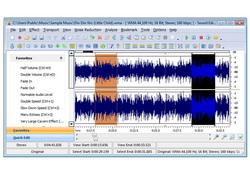
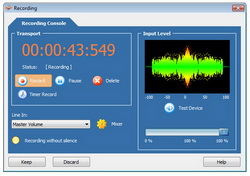
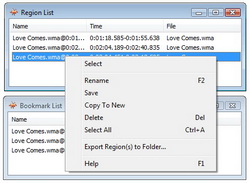


Installed amazingly fast on my WIn7 x64. Very nice program, AND they even said we can re-install later on if we have to, as long as we hold onto today's registration key. Very generous offer. Thank you to NCMedia and GAOTD!
Save | Cancel
To Philo (#25), regarding the error message “Failed to connect....try again later.”
Apparently, GOTD uses Internet Explorer in its verification process, regardless of the browser set as your default. You can get this message if your IE is set to Work Offline. In the version of IE that I have, this is a choice under the File menu. So that is one place to check if you're troubleshooting this error message. (My thanks to the people who have posted this information in the Forums.)
Save | Cancel
I do a lot of Audio mixing & editing & so far I am very happy with this, Thanks to the Sound Editor pro team and GOTD. It downloaded with no problem to mp XP SP3, I copied & pasted the registration key when it asked for it and it DID unlock the demo version with no problems. The tutorial is quite good and the software seams to be very user friendly. Even though I have several pieces of audio software in my toolkit, they all have specific applications, & I am sure I will be using this one.
Save | Cancel
G wrote:
"Dude – you typed a back-quote, not an apostrophe! Calling it a grave accent isn’t a bad guess. (If you still don’t get what you did, compare you`ve against you’ve …)"
I didn't type anything. I just copied and pasted that text from the readme file.
So kudos to NCMedia as it the text to speech is doing exactly what it should.
Save | Cancel
Does anyone know of an effective technique to produce sheet music form a single track audio file playing a single instrument?
Thanks,
Dan
Save | Cancel
Comparing this to something like Reaper or Audacity is like comparing Win7 to Android; it's two completely different end applications even though both are technically an OS.
This is a simple file editor, not a multitrack DAW with MIDI features. While something like the two that I mentioned are great for editing and creating music there is a lot to be said for a standalone recorder and simple audio suite. I've been using ProTools lately and I hate having to fire up the whole mess just to record something really quick.
It's not the ultimate piece of audio software, but if it works there is a place for it out there.
Save | Cancel
I want to thank Giveaway of the Day for this selection. The disabled veteran I began assisting is very happy with the text to speech function over the last few hours for word pronunciation purposes. Part of what made a good impression was the software pronounced an unusual name correctly the first time as humans usually don't get it right.
Save | Cancel
WAV files that are ADPCM 4.1 8Khz 4Bit Mono can be edited but are saved as 8 bit which increases file sizes.
What is wanted is to save files as original 4 bit!
Could this option please be considered in later versions?
Save | Cancel
Impressive! Works great on Vista home premium 32. If you do any sort of amateur audio work, this might be the one for you. Sure, there are other programs out there, but this one has 28 separate functions on its main toolbar alone.
I do recordings of speech (sermons) for my website, and often need to edit some sections (background noise) and increase or decrease certain sections of the speech without messing up anything else. This has all those features and many more, such as fade to end – also useful. My suggestion: If you do audio work, install this and decide for yourself. Please don’t skip over it just because something else, in someone else’s opinion, “might” be better.
Depending on what you're doing, and what your individual needs are, this might be a good choice for you, but since everyone's needs vary only you can decide... :)
Save | Cancel
I occasionally monitor for wildlife with a little Samsung YP-C1 that can record for very long periods as WAV files that are ADPCM 4.1 8Khz 4Bit Mono.
I've not yet found a program that will simply cut or edit such files AND save the result without altering relative file size and coding.
I'll give Sound Editor Pro a try and if it can even cut and save without alteration I'll be delighted.
If not, any suggestions please?
Save | Cancel
#4. Tomcat - If you're looking for a worthwhile - free - Midi workstation, take a look at Linux MultiMedia Studio http://lmms.sourceforge.net/home.php
#33 JJ - Free Audio Recorder looks like a nifty little (free) program.
Thanks.
If one is serious about audio editing, pony-up for 'pro'-type software :
Sony Soundforge, Adobe Audacity, Reaper http://www.cockos.com/reaper/, ProTools, Steinburg Ccubase, etc. Otherwise, Audacity can't be beat.
Save | Cancel
why not try normalization of this program from batch converter?
I've tried mp3 Gain, not completely satisfied....sometimes should leave your songs alone...Amplification is just as good as Wavemax.
Save | Cancel
Thanks for your comment 42. I believe I will pass on video editing programs at least for batch processing. I am sure a lot of the songs in my library are marginal to start with and as you so astutely said, would degrade them more. For example I converted some of my old cassetts, 8 track and records to mp3. Sound is good but again volume is not consistant. I cannot find in Itunes any setting for equalization unless it is automatic. Again I really appreciate your taking the time to give me your advise.
Save | Cancel
4 the developers: using 7/64 The 'Welcome to Sound Editor Pro! pop-up, the lettering (words) are mis-aligned making it difficult to read. Will report more later after use. Thanx
Save | Cancel
Mark #41
Tried “MP3Gain” does just as you say and fast, thanks so much.
Now the mp3 player I bought and filled with songs for my daughter-in-law will be much more listenable in comfort.
Save | Cancel
Any sound editor requires - 1. Audio cut, copy, paste. 2. Save to any format. 3. Batch conversion utility from any format to any format. 4. Tag editor. 5. Sound Leveling. 6. Remove scratches, hissing etc.
For Above workings, i think Goldwave is the best utility.
Save | Cancel
Hmm, Got a download called - Sound Editor Deluxe 17.4 MB from gotd - February 7, 2011, different company, same home page! Forgot I had it! Same price as todays offering,
but Sound Editor Pro is only 10.9 MB ! Anybody know if one is better then the other or they the same? GOTD gives so much stuff away, lots excellent, but frequently forget I have!
Save | Cancel
Installed on XP very quickly -- and easier to register than any app recently offered here. Best built-in help files and tutorials I've seen on a sound editing program. Plus online features.
I know Audacity has its many fans, but the learning curve hear is so much easier. I already have Total Recorder Pro, but if this keeps performing well, I'll use it less often.
Thanks GAOTD. You've hit a bulls eye with this one.
Save | Cancel
#4: "... it doesn’t support work on common midi files... Midi files are in widespread use... So this is a serious shortcoming for a professional music editing tool..."
Supplementing what others have commented, FWIW... MIDI is a communication std, not unlike USB in many respects. As such, commands sent via MIDI can be on the order of an on/off switch, a timing signal, or notes to play etc., so there are many ways audio apps can work with MIDI data. A key press on stage may turn some sort of processing on/off, trigger playback of an audio file etc., & many apps just offer that level of support. In a studio where you've got all sorts of audio gear, you might want something working essentially as a sort of metronome to keep everything in sync, & some audio apps offer that kind of MIDI support. MIDI music dates back to the 1st 286 CPUs, can get extremely involved [e.g. composing note by note], & is used nowadays for things like using a MIDI keyboard triggering software synthesizers. Many times that will be recorded using specialized apps, then those recordings plugged into an audio editor or DAW, though some apps like Sony's Acid will let you input MIDI audio directly into a track.
* * *
#14: "This doesn’t seem to support 24 bit wav files. Not that others do either I think but I could be wrong."
No & Yes. :-)
Sound Editor Pro's help file explains things a bit under Record Control -> Concepts of Digital Audio. There are 2 important figures you need to worry about: Sampling Rate & Bit Depth... Sampling Rate is how often an audio waveform is measured/sampled -- Bit Depth works basically the same as with colors, i.e. the greater the bit depth, the more info recorded. More = better = bigger.
Creating a new audio file or re-sampling Sound Editor Pro Only addresses Sampling Rate. Most audio apps will let you choose 16 bit or lower, many include 24 bit, better apps let you go higher yet. Note that like scanning images at 48 bit depth, the extra data is most useful working on/with the results, but the final output will normally be much less, e.g. a 44.1 16 bit CD will often start out as recordings with much higher sampling & bit depth. Note also that 44.1 is a rather odd number, creating problems when/if you downsample to 44.1 -- if quality's important, look for an app or plugin that dithers when it does that downsampling.
* * *
#15: "... I would like to batch all of my music and standardize volume."
You're talking about Normalization. [Over?] simplified, peaks are raised proportionally so that the highest peak in a file or song matches a predetermined level. Normalization is Very common, with batch capabilities offered by a Lot of apps/utilities including today's GOTD, Sound Editor Pro.
* * *
#20: "... I need to take the audience noise from a song and I have yet to find something.. even pay for something that has this option. Does anyone have that kind of information they could perhaps pass along to me..."
Google/Bing & do a bit of research/learning as it gets complicated -- I don't think you'll find a simple, sort of click-the-OK-button solution. The problem is the audio you want is spread across several frequencies -- the audio from the audience that you don't want is also spread across those same frequencies. Separating the two (including harmonics) is in a word: difficult. That said, sound designers do accomplish that sort of thing, & not too long ago a company or studio was successful in breaking down the Beatles' works into separate tracks for a game, so there is info out there.
* * *
#35: "...Current Audacity stable versions are not compatible with Win7."
I usually grab the portable versions of Audacity since I use it very rarely [usually for 5.1 .wav files], & haven't had a problem in win7 ult SP1 64.
Save | Cancel
Previous comment was meant to be a response to #15.
Save | Cancel
I wanted to level the gain on a batch of mp3 files and looked at MediaMonkey suggested in #37 above. I did not need the other features and so looked around and found a freeware program, mp3gain, that appears to do that function. I have not tried it yet but it looks promising. http://mp3gain.sourceforge.net/
Save | Cancel
Save | Cancel
@15 Try "MP3Gain". I have used it for years to level off all my music tracks...works flawlessly.
Quote from the website:
"MP3Gain does not just do peak normalization, as many normalizers do. Instead, it does some statistical analysis to determine how loud the file actually sounds to the human ear.
Also, the changes MP3Gain makes are completely lossless. There is no quality lost in the change because the program adjusts the mp3 file directly, without decoding and re-encoding."
Save | Cancel
There's a collection of NCT*.* media handling files, e.g. NCTAudioEditor2.dll, NCTAudioRecord2.dll etc., dating from 2005 that appear in several audio/video apps -- Sound Editor Pro is another audio front end for a dozen of them. [I have 24 NCT files installed in XP (there may be more available) from a few GOTD video apps a good while back.] The NCT files do all the work & do a reasonable job, but one or more may have compatibility problems in Vista/7 (particularly Vista), have a higher installation impact as most all get registered with Windows, some [NCT files] *may* effect other Direct Show &/or Direct Sound files/filters already installed, & most have fairly simple [too simple really] controls. IMHO If you already have one of these collections of NCT files installed [they'll be in the Windows system folder (System32 or SysWOW64)] install Sound Editor Pro if you want -- but if you don't have those NCT files installed, I can't think of any reason to bother with it... too much risk & too heavy of an impact for an audio editor that today is entry level.
Installation adds the "Sound Editor Pro" program folder with 11 files taking up ~12 MB, including a copy of lame_enc.dll from 2003 [Lame is a well known, popular mp3 encoder], & wmfdist.exe [Windows Media Component Setup Application also dated 2003]. As above there's also a collection of 12 NCT files that account for most of the 3200 new registry entries recorded. You also get a "Sound Editor Pro" folder under User App/Application Data that stores config info & is the working [temp] folder by default.
Audacity is probably the most well known, free audio editor, & it's available in a portable version so nothing to install to try it out. Wavosaur is another nice, free editor. Both accept plugins -- something to look for with any audio editing app. Plug-ins can be DirectX, VST, or rtas -- Google/Bing on "free vst" &/or "free DX audio plugins". Nero now includes a couple of nice audio apps, which might make it a good choice if you want/need its other features. Sony's Soundforge, Acid, & Vegas are all great for audio [I *think* Vegas started out as a multi-track DAW], & you'll occasionally see Home versions on sale for as low as $0 after MIR. Other companies making real pro audio gear & software also have Home versions, & you can sometimes find those for very good prices on sale. Some people have audio hardware driver issues, & ASIO drivers might provide a solution or benefits -- the free asio4all has drivers for most everything -- so you might want to look for audio apps that support ASIO. Pro Tools is one of the best known pro audio apps, Very expensive & formerly tied to hardware, but that hardware requirement's stopped with v. 9 -- you *might* start to see some decent deals on M-Audio hardware with Pro Tools 8 LE [e.g. I picked up a $120 USB box with LE for <$40].
Save | Cancel
Similar to FREE http://free-audio-editor.com/features/index.htm
but without get from Youtube... converter etc...
Save | Cancel
in response to #31 Greg:
Do you record using line in or do you use stereo mix or wave? Check your recording device in SoundBlaster and your Windows sound configuration screen and make sure it matches the selected device in the Recording Console of this app.
Save | Cancel
For those looking for a way to level the volume of a batch of audio files, try MediaMonkey.
Save | Cancel
Having to write my question here as the option to ask in the ideas widget is not there today - so voting not really relevant for this comment.
Has anyone compared this with the Sound Editor Deluxe which was given away here on GOTD earlier this year?
Save | Cancel
I've been looking for a decent sound editor with the option to display and save sound spectrums. Current Audacity stable versions are not compatible with Win7. This program seems like a solid choice offering lots of options. The noise reduction feature is nice, but I need to study it more to understand how to fine tune it.
The option to install in the future is a good one, but I doubt it will work with GAOTD wrapped setup file. My guess is that the provided serial number should probably work on an installation file downloaded directly from the company or alternative site, but I have not tested this idea.
The company's web site is unreachable for me at this time. It just times out.
Save | Cancel
Further to #30's comment: If you look at some documentation for open source software, you'll find that a lot of quoting looks like `this'. It's a way to make begin and end quotes with plain text. If you want it to be read properly, try sticking your source text into a text editor and replacing all the '`' with `'` (those are quotes around the two characters).
Save | Cancel
when I try to install I get "Runtime error 216 at 77182D11" - help!? (windows 7 64 bit)
Save | Cancel
#4: As a couple of other comments suggest, MIDI files don't contain any audio data. A MIDI file does not tell what the song will sound like, just what the notes are. The same MIDI file can sound completely different, depending on what sounds are used to play it. For example, a MIDI file may have a setting to use instrument #41. Is your MIDI device configured so that sound #41 is a violin or a trumpet or piano, flute, or organ? If it's a trumpet, does it contain a mute? If an organ, how are the stops configured?
It's like having a vocalist sing a song from sheet music. Is the vocalist male or female? How does the voice sound? None of this information is in the MIDI file, and all is required before you can edit the sound.
Save | Cancel
Hey I have win 2000 and a Sound Blaster 5.1 SE and it wont play or record, when I hit record I get error "No line in detected please check your audio device" but my sound card works fine with Creative and NCH and Goldwave
Save | Cancel
@DaveR
Well, that's because that is a grave accent you've used. Perhaps try using an apostrophe next time.
Save | Cancel
@#1: Audacity is freeware and "infinitely" customizable with free plug-ins, whereas the current program seems to be "what you see is what you've got".
Save | Cancel
Looks really awesome. Loaded fine on my Win7 Ultimate 64-bit. I opened a mp3 track from a CD and was able to edit it. I think this is a keeper. Thanks GOTD.
Save | Cancel
A couple of the screenshots are the same as used for the NITBits Wavemax Sound Editor giveaway (22nd of March).
On their site, Windows 7 is not listed in the system requirements which may account for why they have not bothered to update their online help manual to include configuration for either Vista or 7. It does not appear that this product has been updated since 2008 which may be another reason why.
I won't bother to install it since the Wavemax version is more current and with the same screenshots probably come similar or identical features.
Save | Cancel
Awsome! I can finally edit some MP3 and "clean" them for my 6 year-old sweet and innocent ears. Thanks GOTD!
Save | Cancel
when i try to install it says Failed to connect try again later.
of course i did unzip it..
have downloaded and unzipped couple of times now.
still
Failed to connect
try again later..
what next? can you give me any help please...... :(
i am working on vista 32 bit
Save | Cancel
Audacity is a free and very powerful audio editor, so any commercial suchlike needs to have a raft of extra features and be priced reasonably too!
Save | Cancel
Yes, you can use your own name in registration. I used my initials. It went through fine.
Save | Cancel
you can import MIDI and export to wav, mp3 and other formats with
Wavepad sound editor, even free version
from Cnet
would like to try this Soundeditor pro after reading the feedback here. thank you.
Save | Cancel
#4 MIDI (Musical Instrument Digital Interface) files do not contain audio data, rather information intended for a digital device to use to produce a result, often music tones. It's like asking your accounting software to give you cash.
Save | Cancel
The text to speech is okay.. but the guy sounds like he has a mouth full of mush or something equally unpleasant, but it still works like it says it will and that is what is counting here.
The sound editors you offer here do not have the one function I really need. I need to take the audience noise from a song and I have yet to find something.. even pay for something that has this option. Does anyone have that kind of information they could perhaps pass along to me. I would greatly appreciate it if you can.
Save | Cancel
Wish this was offered a bit earlier. Unfortunately I already have Adobe Audition, which is a great music editor!
Save | Cancel
FEEDBACK for GOTD: 1st install did not copy the reg number. 2nd install APPEARED not to work, but the windows with the reg num in it was UNDER all the other windows. Managed to extract it and register it. Could you force your GOTD reg windows to always be on top? Thanks.
NOTE: the program does not just do text to speech, it creates a file you can fully edit from the conversion! Very nice feature, and a very nice all around editor. Thanks GOTD.
Save | Cancel
Text to Speech is too limited. Have an assortment of various voices to choose from.
Save | Cancel
Sound Editor Pro lets you make and edit music, voice and other audio recordings. When editing audio files you can cut, copy and paste parts of recordings and, if required, add effects like echo, amplification and noise reduction.
Sound Editor Pro works as a wav editor or mp3 editor but it also supports a number of other file formats including vox, gsm, au, aif, ogg, wmv and more.
Save | Cancel
I assume from one of the suggestions, this program will not equalize or balance the volume on songs? I have over 4,000 songs on itunes all from different sources. All have basically different sound levels which requires altering the volume control for each song. I would like to batch all of my music and standardize volume. Maybe this is not possible?
Save | Cancel
This doesn't seem to support 24 bit wav files. Not that others do either I think but I could be wrong.
Save | Cancel