Every day we offer FREE licensed software you’d have to buy otherwise.

Giveaway of the day — Solveig MM Video Splitter 4 Home
Solveig MM Video Splitter 4 Home was available as a giveaway on February 24, 2015!
SolveigMM Video Splitter is an outstanding video editor for Windows that operates with FLV, AVC/H264, MP4, MOV, AVCHD, MPEG-2, MKV, WEBM, MPEG-1, AVI, WMV, MP3, WMA files. The software provides seamless editing experience, removing unwanted video parts with just a few clicks, perfectly cutting and joining video and audio streams. The editor builds on the frame-accurate approach keeping 99.9% of data intact.
It is capable of cutting out any number of video or audio fragments at once, without re-encoding the data, preserving the original quality of the movie and is indispensable for such tasks as editing out commercials from a captured TV program, parental advisory, splitting movies and clips for CD writing and extracting audio track from video file. SolveigMM Video Splitter gives the power to edit your videos both easily and professionally.
System Requirements:
Windows XP/ 2000/ 2003/ Vista/ 7/ 8; DirectX 8.0 Runtime or higher; Windows Media Player 9 or higher
Publisher:
Solveig MultimediaHomepage:
http://www.solveigmm.com/en/products/video-splitter/File Size:
23.8 MB
Price:
$49.95
Featured titles by Solveig Multimedia
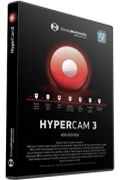
HyperCam 3 is a screen capture and editing tool, a smart and easy to use software at an attractive price. Its main purpose is to record screen actions, video and sound being played on the user’s computer and ultimately edit the captured files. Recording games, creating video presentations, tutorials or movies for professional purposes or just for fun are tasks simply done with HyperCam.

SolveigMM WMP Trimmer Plugin is the popular tool that turns well-known Windows Media Player into a multimedia editor. The plugin enables to save a favorite movie fragment, music part or edit out unnecessary piece of media file loaded to Windows Media Player. Editing process takes less than minute, keeps original video quality and lip-sync.

SolveigMM Video Editing SDK is a software development kit to enable programmers to develop applications for advanced editing digital video/audio data of various formats (AVCHD, MP4, MKV, MOV, FLV, WEBM, MPEG-1, MPEG-2, ASF/WMV/WMA, AVI, MP3, WMA) using Solveig Multimedia components.
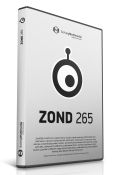
Zond 265 is HEVC/H.265 and H.264 bit stream analyzer that allows software developers to read out all the important information per frame and per block and to understand how to adapt their codecs and devices to H.265. The analysis provides standard information like time stamp, frame sizes or frame types as well as various additional information which can be displayed as graphics or as table.
Comments on Solveig MM Video Splitter 4 Home
Please add a comment explaining the reason behind your vote.


What's up, I log on to your new stuff on a regular basis.
Your writing style is awesome, keep up the good work!
Save | Cancel
Dear Olga,
I purchased this for Euro 7.99 last night using paypal and up till now my order has not been verified by Digital River - share it. Is there anything you can do to get me my confirmation email with the paid licence key? Meanwhile, I have no choice but to install this GAOTD free version first, just in case...
Save | Cancel
Late to the party, but if anybody's still hesitating about getting this program, don't. I've been using it for years, on a near daily basis. Over that time, I've had several conversations with Olga, and have always been extremely satisfied with the support provided. They provide regular updates, too. Can't endorse it enough.
Save | Cancel
No problem loading and running on 64-bit Win 7 system.
The program worked quickly and accurately to cut last 12 minutes out of a 2hr 12 min
MPG2 video. Definitely a keeper.
Will probably buy the $10 uprade.
Save | Cancel
I very seldom comment but.............
Must say I was pleasantly surprised and this came at a fortuitous time as I am in the process of copying news footage of the recent cyclone Marcia in North Queensland for friends up there that have had no access to any media of any sort since the event.
Does exactly what is says and I was more than happy to take advantage of the Au $12 offer for the slightly uprated version. I may not "need" the extra features as such but when a quality product is offered I have no hesitation in rewarding the company involved with a token purchase.
No doubt it will come in handy in the future for removing all the ad's in the downloaded videos I occasionally get off certain sites.
A big thumbs up from me.
But I do totally agree with XP-Man...... I too am not a spring chicken and adjustable font sizes would be a excellent addition.
Save | Cancel
I wonder
Why todays GAOTD version of VSHE cannot be installed as Portable Version as it is possible
in TRIAL web VSHE version?
I see some minor differences in building version but GAOTD installer is less functional.
It pushes me to check why/if you know what Kris Kaspersky and Skylarov brothers mean ;-) /.
Anyway thanks for opportunity :D
Save | Cancel
Thank you, Solveig MM, for letting me try this program.
I uninstalled it again, though, because it was far too complex for me. I'm perfectly fine with your freeware AVI Trimmer + MKV 2:
http://www.solveigmm.com/en/products/avi-trimmer-mkv/
It's idiot-proof for somebody like me. For those having trouble with today's GOTD, you might want to give that easier one a try. Note, though, that you can only trip .avi and .mkv files. It totally fits my need.
Save | Cancel
For the record... made the purchase to take advantage of frame accurate, but finding out this program likes to drop the audio.
Split an older Mpeg2/Mpeg1 video/audio file into filename_0001 and 0002. Filename_0001 lost its audio in the split.
Split a M4V file into 4 slices keeping 2 and discarding 2... both kept their audio, then joined these 2 splits together, lost audio on second portion.
Tried this on two of my 3 Win8.1 64bit computers.
Have sent problem to support earlier but have not heard back as of this note.
Save | Cancel
Dear Olga of Solveig Multimedia,
I do appreciate your effort to reply to our questions and explain issues, which is not that common practice of software providers.
However, it seems that your company tries to introduce the program in a premature version, which needs further reworking. So many reports about program crashing is an indication that the code misses proper error handling, which – in the world of programmers – is a shame. The program should display relevant prompts/messages, such as "this file format is not supported", "reinstall your codecs", etc., rather than crash and display messages quite "mysterious" to average users.
I hope you’ll come out with a more mature version in the future and we all will enjoy praising your software.
Regards,
Marek
Save | Cancel
does this work with .ts files (transport stream) or H.263, H.264?
Save | Cancel
Thank you so much Solveig Media and GAOTD! Solveig MM Video Splitter is the BEST video splitter on the market, PERIOD. I used the previous version 3 and it was the only video splitter that could handle 25GB bluray movies AND preserve audio/subtitles. Best of all, splitting is done without reencoding - preserving total video fidelity and achieving blazing speed. Unfortunately, my version 3 stopped working after a couple of months and could not open video files anymore. I am glad to have the latest version for free!
Save | Cancel
It seems that it has installed correctly on my XP SP3, but after opening two quite big video file (both over 700 MB and .ts format) todays program doesn't want to run any longer, it hangs and I have to close the program forcely by Task Manager.
I thought to reinstall suggested codec K-lite for instance...
One other small video ( almost 100 mb size) file in .avi format opened normally and the program worked.
What is the problem?
Kaupo
Save | Cancel
From others comments, this looks like a very nice program BUT..in system requirements, I noticed Windows Media Player was one of them. WHY? There are some who wouldn't use WMP to save their life. Almost any media player should suffice. Was ready to download and then most likely purchase after testing. Being forced to use WMP, or even have it on my system is a deal killer. Now, I'll have to pass on this offer. Too bad...
Save | Cancel
Oh, no! Was about to purchase the full version, but reading your post (Thank you for it, Mr G.),I decided not to. Why? Because Windows Media Player was always causing me problems and delays at startup and thus, I have practically crippled it to a non-functioning state. I am not going to reinstall or repair my WMP, just to get this GOTD working, so it is a no go for me. What a pity, when people bundle their programs with other softwares or make them interdependent. I don't know if this is laziness or lack of creativity or just a necessity, but it seems this lady has gone to sleep now and wont be able to answer me before the deadline (whether WMP is really needed or not) and thus, I am off, too.
Save | Cancel
I installed and cut an AVI from 1 hour to 4 minutes with only the desired clips, it plays fine in VLC PLayer but says it needs to rebuild the index. Good program as far as i can see and i am considering buying the 10 dollar version today. Does anyone know the answer to the index rebuild thing?
Save | Cancel
I downloaded this and it installed okay (Win64u), I loaded a mkv file with no issues and started setting edit points, then while selecting the 5th region to keep I got an endlessly circling cursor and the window became unresponsive (I waited 90 mins before posting), so I've gone for a thumbs-down, but it certainly used to be a good program, just maybe not in the GAotD version...
Save | Cancel
is it one install per IP address ??
activation key failed on 2nd computer
not trying anything tricky .. one computer
is always apart for "upgrades"
so i usually install programs i want to
have around on two .. thanks
Save | Cancel
Pretty good software, but a lot of people don't know that VIDEO TO VIDEO software (converter/joiner/splitter) also does this for free.
There is a full install and a Portable version here:
http://www.freewarefiles.com/search.php?query=Video+to+Video&B1.x=32&B1.y=7&boolean=exact
Still, this software offered her to day, does the job well.
Save | Cancel
hats off to Olga !!
great to see someone spend this much time explaining things
and answering questions ..
i'm buying the software just because of her !!
the complainers should try writing software like this
and then comment ...
and for the "it doesn't run on MY computer" crowd - bear in
mind that installs on Windows are a shoot .. sometimes
it works, and sometimes it doesn't .. i have 3 XP systems,
2 win7 systems - installs will work on one, but not the other
i stoppped spending 1/2 day trying to figure out why a
while ago - just roll the dice on another box
ps: codec update is a good place to start
thanks to GOTD / Olga / Solveig
:-)
Save | Cancel
Olga,
Thank you for favoring us with immediate and responsive details and solutions. This shows exceptional customer service. This teaches me more about a software vendor/producer than any number of paragraphs expounding on program features.
In other words - sincerely -, "Thank you Olga. We are lucky and you are amazing."
Jim (with a smile)
Save | Cancel
Hello Jim,
Thank you a lot for you kind feedback.
Olga
Save | Cancel
If you activated this programme at your Admin level and then created a short cut from say a non admin level, the short cut when activated may ask for a registration to activate the program. Not sure if you tried to do this tomorrow, would it reject the registration you just got from GAOTD.
Save | Cancel
Ohh, no..... This isn't another case of a developer never testing their software in a *Standard (limited) User* context, is it??
I'm just about to install the program, but I don't want to go through the whole procedure, only to find that it runs only in my administrator login.
I/we administer from and admin account. I/we work at everyday tasks as a standard user.
Olga, if so, if your program won't run after registration/activation for Standard Users, would you please provide the registry keys that we can copy into a Hkey\User branch?
Once again, to any developer who ever reads this post: We are NOT all administrators.
Save | Cancel
Mr.Olga Solveig Multimedia/Mr.Olga Krovyakova, could you Please explain...
1.The different between 'group of pictures' and 'frame accuracy' ???.
Save | Cancel
Read comment #11.
Save | Cancel
Hello,
Video sequence encoded usually consists of groups of pictures (GOP). GOP consists of Key frame (that is first one in GOP) and delta frames. Key frame is encoded independently as a statical picture but delta frames are predicted from K frame and can't be decoded without K frame.
While the GOP accurate editing the trimming result will be started always from the key frame that can be not the exact frame you have selected as the fragment beginning. So you can get additional frames at the beginning of the fragment in the output file that were not included for saving.
While the frame accurate editing you always get what you have selected as the output. So the fragment will be started with the exact frame you have selected.
By the link below is the picture that also helps to understand the difference between frame accurate and gop accurate editing.
http://www.solveigmm.com/en/faq/video-splitter-inaccurate-splitting
You can also see the good explaining comment #11 by Jon Smith.
Olga,
SolveigMM
Save | Cancel
Thank You!!! for your reply....Mr/Mrs Olga Krovyakova.
Following today's Enlightenment'... Solveig MM Video Splitter 4 Home will be Treasured.
Many Thanks: Solveig Multimedia and GAOTD.
Save | Cancel
I do not get the GCD file that the download is supposed to have when I extract the package. Is this also with all the downloaders?
Save | Cancel
Same with my download, it has never happened before with any of the giveaways I have had over the years
Save | Cancel
Hello HIM and Sandra,
You are right. There should be two files in the downloaded archive file: Setup.exe and Readme.txt.
Olga,
Solveig Multimedia
Save | Cancel
Just bought this using paypal based on the positive reviews here without even trying out the software myself. For Euro 7.99 what the heck. Call me a software junkie. Waiting for Digital River to verify my order..
Save | Cancel
Hello MH,
If there are any issues with purchasing still, could you please email as at support(at)solveigmm.com? We will try to help you shortly.
Olga,
Solveig Multimedia
Save | Cancel
You will be hard pressed to find a better video editor which I have used for years now. On top of that, they are offering this extremely awesome program for only $10 today! You won't find a better program with all these features for this price anywhere!!
Save | Cancel
I forgot to add that I bought the program for a second copy for another pc simply because they offered such a great deal and that they make such a great program.
Save | Cancel
Hi me again - Physical dual-boot (Win 8.11 & 10 -9926) Sorry about yesterday - seem better today - I am a little confused, Would this be considered a (say) DVD Ripper, allowing you to cut the whole thing or just parts there-of? Anyways, installed on both my partitions, shares the files that need sharing & maintains the files that need to be attached to their respective OS's. I really like the fact that you have kept a banner of pull-down "WORD" menu & not thrown it out - VERY NEEDED - Thank you. Over-all - I tried three files in each (small clips from You-Tube) avi among them - I had no prob. Thank you again Solveig Multimedia & GOTD & I'll see you again tomorrow. BTW - it's a keeper for me too. B4N
Save | Cancel
Hello Thomas,
Thank you for your question.
You can edit VOB files of this DVD with Video Splitter and then put these files together as DVD with some third part DVD making program.
Olga,
Solveig Multimedia
Save | Cancel
Hello to all,
We would like to share few useful guidelines on how to use SolveigMM Video Splitter.
How to edit AVCHD file
How to split FLV file
How to slice video by time, size or parts
How to remove audio track from media file
Find more how-to guidelines here:
http://www.solveigmm.com/en/howto
And here is the demo video with help of which you can easily find out how to use the product:
Demo video
Thank you.
Olga,
Solveig Multimedia
Save | Cancel
Thanks to Solvieg Multimedia + GOTD.
Tested.
Result: Good.
Will keep it.
It has a Yandex map feature, which I have not yet figured out.
But Yandex maps are pretty good and has major cities' details.
I tested the software with MP4, AVI (xvid in AVI container) and FLV videos.
I can confirm that MP4, AVI and FLV videos work flawlessly with this software.
The menu commands take some understanding. Maybe the programmer got carried away with computer-speak. I think the Russian programmers got their English confused.
When you select a portion of the video within markers, it is shown with golden yellow band. You can choose from the top row menu to [Cut out Selected Fragment]
You can also do a mouse right click to choose [Cut out Selected Fragment]
Now one would have thought that when you cut something out, it means you don't want that fragment. WRONG. The Russian programmers think that this means you want the part that you [Cut out Selected Fragment] and not the rest of the video.
You click on [Trim] button.
It then saves the [Cut out Selected Fragment] in a separate file.
You can output it to your choice of selected folder.
The name is the same but with a suffix 001. Then 002, and so on.
The software is smart enough not to over-write your original source video.
If you intended to REMOVE the fragment that you had highlighted, from the video, then you use the menu to choose [Invert Time Line Fragments] or click on the relevant icon shown as a circle cut by diagonal. Or use context menu to choose the command.
This will invert your selection.
When you click on [Trim]
It will remove the [Cut out Selected Fragment] and save the rest of the video.
Since this menu is so confusing, I have not figured the difference between [Keep Selected Fragment] and [Cut out Selected Fragment]. They have the same result.
Maybe something lost in translation from Russian to English.
Save | Cancel
Installed Win7 Pro with no problems. I've used free splitters before some are okay and some are great. I like this one! It's a keeper. The interface is easy to understand and work with. Looks like it can handle all types of different media files. At least the all the ones I have. Like I said, it's a keeper! Thanks to GOTD and Olga, at Solveig Multimedia
Solveig Multimedia
Save | Cancel
Basic video joiner /splitter and sudio extractor, would not call it a video editor in real sense as it does not convert or produce videos, its simply an improvement of the existing ones. I like the quick handling of cutting away the unwanted parts, but do you another tool just for joining/splitting?
http://www.videotovideo.org/ converts - FREE splits and joins the files easily with lots of customized options.
http://dvdvideomedia.com/videocutter.html - FREE video splitter joiner with lossless quality(makers of free studio)
http://www.dvdvideosoft.com/products/dvd/Free-Video-Dub.htm#.VOxoKtJHYkQ -Free DvdvideoSoft videoeditor This lossless video editing program supports a variety of input video formats: *.avi, *.mpg, *.mp4, *.mkv, *.flv, *.3gp, *.webm, *.wmv.
http://www.softpedia.com/get/Multimedia/Audio/Audio-Editors-Recorders/Media-Join.shtml
http://www.iwisoft.com/videoconverter/ -the video converter provides many useful video editing functions, like cropping, trimming, merging, adding watermark, subtitle etc.
http://www.softpedia.com/get/Multimedia/Audio/Audio-Editors-Recorders/Media-Join.shtml -Join audio/video files with less CPU load.
And the online section:
http://www.videotoolbox.com/ converts,cut,merges, etc upto 600 mb file limit.
http://online-video-cutter.com/ cut unwated part of any video, most formats supported.
https://www.filelab.com/video-editor Trim, cut, split, merge, rotate and mix videos. Select among two dozens of video effects.
Thank you GAOTD
Save | Cancel
'Solveig Multimedia' is the name of the same company that develops the excellent Hypercam screen capture software;hope that this product is as good as Hypercam and I hope that they give Hypercam for free someday on GOTD!
Save | Cancel
Hello and Good Day to everyone!
I have a question : recently, I was upset because I deleted some files on my Android Device.
I purchased a software from Wondershare (Dr Fone)
It recovered somes files.
But they are in a strange and odd format : M4A "
Does anyone knows if this kind of format is readable with this Video splitter?
Forgive me please is my question is a blunt but blonde ( BBB ) question ^^
Peace and thank you
Save | Cancel
Hello unpeudepolitessesvp,
Thank you for your question.
Yes, MP4A files are supported by Video Splitter.
Olga,
Solveig Multimedia
Save | Cancel
Good to see a rep on the page. Wish more companies did that. Will check out the offering cause I can use a good splitter
Save | Cancel
Hmmmm, $10+tax, yet there is no tax to be added when you are out of state? out of country?
Save | Cancel
Hello Sir/Madam,
The tax is applied for countries obliged with the VAT.
Here you can find the VAT rates by country:
http://www.solveigmm.com/en/legal/vat/
Save | Cancel
EURO is better deal than GBP.
If purchasing the special offer you'll find that it comes up at 7.99 (plus tax) in both GBP and Euro......!
Save | Cancel
@vendor
1. would be fine, if it would work properly,but unfortunately crashes on windows 7 ultimate 64bit when importing e.g.mp4 or mp3 files (even the microsoft inbuilt example mp3 music)
only importing of wmv-files worked properly
2. what kind of user policy has the full version - e.g. licensed per user / per pc, online hardware footprint activation (what when changing pc or formatting harddisk,..)?
Save | Cancel
Dear Sir/Madam,
According the crashing for MP4 files, possibly some components were installed incorrecly.
Please try to reinstall Video Splitter with uninstalling it at first from your computer.
After uinstallation please check if all files were uninstalled from the folders:
C:\Program Files\Common Files\Solveig Multimedia
and
C:\Program Files\Solveig Multimedia\SolveigMM Video Splitter Home Edition
Then please install the product again.
Also the crash can happen due some problem codec installed on your computer. Please try to reinstall you codecs with e.g. K-lite codec pack.
Will it help you?
If not could you please send to support(at)solveigmm(dot)com the uploaded input file? You can use e.g. Dropbox.com or Google drive to upload the file.
According the crashing with MP3 files, I've reproduced this at our end. This is the bug, please take our apologies.
The full version works correctly with MP3 files.
>>2. what kind of user policy has the full version – e.g. licensed per user / per pc, online hardware footprint activation (what when changing pc or formatting harddisk,..)?
The license is for single user that means that a single copy of Solveig Multimedia software can be installed on and used with only one computer. When multiple copies are necessary, each computer must have a separate copy of Solveig Multimedia software installed.
If you has formatted hard disk then you need to reinstall the product and register it with the purchased license key.
If you would like to move the registered version from one computer to another, please uninstall it at first and then install and register the product on another PC.
Olga,
Solveig Multimedia
Save | Cancel
I thought that this would be just the program I have been waiting for. Installed and activated OK, changed font colour in settings, then tried to open an avi file. Program crashed! Tried several other avi files to same effect. Rebooted PC and tried again. Would not open any avi files on my WIN7 system. Uninstalled :-(
Save | Cancel
Hello Steve,
Please try to reinstall the product and reinstall codecs installed on your computer as it is described in my answer to the comment #4.
Will it help you?
Olga,
Solveig Multimedia
Save | Cancel
I read your problem and loaded 3 or 4 .avi files in Solveig Video Splitter and it worked fine for me. Using Win 7 Pro 64 bit. Not saying you didn't have a problem with the software. I just not getting get the same results as you.
Save | Cancel
What is the difference between this software and Camtasia Studio? Which one is better?
Save | Cancel
PS A short primer on why frame accurate matters
Video is encoded as a series of frames, made up into groups called groups of pictures (GOPs). The first frame in each group is a full frame, the whole picture as it were, with the other frames in that group only recording changes - a bit like full backup vs differential backups:
IxxxxxxxxxxxxxxxxxxxxIxxxxxxxxxxxxxxxxxIxxxxxxxxxxxxxxxxxxIxxxxxxxxxxxxx etc where I is a full frame and the x frames record only changes.
The problem comes when you want to cut on a x frame. Non frame accurate editors can't do it. They have to edit at the GOP level. If the GOPs are quite long, as they can be, especially but not only in mp4 video, then you can't cut where you want to cut.
Frame accurate editors fix this by re-encoding the relevant GOP so that in effect the x frame you want to cut on becomes a full frame. So if you wanted to cut in the the middle of the second GOP above, what you would get is:
IxxxxxxxxIxxxxxxxxxxxxxxxxxxIxxxxxxxxxxxxx etc
The other GOPs are then simply copied, which is why frame accurate editors are fast - they only re-encode GOPs that need to be re-encoded.
Save | Cancel
Thanks Jon Smith, that was very helpful to me and probably many others.
Save | Cancel
Thank You.. for your Enlightenment' on this subject ... Jon Smith, from #29.
Save | Cancel
If I interpret the chart on the Solveig page showing the difference between today's giveaway ("Home") version and the full version (for $10), (link given in Comment #7 above), it looks like the only true difference, other than no support and no upgrades for the free version is:
The paid version has frame accuracy (cuts to a single frame) for these file types:
MPEG1&2
MP4
MOV
FLV
AVCHD
The free version only cuts to nearest key frame on those file types.
Both versions have frame accuracy for AVI, MKV and WMV file types.
Is that what it looks like to everyone else?
Not sure if I need frame accuracy for those file types for 10 bucks.
Save | Cancel
Having tried it on MP4s the 'accuracy' of the free version appears to be to within a couple of seconds, rather than key frames! However for wmv files it is spot on!
Save | Cancel
I think the "couple of seconds" issue you are seeing is due to the Group Of Pictures limitation. The $10.00 upgrade should fix this if you are interested.
Save | Cancel
Just checking user reviews about Solveig MM Video Splitter on some forum and found most users' satisfaction and they were mainly impressed by its ability to create lossless output . But also few expressed difficulties with Avi and Flv files.
Okay, taking the oppertunity to try this editor , I also found it as an effective program which actually does what it promises .
Alongwith video files It can even split audio such as MP3s, WAVs etc. But it supports limited formats.
'Drag and drop' method for importing files is supported. Frame-by-frame mode for trimming is available. An audio silence can be set for a specific fragment.
The rest of the feature s are as usual (encoding, decoding, previewing etc ). All in all this is handy and quick tool for cutting clips almost without loss of quality.
Freeware Alternatives:
*Avidemux - http://sourceforge.net/projects/avidemux/
*VirtualDub - http://www.virtualdub.org/
*Machete Video Editor Lite - http://www.machetesoft.com/home/about-machete-video-editor-lite.html
*Video to video converter - http://www.videotovideo.org/
Video Editor :
*Shotcut - http://www.shotcut.org/
*Breeze Light Edition - https://discoverybiz.net/enu0/dbzn/breeze.html
*ivsEdits - http://www.ivsedits.com/default/
*VSDC Free Video Editor - http://www.videosoftdev.com/free-video-editor/
*VideoPad Video Editor - http://www.nchsoftware.com/videopad/
Save | Cancel
Do any of these do lossless editing? Because if they don't, they are not comparable.
Save | Cancel
Thanks for fair review, Jahid, and loads of cool freeware alternatives. It's a good way to compare todays offer as well, when we get the freeware up front - for developer and customer as well.
Save | Cancel
DO NOT suggest NCH software, it comes bundled with adware and installs loads of crapware and unknown registry entries!The amount of unwanted programs it pimped onto my system!It took me 2 hours to clean this mess up,such a pain.Ugh.
Save | Cancel
While this is an outstanding software, I have not bought it due to the price. There used to be a free version of this one?? However, what are the limitations of the current offering?
Right now I'm using ffmpeg to do my video cuts. Saved a batch file and use it everytime. Awesome, free, fast.
Save | Cancel
Hello Mountainking,
Giveawayoftheday version of Video Splitter has following limitations:
– GOP accurate editing for AVCHD, FLV, MOV, MP4, MPEG1 and MPEG2 files
(see this page to find out the difference between GOP accurate editing and frame accurate editing)
http://www.solveigmm.com/en/faq/video-splitter-inaccurate-splitting
– No technical support
– No upgrades to the next versions
Please visit also the page below learn more about Video Splitter Giveawayoftheday and full versions:
http://www.solveigmm.com/en/products/video-splitter-4-giveawayoftheday-and-full-version
Olga,
Solveig Multimedia
Save | Cancel
The following web page tells you about the limitations. scroll to the bottom of the page,
http://www.solveigmm.com/en/products/video-splitter-4-giveawayoftheday-and-full-version/
Save | Cancel
@Tom The restriction for some file types is a bit vague, saying that the edit accuracy for them is per 'group of pictures' This sems to mean accurate to within a few seconds, while the others would be frame accurate!
Save | Cancel
Hello Anthony,
Please find out at the link below about the difference between GOP accurate and frame accurate editing:
http://www.solveigmm.com/en/faq/video-splitter-inaccurate-splitting
Olga
Solveig Multimedia
Save | Cancel
Crashes everytime after import of avi-files on Win 7/64.
Save | Cancel
Hello Sir/Madam,
Please take a look at my previous comment with suggestions above.
Olga,
Solveig Multimedia
Save | Cancel
From the Solveig MultiMedia website -
The giveaway version has functional limitations!
Take advantage of the full version!
Act now and get the full version of Video Splitter with an 80% discount!
The offer is valid for 24 hours alongside with the GiveAwayOfTheDay campaign.
Enjoy your unrestricted video editing experience for just $10 instead of the usual $50!
Save | Cancel
Where did you find this offer? I am unable to locate it.
Save | Cancel
Installed and registered without problems on a Win 8.1.3 Pro 64 bit system.
A Russian company from Tomsk with name, address&phone and a picture of the owner. The company is on the market since 2003. We had a a previous Media Splitter on 2006, long time ago.
Upon start a resizable interface opens, on my screen nearly unreadable - white on grey:
http://i.imgur.com/4iKK1Jj.png (A dear in the dawn in front of my office window)
You can change the color in the settings, but not the font size:
http://i.imgur.com/ngUqt8g.png
The program splits the video automatically in 15 sec slices, this makes it easy to define the parts to cut. The cut out can be adjusted to the frame.
It is not a converter, you cannot define an other output forma, than the input is. But you can select audio only or video stream only.
In the tools, you'll find a join manager, too. ->splitter&joiner.
In my short test, it does what it claims. It works fast and is easy to handle.
I'll keep it, because of its fast handling of deleting unwanted scenes.
Save | Cancel
Could you import avi? I´m not...
Save | Cancel
Hello Boris,
>>Could you import avi? I´m not…
>>Crashes everytime after import of avi-files on Win 7/64.
Possibly some components were installed incorrecly.
Please try to reinstall Video Splitter with uninstalling it at first from your computer.
After uinstallation please check if all files were uninstalled from the folders:
C:\Program Files\Common Files\Solveig Multimedia
and
C:\Program Files\Solveig Multimedia\SolveigMM Video Splitter Home Edition
Then please install the product again.
Also the crash can happen due some problem codec installed on your computer. Please try to reinstall you codecs with e.g. K-lite codec pack.
Will it help you?
If not could you please send to support(at)solveigmm(dot)com the uploaded input file? You can use e.g. Dropbox.com or Google drive to upload the file.
>>Question: To install this full version of SolveigMM Video Splitter, I have to disinstall the GOTD version? Or I may only change the license key in the registration place? Thank you
Sure. You need to reinstall Video Splitter to the full version and then register it with the purchased license key.
Thank you.
Olga,
Solveig Multimedia
Save | Cancel
Hello to all,
Please take into consideration that if you install the update for Video Splitter 4 Home Edition Giveawayoftheday version it will not be activated with the license key of this Giveawayoftheday version.
The license key is valid only for this Giveawayoftheday version of Video Splitter and within the promotion time on giveawayoftheday.com.
Thank you.
Olga,
Solveig Multimedia
Save | Cancel
Installs well in XPSp3. Very good interface , show audio wave, one can jump to the Key-frames. This version do not support FLV's. It's a keeper!
Save | Cancel
Hello Adif,
The Giveaway version supports editing of FLV files with GOP accuracy. You can find out about the difference between GOP and frame accuracy at this page:
http://www.solveigmm.com/en/faq/video-splitter-inaccurate-splitting/
In some files you can get not accurate results due the GOP accurate editing, that allows saving the fragment that starts from the key frame. If the file you edit have one or several key frames and the fragment you have selected is between two key frames where the end position of the fragment is the end of the file, then in such cases Video Splitter will keep the whole file.
Save | Cancel
Olga, that page on the differences between Group-Of-Pictures and Frame-Accurate editing demonstrates where different cuts take place, but it doesn't say anything about the result of the different methods of editing.
Could you explain further, please?
Does it mean patches of green static, or jumpy playback?
What happens?
Save | Cancel
When they refer to "Group of Pictures" they mean what is usually referred to as "Keyframes".
Video compression methods generally only give you an actual full frame every few frames, these are called "Keyframes".
For the frames in between the keyframes, various algorithms are used to calculate the "difference" between those frames and the last keyframe and only the data describing those differences is saved to the video file not the full frames.
This can save a tremendous amount of disk space over saving all those frames as full frames.
Then the decompressing algorithms in the playback codec use the intervening data to recreate the intervening frames based on the keyframe when you play the video.
Various means of determining when it's time to make a new keyframe are used, from just a simple basis of x number of frames have passed, so it's time to record a new full frame as a new keyframe, to complex algorithms which detect things like scene changes or changes in brightness which would make it hard to reconstruct a frame based on the old keyframe.
The whole point of this exposition is that "frame accurate" trimming lets you designate ANY frame in the video and the cut will be made at THAT SPECIFIC frame. What that actually means internally is that the editing software will start at the last keyframe, find the frame you want to cut at, reconstruct that frame, make the cut, and then generate a NEW keyframe AT THAT POINT. That means when you play the video back after cutting, the cut will happen at precisely the frame you wanted it to.
Cutting at "Group of Pictures" means the actual cut will happen only at the previous keyframe. The editing software will find the frame you marked as where you want the cut, but if that frame isn't a keyframe it will go BACK to the previous keyframe and make the cut THERE, throwing away all the intervening frames. It's quicker and simpler because the editing software doesn't have to regenerate anything, but it means when you play the video it won't be cut at exactly the point you wanted, but some number of frames before.
In many cases it may not make any really noticeable difference. In others, you might lose a small bit of dialogue along with the video that was discarded.
Save | Cancel
Hello Aster,
Please see my reply to the comment #29 and also helpful comment #11 by Jon Smith.
Thank you.
Olga,
SolveigMM
Save | Cancel
According to the flash, shown once installed, this is actually not the full Home version, but has some limitations which can be overcome with a $10 payment!
Save | Cancel
What limitations? Can you explain?
Thanks in advance.
Save | Cancel
Hello Tom,
Please find here the detailed information about the difference between Giveawayoftheday and full versions.
Olga,
Solveig Multimedia
Save | Cancel
Hello Tom,
Please find here the detailed information about the difference between Giveawayoftheday and full versions:
http://www.solveigmm.com/en/products/video-splitter-4-giveawayoftheday-and-full-version
Olga,
Solveig Multimedia
Save | Cancel
Hello to all,
Giveawayoftheday version has following limitations:
- GOP accurate editing for AVCHD, FLV, MOV, MP4, MPEG1 and MPEG2 files
(see this page to find out the difference between GOP accurate editing and frame accurate editing)
http://www.solveigmm.com/en/faq/video-splitter-inaccurate-splitting
- No technical support
- No upgrades to the next versions
Please visit also the page below learn more about Video Splitter Giveawayoftheday and full versions:
http://www.solveigmm.com/en/products/video-splitter-4-giveawayoftheday-and-full-version
Save | Cancel
Unable to install as the program aborted the installation itself.
Not too bothered to be honest as have a perfectly good Free program that does the same more or less, it is called Avidemux 2.6 and is available at Avidemux.org.
Just to cut the video there is also Moo0 Video Cutter 1.07 (Free) available from:-
http://www.moo0.com/
Save | Cancel
Hello XP-Man,
Could you please send us to support(at)solveigmm(dot)com screenshot of the error message you get on the installation?
Please let us know also what operating system you have.
Thank you in advance.
Olga
Solveig Multimedia
Save | Cancel
Thank you for your response to my problem, in an attempt to obtain a screenshot I ran the setup program again.
My very old installation (five years) of XP S3 this time quite happily accepted it without complaint.
Very pleased that it did as after a quick test on a number of video files (FLV, AVI, MP4) was very impressed with the ease-of-use.
At 72 years old I do find the time above the frames difficult to read, if when I hover my mouse pointer over them the option for them to be magnified would be a great help.
Thank you again for your response, much appreciated.
Save | Cancel
Hello XP-Man,
Thank you for your comment.
We will add such feature to magnify the time above the frames when hover mouse pointer to the next releases of Video Splitter.
Olga,
Solveig Multimedia
Save | Cancel
Hello XP-Man,
keep the good work going!
Save | Cancel