Every day we offer FREE licensed software you’d have to buy otherwise.

Giveaway of the day — SMTPing
SMTPing was available as a giveaway on March 26, 2013!
SMTPing is a network monitoring tool designed to keep you informed about the status of all the nodes in your LAN/WAN, having them all at once on your screen. Most monitoring tools are used to monitor servers and/or gateways, but with SMTPing you can have PCs, Multi-Function centers and even mobile devices at the blink of an eye! You don't get more info of the true basics: if the node is up or down.
SMTPing comes with a basic template that shows about 38 groups with up to 5 nodes each on a 1280x960 pixel screen. This template, on a 2560x1440 WQHD flat panel has proven to be enough to show up to 330 nodes in 90 groups at full screen with no zoom-out!
In addition you can see the line quality for a certain group to see the intermittence/falls within the last 24 hours. If you want to see details for a single node, it is as simple as clicking over a node. You'll see how many failures have been detected during the last significant periods, from actual hour to previous week!
System Requirements:
Windows XP with Service Pack 3 or better; Intel Atom with Hyper Threading or Dual Core. Core 2 Duo, Athlon X4 or better is recommended; at least 512k RAM, but depending on the amount of nodes you decide to monitor, 1GB or more is recommended; about 300 MiB HD space, but the more nodes you monitor, the more disk space is needed to keep historic data, about 4 GiB are recommended for the first 6 months of historical data
Publisher:
LAVA SoftWorksHomepage:
http://www.lavasoftworks.com/smtping/index.htmlFile Size:
63.1 MB
Price:
$24.99
GIVEAWAY download basket
Comments on SMTPing
Please add a comment explaining the reason behind your vote.



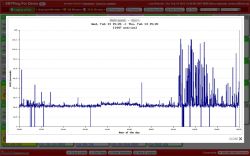

I tried the program on two systems - Windows Vista and Windows XP - and both give an Apache Server access error. I tried it on a second PC - laptop with Vista - and the program works fine. Any suggestions. Looks interesting - lots of information.
Save | Cancel
Installed on a Windows XP Home Edition SP3. Unlike #9 (Bones) this install is not on a VM.
However, just like #9 (Bones) I also see a similar problem with
Route Editor (under Tools) returning INVALID_OS_LANGUAGE. (It’s also an US English WinXP installation.)
Alejandro Caballero from #28 mentioned that "Route Editor error: now that’s a bug. I’ll put my hands on it."
So how will we get our hands on the fix esp since this GivewayoftheDay build is somewhat broken for both Bones and I ?
Save | Cancel
About the Giveaway (LinkCollector 4.6) two days ago:
Happen to know someone who has 17,130 bookmarks organized in 9,455 folders? (I got even more..)
To all of you Firefox "dudes" out there (Ashraf) take a look at this:
http://www.techuser.net/categorize/
Too bad(?) it only works in Firefox, hopefully someday someone will come out with a standalone, portable, browser-independent bookmarking-software like this one, I'm quite sure it will open-up a whole new market instead of staying in a "specialized software-niche" as it is called these days...
...in the meantime, Firefox!!!
----------------------------------------------
About today's Giveaway:
SoftPerfect ® Network Scanner FREE
A multi-threaded IP, SNMP and NetBIOS scanner with a modern interface and several advanced features. It is intended for both system administrators and general users interested in computer security. The program pings computers, scans for listening TCP ports and displays which types of resources are shared on the network (including system and hidden). In addition, it allows you to mount shared resources as network drives, browse them using Windows Explorer, filter the results list and more.
----------------------------------------------
SoftPerfect ® Network Protocol Analyzer FREE
A free professional sniffer for analysing, debugging, maintaining and monitoring local networks and Internet connections. It captures the data passing through your dial-up connection or network Ethernet card, analyses the data and represents it in a readable form. A useful tool for network administrators, security specialists and network application developers.
----------------------------------------------
SoftPerfect ® NetWorx FREE
A simple, yet powerful utility for measuring your bandwidth usage and the speed of all kinds of wired and wireless network connections (Dial-up, Ethernet, ISDN, DSL, 802.11b etc.). The program provides the ability to measure your network throughput, graphic and numeric representation of incoming and outgoing traffic, highly customisable alerts, statistics about dialup connection duration, weekly, daily and monthly Internet usage reports, etc.
----------------------------------------------
SoftPerfect ® WiFi Guard FREE
An essential tool for everyone running a small WiFi network and striving to keep it secure. It allows you to know immediately if your network is used without your knowledge. As a specialised network scanner it runs through your network at set intervals and reports immediately if it has found any new connected devices that could possible belong to an intruder.
----------------------------------------------
SoftPerfect ® Personal Firewall FREE
A free network firewall designed to protect your PC against attacks from the Internet or via a local area network. SoftPerfect Personal Firewall offers customisable security using user-defined rules for packet filtering. It supports multiple network adapter configurations. The program is easy to use, comes with a set of predefined rules and it is completely free. Additional features include password protection, logging and more.
----------------------------------------------
There are even more FREE jewels here:
http://www.softperfect.com/
PS. No, I don't work for the company, I've just been using a few of these FREE(+Portable,too!) jewels for many years by now and all I need to say about is the software performs perfectly for my needs!
So, as a humble return gesture, congrats to Softperfect and my 2cents to GOTD's community!
Save | Cancel
I'm always wary of back door connection for some communications and monitoring. This software send data to an unknown server using your IP as remote connected client. If you do online banking, this may be a weak point and your privacy may be compromised.
I just uninstalled it.
Save | Cancel
Not happy. I have W7 Ultimate 64 bit on a machine with 16GB ram and over a TB of free C drive and I got a blue screen dump after installing and starting this program! I am up to date on all upgrades to W7.
Save | Cancel
Downloaded no problem and before installing I scanned the installation files with Malwarebytes. No problems found so installed without a hitch. I noticed during installation the program installed Visual C++ SP1 which might help explain the size of the installation fiel/download. I did a test run on my network and the program stalled (unresponsive) but gave me the option to quit or wait. I opted to wait and a few seconds later the main screen opened with more information about my network than a non-IT person/pro will probably know what to do with. Nevertheless, for free, it's a steal. I found several of the other tools of interest. Thumbs UP. Thanks for sharing.
Note: When you close the program it remains "open" in the Taskbar. So if you're concerned about PC resources or monitoring in the background you may want to close the program entirely.
Save | Cancel
#8 - .NET and IRC: not at all! It comes with Visual C redistributables -needed by Apache and PHP-, and PyCron is made with Python, but it is compiled as executable.
#9: Errors in pinging: in the configuration/Application Settings page you'll find two pinging methods. If none of them work, then something is either blocking all/SMTPing ping requests. Network scanner: the "Add Group" dialog also has it. It is located on tools as a facility for scanning without the need of adding a group. Route Editor error: now that's a bug. I'll put my hands on it.
#10 - "Malware": As I state on SMTPing's download page: Please note that Some antivirus programs may tag SMTPing as a "harmful" download, but it is a false positive! This problem arises because SMTPing is not signed with an Authenticode certificate and it doesn't have millions of downloads. Plus, some of the GPL packages it contains (Apache HTTP server, PHP, etc.) may be mistakenly seen as malicious. But SMTPing is 100% safe and does not contain adware, spyware, virsuses, trojans or malicious programs attached.
#11 - Slowing down: I've tested it on a physical 1.6 Ghz dual-core Atom machine running Win7x32 on 2 gigs of RAM and and didn't cause any slow down.
#12 - Pricing: Yeah, I know there are a lot of advanced network tools, even free. SMTPing is not ment to compete with them, but try to do things using a different approach. Check out http://www.lavasoftworks.com/smtping/forum/index.php?id=2 to dig on it :)
#13 - Config.xml that's because the file may be corrupted. This happens when some security program doesn't let SMTPing write its own configuration files, or either the installer wasn't allowed to run properly for the same reason.
#17 - "Strictly Personal" usage: well, that's relative to the usage. Per the license restrictions, you can run it from your home to monitor you office but you can't install it on your office. Now, there are cases where you can use it without breaking the license agreement, i.e. installing it at your office like a "full unlimited demo" and use it for some time to convince your boss to get the retail license :)
#21 - Slowing the network: not at all! SMTPing is actually running on a company with more than 300 nodes, monitoring gateways/desktops connected thru VPNs with an average bandwidth of 512K and no LAN slow down has been reported in months.
Save | Cancel
I appreciate all the input from everyone :) ...I'm taking note of all the comments -even the negative ones- and will take them in consideration for improving SMTPing.
Now I'd like to point out some things:
The app name: yes, I'm going to change it. I promise!
The size of the package: I've updated the FAQ and added the reason there: First of all, SMTPing is made on PHP... so it requires a web server, and the WASP distro also includes a modern web browser to guarantee the quality of the User Interface. Now, SMTPing is not as simple as its name claims. It is not made for just pinging, but for keeping historic data and build stats around it. On the other hand, from its conception, SMTPing was made with one thing in mind: letting other people in the LAN see the whole activity, so when they point the finger at you, you just give them the IP address and port of the monitoring host and they go and see by themselves.
I'll reply to specific comments on another post :)
Save | Cancel
Agree With Giovani,
You have lots of good free software for Home or small business, nevertheless in a middle or big company if you are not the big network engineer in chief Sorry but it's not your concern. Too serious.
Save | Cancel
http://users.telenet.be/ahmadi/nettools.htm
"This website is temporarily down due to heavy usage"
Good work, Giovanni! :0
Save | Cancel
Giovanni!
I always look forward to your insightful commentary!
I always look for yours, and then Ashraf's!
Keep up the good work!
Save | Cancel
“#1 CooDaddy — I agree 100%; and I’m sure there’s plenty of others here whom agree, too. I made a quick judgement as to how many people (percentage) today’s giveaway would be useful to, knowing that most people rate based on whether or not they think it will be a program that they will benefit from (and not based on software value), and estimated a 75% thumbs down on this one. When I looked at the rating, I wasn’t surprised to see how close my estimate was to the actual thumbs down rating. haha
So, GOTD, why don't you add a question to be put above the rating question asking each of us if this software of the day would be useful to each of our own needs?........ And, code the rating itself to be disabled until the "useful" question has been answered. If the answer to the 'useful' question is NO, then the rating question stays disabled; if the answer is YES, then code the rating to be enabled for that person answering YES. Just a suggestion..... ;)
Also, another possible solution would be to set things up so that ONLY people who download & install the program can vote on the rating.
Thanks, again, GOTD and software companies - love this site! :D
Save | Cancel
Awsome app for the compter LAN router settup. Can might troubleshot problems that may stop the sys from running, yes,yes looks very usefull, I think I can use it! ..Thank
Save | Cancel
I just did some tests and the results are:
Mostly negative, because it can not read the network if behind a firewall or if you use tunneling protocol or proxy servers.
What is trying to do is report your IP to developer's home office and makes back door connection for some communication monitoring and when you add the CPU time slices consumed for monitoring and the dBase for reporting and the .net running at full blast, it makes no sense to have this program for home use at all.
Actually it slows the whole network, by using unusually to much of resources and CPU time slices.
To the developer, make it simple and small and the monitoring should be looking at the network by monitoring not the connections but the data pockets sent and received only. The connections are always visible from windows network that is already running and there is no need for duplicate results.
Save | Cancel
Installed on win7hp64bit with no problems.
Stared at the screen for a few minutes.
Clicked a few tabs and buttons.
But have no idea how to use the thing!
Uninstalled.
Save | Cancel
FYI, SMTP = Simple Mail Transfer Protocol not Send Mail Trans...
Save | Cancel
#1, #10 and others are right. People are just rating these givaways on whether or not they personally could use the offering - probably under the impression that they are encouraging/discouraging GAOTD to give more/less of the same. Maybe GAOTD could have a separate feedback mechanism for this. (e.g. checkboxes "I would like more (a) cleanup tools (b) video tools (c) mp3 editors," etc. etc) This would at least stop the feedback being cluttered by remarks from people with other agendas. (And what I shame I have to use the rating feedback system to make this point!)
Save | Cancel
This is a pretty pointless offering for one very good reason: it's a business tool that you can't use for business.
Until the "Strictly personal usage" part goes away, there's no point in getting this tool- you can't try it in a proper environment.
Save | Cancel
I suggest most typical home users would benefit from this sort of software. In our home we have 2 tablets, nook, kindle, 2 notebooks, netbook, 2 IP cameras, ipod, network printer, media center and a desktop computer - all connected to our wi-fi network. Sometimes something just won't access the network. Who knows why, but this type of tool helps figure it out. I personally use inSSIDer, which is free.
Save | Cancel
After half a day of this post being up, about 300 people had some kind of an opinion as to whether they'd give it a thumbs up or down. But it seems that only a handful have a real opinion on the software about 5 or 6.
This goes to say that the thumbs on any given software offering are not neccessarily reflecting its quality or usefulness but rather too often the uselessness of some subscribers here.
Instead of install - try - and rate, thy rate - not install - let alone try.
I rest my case ;)
Save | Cancel
#7 This could be useful if you suspect that people (outside of your known users) are using your wireless connection free of charge.
IMHO
Save | Cancel
I really need a utility to help me diagnose my home network. I was hoping this was it, but the Dashboard won't even load. I'm running Win7x64. This is all I get:
Warning: simplexml_load_file(): config.xml:27: parser error : xmlParseEntityRef: no name
Warning: simplexml_load_file(): C:\Program Files (x86)\Internet & Networking\SMTPing\PHP\
Save | Cancel
As usual people rate any software given away here for free according to their personal needs, instead of its real value, and don't understand that this silly behaviour may hurt this website dramatically: if you don't need it, DON'T RATE IT...damn!!!!!!
This is an excellent software for those geeks or network administrators having to deal with servers, gateways etc...
But this software is also intended for home users with advanced IT & Networking skills, since it can also handle any kind of issues related to their LAN/WAN (mobile devices included). So with this tool you'll be able to see whether a NODE of your (PC/mobile device) network is up or down.
Here is a list of key features:
http://www.lavasoftworks.com/smtping/features.html
A FREE limited version of this program is also available on the developer webiste (i.e. can identify only 10 groups with up to 5 nodes, cannot scan the network from the dashboard etc...).
25 Bucks?
Well....no need to pay (at least for me...LOL!!!!
- NetTools 5.0 (==> Must Have tool for System Administrators)
Amazing all-in-one FREE toolkit software concerning a huge collection of terrific network scanning, security, file, system and administrators tools, designed to diagnose and monitor both wired and wireless networks, which puts any other similar paid program out there in the dustbin. This magic FREE tool goes far beyond the networking field, since it enables you to also perform many other tasks such as join two executable files, shred, encrypt and/or merge files, password-protect files, reveal passwords, CPU monitoring, tweak and clean the system, mass mail a certain E-mail message to given email addressess by using a SMTP server etc...
The number of things this awesome FREEWARE can do is ENDLESS!!
Simply amazing, dudes!!
http://users.telenet.be/ahmadi/nettools.htm
Screenshots:
http://www.softpedia.com/progScreenshots/Net-Tools-Screenshot-22193.html
* nChronos Free
Cool FREE network analysis solution for real-time & back-in-time network traffic analysis
http://www.softpedia.com/get/Network-Tools/Network-Monitoring/nChronos-Free.shtml
Tutorial ==> http://www.colasoft.com/nchronos/study-guide.php
And to scan your PC NETWORKS for any possible security vulnerabilities, just try this magic FREE & PORTABLE cloud based gem:
http://www.formasaauditor.com/product/index.php
Enjoy!!
Save | Cancel
Tried this program before and it slow down my PC.
Thanks anyways!
Save | Cancel
I agree that many viewers will vote up or down based on their personal need for that particular GAOTD, and that is unfair.
But ...
I agree with JoeD that 60+ Mb is excessive for a utility when most utilities are much more compact. Second, upon starting installation, Avast antivirus identified the installation package as "suspicious" (not enough to call it "malware", but suspicious, and began to execute the installation in a "sandbox"). Third, the name "SMTPing" is inappropriate in that the term "SMTP" is well known as a mail transfer protocol, making it sound like it is related to mail, and probably legitimate.
Now, maybe it is legitimate, and maybe it's not, but I got three strikes here (two were foul tips, but strikes nonetheless), so I will not install this package, nor will I test it. All of which is too bad - I need a good utility like this for my network. I'm considering reinstalling Spiceworks (free) since it does do some IP and device discovery, but it won't give me a true network picture. But, in the risk to reward ratio, SMTPing loses. Thumbs down!
Save | Cancel
Installed find on a Windows XP Professional SP3 VM. Added a group and added a couple of servers to it. The status indicators would keep showing ERROR! intermittently, but the servers are up (ping response).
Network Discovery (under Tools) works fast, but doesn't let me save found machines into a group. It seems like all nodes must be manually added one at a time to a group. I would have added a couple hundred nodes, but didn't want to spend the time.
Route Editor (under Tools) returns a INVALID_OS_LANGUAGE. It's a US English XP installation. Not sure why this occurred.
The FAQ doesn't include any operating instructions. The support forums are mostly empty, beyond licensing and installation issues.
I guess for a small network, manually adding nodes would be fine. Most tools in this area auto discover. I would make that a priority. Even in a network with a couple of dozen nodes, I wouldn't want to have to manually enter all of them.
Save | Cancel
Installs .NET and (IIRC) Python scripting so that might account for the size of the installer.
Very cluttered interface. Uninstalled.
Thanks but I'll stick with Angry IP Scanner and FreePing.
Save | Cancel
Can please someone tell me how this program can be useful.
What would I use it for?
Save | Cancel
CooDaddy, I agree, however, from the time stamped I received it, most likely it has to do with the various time zones!
Save | Cancel
I don't understand why program like this needs 60+ megabyte install package. What else is it installing? Real utilities usually have small file sizes.
Their homepage didn't inspire any confidence either.
Save | Cancel
I don't think the program would be useful in a home environment, where all people are on the same wireless network through a modem. Hence I not planning to install and test it out. {Please advise if my understanding is valid or correct.} In a corporate environment, where people are connected to each other through a domain and LAN, it may be useful for Network Admin to manage the nodes. How does this compare with Spicework software, which is totally free?
Save | Cancel
Yeah agree. Rarely vote myself, only when the prog pertains to me.
This Im not sure of. It wanted an unusually high amount of access to my comp, and I'm not too sure about that. It's off now BECAUSE of that
Save | Cancel
A cool tool for low-end IT work. I can't really test it to the max with only one node but it does show that I'm up and running with no tag-along's. I hope someone with a network can give you better feedback. Thank you, Keith
Save | Cancel
I think people just vote on whether they think they can use the offered program or not. 125 votes, 80% thumbs down and no comments yet.
Thanks, this is really helpful.
Save | Cancel