Every day we offer FREE licensed software you’d have to buy otherwise.
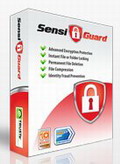
Giveaway of the day — SensiGuard
SensiGuard was available as a giveaway on June 6, 2011!
Is the personal information on your computer safe? Do you store private, sensitive files in unprotected folders? How can you safeguard your privacy and make your data impenetrable to prying eyes?
Relax. SensiGuard folder encryption software has got you covered. It’s quick and easy way to protect your documents, pictures, passwords and more with powerful 256-bit AES encryption – so you won’t have to worry.
Use SensiGuard to password-protect your USB flash drives and external hard drives. Take your encrypted files with you wherever you go and have them readily available.
The USB feature is free and never expires. It is added to your computer when you install SensiGuard. Even if you don't purchase the full version of SensiGuard, you can continue to create USB vaults forever on an unlimited number of USB drives and safely transport files to/from work, school or home without the need to have SensiGuard on any other computers.
Today the Developer is going to reward best improvement suggestion with a free copy of Easy Duplicate Finder and Duplicate Photo Finder with 1 year of support updates each. So share your valuable ideas and win the prize!
Use Idea Informer widget to submit your feedback and do not forget to fill in your name and e-mail – otherwise the Developer will not be able to contact you in case you are the one to win!
System Requirements:
Windows XP/ Vista/ 7 (x32 and x64)
Publisher:
WebMindsHomepage:
http://sensiguard.com/File Size:
6.27 MB
Price:
$39
Featured titles by WebMinds

Easy Duplicate Finder is the best way to find and manage all types of duplicate files. The most common duplicate file is the digital photo, these tend to fill up a hard disk quickly and waste space. Managing duplicate photos is made easy with our auto-selection tool – an essential feature when dealing with thousands of photos and files. Find out more today and get a free scan and duplicate report.

RegAce was developed to restore peak performance to computers that have slowed down with age and usage. Reviewed and recommended by industry experts RegAce optimizes critical components of the Windows operating system; increasing stability and maximizing performance. Your PC will boot faster, applications will run better, and your online privacy will be more secure. Try it today for free.

Send6 is a leading digital delivery company serving both businesses and Individuals with innovative technology. Send6 enables users to send, track and receive files and avoid the hassles of FTP and size restrictions of email attachments placed on users by Corporate IT departments and ISP’s. When you need to send a large file with confidence use Send6 and we will do all the heavy work! Free basic account!

Want to send large files? Upload your movies, games, music and photos and store them online for instant access and sharing. GigaSize.com specializes in sharing files too large to email. Send your large email files on the net by uploading to GigaSize! Use it for free!

Duplicate Photo Finder takes finding duplicate photos to the next level, by searching for similarities in the pictures themselves! This new innovation in search technology is a leap forward in comparison intelligence. Try it free today!
GIVEAWAY download basket
Comments on SensiGuard
Please add a comment explaining the reason behind your vote.



This product is very slow and it doesn't work properly. I secured a file and now when I try and unlock it (using the correct password) it doesn't unlock.
Save | Cancel
@#43: I specifically said "if you use a weak password, all bets are off". But of course, you choose to selectively edit my comments and make it seem as if you can break any encrypted archive within a few minutes because somebody was able to do it when the password used was weak to begin with. Have you even read the comments below the articles you quoted in your comment, where mathematically inclined individuals dissected the claims and categorically put the lies to the hyperbole? Of course not, I am guessing.
Obviously, you have your own thought process where encryption is worthless and anything encrypted can be broken through in a few minutes. You will not and can not be educated. Go ahead and believe what you will. I believe in math, not in grandiose, sensationalistic articles that are nothing but fluff.
Save | Cancel
I agree with Arlene regarding better rating abilities for stuff on here, although I read all comments every time before I download anything anyway.
I do appreciate all the programs I did download from this site. Never downloaded one I couldn't use.
If you all just quit being negative...there is a real good possibility that you will have a great life! You get what you give!
Save | Cancel
I just use this software, I try to lock a document folder .. but what happened? I can not open my documents folder again with this software,, how's this?
Save | Cancel
With any encryption software,if you lose or forget your password it's goodbye to your data. This applies whether you use open-source or registered bought encryption software.
Happened to a lad a while ago who encrypted a large piece of his coursework on a Friday being advised against this and how important the password was. He came in the following Monday, four days later, no password, no work (which was a complicated computer program he'd written). He had to completely rewrite his program, which took him weeks extra.
Encryption software should come with a government warning - 'May damage your mental health!'
Perhaps one day someone will write an encryption program that can phone home in emergency and recover a lost or forgotten key!
Save | Cancel
Excellent discussion of the intertwined issues of security, encryption, stealth and the relationship to complexity and effort in implementing it. Thanks.
It's good for users to be reminded just how easily you can LOCK YOUR SELF OUT OF YOUR OWN INFO, NO MATTER WHAT YOU USE (if you
forget the password). Like leaving your front door key under the mat, a weak password makes security efforts pretty useless.
Everyone brings different knowledge and expectations. I see complaints saying a two step security process is more work than other methods. The extra step increases it's security.
Logging in is a pain, but all these ANON thumbs down ??? Impossible to interpret and not useful to users or vendors. This is supposed to be win/win. I comment but not usually thumbs up or down - I haven't had time to exercise the product. Tons of thumbs down so many offerings - but on WHAT BASIS? WHAT don't they like? Are some cults angry the instructions aren't displayed in RUNES or Mayan hieroglyphics?
Products aren't usually only GOOD OR BAD. The question is - Are they the right application for you and your needs? And do they perform well at their task, are they stable and bug free?
I appreciate the installation problem, heads up. They save me a lot of swearing. After all these years, can't the vendora get with the program? Can't GAOD? Why don't you tell us here of problems, instead of aggravating users?
GAOD could have the vendor provide better, more specific "plain English" product descriptions.
Also CATEGORIES we can rate the product on; Installation, Activation, Interface, Bugs, Speed, Ease of Use, Uncluttered design.
etc. Copy from cnet or other major sites. They've already hit the land mines.
Why aren't there threaded posts here ??
I'd like to rate the discussions
I'd like to rate the posters and usefulness of their posts. / uneducated whining posts will be discouraged that way.
Why is there simply ONE count for helpful or not helpful in comments?? Why not one for each? I see a vote either way affects the other.... ? ??
Why no download total, so we can see how many download / vs how many thumbs down / thumbs up?
Why not continue allowing posts after the download period expires -- (after drawing a line on the page), so we can refer
back and make better use these products which get no support. Might be more likely to buy them afterwards.
A teaspoon, shovel and backhoe are all digging implements. A house foundation needs a backhoe, a small garden needs a shovel, instant coffee, a teaspoon. At an archeological dig, probably all AND a tiny brush too! Software's much trickier. We're dealing with invisible chunks of data and invisible attributes within an operating system at LEAST.
Often when asked if a piece of software could do something it was not designed to do. I'd answer, "yes, but...poorly. You want an application designed for that. Later I'd get a disgruntled call because, (as predicted) it was working *POORLY*! :)
Now when asked, I respond, ... "Let me ask you FIRST, Can you eat spaghetti with a toothpick? ....YES. Can you RAKE leaves with a FORK? Yes! Yes you CAN! But you're going to HATE using it. It will make you miserable. Get the right tool!" Most UNDERSTAND when it's put that way. They can relate the concept to something in their experience.
And speaking of experience:
To #15 Mike, who only needs to hide porn from his girlfriend. Find a girlfriend who doesn't have a problem with your porn. Then you don't need ANY encryption software. lol ;)
Save | Cancel
@37 Yes, this would be the point of encryption. It's supposed to do that.
Save | Cancel
I am not hearing the sound that everyone else is - this program is silent. My volume is up and still not a peep. Maybe there is a system requirement that is not known and not met? Or maybe a file was not installed properly?
Windows 7 Ultimate 64-bit
I like that there is a USB option (for those who can't find it, it is in the start menu)
Save | Cancel
I was wrong on #44, it is only the search that is limited to 100-characters. The actual comment allows more. (Strange contraption that commenting system. Sure wasn't logical for me.)
Save | Cancel
(a scathing report, beware)
(i ran this sandboxed, SANDBOXIE ...)
asked for the key two times? not sure why?
a root dir, i.e. C: does not show dir/file
details, only sub-dirs of root do.
a bit slow to start up as it enumerates the
directory tree.
sort by name, causes dirs to move to bottom.
- should stick at top
once you've opened a sub-dir, no method to
advance back up (from within the file list)
i.e., you have to use the dir picker.
right-click context menu works on the file
side, but on on the dir-tree.
ctl+R is a shortcut for SHRED. unexpected,
highly unusual. expected it to refresh the
listing.
appears that you can ctrl+R (SHRED) while on
the C: drive in the tree. (i did NOT try to
see what would happen if i accepted that!)
clicking Lock/Unlock on a dir- DOES NOTHING!
even though it allows the action & prompts
for PW. it is only if file(s) are selected
on the file side that something happens.
- DUMB. (i would expect that it would
encrypt the entire dir.)
ctrl+A is NOT a shortcut to Select All (files)
you have to highlight in various ways (start
& end, or ctrl+click ...)
encryption is (relatively) slow.
dates/times of encrypted files are changed to
current. restored files ... the same (AGAIN
changed to current). appears the .sensiguard
files do have the correct timestamps, but not
being restored on Unlock?
after an Unlock, the topmost file on the file
side is semi-highlighted. a subsequent Lock
leaves the unencrypted original file, & adds
an encrypted (rather then 0-byte) .sensiguard
file! WRONG!
[perhaps you had to semi-hi Unlock, followed
by a semi-hi Lock for this to happen? perhaps
sandbox is affecting what is being seen?]
only one PW for the entire app. might be nice
to be able to set up separate PW for separate
dirs.
in a sub-dir with both files & dirs, i selected
two dirs [csdiff4 & csdiff5] (on the File side)
& Locked. ended up with two dirs, the first,
csdiff4, EMPTY. the second, csdiff5, with a
newly added sub-dir; Base Folder, a file
'Base Folder.dir.sensiguard'. within Base Folder
are all the "files" as expected, EXCEPT that
they are all 0 bytes. additionally in the same
same parent dir (as csdiff*), a file, csdiff4.dir.sensiguard.
the csdiff4 dir has completely disappeared from
the apps window - it is no longer there.
highlight the csdiff5 dir (that's the only one
left) & Unlock & the program BOMBED. restart.
a second attempt at Unlock also BOMBED (again)
causing a Windows Error Report. My data is
GONE. Needless to say, even if an Unlock
worked my data would have been GONE. At the
most it may have restored a number of zero-byte
files in the csdiff5 directory.
XP SP3 X86, & again, SANDBOXIE. SANDBOXED or
not for a program to behave like this is FAIL
IMO.
Save | Cancel
Thanks, Webminds, today's offer is generous. While I'm normally leery of using closed-source encryption like some of the other posters here, the USB Vault concept is very handy since nothing has to be installed on peripheral computers and doesn't expire. Thanks too to GOTD! I just keep hoping the developer will post a fix for the sysbeep issue. I'd hate to have to disable my default sound -- it's there for a reason.
BTW Mike (#35), I hope you know that the valuable service you offer with your analyses is much appreciated. I hope to continue to learn more of the skills you use in evaluating system impact of various installs!
Save | Cancel
All of them encryption programs are the only sure way to loose all of your personal data.
I never understood why nobody uses winrar or 7zip to password protect their stuff.
You can always use the "store" setting if you want speed during packing. It actually is faster than the native copy-paste windows call!
Save | Cancel
I'm sorry -- this is really off topic... up to the mods of course whether they post or not, or maybe BuBBy will be interested?
MANY people complain in the GOTD comments about not being able to record playing audio - Dealnews (where you'll often see GOTD) is showing a sale on a Monster iSplitter you might try <$9 http://goo.gl/PqB4w . Plugged into speaker/headphone out, you get two output jacks with individual volume controls, one for your headphones/speakers, one to use with a jumper to your PC/laptop mic/line-in input.
Save | Cancel
To kill the irratation dinging sound on Windows 7, 64bit, go to C:\Windows\Media\Cityscape\Windows Ding.wav, click on properties, change security from Trusted Source to Administrator and then go back and change the file name. I made it Windows Ding1.wav and no more blasted dinging!! Why it picked that particular file, who knows!
Save | Cancel
#2: "...the first person to work out how to silence that damn #@!%#$^ chime sound, wins a cookie!..."
Do we get to lick the crumbs off the plate if we at least tried? :-)
* * *
#7: "... There’s no such thing as “garbage” registry entries..."
Apologies -- I sometimes forget I may be speaking to an international audience. "Garbage" = "A thing that is considered worthless or meaningless" [Google http://goo.gl/AZKQr ]. In the context of listing registry changes caused by running setup.exe [so others can judge for themselves any potential impact] entries like UserAssist & MUICache are pretty much meaningless. Depending on how you view Microsoft Windows &/or how sensitive you are to tracking, some people feel that these sorts of entries are garbage even in context with what they're supposed to accomplish. :-)
At any rate, and since today people are talking about security related topics, if anyone wants to see what Windows is tracking with just those 2 types of keys, Nirsoft has a couple of free portable apps, MUICacheView http://goo.gl/Oolh0 & UserAssistView http://goo.gl/Bo2ok . In a nutshell it's the sort of tracking many use apps like CCleaner to get rid of, but of course & as always, your choice. If nothing else you might get a glimpse of what some privacy advocates complain about, which may BTW help you decide whether their complaints are justified or making a mountain out of a mole hill. ;-) I try to stay objective. :-)
* * *
#25: "... Brute-force cracking of good strong passwords is still very much in the realm of science fiction even in this day of cheap CPU power."
At neowin FWIW: http://goo.gl/KVRiS
http://goo.gl/QuTI0
http://goo.gl/8NUrX
Those are just a few doing a quick search on the neowin site, but it's easy to find more info on-line -- Google/Bing -> plugging in "gpu password crack" I got ~3.6 mil hits. If I remember correctly one of the early proof of concepts took just a couple of minutes [if that] to crack a simpler password -- add more servers with GPU access & more time for more complicated passwords -- if you're using stolen credit card numbers & fake info to set up your acct. there's little reason you can't have both.
* * *
#32: "... update on my previous post. I have checked the entire program inside with the PE Explorer. there are NO soundfiles in the entire program, not in the dll files and not in the executables."
Yeah, I didn't see anything anywhere either, in the files, registry, using SysInternal's & Nirsoft's apps...
Save | Cancel
I don't usually comment on something if I don't install & Use it.. BUT I have to say something about the installation process of this software.
I despise ASK.COM, AND THEIR TOOLBARS! I don't install programs that require me to install the ASK toolbar. I have no problem uninstaling the toolbar, but I feel... in this case, I (we) shouldn't be forced to install it. This also gives me pause regarding the software developer, SensiGuard.
I love trying new security software, but I'll pass on this one.
Save | Cancel
"the process cannot access the file because it is being used by another process"... Okay... let's try the trial from the SensiGuard website... "This application may not be safe..." Interesting... (Seems to work ok in the sandbox asside from the obnoxious chime...) make sense though to flag it as potentially unsafe as if it broke you could lose your data (just as Chameleon monitor gets the same warning presumably since killing tasks/processes can be risky). Kudos to Avast! for enabling sandboxing such apps to test them safely before installing for real
Save | Cancel
OK so I got it to encrypt the files within the folder but it won't encrypt the folder?! How time consuming and otherwise pointless. That bug needs to be fixed before this would be a viable piece of software at any price.
Save | Cancel
SensiGuard is an easy to use app where you select files in the program's window, & then lock, unlock, or shred them -- locking/unlocking requires typing in the password you set for the program. Locking a file does not hide anything, prevent saving, deleting, moving, or opening files. [Note just because a file is opened doesn't mean it's contents are readable/usable.] It is also possible to alter encrypted [locked] files, rendering them unusable. When I 1st ran SensiGuard I was able to lock a folder, but later locking a folder had/has no effect -- the manual says locking folders should work, so it may be that I damaged something testing it in a VM(?). You can also lock/unlock/shred from the right-click context menu. Likewise at 1st encrypting a file deleted the original -- that stopped working *for a couple of test files*, & attempting to unlock one of those with the original file still there results in a Windows Explorer crash, leaving the encrypted file plus a decrypted tmp file. In one test I renamed a locked but empty text file, opened & closed it in Notepad [did not edit or save], then unlocked that text file without adding ".sensiguard" back to the end of the file name, e.g. some.txt.sensiguard -- the result was a couple of lines of garbage in the text file itself. I often rename encrypted files when they have something appended to the file name so that they might escape notice, so for me at least that's something good to know.
SensiGuard comes bundled with a USB utility, SensiGuard USB Vault... Unlike many other USB vault type apps you don't get an encrypted virtual drive, but rather there's a new folder where individually encrypted files are stored. The app itself is a drag/drop window set to use that folder & encrypt/decrypt using the same SensiGuard encryption as their main application -- from that folder you can drag/copy files anywhere & use the regular SensiGuard app to decrypt.
Installing SensiGuard you're given the chance to install an Ask toolbar, which some don't like, but otherwise installation isn't bad -- if you can do without the shell integration you should be able to get it working portably [for those interested in that sort of thing]. Two files [msvcp100.dll & msvcr100.dll] are added to Windows system folder, but not registered with Windows, so these 2 Microsoft C runtimes *should* work as well located inside the program's folder. Note that there are 32 & 64 bit versions included. The program's folder itself holds 10 files at ~7 MB, while a new folder under User App/Application Data holds the config.xml file. Setup added a recorded total of 139 new registry entries, consisting of an uninstall key & a program key, with most of the remainder having to do with shell integration. SensiGuard is set to start with Windows via the HKCU Run key. There is no help file, but visiting the web site from the help menu you're offered a PDF manual for download, though it doesn't correspond 100% with today's GOTD. As others noted early on you answer 3 questions before you can add a password -- the same sort of thing they might use on-line for a lost password... right below the box where you enter the password to lock/unlock is a link "I forgot my password." which will bring up the dialog where you supply the 3 answers, & can create a new one.
All in all SensiGuard is easy but not industrial grade. I missed not having a password generator, the ability to use a hardware or file key, & the capability to enter a password or key just once rather than for every operation. And the USB utility is not close to as handy as the vault type apps that have been on GOTD IMHO. That said, it's hard to set some sort of dividing line where all good encryption apps are on one side & poor encryption apps are on the other -- you can use great software but use 12345 as your password [techradar.com http://goo.gl/QsQdg ] & it's worthless. You can get much stronger protection by breaking things up, either &/or encrypted files & passwords, storing all the pieces in separate locations -- Google/Bing & you find that & more recommendations -- but are you going to for example log into one site to get one part of your password, log into another site or plug in a USB device for another piece & so on? You might do it for something Super important, but most people most of the time, not. The best security is provided by the best app &/or method that you'll use faithfully., & if that means SensiGuard, Cool.
Save | Cancel
Just tried to add files to the USB vault and it would let the "sensidocuments" file but would not allow another file of my own with multiple file types in it. What gives? Are we required to nest our files inside the sensidocuments file first? Not cool if so. It should be a straight drag-n-drop action for all files...just tried that and nothing. Tried using right-click>sensiguard>lock and nothing. Password was set up and everything. Not worth the bandwidth if half of it won't even work as advertised.
Save | Cancel
When I lock a file and unlock while following, he asks each time the code
Save | Cancel
Very useful, versatile, yet very easy to use security software. Also with a very neat interface. I like it, especially since you can keep this version for re-installation later with the registration code. Thanks.
Save | Cancel
Use this instead of TrueCrypt - a proven, Open Source solution that costs zero for a $40 piece of junk that no one has ever heard of? I don't think so. That would be criminally stupid.
Save | Cancel
update on my previous post. I have checked the entire program inside with the PE Explorer. there are NO soundfiles in the entire program, not in the dll files and not in the executables. anyone getting a sound while running this program should check his/her volume controls to find out what is ringing cause it ain't this program
Save | Cancel
@ Bubby and to whom it may concern, i will advice you click at the volume icon, select mixer and turn off the sound for that particular application...........Good luck!
Save | Cancel
Hey guys, I know how to assassinate that annoying sound on Win 7, possibly other OSs. Open the sounds from the taskbar, you know where you lower/increase the volume, then click on mixer and mute SensiGuard
Save | Cancel
Commenting on my own comment: I have found the locked folder. I find it very interesting that this SensiGuard's own explorer does not find its own .dir files.......
Save | Cancel
My recommendation: very very simple information on how to use this software would come in handy - say, a manual, or a help file, or other info which is standard in other programs. I have just 'locked' a folder away, and now I have no idea whatsoever where it is.
Save | Cancel
i can delete the file even if its locked What's the point in that
"if someone wants to screw up my file if they can't unlock it they can still simply delete it"
other than that every thing is fine
Save | Cancel
Well, despite its current unexplainable low user rating, today's giveaway looks GOOD to me.
Very easy to use with nice features such as the secure encryption and password loss reset option and the USB VAULT feature to safely store and transport files wherever you want.
So THUMBS UP from me.
As FREEWARE alternative, besides TRUECRYPT, today I recommend you installing a very powerful and pretty unknown tool called "SafeHouse Explorer" that strangely was not mentioned by anybody here so far.
Unlike TRUECRYPT, the PORTABLE version of this awesome app allows users to install it on any computer without administrator access, meaning you can easily encrypt your USB/flash drive on any PC you want and then decrypt, read, and reencrypt your USB/flash drive on any computer you run into (so even at the Internet Café or in your working environment).
COOL, isn't it??
It uses 256-bit TwoFish encryption, so as SENSIGUARD you can be sure that your data is safe (so BE HAPPY and DON'T WORRY...LOL!).
The only problem with this tool is that, unlike SENSIGUARD, there is no way to recover your forgotten PASSWORD: so don't forget it or you'll be screwed...LOL!
Download SAFEHOUSE EXPLORER and watch the demo video, made by its developer, showing you how it works, here:
http://www.safehousesoftware.com/SafeHouseExplorer.aspx
Enjoy!!
Save | Cancel
@#22: Brute-force cracking of good strong passwords is still very much in the realm of science fiction even in this day of cheap CPU power. The mathematics of it would not allow you to crack a good password in anything less than a few hundred years even if you put a few million CPU's to work on a problem like that. That is the attraction of 256-bit AES encryption. 2 raised to the power 256 is an unimaginably large number, and dividing that by a few million, billion, trillion or even quadrillion is not going to make any difference whatsoever to the breakability of a 256-bit AES-encrypted archive within a normal human lifetime.
Now if you have a weak password, all bets are off, of course. By strong password, I mean something reasonably long (at least 20 characters), good mix of upper case and lower case letters, numbers, symbols, etc.), no personally identifiable patterns (no birthdates, anniversaries, etc.), and no dictionary words or personally identifiable words. Best to let a software like PasswordSafe generate a strong password for you than trying to come up with one yourself.
Save | Cancel
Isn't it possible to mute the application bells through the "volume mixer" on windows 7? have a shot it should work.
Save | Cancel
I will never trust closed-source, proprietary encryption software to either do the encryption correctly or to not have backdoors that I don't (and can't) know about. When it comes to encryption, there are so many peer-reviewed free, open-source alternatives available that it is not even worth bothering with an offering like this. Take a look at Truecrypt, AxCrypt etc., for general encryption. If you are looking at password encryption software, take a look at PasswordSafe and KeePass.
Save | Cancel
@ #1 Mark Fordworth - Sounds to me like you need to learn to do a mirror image of your hd. It's not hard. All you need is a backup drive to put it on and you will NEVER lose anything GOTD offers as long as you do a backup periodically.
@ everyone else - you only lose programs because you LET yourself lose them by not doing a drive image. If you can afford a computer, you can afford a backup drive. You can use a freeware to make it happen like Macrium Reflect and stop worrying about it.
Save | Cancel
#3: "... Why use proprietary software that has no support and will expire in a year when you can use a powerful encryption program like TrueCrypt ...
NOT taking anything away from TrueCrypt, TrueCrypt encrypts drives/partitions. You might have a plain Windows install, a TrueCrypt virtual drive with Windows (or other OS) hidden amongst the files, or even nest a 2nd TrueCrypt drive inside that. Its purpose is not only encryption but stealth when having obviously encrypted data is itself a liability.
That means more work -- more work for you setting it up & more work for your PC/laptop accessing anything on that encrypted disk/partition. And any time you use a password that's often the weak link -- If someone knows it's there, a TrueCrypt virtual drive is as susceptible to password cracking as most anything else. And of course if someone is monitoring your system [with a bot etc. or remotely] when you enter the password, &/or can access the password stored in a cache, TrueCrypt is as easily breached as most anything else.
Now that's Not saying SensiGuard is more secure or better than TrueCrypt -- only that using TrueCrypt isn't always infallible, & using SensiGuard is probably easie, on you & your PC/laptop.
* * *
#14: "just use self extract 7zip
free and unbreakable"
#17: "Password protected ZIP files are more than adequate to store sensitive data..."
Brute force password cracking has become an awful lot faster/easier now that you can use freely available software that uses services like Amazon's cloud, where you can access the GPUs [which are rather good at that sort of data crunching]. #16 is right when he posts: "A thief would have a better chance of cracking your password than actually cracking the encryption algorithm(s)." It might only take a few dollars, a few minute's time, & be paid for with stolen credit card info anyway. The stuff we used to read about password cracking [theoretically] taking centuries doesn't necessarily apply any longer.
Maybe bear in mind... A lot of encryption software eliminates or at least minimizes the chances for grabbing passwords &/or encrypted data stored in memory & caches, or visible to apps like key loggers -- that's not what zip or 7zip apps are designed to protect you from. Yes, they will offer some protection if someone gains access to just your files, but not if they're already there when you put them in an encrypted 7zip file, & maybe not if they have access to your system soon afterward.
* * *
#15: "So, this software will keep my GF from finding my porn collection on my laptop? That’s all I got to hide."
If/when you want to keep something from family member, bosses etc., IMHO you need to hide it as well as deny access -- it's human nature to wonder what's behind an unexpectedly locked door. Sometimes that curiosity [& fears for the worst] can cause more damage that not bothering to lock the door at all. How far you go trying to hide whatever files is up to you & the degree of tech expertise of the person(s) you're trying to hide stuff from. You might use a nested TrueCrypt setup, rename whatever encrypted file & store with a lot of other .dll files, put a virtual disk [encrypted or not] on a SDHC card you could physically hide etc...
Save | Cancel
I have noticed that TrueCrypt is popular amongst commenters here, but I have found it too complicated for most users needs. The FlashCrypt freeware product is very simple and encrypts folders with a right click and entry of password. No need for hidden partitions etc.
Also, Axcrypt also suggested here as an alternative is excellent at the file level.
SensiGuard just does not cut it especially with its ridiculously high price.
Save | Cancel
#2 Bubby - Can you find the sound file and either delete it or make a blank sound file and change the name/replace it?
Save | Cancel
Just downloaded and tried it out. Seems great and a wonderful relief from passwording each file. Kudos.
Save | Cancel
Fails to encrypt directories on my system...it *says* that it has, but it hasn't. 7Zip is much more reliable...and easier...and free.
Save | Cancel
Password protected ZIP files are more than adequate to store sensitive data, ZIP files have been around for more than 20 years and look as if they will continue for many years to come, hence, the chance of not being able to retrieve your data is extremely small. So why waste money when you already have the tools you need on your system.
Save | Cancel
Gonna have to pass on this one. I'm yet another fan of TrueCrypt (www.truecrypt.org) which is, and always will be, completely free. TrueCrypt is also open-source and can be used to encrypt anything from portable USB drives, ext HDD's, to even your system HDD. TrueCrypt even lets you choose from a number of different encryption algorithms: AES, Serpent, TwoFish, or you can even choose to use a cascade of two or even three of the algorithms together. So that even if someone managed to crack one of them, they would still have to crack the other two before they could actually decipher any sensitive files that you want to keep hidden. Sure that may sound like overkill, but considering that TrueCrypt can do all of that and do it all of it for free? Why not? LoL
Tho I highly recommend that anybody willing to dabble in encrypting anything, to study up on it before jumping off of the deep end into something that you may not be able to get yourself out of. Because once it's encrypted, and if you forget your password, you won't be able to reset it and anything encrypted could be lost for good. However, at the same time, the stronger your password is, the more secure your encrypted information will remain. A thief would have a better chance of cracking your password than actually cracking the encryption algorithm(s).
Save | Cancel
So, this software will keep my GF from finding my porn collection on my laptop? That's all I got to hide.
Save | Cancel
just use self extract 7zip
free and unbreakable
Save | Cancel
For me axcrypt 32 or 64 bits is a better and much more simple freeware alternative!
Have a nice day !
Save | Cancel
I have been using FlashCrypt for many years. Its free and very reliable. Why would you pay $39 for SensiGuard? What could this offering possibly do better than FlashCrypt?
Save | Cancel
worked fine on my win7 x64
i love the USB part, thank you.
i like to know, How long time are the key walid ???
Save | Cancel
#7, Baritac, on USB devices it uses a "vault". Since I didn't install this, I don't know what's in the Help file, but the videos on the website show you exactly how to use USB vaults. I think that SensiGuard is thoughtfully designed for home users.
http://www.sensiguard.com/faq#install
Save | Cancel
TrueCrypt is a better freeware alternative!
Save | Cancel
Ok, installed and easily registered.
I tried to use it onto my overall USB disk, it didn't work
Then I chose some directories from this USB disk, it didn't work.
I mean, i could use the program, enter the password, but the directories are NOT protected at all, nothing happened, was this a joke ?
Save | Cancel
There are some nice videos on the website. This is a more complete encryption package than we usually see here. The description doesn't mention a number of the features, like USB encryption vaults in addition to file/folder encryption. Clearly, a lot of thought went into ease-of-use. I think that some home users may like this for the features and ease-of-use. The ability to decrypt if you forget your password does open up an additional attack vector, so I wouldn't recommend this for corporate use. While I prefer to stick with open-source solutions like AxCrypt, TrueCrypt, and FreeOTFE, and true password managers like Sticky Password, I can see where some people may prefer the all-in-one nature of SensiGuard (although I would still recommend a password manager like Sticky Password).
I'll let others who like to comment on installation issues do so, but I find much of the nonsense tiresome. You can't give accurate counts of registry changes, as much of that is related to normal Windows housekeeping and unrelated activity. Counts are also meaningless. There's no such thing as "garbage" registry entries, that's a serious lack of understanding of how Windows works. Adding entries to the registry isn't a bad thing, the information needs to be kept somewhere. Whether it's in individual files or a common database is largely irrelevant. The database nature of the registry provides for fast access speeds largely independent of size, which isn't the case for individual files. Everything in the registry is there for a reason. Shell entries and associated most-recently used (MRU) lists are for providing the features of Windows Explorer. UserAssist entries are for providing the features of the Start menu. MuiCache entries are for providing fast access to the UI of programs which are multilingual. Anytime you see the word "cache" associated with computers, it's nearly always for providing speed. File open/save MRU lists are for providing drop-down options in file open/save dialog boxes. Statistics are used to monitor the performance of Windows for detecting problems. Tracking information is used for prefetch, Superfetch, and disk defragmentation. Cleaners are written and used by people who don't know anything about Windows. No one who knows what they're doing writes or uses "cleaners", they destroy the features and performance of Windows. Stick with Microsoft tools, like Disk Cleanup (and even then I deselect most things).
Save | Cancel