Every day we offer FREE licensed software you’d have to buy otherwise.

Giveaway of the day — RSS-To-Speech
RSS-To-Speech was available as a giveaway on May 1, 2007!
This software downloads RSS feeds from any Web sites and then reads them using Text-to-Speech and shows the feeds on good-looking black screen. After installation the program will use default computer's voice.
There are many high quality voices across multiple languages that can be used with the gadget (they must be SAPI 5 compatible).
System Requirements:
Windows 2000/XP/Vista
Publisher:
ApexoftHomepage:
http://www.apexoft.com/rss2speechFile Size:
1 MB
Price:
$19
Featured titles by Apexoft
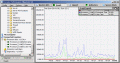
Remote Performance Observer is a distributed client/server system intended to provide detailed system information on computers in a network. It performs real-time monitoring of system-critical parameters making it possible to diagnose existing and potential bottlenecks on Windows 2000/XP computers.
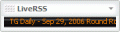
Google Desktop gadget that downloads RSS feeds and scrolls them as a creeping line. Everything you need to know from the Web gets right on your desktop. All the fresh news stories take really compact room on your screen.
Comments on RSS-To-Speech
Please add a comment explaining the reason behind your vote.



Nice, some sort of rss to podcast converter.
Save | Cancel
I am not sure if this sw is registered. I uninstalled it and reinstalled it. The sw originally had a register form which I filled out. The second time there wasn't a form to put in the info. Please let me know how one would know if it is registered or not. Thank you.
Save | Cancel
Kudos GAOTD and Rob
Rob, (and Someone's Mom), you are absolutely right. And you probably will not get to see my comments often since I also visit this site everyday and if it is not of much use to me, I only think that it might be useful to somebody and leave the site. Obviously there are a whole lot of people out there who don't have better things to do and probably have not heard of two sayings, one that says something about
NOT to look at a gift horse in it's mouth (or a fee horse here)
and the other which is something about
It being better to keep your mouth shut and let others think that you are a fool rather than to open it and prove them right.
Anyway, well said. And good job, Giveawayoftheday to bring this program free for all those who might find this useful.
Steve
Save | Cancel
You can check http://espeak.sourceforge.net/ for downloading and improving a free (open source) multilingual speech engine.
Save | Cancel
Please, $19 for this? Write one for yourself in ten minutes...
Free is not even a deal.
Save | Cancel
Nice if you are blind. But it begs the question, how would a blind person be able to view this site and take advantage? And how on earth would a blind person ever think to themselves "I'll have to pop over to that nice GAOTD site to see if there are any accessibility apps on there today". It's a bizarre choice of software really, considering that a blind person would have no choice but to buy the software the moment it was released.
Save | Cancel
I don't know what is involved in developing a good freeware "voice". If someone willing to read the dictionary into a database would help out anyone wanting to develop a freeware application, please feel free to contact me at penneddragon@yahoo.com. I have a female voice with a slight Southern (USA) accent and am willing to devote the time to build an English database.
Are there any cool freeware computer interface/avatar programs?
Save | Cancel
to #64...."who cares about anyone else"...that is not very nice. I care about you. Besides, I have always liked the name Yvonne. Have a better day!
PS. Software is very cool, sometimes I use RSS feeds for update notifications, this allows me to be stay on task while listening for updates. As for 'listening to radio' comment....that is like saying, 'you don't need the internet, you can just go buy a newspaper...'!!
Save | Cancel
I installed it. There is no way to use it that I can tell. There is no desktop icon or anything to cause it to start working that I can find. How do I get it to talk?
Save | Cancel
i was being supper sarcastik...
Save | Cancel
#67
YES dear Kiril I already gotted the Windows Installer 3.1 v2 but is not and I don't know which update I need.
I mean: I gave up the "Windows update" before "to be forced" to buy Vista(the Flash Player was KO in I.E.> not so bad:I discovered Firefox and Opera; the unzip program crashed ... )
I'm sorry for this "technical" comment, but why Apexoft doesn't provide also a setup.exe?
Thanks GOTD for the other programs and everybody for the patience,
Frank
Save | Cancel
While I am sure that this program would probably benefit the visually impaired folks out there, I really cannot see a legitimate use for this software by those of us with normal vision unless of course you don't mind your computer rambling on with news in the background while you work on other projects. But if you're working on something else do you really want your computer to be rambling on an unrelated topic? I think that would get to be annoying pretty quick.
But, Kudos to Apexoft for creating and GAOTD for distributing this software. There needs to be more of this kind of thing out there for our visually impaired friends.
Oh and #75, They use visual enhancement software. Such as screen magnification utilities to read the small text, text-to-speech readers to have it read to them and a host of other utilities and devices to allow them to surf the net as well as the rest of us.
Save | Cancel
Well, #75, to answer your question, blind computer users operate their computers by means of screen readers and speech synthesizers and speech control interfaces and other software like, um, this program right here that we're discussing. That's the use of this program. Most of those programs are immensely complex and expensive, like thousands of dollars. This one is free. Does that help you "see the use for this program?"
Save | Cancel
OMG! I have several legally blind friends who really need this. This is a Godsend for them. Thanks so much!
Save | Cancel
I realy cannot see the use for this program. Many people have said it will help the sight impaired person, but if their eye sight is that poor that they cannot read the screen, then how are they operating the computer?
Save | Cancel
49: GOATD is not asking us to be grateful, they are asking for response to the software, and for many people that is, "I don't like it," or, "I don't have a need for it." I do agree that some people go way overboard complaining that GOATD is giving away too much of the same software. But if GOATD has a day that there is software being given away that is useless, or should be free without GAOTD, people should say so so that the company making the software can get feedback that tells them that their software is useless, inferior, etc...
Save | Cancel
It never ceases to amaze me how gotd comes up with one good software title after another.
Save | Cancel
I guess this would be for anyone who is to freakin lazy to read. It is not apiece of software that should have a price tag on it. It should be free ware.
Save | Cancel
Thank you #49 Rob..after reading my comments I was glad to read yours, my thoughts exactly! A special Thank You to GAOTH..I check in here daily to see what is up for offer, some I download, some I don't and yes, I even read the comments left about the offer and am astounded at the amount of negativity towards not only GAOTH but also toward ones that post comments. It would be so nice if just for one day I could see a simple Thank You, I Love it or No Thank, maybe tommorrow..instead of lashing out at someone. Have a great day everyone..and a nice offer today GAOTH, thank you..will be great for those that need it, I will check back tommorrow.
Save | Cancel
i can't get the registration password to work... it keeps popping up asking me for the password.
sounds like it would have been cool, though!
Save | Cancel
Another outstanding, usefull, stupendeous, powerful program!!!
Save | Cancel
This doesn't look like anything I can use, but thanks anyway to GAOTD for all the cool stuff you make available to us. I would also like to thank you for providing a place for us to post our comments, even if it's to complain that today's giveaway is/isn't a screensaver or to complain about people complaining about freebies or to make meaningless comments about other people making meaningless comments....
Ok, I didn't really have anything useful to say, so I thought I would say it here. See y'all tomorrow!
Save | Cancel
#60 Frank
Don't dispirit, Franky-boy, there is a solution for you:
http://www.softwarepatch.com/windows/wininstallnt.html
Save | Cancel
#38 Frederique - Says "Why use this when there are radio stations on the internet?" Well, let me tell you something, Frederique. If you get your news from radio, you are a moron. And I can say that because I WAS A RADIO NEWS REPORTER! And guess what: I shoved my opinion down the throats of the mindless listeners every chance I got. So go ahead and keep listening to the biased broadcast news. Or watch cartoons.
Save | Cancel
Just installed it. Looks nice (not tacky) Voice is easy to understand. I like it.
Save | Cancel
Thanks GOTD. This sounds really cool. I can see just fine, but I think it will useful to have the feeds read to me so I don't have to switch windows. And yes I could listen to radio stations but options are good people. For those that can't find a use for the programs being offered, well you just don't have enough creativity. Just because you can't use the software doesn't mean others can't. Please can GOTD just offer programs I am interested. Who cares about anyone else?
Save | Cancel
Just a note to say a general "Thank you" to GAOTD. I appreciate also those who give balanced and objective opinions of the usuability and relevancy of the software offered. I understand that those will always vary in and out of the realm of great, good, ok, indifferent, and plain bad. However, those that keep interjecting NOTHING but unadulterated sarcasm, negativity only for the sake of being negative, and just petty, childish whining....you need to get a life. Please those posting honest, objective and educated opinions please don't stop because of the latter people I've mentioned. I just had to comment...I'll probably not post again anyway, but I do enjoy the objective adults..Thanks again GAOTD.
Save | Cancel
gee! i can hack lots of pcs that use this app.
Save | Cancel
Re #41
After reading BladedThoth review (#45), I realized that someone had managed to change the feed. I changed my Display Settings from Large Font to Small Font (and rebooted). I have to use Large Fonts because I'm sight impaired. With Small Fonts setting the Properties box show Add and Remowe buttons. The Volume control bar, has a handle, and there is also a Speed control, and an option to set interval between messages. Wow.
With these controls available, today's software is really nice. I hope that Apexoft will redesign the properties dialog so that it's useful also for those of us who are sight impaired, because we choose Large Fonts in display properties.
Tnx again GAOTH, and sorry if my first comment seamed negative.
Save | Cancel
#40 >
#43 Hi Larry, I tried to change the extension from .msi to .exe (as renaming an .ico you obtein a .cur or reverse) but it didn't work,
#47 Yes David, you are rigth about the Windows Installer 3.1, but the Microsoft’s web site is not the right solution for me,
#49 Hallo Kiril, thanks for the try, no way,
I think from now on I should renounce to some good program (anyway some company provides both the installers:.msi+.exe).
Thanks a lot to everybody Frank
Save | Cancel
I have been checking out this site for a while now and have been very pleased with the applications-Thanks very much GAOTD, I look forward to them very much and usually have no trouble. Today however when I try to open the msi files I get a window full of gibberish and a message about winzip and quickview not being associated. After an exhausting search I found quickview and downoladed it to a folder on my desktop and tried to associate it in winzip but could never get it done. Is there any way to convert the msi files to something else or can I use some other app such as winrar or something to download the msi apps and get them opened. I would really appreciate someone's help on this matter.
Save | Cancel
Cool, for blind users it's rocks..
Only thing that I hate is: Microsoft SAM is crap (funny, but still crap) for my mother language.. (Portuguese)
Save | Cancel
There is a better alternative that I have been using for free during the last year...
WinRSS
I chose the parrot avatar. I can subscribe to the news that I like.
Instead of watching a black screen, you only see a system tray baloon with one news at a time. And some news are spoken by my parrot avatar.
Three times a day, the newsreader updates the RSS and calls the parrot to come flying to read some news. Five minutes later, he flies away.
It is a practical way of checking for some news while I am busy with something else, The only thing that you can't do, is be reading something else while you are listening to the news. But in some cases, it is easier to pull the volume off to keep on working...
There is also an html page that the system builds with all the news that it collected recently. You are able to read them there instead of visiting the original site.
This is not an application with lots of bells and whistles, but it suceedes in doing exactly what it promisses to do.
Save | Cancel
thanks that's really nice
Save | Cancel
Good morning everyone! ;)
I don't have anyone in my family (or friends for that matter,) who are sight impaired, however I think this is a wonderful tool for those that are and need such software.
Well done GOTD - while I personally don't have any use for such a program, there's literally 10s of 1000s of people who would be grateful for such a give away. I'll pop by again tomorrow. :)
~ Swan
Save | Cancel
#49 - Kudos to you Rob, well put!
#51 - This IS a public forum it's not necessary to swear to get your point across...
Thanks GAOTD for the opportunity to have free software, I'm happy to have found this site.
Someone's Mom
Save | Cancel
It never ceases to amaze me how many posts begin with "It never ceases to amaze me" and now I've done it too. At last!
Save | Cancel
Once again GAOTD Team, Thank You for "legally free" programs! Even when I choose not to download, like today, for instance!
Save | Cancel
When will there be a giveaway for the day for macs goddamit?
Ull get more audiences then GOTD team!
Save | Cancel
web speach came with my pc, but this I may try. maybe...
P.S. could gaotd offer xp pro, or media center edit.? I wan't to dual boot vista/xp!
Save | Cancel
It never ceases to amaze me how many people here complain about the software that is GIVEN to them... NO CHARGE... FREE... NO SUBSCRIPTION FEES... FREE... FREE. Get it?
If this is the only thing that you have to do in a day is come here, look at what is being given away FREE... NO CHARGE... FREE, and complain that it isnt what you want, or that you have a better version, then you probably need to go out and get a job. NO ONE is forcing you to download these progrmas. If you dont like them, or have no use for them... don't download them, and keep your mouth shut. This site is not operating for YOUR specific needs, nor mine.
Some people need to learn what "Gratitude" is. All one needs to do is say thank you. Keep your cake holes shut if you have nothing positive to say.
I come here EVERY day to see whats being offered... Most of the time I don't download the program because I have no use for it. But you won't see me dressing down the people who offer the software for FREE... NO CHARGE... FREE.. GET IT?
Thanks GAOTD - I appreciate your efforts, even I have no use for much of the programs offered. There have been some that I am thrilled with... and especially because I DONT HAVE TO DISH OUT MONEY and find out its not what I needed or wanted.
Rob
Save | Cancel
#39, #40 Frank
Hello Frank,
I have the same problem on my PC but I will try to explane you the way I solve this problem. In "My English" of course. :) I unzip the folder and after that I extract .msi file into separate folder /right click-extract/. After that there is no problem to install the program. It must work in your case.
Save | Cancel
#39 Frank, you need Windows Installer 3.1 probably. You can get it on Microsoft's web site.
Save | Cancel
Considering that I'm not blind this software is useless to me.
Save | Cancel
Hello all! Today's 15-Minute Review is up! Check it out
http://www.bladedthoth.com/reviews/15mrs/rss-to-speech-v1-1/
Enjoy!
Save | Cancel
38 to post!!! I'll have to call all my friends and tell them!!!
I was able to activate the RSS to speech, but when I clicked to register so I could add other feeds, it gave me an order screen. What's up with that? That female voice is truly annoying.
I thought I already had Google desktop, but it's still updating. I don't know why it's taking so long. as it is right now, I see no where to activate it. Maybe I will later.
What's that you say? Oh, really? I'm not the 38th post? Boy, I must really look stupid, now, huh?
Save | Cancel
File extension *.msi - run it just as an *.exe.
A *.msi file will run (or should) just as any regular setup.exe program.
Save | Cancel
In properties the volume slider does not work. Also, there is no way to change the voice engine. I went to the web site and there is no help information.
Although the voice is not real clear most of the words, dates, abbreviations and web addresses are pronounced correctly.
In spite of a few problems I think that it is a useful program. I give it a Thumbs up.
Save | Cancel
I have folleded the install instructions, and RSS-to-SPEECH works,
but I can't all other RSS feeds. I right click in the program window and choose Options, then I past the link to the other feed in"Feeds to subscribe", but the Apply button remains gray, and the feed is not added when i press OK. On the About screen it says "Register the software to be able to listen to other RSS feeds!"
I have entered the registration code, and I can see that it's been accepted. It's located in the Settings key located in the registry at
HKEY_LOCAL_MACHINE\SOFTWARE\APEXOFT\RSSToSpeech
This same key also hold the google RSS feed string. I even tried to patch this string to replace the google string with an other RSS feed string, but it still use the Google RSS feed.
To me it seams as the versen we get for free can not accept other RSS feeds, even when registered.
Save | Cancel
SORRY AGAIN WITH CORRECTIONS: First of all: THANKS GAOTD for the 30 programs I already downloaded. At this time I have a problem: I can't manage to install RSS-to-SPEECH because the setup is an .msi (not the usual .exe) Can GAOTD explain what I’m missing? Thanks anyway also for the next..
Frank
Save | Cancel