Every day we offer FREE licensed software you’d have to buy otherwise.
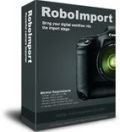
Giveaway of the day — RoboImport 1.2.0.72
RoboImport 1.2.0.72 was available as a giveaway on April 11, 2013!
RoboImport is a Camera and Card Reader Image Automation Program. It downloads your digital images straight from a digital memory card or a digital camera, renames them, and automatically performs a number of image editing operations during transferring to your PC.
RoboImport imports the images to folders with descriptive names where the pictures may be easily located, allows you to rename files with the help of a flexible renaming system and rotates all photos correctly. It also allows you to transfer the RAW files to folders separately from JPEGs. RoboImport automatically copyrights your photos by filling in the IPTC annotation. Images might be easily stamped with GPS coordinates of the place where the picture was made. Pogram supports reading of EXIF data from RAW files of such cameras as Canon, Nikon, Minolta, Fuji, Olympus, Sigma, Pentax, etc.
System Requirements:
Windows 2000, 7, 8, XP, Vista
Publisher:
PicaJetHomepage:
http://www.picajet.com/en/index.phpFile Size:
11.4 MB
Price:
$39.95
Featured titles by PicaJet

Popular award-winning digital image management software for digital camera owners, designers, and professional photographers. Picajets' features include built-in tools to keep your photos safe, an image search engine with EXIF support, a slideshow maker and an easy-to-use tool to generate a web gallery from templates. If you have a large photo collection and need an efficient way to organize it, this digital photo album software is a "must-have".

Daminion is a true multi-user media management system for small teams and creative professionals, at an affordable price.
GIVEAWAY download basket
Comments on RoboImport 1.2.0.72
Please add a comment explaining the reason behind your vote.


Regarding Comments 16 & 17: I too especially appreciate the comments and suggestions of other proven alternatives. Also I've used the free version of REVO for years and find it brings up programs windows uninstaller doesn't and lets you see more of what is happening during the process. I was going to download this but I have vista on this machine and after listening to those with more experience on the subject decided not to. I still check GOTD every day and have many enjoyable programs to thank for it. Thank you GOTD and all those commenting. I look forward to tomorrows offer.
Save | Cancel
I've been using RoboImport since December 2011. All I allow it to do is copy photos into dated folders- no rotate, no rename. And it occasionally crashes just doing that.
I see no reason to install the same version again. or even suggest it's use to others.
An updated, bug-fixed version I'd try. This? thumbs down.
I've simply been waiting for it to get crunched since I'm too lazy to set up something else to do the same job. free and pro, I have alternatives that would do just as much or more.
read the info on Teracopy, and I believe you will find that it's speed advantage is only with large files. A lot of digital photos [unless you shoot really high-megapixel shots in RAW format] aren't large enough to qualify. working with small files it can be slower than window's copy handler- though having read-after-write CRC32 checks can be worth it IMHO.
Save | Cancel
I'd rather thank all the kind people who pointed out the amazing freeware. The GOTD itself is not worth anything. On Win7 it is buggy.
Save | Cancel
Installed and activated without a hitch on Win7-64bit Ult. Customized the install and start folders. Didn't phone home. Simple interface with easy to understand options. Absolutely nothing to dislike about this software, unless you don't want/need it.
Thanks Picajet and GOTD for a keeper.
Save | Cancel
#4: To remove every last detail of an app installation, use REVO Uninstaller. I have the portable version (paid) and it removes and deletes every single breadcrumb from a previous installation.
The FREEWARE version should suit you just fine as it does what it claims. I USE NOTHING ELSE to uninstall bogus or bad software.
LINK: http://www.freewarefiles.com/Revo-Uninstaller-Portable_program_57054.html
Save | Cancel
I want to thank: GOTD for having these downloads. I REALLY want to thank all you people that post these comments. They save me from wasting my time and getting upset. There is more than enough in Today's World that does that! It has been awhile since we have had a: TRH? Truly Reasonable, Helpful download..
Save | Cancel
Giovanni lists Windows Photo Gallery - http://windows.microsoft.com/en-US/windows-live/photo-gallery-get-started - while Google has Picasa - http://www.google.com/picasa/ - either of which I think might be better suited for most people nowadays, if for no other reason than their face tagging - http://en.wikipedia.org/wiki/Facial_recognition_system . Many image editing &/or organization apps have it too, e.g. apps from Adobe & Corel, & it's part of the services offered by photo companies like Snapfish -- spend a few minutes using Google & search on things like Face Tagging or Face Tagging Software etc. & you'll find there's tons of info & plenty of resources.
That's not to say RoboImport doesn't have its uses &/or won't have its fans, but rather most people I think are more interested in who or what it's a picture of, & not so much the folder structure where it's stored. In fact, talk about that sort of thing and many people's eyes start to glaze over. :)
SO what about the *Import* part, getting your images from your camera to your PC/laptop hard drive? Most people don't have to, taking pictures with their cell phone & sending them on-line, often instantly... According to a trade organization they expected 109.9 million cameras to ship in 2010 - http://www.dpreview.com/news/2010/1/26/cipa2009 - while according to Gartner there were 1.6 billion cell phones sold - http://wiki.answers.com/Q/How_many_cell_phones_were_sold_in_2010 . A Pew Research Center survey found 82% of American adults use their cell cameras - http://www.redorbit.com/news/technology/1112736639/americans-cell-phones-camera-112612/ .
If you've got a camera, or save the pictures [&/or video] from your cell &/or tablet to a [micro]SD card, it pays to have more than one card, & it pays to have a USB 3.0 card reader, & then it's just cut [or copy] & paste in Windows Explorer, afterwards running whatever app you like [if you like], including RoboImport if that suits you [if you're a pro or semi-pro there's a good chance you'll use Adobe Lightroom, which isn't that expensive on sale BTW]. And/Or maybe fire up Windows Photo Gallery so you can add the new images to the collection(s) you've already got on-line.
Save | Cancel
Thanks to PicaJet & GOTD.
Installed and activated easily.
A few years ago I might buy such software.
But now I have discovered freeware file renamers that are easy to use, powerful and FLEXIBLE. There are also freeware GPS stampers.
This software is a bit restricted in the choices of renaming style.
I got no issue with this software being a 2007 software.
As long as something works in the way that I like, it does not matter how long ago the software was first published.
For example, I am pretty happy with Microsoft Office 2003.
I dislike the new Microsoft Office ribbon user interface.
Save | Cancel
Nice little app, though I wouldn't pay $40 for it. Does easily what I wrote a batch file to do (after considerable trial and error). Useful if all you really want to do is download files, rotate JPEGs, and convert to DNG, leaving any other processing to your image management software.
Save | Cancel
I recently got Zoner Photo Studio 15 Pro version and it grabs raw photos from many cameras. You can post to web, Facebook, etc. It is a wonderful program. It does it all. The free version is enough for most but it doesn't do raw. I highly recommend this and is keeps getting better with each update.
Save | Cancel
Oh my bad...I forgot to mention another great FREE app, I recently discovered by chance, which can definitely put even this GAOTD in the dust.
I'm talking about a cool FREE tool which can import your photos from a digital camera and then automatically organize them in albums, calendar and map by EXIF metadata, notes, keywords, time and geodata.
Once you have organized them with meaningful folders, this software is even able to create & publish flash and web galleries on the NET literally with a couple of mouse clicks, as well as geotagging your pics by automatically organizing them with a built-in digital map, designed to show you any locations where your photos were taken.
No bad for a FREE app, is it dudes??
http://www.jetphotosoft.com/web/home
Enjoy!!
Enjoy!!
Save | Cancel
---------------------------------------------
Quote: (Comment by John — April 11th, 2013 at 4:56 am)
Uninstall left 45 registry errors!
---------------------------------------------
Hi, John. I would suggest that you download the "Wise Program Uninstaller," current version is v1.24.55. This not only does a much better job and handles much better than Window's built-in function. It's also 100% free! I bring this up, as the majority of PC system users don't realize that bits and pieces of software they've installed and then decided to remove, more often than not are simply not coded for that detailed attention (e.g., this is a good indication that a sloppy "programmer" is to blame). When these leftovers are are remaining in your registry, one day, you system will start acting up, if it still boots. Why? This is a shortcoming that stems from early days in Window's development. The registry can hold only a certain amount of data, before problems start appearing, or your system may not boot.
Another Free utility is "Wise JetSearch"...it can find anything in under 2-10 seconds...and that's on my 8TB system!! No kidding and I use it instead of anything else, just as I use the "Wise Program Uninstaller," exclusively.
Good Luck - Hope some of this helps someone!
Save | Cancel
Feels like being in some kind of Time Machine here today because:
1) Today's software was released on January 11, 2007, and appears never to have been updated in the 5 years and 3 months since then.
2) Today's How would you improve RoboImport 1.2.0.72 panel on this page has a lead entry -- Upgrade program to be compatible with Vista and Win 7 -- with 54 upvotes despite the fact that (a) the suggestion is manifestly fatuous and (b) the suggestion itself was actually made on December 29, 2011. Not today, April 11, 2013.
A giveaway of a software that's more than 5 years old with a suggestions box led by some nonsense that's more than 1 year old doesn't seem calculated to inspire much enthusiasm. . . To clarify, then:
The seemingly abandoned-by-its-developer RoboImport 1.2.0.72 was last offered here in December 2011. I DL'd it and ran it for a while but found it didn't do very much more than is possible in Windows Explorer and Irfanview.
Image sorting by time and date is the world's simplest job in Windows Explorer (my particular OS is Vista): right-click on Name, scroll the drop-down menu to More, choose whichever options you want for the folder, and move 'Date Taken' up to the top.
As to the much-vaunted lossless JPG rotation, Irfanview has long been able to do this, either on an individual basis or as a batch using the lossless plug-in: open an image in Irfanview, click on File / Thumbnails to open a new screen, then File/ Lossless Operations and choose whether you want a multiple lossless rotate or a multiple lossless crop.
RoboImport didn't import out-of-camera images any faster than my standard freeware mover and copier:
http://codesector.com/teracopy/
and the auto file re-naming left me with descriptions elongated by the unnecessary, and in some instances, cryptic, incorporation of the camera model name. I could find no benefit in any of this seeing as how Windows Explorer (Vista OS) is perfectly capable of sorting images by camera model or date taken.
I finally uninstalled the program because of a major deficiency: at the price, a competent image editor ought to be integral to it, yet isn't even present.
As today's giveaway is in no way different from the program when it was given away in December 2011, and in no way different to the program version of January, 2007, it may perhaps be of some passing interest to anyone looking to see if 5-year-old software is equal to their needs and equal to more modern competition.
But what with its age and the fact that even its own developer seems to have abandoned it, that ludicrous $40 re-install cost is as big an argument against bothering with RoboImport now as it was back in December 2011.
Thanks, GOTD, but no thanks.
Save | Cancel
Same as No 5 here.
Never had probs registering before but no luck with this one.
I am using windows XP3 with full Admin Privs.
Save | Cancel
Installation Ok on Win7x64.
Save | Cancel
76% THUMBS??? ....Come on.... if you don't need a tool like this DON'T RATE IT ==> DAMN, just an IDIOT can behave like this (oh...could be a good program, but I don't need it...so THUMBS DOWN even if I didn't test it at all!!)!!!
This GAOTD does its dirty job pretty well, even though if I'm not wrong a similar product was given away here a few days ago....
Can rename filenames, auto-rotate images losslessly, auto-correct resolution and dates of any pics of yours and even stamp your photos with GPS coordinates (latitude, longitude, altitude), as well as backup your photos to an USB/external drive with no hassle
So if you are used to take tons of pics with your digital camera and were looking for a tool capable of fully automating your digital workflow without creating messy folders in the HD of your PC, just grab this GAOTD and enjoy!!
Would I pay 40 bucks for an app like this??
HELL NOT, otherwise why sign myself "King of Freebies"??? LOL!!
* vvvP
Cool FREE Italian app designed to catalog digital photographs, both in removable devices and in HDs, as well as in a single virtual file system. This FREE GEM is able to handle RAW images exactly as this GAOTD and it's very suitable for LAN users, since it can share any catalogs of yours between several PCs connected through a network.
http://vvvp.sourceforge.net/features.htm
See also:
http://www.pixname.com/Page1En.html
http://www.sno.phy.queensu.ca/~phil/exiftool
http://jphototagger.org/index.html
http://lunarship.com
And for a more comprehensive and professional PHOTO MANAGEMENT software:
http://www.softpedia.com/get/Multimedia/Graphic/Digital-Photo-Tools/Windows-Live-Photo-Gallery.shtml
http://www.heliconsoft.com/safe.html
http://free.zoner.com
Enjoy!!
Save | Cancel
As w/ the last PicaJet giveaway, Robofolder, the activation isn't working for me; the program still shows up as unregistered after running Activate.exe (yes, with admin privileges).
Save | Cancel
I have to agree with D-Rock, this software is not worth almost $40.00! So, I left a feedback stating this opinion! But, I would love to find out how these software makers come up with these totals?
Save | Cancel
Had this program for awhile now. Works great, I personally haven't had any problems with it. I don't really think it's worth the $39.95 price tag though. The software that came with my camera does the vast majority of what this program does, but this one is a lot easier to use.
As a last note, PLEASE read SYSTEM REQUIREMENTS before complaining or asking what version of windows it's for. Asking questions that are clearly answered in product description or in the system requirements just makes you look completely ignorant. Before installing anything READ about it before expecting people to solve your problems
Save | Cancel