Every day we offer FREE licensed software you’d have to buy otherwise.
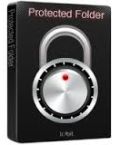
Giveaway of the day — Protected Folder 1.2
Protected Folder 1.2 was available as a giveaway on December 17, 2013!
Protected Folder is a folder/file locker which protects user's privacy and important data from theft, loss or leaks. To lock folder and file, just drag and drop them into Protected Folder's safety box and you can hide and protect them from being viewed or modified.
Protected Folder is an ideal folder locker if you are concerned with the security of you private or important data.
Please note that GOTD version includes 6-month subscription.
System Requirements:
Windows 8, 7, Vista, XP; 1 GHz processor or faster; 512 MB of RAM memory; 60 MB of free hard drive space
Publisher:
iObitHomepage:
http://www.iobit.com/password-protected-folder.php?ref=gotdFile Size:
12.5 MB
Price:
$19.95
Featured titles by iObit

Now, IObit is providing users with Holiday Special Offer. If you buy Advanced SystemCare 7 today, you can save 80% to have 3 PCs supported and to get another 3 amazing gifts!

Advanced SystemCare Ultimate 7, an all-in-one program with No. 1 ranked Bitdefender anti-virus engine and IObit’s exclusive anti-malware engine, provides comprehensive, automated and effective protection against all kinds of security threats, malicious attack and fixes system slowdowns, freezes and crashes.
GIVEAWAY download basket
Comments on Protected Folder 1.2
Please add a comment explaining the reason behind your vote.


THIS GOTD is handy but i have been using LOCK-A-FOLDER and it's available for free for both 32bit and 64bit edition of Windows OS and it can be downloaded from the link below:-
https://code.google.com/p/lock-a-folder/
Hope it's the best alternative of GOTD-Protected Folder.
Save | Cancel
The best way to protect your sensitive data is to NOT put it on your computer!!
I think the powers to be at GOTD ought to consider what "free" means though since many of the free offerings are not free if they are time limited or cost money to keep using them.
Truecrypt is good for keeping normal users from seeing your secret files.
Save | Cancel
Right that, what I expected to be:
I was able to get accses to the "protected" folder and the files within less than a minute. Could even change, add, and delete data...
Didn´t take me much longer to find other ways to do the same...
This program is a mere joke. Just makes files unvisible to unexperienced users.
In fact it´s worse than worse: No security at all.
Save | Cancel
If Truecrypt had a backdoor password say for instance "FRED" and it was common knowledge you wouldn't use it.
Why would anyone use today's download when the backdoor equivalent of a password is F8 to go into safe mode.
So don't worry about you losing your information when today's download expires, it's so insecure you can always get your information back.
If you want security you need open source encryption where you can view the source code, this is available in OpenPGP, it has the following link:-
http://www.openpgp.org/resources/downloads.shtml
Comment #7 would be interesting if it was a political forum, but when I last looked it was GAOD!
Save | Cancel
iObit, eh? If an Obituary is a summation of someone who is dead, would iObit be the summation of files that are dead?
Save | Cancel
I have 2 different type of software like this. 1 is free the other is $5.
Fast Protect $5
and
Lock Folder FREE
Save | Cancel
Did a little research and I'm uncomfortable with my findings:
http://resources.infosecinstitute.com
http://shanegowland.com/opinions
And, to be fair:
http://forums.iobit.com/showthread.php?t=9317
Vendor trust is very important to me when selecting software, and especially so with security software.
Unfortunately, iObit's history is, at best, suspect.
Deserved or not, this track record, combined with the confusing offer of a "free" 6 month subscription with a subsequent $19.99 per year fee, leaves me having to say...
Pass.
Cheers
Save | Cancel
This is a clear miss on Iobits account and I don't even need to repeat the negatives already posted several times above. Normally I am a fan of Iobit but like someone already staed before... "I can't vote negative enough for this one"
And Gio... I respect your posts very much, ty for providing us with the freeware options but really..... you are suggesting software that the NSA uses? (Yes Fubar, in your idea he is a traitor, for me Mr Snowden is a hero)
Save | Cancel
Axcrypt and TrueCrypt are both free and are both good.
Wise Folder Hider is easily defeated by a good file manager such as 7-zip or Double Commander.
Save | Cancel
#19: "While the whole world is grumbling about NSA methods others now can act secretly themselves. Sorry, if it sounds like I’m distrusting Chinese software. That’s not quite correct, as this software never contains backdoors etc. and will never get them through updates. And we are all little dear angels."
Fact is there's not very much, if anything that's 100% secure. But like others always point out whenever there's something security related on GOTD, we're but one ant in a Very, Very large ant farm. :) Personally I think we can try to use that to advantage, both by not standing out as targets & by considering who would be most interested in anything on our PCs or networks.
The way I see it, if I was the owner of a local shoe store, there's not a person in all the far east that cares about my biz data, what I'm paying for shoes, when I plan the next big sale & so on. That is info on the other hand that the owner of a competing shoe store across town would be very interested in. That owner may be very friendly with the local PD. With the data & methods sharing, grants etc. coming out of the federal gov, it's increasingly common for local PDs to access all sorts of private data -- data that could then find it's way to that competing store owner. In this hypothetical story I'm MUCH more concerned with threats close to home. ;)
Now to expand on that a small bit, there's all sorts of stories in the news lately of the US gov stealing intellectual property from private biz -- clearly the laws are not something the gov is overly worried about. It recently came out that an American missing in Iran was actually working for the CIA, but in an op that the CIA proper didn't know about because it was forbidden for the analysts running the op to ever do such a thing. Clearly the front end of the horse doesn't always know what the other end is doing. Whatever you think of Snowdon, he got out with an awful lot of data, & that should not have been possible -- would not have been possible if all those in US intelligence were more competent. The recent IRS scandal has shown that high gov officials can & will act to punish those they don't like, & reward those that they do. The highest levels of the ATF have shown with Fast & Furious that making waves [i.e. whistle blowing] about improper gov actions are not tolerated.
Long story short, whatever your personal politics, you'd have a very hard time making the case that everyone should just blindly trust the people working in their gov. I gave US-based examples, but only because some would be offended I think if they thought I was insulting their gov -- I think it more than fair to assume all governments are somewhat the same in those respects. What's more important is figuring out where the biggest threat to *you* comes from. This is backed up by the latest report out of Verizon, showing the nature & source of threats varied a lot between companies & industries. A recent Kaspersky blog detailed forecasts for 2014 -- it noted the appearance of cyber-mercenaries & expectations that this trend would grow & expand. Their prediction was that company X would come to hire hackers to steal intelligence &/or disrupt biz at competitor Y, while Y was compelled to do the same thing to X so they'd remain competitive.
It's the nature of the world nowadays that the bad guys can live anywhere, & work somewhere else -- servers can be physically located most anywhere. Boarders increasingly only matter to law enforcement in that respect. I think it just makes more practical sense to figure out where the biggest danger to you &/or your biz is coming from, & proactively guard against it.
Save | Cancel
Purely FWIW...
As has been already pointed out, apps like Protected Folder basically act like a root kit, hiding folders/files so Windows can't see them, only unlike a root kit they load with Windows rather than beforehand so you can turn the hiding off when/if you want. As such they're not going to be bulletproof in hiding stuff from someone who has access to your PC/laptop and can reboot it or boot into another OS etc.
OTOH if someone doesn't suspect that those hidden folders exist, why would they try to reboot the system or otherwise look for them? And you can always restrict someone's ability to re-boot the system, or restart it if they turn it off. There's also something to be said for misdirection... one of the oldest strategy principles in existence, give anyone looking for something just what they're looking for -- hopefully they'll be satisfied & won't look further. Either way I think there are valid reasons for using folder hiding software -- the key is recognizing it's limits so you don't over rely on it.
If your system gets compromised, the safety of hidden folders would depend on what was downloaded & installed -- just like Word is more advanced than Notepad, different malware has different levels of sophistication &/or capabilities. Of course if they install remote access software so they can look over your hard drive & network(s) personally, you can count on hidden folders being found, & if they log what you do, as soon as you enter a password or key into anything, they've got that too. If instead they're more interested in adding your system to their army of bots engaged in Bitcoin mining, *maybe* files in hidden folders will be OK. If you only store encrypted files in hidden folders, you're likely no worse off that if you stored them in My Documents or any other regular folder, & there's always the chance that being hidden might do some good.
As far as any gov inserting back doors in software or hardware, Many [myself included] were surprised by how successful they've been -- I underestimated their arrogance, thinking no one would risk bad guys getting their hands on backdoor access in something like the RSA encryption so much biz & commerce relies on. But such is life... I have read of several cases where people in the US or South America were arrested but prosecution was tied up because law enforcement couldn't get access to Truecrypt drives to get needed info. Whether that was just misinformation or if agencies like the NSA couldn't be bothered to help out I've no idea, but Truecrypt **may** offer protection. While supercomputers & server farms with GPU access [e.g. Amazon] are allegedly pretty capable at brute force password or key cracking, systems or files would have to be targeted I think rather than the wholesale vacuuming up of data automated bots & such are so good at. And indeed Snowdon in published interviews has strongly recommended encryption.
IMHO breaking up encrypted files, storing the pieces separately, offers another layer of protection -- someone would have to know about the different pieces, find them, get through however many layers of encryption, & somewhere along the line reassemble everything. For the more paranoid, you could for example encrypt files, gather them together in an encrypted 7-zip file, split that into however many pieces, encrypt those, then store them as part of encrypted archives stored on different cloud servers anonymously. Of course it would be a huge hassle if you ever needed one of those files, but I guess such is the price of paranoia. :) At any rate I believe the logic is sound, & I've seen splitting data recommended more than once for secure password storage etc.
Hiding data in plain site, e.g. Steganography, works, but it isn't limited to image files by any means -- image files are just easier to post on-line without arousing suspicion, since other media files invite scrutiny to see if they're pirated, & people just don't share something like a .dll file that often. There are millions of files on a Windows hard drive/partition, many of them leftovers from uninstalled apps, & so having no current purpose, so they might be much more suited for hiding whatever. For that matter it's simple & easy enough to rename an encrypted file to something .dll or whatever, storing it in the System32 folder for example -- appropriate the filename from a legit but unused file, & unless the file size was a big giveaway [a 30 GB .ini file?], who would notice?
Virtual Machines & virtual hard drives can be ideal when you don't want files or software or records of activity or whatever clearly visible & available for anyone who might want them. Truecrypt is used as an encrypted virtual hard drive. The weakness of this approach is hiding the vhd &/or trying to erase all evidence in Windows that the VHD has been mounted -- there's actually quite a bit of study that's been done in forensics on all the ways you can find out if a vhd has been mounted. The simplest way out I'm aware of is to have 2 copies of the same vhd, one being innocent that you copy over the one you don't want seen when you're done with it. Store a copy of the sanitary vhd on an internal or external hard drive -- no reason to hide a backup copy. Store the vhd you don't want found on something like a microSD card you can lose Very easily. Mount a copy of either vhd version from the same folder on whatever hard drive -- use a location on a small partition & it's fast & easy to wipe it if you want before you copy the good vhd into place. The important thing is that everything in Windows &/or your VM software points to just the one vhd in the one location so as far as anyone can ever tell the 2nd version is non-existant. And for that when I say copy I mean that literally -- create one vhd, then with it unmounted copy it, so any & all ids remain the same between all the copies.
Save | Cancel
I never install time dated software or one that expire after certain period of time.
Save | Cancel
Had this for some time from another website giveaway.
Uninstalled it due to the 6 month expiry of licence code.
To draw an analogy, it is like keeping all your valuables inside a very strong safe that is locked by a key which disintegrates and self destructs after 6 months. After which you can no longer gain access to your valuables.
To get your key back, you have to pay money to the company IoBit.
Then you get a key that lasts for 1 year. After that 1 year has passed, you have to pay money again. And so you continue paying every year.
And we all thought the MAFIA was ruthless.
Worst case scenario. What if you were willing to pay every year; but for some reason, the company folds up and is liquidated? You cannot buy a new key even if you were willing to pay. If you did not take all your valuable data out before the license key expired, then it is forever lost and inaccessible.
Save | Cancel
I've used it before and the main drawback of this is that while browsing using winRAR we can easily access the hidden folders. I'm now using 'Wise Folder Hider'. It's free and better.
Save | Cancel
MikeR was being too kind in saying this is an opportunistic developer with an unenviable reputation. iObit has a pi$$-poor reputation at best.
Save | Cancel
I use Steganos encryption which is good and on sale here:
http://www.steganos.com/us/
Pricey but safe. I must keep other people's photos safe. And of course I am open to alternative suggestions for protecting the files of others.
Save | Cancel
Since Ceasar's encryption no ecryption method has been secret for long. And if someone has enough resources long can mean very short. And all people believing in cloud computing must be - how could I formulate it politely - ...
to #6 fubar
I think Mr. Snowden first revealing in Hongkong has been a good stroke in Chinese cyber warfare after selling backdoor chips for American unmanned aircraft etc. for controlling them themselves. While the whole world is grumbling about NSA methods others now can act secretly themselves. Sorry, if it sounds like I'm distrusting Chinese software. That's not quite correct, as this software never contains backdoors etc. and will never get them through updates. And we are all little dear angels.
But back to "Protected Folder 1.2": what good is it hiding folders if Knoppix or any Linux CD/DVD and even Windows protected mode reveals the "protected" folders. And I remeber stegeanography, hiding information in pictures.
Save | Cancel
I have played around with a lot of these, both free and commercial and almost all of them have one MAJOR flaw.
Boot into said system with a "Live Linux" CD or DVD and your stuff isn't hidden and safe anymore.
I cannot recommend any of these 'consumer grade' types of programs if you seriously do keep private or critical information on your system.
Save | Cancel
LOLz Where do we send your 0.0000000000000000000000000000000000000000001 cent Giovanni?
Save | Cancel
You MUST b e joking.
I can't vote negative enough
Save | Cancel
From a review on the 'net
The functionality built into Windows to do about the same thing (NTFS file permissions) are clumsy to use for the average person. Protected Folder delivers a similar kind of protection for data without being as complicated to use.
Save | Cancel
This is a SUPERSATURATED field...besides that, what happens if we lose the GAOTD key?
Yearly subscription fee ($19.99 per year)?? You must be joking dude!
First of all download this FREE GEM designed to scan any documents in your PC containing unprotected sensitive data like passport numbers, student ID numbers, credit card number, mobile phone numbers etc...
http://code.google.com/p/coe485-101
Then protect them like a GURU using one of these FREE encryption software:
http://elefantsoftware-en.weebly.com/encoding-decoding.html
http://www.ravib.com/cryptola (==> Can protect your files with the cryptographic technology used by the National Security Agency [NSA])
http://www.giantmatrix.com/products/aplus-folder-locker-free-edition/features
http://hummerstudio.com/filewall
http://crypto.brettlee.com
http://www.safehousesoftware.com/SafeHouseExplorer.aspx (USB DRIVES)
http://paranoiaworks.mobi/download/downloads.html (ANDROID)
Wanna upload encrypted files on the cloud for backup purposes, by synchronizing folder pairs (original folder and encrypted folder)for FREE? Then just use the superb Freeware "CryptSync" and... well... enjoy the cloud for FREE and forget privacy issues for good!!
http://stefanstools.sourceforge.net/CryptSync.html
To encrypt an entire HD like a PRO, instead of single files/folders:
http://veracrypt.codeplex.com (==> Stronger than Truecrypt)
http://www.softpedia.com/get/Security/Encrypting/DiskCryptor.shtml (==> Can encypt all disk partitions, including the system partition, with AES-256)
But why not lock your entire PC using an USB drive, besides encrypting your files, folders, HDs and portable drives with no hassle?
http://www.softpedia.com/get/Security/Encrypting/DisCryptor-Personal.shtml
==> ALL FREE forever <== ^_^ Enjoy !!!!!!
My 0.0000000000000000000000000000000000000000001 cent (annual subscription included....LOL!)
Save | Cancel
I think that it's just another good way of protecting your files, in a long line of software options, which is fine with me. Nothing wrong with good competition!
Save | Cancel
"Encryption Regulation in the United States
The concept of regulations on encryption has been a long and strenuous debate between the U.S Government and the technological community. One reason why the government wants to implement encryption regulation is to prevent criminal activity by allowing law enforcement to have access to encryption keys. A hypothetical example of this reason is "using the wire tap analogy, the FBI and other agencies have argued strongly that encryption manufacturers should be required to include 'key recovery' capabilities, so that law enforcement, with a court order penetrate the plain text of electronic messages without the knowledge of the parties to the communication." [3] In other words, the companies who make the encryption software must provide the government a back door to the encryption code. "
Basically renders all such software useless. If Uncle Sam can access it, i guarantee others can also.
BTW, the "Windows already has it’s own hidden folder option" only creates an invisible icon with no name, anyone who knows, or suspects, the folder is there can find it.
Save | Cancel
I read the FAQ and the manual for you. Outstanding points:
--- "System requirements" 60 MB of free hard drive space.
--- "[...] files/folders are not stored in Protected Folder. Protected Folder only applies actions of Hide, Deny Read Access, and Deny Write Access to those files/folders."
Severe limitation to the efficiency of this protection, as Ashraf (#1) underlined.
--- "Some system files and folders should not be protected as they will cause system error while the system can not access them. To avoid this, we add these files and folders to the "Exclude List". Moreover, you should also add other items which will cause such problems to the "Exclude List".
Rather cumbersome, isn't it? Oh, which are these excluded files/folders BTW? Besides the given examples ("Recycle bin", "Documents and settings", "Program files", "pagefile.sys"), you're on your own, you'll have to wait for errors. For a brand like IOBit this bad conception is quite surprising.
--- "Once you reinstall the whole system, the files/folders protected by Protected Folder will be restored to their original directory if these files/folders are not originally stored in C:\. If they were stored in C:\ before you protect them with Protected Folder, they will be wiped as well as Protected Folder."
If you reinstall Windows, all C: is wiped out. Too much literature makes things unclear. You'll have to read it several times and think hard to understand the second sentence should not have been written.
--- "if you reinstall Protected Folder at any case, all files/folders (except those originally stored in C:\) protected by it will be put into their original directory. You need to drag and drop them into Protected Folder again to get protection."
Don't forget to backup Protection Folder's data if you can.
*** Very, very, very generous special offer: IOBit is given away an unbelievable, never ever seen on TV, amazing 6 (yes, six) months subscription period !!! (It's Christmas already...).
But, after the subscription expires :( you'll have no other choice but to buy the product :( for one year only :(
Save | Cancel
Nondescript software from an opportunistic developer with an unenviable reputation for trying to empty as many pockets as possible via indefensible license terms: that's 'Protected Folder'.
Though reasonably well regarded at one time, IObit today is more widely known for being the software developer you don't buy from but -- as XP Man sagely points out at post #4, -- you rent from.
But why would anyone in their right mind want to do that?
Protected Folder first saw life as a beta model on freeware release. As one of the many testers at that time, I wasn't alone in pointing out the glaringly obvious: that it's a Windows "security" program which therefore has to load on boot up; that when boot up is in Safe Mode -- when only essential programs and services are loaded -- then Protected Folder doesn't load. At all. Which means: any folder on a PC's hard drive that contains confidential material can be opened by anyone.
Challenged repeatedly about this on the IObit user forum, the developer stayed tight-lipped for some time until finally admitting that Protected Folder can't protect anything if a PC is launched in Safe Mode. However: IObit countered that someone would have to know where the unprotected folder actually was in order to expose the contents.
Many users were able to demonstrate just how easy that is: simply search the computer's hard drive for file sizes greater than 15Mb, or for image file sizes greater than 1.5Mb -- it being the case that more often than not, it is so-called "adult" content which gets tucked away inside a 'protected folder' -- and the unprotected folder will come into plain sight within mere moments.
But IObit not only continued to make claims for 'Protected Folder' that cannot be sustained. . . it also slapped on a price tag so absurdly high that at first it looked like a printing error. Not content with that, it then went one step further: the introduction of an annually recurring license fee for a product which gets no fundamental revision each year because by its very nature it cannot be fundamentally improved.
Rarely has a strategy of exploiting the novice computer user been so obvious: lock 'em in with that yearly fee, and then lock 'em out of their folder if they don't renew -- because if the license expires, so does IObit's so-called 'protection'.
As this particular developer has a past history of knowing exactly what its marketplace competitors are doing, there can be no doubt that IObit knows that the well-respected Wise software house offers an identical product to Protected Folder entirely free of charge:
http://www.wisecleaner.com/wisefolderhider.html
And IObit certainly can't be unaware of this other developer's excellent work:
http://www.safehousesoftware.com/SafeHouseExplorer.aspx
Instead, it appears to be hoping that the more gullible out there aren't aware of what's available and will just stump up the cash, year after year, on a licensing arrangement as repugnant as anything anywhere in the worldwide software industry.
Today's giveaway, with its laughable 6-month license, is one of the worst I've ever seen on GAOTD. Anyone thinking of downloading and installing Protected Folder would be well advised to think again. . . for the protection of their own purse or wallet.
Thanks GAOTD. But no thanks.
Save | Cancel
Windows already has it's own hidden folder option.
Find the 'How to' here - http://www.wikihow.com/Make-an-Invisible-File
I use it along with 7Z's encryption.
No back door, no subscriptions!
Save | Cancel
levitiquetus, why is it that you have these thoughts in your mind that this program is like ransomware without any proof, just your hypothetic scenario and then you finish your comment like its a true fact? This usually sets off a lot of the people here who are not tech savvy and a program then gets a bad rap. Do you think ransomware would ever be posted here? These should be asked as a question and that's all, not to be stated as a fact unless you are doing a review after trying it.
I'll answer your question for you and hope others don't listen to your future comments in this matter. Programs that are legitimate would forbid you from using the feature your paying for, that is, hiding the files on your system. You would not be able to hide your files any more after the six months are up. In Ashraf conclusion, he even told you your files can be accessed from safemode, so why would you have even started saying such in your comment?
Save | Cancel
The link points to a Russian-language page, not very helpful. The English version is here:
http://www.iobit.com/password-protected-folder.php
There's no such thing as "plausible deniability", that's a myth. It's mathematically easy to detect encrypted regions of a disk, even if they're not visible to the user. I think it's nuts to try and "hide" things, far better to encrypt them with open-source software like AxCrypt and TrueCrypt.
I don't have time to go into the endless stupidity about the cloud and the NSA. Nothing prevents you from encrypting data prior to storing it in the cloud. Edward Snowden is a traitor who deserves death more than anyone that I can think of. He has revealed new details, but not new concepts. Everything that the NSA does the US government was aware of. It's the job of spooks to be spooks. The US is great at technology but lousy at keeping secrets. The CIA warned the NSA that he was a likely leaker. He's not even a college dropout like that idiot Bill Gates (who, by the way, now owns almost no Microsoft stock and many board members want him kicked out), he's an ignorant high-school dropout, like our vote manipulator. Learn something about the true nature of the world, watch Reilly - Ace of Spies (2005). It's mostly based on what facts can be pieced together, although the ending was hokey. It's believed that the Russians tortured and killed him, but they won't say. As far as spying, everybody does it. The Chinese have stolen all of our secrets. The Russians, British, French, and Israelis are good at it. Everybody around the world uses information that the NSA provides, including Russia and Germany. The NSA is building a supercomputer 1,000 times more powerful than Sequoia. We're not so great at human intelligence. If you live in the US, private industry knows everything that there is to know about you anyway. And what will you do in a few decades when technology allows everyone's private thoughts to be uploaded to the Internet (no kidding)?
Save | Cancel
Before even considering using this program you should read #1 Ashraf’s review concerning the fact that it offers no protection in safe mode, something similar to a safe with no back!
A number of years ago Microsoft did something similar but it was withdrawn very shortly afterwards as it was causing havoc for system administrators who couldn't control its contents.
If you are going to encrypt or password protect to files on your computer it is best not to use a little-known proprietary system.
Many of the compression file systems offer more than adequate protection of your information; WinRar is particularly good in that it can encrypt the filenames.
Also for those of you storing this information on a CD or similar it has the ability that by adding approximately 10% to the size of the compressed file it can recover from data corruption.
Yet another developer who wants to rent their software at some exorbitant price!
Save | Cancel
There's nothing special about this program !
If you multi-boot - as I do - this "hidden folder" is easily seen & entered!
I got their original "beta" program, and it still works and never "times out" - but only asks if you want to "update" - DON'T DO IT - If you do, you will be screwed to a soon to expire unregistered copy.
I'd say - forget this offer !
BUT if you REALLY want it - seek out the ORIGINAL version - that was before IOBIT started demanding ca$h for this program.
Save | Cancel
you can try the freeware wise folder hider @ wisecleaner.com ... . .user interface is easy also
Save | Cancel
Ok, say I download this, and use it to hide/protect files. Chances are it would be important back-up information, credit card info, etc... Basically whatever. After 6 months I remember files are there, but forgot I used this to "lock them up", so what happens to them? If I'm a day late pulling them out will I have to buy it to save my files or what? I got a horrible memory and I'll not risk things becoming locked into a program I'm barely using. I'm sure someone else could word this better but I'm tired and just stayed awake to see what the new GiveAway was. Will there be warnings popping up letting us know the 6 month trial is almost up? Or will there be a way to still open those files but not be able to protect others? I can't really test something like this knowing if I forget about it I'll possibly lose something I'll need later on. And personally for this kind of program I think a 6 month TRIAL run is kind of a joke.
Save | Cancel
There are several good free programmes around. I use Safehouse, whose interface is easy.
This 6 months' offer is i n c r e d i b l e
JDP
Save | Cancel
Pros
*Hide files and folders plus deny read/write access
*You can customize if you want to hide and deny read/write access or if only one or two of the just mentioned
*Supports drag + drop
Cons
*Does not protect files and folders in safe mode
*Uses an yearly subscription model ($19.99 per year), which I feel is absolutely unnecessary for a folder/file hider/protector program
Free Alternatives
Review of best free file/folder hiders for Windows
Review of best free encryption programs for Windows
Final Verdict
Click here for final verdict and full review
Save | Cancel