Every day we offer FREE licensed software you’d have to buy otherwise.
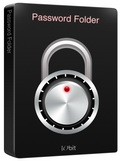
Giveaway of the day — Protected Folder
Protected Folder was available as a giveaway on May 12, 2011!
Protected Folder is designed to password-protect your folders and files from being seen, read or modified in Windows 7, Vista, XP and Server 2008, 2003. It works like a safety box, just drag and drop the folders or files you want to hide or protect into Protected Folder, then no one can see, read or modify them.
Whether you are concerned with privacy, data theft, data loss, or data leaks, Protected Folder is an ideal tool for you. Protected Folder is safe and secure, without any virus, adware, and spyware.
Key features:
- Extremely Easy to Use;
- Hide from View;
- Block Access.
System Requirements:
Windows 7/ Vista/ XP/ Server 2008/ 2003
Publisher:
iObitHomepage:
http://www.iobit.com/password-protected-folder.htmlFile Size:
3.58 MB
Price:
$19.95
Featured titles by iObit
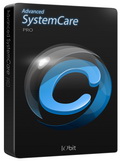
Advanced SystemCare PRO provides an always-on, automated, all-in-one PC Healthcare Service with anti-spyware, privacy protection, performance tune-ups, and system cleaning capabilities. This powerful and award-winning precision tool fixes stubborn errors, cleans out clutter, optimizes Internet and download speeds, ensures personal security, and maintains maximum computer performance automatically.

Game Booster Premium is capable of delivering the best gaming experience to you even if you have an old PC. One-click to boost PC performance is not enough, Game Booster Premium also allows you to tweak your system for top PC performance. By temporarily shutting background processes and unnecessary Windows services, cleaning RAM, and intensifying processor performance, Game Booster Premium concentrates every little system resource for gaming only.

IObit Uninstaller helps you uninstall and remove unwanted programs and folders from your computer fast and easily. Where the built-in and sluggish "Windows Add or Remove Programs" option fails, IObit Uninstaller works as always and picks up the slack. What's better, it is a free Uninstaller without installation.

Smart Defrag 2 is a FREE tool that provides extremely fast and efficient defragmentation to your hard drives intelligently for faster file loading and high disk performance. With "install it and forget it" feature, Smart Defrag 2 works automatically and quietly in the background on your PC, keeping your hard disk running at its top speed. This powerful, award-winning free defragmenter is 100% safe and clean with no adware, spyware, or viruses.
GIVEAWAY download basket
Comments on Protected Folder
Please add a comment explaining the reason behind your vote.


Thanks for your interest and support on IObit Protected Folder. The version for giveawayoftheday has no function limitation and can gain our total technical support. Thanks.Lelan
Save | Cancel
oops that should have been 67 NOT 57
Save | Cancel
@'s 51, 57, 69
ya, I know it has some brawl back to it.
it does work in Win 7 64bit just fine for me
in the 3 line (title Folder Locker) you can change the name of the .bat file form Folder Locker to what ever just remember to change the .bat name too...
most people would never even know it was there...
Save | Cancel
As tempted as I am to try this, I have learned my lesson from a previous GOTD, Wondershare SafeLock. I can no longer access the files in the folder because it says some file named "." is missing. I tried contacting the developer but they discontinued the product (probably for this reason) and told me they are sorry but they no longer offer that application. Obviously these files were important enough to me to lock them but now they are gone forever - bank records, tax records, etc...
Don't do it...
Save | Cancel
Very simple and easy to use but still i have questions ,please let me know....
Whether it has expiration and when it expire what happen to the data we locked in it....
A LOT THANKS TO DEVELOPER
Save | Cancel
#23
I should guess from 10th May 2012 you will NEED to buy a license to continue to use the program.
PLEASE will the developer let us KNOW what happens to locked folders at this point. Do the folders unlock or do they stay LOCKED with the program no longer working if a new license isn't bought?
Save | Cancel
This would be a good program to buy, but with the GOTD restriction, if the program stops working or you need to re-install Windows, you might subsequently need to (as in have to) buy the program to re-access locked folders! So on this basis I'd probably give this a miss and wide berth!
Save | Cancel
In case anyone misses this giveaway, a freeware alternative is Free Hide Folder (http://www.cleanersoft.com/hidefolder/free_hide_folder.htm) I use it to keep the kids away from the naughty stuff. There are ways around it (boot in safe mode) but if they never see the folder to begin with, there is not much chance they will try to find a way around it.
Save | Cancel
@44 DisturbedComputer:
On my Vista Home Premium I followed your instructions, and whilst the .bat file did make the 'Locked' folder, and upon double-clicking it again, did prompt me to answer y/n to locking the folder, it DIDN'T actually lock the folder, or at any time prompt me for a password.
It also left a non-descript, no-capacity file on my desktop that was simply called ö - no idea what that's about!
So, it's a fail from here for the home-made lock-file!
Now on to test the GAOTD one!
Save | Cancel
If this program "hides" the folder from being seen, then does it also hide it from your backup program? At least an encrypted file will get backed up like any other file.
Plus, if the folder is protected simply by installing a driver, as suggested by Mike, then the folder would be hidden only from the host OS running that driver; but the authors claim that the folder will be hidden from any other OS, and even if the folder is stored on a USB drive. Seems to me that some other technology or technique is in play here.
I will pass on this giveaway, and stick with protected zip files and TrueCrypt.
Save | Cancel
#44, DisturbedComputer, in addition to what #51, mukhi, said, your password is exposed as plain text in the command file and is written to a visible global environment variable (although that's not particularly relevant for this case). If you argue that you can give the command file a nondescript name or stick it in some nondescript location, you could have done that to the files which you wanted to conceal.
To me, the whole issue of concealing is just silly. The existence of data, encrypted, concealed, or not, can always be detected. An encrypted file given a nondescript name/extension would simply appear to be a damaged/corrupt file. Homeland Security isn't going to bust your door down and come charging in because there's an encryption utility on your computer (and you can always put it on a portable device). If what mike said the other day about the NSA or such wanting you to upgrade to a newer version of Windows, that isn't so that they can have some magic back door (whether or not one exists), it's because newer versions of Windows are more secure, and lack of computer security is a threat to national security. The NSA has also been involved with secure drives and secure erase commands, for the same reason.
Save | Cancel
@ #21:
"If you copy or move a file to a computer or volume that does not use the NTFS file system, the file will be decrypted."
as per next linked site on MS .
Not to secure.
http://windows.microsoft.com/en-US/windows-vista/When-should-I-encrypt-files-and-folders
Save | Cancel
I'm going to pass on this offer.
I've seen how other people are familiar with, and use TrueCrypt too, (www.truecrypt.org). If you want a more secure way of protecting your computer's system HDD, ext. HDD's, USB flash drives; then I would recommend TrueCrypt's free, open-source software. Tho, only use it IF you know what you're doing, and fairly computer literate. Which goes the same for any encryption programs that you use.
Save | Cancel
Installed ok and seems to prevent access to the hidden files, but I discovered that you can still see them.
I have it set up to the default 'hide', 'deny read', and 'deny write'. However, I've had a nifty little freeware search engine installed for years, called "Everything", and that still sees the supposedly hidden files. I've experimented with files, folders, and files within folders - Everything sees, well... everything.
They are hidden from Windows Explorer just fine, but "Everything" finds them. I can't actually open the files from within Everything - I get an access prohibited message - but if you're hoping to use this software to actually *hide* stuff as well, then Protected Folder fails to do the job.
Save | Cancel
Installed fine in XP SP3. The program has a nice look to it. I protected a folder and it does not show in Windows Explorer. So far so good. However, when I search for any items within the protected folder, they still appear in my search results, and I can launch them from the search results. I can also open the folder by name when it appears in search results. So, it's not much of a hide if you know what you are looking for.
I like TrueCrypt and SafeHouse Explorer as free alternative encryption programs that aren't searchable until unlocked. TrueCrypt offers its own way to hide archives (plausible deniability). It's not as easy to set up initially, but it is much more secure, free, portable options (need administrator rights though), and archives launch in Windows and Linux.
Save | Cancel
An afterthought, I wanted to mention that one thing normally more secure than an encrypted file is a broken encrypted file -> many of the system utility suites that appear on GOTD & elsewhere include file splitter apps, & using one you can for example take a smaller chunk out of an encrypted zip file, breaking it. It takes less storage for the smaller pieces, so you might be able to store them more securely, say on a micro SD card only you have physical access to, & if needed, that card can be fairly easily destroyed or otherwise gotten rid of.
Save | Cancel
#25: "...a couple of months after installing I tried to use it and there was a driver error and the program stopped working. I’m glad I didn’t have anything important in there..."
Disabling the the Protected Folder stuff in Autoruns should bring everything back (after a re-start), or boot into some other OS [*nix LiveCD, LiveXP, WinPE etc] & copy.
* * *
#38: "Most kids over the age of 9 can figure out how to bypass that “protection”, let alone a determined thief."
While IObit Protected Folder doesn't offer the same protections as most encryption apps, it does hide files/folders, so someone would have to know that they're there to go after the contents. That wouldn't stop someone exploring a system they hacked into, but I don't know how many kids would go looking if they already had normal access to the system -- I mean my kids only started getting snoopy around Xmas & B/Days because they had reason to believe something might be hidden, but the rest of the year you couldn't get them near a closet. FWIW Protected Folder is also the sort of thing I'd use on a shared PC/laptop to hide on-line receipts & e-mails for gifts for my wife's B/Day, where the sudden appearance of an encrypted zip file might not be too cool -- & if she did find it & spoiled the surprise her guilt would just prompt her to be nicer, so it would likely be a win - win. :-)
* * *
#42: "Hi, as our eyes are focused on the “main actor” on stage.. and we are/are not interested in Offer, or still undecided – it’s always worth looking into “Featured titles” Section. I did, and installed IObit Uninstaller (it’s free)..."
IObit has several nice, free apps IMHO, many of them portable too, but I wanted to mention that *some* of their free stuff has included optional browser toolbars or had adverts in the app itself since that sort of thing bothers some people.
* * *
#45" "... taking my PC offline and temporarily changing the current date..."
You **might** have luck trying Nirsoft's RunAsDate http://goo.gl/EpUTD
* * *
#46: "... My issue with this program is the “expiration date.”"
For today's GOTD there really seems little risk. Worst Case: if the relative few registry adds bother you, & you don't trust uninstall to remove everything, you might try running Regshot 2 during setup -- it can save 2 .reg or reg.txt files, 1 for undo. Or the free Autoruns easily disables the shell extensions & driver, putting any protected files/folders back to normal.
Save | Cancel
I almost purchased this two weeks ago: I'm UK-based, and the asking price was £14 in GBP equivalent. I downloaded the app on a trial basis, you could have six locks / unlocks. The GUI is simple and attractive. The program worked for me exactly as described.
I have used TrueCrypt for years but it can be quite a hassle to set up and it isn't the quickest thing to action when you need to get to an encrypted folder (and especially so, if it's a hidden folder within an encrypted one.)
I didn't purchase iobit's Protected Folder for £14 because I already have the excellent, freeware Safehouse on my home computer, an app that I've used (along with TrueCrypt) for a couple of years and which has never let me down -- quite why Safehouse isn't mentioned by any of the previous posters, I don't know. Google for it if you want more information.
TrueCrypt, of course, is industrial-strength hiding and encryption, whereas Safehouse isn't invisible unless you set the folder's attributes to 'hidden' and then set the view option in Windows NOT to show hidden files and folders.
So anyone who wants to know where your Safehouse 'volume' is located can, with a bit of hunting around, locate it on your hard drive simply by uncehcking the 'do not show hidden folders' option. Even so: that doesn't get around Safehouse's password: mine is an alphanumeric x24 in length, and that's fine with me.
Even so. I don't use Safehouse protection or TrueCrypt protection on my laptop, because if it gets stolen, a determined hacker might well find a way of getting into my confidential files. But I do use Safehouse and TC on my home computer because the chances of someone breaking into where I live and carrying off my desktop PC are pretty small (I don't live in a high crime urban area anyway.)
As to Protected Folder then: I've tried it, was quite impreseed with it, and nearly bought it for £14 GBP from Iobit. And today's free offer of the software looks like a great opportunity. Except, except. . .
The risk of running any GOTD giveaway is well known in that it's a one-time unrepeatable activation. Lose the .exe file, lose the app.
But there's also a HUGE question mark here over just how long the licence period is for Protected Folder.
If it's indefinite, then fair enough: it's down to the individual user to decide whether to risk protecting her / his data with an app, the .exe to which must NEVER be lost otherwise the data will be lost (unless you can hack in.)
But the post at #23 from Mark -- by far the most important of any other post on here today -- hits the nail on the head by pointing out that the licence info he has on his download indicates that expires on May 10th, 2012. . .
So, uh, what the heck is going to happen to all the "protected folder" data on May 13th?
On the face of it, this really is a ludicrous situation: lock up your data for 12 months and after that. . . lose it or pay up.
Mark has already asked if Iobit will come on here and clarify if what it's offering can be depended upon without limit of time -- or if it's offering the equivalent of a 12-month "free trial".
Iobit should have been on here before now to answer that.
That at the time of my writing of this comment, it has obviously failed to do so makes me think this is a giveaway I and everyone else may well be much better off without.
At least with both TrueCrypt and Safehouse, I don't have to worry if the licence is about to expire and I'm going to be locked out of that which I've locked up.
Save | Cancel
I just tried it and have some concerns.
1-The folder is not encrypted
2-The data files are not encrypted
3-They can be seen doing backup or data recovery from EASEUS
4-Moving the drive to other operating system disables the hidden attributes just by copying the folder to another created folder with different password and the same IObit software.
Going to uninstalled it, to easy to break in.
Good as temporary child proof some of your sensitive data.
Save | Cancel
I just had a question, is there a solution for this software to work on the USB(External hard drive). If i have locked the folders & sent it to the external hard drive(archived Folders) & my computer crashed.So i will have the locked folder in the external drive but cannot open it as there is no software version for the external hard drive.
In this case how will i retrieve the files from the locked folder, Do i need to clear the password from registry or something.
Advise needed from any of the Guru's
Thanks,
Vijay
Save | Cancel
A great program. I used it as a beta tester and grudgingly then had to pay for copy as I had grown so used to it. Wish I'd known it was going to come up on GAOTD.
Still. It was worth the money to know my charity members' database is protected. Yes I had used other free encryption programs before but this is just so simple and secure.
Save | Cancel
IObit's Protected Folder basically adds a driver to Windows [pffilter.sys] that changes Windows so it won't see the files/folders you've protected -- without that driver everything's the same as it always was. There's little fear really that you won't be able to access something should you lose Protected Folder, though stuff happens & adding another layer to things means more that can potentially go wrong -- backup as always. I protected a folder in an XP Mode VM, closed it, then attached/opened that VHD [Virtual Hard Drive] in win7 -- the protected folder was right there as if nothing happened. Back in the XP Mode VM, using Autoruns [SysInternals at Microsoft.com] I searched for "IObit" & disabled everything for Protected Folder's driver & shell extension, & after a restart there was the protected folder as if nothing had happened or changed. Rather than providing real security like the often mentioned TrueCrypt, IObit Protected Folder just provides defense against prying eyes, with little muss or fuss when it comes to setting anything up [vs. a Truecrypt VHD], & little fear of catastrophe should you forget or lose your password. And in *Some* circumstances or situations today's GOTD may even work better than *un-hidden*, heavier duty encryption, e.g. obviously encrypted files/folders can draw attention, raising curiosity & perhaps suspicion... back in the day I would have worried about my kids looking for hacks/cracks etc. & the sites they would have visited trying to find them. You could always encrypt a file(s), then stick them in a protected folder too. That said, I think I would prefer IObit installing Protected Folder to a folder that isn't named "Protected Folder", & had similarly used more cryptic names for the app itself & any shortcuts -- stuff I would personally change before I thought about using it, again because of curiosity/suspicion [the temptation of forbidden fruit].
Installation isn't bad, with most everything [including the driver] in the program's folder -- ~8 MB with 34 files, 4 folders. A 2nd folder under All Users Application Data stores configuration & database files. I recorded about 120 new registry entries.
Using Protected Folder you sign in with your password, & see a list of files/folders you've hidden. You can add more via an Add button or drag/drop. You can set whether files/folders are hidden &/or access is restricted -- it's not as flexible as permissions in win7, but gives you some of that functionality in XP where multiple profiles don't work great. You can exclude files, though excluding a file from a hidden folder does not make it visible. You can access protected files/folders from the non-resizable Protected Folder window, but you can't copy them, & you can't work with the files outside of the program's window -- you have to unlock them for that, adding them back again later.
All in all IObits Protected Folder isn't a bad app *for what it does*, as long as you keep in mind what it does & don't expect more from it. There are plenty of better alternatives for security &/or keeping the kids out, but many of them involve more work/hassle, & aren't nearly as easy to undo.
Save | Cancel
This is a great program, was going to buy, well bought one copy, but now have for my other computers.....Thanks GOTD
Save | Cancel
Another thing, clicked on check for updates and get:
http://www.iobit.com/password-protected-folder.html which has this version as a free download, and it is the latest version. There is a buy now link, but this takes you to an empty cart. Maybe it is free to anyone while the GOTD is on, as the product page shows it as $19.95 but links to the free download page?
Thanks IObit.
Save | Cancel
I just had to point out the OBVIOUS!!!
Along with everything else on your computer, wouldn't you also make a backup your "Protect Folder"?
No matter what you have stored on your hard-drive, it will die (probably without any warning) any day so be sure you have backups of everything.
Geeze, had to get that out!
Save | Cancel
@ #43/DisturbedComputer
excellent option indeed, i used to use it, however, this works good in xp, not well in vista or 7.
another problem is when someone goes to Folder Options > View, and selects "Show hidden files, folders and drives" and checks "Hide protected operating system files (Recommended)", he can see and access those protected folders and files!!! therefore, if someone knows how to do it, you can't trick him.
Save | Cancel
Installed and registered ok on WIN XP SP3.
I like the basic hide file function.
Tested the Prevent read access function ok.
However - the Prevent write or delete function doesnt work.
Try this: Created folder and put copy of a few files in it.
Dragged files to Protected Folder and turned on 3rd switch only - protect against write. Save and Exit app.
I tried to delete a "protected" file - access denied - ok
Then i dragged same file to desktop - allowed, click delete - it got sent to the recycle bin. In the recycle bin i was ABLE TO DELETE IT as per normal - ie it is not "Protected" This seems a real bug.
Save | Cancel
I've had my XP machine for 10 years and it has never crashed requiring a complete reinstall. Within a year of getting it, I did get a virus that required a format and reinstall, but I had most everything backed up. I use it for work everyday (7 days a week). I wonder what some of you folks are doing to cause yours to need a reinstall?! I've used Hide Folder for several years without a problem: http://www.cleanersoft.com/hidefolder/free_hide_folder.htm
I also regularly backup my drives with Acronis. Works for me. Probably would work for you. Might want to give it a try.
Save | Cancel
@ docwebhead -44: May the source be with you!
Save | Cancel
Microsoft Private Folder was actually a decent program. This program seems quite smilar. I recall when Microsoft decided to cease offering the Private Folder program and to halt support for it. It has been some time but it seems that the major reason for dropping Private Folder was the issue Microsoft experienced less than 2 months after offering it. They received hundreds of calls and thousands of emails basically saying, "I lost my password and need help to access Personal Folder." Microsoft, naturally, could not help. It was very clear during install that if you lost your password there was no way to retrieve it.
Sadly, similar things happen to so many good "free" products. Quite simply that the user fails to "read everything before doing anything." Working in IT for many years has shown me that the largest number of computer problems are caused by human error. Most times that error happens because we seem to think we already know everything and don't need to read.
My issue with this program is the "expiration date." I will not install this program simply because of that. The expiration of software usually indicates the program will cease working unless you pay up!
Save | Cancel
Many comments here refer to the install/expiration date of the program. Although I have not tried it with these "Giveaway of the Day" programs, I have gotten around this by simply taking my PC offline and temporarily changing the current date. I can then continue to use expired programs. Only minor drawback is if you create any new files or logs, they will indicate the older date as the date of creation.
Save | Cancel
NB: Defraggler is not IOBit! It's Piriform.
I can't see using this kind of software, it amounts to "security by obscurity," which is never good.
Good encryption/protection companies can publish the source of their algorithms, which are then debugged by analysts all over the world.
Stick with TrueCrypt; trust in the Source!
Save | Cancel
Open notepad and copy-paste following code:
cls
@Echo OFF
title Folder Locker
if EXIST "Control Panel.{21EC2020-3AEA-1069-A2DD-08002B30309D}" goto UNLOCK
if NOT EXIST Locker goto MDLOCKER
:CONFIRM
echo Are you sure u want to Lock the folder(Y/N)
set/p "cho=>"
if %cho%==Y goto LOCK
if %cho%==y goto LOCK
if %cho%==n goto END
if %cho%==N goto END
echo Invalid choice.
goto CONFIRM
:LOCK
ren Locker "Control Panel.{21EC2020-3AEA-1069-A2DD-08002B30309D}"
attrib +h +s "Control Panel.{21EC2020-3AEA-1069-A2DD-08002B30309D}"
echo Folder locked
goto End
:UNLOCK
echo Enter password to Unlock folder
set/p "pass=>"
if NOT %pass%==PASSWORD goto FAIL
attrib -h -s "Control Panel.{21EC2020-3AEA-1069-A2DD-08002B30309D}"
ren "Control Panel.{21EC2020-3AEA-1069-A2DD-08002B30309D}" Locker
echo Folder Unlocked successfully
goto End
:FAIL
echo Invalid password
goto end
:MDLOCKER
md Locker
echo Locker created successfully
goto End
:End
and then these 10 following steps:
1) change your password on the line
"if NOT %pass%==PASSWORD goto FAIL"
2) save that file as extension .bat ( name is your choice)
3) now on your desktop(or where ever you saved it) there is a bat file appear.
4) double click on that file.
5) You will see the locker folder.
6) save the files in that folder.
7) double click on .bat file & lock that folder
8) after locking that folder it will become hidden.
9) to open that folder double click on that .bat file
10) type your password & open that folder.
That's it! Amazing!
oh and it's FREE!!
Save | Cancel
Hi, as our eyes are focused on the "main actor" on stage.. and we are/are not interested in Offer, or still undecided - it's always worth looking into "Featured titles" Section. I did, and installed IObit Uninstaller (it's free)
This one is light as feather:), fast, and allowed me to uninstall few unwanted Toolbars (nice separate feature, along with pointing to "heaviest" in size Progs, etc).
These Toolbars have been niggling me for a while, and now are gone.
Thanks GAOTD and Dev. for this nifty little Program (I have other such, but this one is rather quirky, so Keeper)
As for Protected Folder - I do realize how VITAL it is to protect your Folders (twice now experiencing some sort of a raid of "Giant Leech" which literally sucked up content of my private Photo and Games folders and subfolders on my usb Drive, leaving thumbs, or "bare bones" of games..) - I am not sure I need additional worry that if something goes wrong with my PC (and it can) - I would be denied access to my Folders all together? That would be "pants"..
Save | Cancel
An answer to @Mark #23 would be great. What happens when the program expires in one year? Do we lose the data? Will our files be held hostage until we pay to renew?
(Yes. I'm aware I have the option to simply pull everything out of the program before it expires. I'd like to know if that will be necessary, though. Thanks).
Save | Cancel
For those who are looking for such capabilities, yet, do not mind paying for software, Folder Protect comes from a company long known for its rock solid encryption.
Folder Protect - What it does:
It lets you password protect folders, files, drives & programs. It offers 'Data in Use' security and lets you choose whether you want to write protect, delete protect, access protect or hide your data. The program also offers Safe Mode locking, stealth mode and hotkeys, auto-protection and password prompt on access of protected item.
Again, it is NOT freeware, but comes from the developers of Folder Lock (another fine encryption app). This company is reputable and one of the leaders in encryption software.
Save | Cancel
Another nice FREE ALTERNATIVE to this GAOTD is definitely MY LOCKBOX!!
It works in a very similar way as today's giveaway: in fact, during installation, MY LOCKBOX creates a folder called “My Lockbox” on your PC, where you can put whatever files or documents you want to hide (and there is no file size limit).
http://www.fspro.net/my-lockbox/
Here's the website description:
"My LockBox is a security software enabling you to password protect any FOLDER on your computer.
The protected folder (lockbox) is hidden from any user and application of your system, including Administrator and System itself. It is impossible to access the lockbox not only from the local computer, but also from the net.
The program is extremely easy to use. You can set the lockbox location and the password during the setup procedure. After the setup is done, lockbox will be hidden and locked until you enter the valid password.
My Lockbox Control Panel allows you easily change basic lockbox parameters: lockbox location, protection status, password.
In addition, skinned user interface lets you choose from different skins to select the most comfortable look and feel of the software".
Please note that this tool, unlike TrueCrypt or AxCrypt, does not encrypt any folder or file, so it's protection is less secure than TrueCrypt or AxCrypt but still good for the average Joe user as it's very easy to use.
Anyway, to ensure maximum privacy and protection, you are allowed to password protect the My LockBox program with a PASSWORD, so that only you can lock or unlock your "My LockBox" folder.
To create and manage strong PASSWORDS (of course not just for this TOOL but for any other Web Application), almost impossible to CRACK, I recommend an excellent tool called "PC Tools Password Utilities":
http://www.softpedia.com/get/Security/Password-Managers-Generators/PC-Tools-Password-Utilities.shtml
Finally, if you are concerned with privacy, data theft, data loss, or data leaks, because you live or work in an environment where other peole can have free access on your PC or Laptop, why not lock your PC instead when you walk away from it, even if your Windows sessions are still opened ??
PREDATOR is the BEST, EASY & FREE OPTION for it!!
http://www.montpellier-informatique.com/predator/en/
Enjoy!!
Save | Cancel
Installed on Vista 32 and Win 7 64. The installation was easy and painless.
Many asked here why do we need a "protected folder" and some meant that if we need protection so we can always encrypted the hard-drive. Sure, one can always encrypt the hard-drive. It takes more time to do so but you have an overall protection. This is very good if you are always in travel, you tame your laptop everywhere with you and it can be stolen. It is also good if there are many using the same desktop and you can't trust any of them, or you just simply are paranoid.
The thing with protected folder is, it is easy to use. You just put things like pictures and doc in to it and use when you need it. Let's say you have some private pix and you don't want anyone else but see them. Put it there and that's it. No one can reach it.
IObit is a reliable company. I use many of their product. They all functioning perfectly. Advance sys care, game booster, defraggler, etc. I had never have any problems with any of them. They do the job perfectly. After expiration date, they still work but you can not have updates.
Save | Cancel
Another reminder: if you have one copy of a file, Murphy's Law suggests that it will become unusable (lost, corrupted, whatever). If you keep your only copy in a protected folder, your file acquires another way of becoming unusable. "Protected Folder" in this context means "protected from unauthorized access" not "protected from loss". Remember that "availability" and "privacy" go hand in hand. If your valuable data is no longer available to you, its value is gone.
An option is to keep a backup, encrypted another way. I use Truecrypt, but there are others. You could encrypt an entire USB drive, for example, and keep a backup of your locked folders there, not locked but relying on the Truecrypt encryption to protect the files.
I'd also want to check out whether the "linux or safe mode bypass" option applies to this program. While it might be good to have a way to get your files back if you forget the password or the folder lock program crashes, making recovery as easy as "boot into safe mode" means that the files might just as well be unlocked. Most kids over the age of 9 can figure out how to bypass that "protection", let alone a determined thief.
Save | Cancel
two questions:
#23 Mark said;“Expiration Date: 2012-05-10” what happens then?
Also, will this run from a USB thumb drive if your computer crashes and you need your files?
Save | Cancel
I have been using their totally free beta version since it first came out. One problem that occurs every week or so is when I first boot up the computer all the files that were in "Protected Folder" were now on my desktop. If I re-start the computer they were back in it. I don't call that too secure. Second problem is every time I open the file it says there is a new version, do you want to install? The first time I saw it I did do so and, surprise, it was now a paid version. Fortunately I only put files in that were unimportant and I didn't care if they ever got lost. So don't be surprised if the “Expiration Date: 2012-05-10” is for real. A word to the wise don't use this for any files you can't afford to lose.
Save | Cancel
I just don't see the need, why not just passowrd protect your entire desktop? Also I would worry about what happens to locked files if I ran into a problem with the program as i can't reinstall a GAOTD after today. I love alll the free offerings but this one is not for me.
Save | Cancel
As several people have mentioned - TrueCrypt; much better bit of software.
IF you are using TrueCrypt and other software like it. Make sure you demount (close) the drive down before you put your PC into sleep, hibernate etc as there have been cases where the protected drive can be accessed if you don't
Elliott
Save | Cancel
I use Folder Guard for too many years. Even if you loose your password it can be disabled/uninstalled booting in safe mode.
I'll skip on this one since I've already Folder Guard. The downside on Folder Guard is that you get no more updates after 1 year period -this is frustrating since nowadays there are new versions of operating systems every 1 year or so.
Save | Cancel
I liked the look of this at first, handy for quickly and easily dropping files and folders into a locked box where they can't be easily accessed by others. Without the password, one cant easily tell that the files even exist, whereas many encrypting programs just change the file extension and/or the icon so there is obviously a file requiring a password.
Unfortunately as "Bapegual"(#9) said, there is no information available on the website, and I must assume that the files are still available and unencrypted if the right work-around is used (not that I claim any expertise).
In short, as convenient as this is, if I can't rely on the information being truely secure then it is of little use, and I'll stick with TrueCrypt.
If you just want to keep the kids out, or keep your semi-private files out of the eye of your friends/spouse who may be tempted to peek, then it's probably fine. I don't think it can be trusted to keep out any hackers or serious snoops though.
Save | Cancel
This really seems promising.
But, can you bypass these locks by using a LINUX boot disk?
I did have a similar program about a year ago, and was very proud of it. Until a friend of mine took a Linux boot-disk and booted my computer, bypassing ALL my security (login-password, locked folders etc), and listed ALL files on my computer with only two keystrokes.
That was not good, and I decided I would rather have an unprotected computer than have an unprotected computer that I THINK is protected.
So, I use password protected archives instead. (rar, zip etc).
---------
And Mark Fordworth #12
If your computer crashed, and you did not feel like spending $20 to "fix" it... I would gladly pay MORE than $20 to get MY computer back if it crashed on me.
You do have the right idea, though. Stay away from this kind of software if you are not willing to PAY for any mistakes you make.
The same goes for ALL security/backup/whatever program you get from GAOTD. Stay away from any program that make permanent HIDDEN changes to your computer if you are not willing to PAY for the program if your computer crashes.
Because it WILL crash. Someday.
Use GAOTD to check out great, free software, and PAY to get the software you miss (or need) when you need to fix/reinstall/etc your computer.
Simple as that.
Save | Cancel
Good morning all you security guru's.
Hey, if you want your money's worth to lock up not simply files but folders as well; I mean securely that is; then let me re-route your attention to (http://www.fspro.net/index.html). Have fun!
Save | Cancel
@ #18/Steve--Thanks for the free Winmend info; they at least offer a password retrieval service, albeit expensive, but it's offered.
@ #6/Fubar--Thank you for your always insightful feedback. Sure would like to know more about circumventing through safe mode & boot disk operations as I have already made the stupid and embarrassing mistake of encrypting important folders and lost password.
Save | Cancel
#20, you can't change Windows' behavior in deleting restore points on low disk space. IF, however, the problem is low disk space on the TrueCrypt-created drive, there's a preference option in TrueCrypt to tell windows that it is a removable drive (that will fix the problem for this drive but NOT if the low disk space is on the drive that holds the TrueCrypt container).
Other than freeing up more space the best alternative is to rely upon a disk imaging program (like Paragon's freeware) rather than system restore. Just keep your data on a separate partition from the program/system files and re-image periodically. A partial fix is a program like ERUNT to backup the registry. A third alternative is a continuous backup program like Comodo's (can't recall the name but it's equivalent to Apple's Time Machine and it is free).
Save | Cancel
I just right click and add folders to a password protected zip file. Simple.
Save | Cancel