Every day we offer FREE licensed software you’d have to buy otherwise.

Giveaway of the day — Process Lasso Pro 6.5
Process Lasso Pro 6.5 was available as a giveaway on May 16, 2013!
Process Lasso is a process optimization and automation utility. Its ProBalance algorithm monitors system activity and temporarily lowers the priorities and/or CPU affinities of monopolistic background processes. Rules can be set to specify permanent priorities, CPU affinities, I/O priorities, and more for processes.
The user can also disallow or limit the number of instances of a process. Advanced watchdog rules allow for taking various actions on various events. Other features in this vein are also provided, including lots of power profile automation. Version 6.5 represents a major refactoring of the code base, resulting in superior performance, stability, and decreased resource utilization over prior versions.
System Requirements:
Windows 2000, XP, 2003, 2008, Vista, 7, 8, and 2012
Publisher:
Bitsum TechnologiesHomepage:
http://bitsum.com/processlasso/File Size:
11.5 MB
Price:
$24.95
Comments on Process Lasso Pro 6.5
Please add a comment explaining the reason behind your vote.

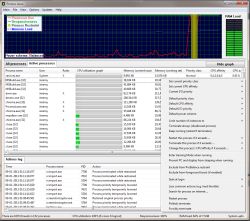
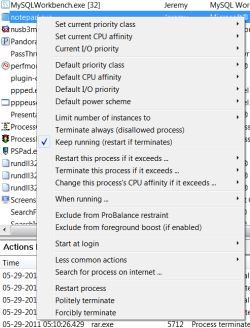



I am not sure why my previous comment did not appear but only the 64-bit version downloaded, not the 32-bit version. Useless if one is running an old version of XP!
Save | Cancel
I previously reported the problem with the versions situation. Bitsum,
brilliant took care of it. Talking about, brilliant, their program
smokes the others in it's class. It handles all the processes in my
Win XP 32bit machine with total control. It's clear concise GUI, easy
to understand interface is the best. Yet, underneath the pretty "face,"
this program is rock bottom solid in handling tasks and processes like
no other!
Thanks! Bitsum, you're the best!
Save | Cancel
I have nothing but praise for this software. It is without question one of the top 3 programs I have ever downloaded from GAOTD. It has saved my but on more than once when programs get out-of-hand with my system.
If only there was something similar to speed up decisions made by elected officials.
Save | Cancel
I was happy to see this offered today, and even more excited to see the PRO VERSION free for life!!! WOW, Thank You GoTD. I've had this on various CPUs for a few years now and it is quality software. I'm excited to see the upgrades in this new PRO version. If GoTD offers software of this caliber I'll go back to visiting this site daily (It had gotten to be pretty dismal here for the past few months, a lot of bloat ware and limited use stuff, so I had given up.) Also; this software publisher doesn't send you any junk mail or spam, so don't be afraid to use your real email address. THANKS GUYS!
Save | Cancel
To anyone who already had Process Lasso Pro 6.0, you should be able to update to version 6.5 for free from the PL management console without having to even enter a license registration code. At least mine did, and no I did not buy it or the lifetime license either, just got it the usual way from the last GOTD giveaway, which was apparently in January.
Save | Cancel
67: If you want it to continue to do it's job you have to allow it to run all the time. You can see when it's helping by looking at the green tray icon now and then.
Even my Windows 7, 32 bit 4.1 Ghz machine will tend to sometimes freeze up the keyboard w/o PL running. So let it start at boot time and run all the time.
Save | Cancel
I too have been running Process Lasso since its initial Giveaway. I have never had a problem with it and in fact it helps me to stop processes that are unnecessary while running MIDI music studio software where one has to have the maximum power from the machine in order to keep 'latency' (the time between pressing a note on a keyboard or other controller and fetching the actual sound from the sound library... and then finally recording an audio sound)to a minimum. Process Lasso achieves this reliably and without need to run two installations of Windows. In fact, once mastered and configured IMHO it all but negates and necessity for dual-booting.
A couple of others mentioned that they have been able to upgrade their older Giveaway version to this new version. I can confirm that this is true. To be sure, make certain that you ask the updater to confirm eligibility via the on-screen prompt.
I suspect that previous Giveaways can be updated to the new version for today only, and in order to save the necessity to download, install and activate register which only costs everybody time and resources. Bitsum Technologies proves itself once again to be one of the finest developers around. Thank you Bitsum and Giveaway of the Day.
VERY IMPRESSIVE... VERY USEFUL... VERY HONEST... NO SNAKE OIL HERE !
Rating: *****
Save | Cancel
Downloaded it, but when I went to install it said I had the wrong
version and downloaded I guess 32 bit version, this one being x64.
The GOTD did not activate, so I guess this one will expire or
something. Sniffle, sniff, sniff, 'cause it's a good product.
Controls many processes most others can't touch! For you 64 bit
OS'ers, I guess your in luck.
Diane
Save | Cancel
"Failed to connect, please try again later."
This is all i get when I try to activate.
I already removed the older version that I had.
I removed and downloaded the program three times and it still does not work.
Save | Cancel
I have been using this software for more than 3 years, it is among the most useful tools that you will ever use on a Windows machine! Install it with the default settings, sit back, ignore it, and enjoy the lack of hanging/freezing! If you want to be more in control of your computer, this software will allow you to do so, without being an IT professional. You will not regret the download, unless you *try* to break something...
Save | Cancel
I've been using Process Lasso for a number of years and it has enabled me to avoid huge problems whenever my laptop became very unstable. I was able to find the offending process and terminate it, allowing me to exit all programs sequentially and finally shut down and restart.
This is a very handy piece of software for sorting out badly behaving programs and performance assistance on my dual core XP machine.
One thing I'm not quite clear on is after installing I went to the https://bitsum.com/giveawayoftheday_registration.php page and was about to register per instructions, but checked and found Process Lasso was already registered - is it only a temporary registration?
Save | Cancel
Haven't used this version, but have been VERY happy with the version posted here perhaps 2 years ago, on an XPP laptop. Good product, very tweakable. For me, it worked better when left alone (in the main). I know which processes I can choke off, but PL by itself seems to need no help in allowing apps/threads to use what they need [games].
Really glad to see all the (well-written!) love given to this product. That shows the community knows about it and has given some thought to it.
Keep up the awesomeness, PL!
Save | Cancel
I recently bought a new computer, and have been waiting until Process Lasso came back to GoTD so I could get it loaded onto the new one. I noticed the $9.95 lifetime offer to GoTD users and bought it, because I realized if I've been jonesing for the program, that's a good sign it's worth paying for. Especially when they've offered it for such a good price.
I fit in the 'dangerous, because I know just enough to get myself into trouble' category of computer owners, but I usually can figure out what I need and what I don't. There are still a lot of things I don't understand about Project Lasso, but if I pay attention I can sort out what's causing me trouble, and find a way to get rid of it, or reduce its impact on the computer. And if I can't figure it out from PL's files, I can usually find a good description online. It's worth the effort to keep my computer running smoothly.
Not everyone's computers all work the same, but this program works well for me. Thanks BitSum and GoTD!
Save | Cancel
Wnyone had a problem getting their license emailed to them?
Did my request about 4 hours ago, still waiting...
Save | Cancel
I am hearing complaints about version number, I downloaded from here (gaotd) and wound up with version 6.5 as advertised.
Save | Cancel
Entered registration details (name,email) over 2 hours ago and still nothing back (not in spam folder either). Tried requesting again and got a warning that requesting multiple times could void the licence. Hopefully the vendor will realise it's because I've still not got one!
Save | Cancel
Been waiting for 20 minutes and still haven't received my license code. Have checked all folders, including junk and no sign of it yet. Used this link https://bitsum.com/giveawayoftheday_registration.php and submitted my info. Am I missing something?
Save | Cancel
I downloaded the software a few hours ago and went to the registration page and failed to notice that the email address needed to be entered twice. Then, a few hours later, I realised my mistake and re-entered my details with the e-mail confirmed this time.
I am still waiting for the confirmation e-mail 45 minutes after this second attempt and this set me wondering as to whether that first attempt cancelled the second attempt? I had this software from a previous offer but lost it due to a hard disc failure.
This is what worried me from the website -
WARNING: Requesting more than one license per user may cause all your licenses to be voided!
This software seems to be the answer to the very worrying problem on my laptop in that the CPU is mostly at 80%+ and very often at 100%.
What is my transgression and can it be corrected? I've also realised that you're all abed and will not receive this missive until past the deadline hour - such is the spin of the earth.
But if you can help...?
Save | Cancel
I just installed & activated. My question is; is do I have to keep this program open & running all the time?
Thanks so much for the freebie ....
Save | Cancel
Thank you Bitsum Technologies and GAOTD team for this wonderful giveaway, however I will pass on this offer since I am already a user of Process Lasso and have purchased a lifetime license a few years ago.
I will say that this program is probably one of the most useful programs ever given away by GAOTD and is the only program I ever gotten from GAOTD that I ended up purchasing.
This program is extremely useful for getting rid of BAD PROCESSES that you want gone, I had a nightmare of a problem with my computer when I first bought it, it came with Norton anti-virus pre-installed, and when I tried to uninstall it there was a error, Norton did not properly uninstall and it caused my computer to lock up.
After I rebooted my computer was at HALF SPEED because the Norton process was still running but it was messed up and I had no graphical interface in which to even USE Norton.
I tried everything I could to shut down that messed up Norton process but nothing worked, I kept getting (illegal access, access denied) type errors when trying to shut off that process.
I had relatives download other programs for me in an attempt to shut down that process, none worked, until I discovered Process Lasso, with Process Lasso I just right-clicked that Norton process and told it TERMINATE PERMANENTLY and praises of praises that Norton process was shut off and I had use of my computer again.
Tech support for Process Lasso is top notch, and Process Lasso is regularly updated, many times it get's updated once or twice a week, so the Developer Jeremy Collake is always tweaking and improving this great program.
There is a learning curve to get the full use of this program but beginners can use this program right away on default settings and just leave running in the background, but it is WAY worth taking a little time to learn some of the programs uses.
I had purchased two lifetime licenses of Process Lasso and I kept one and I gave the other key to my daughter, a year later my key worked fine but my daughters expired, so I contacted Bitsum Technologies tech support by email and gave them a copy of my receipt and asked if there was some sort of error in regards to my daughters key not working.
I sent that email on a Friday night, and by Monday morning I got a email from Jeremy Collake himself telling me he found the problem and that it was a error caused by their server and he gave me a NEW LICENSE KEY for my daughter.
That is top notch service and support, and thank you Jeremy Collake and GAOTD for offering such a wonderful program.
Save | Cancel
I've used the pro version for a long time. Great product, non-intrusive, automatic updates without having to restart application or computer.
Save | Cancel
is there a forum where readers can expand on peripheral topics? for example: i question Bob Fox #50 about core adjustment because i read:
"The bottom line
Leave this setting alone. Don’t change the number of processors, as it does not work and might make things worse for your system."
taken from:
http://blog.tune-up.com/myth-buster/can-a-secret-cpu-setting-really-improve-boot-up-time/
Save | Cancel
This is an excellent program but more importantly, these are GREAT people.I had downloaded this program before and had a few issues with it. Even though it was a GAOTD program theior tech people went hugely far beyond the call of duty to see what the problem was and solved it, sent me another password etc. and got it working for me. As it turned out there was a compatability issue with a program on my computer. But they stcuk with me until we figured it out. Special thanks to Jeremy Collake.
Dan MacNeil
Save | Cancel
Thanks GOTD, I've been running version 5 or thereabout since the first Giveaway.
As per #39 Hermaj above, I was puzzled too, I thought that today's Giveaway was in fact the free version as no registration code was generated or entered into the program.
I re-read the "ReadMe" file, the address has to be copied into the browser window.
Here I found myself on a page requesting my name & email address for the activation code to be sent.
A small point but one that may easily be overlooked, especially by those new to GOTD.
It looks like I've been using the free version all these years. LOL.
Hope this helps, ProcessLasso has long held a good reputation and they have no doubt improved on their product since last time.
Save | Cancel
I had every version of Process Lasso from GOTD. But this version is the best. Switching betwen windows and loading programs (firefox, chrome,tabbed explorer, mathematica) is super fast (instantaneous). Without Process Lasso, everything is slow (2-3s to load). Process Lasso is on my MUST HAVE list of programs. Keep up good work.
Save | Cancel
I first got Process Lasso from Giveaway of the Day two years
ago, and when the license expired, I bought the Pro version. It
especially helps if you still have Windows XP (like I do).
Don't hesitate to download and install Process Lasso. It is
run by one guy in the USA who does all the development,
programming, marketing and sales of the program. And he is
responsive, too, if anything goes wrong or needs explaining.
Consider the name of the program, "Process Lasso": it is a
program manager, i.e. it can control unruly processes.
For instance, if you have programs in your Startup that you
don't want to run but can't remove via Run > msconfig because your
PC prompts you reinstate the Startup items, you can add them to
Process Lasso's Disallowed Processes list. On my PC, which is a
Dell, Dell Support got corrupted so I can't use and can't remove
it, but it runs and uses up resources. Once I put the three Dell
Support processes into Process Lasso's Disallowed Processes list,
however, they are terminated once Process Lasso is enabled upon
each reboot.
The way to use Process Lasso to fix an unruly program is to
open the Process Lasso window, start the program, and search the
running components listed in Process Lasso that are linked to
the program. In the All Processes tab, the complete pathway of
each running program component will be shown. With a little
sleuthing, you can narrow down what is responsible for the
problem and change how it operates via Process Lasso.
In other words, Process Lasso isn't something that you just
install and never actively do anything with. You can indeed do
things with it, like force unruly programs to behave in ways
that are more to your liking. You can't always make them do
what you want them to do, but Process Lasso gives you options
that you otherwise wouldn't have.
What's really nice is that Process Lasso shows you the CPU
of each core and your RAM load. One thing Process Lasso is
*really *handy for is making you aware of when Firefox has caused
your RAM load to climb too high. Once you are aware, quit out of
and re-start Firefox. Firefox has had this sort of problem for
years, now. With Process Lasso, you are able to see exactly how
tapped out your RAM is so you can gauge when to re-start Firefox.
Save | Cancel
The autodownload 32bit version is have been updated to latest version.
I just activated it.
Now, there's I a few questions hopefully someone could me out.
1) Does process lasso work propery with Rollback RX?
2) For the past 5 years, I change my hardware component including mainboard/hard disk/ram/graphic cards, or even formatted hard disk and install os such as windows xp up to windows 7. I'm using it as a test platform for software I wrote. I also sometimes use mutli os partions too/hard drives. How does the single license/licensing apply to me on one single computer(yeah its still home computer only)?
3) The price current for single lifetime license is US$9 right?
But wheres the purchase price link for single lifetime license portable edition?
4) Do I need to purchase both 32bit and 64bit license now? Or just 32bit license now since all my current testbed is 32bit for the moment.
Sorry, if I ask too many questions here.
Thank you.
Save | Cancel
After changing browsers and switching to the registration page referenced above instead of the one in the ReadMe file all went as it should. Still a little perplexed, but what the hey. It works.
Save | Cancel
@Pamela (#47) Your question is quite general but a very good question. I do think many people share that question with you, without asking. So I will give it a try.
When you try to lift a bucket with water It will cost you some effort. When you try to lift a second bucket at the same time it will cost you more effort. Eventually there will be an amount of waterbuckets that can not be handled by you at the same time. There simply is a limit to what can be done.
This is the same with your computer. You can run a task, lets refer to those as "process", and your computer will quickly perform. You could also run a second process at the same time and your computer would still cope with that. But there will be a limit to meet where everything is just not performing enough anymore. Not only would every process take a lot of time but also your keyboard could become very unresponsive (there is a process running for your keyboard too).
Even when you didn't start any specific task, your computer running ready, awaiting your input, is already running many processes needed just to perform Windows OS (like the keyboard process already mentioned).
The limit to meet will depend of your computer configuation, processes you ordered extra to start, either at logon or manaually, memory etc. and ofcourse what you experience as being a limit.
It's obvious that all those depending parameters are the things where you could try to influence performance and responsiveness of your computer in a way you do like it.
For a few of those parameters this is easy, but especially when your computer gets older you will be prone to pushing the limits and the tuninig job gets harder. New programs demand more then older programs, your disk is getting stuffed, maintenance could be lagging behind etc. And there are always processes that shouldn't be tampered with.
This is where ProcessLasso can help you out making stuff lots easier.
The main goal of ProcessLasso is conserve responsiveness of your computer. It is very frustrating when your mouse or/and keyboard do not seem to work anymore.
ProcessLasso when starting up tries to find all running processes and lists them. It will carefully watch what is changing from there on. Are new processes started or are some ending? The list will realtime be in sync with what is going on.
Now we have to explain a little deeper, how can a processor (or more processor cores) execute all these running processes at the same time.
Of course I will be simplifying but you have certainly heard about cpu or clockspeed of a computer. Imagine a clock with a hand that runs around over and over again. The cpu-speed determines how fast one cycle is done.
Suppose one clockround is divided in slots like a minute has seconds. Every slot gives al little attention to a running process. This means after a process has been served with a timeslot it has to wait untill it's timeslot is there again.
When you have only few time slots for few processes it will not take that long, but for many processes many tiny timeslots are needed and not much can be done every timeslot. The available time has to be shared among all the processes. You get only a small piece of the pie when many want to eat it. You will feel the limit comimg.
ProcessLasso uses it's own limits for all those processes and as soon a process would take too much of the pie it will be limited by ProcessLasso thus making free time fore other processes like your keyboard that will stay responsive with ProcessLasso on.
Without learning anything you could just set and forget, nothing difficult. You have to decide wether you start ProcessLasso at logon (is always on) or only when you expect you will need it (before you will need it!). That's all.
For those more technically inclined there are loads of options to specifically influence processes, or ban them forever, use profiles (for like games) etc.
This might need a bit more studying though.
It is easy not to believe this software cannot help, because it takes time for itself or your computer is very new and modern. But I have seen too many cases where ProcessLasso did help. Of course not every one will need it, but don't tell people because you didn't try, it does not work. Don't tell people because your computer is new and you don't do anything with it but showing off the new toy, it doesn't work. Might be just not for you, but fact is there are lots where it is a GAOTDs gift.
Save | Cancel
#39 hermaj-- Open Process Lasso main window, click on "Help", click on "Change license code", enter your new activation code from email.
Save | Cancel
I am completely unable to register Process Lasso. Three efforts over three hours, plus an email to support and still no go.
I enter the required info and press 'Send me my license' then it instantly returns to the blank form. No message, no license. Every time.
I am quite interested in this program so any help would be appreciated.
bem
Save | Cancel
Process Lasso Pro is a fantastic program. I have been using it on my computers for a number of years now, and I am most satisfied with Process Lasso. It certainly helps make my computers run more efficiently. And let me tell you, the developer, Jeremy Collake, is a class act. He cares about his customers and his products. He participates on his website's bulletin board,so if you have any suggestions, he reads them and takes them into consideration. For example, I have bad eyesight, and I suggested a change concerning font size, and Jeremy made it so. Great guy, and I like his approach to software development. You will not be disappointed if you install today's Giveway, Process Lasso Pro. I highly recommend it (and I am in no way associated with the product, other that I'm a happy user of it!) Thank you Jeremy and GOTD.
Save | Cancel
Hmmm... Giovanni has three thumbs, eh...?
Perhaps further proof that he's not from this planet...?
(But he's probably one heck of a typist.)
As for today’s GAOTD, a little research finds:
CNET - 4.5 out of 5 (based on version 6.5)
Love this quote… “Process Lasso is like the peanut butter for Process Explorer's chocolate.”
TechSpot - 4.5 out of 5 (based on version 6.5)
SoftPedia – 3.3 out of 5 (based on accumulated score from 2008 - 2013)
Here - 75% after 9 hours, and no negative comments that include a technical explanation (I typically ignore the useless time-wasting comments that just say Product XYZ sucks).
Sounds like it’s worth an install and a test drive…
Cheers,
Save | Cancel
Hello dear Jeremy,
Thank you very much for the free activation, but I have a STRANGE problem:
P. Lasso pro closes when I try to activate and type any letter into the "user name" box!
What to do?
Please help.
Eldad
Save | Cancel
I have been using Pro lasso ever since I purchased my lifetime upgrade license 1-2 years ago, that is after having tried their giveaway here more than 2 years ago. I do not try to adjust anything, just make it a startup and forget about it. I just use the default setting. Sometimes I have to call it up to end some mishaving program that will not close. Useful program.
Save | Cancel
Tried Process Lasso a couple of years ago. Unfortunately, it caused a couple of my favorite 3D games to stutter. After uninstalling Lasso my games returned to running smoothly.
Save | Cancel
I go this some time back in a previous giveaway and it is that good I bought it. Nuff said. Well worth d/ling and installing if you don't already have it yourself, and do the developer a good turn and buy it if you can.
Save | Cancel
I'm running Win7 home premium, on a Gigabyte MB with AMD Phenom 6 core processor, 8 GB ram and a 2 TB HD. Lately this has started to crawl. Normally *when I ran XP), I would go 6 months & then do a backup, wipe, & re-install. Due to some schooling, I've been 16 months with this install. I've downloaded it, the install went flawlessly, and it is running, I'll wait for a couple more days and then make my judgement call if the wipe/re-install is necessary.
I generally come here, and look for Giovanni's comments. I don't download and install much, as I feel if things are working, why mess with it.
Giovanni's endorsement of this particular product, was all I needed to see, to decide it was worth trying.
I greatly appreciate the time and effort Giovanni puts into his posts.
Also, I would thank the developer for making this available, and Giveaway Of The Day for providing the venue.
TO the site owner, normally, my name & email address stay in place as I come here often, but strangely, today it hadn't and I never noticed. So I had this message all typed in and clicked on submit - only to be told I hadn't included the necessary contact information, but also in the process, the page refreshed and I lost everything I typed. Is it the way your forms are coded, or is it my browser?
Save | Cancel
Here is how I use this EXCELLENT program. Windows always has many moments of mysterious heavy cpu usage. PL will let you know what it is. It found 3 serious events with PL. One was my own program doing heavy disk defragmentation. I adjusted it to only work when idle. Second event was windows indexing. I removed it all and found a much faster similar indexing system that only works when nothing else is happening and never when I am working on the pc. Thirdly, I have a 8 core cpu but the damn windows default was the use of only a few cores. I adjusted it to use all cores as default. All in all, if you demand control of your pc when you are working then Process Lasso is the very best. If you are at all "technical" then this is an absolute MUST HAVE.
Save | Cancel
May I load this program on multiple machines or does this offer only allow one?
Save | Cancel
I got this a couple of years ago and I really like it. It does a great job in taming those processes that would otherwise consume so much of your pc and drag it to a crawl. I like the way it shows you the details on what is running, how much resources it consumes and gives me the ability to tweak which programs I want to get more or fewer resources.
Save | Cancel
Please EXPLAIN -> for us, non-technical BUT computer savvy, people. Can you please explain, in simple terms, what this program does?
Thank you in advance .....
Save | Cancel
# 34. LukeWarm (????)
Actual Booster works great in my 2nd older machine running VISTA...so don't know what the heck you are talking about.
But why the hell did you take the trouble to install Actual Booster and write a pretty much misleading post about it rather than installing this GAOTD?
I clearly said that any FREE ALTERNATIVES mentioned in my post is NOT better than PROCESS LASSO, even though it's worth mentioning that Actual Booster is also PORTABLE, unlike this GAOTD.
Do you know what this actually means?
So if somebody here missed this GAOTD or lose the GAOTD key of it, now he/she knows that he/she can use ACTUAL BOOSTER as FREE alternative.
Save | Cancel
Do I need to uninstall before installing 6.5?
**************************************
No, it happens automatically.
Save | Cancel
I used the last giveaway and I downloaded this version. I definitely see a difference, but my computer is the Star Ship ENTERPRISE. :)
Save | Cancel
The last time this was offered, they had a discounted special running for a lifetime subscription of upgrades for this software, and I purchased it immediately. Which was the first time I've ever forked over $$ for any software that is offered on this website, and it was definitely money well spent. I use this program much more than I ever would have anticipated when I first came across it being offered on here a while back. It does what it's programmed to do and helps keep my laptop and all of my software running smooth and efficiently. I highly recommend it to anybody that hasn't tried it out yet.
Save | Cancel
website says:
Updates are not guaranteed included with this license, though a few may be provided for free
In the past, I believe that my process lasso had free updates for a year. I wonder if this policy has changed now?
Thanks for this very useful program. Yes, I especially find it helpful on an old netbook which still does a very nice job for what basic web and email.
Save | Cancel
This is a very good program which I have used for many years. The only free program I know that comes close is
http://bill2s-process-manager.en.softonic.com/
which is also excellent, which is better I could not say.
Save | Cancel
I had reloaded my PC several months ago and lost this valuable piece of software. Thank you GOTD for offering this again. Awesome utility and works well on my 32 and 64 bit Win7/Win8 PC's.
Save | Cancel
I don't see where/how to register after going to https://bitsum.com/giveawayoftheday_registration.php. Any guidance would be helpful. Thanks.
Save | Cancel